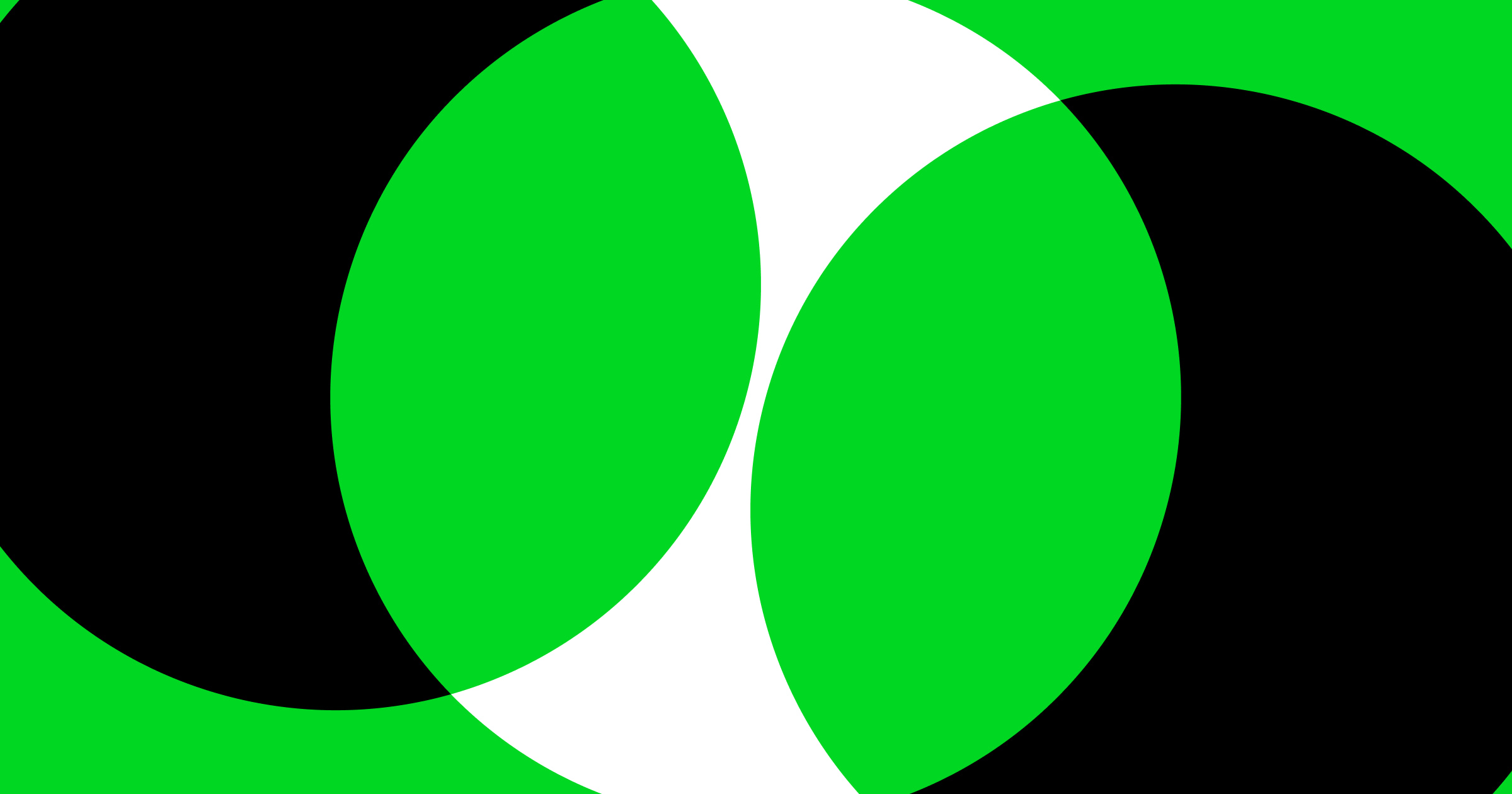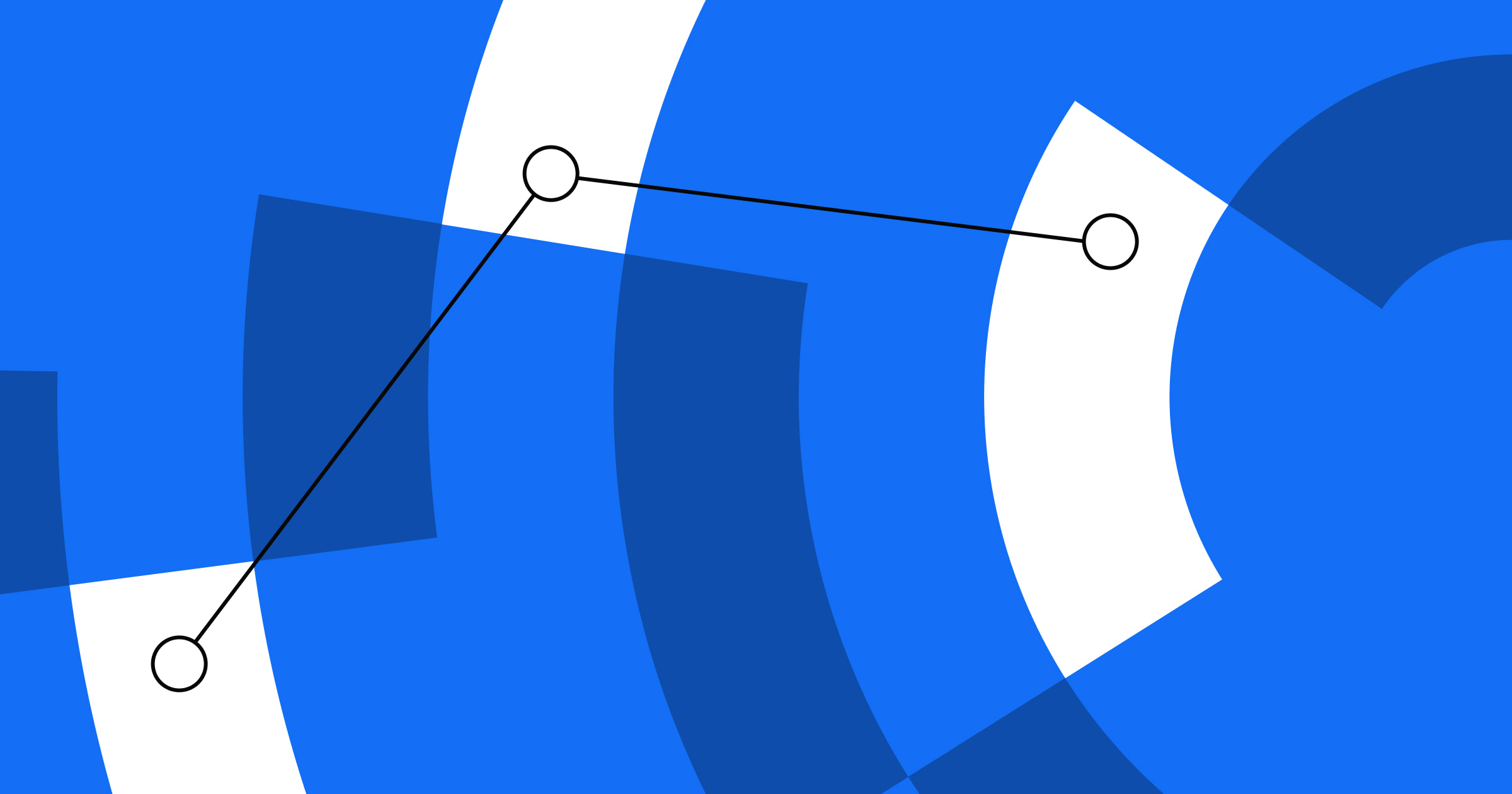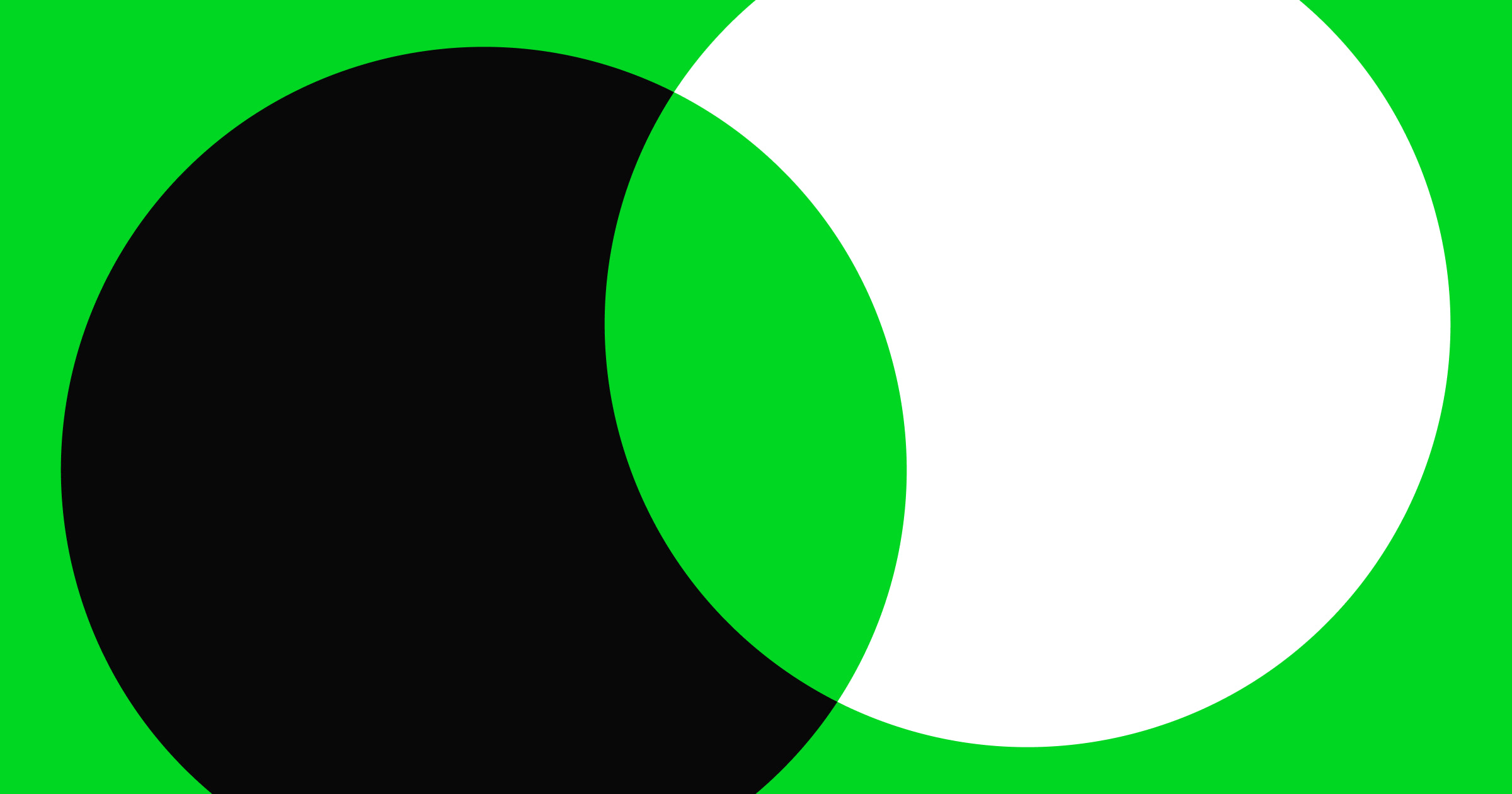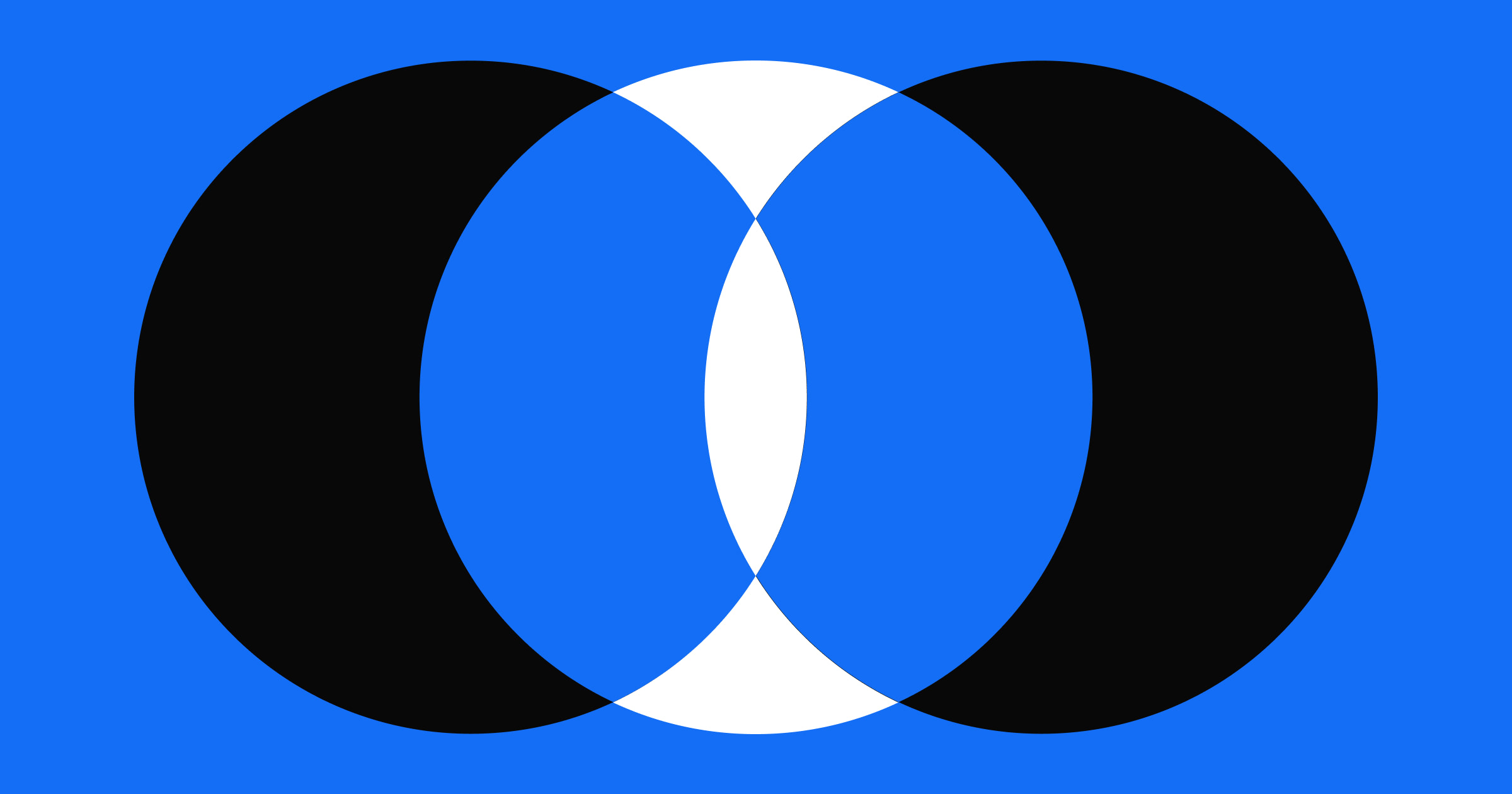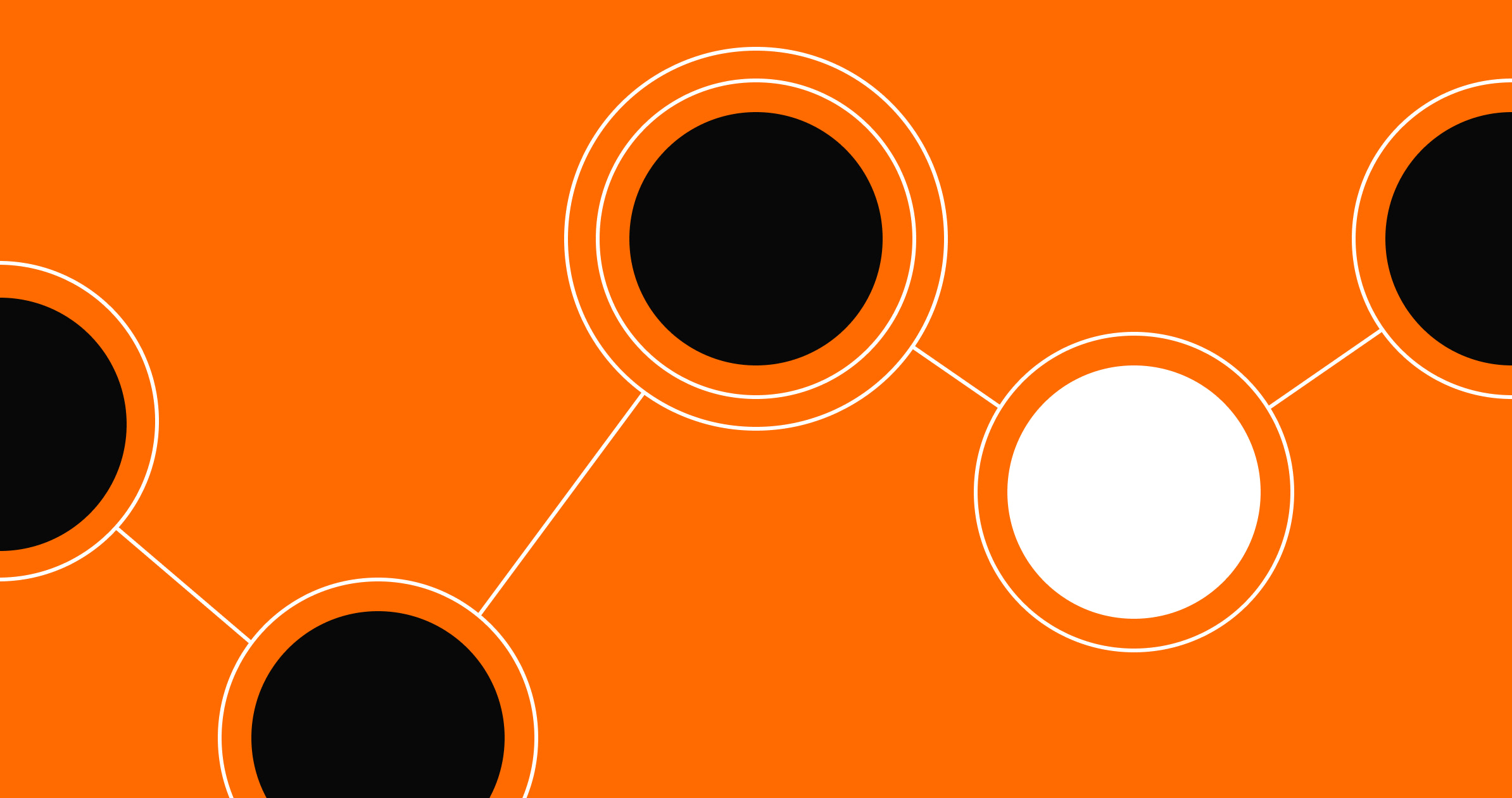Collaborative workflows unite designers, marketers, and developers, redefining how teams work together to bring project visions to life.
Cross-functional teams often grapple with the demands of swiftly evolving digital environments. Relaying project updates through lengthy email threads can cause deliverable discrepancies, overlooked edits, and stalled progress, and coordinating across different communication styles, time zones, and cultures for remote teams further compounds these challenges.
Collaborative workflows solve these conventional challenges by offering seamless ways to work together. They combine a thoughtful approach to teamwork with digital tools that support it, and they facilitate real-time collaboration while maintaining version control, tracking progress, and ensuring consistency. This synchronized approach keeps team members aligned, no matter where they are.
Benefits of collaborative workflows
Collaborative workflows empower your team to work better and faster, but their benefits don’t stop there. Here are a few more ways collaborative workflows modernize and streamline your approach to teamwork.
Enhanced decision-making
Collaborative workflow tools provide a centralized platform for communication and collaboration. This ensures team members tap into real-time data and insights so they can make decisions based on the most up-to-date and comprehensive information and avoid potential pitfalls arising from outdated or incomplete data. Having a shared platform also promotes collective ownership by aligning and investing everyone in the outcome.
Error reduction
Traditional workflow methods — such as manually tracking changes on paper documents or using basic computer folder systems for storing different document versions — pose significant risks for miscommunication. They’re often riddled with gaps, especially in version control and data merging, which leads to expensive mistakes and time-consuming revisions.
Collaborative workflow tools address this with built-in versioning features that facilitate real-time collaboration and content-merging capabilities. This ensures teams have access to a clear and singular source of truth and lets them determine the most recent document version, even when multiple team members are simultaneously working on the same project. Such precise version control drastically reduces the chances of errors and inconsistencies and keeps work consistent and accurate, ultimately saving resources.
Faster project completion
Collaborative workflows streamline project development and allow team members to work together or asynchronously. This flexibility speeds up overall project completion by letting individuals contribute without worrying about erasing or altering their colleague’s input. By coordinating tasks, collaborative systems eliminate potential bottlenecks and enable team members to advance the project collectively and without undue delays. It’s a cohesive approach that not only expedites project timelines but fosters a sense of unity and shared purpose, promoting a harmonious and efficient working environment.
3 expert tips for better collaboration
Collaborative workflows aren’t just about using the right tools — they represent a foundational shift in approaching teamwork. Consider implementing these strategies to enhance collaboration.
1. Promote transparency
Prioritizing clear and transparent communication helps team members coordinate their efforts and ensure they collectively steer toward the project’s objectives. To bolster clarity, consider frequent and timely updates to offer team members the most current information for effective decision-making and task execution.
Collaborative workflow tools often have features that promote transparency. For example, real-time commenting systems allow instantaneous feedback, enabling team members to discuss details as the project evolves or during publishing workflows. These tools also cater to diverse work schedules — team members can leave comments for peers who might be offline, enabling asynchronous work patterns. This capability not only streamlines the workflow but also ensures continuous progress because it allows each member to contribute effectively on their own time.
2. Follow project management best practices
Effective project management forms the backbone of any high-performing team. Best practices such as clear goal setting, role delineation, and regular progress tracking foster a culture of transparency and mutual accountability. This makes each member aware of their responsibilities and the impact their contributions make on the project’s success. Creating a structured approach to task and timeline management enhances team dynamics and boosts project efficiency.
When choosing a collaborative workflow tool, look for features that match your project management methodologies. Doing so ensures the technology complements and reinforces your project management practices and sets your team up for success.
3. Employ workflow optimization
Before implementing a collaborative workflow, evaluate your existing processes. Dive deep into your current dynamics and identify challenges like communication gaps, document access issues, and task redundancies. Approval bottlenecks, where projects stall due to unclear feedback processes, are another area to scrutinize.
After you recognize these improvement areas, optimize your processes and incorporate collaboration tools, like project management software or version control systems, that streamline the workflow in your team. These tools will empower team members to share, collaborate, and iterate on project tasks, fostering a more efficient and cohesive work environment.



















Scaling team collaboration
Learn practical insights on effectively scaling processes and enhancing workflows in this free webinar.
3 types of collaborative tools to consider
After identifying your team’s unique collaboration challenges, incorporate the right tools to boost their productivity. To guide your selection, here are three categories of tools to consider, each with distinct advantages and recommendations.
1. Project management software
Project management software (PMS) sets the foundation for collaborative workflows. By serving as a singular platform where all project elements — like tasks and files, as well as discussions and timelines — converge, PMS consolidates important information and resources to ensure every team member accesses the same updated data and assets. Such software directly amplifies the effectiveness of core project management tasks such as goal setting, progress tracking, and task delegation.
Leading PMS platforms, such as Trello, Monday.com, and ClickUp, have user-friendly interfaces that cater to team members with varying technical expertise. They also boast robust features that enable cross-functional teams to streamline their tasking, promote role segmentation, and establish communication workflows.
2. Collaborative web development tools
Collaborative web development tools are indispensable for cross-functional teams working on website projects because they empower team members to push their work without merge conflicts or version control issues.
Webflow’s visual development platform is a powerful collaborative tool where designers, developers, and marketers can collaborate. The platform enables real-time feedback and discussion through commenter roles and allows team members to work concurrently or asynchronously with page branching. This accelerates content creation and website development while reducing errors and keeping your team aligned.
3. File sharing and storage tools
File sharing and storage tools provide a unified platform that stores project-related documents and maintains version history to ensure team members always work with the most current data.
Solutions like Google Drive allow multiple users to edit documents simultaneously, streamlining collaboration and eliminating time lost to merge conflicts. Beyond storage and sharing, Google Drive increases security by offering detailed access controls that allow teams to regulate who can view or modify files. With their intuitive, user-friendly design, both solutions simplify the document-sharing process, making team collaboration easier, regardless of team members’ locations.
Unleash the power of collaboration
Collaborative workflows enhance cross-functional team collaboration by bridging the gaps between different departments, which facilitates smoother interactions, seamless resource access, and quicker decision-making. Integrating these tools into your team’s workflow empowers them to work together more effectively, transcending location barriers.
Boost collaboration in your team today with Webflow’s suite of visual development tools that enable marketing, design, and engineering teams to collaborate smarter on web development projects. Experience how Webflow Enterprise benefits businesses of all sizes, from startups to large enterprises.

Webflow Enterprise
Trusted by over 300,000 of the world’s leading brands, Webflow Enterprise empowers your team to visually build, manage, and optimize sophisticated web experiences at scale — all backed by enterprise-grade security.