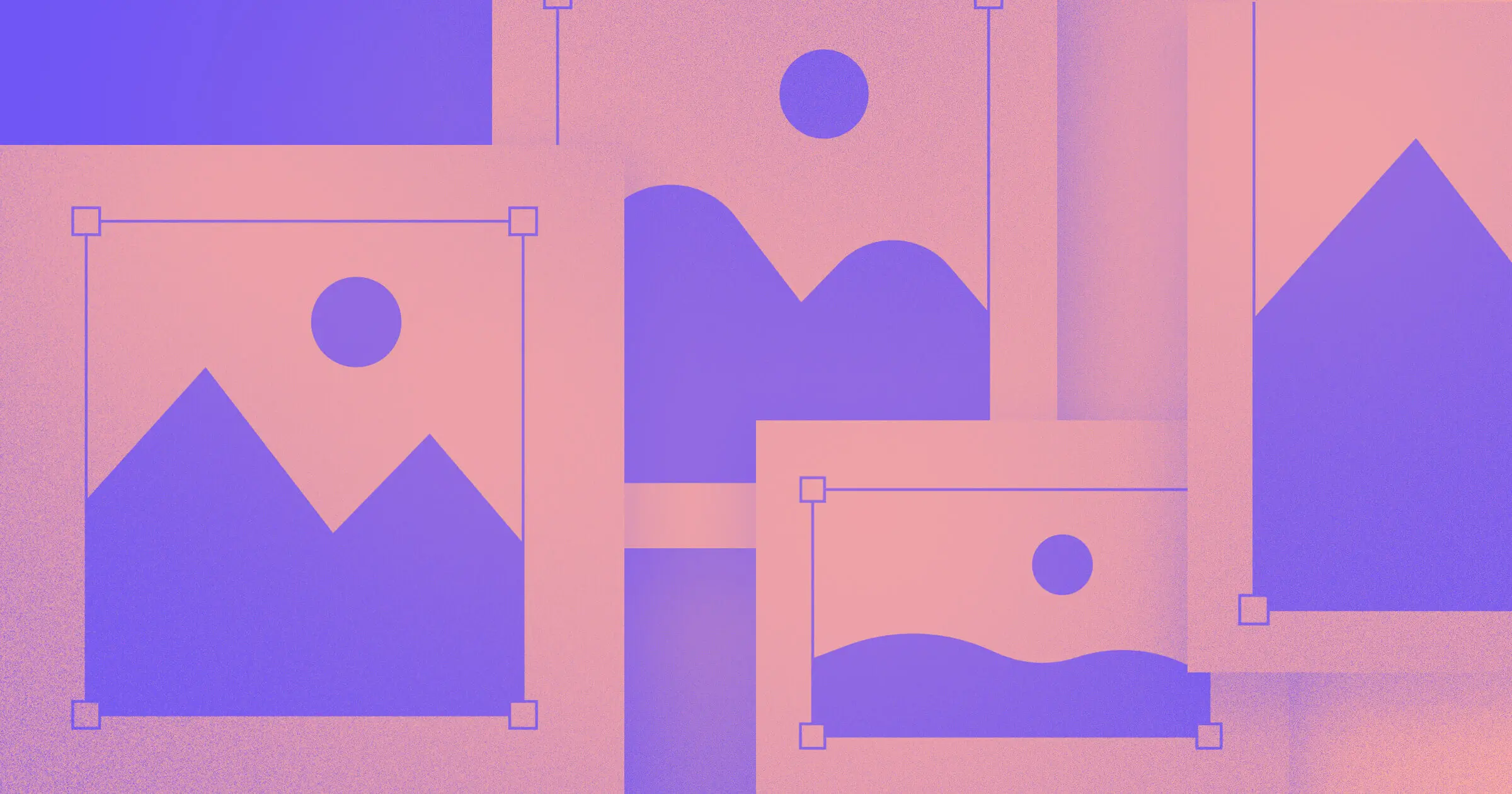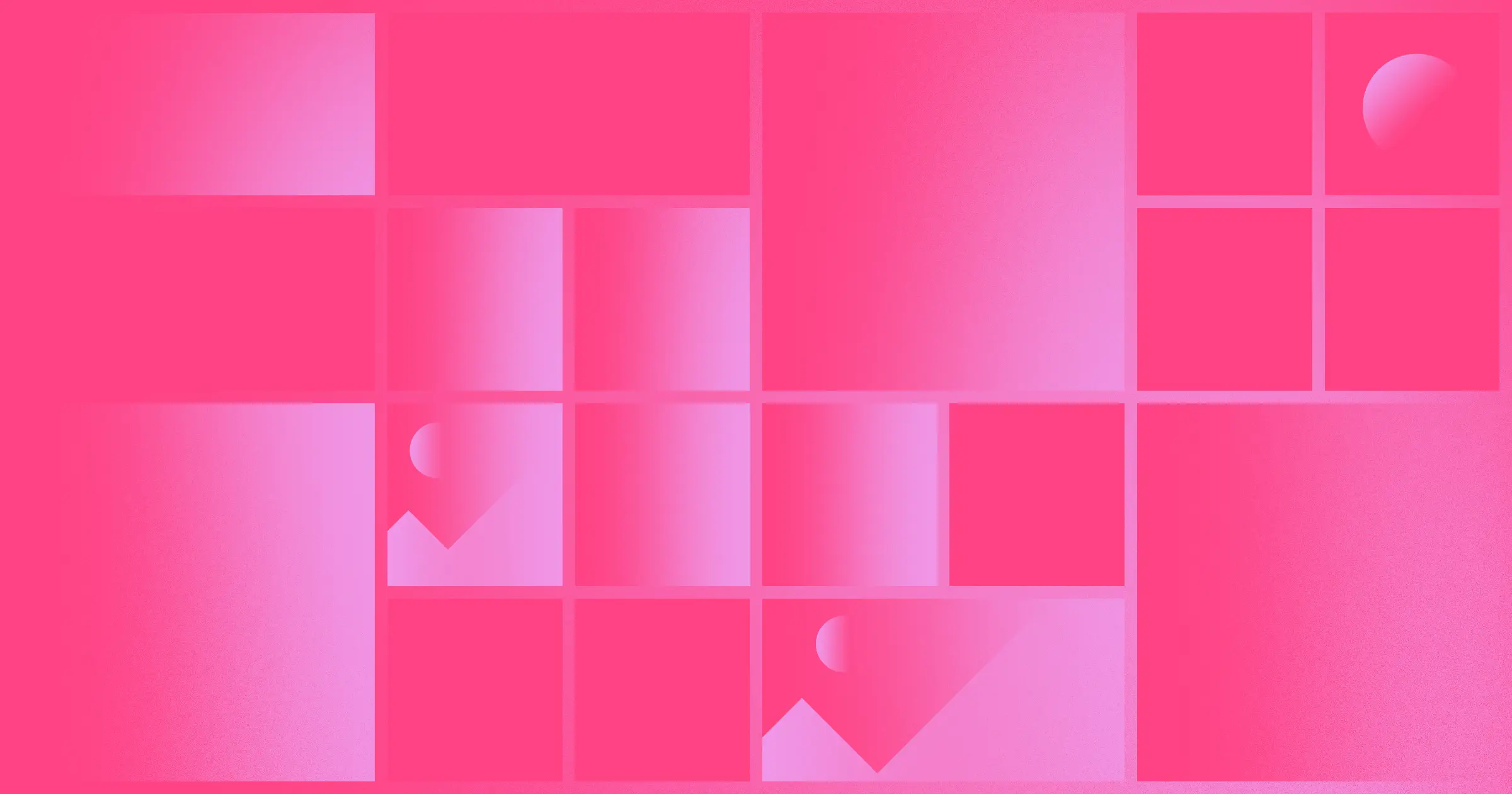Hosting is particularly important for photography websites that feature a lot of high-quality images.
Whether you’re a pro or a hobbyist, a photography website is an excellent place to share your creative work. But if you want to showcase high definition images without slow loading times or crashing your website, you’ll need great web hosting. Let’s discuss how to select the right photography website hosting provider for your needs.
Getting started with photography website hosting
Putting together a photography portfolio requires a few steps. You’ll need to select high-quality images for your photo gallery, create the page layout, write content, manage SEO efforts, and proof everything before you hit publish. Many people get hung up on finding the right hosting, and this can be frustrating when everything else is in place and ready to go live.
With so many hosting sites out there, all with their own specific hosting plans, this step can feel overwhelming. You’ll need to find hosting that will accommodate the special technical requirements that a photography site requires and provides a smooth and user-friendly experience.
1. Build and host your photography website with a single platform

In a space crowded with website builders like Wix, WordPress, and Squarespace, we hope you choose Webflow to not only create your own website but that you also take advantage of our hosting services. Yes, we’re biased, but there’s a number of different ways that we stand out from everybody else.
First, there’s Webflow’s ease of use. With drag-and-drop functionality brought to you through an intuitive visual designer, even beginners with no coding experience can build web pages. If you don’t want to start from scratch, you can pick from one of our many high-quality templates — all with customization options. We empower you with the tools you need to create the best photography website for your creative work.
Along with being one of the best website builders, we offer a number of different hosting plans and pricing options. We also offer tutorials and other web design resources to help you out. If you encounter any problems, our knowledgeable and helpful customer support team is ready to assist.
Many photographers also offer their photos for sale through their websites. If you want to sell prints of your photos, we make it simple to launch an online store through Webflow’s ecommerce functionality.
2. Choose reliable hosting
It’s never a good look when your website goes down. All of the hard work of building and launching a photography website can be wasted if it suffers from frequent outages, frustrating anyone who may be interested in seeing your work. The best website hosting will keep your photography portfolio online, without any significant problems.
Webflow offers 99% uptime, meaning that whenever someone wants to look at your photography portfolio, your design and all its brilliant photos will be there for visitors to check out.
3. Choose web hosting that uses a content distributed network (CDN)
When your website and all of its photos are confined to a single server, visitors who are located further away geographically will experience slower load times. Many lower-tier hosting services only have a server or two that they use to transmit a website and all of its associated files. This provides an inconsistent user experience depending on where in the world each user is located.
This provides an inconsistent experience to those landing on it, based upon where they are in the world. A photography portfolio, by its very nature of being loaded with large photo files, must offer efficient loading times for all of its visitors, and this can be a challenge.
This is where hosting providers that use CDNs make a huge difference. A CDN dispenses all of your images and web pages from whatever server is closer to the visitor’s location — so your photo gallery will load efficiently regardless of the visitor’s homebase. Instead of a single server, CDNs rely on an expansive network that stretches across the world.
If you use Webflow to build and host your photography portfolio, you’ll get the benefits of two CDNs — Fastly and Amazon Web Services (AWS) Cloudfront — so anyone who looks through your photography portfolio will have a fast and easy user experience.
4. Don’t skimp on storage
If you want to curate a small selection of photos, you may not have to worry too much about available storage space. But for most photographers, maintaining a photo website that gets continually updated requires more room. What may seem like unlimited storage and unlimited bandwidth can quickly feel limited and bogged down by an extensive photo gallery.
Another consideration is if you’re going to include video content. You’ll need to look at hosting plans that include even more storage if you’d like to host video content directly on your website, rather than embedding it with Youtube or Vimeo.
5. Make sure to get an SSL certificate
We’ve all landed on websites that lack the comforting lock icon in the address bar and instead greet us with an ominous warning about potential attackers wanting to steal our information. When a website lacks the proper security precautions, most of us will navigate away without even thinking about it.
We recommend going with hosting plans that include an SSL certificate, rather than having to do this separately. If you go with Webflow, we offer SSL certificates on all plans.
An SSL certificate not only helps visitors feel safe, but also helps with site rankings as Google’s web crawlers tend to rank websites that have SSL certificates more favorably than those that don’t.



















What to look for in a web hosting service
There are tons of web hosting options out there — but how do you know what features to look for? See how Webflow Hosting could be the perfect fit.
6. Find web hosting that offers site-wide and per-page password protection
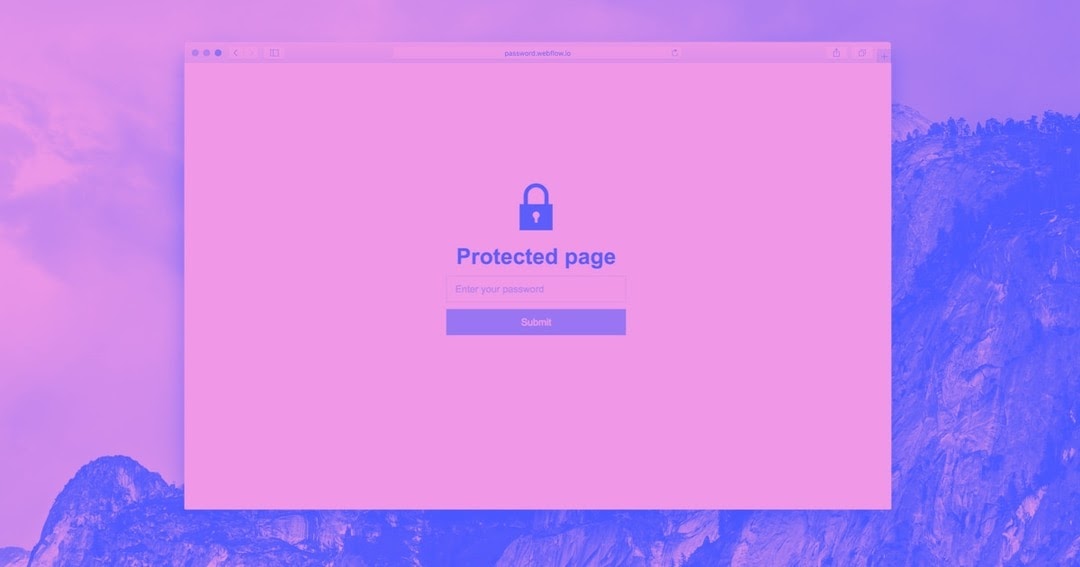
There will be times when you want to lock up your entire website or keep certain areas off-limits. Password protection gives you control over who can view, access, and potentially make changes to your webpage.
Let’s say you’re in the process of creating a new photo gallery and don’t want visitors to see your work in progress. With password protection, you can keep your photo gallery hidden from the public and only share the password with selected individuals. This way, you can get feedback on your design without opening it up to the whole world.
Professional photographers can use password protection to improve their workflow with clients. Instead of emailing attachments or sharing folders and files, you can upload a client’s photos to your website, then give them exclusive access to your work via a password protected page.
7. Find maintenance-free hosting for your photography site
If you’re hoping to sit back and relax once your website is live, we’ve got some bad news for you. Quite a few hosting services require you to continuously monitor things even after launching your website. For example, some hosting providers require you to install security and other packages to keep your site secure. And if you fall behind on these updates, you open your website up to vulnerabilities.
Another great advantage to using Webflow’s website builder and hosting is that once your site is live, you don’t have to worry about adding security fixes or plugins — we take care of it all.
8. Rely on web hosting that pushes any changes right away
Maintaining a website means making updates and changes. If you’re really excited about sharing new photos, you don’t want to wait for your additions to go live, especially if a client is standing by. Find a host where any changes you make go up immediately. One of the great things about hosting with Webflow is that any edits you make — like publishing a blog post or adding new photos — will appear right away.
9. Protect your portfolio site with backups and version control
Have you ever made what felt like a simple change to your site and ended up breaking something? We’ve all been there. But if you have a backup of your site that allows you to revert to an older version, this situation is merely a frustrating rather than catastrophic part of the website building process.
With Webflow hosting, you can always go back to past iterations of your work. With set save points, you can restore earlier versions of your website without any problems.
10. Go with web hosting that makes image optimization easy
It’s important for photography websites to have responsive images — meaning the images scale up or down to accommodate the size of and resolution of the user’s screen.
Webflow automatically creates variations of your photos that will work across a variety of screens. You don’t have to worry about changing any settings because this responsive functionality is built right in.
Another big part of image optimization is making sure that the photos have the correct compression applied to them. When you use Webflow hosting, you tap into the algorithms and compression capabilities we have put in place that allow for your photos to load quickly and look great on any device.
Webflow’s lazy load feature loads photos as visitors scroll
Image-intensive websites are notorious for their sluggish loading speeds. Many people take it as a given that a photography website is going to load slowly. But it doesn’t have to be that way. Webflow’s lazy load makes it possible for even the most expansive portfolio website to load in a timely manner.
Most websites load every image all at once. Depending on how many images are on a given page, this can lead to a lengthy wait. Instead of loading everything in a single go, lazy load only reveals photos when someone navigates to them. With individual photos only loading when required, this drastically cuts down on load times.
11. Choose hosting options that include a content management system (CMS)
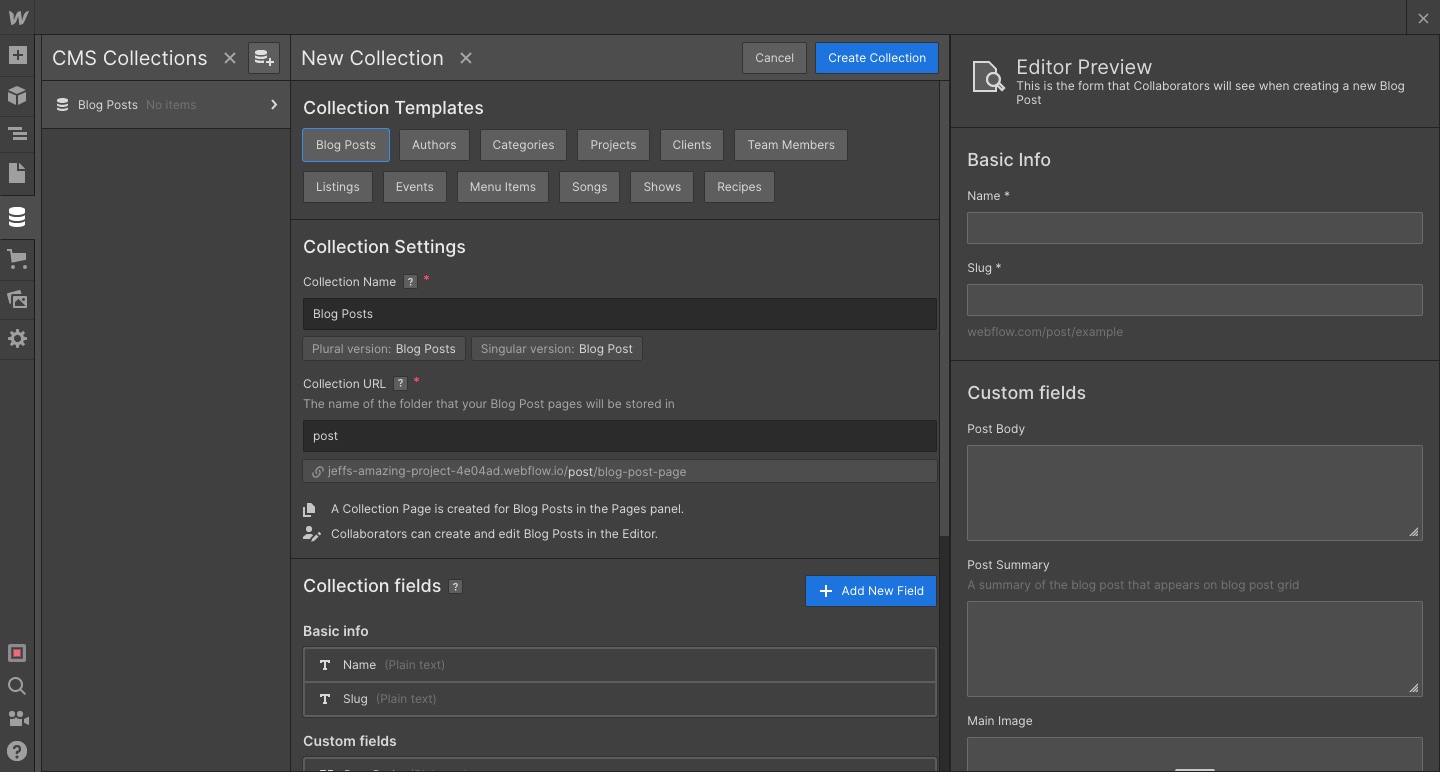
Many beginners make the mistake of trying to manage all of their content manually. Going into a layout and changing up each image by hand takes a lot of time and can get unwieldy as you add more content.
Webflow offers a pricing plan that includes a powerful CMS. CMS collections provide the functionality that make maintaining a photo gallery, blog, or other dynamic content a hassle-free process.
Do your research and be certain you’re picking the right hosting
Don’t make any hasty decisions when selecting photography website hosting services. You want to go with a service that’s not only reliable but will also provide the best visitor experience.
If you’re stuck on how to build your website and where to host it, why not go with Webflow? Webflow gives you everything you need to build and launch your website. And with the dependable hosting, your photography website will boast quickly load times so people can browse your work without interruptions.