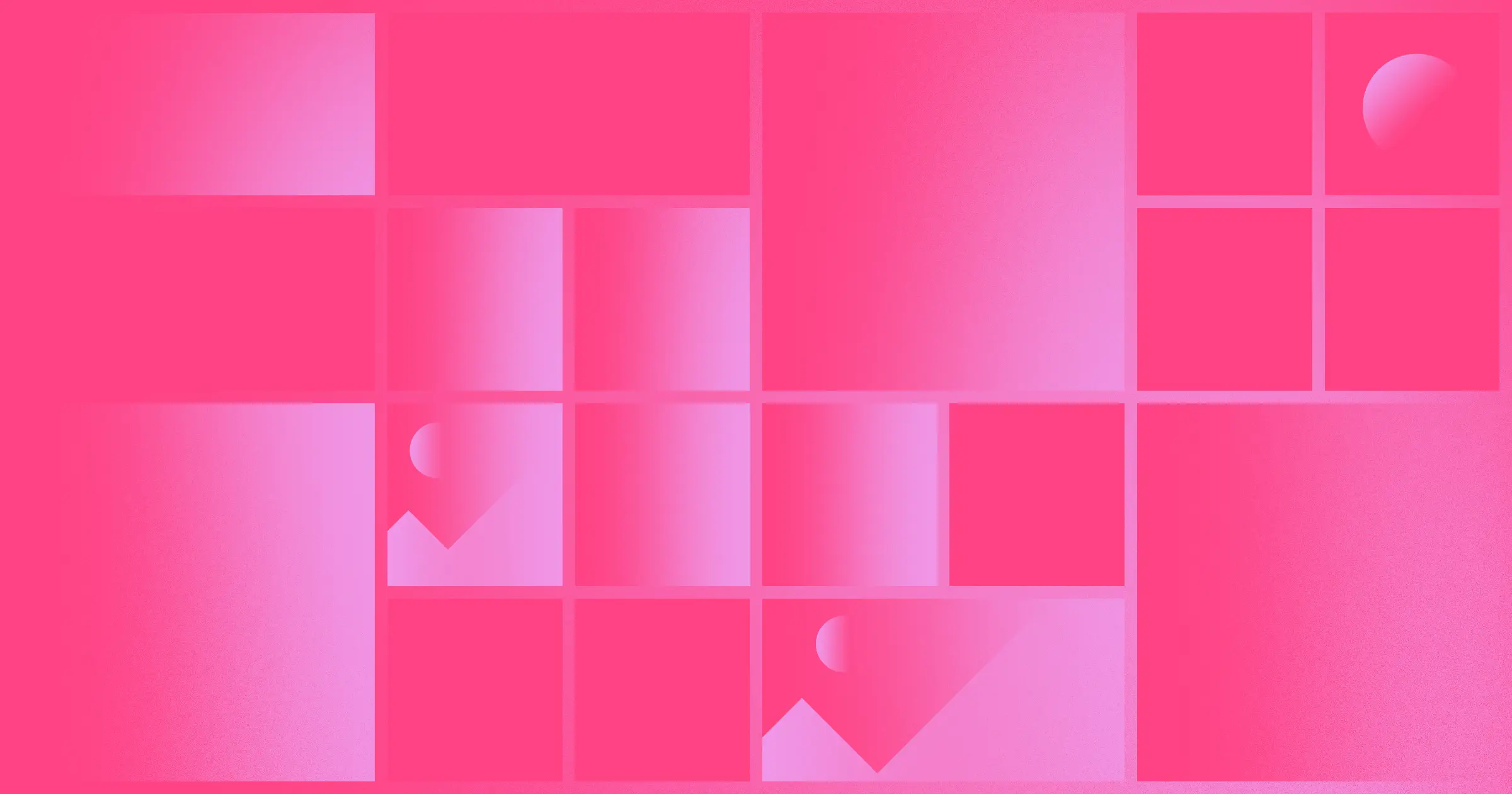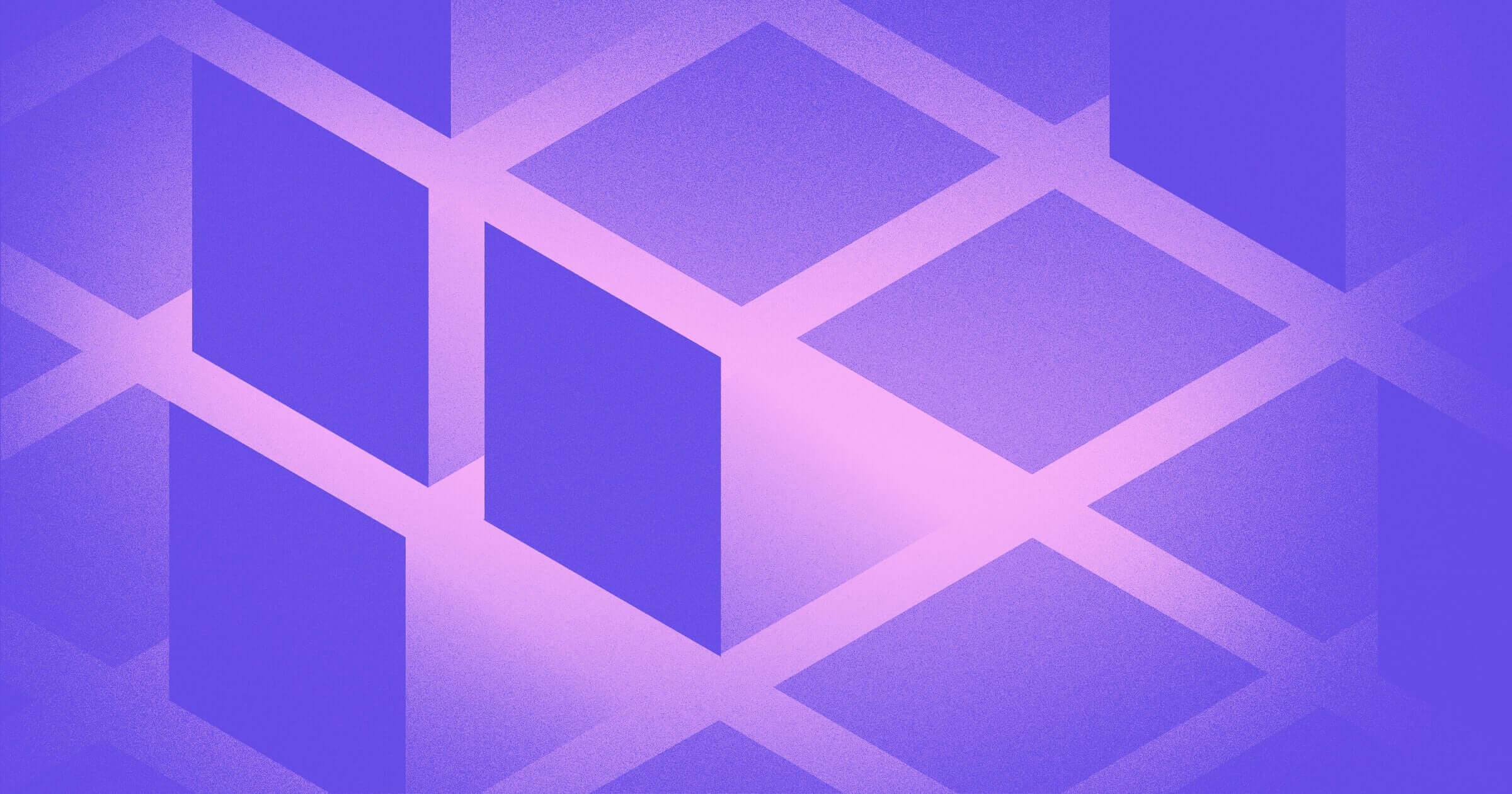Photography website design should be just as stunning as the photographs themselves.
We’ve compiled a variety of resources that cover everything from sources of inspiration to diving into a website builder to create your unique website. Take what you need, and start creating!
Photography website design resources
12 unique examples of photography portfolio websites
Making the leap from social media sites like Instagram to a full website can be intimidating, especially if you don’t have any web design experience. Take a look at some gorgeous examples before you dive into your own website. Get a feel for what you do and don’t like when it comes to photo layouts, font choices, color palettes, and methods for attracting potential clients. A bit of inspiration can help you figure out what’s most important for your photography business website design.
9 photography website templates to kickstart your design
Once you’ve honed in on the aesthetic you want for your photography website, you can start building it. But you don’t have to build from scratch. Photography website templates can provide crucial functionality like responsive design, animations, layout options, a content management system (CMS), and more. Templates provide a solid foundation so you can spend more time on the fun part — customizing your site’s colors, photo gallery, and overall personality.
How to make a photography portfolio that stands out
Potential clients aren’t looking for whatever photography portfolio appears in search results. They’re looking for the perfect professional photographer that meets their specific needs and suits their vision. And while you can’t be everything to everyone, you can and should show off your unique style to reach potential clients who connect with your aesthetic.
What attracts someone looking for a wedding photographer probably won’t attract a company in need of product photos. That’s why it’s important to learn how to lean into your expertise and showcase your talents — and your range — on your own website.
11 things to know about photography website hosting
While it’s tempting to focus solely on your photography website design, without a good hosting provider, your site visitors won’t have a very good user experience. Think about how many high-quality photos you want to showcase. Now throw in elements like animations, sliders, videos, and maybe even an ecommerce setup to sell your prints. All of that can slow your website down. Hosting can also affect your file storage, site security, and backups of your content. Be sure to read through all these considerations before you select a hosting provider.
How to build a photography website that wins you clients
Earning new business requires more than just great customer testimonials — it's also crucial to consider who your target audience is and what they’d look for on a photography website.
You need to be strategic about things like search engine optimization (SEO) so clients can find you online. Additionally, once you have their attention, you then have to understand how to hold on to it. Read through this article for clear guidance on how to build a site with all of these important business strategies in mind.
Finding the freedom to create a truly original photography website in Webflow
Whether you’re feeling excited about creating your photographer website or intimidated — Julien Apruzzese’s story is sure to motivate you to start building. Read about how Julien replaced his templated Squarespace photography site with a truly unique, custom build in Webflow. He shares how he used Webflow University and Photoshop to level up his graphic design and typography skills. The result is a truly standout portfolio that showcases Julien’s style everywhere from the homepage to the FAQs.
Start building your photography portfolio
The best photography websites showcase not only spectacular images, but also eye-catching design. The key is to highlight your personal style so you can capture the attention of your target customer.
If you’re ready to start creating your own photography website, check out the 21-day portfolio course for detailed guidance.



















21-day portfolio
Design and build a custom portfolio website, visually, within 21 days.