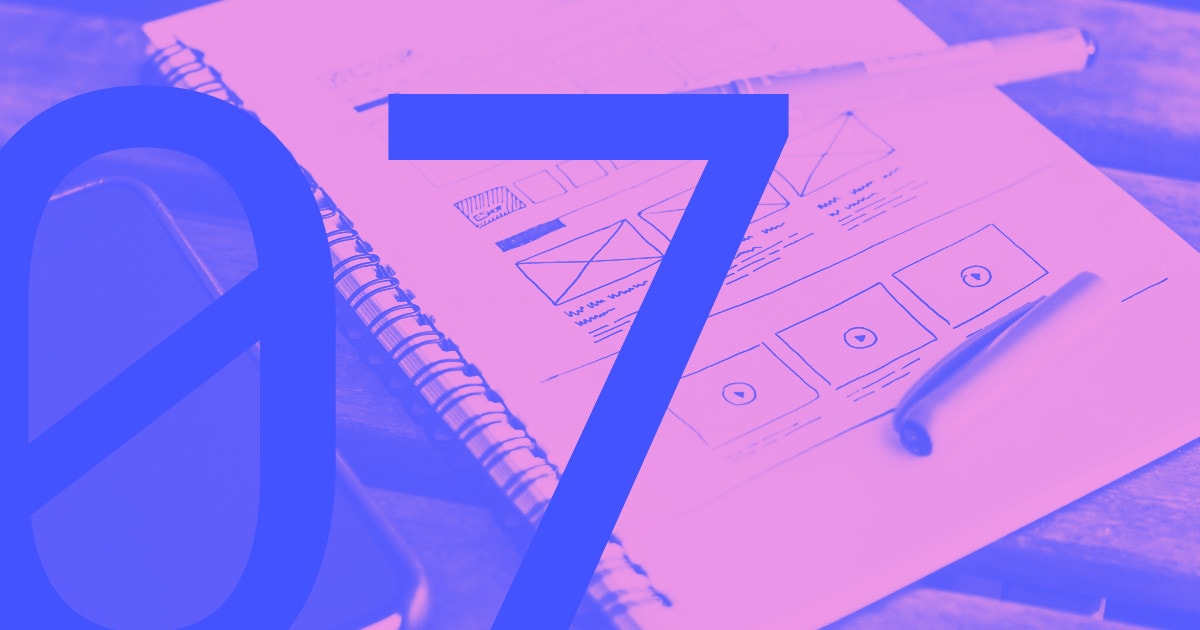The beginning of any new design project is exciting. It's hard not to get caught up in the buzz of possibility. Brainstorming and the exchange of ideas strike sparks that light the fuse of creativity.
But with so much input, it's easy to lose sight of what's important. Fuzzy expectations lead to frustration and can slow down the process. That's why you need a clear sense of your project’s goals early on. And why everyone needs to share the same vision for it to be a success.
Know the website’s purpose
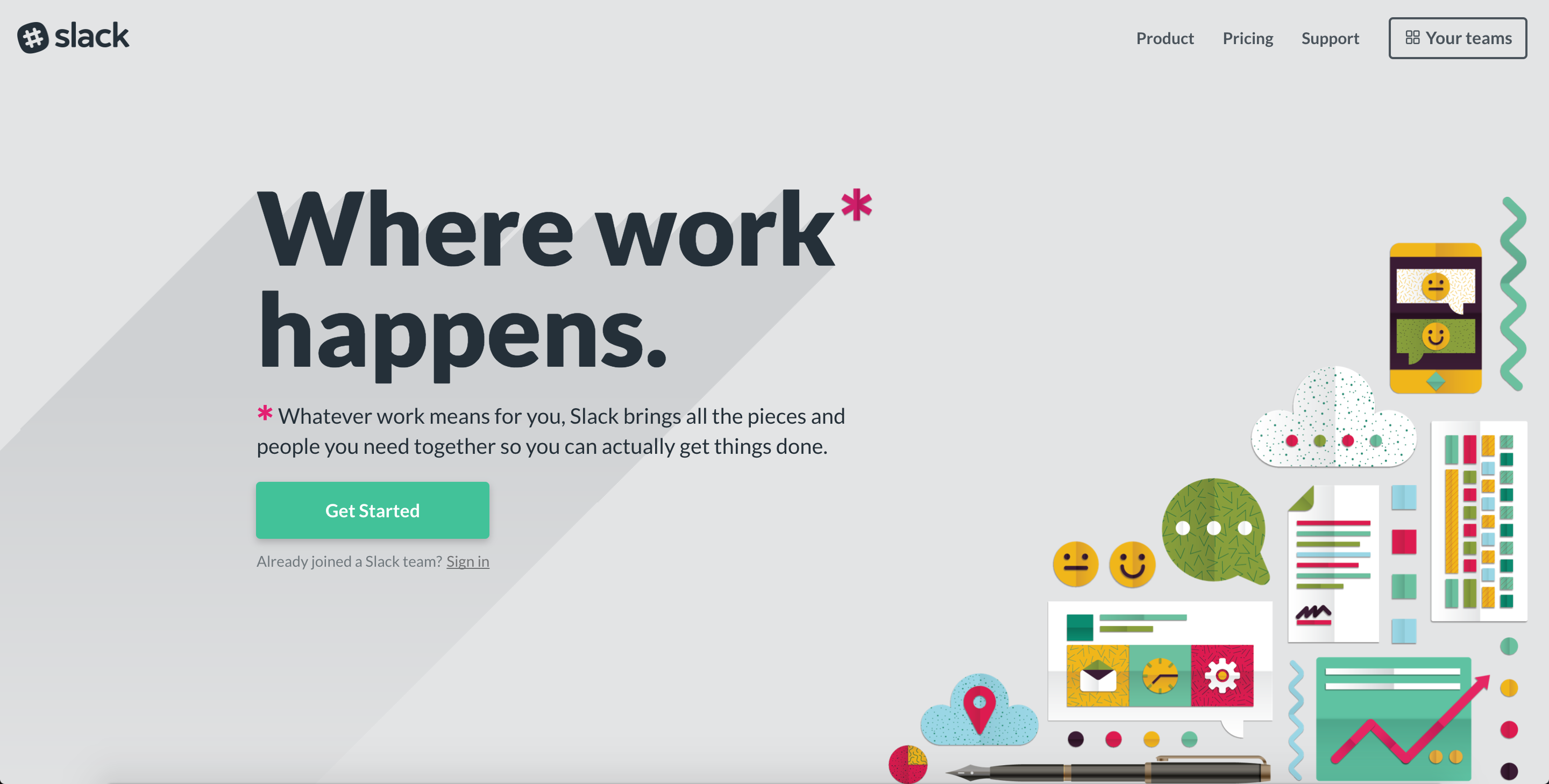
Sure, a brand-new, eye-catching website is always a positive. But committing the time and money to build one can turn into a short-term investment if there aren't deeper reasons for doing so.
Whether you’re starting from scratch, or you’re doing a complete redesign, you need to know what you want a user to take away from your new site. What do you want to communicate with the content? What calls to action need to be woven in? Understand what these focal points are so that you create a design that magnifies them.
A website shouldn’t be a lone outpost on the digital frontier, but should fit into a brand’s broader strategy. It needs to complement this strategy as well as add value of its own. It’s fine if the website just provides a slice of fluffy entertainment — if that was your intent. But ultimately, their website should help fill the gap between what customers know, and what your client wishes their customers knew.
Identify the problems and find the right solutions

To identify the problems to be solved, and find the right solutions to those problems, you first need to communicate with your client and the other stakeholders.
You must have an open dialog to find out what works on their current website, what doesn’t, and what they think doesn't. Is the content solid but usability a nightmare? Is the checkout process so painful that the client’s losing sales? You need to learn what your clients consider the site’s major problems to be, as well as gather feedback they've gotten from people who've used it.
You also need to do your own investigation. Dig deep into their current website and note everything that needs an upgrade. And don’t just fixate on what’s wrong — consider what works too. You may be able to incorporate positive aspects of the current site into your new design.
It's easy to get sidetracked by tiny details. But this isn't the time for details. Both you and the client need to focus your attention on what the website is going to accomplish and how you're going to make this happen.
Often a client will think that they fully understand the problem and have a sure-fire solution. Sometimes, they will have no direction, but just a gut feeling that what they have needs to be improved. As the design experts, it’s our job to explore the options and recommend an optimal solution (and failing that, a decent solution).
When I worked in the retail corporate sphere, I was part of a team tasked with putting together the company’s environmental sustainability report. What they had been doing was printing a comprehensive 50-page report that resulted in a pile of paper that was anything but green.
Our solution? Trim that 50-page report into a pamphlet covering the highlights, printed on recycled paper with a soy-based ink, with links to the site for more info. Thereby solving a problem they didn’t even know they had.
As designers, we have the expertise to come up with the solutions for both the known and unknown issues involved with a project.
Know your audience
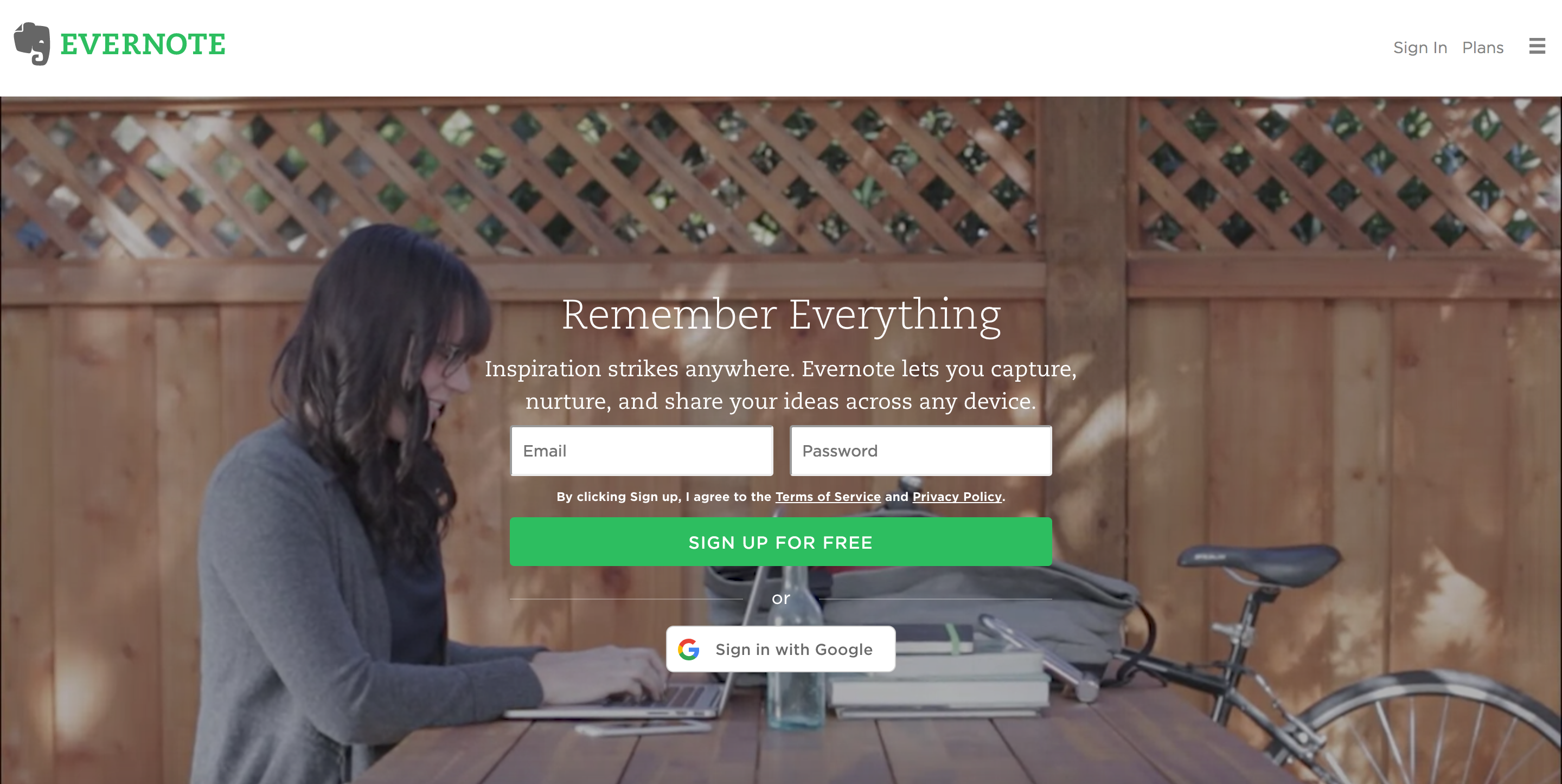
Knowing your target audience will guide you throughout the design process, simplifying decision making by forcing you to answer one simple question:
Is this useful for our audience?
Your client should have demographic information such as income, gender, and age (in their Facebook page analytics, if nowhere else). You’ll also need to know their consumer habits:
- What other goods and services do they buy?
- What websites do they visit?
- What forms of media do they indulge in?
Knowing all this will help you create a design consistent with their other consumer experiences.
If there’s one goal all websites share, it’s to connect with its audience. By knowing more about who you’re speaking to, you’ll be better able to effectively reach them.



















Free ebook: Web design 101
Master the fundamental concepts of web design, including typography, color theory, visual design, and so much more.
Write a creative brief

However long-winded yours is, it's vital to assemble a creative brief so that you, the client, and everyone else involved with the project understands its specifics. A creative brief needs to define the who, what, and where of the project, laying out the the scope and and what needs to be done to accomplish each goal.
Define success

Without defining what success looks like, you’ll never know if you’ve achieved it.
Some measures of success are more obvious than others. People understand numbers. When they see traffic and sales go up, they know they’ve achieve a kind of success.
Some clients already know how they’re going to determine success. I once had a client who helped run a nonprofit and wanted a complete website redesign. Her criteria for success:
- Improved rankings in search
- Increased sales of their handmade goods
Knowing these two goals up-front made my job a lot easier. I spent a huge amount of time on researching and writing SEO-optimized content. I also found a better ecommerce platform and had them take new, high-resolution photos of their inventory.
Sales increased and her organization made the first page for a number of high-volume search terms. She was happy and so was I. The project was a success.
When you’re defining project success, don't make unrealistic promises. For this nonprofit effort, I explained how what was on their current website wasn't effective. I never oversold what I was going to do, but I did explain how it would be better than what they had. And it was.
Of course, “success” can also be a bit less concrete. Improving a brand’s reputation and differentiating them from their competition can be hard to measure. But if you set your client’s expectations properly, they’ll be able to see this in the finished product. (And failing that, you can always run an NPS survey with current customers to gauge response to the new design.)
Everyone involved with the project needs to know how they will determine its success. When everyone has a shared understanding of success, you’ll all be able to assess and recognize the effects of all of your hard work.
Set your goals
You can define any project in terms of deliverables and the people tasked to create them. But without well-defined goals informed by the target audience, no one will know why they’re building these deliverables.
When people understand the why, they also better understand how to achieve their goals. Find these goals at the beginning of a project so that you can find success at the end.