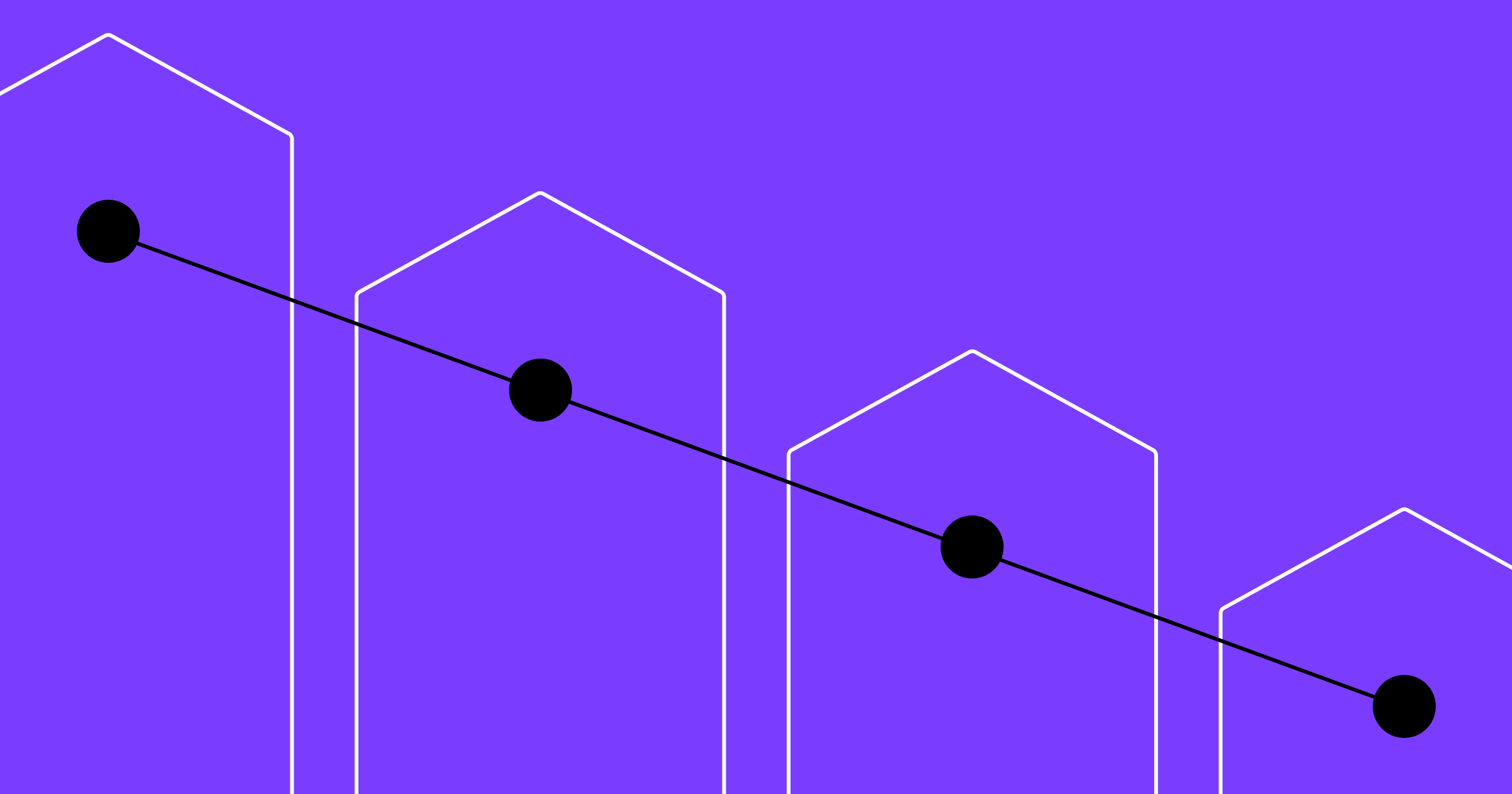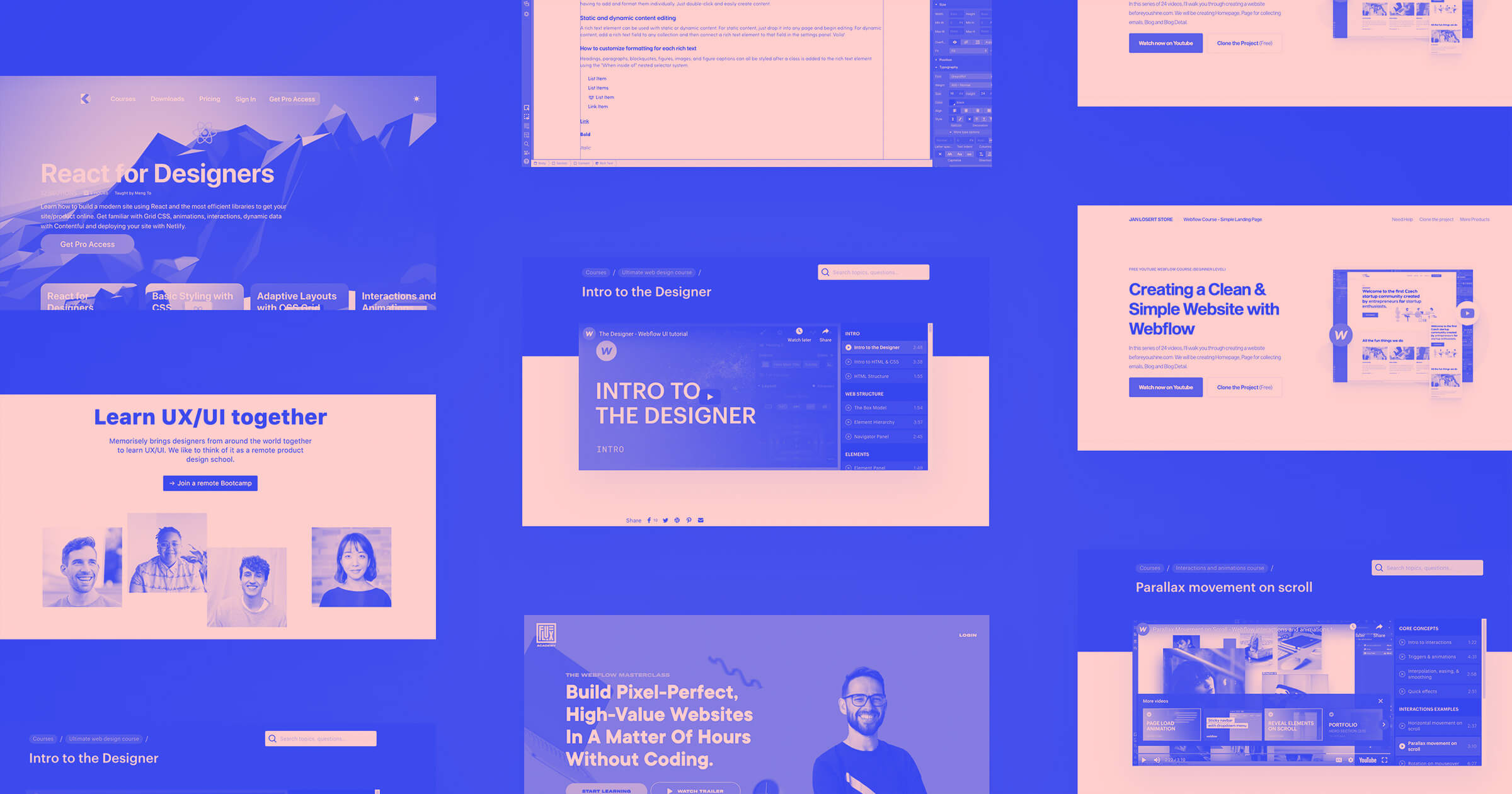Improve your website by setting goals and identifying ways to achieve them.
Whether you’re creating a new website from scratch or redesigning an existing one, clarifying your goals is the first step in the web design process. You must determine what your new design aims to achieve — increasing subscribers, sharing information, or selling products — before you can create the strategy to get there.
If you’re working with a client, identifying what they want their website to accomplish lets you plan specific improvements. Goal-setting benefits both you and your client by ensuring the final product meets their desired outcome.
Digging deeper with SMART goals
Let’s say you’re redesigning a site and your client wants to improve the user experience (UX) or increase the website’s conversion rate. With a goal that high-level, it’s hard to pin down the concrete steps you’d take to achieve it. And in some cases, it’s not even clear how you’d define success.
You’ll usually start projects with a broad sense of what the client needs, and it will gradually evolve into more specific goals as you get deeper into the project.
Converting your broad goal into a SMART goal lets you delve into these specifics to meet client expectations. SMART is an acronym for goals that are:
- Specific: They focus on one particular aspect of a bigger-picture goal.
- Measurable: There’s a way you can collect data that confirms whether you’ve achieved the goal.
- Achievable: They’re realistic, given your resources and timeframe.
- Relevant: They’re aligned with the client’s broader objectives and business goals.
- Time-bound: There’s a deadline (a predetermined date to complete the goal by).
Let’s consider the broad goal of improving a site’s UX. As part of achieving this broader goal, you might set a SMART goal to focus on a specific element of UX. Here’s what this could look like:
- To make the broad goal of improving the UX more specific, you could focus on reducing the user error rate in form submissions. This is the proportion of times users make mistakes when filling in forms, so high error rates indicate a usability issue.
- To make the goal measurable, you might aim to reduce the error rate for a particular form from 1% to 0.5%.
- You know this is achievable because you’ve done the same with another website in the past.
- And reducing error rates is relevant to your big-picture goal of improving the UX.
- Finally, you can make the goal time-bound by committing to achieve it within three months.
Your SMART goal would then be to reduce the user error rate in form submissions from 1% to 0.5% in three months.



















Get started for free
Create custom, scalable websites — without writing code. Start building in Webflow.
3 website goals to get you up and running
The types of goals you set for a website depend on two things: the type of site and whether it’s a new site or a redesign. If you’re designing a blog from scratch, your goal might be to set up ways the client can monetize the site. And if you’re redesigning a website for a small business such as a hair salon, you might aim to increase the percentage of website visitors who book appointments online by improving call-to-action (CTA) buttons.
Think of the following three website goal suggestions as starting points. If you choose to adopt one of them, turn it into a tailored SMART goal by considering the client’s limitations (like finances and time), resources, and needs.
1. Increase website traffic
If nobody visits your site, your website goals won’t matter. Increasing website traffic helps you drive more conversions, improve brand awareness, and nurture your relationships with prospective and existing customers by providing them with trustworthy, useful content.
Strategies to increase website traffic include:
- Implement search engine optimization (SEO) techniques to improve your search ranking. These include building a content marketing strategy and optimizing your mobile site.
- Improve the quality of your content. Visitors are more likely to share high-quality content on social media or with their friends — and might even come back to your site for more. Balance fresh content on current events, which will draw more visitors in the short term, with evergreen content that will lead to more consistent traffic in the long term.
- Improve site security. Make sure your site has an updated digital security certificate to protect your customers’ data and so visitors know the site is safe to visit.
And while you aren’t in charge of a client’s business strategy, you could also recommend that they implement some off-website strategies such as running a digital marketing campaign, paying for ads on Google or Facebook, or increasing their social media marketing efforts. These methods could encourage more potential customers to visit the site to learn more about the promotions or their business.
2. Increase sales
To set a realistic sales goal, examine recent sales data. If sales are relatively flat, set a more conservative goal (for example, increase sales by 5% monthly for the next three months). If they’re already increasing, you can aim higher (if your sales are already increasing by 5%, you could aim for a 10% monthly increase).
Remember to separate the effects of your work from changes in sales volume that would have occurred anyway, like seasonal shifts or new product launches. (You can do this with A/B testing tools.)
Strategies that you or your client can implement to increase website-based sales include:
- Improve the UX throughout the whole customer journey. The site layout should be simple, the navigation intuitive, and the calls to action clear and inviting. And pay particular attention to your checkout pages — trillions of dollars’ worth of products are languishing in abandoned shopping carts across the internet.
- Design an attractive, well-organized ecommerce website that visitors will enjoy browsing while they search for specific items.
- Include a testimonials section so visitors can hear from happy customers.
- Create product bundles to increase the sales of the individual items in the bundle.
- Share time-sensitive discounts with potential customers — a sense that time is running out can push people to buy.
- Offer gated content to expand your client’s email list. Gated content is a website strategy in which visitors can only access certain content (like free PDFs or extended video tutorials) if they fill out a contact form first. This builds an email subscriber list your client can use in future email marketing campaigns.
3. Decrease bounce rate
Bounce rate is the proportion of people who visit your site and click out without doing anything else. It’s calculated by dividing the number of single-page sessions on your site by the total number of sessions.
Bouncing doesn’t necessarily mean people aren’t reading your content since someone who reads an article from top to bottom and then clicks out of the page still counts as a bounce. But it does mean that visitors aren’t interested enough to sign up for anything or click around your site to learn more.
The importance of a website’s bounce rate varies: It’s much greater for sites geared toward sales, for example, than for blogs. (Very low bounce rates aren’t ideal for any website, though, as they suggest there might be a problem with the site.)
Strategies to fix a high bounce rate include:
- Decrease page load time (by compressing images and videos or setting images to lazy load, for example).
- Include a clear call to action on the landing page.
- Add more internal links on pages so visitors are more likely to click one.
- Ensure your title tag matches the content, as visitors will bounce if they click on your site and then realize that it doesn’t match their expectations.
- Remove intrusive pop-ups and animations that might put visitors off early in their visit.
- Optimize your site for mobile devices.
Don’t forget to measure your success
If you’ve set SMART goals, you’ll know exactly when to measure your success and which data to base the measurement on. But figuring out how to find that data can be tricky.
Luckily, there are tools to help. For more technical website objectives, you can use website performance test tools to check for site-level issues like loading speed and accessibility problems. To find user engagement metrics such as bounce rate, conversion rates, and pages per session, opt for website analytics tools like Google Analytics and Geckoboard. Some website analytics tools also capture the user experience using heatmaps and recordings. And if you want to get at customer satisfaction or other qualitative information that those tools don’t cover, you can always use a survey.
If you take advantage of Webflow integrations like Google Analytics, A/B testing tool Optimizely, and our range of content marketing and ecommerce integration options, you’ll have most of what you need when evaluating your website goals right there at your fingertips. Start exploring how Webflow’s visual web development platform and all our resources can help you meet your goals and boost site performance today.