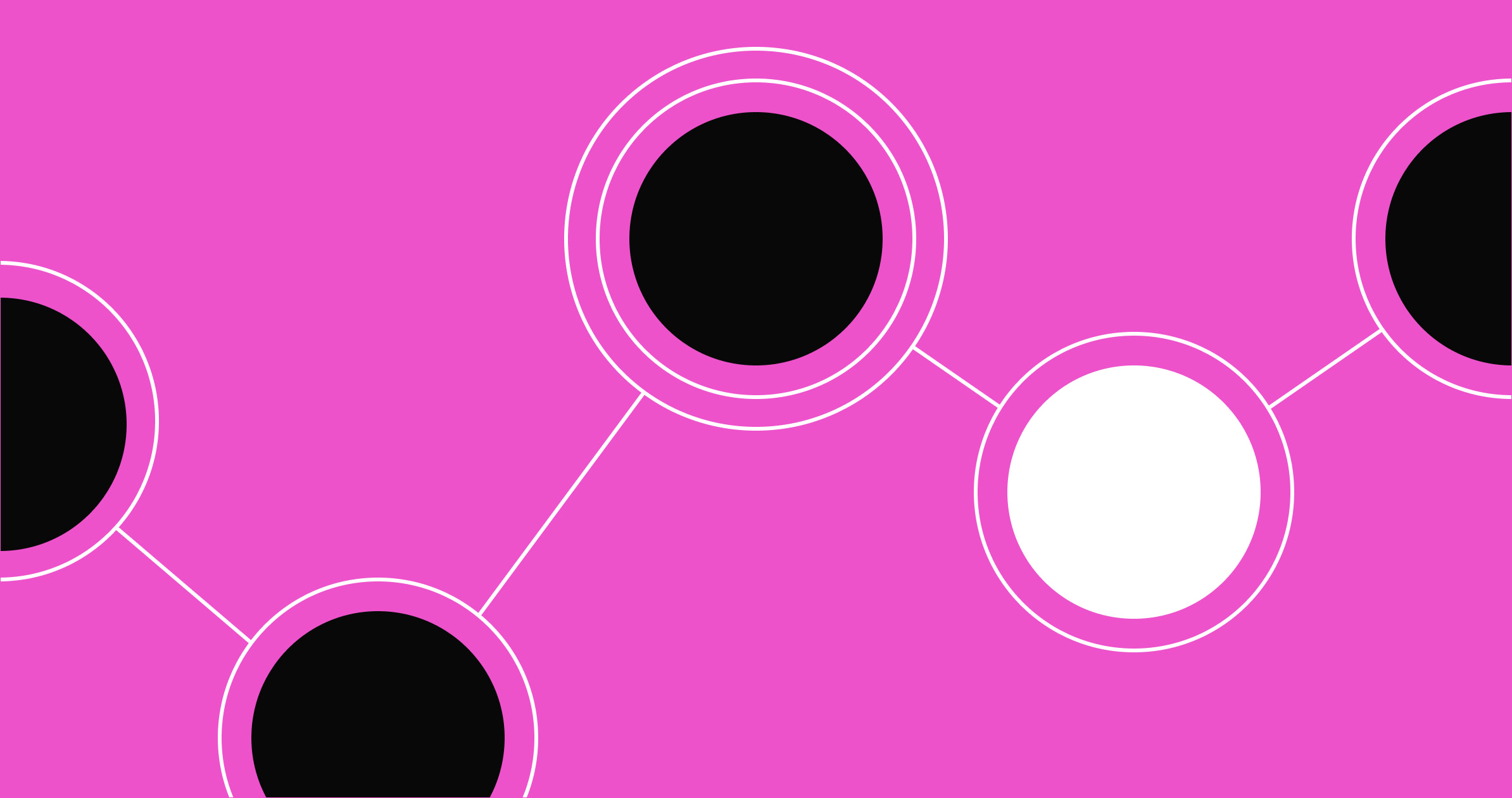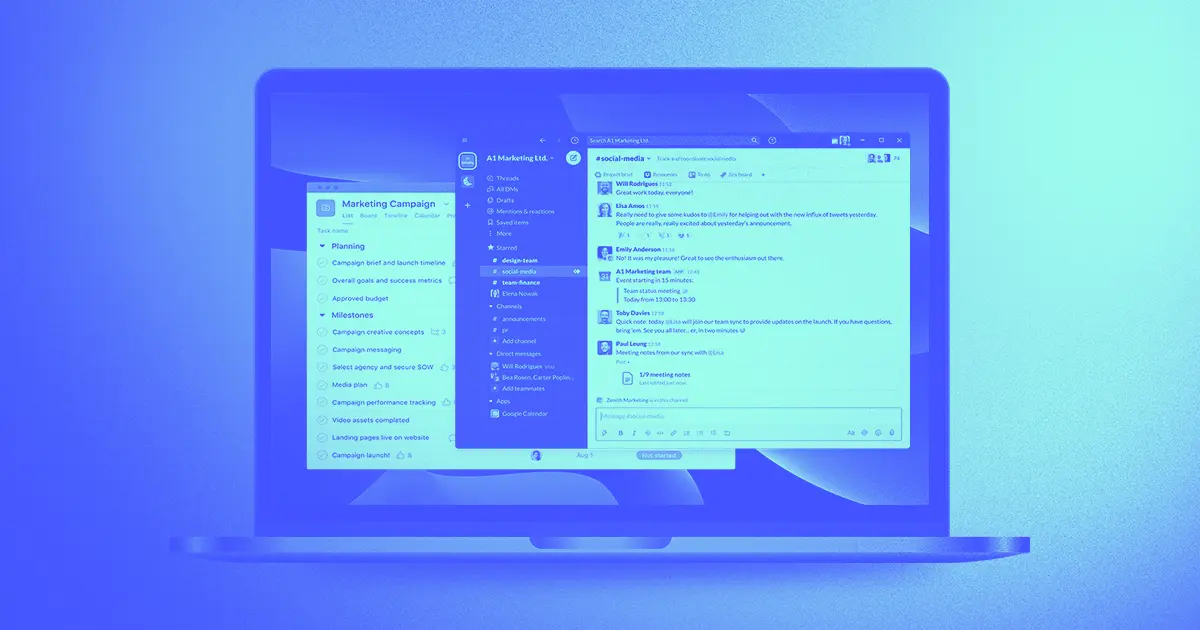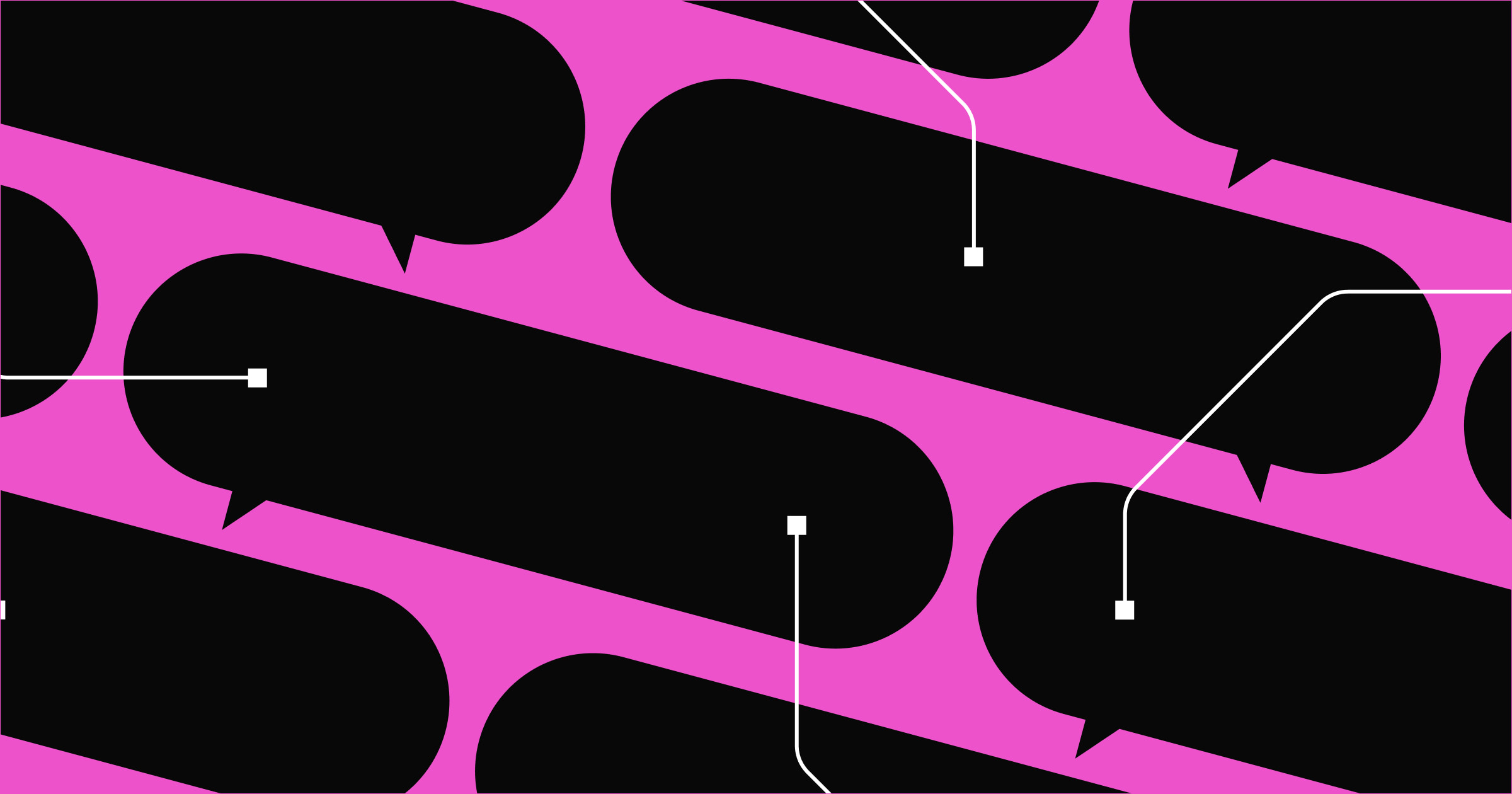Time is perhaps the most precious team resource.
Time-tracking software refers to tools that measure how much time you spend on various tasks, projects, and clients. The goal is to maintain accurate business records so you can bill your clients correctly and honestly.
Recent developments in browser support and activity detection have allowed developers to improve these apps greatly. Today’s time-tracking software offers increasingly detailed insights into how you spend your time, which leads to improved business outcomes and a better work-life balance.
Time-tracking software: Benefits
Time trackers offer valuable data that informs important decisions, like setting reasonable deadlines and distributing workloads. Here are the primary benefits you can experience when you responsibly collect and act on this data.
Improved productivity
Measuring productivity is the first step toward optimizing it. After you’ve gathered some data, you can extract crucial insights, like the average time it takes to design a component or how much time you spend in meetings. These data points provide clues about where you’re wasting time and how you might spend it more productively.
Simplified project management
If you’re working with multiple clients at once, time-tracking software allows you to keep track of all your hours in the same place. By using categories like client names and project titles, you can quickly differentiate between tasks. This information helps you determine whether you’re spending too much time on certain projects or if you’ll hit your goals.
Accurate billing and invoicing
An accurate time tracker gives you an objective, trustworthy account of the hours spent on a project. If a client wants to verify the hours they’re charged for, for instance, a report from a time-tracking tool goes a long way toward assuaging their concerns.
Data-driven decision-making
Time-tracking software provides valuable data about how long tasks take, which helps you make data-driven decisions about resource and time use. You can create more accurate project timelines, schedules, and deadlines, among other things.
8 of the best time-tracking tools for teams
Time-tracking apps have a surprising variety of features. Some are entirely automatic, while others are manual. Several automatically store data with a cloud-based provider, and a few commit to local storage. Of all the options on the market today, these are the very best.
1. Toggl Track: Best for manual, frictionless time tracking
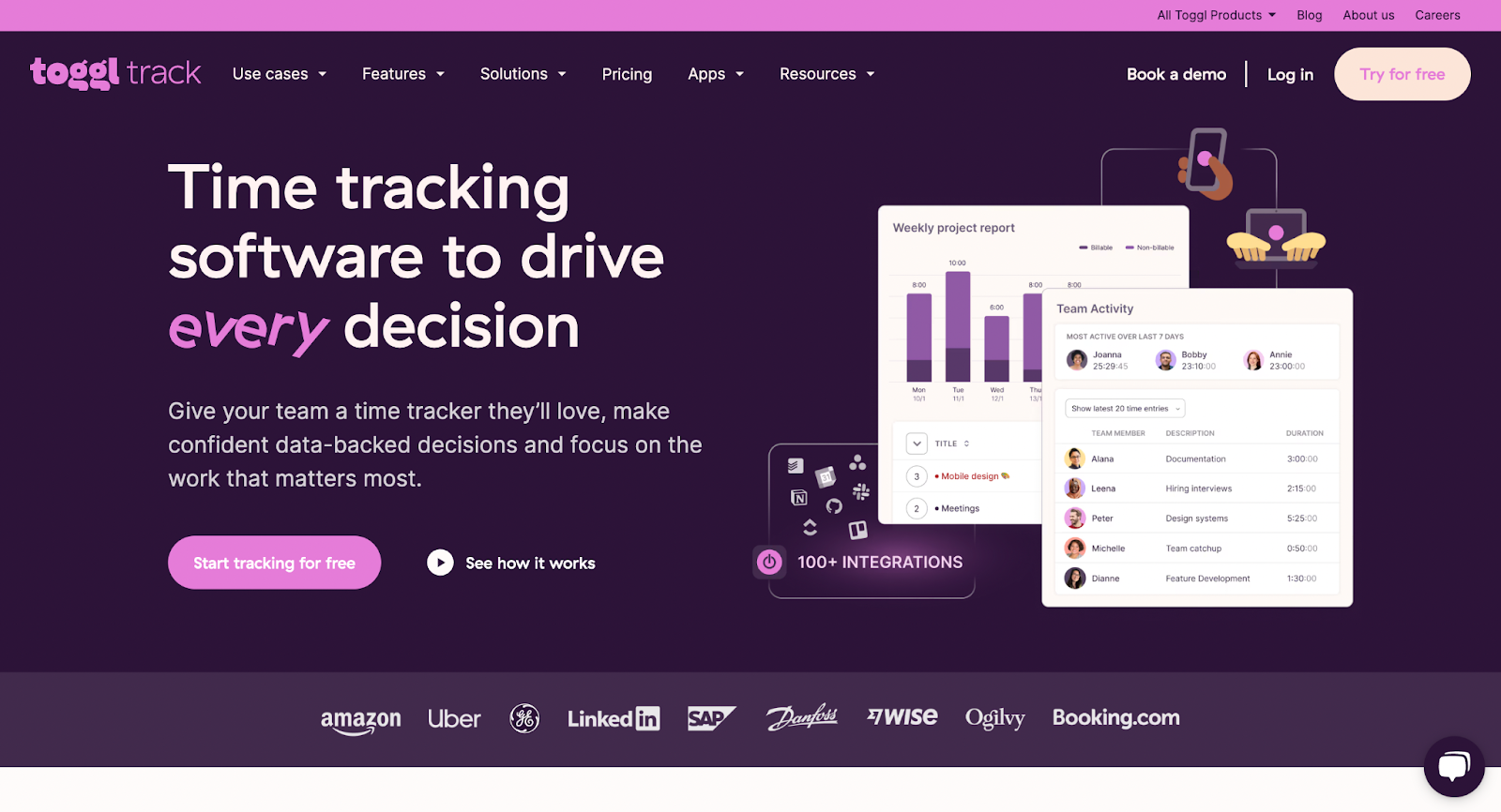
Toggl Track offers a one-click time tracker on mobile, desktop, and wearable devices.
All Toggl Track apps automatically sync in the cloud to ensure accurate reporting, and they support offline tracking that syncs when you regain your internet connection. Plus, the helpful calendar feature integrates with Google or Outlook and displays all the time entries on a calendar.
Worth noting is that Toggl doesn’t track which programs you use. Every time entry must be labeled manually, which is made easier by the many integrations it supports. But this work still adds some friction to an otherwise streamlined user experience (UX).
Pricing and plans:
- Free: Free for up to five users
- Starter: $10/month per user
- Premium: $20/month per user
- Enterprise: Custom pricing
2. Memtime: Best for automated local time tracking
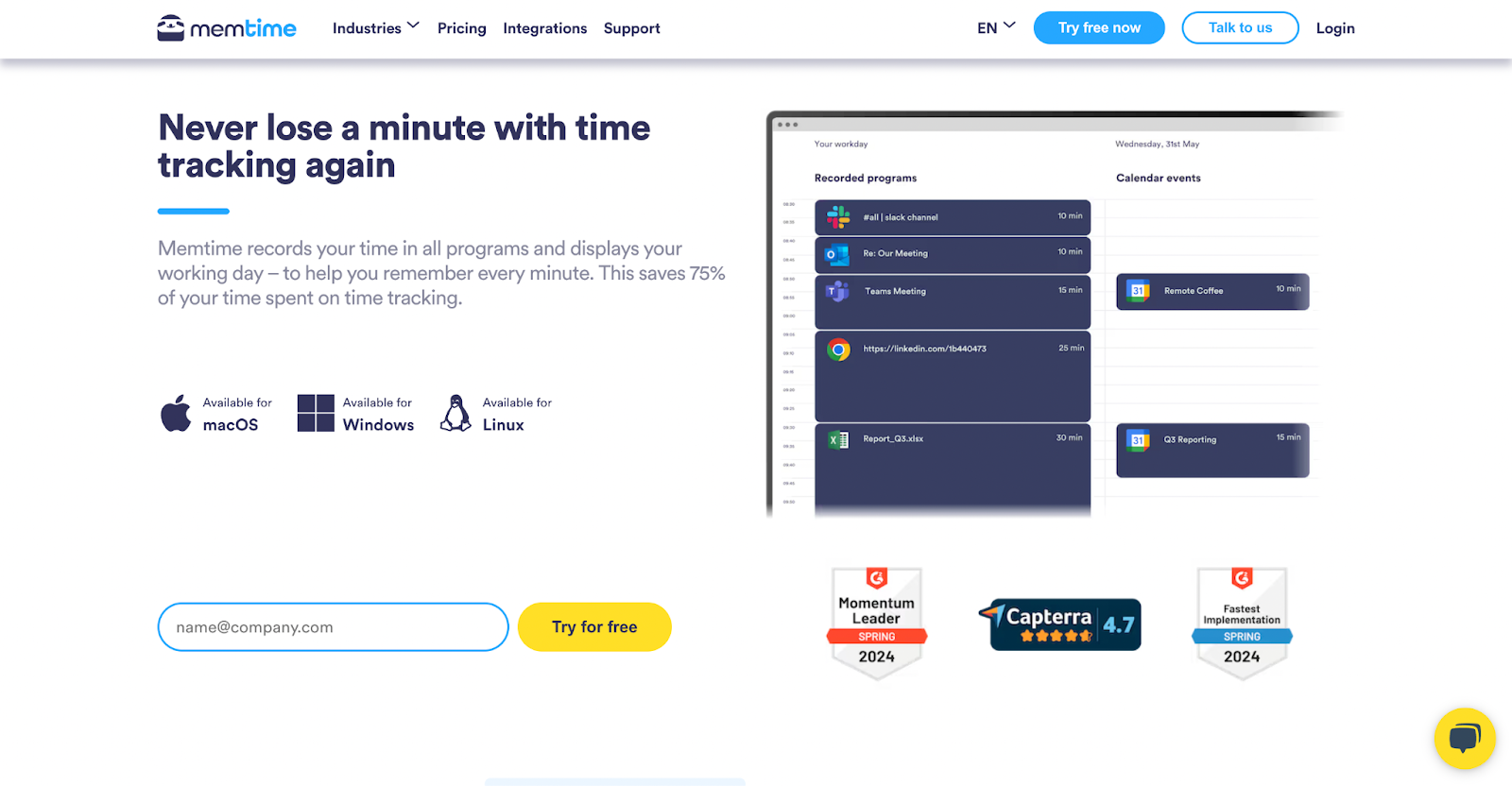
Memtime is an automatic time-tracking app that detects how much time you spend in each program, browser tab, and meeting. It’s entirely offline, and the data recorded is stored locally on your device. The tool integrates with many project management tools like Asana and ClickUp to discover projects you’re working on, and you assign the activity it detects as belonging to those projects. Then, you can export that information back to the task management software to create time reports automatically.
Because time reports never leave your local device, Memtime doesn’t offer a real-time dashboard for managers. Its primary use case is for freelancers or startups who are trying to get a handle on their time-management skills.
Pricing and plans:
- Basic: $17/month per user
- Connect: $27/month per user
- Premium: $36/month per user
- Enterprise: Custom pricing
3. TrackingTime: Best for productivity tracking
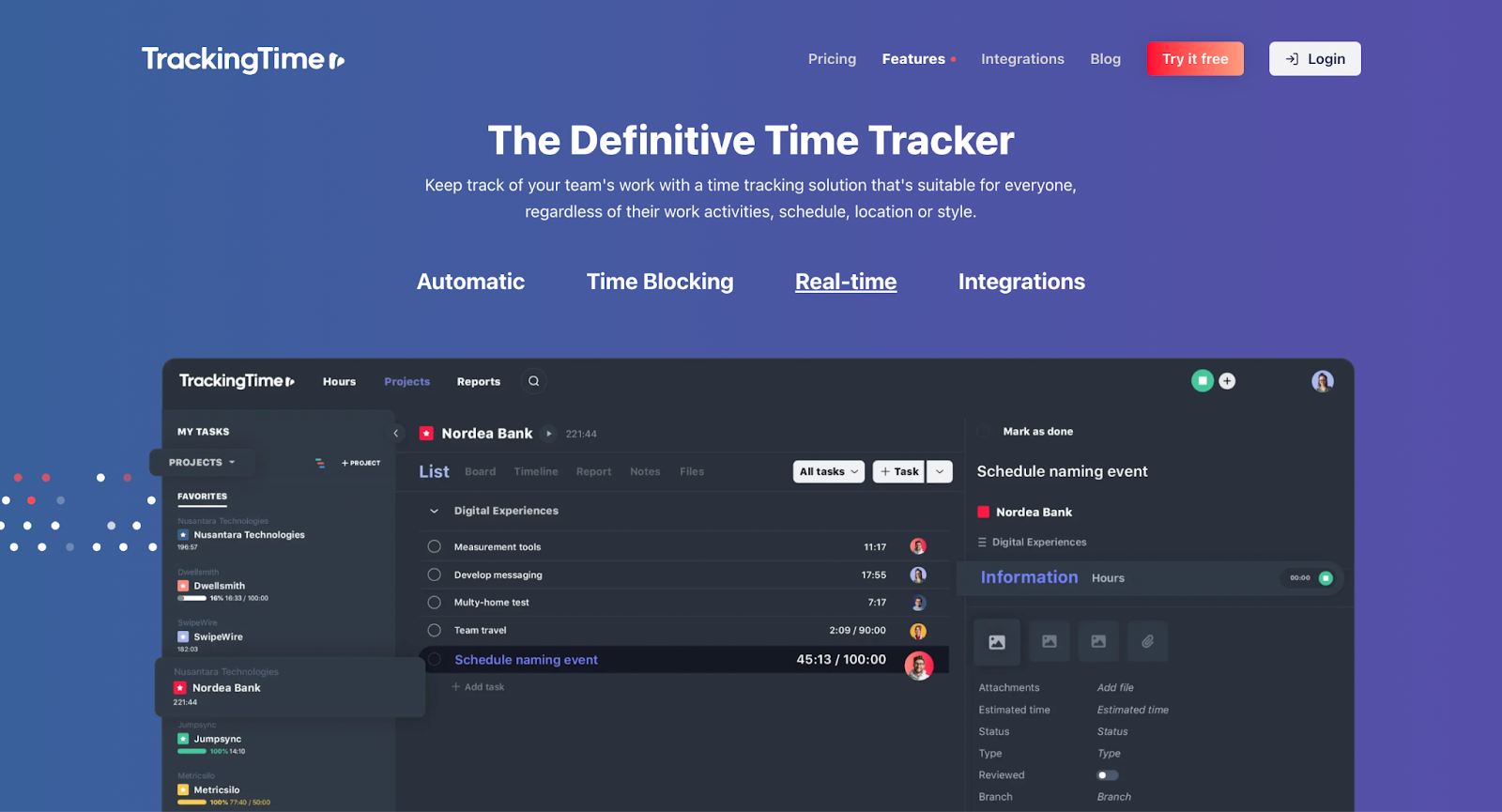
TrackingTime lets you track time manually through integrations with many popular apps like Slack and Outlook. It submits timesheets automatically so you can oversee projects from a central dashboard, and it’s available as a desktop and mobile app but can also work directly from a browser.
This tool is particularly good at gathering attendance and scheduling data with its Time Card and Work Schedule features. These tools detect when team members start and end work and keep managers in the loop with calendar updates and reminder emails.
TrackingTime doesn’t track which programs you’re using. Instead, you must label each submission manually. Also, users report lag times when starting or stopping the time tracking.
Pricing and plans:
- Free: Free for up to three users
- Freelancer: $10/month per user
- Pro: $7/month per user (three users minimum)
- Business: $12/month per user (three users minimum)
4. RescueTime: Best for reducing distractions
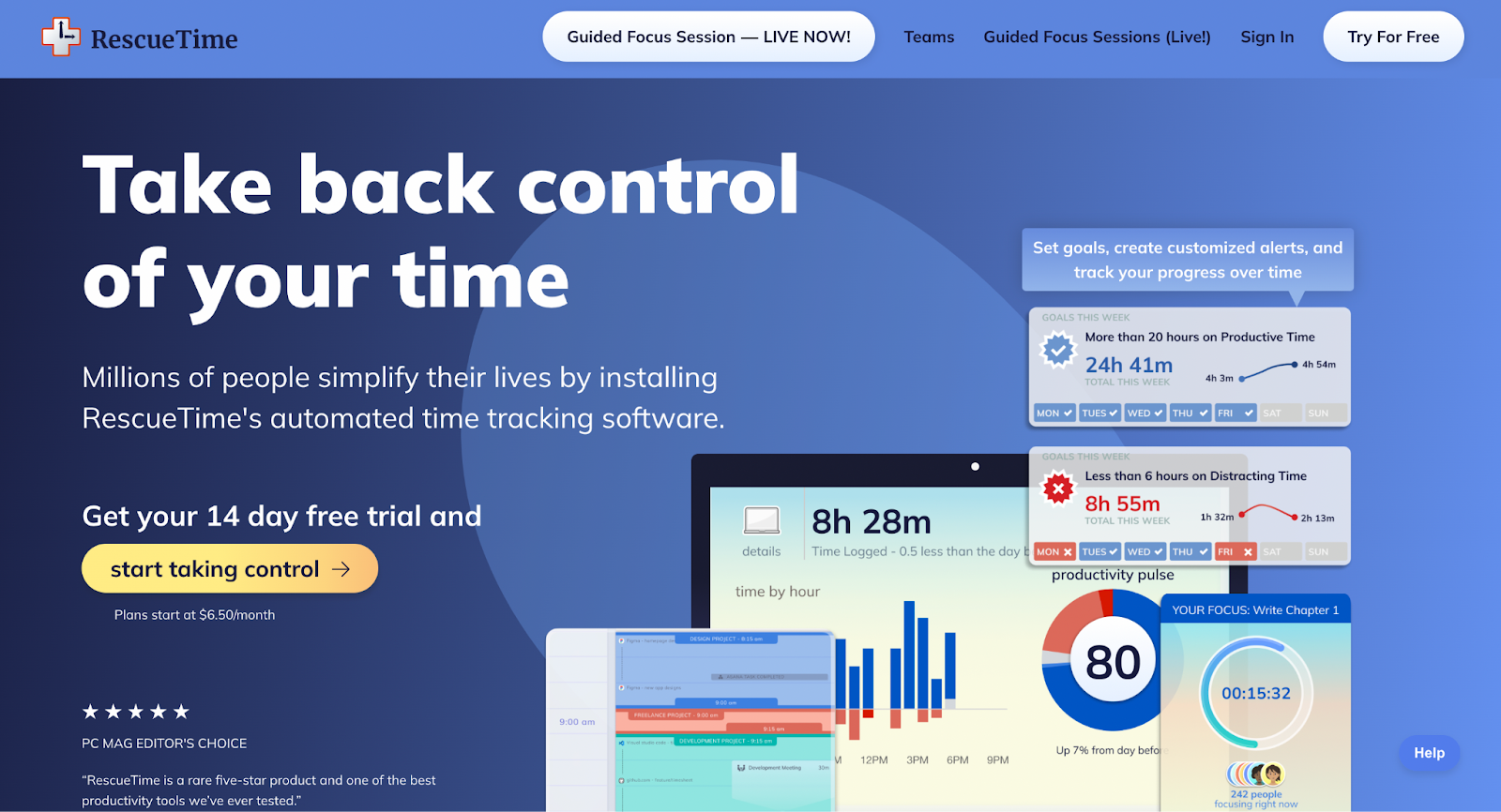
RescueTime seeks to save you from distractions like social media. It automatically tracks what you’re doing on your computer and sends notifications when it detects that you’ve veered off into a distracting activity. The tool provides detailed reports that measure how much of your time is spent productively and where you can improve. And its innovative FocusTime mode lets you set up a timer, during which it blocks specific sites like Instagram and Facebook.
RescueTime doesn’t offer billing and invoicing features, making it best for those who already have a tool for billing needs.
Pricing and plans:
- Lite: Free for one user
- Individual plan: $12/month per user
- Team plan: $9/month per user (two users minimum)



















Get our 100 video course on web design — for free
From the fundamentals to advanced topics — learn how to build sites in Webflow and become the designer you always wanted to be.
5. Deputy: Best for on-the-job timekeeping
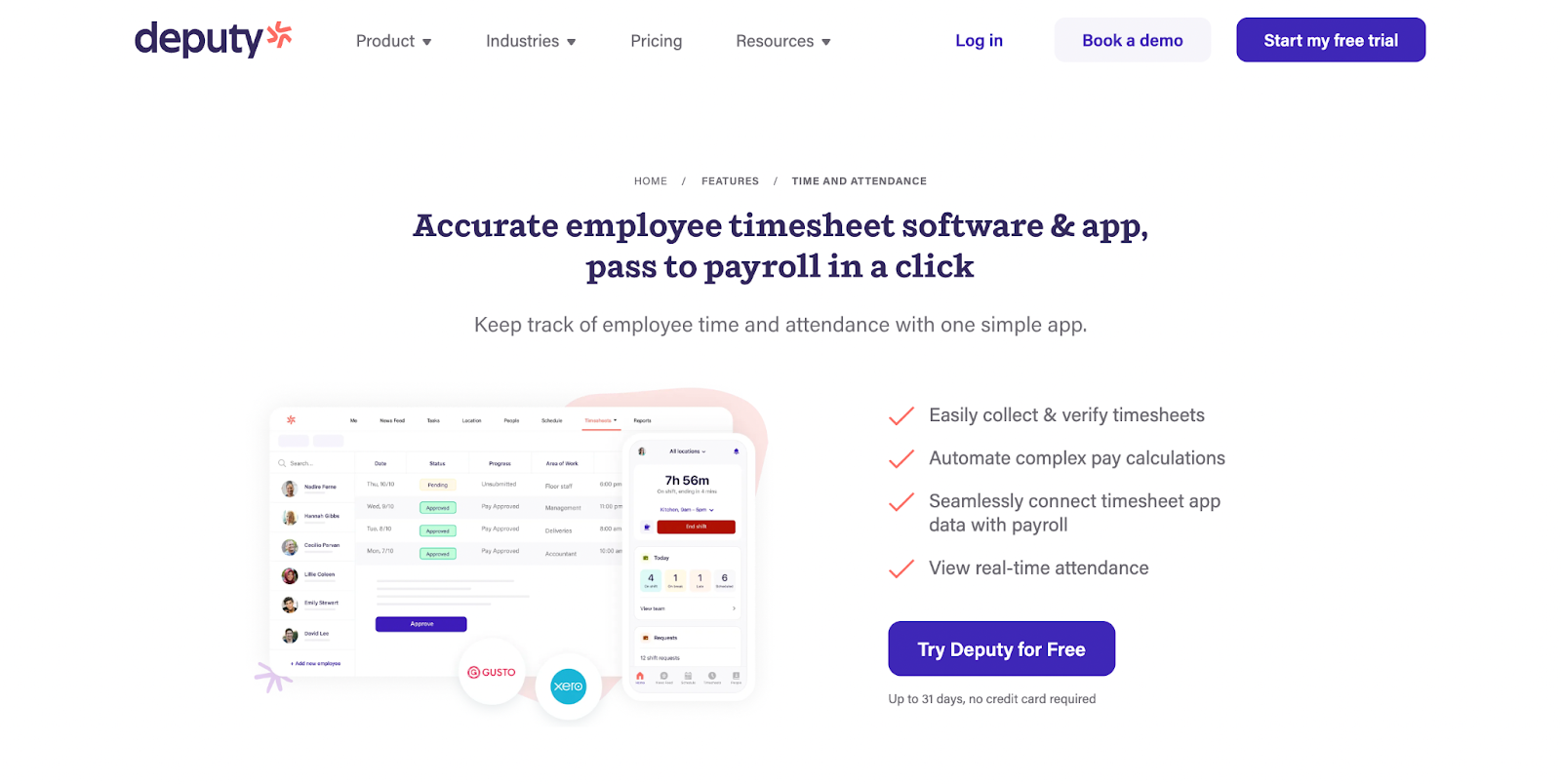
Deputy excels at creating schedules for brick-and-mortar businesses like Dutch Bros and Ace Hardware, but any agency with employees can benefit from it. Users can create schedules on their desktop or mobile app and sync them across devices. Then, they can clock in and out of job sites right from their phones. Deputy compiles this information into reports that individuals can access at any time to calculate their time use.
Deputy is primarily for tracking time and location in physical stores, so it lacks some features aimed at tracking remote work, like activity detection and automatic tracking. It’s excellent for anyone who must track where and when they’re clocking into work.
Pricing and plans:
- Starter: Free
- Premium: $6/month per user
- Enterprise: Custom pricing
6. TimeCamp: Best for optimizing task management
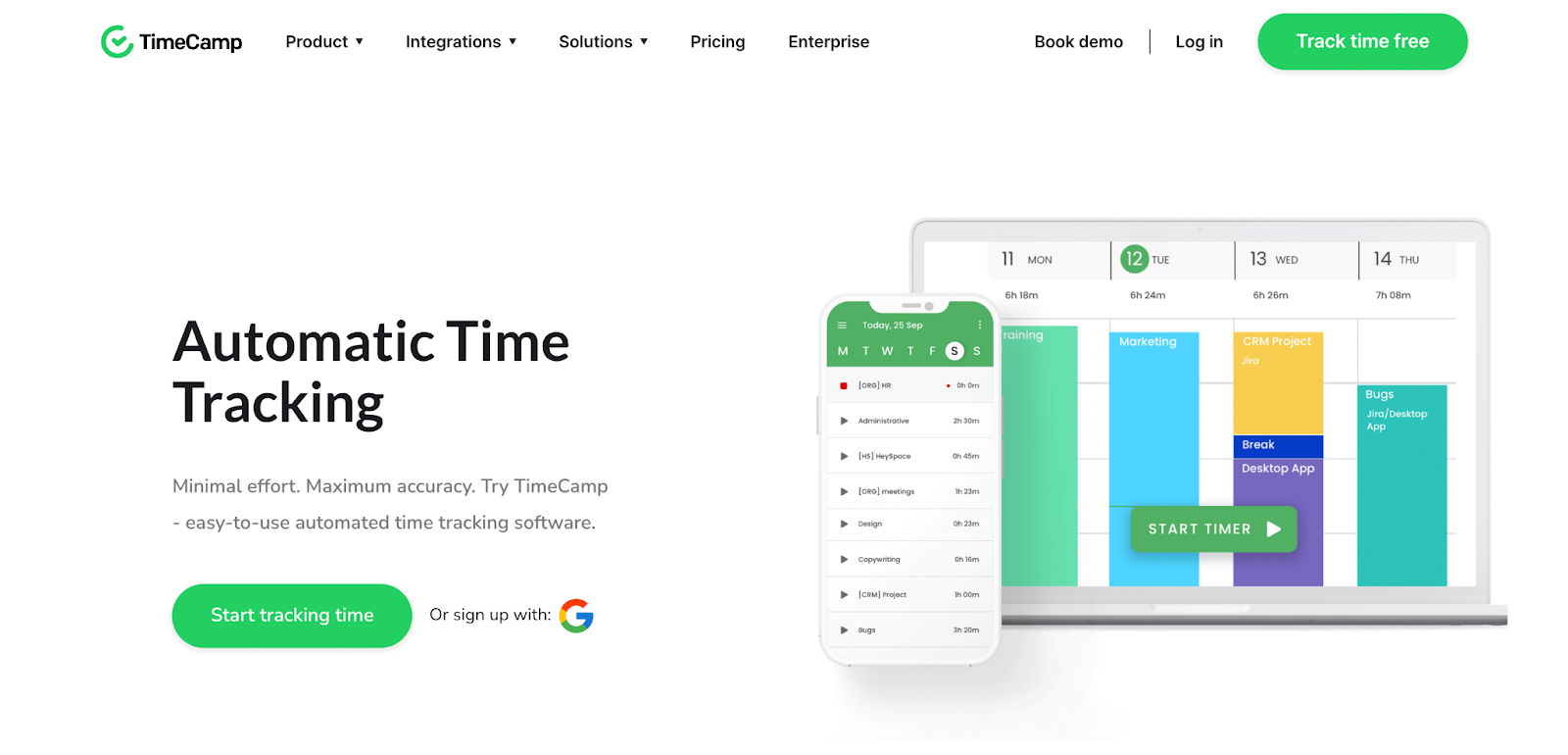
TimeCamp uses a mobile or desktop app to track what users do on their devices. It shares this data through graphs illustrating how you’re using your time. These reports are instantly added to a dashboard that agencies can use to better coordinate their efforts. And TimeCamp’s Project Import feature lets users automatically import projects into the software, saving them valuable time and effort.
Worth noting is that some users complain of sluggish response times and unresponsive features.
Pricing and plans:
- Starter: $4/month per user
- Premium: $7/month per user
- Ultimate: $11/month per user
- Enterprise: $15/month per user
7. Clockify: Best for budget-friendly time tracking
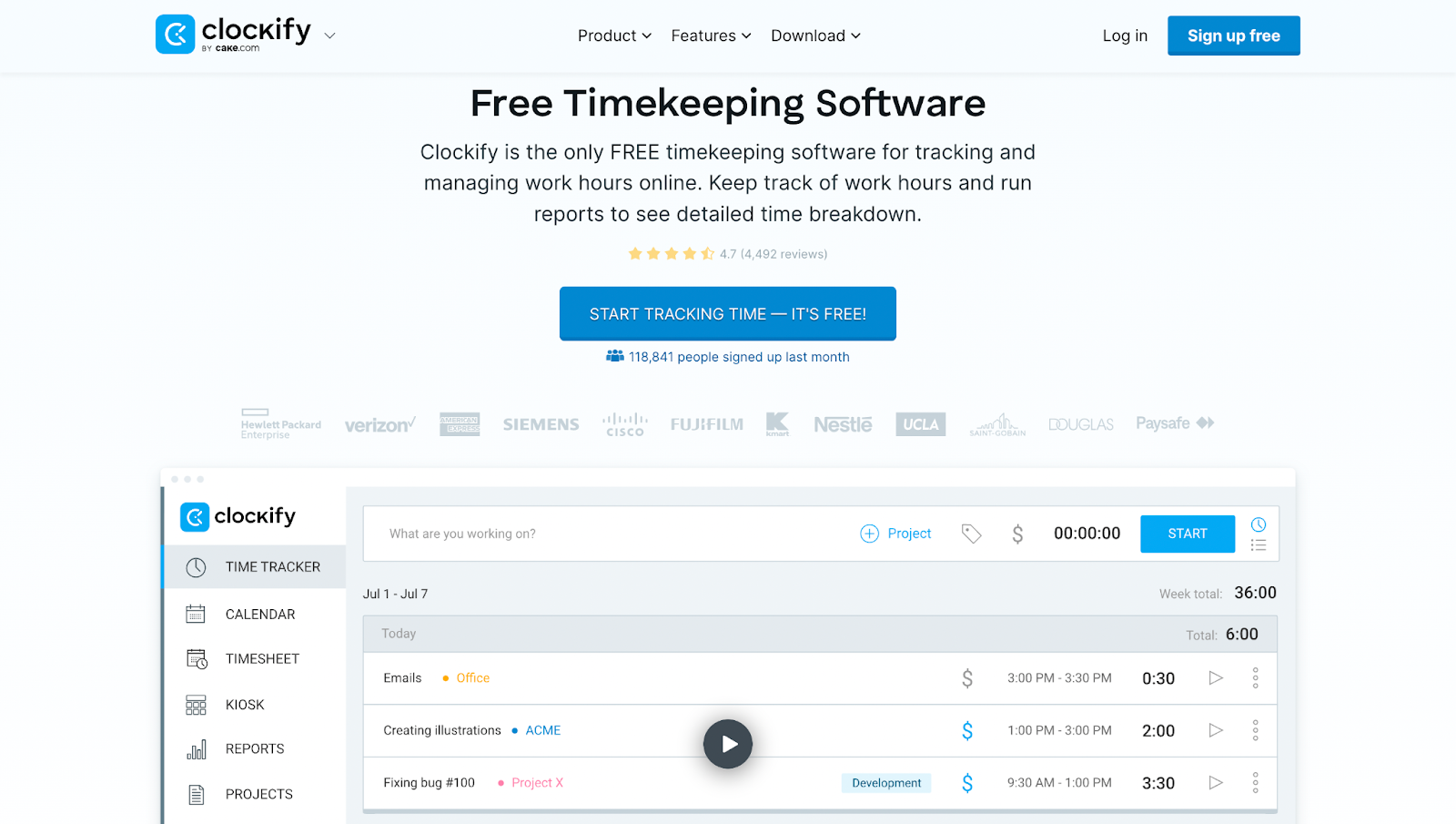
Clockify is a free time-tracking app you can use from your own device or a shared device — called a kiosk — that a whole team uses. Like most other tools, it automatically tracks the apps and websites you use and shares that information in reports. It’s also helpful for creating schedules, approving timesheets, and tracking expenses.
This app is available on desktop and mobile and has a web app with plugins for Edge, Chrome, and Firefox. The free version supports unlimited users, and premium plans offer more features.
Pricing and plans:
- Free: $0/month for unlimited users
- Basic: $5/month per user
- Standard: $7/month per user
- Pro: $10/month per user
- Enterprise: $15/month per user
- Productivity Suite: $16/month per user
8. QuickBooks Time: Best for optimizing labor costs
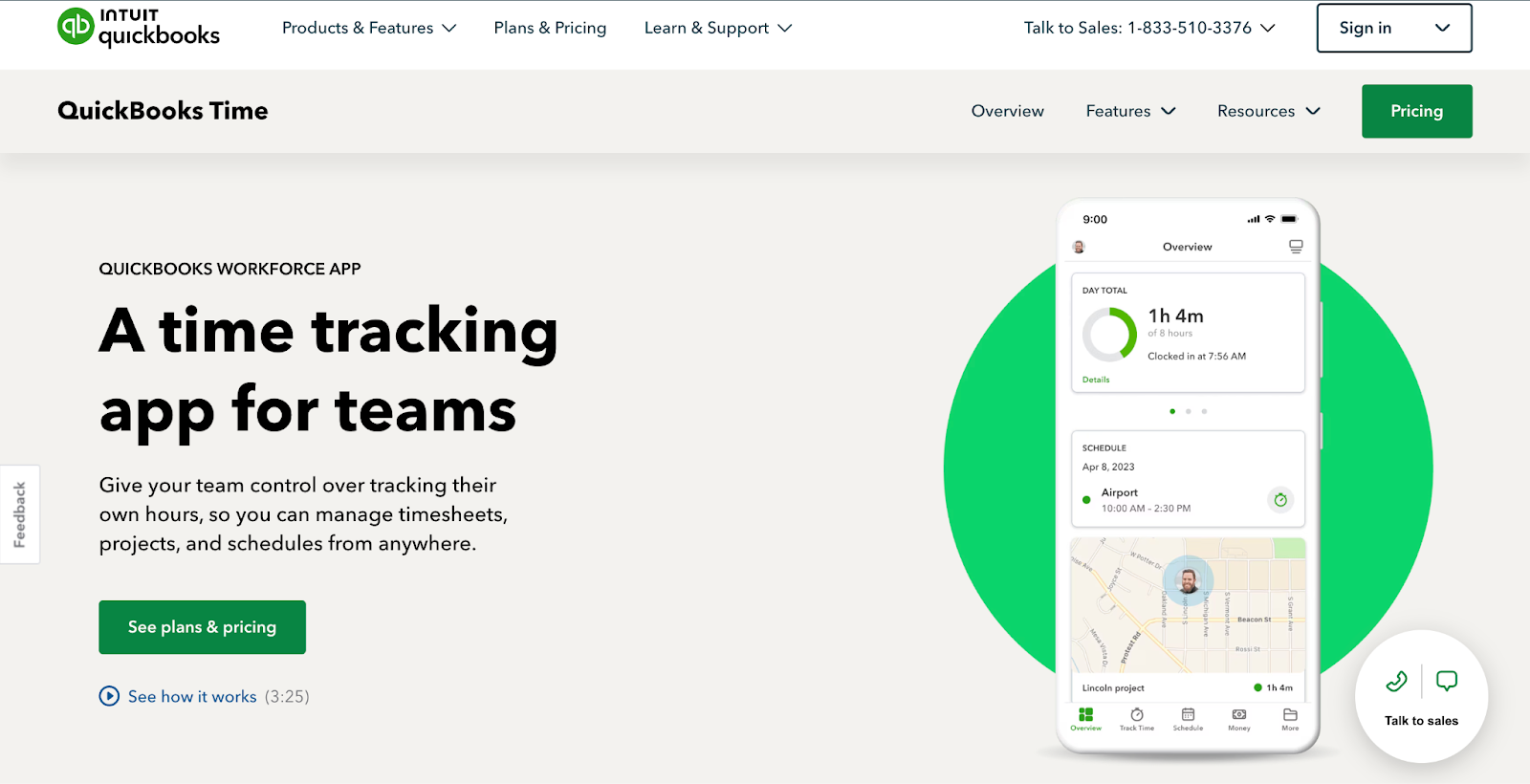
QuickBooks’ time-tracking software enables you to create and submit reports, track projects, and optimize your time. It offers customizable reports and integrates seamlessly with business intelligence reporting and scheduling products like Karbon and Power BI.
If you already use products in the QuickBooks ecosystem, like Essentials or Capital, this product makes a great addition. It comes free with the Premium or Elite QuickBooks Payroll plan, but it’s expensive as a standalone subscription.
Pricing and plans:
- Simple Start: $30/month for one user
- Essentials: $60/month for three users
- Plus: $90/month for five users
- Advanced: $200/month for 25 users
How to choose the right time-tracking software
While the right tool for you depends on what you want to track, the best time-tracking apps offer the following features.
Ease of use
Anyone might forget to click a button to start project time tracking or get lost in assigning tasks to their relevant projects. Great time trackers simplify this process with browser plugins, reminders, and intuitive user interfaces that ensure you spend less time managing the software and more time working.
Multiplatform compatibility
Time-tracking tools must be compatible with every task-related device and platform to ensure they can detect which tasks are getting worked on. And it’s even better if they sync their data with a central dashboard accessible from any device.
Flexible time-tracking options
Sometimes, you must work offline if you’re traveling or working somewhere with a spotty internet connection. Many tools provide offline tracking, while others let you add tasks later when you regain a connection. Even the most automatic time-tracking tools, such as TimeCamp and Clockify, offer manual options for starting and stopping timers, and this flexibility enables you to capture every working hour regardless of your work environment.
Reporting and analytics capabilities
All the project time tracking in the world won’t do you much good if the format it’s presented in isn’t practical. Tools that collate timesheets into graphs, pie charts, and calendars are beneficial because they further optimize your productivity by saving you the time it takes to organize the data yourself.
Streamline your online workflows with Webflow
Tracking time isn’t the only way to ensure it’s spent wisely. You’ll also want to leverage platforms that optimize your workflows. Webflow empowers your team to build, ship, and manage projects without time-consuming coding.
Webflow also offers time-saving templates and seamless collaboration features like page branching and team role assignments. Try Webflow today to streamline site development.

Get started for free
Create custom, scalable websites — without writing code. Start building in Webflow.