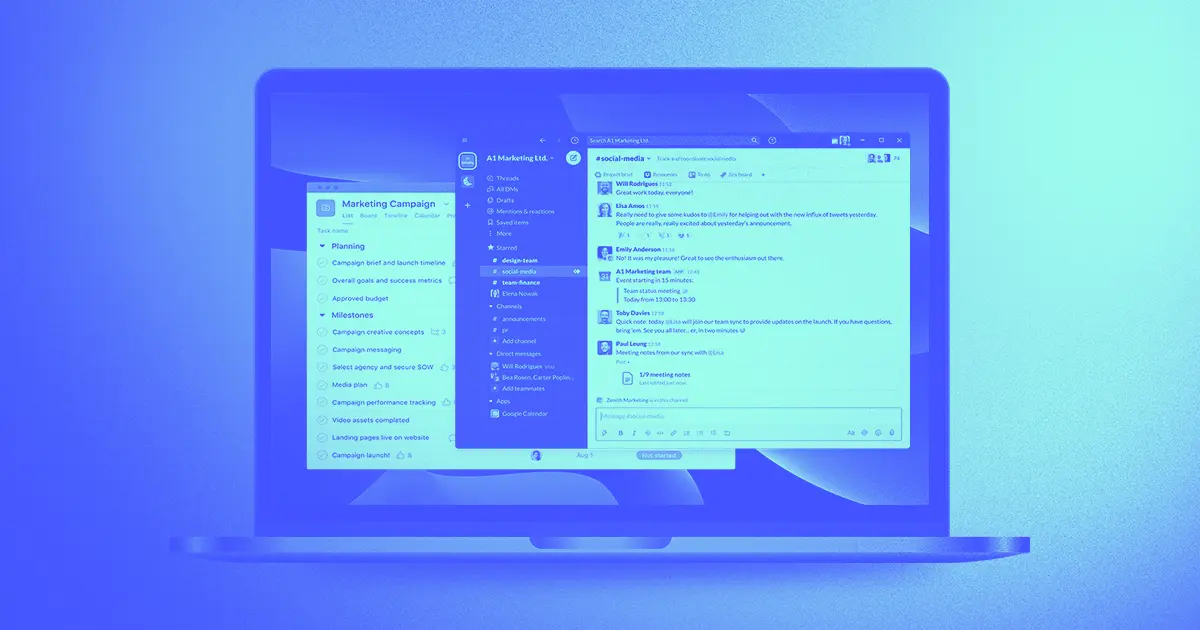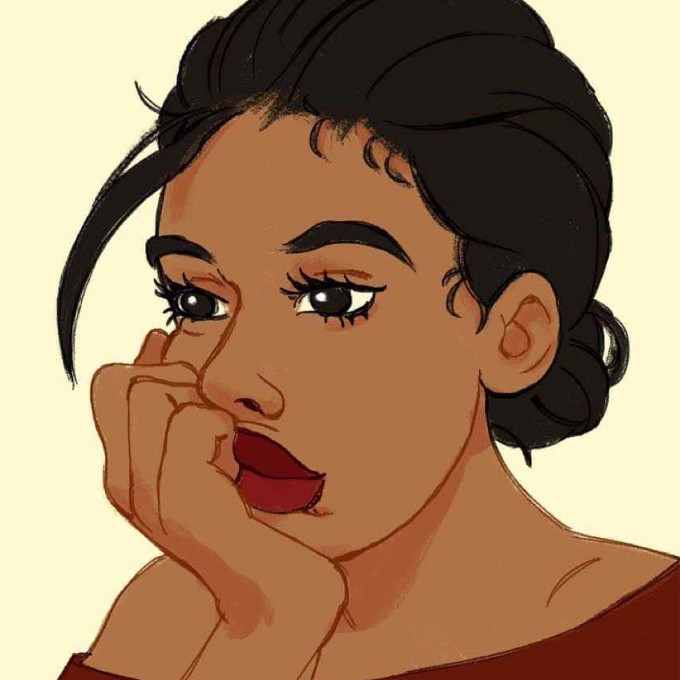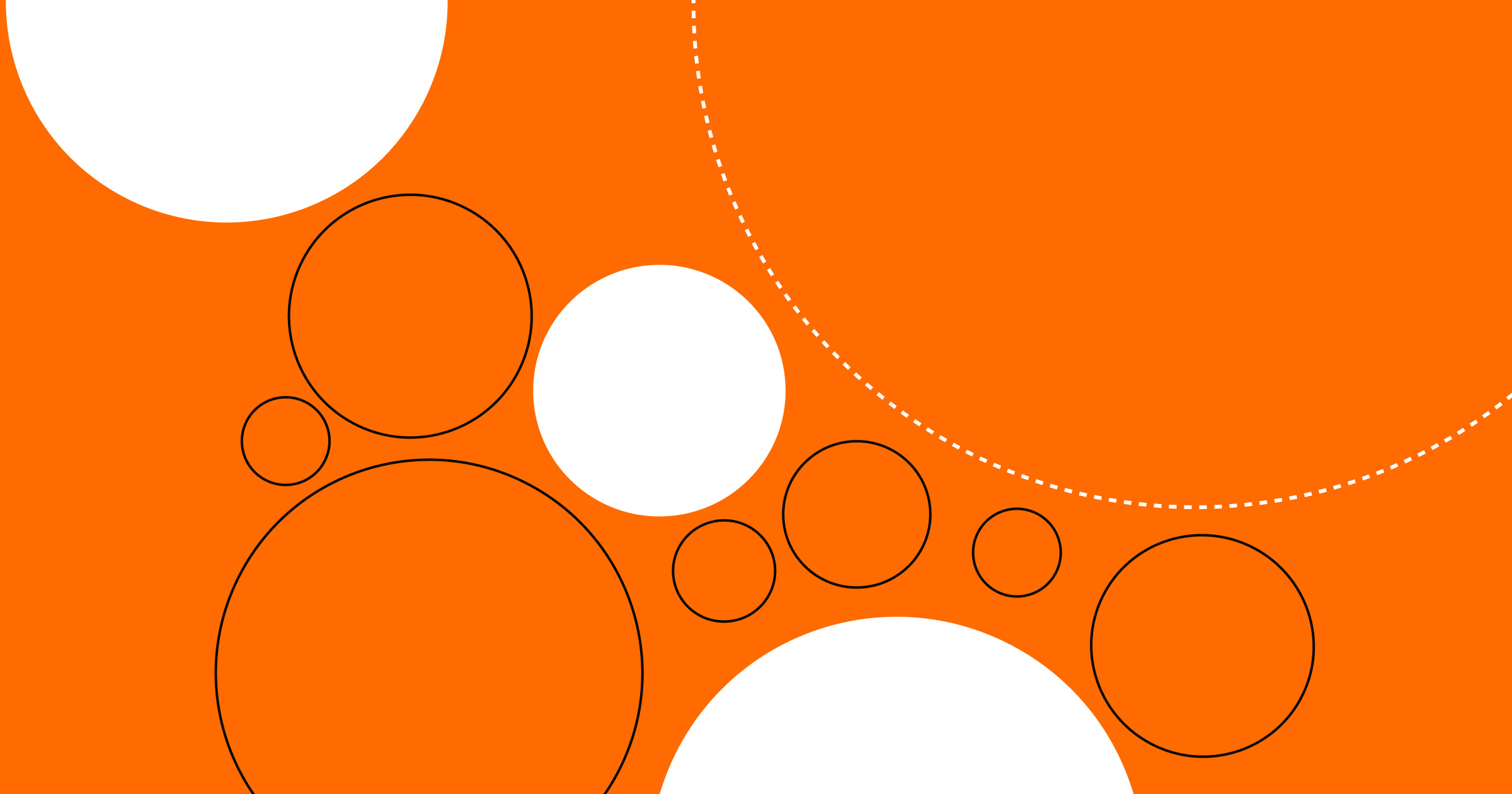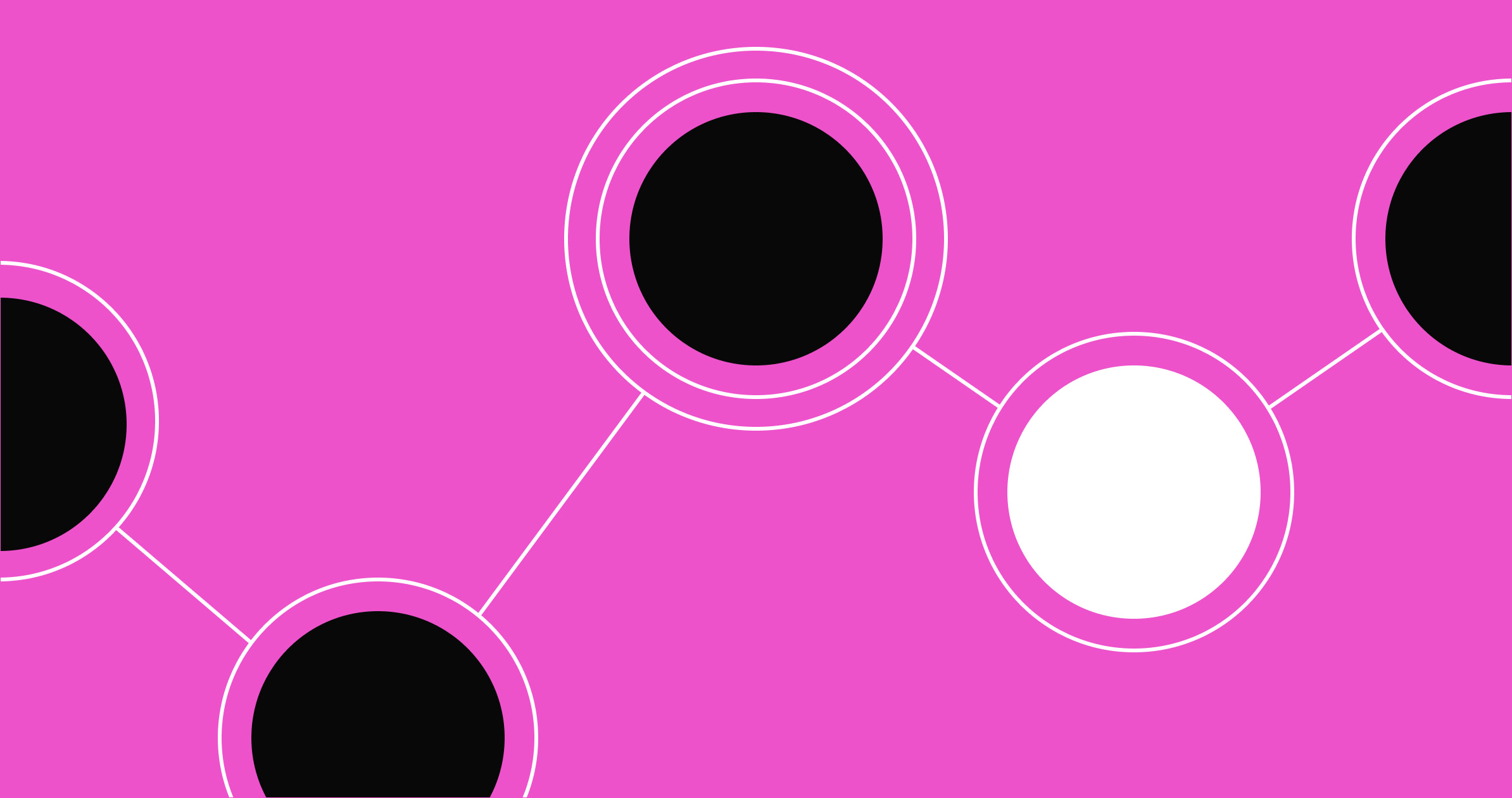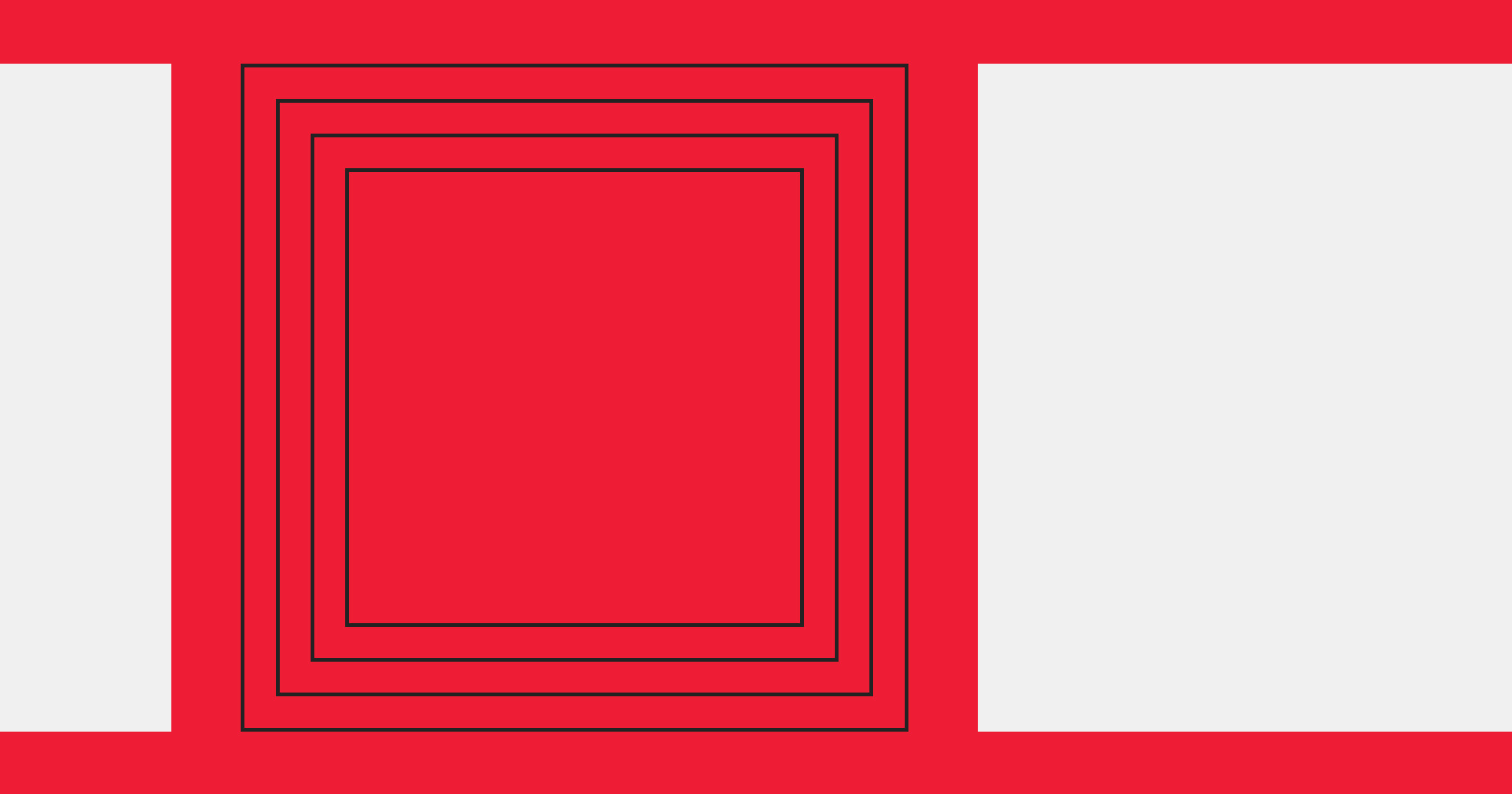People tend to have a complicated relationship with productivity.
An argument can be made that humans intrinsically want to be productive. Studies have shown that this inherent desire to be productive drives us, motivates us, and provides us with not only a profound sense of purpose but also enjoyment.
Entering into your flow state or getting deep work done can be an incredibly pleasurable experience. When you’re focused and zoomed into the task at hand, it feels exhilarating.
But with constant meetings, emails, pings, notifications, dozens of open tabs, and disorganized files, getting things done can feel overwhelming.
The good news is? You’re not unproductive. You’re distracted. And while we more than likely will never find ourselves in a world where we all collectively decide to eliminate the noise for more conducive workflows, we can, as individuals, reduce it.
Here’s some of our favorite apps to help you get started.
8 productivity apps to help you reclaim your time
Figma
Best for collaborative design, whiteboarding, and brainstorming
To begin our list, we have one of the market's most popular (and powerful) design platforms, Figma. Just about every design team under the sun is using this design tool and for good reason.
Not only is this design tool robust, its core features also streamline collaboration in ways we’ve never seen or experienced in any other design platform.
Key features:
- Collaborative brainstorming with FigJam’s online whiteboard
- Ability to wireframe, design, prototype, and build comprehensive design systems in Figma
- Thousands of community templates available for free use
Pros:
- User-friendly UI/UX
- Real-time collaboration
- Available for download on Mac, Windows, or accessed via Figma’s web browser app
Cons:
- Whiteboarding tools purchased separately
- Basic features like SSO are only available at higher tiers
- Dedicated account manager only available at Enterprise tier
Pricing:
Figma offers four different pricing plans: Figma Starter, Professional ($12 per editor/month), Organization ($45 per editor/month), and Enterprise (contact sales for inquiry).
Solo creatives can get by using the free plan, however with the plan’s limitations, Figma Professional is worth the $12 monthly investment.
Notion
Best for note-taking, to-do lists, project management, and task management
Next on the list is Notion. At first, Notion can feel intimidating because of all the features. But once you get used to the platform, it can be a game changer.
Notion combines every aspect of note-taking and agile project management with customizable task lists, tables, and wikis. Plus, Notion integrates with many other useful tools like Jira, Box, Asana, Github, Trello, Zoom, Slack, Figma, and more.
This app is powerful, perfect for individuals and small teams alike.
Key features:
- Free and paid customizable templates available for kanban boards, checklists, project schedules, and more
- Robust note-taking and file-sharing capabilities
- Dozens of integrations with common tools
Pros:
- Beautiful UI on mobile devices
- Web clipper browser extension
Cons:
- Lack of end-to-end encryption could pose a security threat
- Despite its complex features and functions, it is not a full-stack productivity tool
- Slight learning curve due to its comprehensive features
Pricing:
Notion’s four-tier pricing plan is one of the most affordable on the list – ranging from Personal (free) to Personal Pro ($4), Team ($8 per user/month), and Enterprise (contact sales for inquiry).
Miro
Best for collaboration tools, design tools, whiteboarding, and brainstorming workspaces
Miro is arguably the most customizable, robust productivity tool on this list.
Not only is Miro ideal for collaboration, but it’s also the ultimate whiteboard workspace for brainstorming, diagramming, mind mapping, and workshops. You can accomplish basically everything work-related — whether it’s design, marketing, or project management.
Miro is one of those apps you’ve got to experience for yourself to fully comprehend how groundbreaking of a tool it truly is.
Key features:
- 100+ cross-platform integrations
- Templates library organized by use cases and techniques (Agile, brainstorming, flowcharts, etc)
- Enterprise-grade security
Pros:
- Works on mobile, tablet, desktop, and interactive displays
- Includes free courses, videos, and live trainings via Miro Academy
- Has a developer platform for developing Miro Apps
Cons:
- Saturation of features can get convoluted
- Boards can become too large and slow down load times
- Centralized account management only available on Enterprise
Pricing:
Miro offers four different pricing plans – Free, Starter ($8 per member/month), Business ($16 per member/month), and Enterprise (contact sales for inquiry). Given the complexity of the free version, solo creatives and freelancers can get by just fine. However, features such as unlimited boards, visitors, custom templates, and so forth, make the Starter plan all the more enticing.
Airtable
Best for agile workflows and automated databases
Airtable enables individuals and teams to build their own apps with shared data in order to connect work and teams in a single platform — making it ideal for streamlined, agile workflows.
Key features:
- Interface Designer allows you to turn your database into a product
- Automations reduce manual work
- Reporting and different data views built directly into the tool
Pros:
- Vastly customizable with little to no learning curve
- Premade templates are available to suit any need
- Integrations with various tools for project management, development, social networking, etc.
Cons:
- Can feel incredibly similar to a spreadsheet, which makes it a bad pick for those who don’t enjoy working in the spreadsheet format
- Limited size of file attachments to all tiers of service
- Collaboration is segmented between databases
Pricing:
Airtable offers free and paid services, with the most popular running at $20 per user per month. The plans are Free ($0), Plus ($10 to $12), and Pro ($20 to $24), with Enterprise available through inquiry.
Asana
Best for project management, time management, time tracking, and task management
The “best platform for cross-functional work,” Asana eliminates silos, driving efficiency across teams and organizations. If you’re looking for a platform with a keen focus on streamlining project and task management, Asana is your platform.
Asana has a clean and simple UI that’s minimal and digestible for every user.
Key features:
- Workflow automation to eliminate tedious manual work
- Real-time reports and insights
- List view, kanban boards, timeline, calendar, and more
Pros:
- 100+ cross-platform integrations
- Complex functionality meets friendly UI
- Customizable templates available for use
Cons:
- Possible learning curve for those new to project management tools
- Limited exporting functionality (CSV and JSON formats only)
Pricing:
Asana offers four different pricing plans – Basic (free), Premium ($10.99 per user/month), Business ($24.99 per user/month), and Enterprise (contact sales for inquiry). Depending on your productivity needs, solo creatives and freelancers alike can get by using their free, Basic plan.
Slack
Best for communication and collaboration tools
While Slack can be both a productivity booster or killer depending on how it is used, we can all agree that this platform has revolutionized workplace communication and collaboration. If you’re looking for a communication tool that goes beyond the basic functionalities of email, Slack is the tool for you.
Despite its tendency to get a bit noisy, features like scheduled messages, reminders, and integrated file sharing make this a staple for workplace communication.
Key features:
- Slack Connect allows you to collaborate with people outside of your organization
- Huddles & Clips let you choose between synchronous and asynchronous communication
- Integrations with more than 2,200 apps keep your work centralized
Pros:
- Improved team communication with less time spent in meetings or answering emails
- Comprehensive file-sharing and management capabilities
- Searchable channels help you find information quickly
Cons:
- Large number of channels can be confusing or overwhelming
- Group messaging can pose as a potential distraction
- “Always on” effect can lead to people feeling tied to work after hours
Pricing:
Slack offers four different pricing plans – Free, Pro ($12 flat rate/month), Business+ ($15 flat rate/month, and Enterprise (contact sales for inquiry). However, with the limitations and 90-day data retention of the free version, it may be worth the extra $12 monthly investment (or $8.75/person).
Zoom
Best for internal and external communication
Zoom has become a staple for workplace communication. With features like video and audio calls, team chat, and calendar integrations, it’s easy to see why organizations across the globe choose Zoom as their preferred communication and collaboration platform.
Key features:
- Virtual meetings available via web browser, iOS, and Android mobile apps, and VoIP phone systems
- Team chat and direct messages built into meetings
- Email and calendar integrations
Pros:
- End-to-end encryption
- 1000+ cross-platform integrations
- Generous free plan (allows users to host meetings with up to 100 participants as well as unlimited meetings for up to 40 minutes)
Cons:
- Requires a strong internet connection
- Occasional glitches in the software
- Per-member pricing can get expensive
Pricing:
Zoom offers plans ranging from free to contact sales — Pro $14.99 per user/month, Business $19.99 per user/month, Business Pro $25 per user/month.
Google Drive
Best for file storage, sharing, and collaboration
Google Drive has risen to be one of the most used services in the world, giving similar platforms like Microsoft Office OneDrive and Dropbox some competition.
With real-time collaborative office tools Google Docs, Sheets, and Slides, as well as powerful AI search capabilities, it’s no wonder Goode Drive is so popular for individuals and companies alike.
Key features:
- Fully integrated with Google Suites (Gmail, Google Calendar, Docs, Sheets, and Slides)
- Built-in protections against malware and spam
- Ability to convert, edit, and store 1000+ file formats, including PDFs, CAD files, PNGs, JPEG, and more
Pros:
- Cloud-based, no local storage required
- 15GB of free storage
- Easy-to-use with little to no learning curve
Cons:
- Limited uploads of file sizes and storage.
- Google analyzes content automatically, can be a privacy concern
- Internet connection is necessary for full functionality
Pricing:
Google Drive has perhaps one of the most straightforward pricing plans on our list — Personal (free) and Business Standard ($12/user/month), with the main difference being storage (15GB vs. 2TB).
Reclaim your productivity
So there you have it, our list of 8 the best productivity apps and tools to help reduce the noise and reclaim your productivity. To continue on your productivity journey, be sure to check out some of our favorite productivity sites — all Made in Webflow.



















Discover inspiring design work from the Webflow community
Made in Webflow is the place to browse, clone, and customize the latest websites built by the Webflow community.