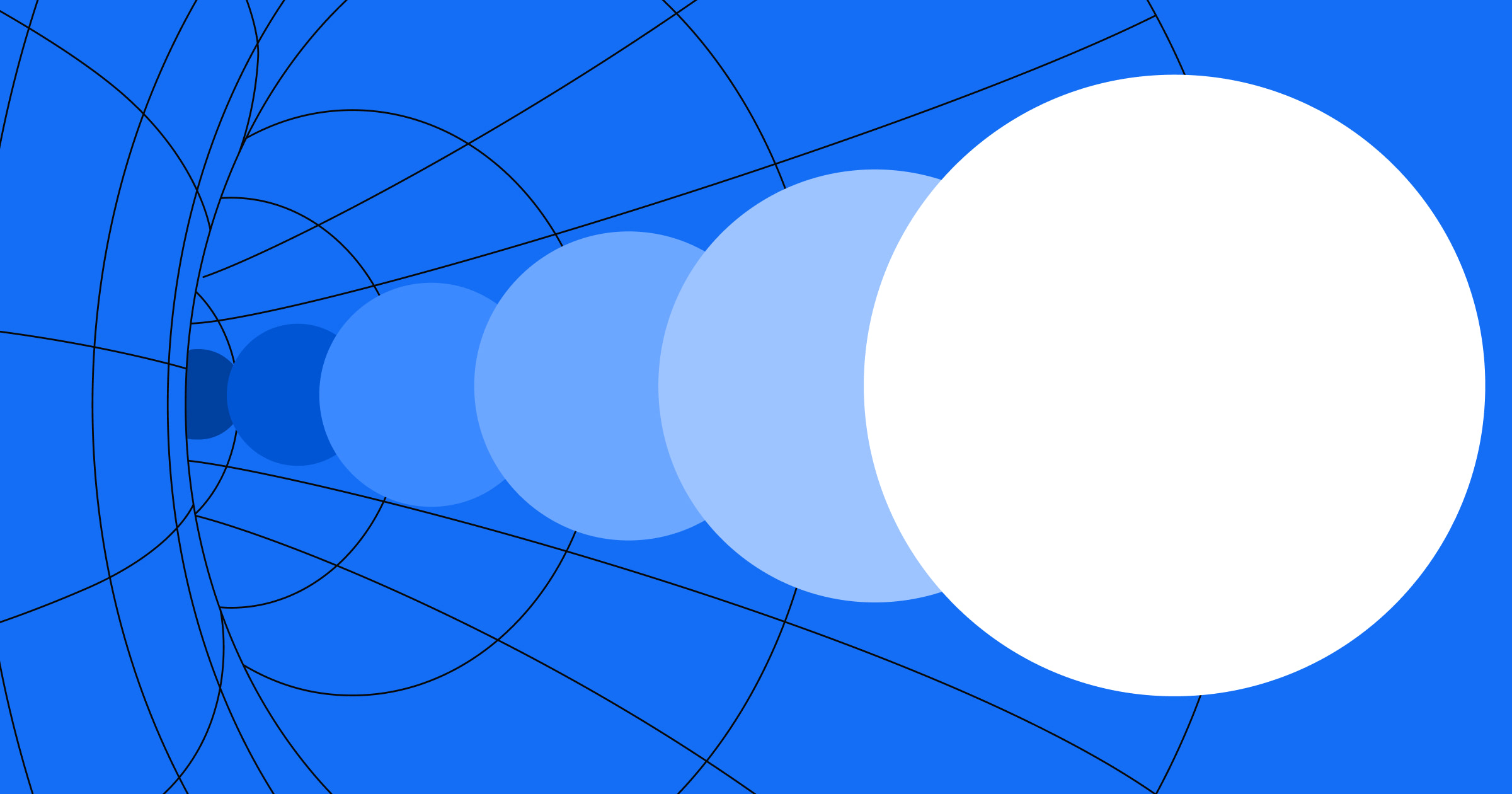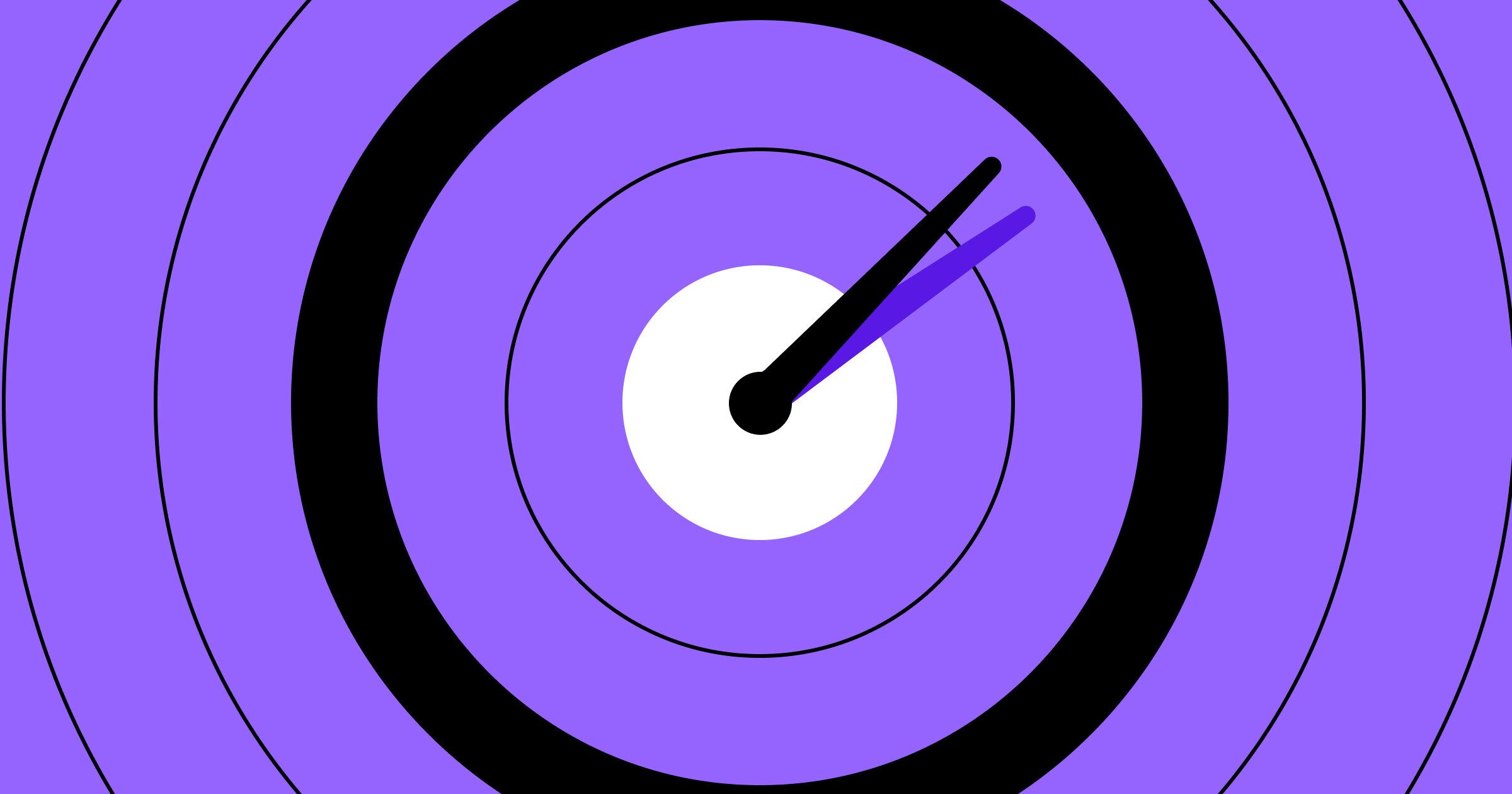SaaS applications reshape how companies provide services and users engage with software.
Short for "Software as a Service," SaaS sidesteps traditional software processes that involve cumbersome downloads, installations, and updates. Instead of relying on localized client servers, this software framework uses cloud computing to provide instant access, automatic updates, and secure data storage.
Whether you're a student or an experienced professional, these applications make technology more accessible and intuitive. Here’s everything you need to know about SaaS.
How does SaaS work?
With SaaS, your provider hosts each application in the cloud, delivering instant updates and centralized security patches. You can access SaaS solutions directly from your browser without tedious installations. This approach helps you reduce maintenance overhead, simplifies security management, and provides browser-based accessibility.
Hosting and updates
SaaS applications live online — you don’t need software installations or individual device updates. Providers shoulder these responsibilities, hosting applications on their servers or collaborating with third-party hosting services or Platform as a Service (PaaS) companies. This setup helps devices remain clutter-free, with software and application data residing in the cloud. Cloud computing seamlessly delivers updates, eliminates manual installations to save you time, reduces operational costs, and helps you always have the latest features and security patches.
Accessing SaaS applications
Imagine needing a word processor for your small business documents. Instead of downloading a program from the internet and going through a cumbersome installation process, SaaS applications let you access the software directly from your browser. This modern approach saves you time, making software access more efficient and hassle-free.
The shift toward SaaS
Before the ’90s dot-com boom, the client-server model dominated the software industry, requiring you to purchase and use applications on local devices and client servers. This approach saved storage but relied heavily on sending data to a central server over the internet. Growing demand for more efficient, centralized software access highlighted the limitations of the client-server model, eventually giving rise to Application Service Providers (ASPs). ASPs served as an early iteration of SaaS by bridging the gap between traditional software usage and centralized access, allowing you to operate software without local installation and maintenance.
The late ’90s and early 2000s saw the internet’s widespread adoption redefine software delivery, driving online transactions, marketplaces, and cloud computing into mainstream prominence. Companies like Salesforce led the way by licensing enterprise software through browsers without requiring individual installations.
Businesses quickly recognized the benefits of SaaS: centralized updates let the provider implement changes in one central location without requiring you to update software versions yourself. This feature, alongside scalable infrastructure, a subscription-based revenue model, and the ability to offer software access from any internet-connected device, skyrocketed SaaS adoption rates across industries. Later advancements in internet technology — faster broadband speeds and enhanced data encryption — bolstered SaaS offerings further and highlighted the shortcomings of traditional software delivery methods. To fully grasp the impact of the SaaS shift, you should understand its architecture and functionality.
Differences between SaaS, PaaS, and IaaS
In addition to SaaS, there are two other main cloud service models you may encounter: Platform as a Service (PaaS) and Infrastructure as a Service (IaaS). PaaS provides you with a platform for building, running, and managing applications without the burden of overseeing the underlying infrastructure. IaaS, however, delivers virtualized computing resources over the internet, giving you control over operating systems and storage while the provider manages the servers. Understanding these distinctions helps you select the right approach for your needs — whether you want a fully managed software solution (SaaS), a robust development environment (PaaS), or a customizable infrastructure (IaaS).
The basics of SaaS architecture
SaaS caters to diverse industry needs with its multi-tenant architecture, where a centralized unit actively manages a vast end-user network. As demand for services like marketing, customer relationship management (CRM), and accounting rises, SaaS leverages horizontal scaling by adding servers to distribute growing user demands for responsiveness and stability. This diffused approach helps prevent any single server from becoming a bottleneck, reducing slowdowns and service interruptions.
SaaS also uses vertical scaling, optimizing server resources to enhance performance and capacity. Instead of adding more servers, as with horizontal scaling, vertical scaling maximizes the capabilities of existing infrastructure and resources to handle more complex tasks or larger data sets. This approach customizes solutions to meet the unique demands of specialized sectors. For example, vertical scaling can optimize server resources to handle complex data processing for healthcare systems, such as patient records and medical imaging, or support multimedia-heavy components of Educational Technology (EdTech) platforms.
Together, horizontal and vertical SaaS architectures empower service providers to meet general and niche demands efficiently.
Common SaaS challenges
When you adopt SaaS solutions, you may face challenges surrounding data governance, network reliability, compliance standards, and backup measures. It's important to maintain a clear framework for data governance by monitoring where your data resides and who can access it. You also need a reliable network to handle bursts in traffic and ensure consistent performance. Compliance standards like GDPR, HIPAA, or PCI-DSS may apply depending on your industry, so make certain you understand and follow these regulations. Finally, regular backups are critical for minimizing data loss and enabling swift recovery if an issue arises.



















Turning traffic into revenue
In this webinar, hear from experts from HubSpot, Clay, Zapier, and Webflow on the future of customer acquisition and marketing automation.
The 3 main advantages of SaaS
SaaS offers more than a new approach for software delivery — it changes how you engage with technology. It benefits your digital world by bolstering security, improving accessibility, and saving you money.
1. Security
In financial services, some organizations let their staff access over 1,000 confidential documents, while many use passwords that never expire. These behaviors put them at risk of brute-force attacks, where hackers try various password combinations until they find the right one, leading to unauthorized access and data breaches.
SaaS applications help you counter these vulnerabilities by incorporating advanced password protocols, requiring complex combinations of uppercase and lowercase letters, numbers, and special symbols. They also prompt regular password updates, reducing the time window for unauthorized access. Platforms from Google Workspace to Microsoft 365 enforce these protocols, setting robust security benchmarks for the industry.
SaaS platforms also provide frequent, automated updates. Instead of relying on you to manually install security patches, they push timely updates to proactively defend against new threats. By centralizing security, they give you an added layer of protection and peace of mind.
Even so, this security model isn’t foolproof. A centralized flaw can expose everyone to risks, demanding continuous security efforts and quick responses to maintain your trust and safeguard critical data.
2. Accessibility
SaaS architecture makes it easy for you to access enterprise software from any internet-connected device. After you receive the proper permissions, you can engage with any SaaS application on multiple devices, avoiding tedious installations and benefiting from seamless platform access wherever you are.
Another advantage SaaS holds over conventional software is its robust data analytics. Because SaaS applications run centrally in the cloud, everyone accesses the same updated version. This strategy helps maintain consistency and simplifies data collection and analytics from different devices and locations.
These insights into user behaviors, patterns, and preferences allow you to optimize applications and boost overall user satisfaction. For instance, you can study how people navigate your SaaS tool to streamline workflows or redesign specific features for a faster, more intuitiveexperience.
3. Cost savings
Because SaaS applications rely on subscription-based pricing, you can choose from flexible plans (weekly, monthly, or yearly) rather than committing to a hefty upfront purchase. This lowers the barrier to entry, making premium software accessible to freelancers, small teams, and large enterprises alike. The web-based nature of SaaS also eliminates the need for costly hardware investments, making it easier to budget for software expenses and plan for future updates.
Since SaaS providers handle maintenance, updates, and security, you don’t need a large IT department to fix software problems. This frees you to redirect your resources elsewhere, reducing expenses on hardware and IT staff.
Along with hardware and maintenance savings, SaaS opens the door to remote collaboration, letting you work from anywhere without an on-site office. You also save on training and onboarding costs because these platforms often offer intuitive interfaces and user-friendly documentation.
When it comes to SaaS pricing, you can often try free trials or demos before committing to a subscription-based plan. This approach helps you evaluate features, usability, and overall value in a low-risk environment. Many vendors provide flexible options, such as monthly or annual billing, so you can focus on the service level you need without making a major upfront investment. These models help you reduce adoption risks and give you the freedom to scale your subscription up or down as your requirements change.
Explore more opportunities with SaaS
SaaS innovations offer efficiency, collaboration, and scalability. They also bring wide-ranging benefits that can help you, whether you're an industry giant, a small enterprise, or an independent entrepreneur, emphasizing cost-efficiency and bringing advanced technology within reach.
Whether you're a startup or a leader in your field, the Webflow blog has many guides to help you market your SaaS applications and monitor your company's growth.

Build with Webflow
Webflow Enterprise gives your teams the power to build, ship, and manage sites collaboratively at scale.