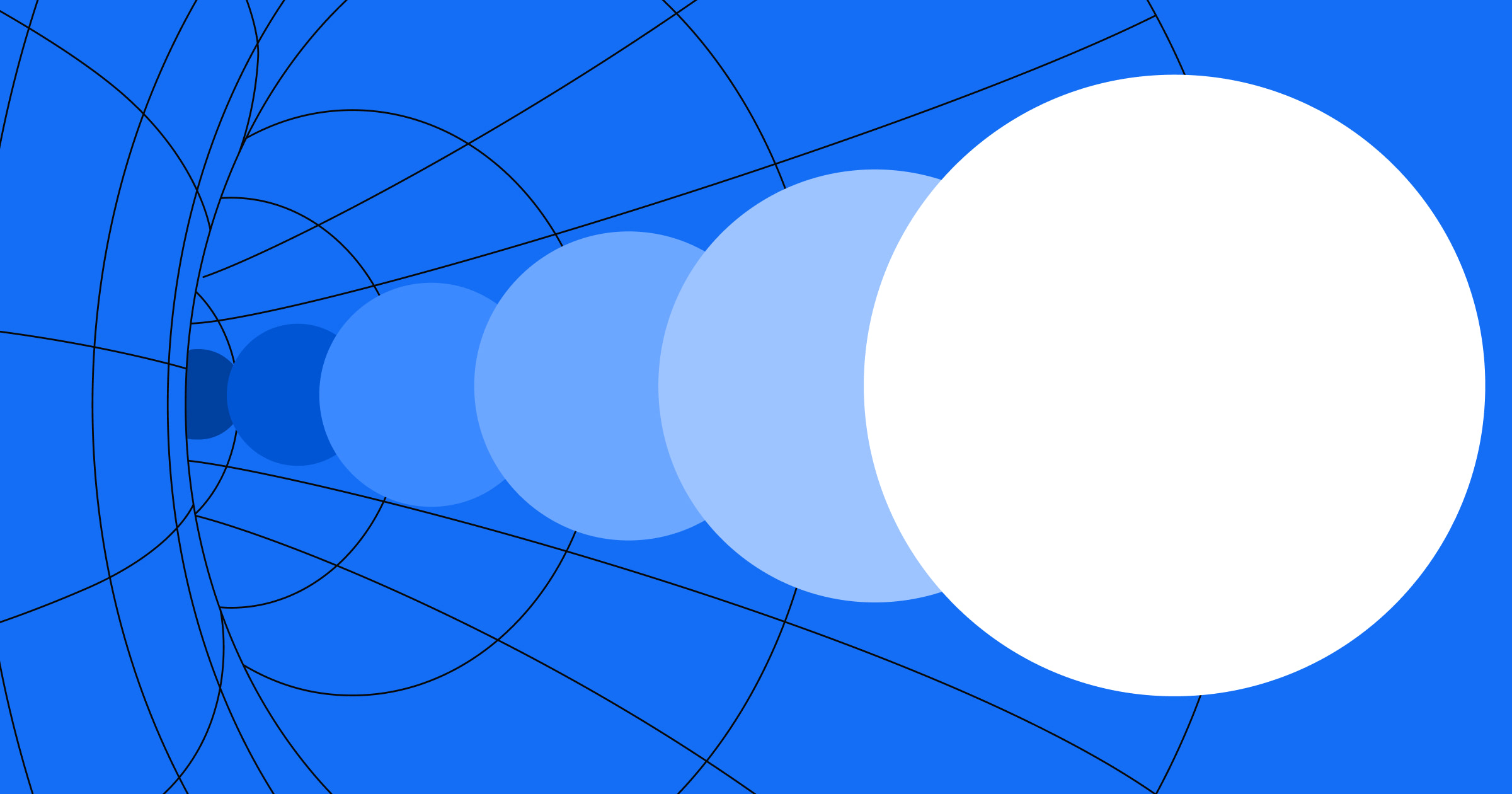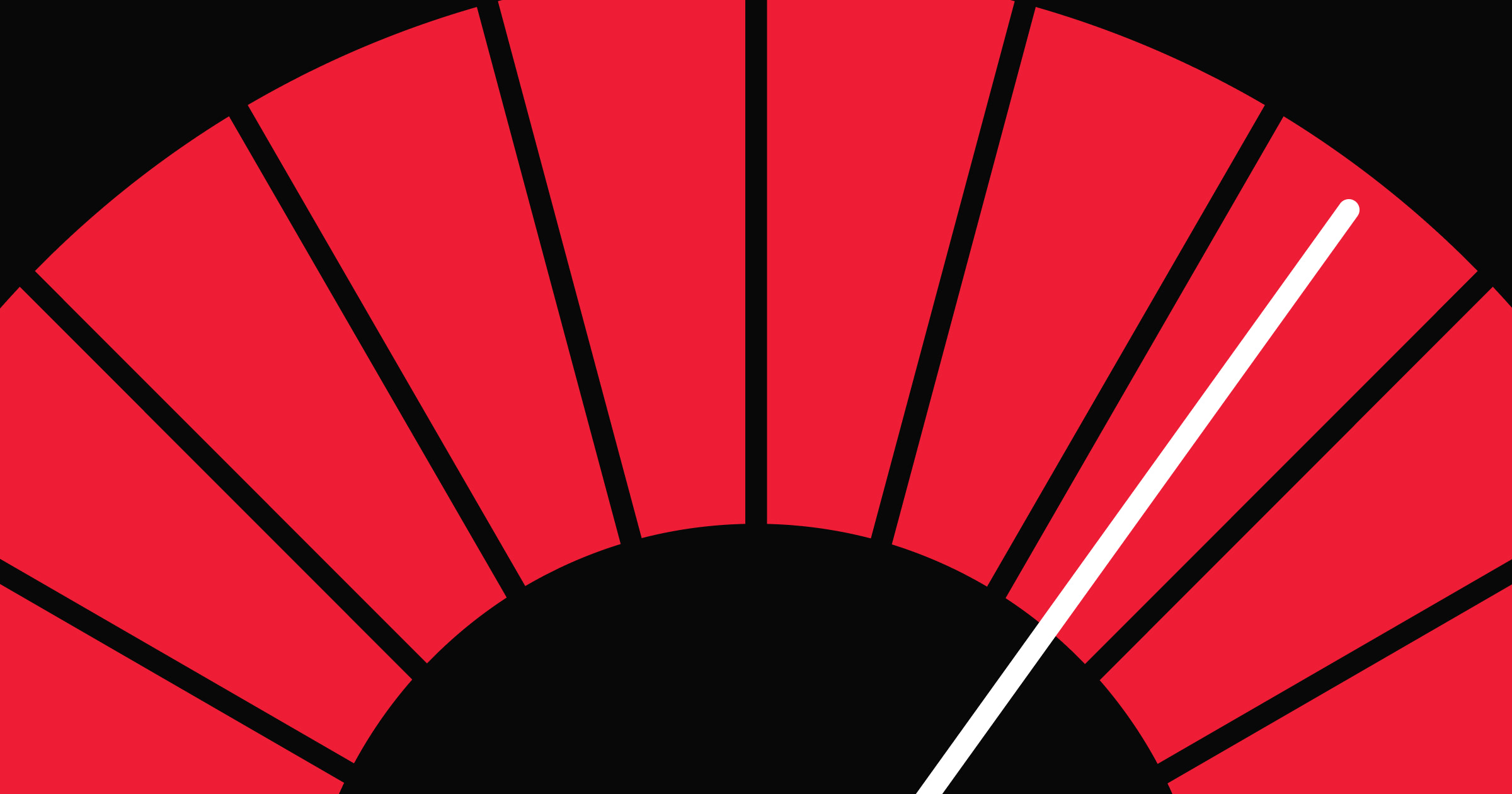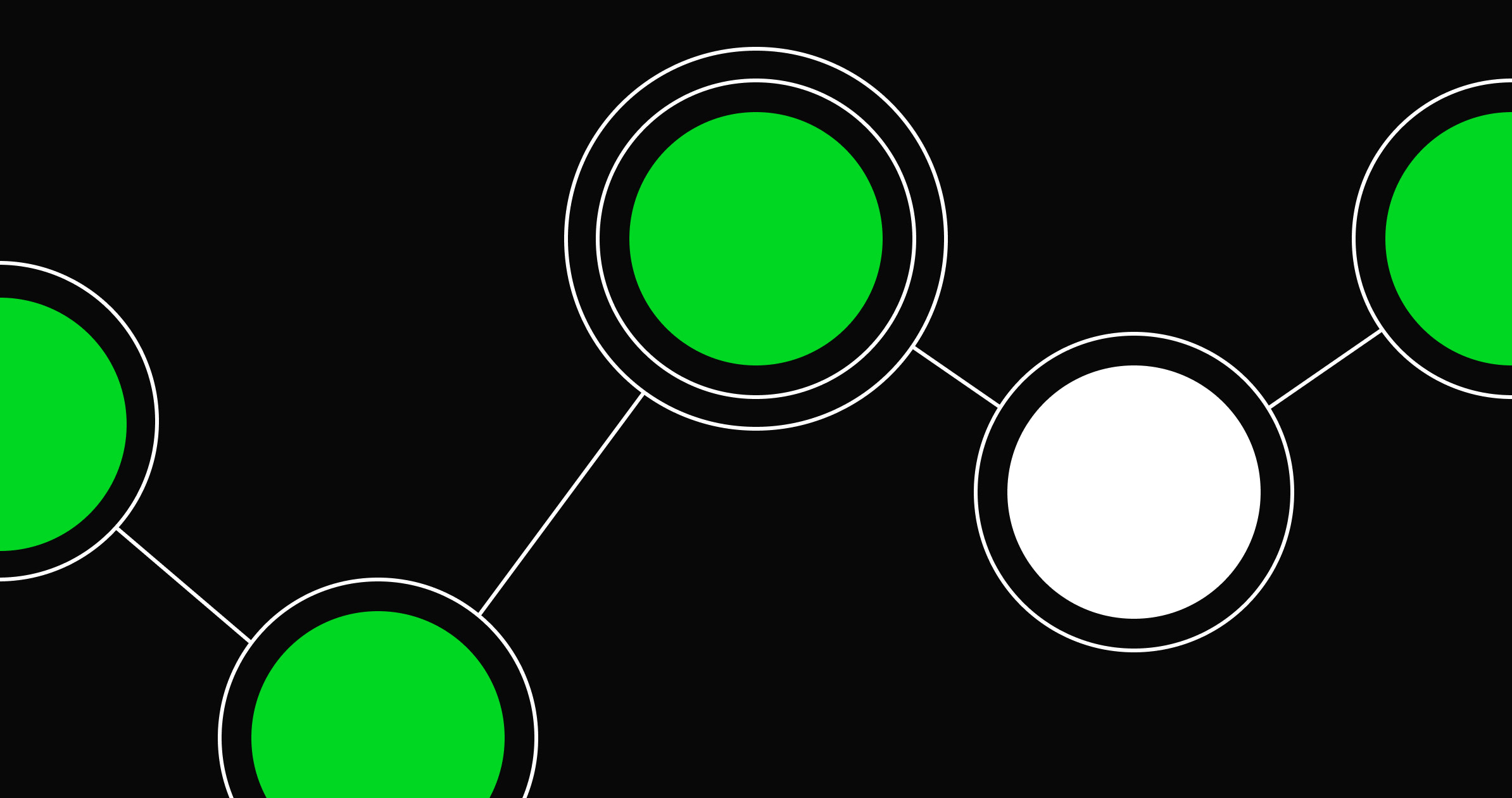Website scaling helps handle growing traffic and user demands while maintaining peak performance.
As more visitors flock to your site, the pressure on its infrastructure intensifies. Effective scaling addresses these demands by ensuring that these increased loads don’t compromise user experience and offering consistently fast load times and smooth navigation. It’s an approach that boosts user satisfaction and solidifies your website’s reputation for reliability.
Key Insights
- Website scaling increases your site’s ability to manage more traffic and data without compromising performance.
- Vertical scaling upgrades existing servers for immediate gains, while horizontal scaling adds servers to distribute load and improve redundancy.
- The ideal strategy combines both. Start with vertical, then shift to horizontal as growth demands.
What’s website scaling?
Website scaling is the process of improving your website’s capacity to accommodate more traffic, data, and user demands effectively. When you scale your site, you enhance its infrastructure to handle higher demands, such as an influx of visitors or increased concurrent transactions.
Website scalability isn’t limited to present-day traffic numbers — it helps you future-proof your site to meet long-term needs and prepare for sudden traffic spikes without slowing down, crashing, or becoming unresponsive. Without proper scaling, you risk delivering a subpar user experience, losing potential customers, compromising the company’s reputation, and missing engagement and revenue opportunities to high bounce rates.
Horizontal versus vertical scaling
There are two approaches to scaling websites: horizontal and vertical. Here are the benefits each offers.
Horizontal scaling
Horizontal scaling, or scaling in and out, involves adding more servers or nodes to a system to distribute your website’s load. Instead of strengthening one server, this method sets up a network of interconnected servers that function concurrently and share the workload.
Advantages of horizontal scaling
- Resilience and redundancy. Should one server malfunction, others in the network compensate and take over requests, ensuring continuous website availability.
- Long-term cost-effectiveness. As traffic grows, you can incrementally add servers, translating to flexible and predictable budgeting.
- Simpler maintenance. Modular infrastructure lets you add or remove servers effortlessly, streamlining overall system upkeep.
- Load balancing. Server distribution evenly disperses incoming requests and web traffic to prevent bottlenecks and maximize resource use.
Vertical scaling
Vertical scaling, or scaling up and down, enhances a server’s capabilities. Instead of multiplying or adding servers, you improve a single server’s resources — like processor speed, RAM, or storage — to boost its performance.
Advantages of vertical scaling
- Straightforward deployment. Unlike horizontal scaling, which requires setting up and managing multiple servers, vertical scaling focuses on enhancing existing servers, streamlining system coordination.
- Short-term cost-effectiveness. Vertical scaling is often cheaper and requires less technical involvement than horizontal scaling, making it suitable for small and medium-sized businesses looking to scale systems gradually.
- Unified processing. A single powerful server is ideal for scaling web applications that require multi-threaded processes to process simultaneous requests.
- Reduced overhead. Fewer systems mean less monitoring, simpler maintenance, and decreased overhead costs, freeing up resources to focus on more impactful business areas, like strategy and innovation.
- Rapid performance boost. Upgrading a single server’s infrastructure is faster than adding multiple servers and provides a quick performance boost to specific applications and services.
In practice, websites with fluctuating traffic surges often favor horizontal scaling because of its distributed nature. However, it demands higher technical expertise due to complex load balancing and data synchronization over multiple systems.
Conversely, vertical scaling suits web applications that rely on a single server. It offers simplicity and immediate performance gains but might not be as cost-efficient as you approach a server’s maximum capacity.
A hybrid approach — combining horizontal and vertical scaling — often proves most effective. Starting with vertical scaling for initial growth and transitioning to horizontal as traffic and user demands increase offers flexibility. The decision hinges on your budget, long-term goals, and your application’s features and architecture.


















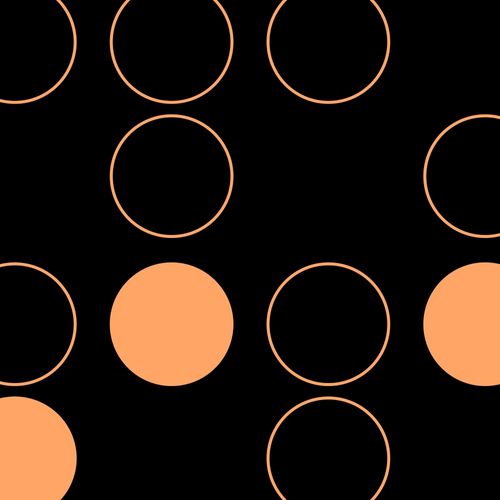
Choose the right CMS for a scaling enterprise
Discover how the right CMS can allow teams to efficiently scale rich, complex content – all without writing code.
Why you should have a scalable website
A scalable website is a valuable asset for any organization, and its benefits go beyond handling traffic spikes. Here are a few reasons why you should scale your website:
- Better reliability. Scalable websites’ ability to handle increased traffic and demands leads to reduced downtime and greater reliability. This lets visitors access your website without issues and ensures a seamless user experience.
- Improved user experience. Scalability improves the overall user experience through quicker page loads, fluid navigation, and consistent performance, even during traffic peaks. By providing users with a positive experience, you retain your existing audience and attract new visitors. This smooth digital journey can also encourage casual visitors to explore your site and interact with its contents, then convert them into paying customers, maximizing engagement.
- Enhanced business growth. As businesses evolve, so do their digital demands. Whether handling traffic surges, accommodating more extensive storage needs, or meeting unexpected user requirements, a scalable site allows you to promote and grow your business while mitigating technological constraints.
- Cost efficiency. Horizontal scaling lets you incrementally add resources, matching your exact needs without overspending. Meanwhile, vertical scaling offers a cost-effective solution for initial growth phases or more modest expansions. Regardless of your approach, these scalable strategies ensure you invest wisely by directing resources where they’re most needed and eliminating wasteful expenditures.
- Higher SEO rankings. Website performance metrics such as responsiveness and loading speeds are crucial determinants for search engine rankings. Leading search engines like Google prioritize sites that deliver optimal performance in their ranking algorithms. A scaled website’s enhanced performance positively impacts search engine optimization (SEO) efforts, resulting in a higher ranking, better visibility, and increased organic traffic.
- Maximized marketing returns. Successful marketing campaigns will drive traffic to your website. Scalability ensures your website accommodates these sudden surges without interruptions, remaining efficient and responsive. This means every marketing dollar spent gets its full worth, as your website caters to each new visitor.
Aside from managing traffic influxes, a scalable website provides strategic advantages that give you the platform to scale through SEO, marketing, and performance optimization efforts.
6 ways to expand to high scalability
Increasing your website’s scalability involves several techniques and strategies to accommodate growing traffic and data volumes while maintaining peak performance. Here are six ways to scale effectively.
1. Load balancing
Load balancing ensures you don’t overload any system by spreading incoming website traffic across multiple servers. This method, used in horizontal scaling, ensures your website remains robust and can smoothly handle simultaneous requests. Load balancers have algorithms that gauge server load and redirect incoming traffic to the server best positioned to handle the request.
Popular load balancing tools include NGINX and Amazon Web Services (AWS) Elastic Load Balancing. These tools often adopt various distribution strategies, like the round-robin technique that cycles traffic through each server in turn or the least connections method, which funnels traffic to the servers with the fewest active connections.
2. Caching
Caching stores data in a temporary storage location, or cache, for faster retrieval. This practice, common in both horizontal and vertical scaling, speeds up content delivery and reduces server strain, allowing for greater scalability. Caching tools like Redis and Memcached enhance in-memory data storage performance, while content delivery networks (CDNs) handle static files, making them readily accessible.
3. Content delivery networks
CDNs (a form of horizontal scaling) store copies of your website and blog content on servers in various geographic regions. When users request content, the nearest CDN server responds, quickly delivering content while minimizing latency.
Set up a delivery network by joining a provider like Cloudflare, Amazon CloudFront, or Akamai. Using a CDN takes the load off your primary server and ensures consistently rapid content delivery, no matter your users’ location.
4. Database optimization
Optimizing databases is essential for storing and retrieving large data volumes. By optimizing databases through techniques like indexing, query optimization, and strategic scaling, you improve data retrieval speeds and deliver content faster.
Consider using NoSQL databases such as Amazon DynamoDB, MongoDB, and Apache Cassandra. These platforms scale out by distributing the database across many servers. This horizontal scaling allows for fast expansion and accommodates larger datasets and higher user loads without a proportional increase in latency. Even when data volumes swell, they provide fast, consistent access, ensuring uninterrupted access and availability.
5. Microservices architecture
A microservices architecture divides your website into smaller, autonomous sections that communicate through application programming interfaces (APIs). This horizontal scaling method allows you to scale individual applications rather than the entire system to make development and updates more agile.
Tools like Docker manage containerized site segments, while API gateways such as Amazon Web Services and Kong streamline communication between these microservices.
6. Content optimization
Content size directly impacts load times. While not directly a scaling method, optimizing content supports both horizontal and vertical scaling. By reducing data load through methods such as image compression and file minification, content optimization reduces the amount of data transferred, enhancing loading speeds. For example, you can optimize content to help animation-heavy homepages load faster for an improved user experience.
Tools like TinyImage and JSMin allow you to compress various formats and JavaScript files without losing quality. You can also use Google PageSpeed Insights and GTmetrix to measure site speeds and identify optimization opportunities for faster performance.
Choosing the right content management system
To effectively scale your website, choosing the right content management system (CMS) is crucial. Our responsive design capabilities ensure your site performs optimally across all devices, and our intuitive interface simplifies site management, making scaling and project oversight seamless.
Webflow offers integrated scalability features such as automatic image optimization and compression, a global content delivery network, and advanced distributed denial-of-service (DDoS) protection. Whether you’re running a high-traffic ecommerce platform or a small business site, our visual web development platform suits your needs.
Join the many companies that already use Webflow for their online solutions. Start your journey with Webflow today for a scalable, robust web presence.
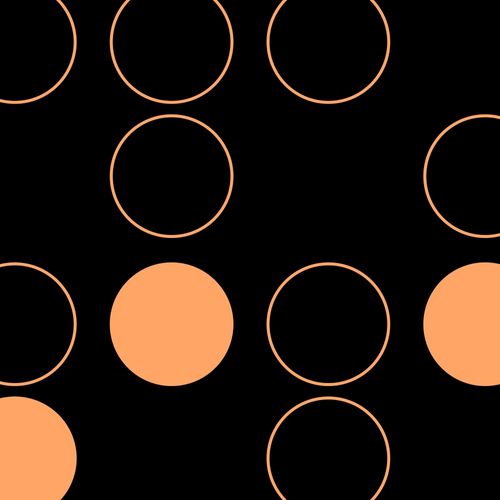
Choose the right CMS for a scaling enterprise
Discover how the right CMS can allow teams to efficiently scale rich, complex content – all without writing code.