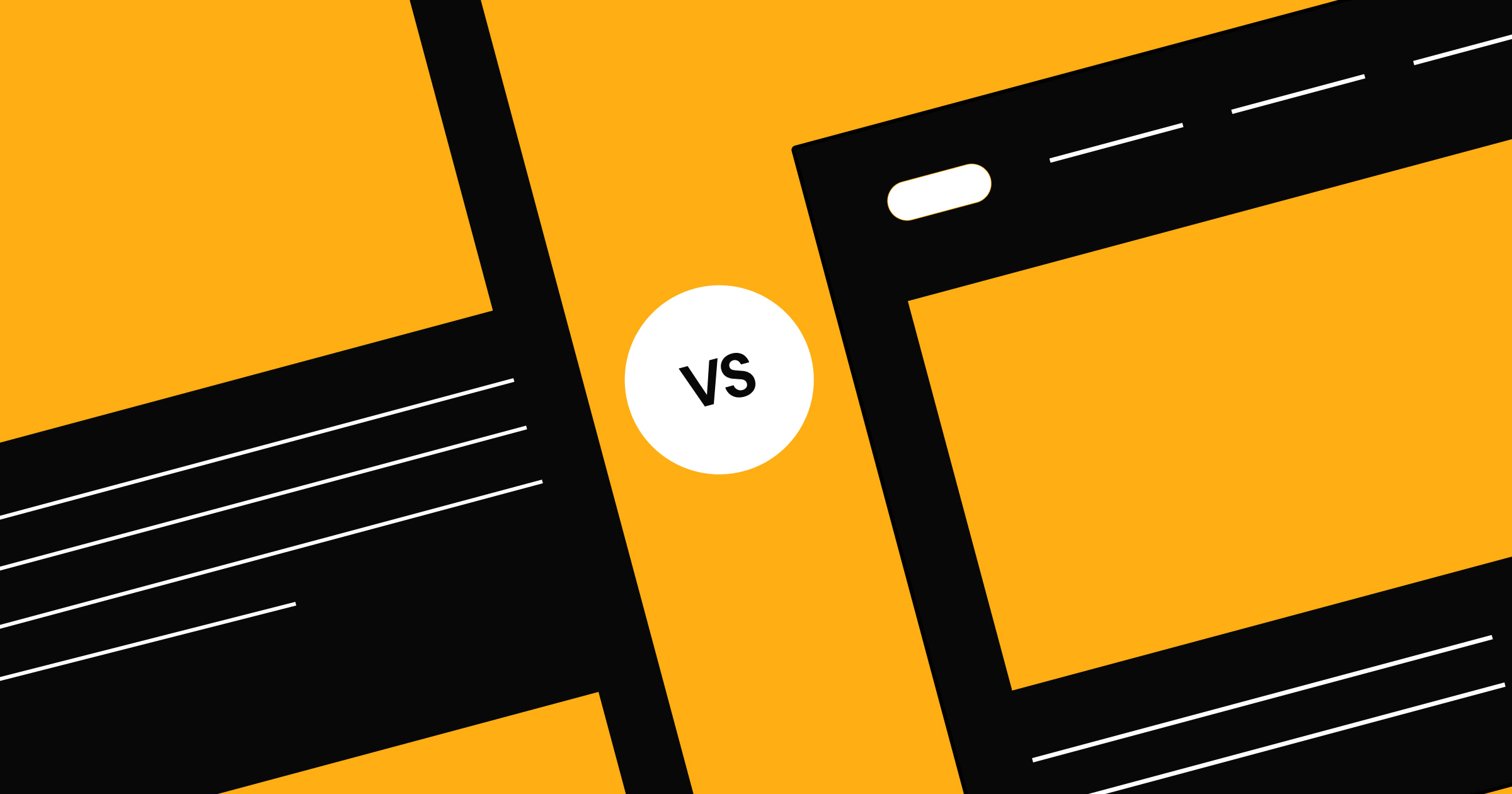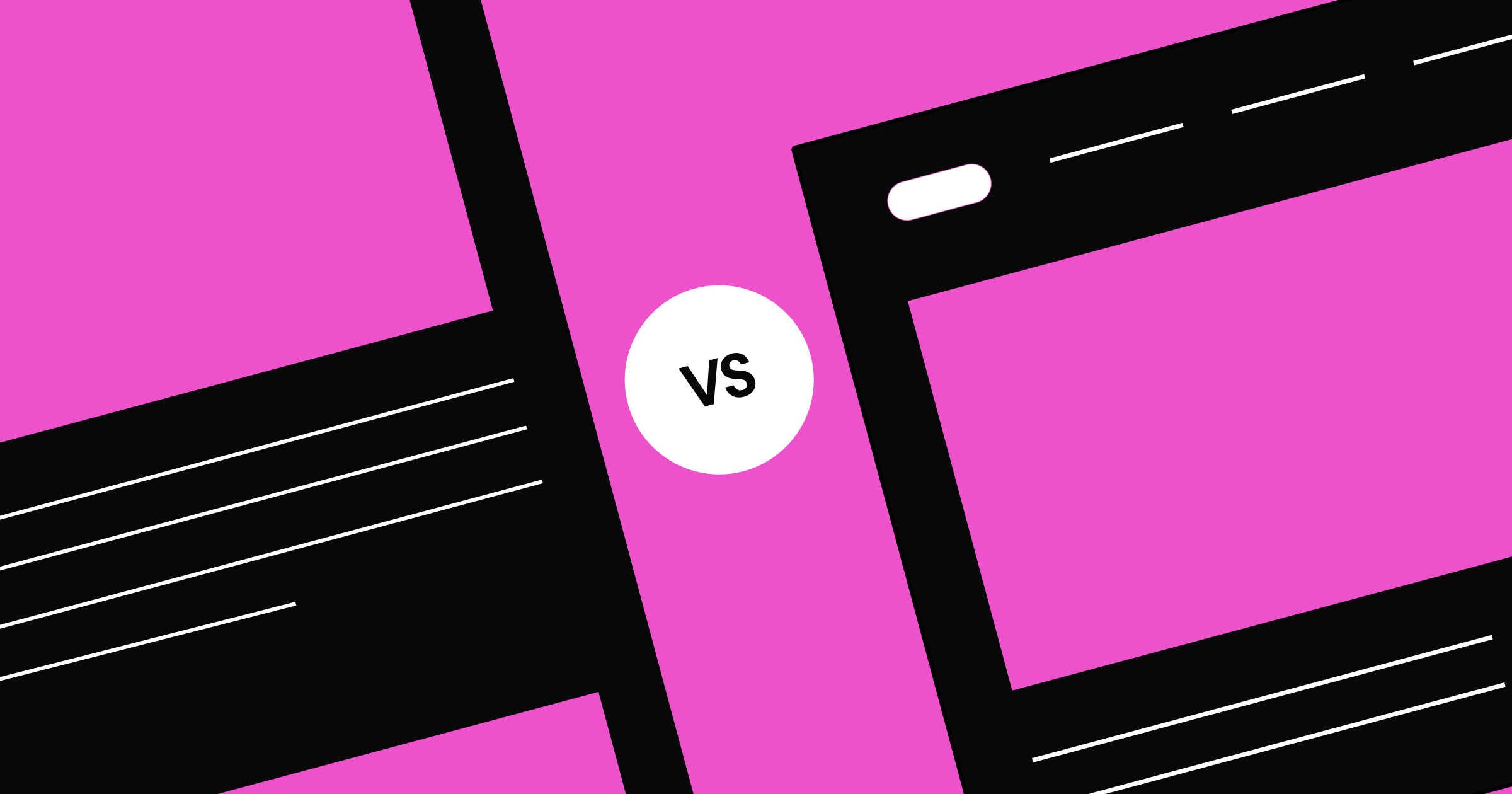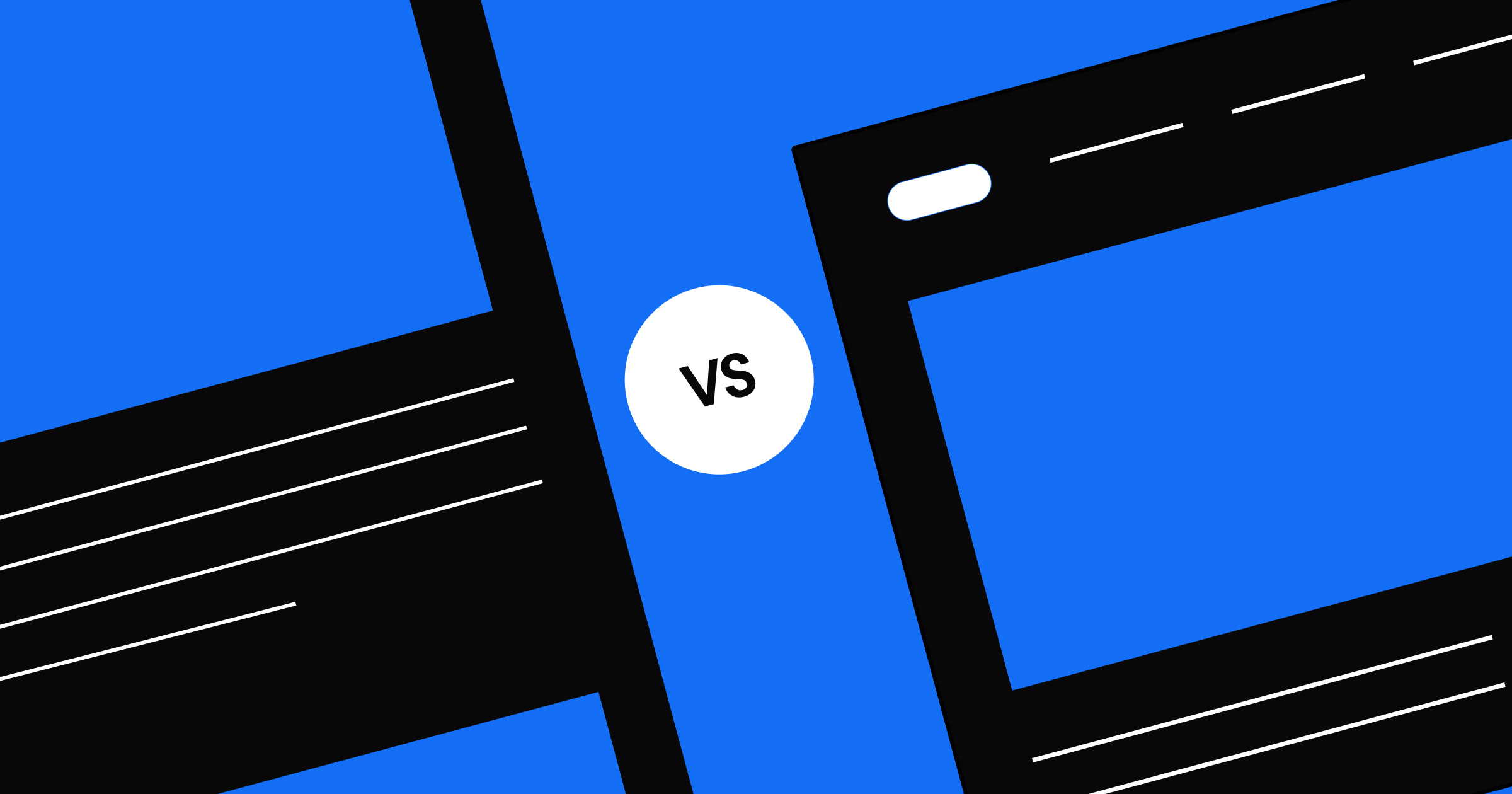Choosing the right platform can transform your online store from functional to exceptional.
The website platform you choose can impact everything from your daily operations to your customer experience. WordPress and Shopify both offer payment processing, templates, and search engine optimization (SEO) tools that help new ecommerce sites launch quickly. But despite some similarities, there are several differences between Shopify and WordPress that may make one ecommerce website builder better for your online store.
Let’s explore the different features of Shopify and WordPress — plus an alternative platform — so you can determine which is best for your needs.
Shopify vs. WordPress: A full comparison
While Shopify and WordPress offer similar features, they’re distinct platforms:
- Shopify lets you create an online store, track inventory, and even accept in-person payments. This platform is tailored specifically to running an ecommerce business.
- WordPress is a content management system (CMS) you can use to set up an online store, but only with the right plugins. WordPress is a website builder, so it doesn’t natively offer all the business management features Shopify does.
Your choice depends on your budget, design needs, and how much control you want over your customer experience.
Here are several more differences worth considering before choosing a platform.
Ease of use
Because Shopify specializes in ecommerce stores, all the features you need to run an online business are built into the platform. This means you don’t need to spend extra time tailoring your site to sell products — essentially, it’s a turnkey experience.
WordPress is a website builder that serves a broad audience, so its features cater to many use cases. If you want to launch an ecommerce page, you’ll have to search for themes, plugins, and customization options related to online stores. That additional setup and all the work needed to maintain it makes WordPress slightly more time consuming than Shopify.
Ecommerce functionality
Shopify lets you natively create product descriptions, test SEO strategies, and customize payment flows. All the tools and themes used to make Shopify stores come from the same place, so they work together effectively.
WordPress's ecommerce capabilities depend entirely on plugins. You'll need WooCommerce for your storefront, Yoast SEO for optimization, and MemberPress for customer accounts. Many WordPress plugins are also free or low-cost, potentially saving you money compared to Shopify's all-in-one pricing. However, this patchwork approach can create inconsistencies in both website management and your customer journey.
Store management
Shopify lets you track shipping, payments, and inventory, giving you clear insight into your operations.
WordPress doesn’t offer these same features out of the box, so you’ll need third-party plugins to manage your digital storefront. But, while it won’t help you track your online store’s financials or inventory, WordPress can help you create and organize highly detailed product listings. If you can handle the rest with other tools, WordPress remains a viable option.
Web hosting
Both WordPress and Shopify offer web hosting with their site plans. By default, Shopify uses a content delivery network (CDN) to increase loading speeds. The platform also offers unlimited bandwidth so your website can keep pace with your growing business.
WordPress.com is the hosted version of this software, and it also offers a global CDN and traffic management. If you’d rather use the free, open source version of WordPress (.org), you’ll need to host your WordPress site on another platform, such as Pressable or Bluehost.
Design
Both platforms offer design tools and themes to jumpstart your website creation, but they differ significantly in their approach to customization.
Shopify’s straightforward user interface makes creating your website a faster, more intuitive experience. The platform has a drag-and-drop editor that allows you to quickly assemble a product description or landing page.
WordPress offers a code editor for precise customization, and with page builders like Elementor, you can achieve the same level of creative control without needing to code. This flexibility means you can build more creative website layouts with WordPress.
SEO features
When deciding whether WordPress or Shopify is better for SEO, keep in mind that both platforms supplement their SEO features with plugins.
Shopify includes basic SEO tools out of the box, with additional apps available for more advanced keyword research and search intent optimization. WordPress relies on plugins like Yoast or Rank Math for comprehensive SEO functionality.
While both platforms can help you improve search rankings, remember that each additional plugin requires maintenance and may add to your overall costs.
Security
Security is a significant concern for online stores because they must handle sensitive customer information and process payments to sell products.
According to data from CVE, both Shopify and WordPress have recently encountered cross-site scripting (XSS) attacks. Shopify has fewer vulnerabilities, but these issues affect the core platform, making them harder to avoid. WordPress has more openings reported, most of which are attributed to outdated plugins.
Pricing
WordPress and Shopify use very different pricing models for ecommerce stores.
Shopify's higher price point includes valuable business tools like shipping discounts, insurance options, and a complete point-of-sale system. For growing businesses, these integrated features often justify the investment.
WordPress ecommerce plans are cheaper, and some offer 0% transaction fees, but you don’t get as many built-in features for running an online store.



















Get started for free
Create custom, scalable websites — without writing code. Start building in Webflow.
A better alternative: Webflow
If you're torn between Shopify's ecommerce tools and WordPress's flexibility, there's a better solution that combines the strengths of both approaches.
With Webflow, you can use a flexible design system to create a custom, reliable digital storefront. Here are just some of the reasons to use Webflow:
- No need to juggle dozens of plugins — or code. Use a single app like Shopyflow to build a headless Shopify storefront. You can design and build your store from the ground up on Webflow without writing a single line of code.
- Built-in SEO tools boost organic traffic. Webflow’s native SEO features — like 301 redirects and automated meta titles — help increase your site ranking.
- Your user experience is fully customizable. With Webflow, you can fully customize your cart and checkout experiences to cater to user needs.
- Customer information is secure. Webflow automatically updates features and isn’t vulnerable to the same security issues as outdated WordPress plugins. Our platform is also SOC 2 Type II certified, so you can be confident that we’ll protect shoppers’ personal details.
Webflow combines powerful business solutions with unmatched design freedom, giving you the best of both worlds.
Transform your website with Webflow
Webflow’s visual design platform and customizable CMS empower you to create a truly distinctive online store without technical limitations. And with our global CDN, your customers enjoy lightning-fast loading speeds and a reliable shopping experience, no matter where they're browsing from.
Build, launch, and manage your site with Webflow.

Build with Webflow
Break free from the constraints of traditional platforms. Migrate your site to visual-first platform that combines design flexibility with powerful CMS capabilities.