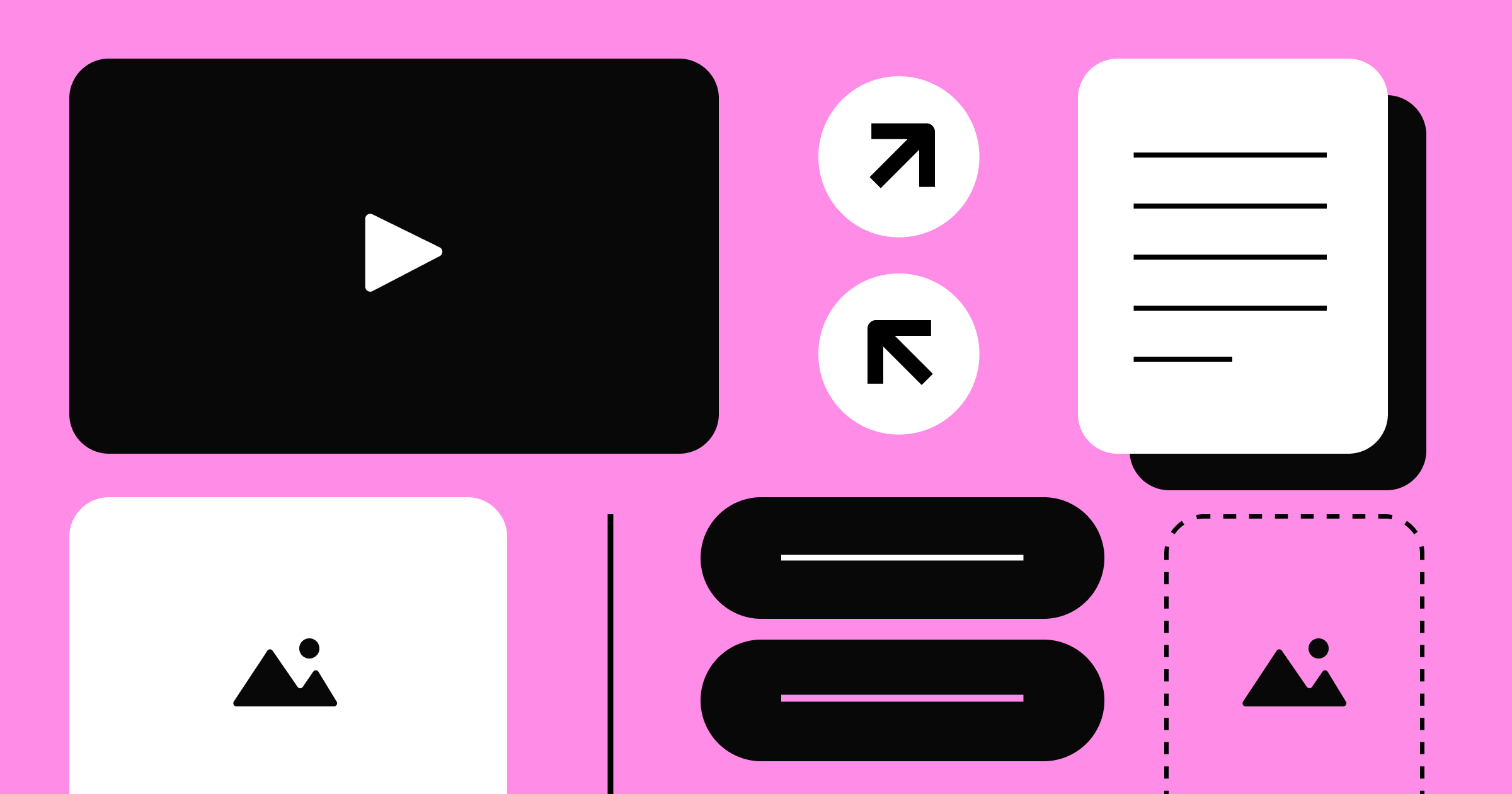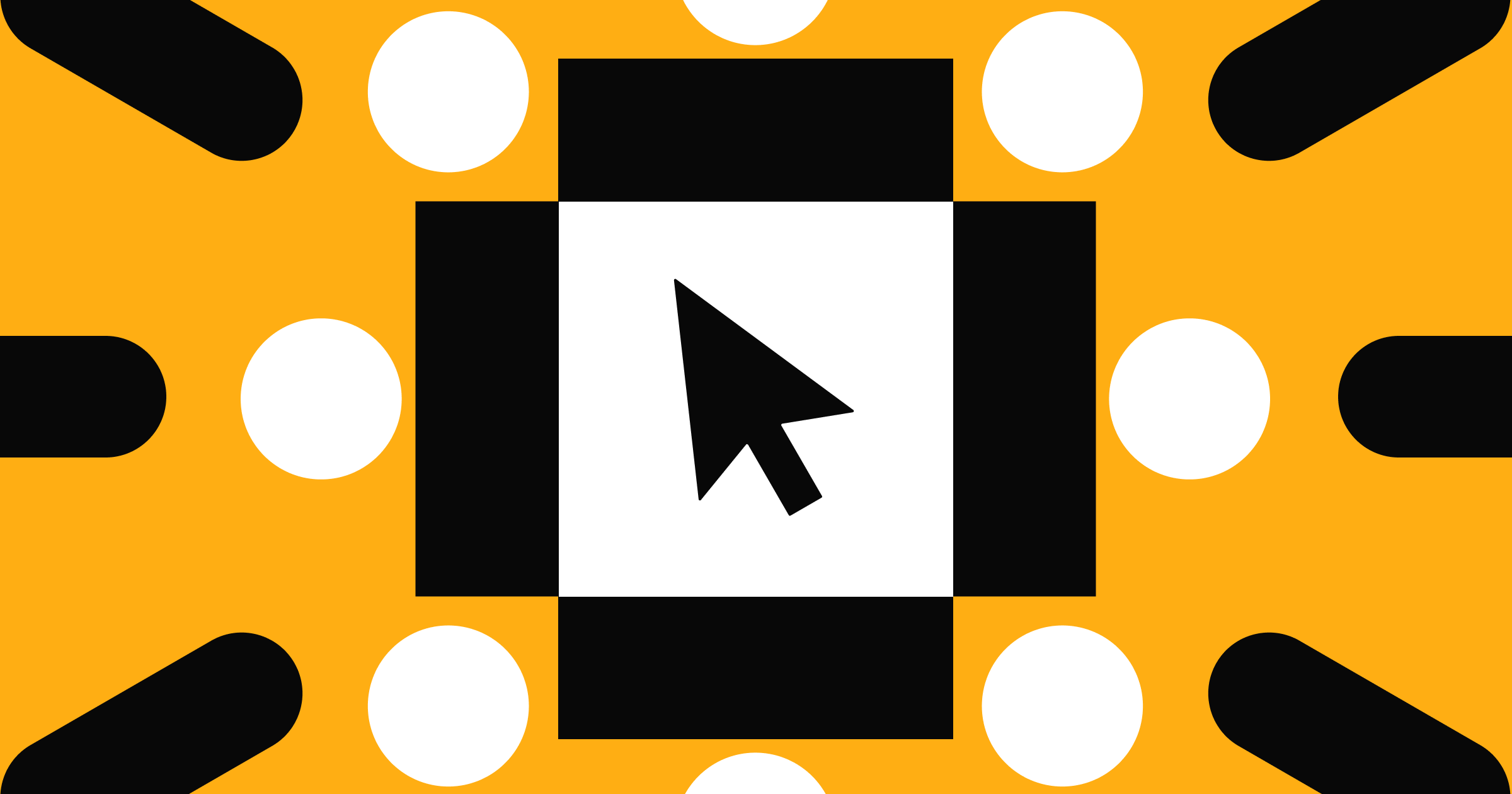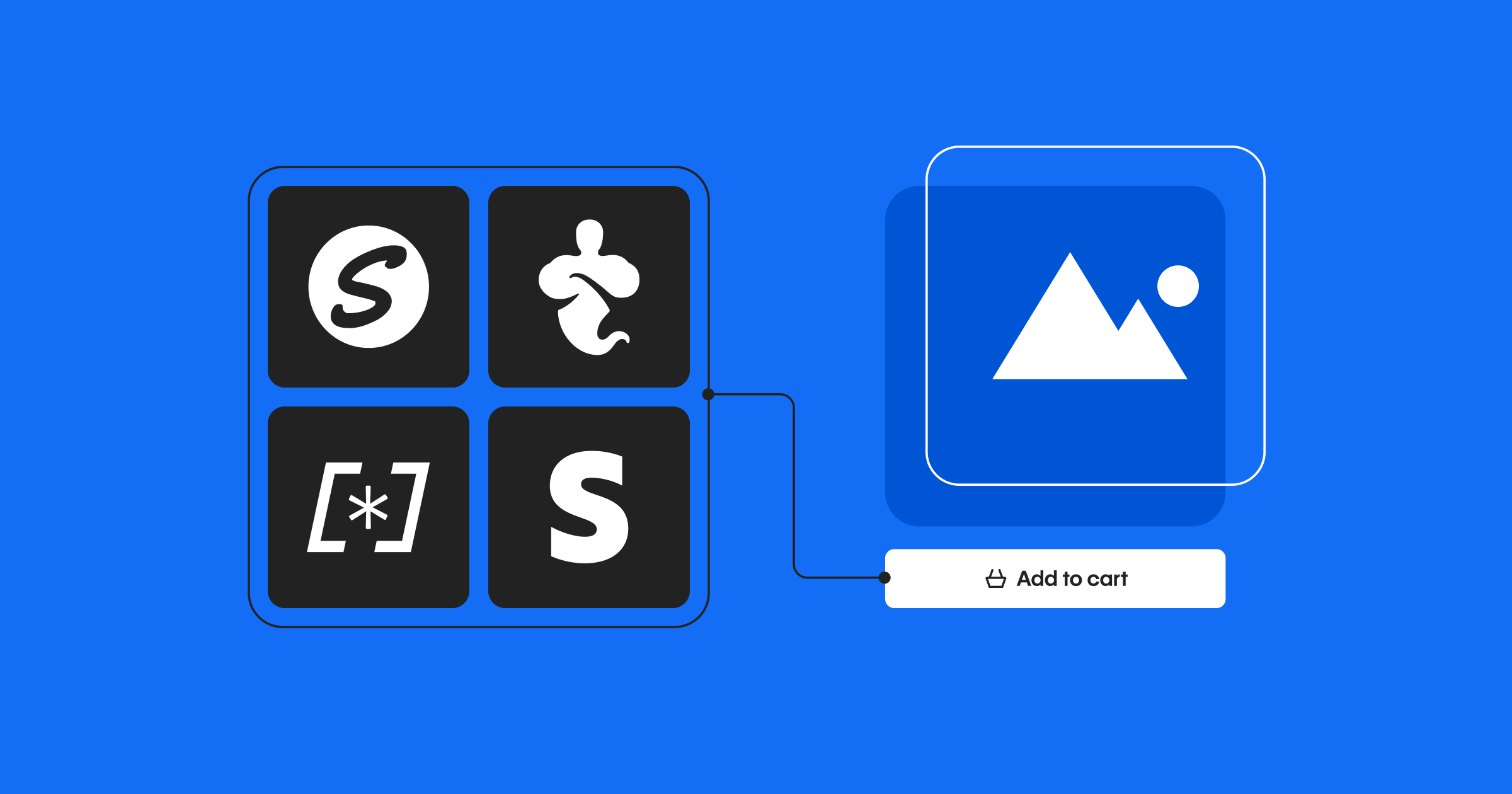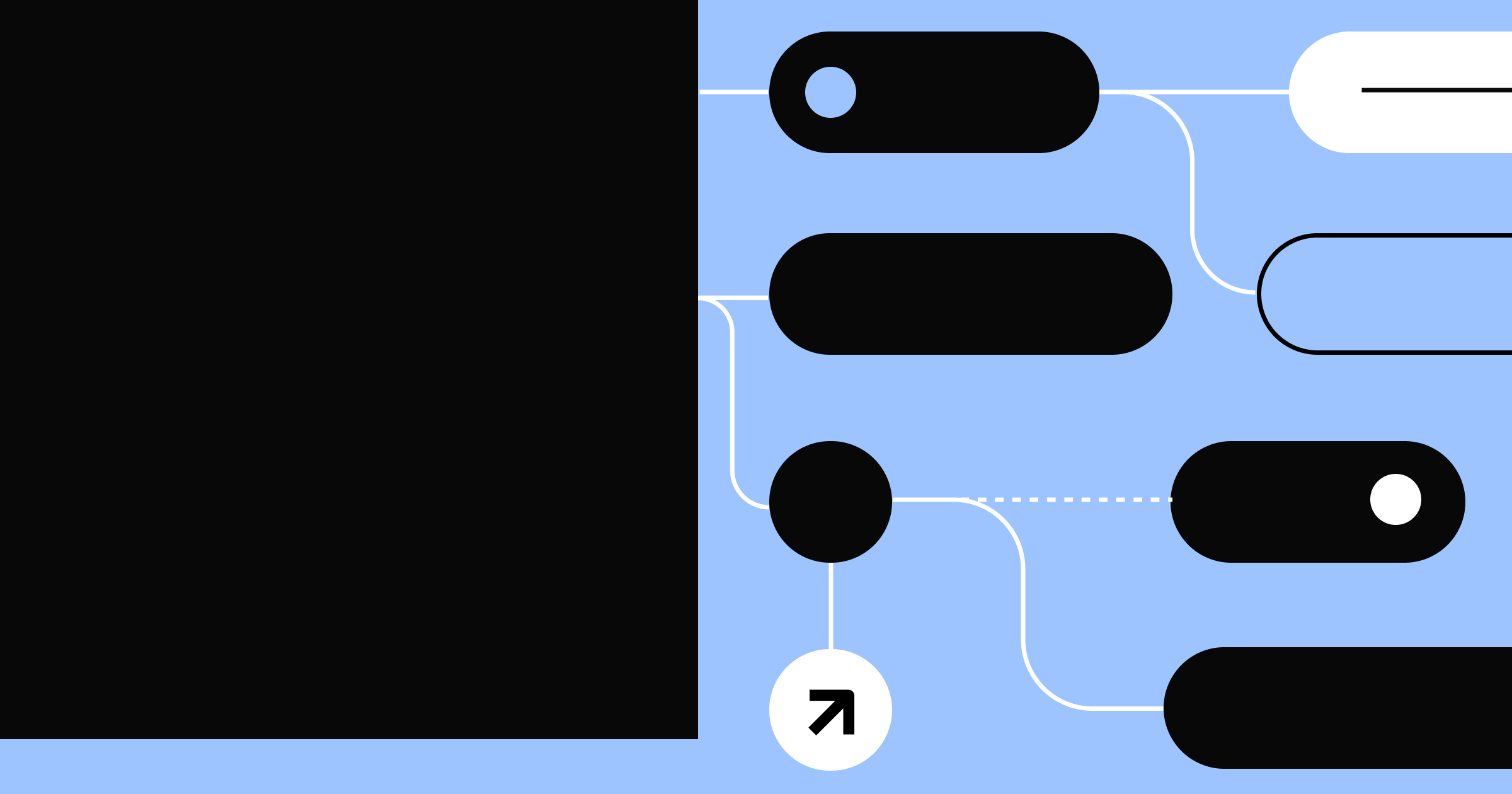Customize your online storefront without disrupting backend operations.
Headless commerce offers the flexibility to modify your website's appearance independently from the server side. By leveraging headless ecommerce features, you can update your site in real time.
Adopting headless commerce involves more than implementing new technology. It means rethinking how your ecommerce platform can support rapid updates, scalability, and consistent experiences across all channels.
Discover the benefits of headless commerce, how it works, and why it's essential to futureproof your online business.
What’s headless commerce?
Headless commerce is an ecommerce architecture in which the front end is decoupled from the back end. Making changes on one end of the framework doesn't impact the other, allowing both ends to function independently.
This separation lets you use any front-end technology to create a custom user interface (UI) without affecting the back end, which handles operations like processing payments, tracking orders, and managing customer data.
To understand how headless commerce works, first consider these essential layers of the architecture:
- The front end is your website's UI, where customers interact with the online store. In a headless setup, you can use any front-end technology, like Webflow, to create a visually appealing and functional user experience (UX).
- APIs, or application programming interfaces, bridge the front end (server) and back end (client), letting them exchange data and commands.
- The back end handles commerce functionalities, such as inventory management, payment processing, and customer data. It operates independently, so you can update complex processes like product information and transactions without affecting the UI.
How headless commerce works
Here's a step-by-step explanation of headless commerce, highlighting the interaction between the front end, API layer, and back end:
- The front end makes a request. The headless process begins when a visitor interacts with the front-end UI, taking actions like viewing a product and adding an item to their shopping cart.
- The front end makes an API call. The API is the intermediary, sending the visitor's request to the back-end system. It translates the front-end requirements into a format that the back end can understand and process.
- The back end processes the request. The back end is responsible for the heavy lifting on the server side, including data management and business logic.
- The back end responds to the front end through the API. The response could be the requested data, an action, or other relevant information to update the UI.
- The front end updates. The front end receives the response and updates the UI accordingly. For example, if the visitor adds an item to their shopping cart, the front end displays the updated cart quantity without reloading the page.
Headless vs. traditional commerce
Traditional ecommerce platforms combine the front-end UI and back-end operations into a single, cohesive system. Any change to the visual elements or UX directly affects the underlying functionality and vice versa.
These platforms usually have predefined templates and limited customization options, which can restrict you from personalizing the shopping experience to accommodate unique target audiences or market demands. It can also limit the adoption and scalability of new technology and integrations.
Headless commerce overcomes these limitations by separating the front end and back end into distinct entities communicating through APIs. This separation lets developers leverage the latest web technologies with flexibility and control over the UI and UX. Meanwhile, marketers can update the front end, changing layouts or testing new features, without reconfiguring or disrupting back-end systems.



















Rethink your CMS
Find out why a cutting-edge enterprise CMS is not just a nice-to-have, but a necessity for teams.
5 benefits of headless commerce
Headless commerce provides the following five advantages to improve how your online business operates.
1. Creative flexibility and customization
Separating front-end and back-end operations means you can customize your site's UI without server-side limitations. You can update layouts without downtime and create engaging experiences that align with modern trends.
For example, you could add a 3D model viewer to your online store so customers can view your products in 360 degrees. This level of customization is possible using advanced graphics libraries in the front end without changing the back end.
2. Omnichannel capabilities
Headless commerce platforms let you deliver consistent experiences across desktop browsers, mobile apps, smart devices, and even in-store kiosks. With a centralized back end and a flexible front end, you can maintain your brand identity across multiple channels.
Say you run an online store and a physical location. Headless functionality ensures your product or service catalog and prices remain consistent. Updating a price change in the back end reflects on all front-end channels instantly.
3. Scalability and performance
Decoupling the front and back ends means you can scale each independently based on demand. For example, during high-traffic events like Black Friday, you can scale front-end resources to handle more visitors without overloading back-end systems. This separation keeps the website fast and responsive for customers without compromising the operational side of the business.
4. Faster time to market
Headless ecommerce strategies allow you to implement and push updates faster by working on the front end without waiting for back-end changes and vice versa. These strategies enable quicker releases of new features, updates, and bug fixes. You can also rapidly adapt to market changes and stay ahead of the competition, as well as react to customer feedback or unexpected crashes.
For instance, you could implement A/B testing tools to see how different layouts drive conversions. Headless commerce lets you roll out weekly front-end changes without needing back-end adjustments, so you can iteratively design and optimize.
5. Integration with third-party tools
API layers in headless architecture enable you to integrate ecommerce sites with valuable tools and services. Whether you need a new payment processor, marketing tool, or customer relationship management system, you can incorporate these tools into your site's existing functionality without disrupting the front-end UI. This easy integration makes headless ecosystems more feature-rich and adaptable to modern business needs.
To collect feedback, for example, you can add a new customer review integration. In headless commerce, integrating a third-party service involves connecting its API to the existing back end, allowing data to flow between the systems without altering the user-facing side.
Use cases and examples
Headless ecommerce solutions provide many opportunities to create personalized, engaging user experiences. Here are real-world use cases that highlight its versatility.
Content-rich user experiences
With headless commerce, you can create content-rich websites with high-quality videos, interactive graphics, and ecommerce functionality to design an immersive UX without impacting server-side functionality. Quality content educates potential customers and displays products and services effectively, encouraging people to engage.
For example, you can use headless content management systems (CMSs) to create a dedicated blog on your site with videos, case studies, and articles about your services. This setup lets you continuously update content to attract and retain customers while the back end handles the data.
Mobile commerce applications
Headless systems let you use the back end as a centralized data hub while optimizing the front end with mobile-first designs. This capability ensures fast, responsive mobile experiences across multiple devices and screen sizes.
With mobile devices becoming the dominant means of online shopping, headless commerce allows you to leverage device-specific features without sacrificing performance and customer-facing UIs.
Progressive web apps
Progressive web apps (PWAs) provide app-like experiences directly within web browsers. These offer the best web and mobile features, like fast loading times, offline capabilities through downloaded content, and responsive designs.
With headless commerce, you can create PWAs by serving content through the front end, with the back end operating independently. For example, you can make a PWA for a documentation and customer support portal. The PWA lets users access guides, tutorials, and troubleshooting tips offline, ensuring they always have the required resources — even with limited internet access.
The right CMS for your business
Headless commerce is a versatile and flexible approach to building and managing stores, allowing you to update the front and back ends independently. But while there are many headless commerce software solutions on the market, like Contentful and Ghost, you still need engineers to create and maintain the front end.
That’s where Webflow’s visual-first, composable CMS comes in, letting you build and manage your site without relying on developers. Instead, you can craft visually appealing, content-rich ecommerce sites to scale faster. Plus, Webflow's powerful integrations and APIs let you seamlessly connect various tools, ensuring your platform grows with your business needs.
Expand your enterprise’s operations from top to bottom with Webflow.

Content management, meet visual design
Create the content structures you need, add content (by hand, from a CSV, or via our API), then design it visually. Finally, a content management system that works for editors, designers, and developers.