ChatGPT
Direct API integration provides complete control over AI functionality compared to pre-built solutions, enabling custom conversation flows, context management, and advanced processing patterns that aren't possible through standard embeds.
How to integrate ChatGPT with Webflow
Integrating ChatGPT with Webflow lets you build conversational interfaces, automated content generation systems, and personalized user experiences that adapt to visitor behavior. Build using custom JavaScript with server-side proxy infrastructure for real-time chat, webhook-driven CMS synchronization for automated content updates, or batch processing for bulk content generation.
Native features, direct embeds and widgets
ChatGPT has no native Webflow integration and no official embed widget from OpenAI. While Webflow supports AI functionality through marketplace apps like YourGPT Chatbot and Flowpilot, these represent independent implementations rather than official ChatGPT integrations.
Developers must use custom implementation methods to connect ChatGPT to Webflow sites. The primary approach is direct API integration using custom JavaScript and server-side proxy infrastructure. This approach requires technical expertise but provides production-ready solutions when implemented correctly.
OpenAI's Model Context Protocol (MCP) server support, documented in Webflow's developer changelog, enables AI agents to access real-time site data through developer-level integration rather than end-user interfaces.
Build with Webflow and OpenAI API
Direct OpenAI API integration provides complete control over AI functionality, supporting complex workflows that combine webhook events, batch processing, and real-time streaming. The OpenAI API documentation details authentication, request formatting, and response handling for production implementations.
This approach requires more technical infrastructure than pre-built solutions. You configure webhook endpoints that receive OpenAI events, implement retry logic for failed requests, and handle rate limiting across multiple conversation threads. The payoff comes through capabilities like maintaining conversation context across sessions, implementing custom prompt engineering, and integrating multiple AI models.
Embed custom JavaScript for real-time chat
Custom JavaScript embedded in Webflow enables real-time ChatGPT interactions for chat interfaces and dynamic content generation. You make API calls to OpenAI endpoints directly from your site using the OpenAI API, handling responses with standard JavaScript. This method requires implementing a server-side proxy (an intermediary server that forwards requests between your Webflow site and OpenAI while protecting API credentials) to protect API keys and handle CORS restrictions, as client-side environments can't securely store credentials.
The Webflow AI Tools documentation explains how to configure JavaScript to access CMS data and trigger API calls from form submissions. You write the integration code in Webflow's Site settings > Custom code section or within individual page settings for component-specific functionality.
Implementation patterns include chat interfaces that send user messages to OpenAI and display responses in real time, dynamic content personalization that generates page content based on user behavior or form inputs, form enhancement that augments submissions with AI-generated responses or data enrichment, and CMS integration that connects ChatGPT responses to Webflow CMS fields for automated content management.
Technical requirements include building a server-side proxy endpoint (using services like Vercel, Netlify Functions, or AWS Lambda) that accepts requests from your Webflow site and forwards them to OpenAI. The proxy handles API key authentication and CORS headers. Your JavaScript fetches the proxy endpoint instead of OpenAI directly, receiving responses that render in your Webflow-hosted interface.
Client-side API key storage exposes credentials to anyone viewing page source. The proxy architecture adds minimal latency but maintains security standards required for production applications.
Accept real-time chat messages
Real-time chat implementations use the Chat Completions API to send user messages and receive AI responses. Your Webflow site collects user input through form fields or custom UI components, sends it to your proxy server, which forwards requests to OpenAI with proper authentication headers.
Streaming responses improve perceived performance by displaying partial answers as they generate. The API supports streaming through server-sent events, letting you show response text incrementally rather than waiting for complete generation. This requires WebSocket or EventSource implementation in your proxy server to handle the stream.
Maintain conversation context by storing message history in your database or session storage. Each API request includes the full conversation thread, allowing ChatGPT to reference previous messages. Token limits restrict conversation length, requiring context management strategies for extended interactions.
API integration steps include authentication setup by generating API keys from the OpenAI platform dashboard and storing them in your proxy server environment variables, request formatting by structuring chat messages as JSON arrays with role (user/assistant/system) and content fields per the Chat API format, response handling by parsing JSON responses to extract generated text, token usage, and completion metadata, and error management by implementing exponential backoff retry logic for rate limit and network errors per OpenAI error codes documentation.
Sync content with webhook events
OpenAI webhooks enable real-time synchronization between AI-generated content and Webflow CMS collections. The Webhook Events API sends notifications when responses complete, batches finish processing, or streaming content updates. Configure webhook endpoints that receive these events and update Webflow through the Webflow Data API.
Webhook implementations require validating request signatures to verify authenticity. Each webhook includes webhook-id, webhook-signature, and webhook-timestamp headers per the OpenAI webhook security documentation. Verify signatures using your webhook secret before processing events.
Supported webhook events include response.completed triggered when API responses finish generating and containing full generated text and token usage, response.output_item.done when individual output items complete (useful for multi-part responses), batch.completed when batch processing operations finish (ideal for bulk content generation), and response.failed when response generation fails and enables error handling workflows.
CMS synchronization workflow involves triggering AI generation through Webflow form submission or CMS update that initiates OpenAI API request with webhook callback URL, receiving webhook event when OpenAI sends response.completed event to your endpoint when generation finishes, validating signature by verifying webhook authenticity using webhook-signature header and your webhook secret, and updating CMS by extracting generated content from webhook payload and updating corresponding Webflow collection item via CMS API.
Process batch content generation
Batch processing generates AI content for multiple CMS items efficiently using the Batch API. Upload a JSONL file containing multiple completion requests, receive a batch ID, and poll for completion status. This approach reduces costs compared to individual API calls and handles bulk content generation without hitting rate limits.
The API processes batches asynchronously with completion times varying based on queue length. Monitor batch status through polling or webhook events. The batch.completed event notifies when all requests finish, providing a download URL for results.
Use cases for batch processing include generating descriptions for entire product collections during off-peak hours, creating meta descriptions, summaries, and social media variants for existing blog articles, translating or adapting content for multiple languages across your CMS, and creating optimized headings, alt text, and structured data for image galleries.
What you can build
Integrating ChatGPT with Webflow enables conversational interfaces, automated content systems, and personalized user experiences that adapt to visitor behavior.
- AI-powered customer support hubs: Build knowledge base sites with embedded chat interfaces that call the Chat Completions API to answer questions about your products, direct users through troubleshooting steps, and qualify leads for sales teams before connecting to human representatives
- Dynamic course platforms: Create educational websites where form submissions trigger ChatGPT API calls that generate personalized learning paths, answer student questions, and adapt quiz content based on comprehension levels tracked through form submissions and CMS data
- Automated content marketing sites: Deploy blogs where webhook events trigger batch API requests that generate article outlines from topic suggestions, write product comparison pages from specifications stored in CMS collections, and create personalized landing page copy based on traffic source parameters
- Interactive product configurators: Build e-commerce experiences where JavaScript embedded in product pages sends user descriptions to the Chat Completions API, which recommends products from your catalog, and the conversation dynamically updates product pages with relevant specifications and pricing
Frequently asked questions
Store API keys exclusively in server-side environments, never in Webflow's client-side code. Build a proxy server using platforms like Vercel, Netlify Functions, or AWS Lambda that handles OpenAI API authentication.
Your Webflow site sends requests to your proxy endpoint, which forwards them to OpenAI with credentials stored in environment variables. The OpenAI API documentation describes authentication headers and key management. This architecture prevents API key exposure in browser developer tools while maintaining secure communication between all services.
Authentication failures typically result from using incorrect login methods or expired API keys. The OpenAI authentication troubleshooting FAQ explains that users must authenticate using the same method chosen during account creation (password versus Google/Microsoft SSO).
API keys expire or get revoked when regenerated in the platform dashboard. Verify your authentication method matches your original signup process and confirm API keys are current in your integration configuration.
Yes, through webhook events and API integration. Configure OpenAI webhooks per the webhook implementation guide to receive
response.completedevents when content generation finishes. Your webhook endpoint extracts generated text from the event payload and updates Webflow collections via the CMS Items API.This enables automated workflows where form submissions trigger AI content generation that populates collection fields without manual intervention. Implement signature verification using webhook secrets to ensure request authenticity.
VPNs, corporate firewalls, and browser extensions commonly block OpenAI API requests. The ChatGPT error troubleshooting documentation recommends disabling VPNs during integration testing, verifying firewall rules allow OpenAI traffic, and checking browser extension interference.
CORS policies prevent direct API calls from Webflow-hosted JavaScript, requiring proxy server implementation. Network timeouts occur when conversation context exceeds token limits or when rate limiting activates, both returning specific HTTP status codes documented in OpenAI's error reference.
Real-time streaming requires server-sent events support in your proxy infrastructure. The Chat Completions API accepts a
stream: trueparameter that returns partial responses as they generate.Your proxy server opens a persistent connection to OpenAI, receives incremental text deltas, and forwards them to your Webflow frontend via WebSocket or EventSource. JavaScript in your Webflow site displays partial responses progressively rather than waiting for complete generation. This approach reduces perceived latency but requires more complex infrastructure than standard request-response patterns.
Description
ChatGPT is OpenAI's AI conversational assistant that operates as a chat-based interface powered by advanced language models including GPT-5. The platform provides natural language interaction across web, iOS, and Android with capabilities spanning unlimited messaging, advanced reasoning, multimodal functionality including vision and data analysis, and multi-step task processing including code execution, web browsing, and file analysis.
This integration page is provided for informational and convenience purposes only.
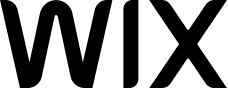
Wix
Connect Wix's business tools and scalable infrastructure with Webflow's design flexibility to create powerful, integrated web experiences. This integration enables agencies to design in Webflow while managing content in Wix, synchronize data between platforms, and leverage the strengths of both builders.
Zoho Flow
Connect Zoho Flow with Webflow to automate workflows, sync form data, and trigger actions across 1,000+ apps.

Whalesync
Instantly sync data between Webflow and other apps like Airtable, Notion, or Google Sheets. Whalesync is the easiest way to sync data from Airtable to Webflow. Simply map the fields in your Webflow CMS to create a real-time, two-way sync. We support text, rich text, images, dates, selects, and even multi-reference fields out of the box. Whalesync gives you the power of real-time, two-way data syncing across all your apps, all without code.

Supabase
Connect Supabase's open-source backend platform with Webflow to add real-time databases, authentication, file storage, and serverless functions to your visually designed websites. Build dynamic applications without traditional coding constraints.

Prefinery
Connect Prefinery's viral waitlist and referral tools to your Webflow site to build pre-launch momentum and grow your audience through word-of-mouth marketing.

Pixie - CMS Image Optimizer
Optimize images in Webflow CMS and eCommerce CMS in a single click. Add multiple Webflow projects to supercharge your Webflow sites.

n8n Cloud
Connect n8n Cloud's powerful workflow automation platform with Webflow to create sophisticated automations, sync data across multiple tools, and build complex business processes.

MixItUp
Connect MixItUp with Webflow to add animated filtering and sorting to your CMS collections and static content.

Make (formerly Integromat)
Connect Make's powerful visual automation platform with Webflow to automate workflows, sync data across 1,800+ apps, and scale your operations without code. Build sophisticated automations that respond to form submissions, update CMS content, and manage e-commerce operations automatically.


