FormBucket
Capture, protect, store, and automate form submissions.

Frequently asked questions

Description
This integration page is provided for informational and convenience purposes only.

Poptin
Connect Poptin's powerful popup and form builder to your Webflow site to capture leads, reduce cart abandonment, and boost conversions with targeted engagement tools.

Paperform
Connect Paperform's dynamic form builder with Webflow to create advanced forms, automate workflows, and enhance data collection. Build everything from simple contact forms to complex e-commerce experiences with conditional logic, payment processing, and seamless design integration.

MightyForms
Connect MightyForms' advanced form builder to your Webflow site for powerful data collection, automation, and payment processing — no coding required.
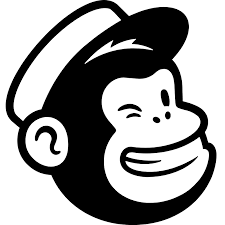
Mailchimp Forms
Connect Mailchimp Forms with Webflow to capture leads and grow your email list through native form integration.
JotForm
Connect Jotform's powerful form builder with Webflow to create advanced forms with payment processing, file uploads, and automated workflows. Collect submissions that automatically create CMS items, sync data in real-time, and extend beyond Webflow's native form limitations.

Jinglebell
Jinglebell brings you an intuitive module to fully integrate your Webflow-designed forms.

Getform
Connect Getform with Webflow to process form submissions without building backend infrastructure.

FormToEmail
Connect FormToEmail with Webflow to send form submissions directly to any email address.

Formstack
Connect Formstack with Webflow to get conditional form logic, HIPAA compliance, payment processing, and automated data sync between form submissions and CMS collections.


