LottieFiles
Bring lightweight, scalable vector animations to your Webflow sites with LottieFiles — the platform that makes adding motion as simple as uploading an image.

How to integrate LottieFiles with Webflow
Connect LottieFiles to Webflow to add professional animations that load faster than GIFs or videos while maintaining perfect quality at any size. Whether you need subtle micro-interactions or complex storytelling animations, this integration gives you multiple paths to implementation based on your technical comfort level.
Use the LottieFiles App
Install the official marketplace app to search, customize, and add animations directly in the Webflow Designer. This method gives you access to over 100,000 free animations plus your team's private library, with built-in color customization and native Webflow interaction support. Perfect for teams who want professional animations without touching code.
Capabilities:
- Search and insert animations from the vast LottieFiles library
- Customize colors instantly to match your brand palette
- Set up triggers like hover, click, or scroll using Webflow's Interactions panel
- Access team workspaces for proprietary animations
- Support dotLottie format for 50-80% smaller file sizes
The app handles all technical complexity, letting you focus on design while ensuring optimal performance through native dotLottie support.
Native features, direct embeds and widgets
Add Lottie animations using Webflow's built-in embed element and the LottieFiles web player. This approach works well for single animations or when you need specific customization beyond what the app provides.
Implementation steps:
- Add the player script to your site's custom code settings
- Embed animations using the
<lottie-player>web component - Configure playback with attributes like speed, loop, and autoplay
- Style animations using standard CSS for positioning and sizing
<script src="https://unpkg.com/@lottiefiles/lottie-player@latest/dist/lottie-player.js"></script>
<lottie-player
src="https://assets.lottiefiles.com/animations/your-animation.json"
background="transparent"
speed="1"
style="width: 300px; height: 300px;"
loop
autoplay>
</lottie-player>This method gives you direct control over animation properties while still avoiding complex JavaScript.
Build with Webflow and LottieFiles APIs
For advanced implementations like dynamic content, bulk imports, or custom workflows, combine the Webflow CMS API with LottieFiles assets. This approach enables programmatic control and automation beyond what visual tools provide.
Key endpoints and capabilities:
- Store animation URLs in CMS using
POST /collections/{collection_id}/items - Update animations dynamically based on user interactions or data
- Implement custom interactivity with the LottieFiles Interactivity library
- Automate asset management through webhooks and API calls
Dynamic CMS-driven animations
Create a CMS collection to store animation URLs and metadata, then dynamically render different animations based on page content or user actions.
Setup process:
- Create a CMS collection with fields for animation URL, name, and settings
- Populate items via API with animation data
- Reference in templates using custom code embeds
- Update programmatically when animations change
This pattern works well for portfolios, product showcases, or any site with frequently changing animation content.
Interactive scroll-based experiences
Combine the Lottie Interactivity library with Webflow's structure to create animations that respond to scroll position, creating engaging storytelling experiences.
Implementation approach:
- Add the Interactivity library to your project
- Configure scroll triggers that map animation progress to viewport position
- Chain animation sequences for complex narratives
- Sync with Webflow interactions for coordinated effects
LottieInteractivity.create({
player: '#heroAnimation',
mode: 'scroll',
actions: [{
visibility: [0, 1],
type: 'seek',
frames: [0, 100]
}]
});This enables magazine-style layouts and product demonstrations that unfold as users explore your content.
What you can build
Integrating LottieFiles with Webflow opens up possibilities for creating dynamic, performant websites that engage users without sacrificing load times.
- Interactive landing pages: Build conversion-focused pages with animated CTAs, scroll-triggered product reveals, and engaging hero sections that load instantly
- E-commerce experiences: Create product showcases with 360-degree animations, interactive size guides, and animated checkout flows that reduce cart abandonment
- Portfolio sites: Showcase work with animated case study walkthroughs, interactive project galleries, and motion-rich presentations that demonstrate creative capabilities
- SaaS marketing sites: Explain complex features through animated product tours, interactive demos, and onboarding flows that convert visitors into users
Frequently asked questions
Yes, the LottieFiles app gives you full access to both public animations and your team's private workspace. After installing the app, connect your LottieFiles account to access proprietary animations stored in your team library. The official setup guide walks through authorization steps and workspace configuration for team access.
Deleting an animation from your LottieFiles workspace will break its display on your Webflow site, as the platform references hosted assets rather than storing copies. The LottieFiles plugin documentation recommends maintaining animations in your workspace as long as they're actively used on published sites to prevent broken assets.
Lottie animations significantly improve performance compared to traditional formats. The JSON-based format results in files that are typically 90% smaller than equivalent GIFs while maintaining perfect scalability. The dotLottie format guide shows additional compression benefits, with animations loading faster and using less bandwidth than video alternatives.
Webflow's Interactions panel fully supports Lottie animation triggers without custom code. You can set animations to play on hover, click, scroll into view, or page load. The Webflow interactions documentation details how to create scroll-based animation scrubbing and multi-step animation sequences using the visual interface.
Webflow supports both standard Lottie JSON files and the optimized dotLottie format, with a maximum upload size of 30MB per animation. The Webflow asset guidelines recommend keeping animations under 1MB for optimal performance, achieved by using vector shapes instead of embedded images.

Description
LottieFiles is a comprehensive platform for creating, editing, and delivering Lottie animations — lightweight, vector-based animations exported as JSON files. The platform streamlines workflows for designers and developers by providing tools to create animations in After Effects, Figma, and other design tools, then seamlessly integrate them into digital products. With over 100,000 free animations and support for team libraries, LottieFiles makes high-quality motion graphics accessible to everyone.
This integration page is provided for informational and convenience purposes only.

Videezy Webflow Integration
Connect Videezy (HD stock video library) with Webflow to create engaging backgrounds, hero sections, and dynamic galleries using free and premium footage — no complex production required.
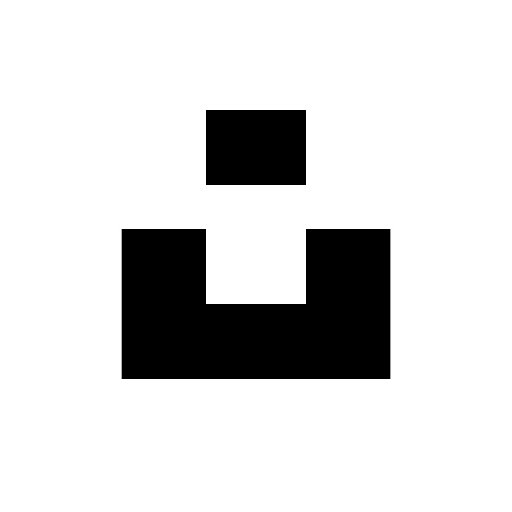
Unsplash
Seamlessly integrate Unsplash's library of over 5 million high-quality, royalty-free images directly into your Webflow Designer. Search, filter, and insert professional photography without leaving your design environment, accelerating content creation while maintaining visual excellence.
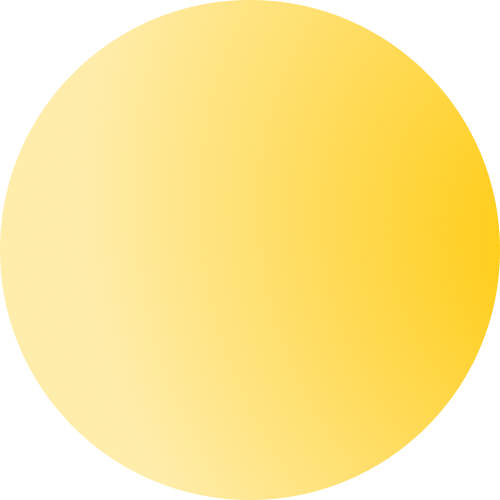
Uploadcare File Uploader
Connect Uploadcare's powerful file handling capabilities with Webflow to enable advanced file uploads, image optimization, and content delivery for your websites. This integration allows site visitors to upload files directly through your Webflow forms, automatically processes images for optimal delivery, and stores files securely in the cloud — all without complex backend infrastructure.

SVGator
Add SVGator animations to Webflow sites for scalable vector motion graphics with interactive triggers.

Pixabay
Connect Pixabay's library of 5.3+ million royalty-free images, videos, and audio files to your Webflow site. Build visually rich websites without licensing fees while maintaining complete design control and copyright compliance.

Pngtree
Connect Pngtree – a library of millions of royalty-free PNGs, vectors, and design templates – with Webflow to streamline your design workflow by accessing transparent graphics, infographics, and marketing assets without leaving the platform

Pexels
Add millions of free, high-quality stock photos and videos to your Webflow sites instantly. Search and embed professional media content without leaving Webflow, while maintaining proper attribution and optimizing for performance.

Lottieflow by Finsweet
Download unique Lottie icon animations to implement on your website, product, or app for free. Browse for Lottie files, change hex color, customize easing, and download the JSON file. It’s that simple!

LottieFiles for Webflow
Get animations designed especially for Webflow.


