Trello
Connect Trello's project management boards with Webflow to track design tasks, manage client feedback, and coordinate website development. This integration helps agencies and freelancers keep project workflows organized without manual updates between platforms.
How to integrate Trello with Webflow
Trello-Webflow integration converts form submissions into project cards, tracks content workflows through your CMS, and coordinates project milestones across teams. Most teams use automation platforms like Zapier or n8n for reliable connections without custom code.
You can display Trello boards and cards on your Webflow site using embed code, automate workflows through platforms like Zapier and n8n, or build custom integrations with both platforms' APIs for specialized requirements.
Display Trello content with embed code
Trello provides official embed code for displaying boards and cards on your Webflow site. Add the embed code to Custom Code Embed elements in Webflow to show board or card content visually.
These embeds display Trello content but don't enable data synchronization or workflow automation. For bidirectional data flow where form submissions create Trello cards or CMS updates trigger tasks, use automation platforms or custom API integration instead.
Use automation platforms (Zapier, n8n)
Automation platforms connect Webflow and Trello without custom code. Set up triggers in Webflow that automatically create or update Trello cards. Zapier offers pre-built Webflow-Trello templates for common workflows, while n8n provides advanced customization options for complex requirements.
These platforms handle authentication and error handling automatically through visual interfaces that connect Webflow events to Trello actions.
Some common automation patterns using Trello and Webflow include the following:
- Convert client contact forms into tasks on specific boards
- Track new blog posts, products, or portfolio items that need review when you publish your site
- Update project boards when sites go live
Important limitation: Webflow triggers webhooks on site publish events, not individual CMS item creation. Trello tasks are created when you publish your site, not immediately when CMS items are created. Form submissions trigger webhooks in real time.
Review your automation platform's task limits to understand how triggered workflows count against your plan quotas. Design workflows to trigger only on meaningful events rather than every minor change. For high-volume scenarios or complex data transformations, custom API integration offers more control.
Build with Webflow and Trello APIs
For workflows beyond automation platform capabilities, build custom integrations using the Webflow Data API and Trello REST API. Custom integration requires middleware that authenticates with both platforms, transforms data between Webflow's JSON structure and Trello's card format, and handles error cases like rate limiting or network failures.
This approach provides complete control over data flow, custom business logic, and specialized workflows that pre-built templates cannot support. Custom integration requires significant development time for basic implementations including authentication setup, connecting to API endpoints, and error handling logic.
Form submissions to Trello cards
Convert Webflow form submissions into Trello cards by setting up a webhook that receives form data and creates cards through the Trello API. Your middleware server receives the webhook POST request from Webflow, extracts form field values from the payload, and sends a POST request to Trello's cards endpoint with the transformed data.
Get your Trello API credentials from the Trello Power-Ups admin area, including your API key and token. Find your target board and list IDs by adding .json to your Trello board URL and searching the response for your list name. Configure a Webflow webhook for form submissions that points to your server endpoint.
Your server transforms the form data into Trello card format with name, description, list ID, and optional parameters like due dates, assigned members, or labels. Handle authentication by including your Trello API key and token in the request URL. Implement error handling for rate limits (300 requests per 10 seconds per API key) and network failures with retry logic.
Site publish events to project updates
Track site publishing activity in Trello by creating cards or adding comments when your Webflow site goes live. Register a webhook for the site_publish trigger type, which fires when you publish your entire site.
The webhook payload includes the publish timestamp, publishing user, and domain information. Use this data to add timestamped comments to existing Trello cards, move cards between lists to reflect project status, or create new milestone cards on project boards.
Note: Webflow triggers webhooks on full site publishes, not individual page or CMS item publishes. Design your workflow around complete site deployments rather than incremental content updates.
What you can build
Integrating Trello with Webflow gives you project visibility across design, development, and client collaboration workflows.
- Form submission tracking: Convert Webflow form submissions into Trello cards on designated boards for client request management
- Content workflow coordination: Generate Trello tasks when you publish CMS changes, helping editorial teams track blog posts, products, or portfolio items through publication
- Project milestone updates: Update Trello boards automatically when Webflow sites are published or moved between staging and production
- Client feedback management: Route form submissions from specific Webflow pages to client-specific Trello boards for organized request handling
Frequently asked questions
Webflow API authentication uses Bearer token (authentication credentials you include in API request headers) authentication. Trello authentication is handled automatically by automation platforms.
Bidirectional sync from Trello back to Webflow CMS requires custom API development using both Webflow's Data API and Trello's REST API. This workflow is significantly more complex than unidirectional flows and requires middleware (server-side code that connects two systems) to handle data transformation, conflict resolution, and error handling.
Most teams find better results focusing on the well-supported unidirectional flow from Webflow to Trello that automation platforms handle reliably.
Zapier provides pre-built templates for common workflows like form submissions to cards and CMS updates to tasks. The visual interface requires no coding and includes error monitoring. For advanced scenarios requiring custom data transformations or conditional logic, n8n offers more flexibility through code-based workflow nodes. Choose based on your team's technical capabilities and workflow complexity.
Description
Trello is a project management tool that organizes tasks into boards, lists, and cards. Teams use it to track work progress, assign tasks to members, set due dates, and collaborate on projects through a visual interface.
This integration page is provided for informational and convenience purposes only.
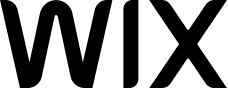
Wix
Connect Wix's business tools and scalable infrastructure with Webflow's design flexibility to create powerful, integrated web experiences. This integration enables agencies to design in Webflow while managing content in Wix, synchronize data between platforms, and leverage the strengths of both builders.
Zoho Flow
Connect Zoho Flow with Webflow to automate workflows, sync form data, and trigger actions across 1,000+ apps.

Whalesync
Instantly sync data between Webflow and other apps like Airtable, Notion, or Google Sheets. Whalesync is the easiest way to sync data from Airtable to Webflow. Simply map the fields in your Webflow CMS to create a real-time, two-way sync. We support text, rich text, images, dates, selects, and even multi-reference fields out of the box. Whalesync gives you the power of real-time, two-way data syncing across all your apps, all without code.

Supabase
Connect Supabase's open-source backend platform with Webflow to add real-time databases, authentication, file storage, and serverless functions to your visually designed websites. Build dynamic applications without traditional coding constraints.

Prefinery
Connect Prefinery's viral waitlist and referral tools to your Webflow site to build pre-launch momentum and grow your audience through word-of-mouth marketing.

Pixie - CMS Image Optimizer
Optimize images in Webflow CMS and eCommerce CMS in a single click. Add multiple Webflow projects to supercharge your Webflow sites.

n8n Cloud
Connect n8n Cloud's powerful workflow automation platform with Webflow to create sophisticated automations, sync data across multiple tools, and build complex business processes.

MixItUp
Connect MixItUp with Webflow to add animated filtering and sorting to your CMS collections and static content.

Make (formerly Integromat)
Connect Make's powerful visual automation platform with Webflow to automate workflows, sync data across 1,800+ apps, and scale your operations without code. Build sophisticated automations that respond to form submissions, update CMS content, and manage e-commerce operations automatically.


