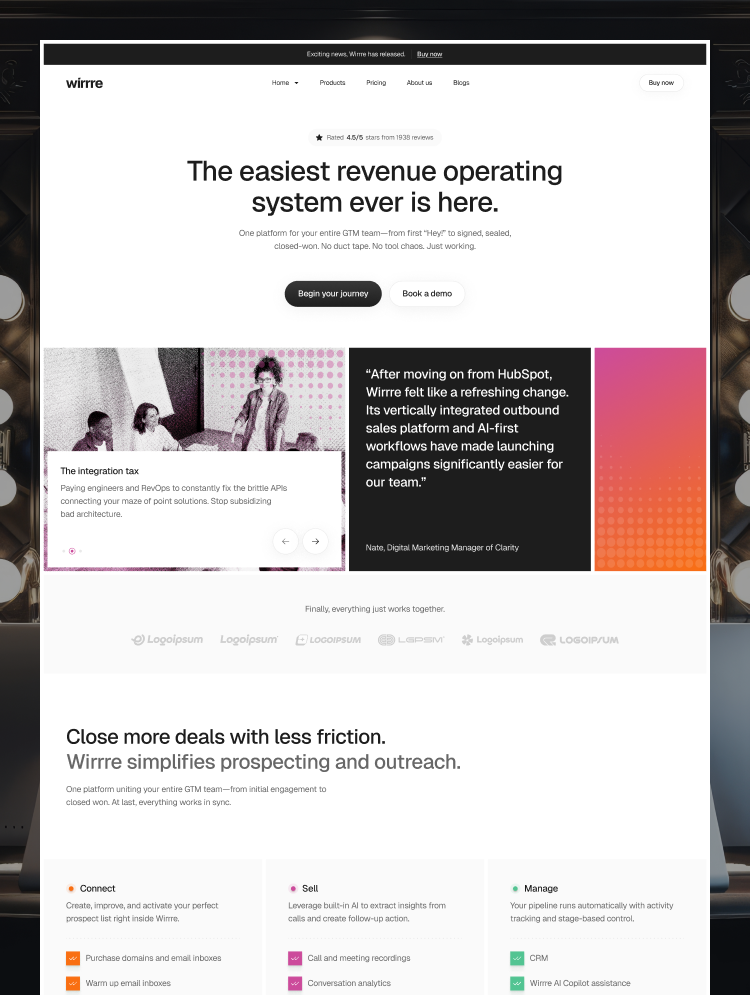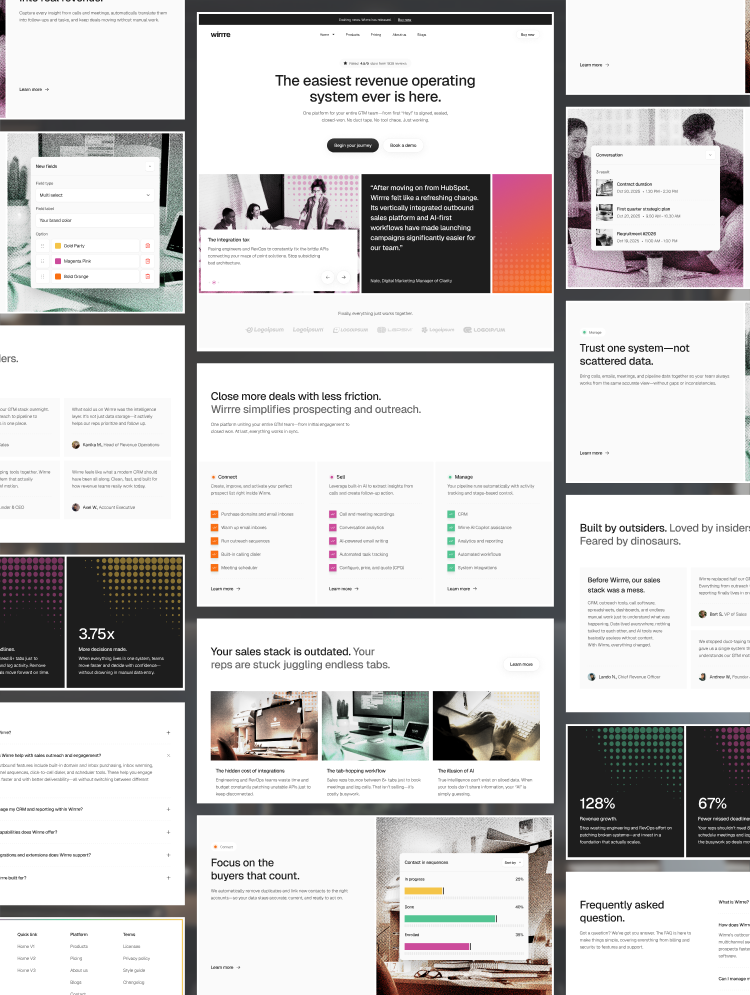Avora is a professional SaaS template designed to empower startups and businesses to build and launch powerful apps. With a modern design and robust features, it's the perfect foundation to transform your ideas into a polished, market-ready product.
Avora is a professional SaaS template designed to empower startups, entrepreneurs, and businesses to build and launch powerful applications with remarkable ease. With its clean, modern aesthetic and a suite of robust features, it provides the perfect foundation to transform your innovative ideas into a polished, market-ready product that stands out from the competition.
This template is meticulously crafted to be a comprehensive solution for your digital presence. It comes with a vast library of ready components, including pre-designed sections for hero headers, pricing tables, testimonials, feature lists, and more. This modular approach allows you to quickly build stunning, custom pages by simply mixing and matching blocks, significantly accelerating your development time without sacrificing design quality.
The template is built for seamless editing within Webflow's visual interface, making it easy to customize every aspect of your site. You can effortlessly adjust colors, typography, layouts, and content to perfectly align with your brand's identity—all without writing a single line of code.
Avora is also built with a truly responsive layout, guaranteeing a flawless user experience on any device. Whether your visitors are browsing on a desktop, tablet, or smartphone, the design automatically adapts to provide a beautiful and functional interface. This ensures you never lose a potential customer due to a poor mobile experience.
For a dynamic and engaging website, Avora features nice interactions and subtle animations. Elements like smooth scroll effects, hover states, and dynamic transitions are integrated to give your site a premium, professional feel that captures visitor attention and improves engagement.
The template is fully CMS powered, allowing you to manage and scale your content effortlessly. You can use the Webflow CMS to easily add and update blog posts, authors, customer stories, or any other dynamic content, providing a powerful tool for content marketing and business growth.
Pages Included:
Utilities Pages :
_______
Need help with the template? Just email us at hello@creativezeune.com and we'll get back to you within 12-48 hours.
Made with 🖤 by Creative Zeune.
Can only be used by you or one client for one end product. You cannot resell or redistribute this template in its original or modified state.
This template is free to use in both person and commercial projects. You cannot resell, redistribute, or license this template in its original or modified state.
Questions about this template? Just reach out to the template designer and they will get back to you within 2 business days.
For advanced design guidance, please share your questions in the Webflow Forum or reach out to a Webflow Partner.
Share your feedback by leaving a comment below.
For template support, please check the Support tab.
Use the Preview in Designer option to make any edits to the template pages and preview how the layout would fit your content. Changes in preview mode won't be saved.
It isn't possible to apply a template to an already existing project. Instead, you'll need to create a new project based on the Template.
With a Core plan (or higher), you can export sites you build in Webflow, including templates, to host them anywhere you'd like.
Webflow templates are only available for purchase through Workspaces and legacy individual accounts.
CMS templates are designed to use the power of the Webflow CMS. It is possible to downgrade to a Basic Site Plan as long as all CMS content is deleted from the project.
Use the View Connections tool to understand where the CMS content is on the site and delete any dynamic listings and CMS content. We also recommend you to check Components and the Collection page Templates.
Ecommerce templates are designed to use the power of Webflow Ecommerce. It is not possible to remove Ecommerce from a template, however, deleting all Ecommerce Products and Categories from the project, will allow to select a lower Site Plan.
Membership templates are designed to use the power of Webflow Membership. It is not possible to remove Memberships from a template.