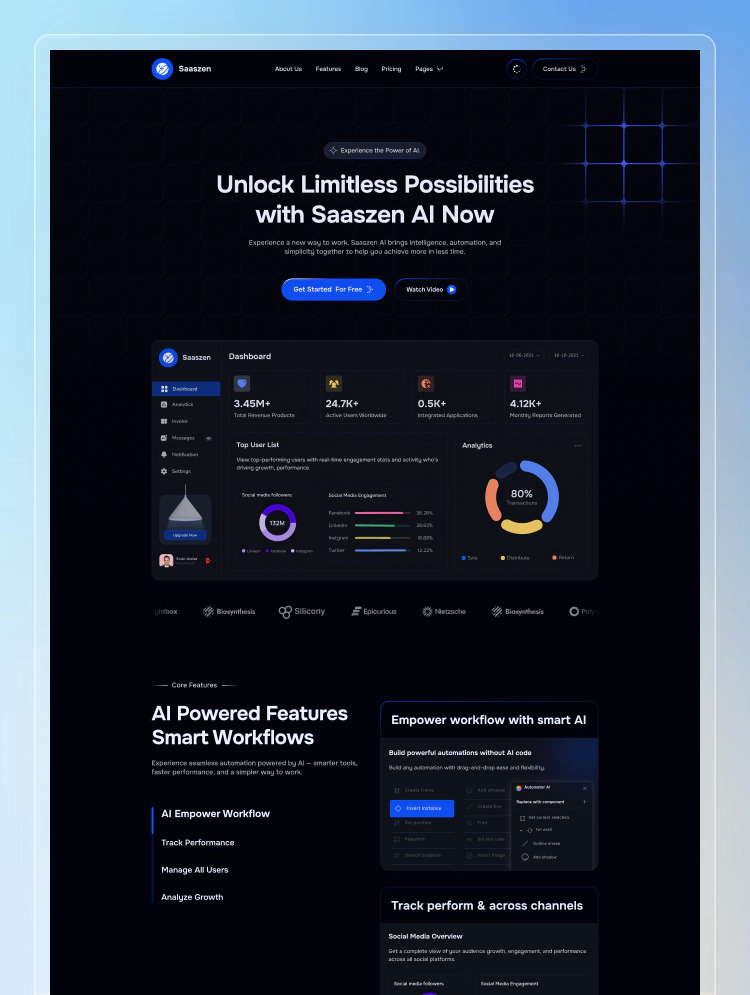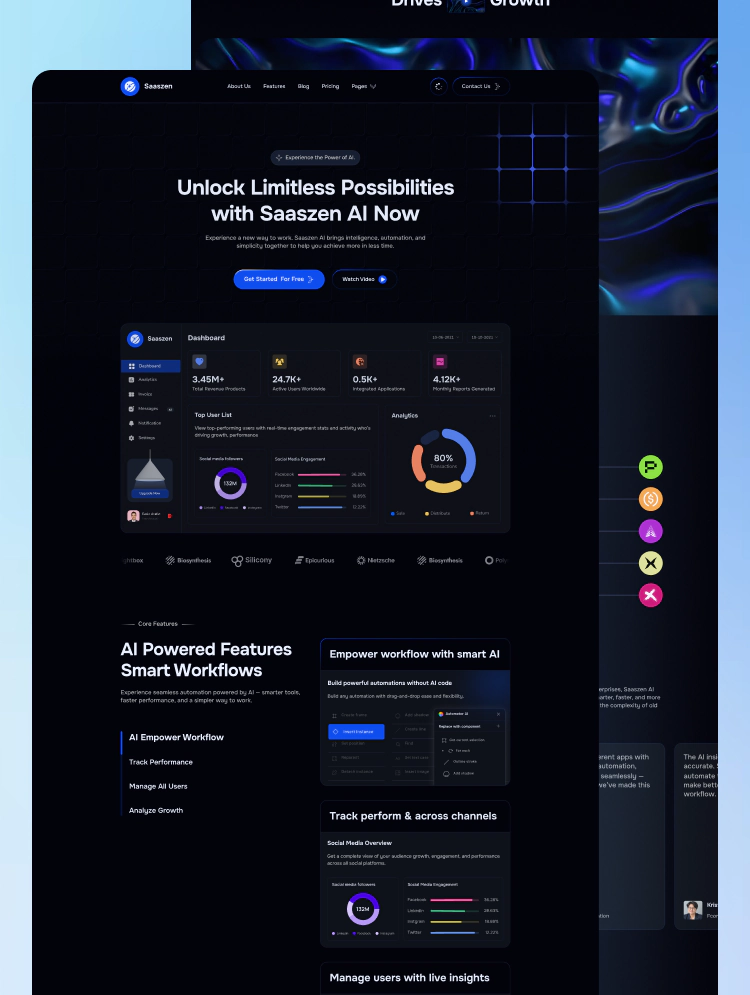Gain an edge over your competitors with the Edgy Webflow template, a masterfully-designed SaaS website that performs and maximizes conversions. Bring your brand to life with the powerful website built with your business growth in mind.

Built by experts adept in designing high-performance websites, Edgy is a sleek, interactive software website that ensures your visitors get a smoother surfing experience all the way to conversion. Edgy is the combo package you need, to help you gain credibility, showcase the right messaging, and stand out from the fluff.

With easy navigation and quick loading times, Edgy delivers an unmatched browsing experience across all platforms and browsers.
Grab your audience’s attention with seamless micro-interactions and stunning animations that transform your website into a dynamic experience.
Make your brand memorable. Display your product with ample content sections that present your brand story in a readable manner for optimum clarity.
Get complete control over customization. Edgy offers fully customizable global swatches, to help you tailor everything from color scheme to typography. The best part? No code required, just make edits straight from the Webflow Editor.
Built to adapt to your vision, Edgy offers a robust style guide and flexible utility pages (including the 404 pages) that can be rewritten and updated across the board swiftly and painlessly.
Use Webflow CMS and edit your blog with ease. Add team members, assign authors, or create multiple categories to grow your audience. All it takes is a few clicks and you’re ready to go.
Accurately capture visitor information by tailoring contact forms to match your vision— Edgy ensures successful business growth.
Edgy is built using the latest Webflow features and functionalities— Rest assured, we’re constantly updating our templates to make sure we grow together with Webflow.
Designing a professional website that results in higher conversions isn’t easy. It takes effort, time, and testing. When you’ve got a business to run, you’re sometimes short on all three.
Edgy takes the weight off your shoulders with a ready-to-go website that saves you hours of your precious time and labor. It’s time to rise to the occasion with Edgy.
Can only be used by you or one client for one end product. You cannot resell or redistribute this template in its original or modified state.
This template is free to use in both person and commercial projects. You cannot resell, redistribute, or license this template in its original or modified state.
Questions about this template? Just reach out to the template designer and they will get back to you within 2 business days.
For advanced design guidance, please share your questions in the Webflow Forum or reach out to a Webflow Partner.
Share your feedback by leaving a comment below.
For template support, please check the Support tab.
Use the Preview in Designer option to make any edits to the template pages and preview how the layout would fit your content. Changes in preview mode won't be saved.
It isn't possible to apply a template to an already existing project. Instead, you'll need to create a new project based on the Template.
With a Core plan (or higher), you can export sites you build in Webflow, including templates, to host them anywhere you'd like.
Webflow templates are only available for purchase through Workspaces and legacy individual accounts.
CMS templates are designed to use the power of the Webflow CMS. It is possible to downgrade to a Basic Site Plan as long as all CMS content is deleted from the project.
Use the View Connections tool to understand where the CMS content is on the site and delete any dynamic listings and CMS content. We also recommend you to check Components and the Collection page Templates.
Ecommerce templates are designed to use the power of Webflow Ecommerce. It is not possible to remove Ecommerce from a template, however, deleting all Ecommerce Products and Categories from the project, will allow to select a lower Site Plan.
Membership templates are designed to use the power of Webflow Membership. It is not possible to remove Memberships from a template.