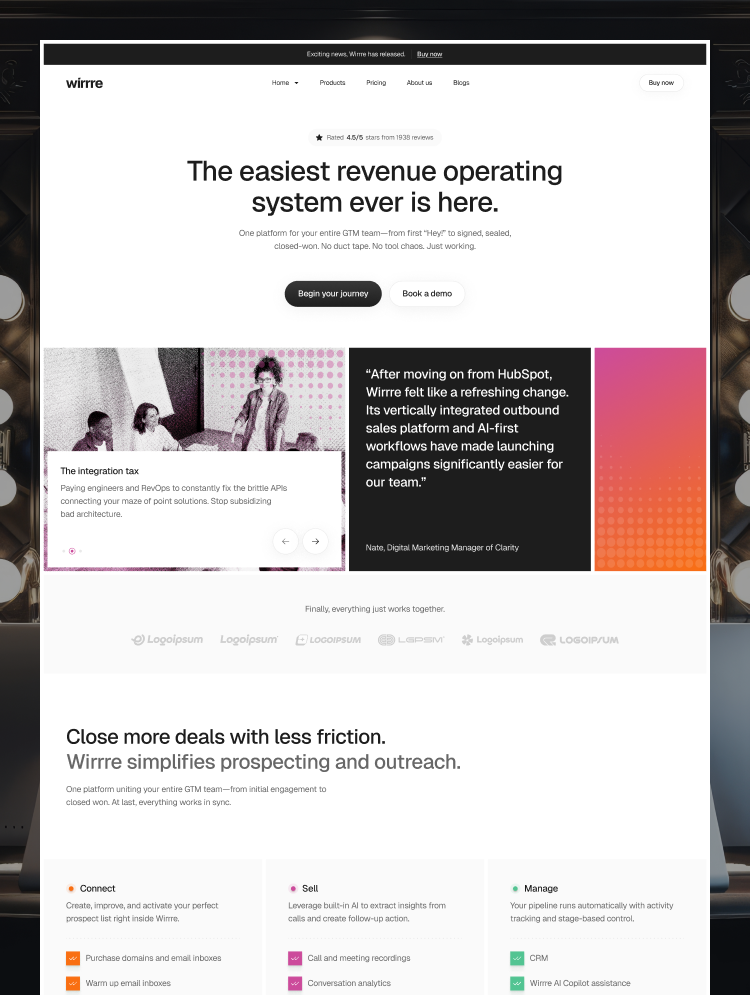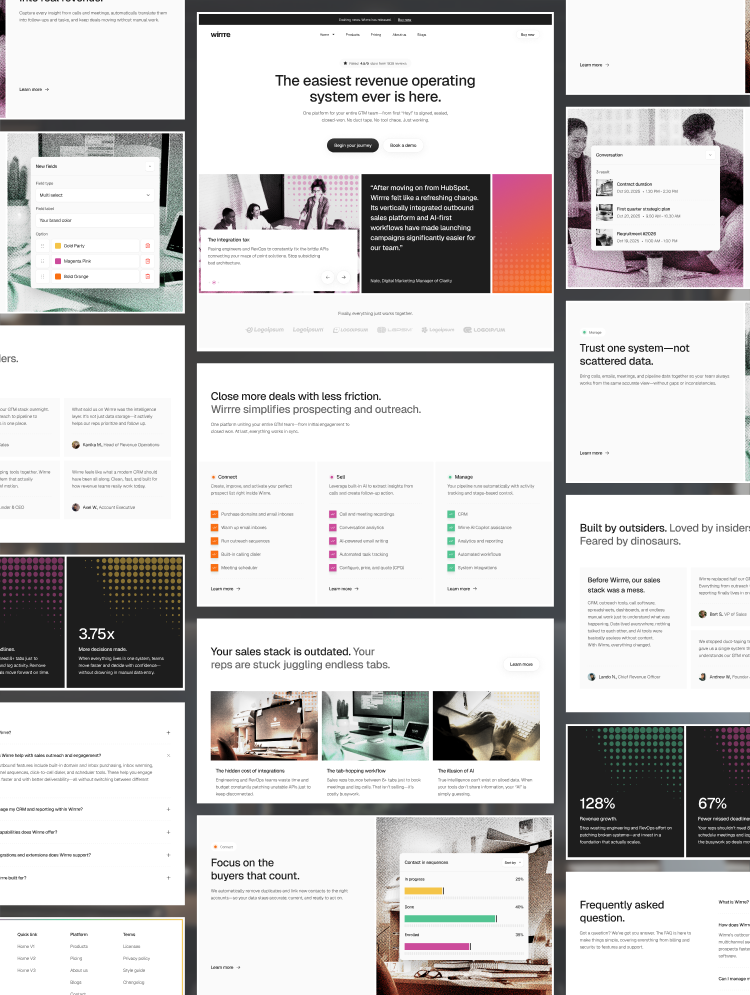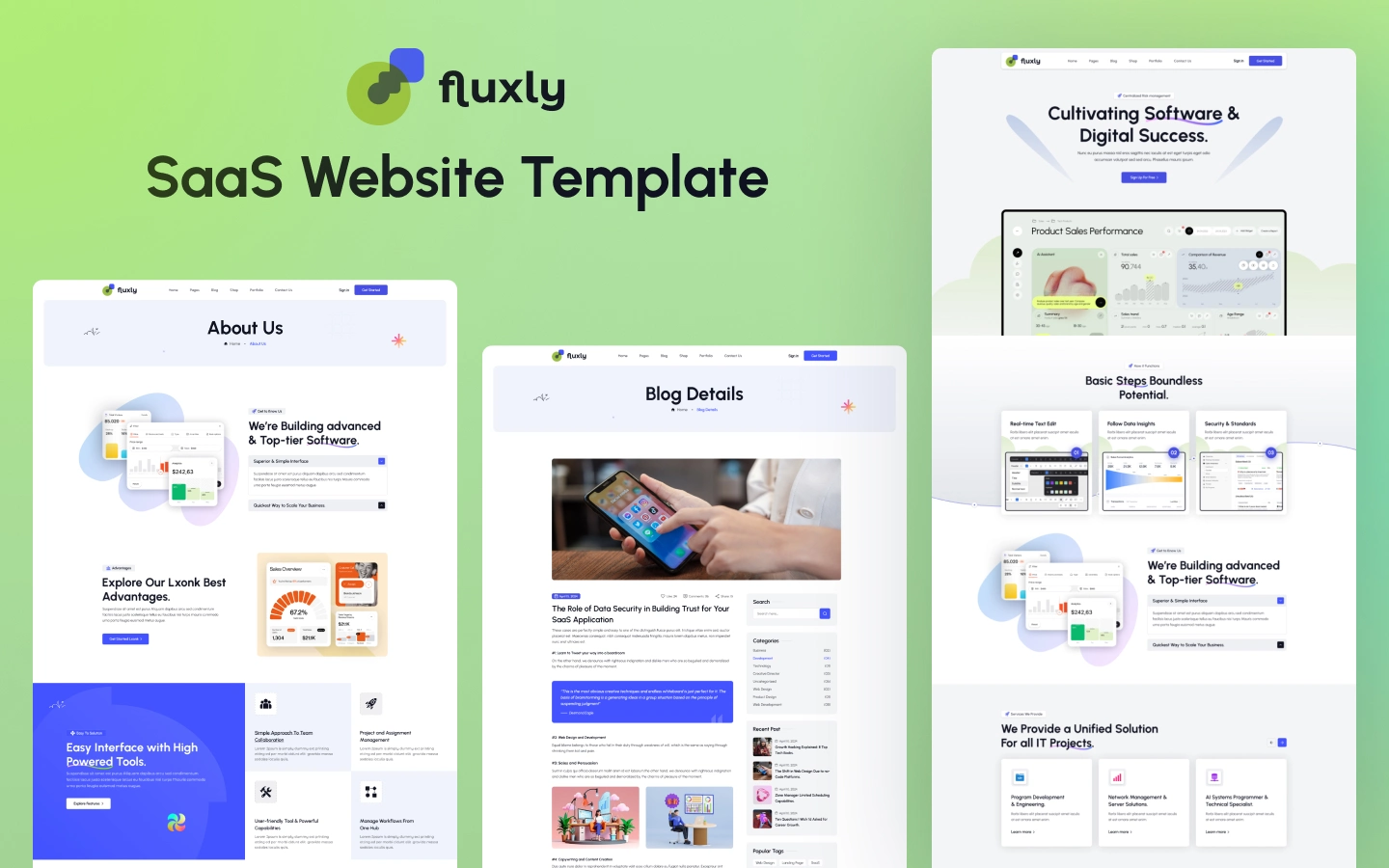Fluxly is a premium Webflow template crafted for software companies and tech startups. With mobile-first design, customizable layouts, CMS integration, and e-commerce functionality, it delivers everything needed to showcase your product.
Fluxly – Software Startup & Platform Template
Fluxly is a clean, powerful, and highly customizable Webflow template built specifically for software companies, tech startups, and digital product teams. Designed with performance and usability in mind, Fluxly helps you showcase your product, highlight core features, convert visitors, and scale your business online. With a mobile-first approach, intuitive layouts, CMS-driven content, and built-in e-commerce capabilities, it's everything you need to launch and grow your digital platform with confidence.
Client-First Design
Built with Webflow's Client-First system, Fluxly follows best practices in naming conventions and structure. This ensures a highly organized layout, making it easier for teams and collaborators to scale, update, and customize every part of the site without unnecessary complexity.
Mobile-First & Responsive
Fluxly is crafted with a mobile-first approach to guarantee an optimal user experience on all devices. Whether your visitors are browsing from a phone, tablet, or desktop, your software product will look sharp, load fast, and function flawlessly across every screen size.
Customizable Layouts
Fluxly offers fully modular and editable layouts. Easily tailor sections to match your product's identity—no coding required. Update text, images, colors, and fonts with Webflow's visual editor. Whether you're launching a new landing page, updating pricing tiers, or customizing a demo section, this template gives you complete creative freedom.
CMS-Driven Content
Manage your blogs, use cases, testimonials, and FAQs through Webflow CMS with ease. The structured CMS collections allow your team to keep your content fresh, informative, and dynamic, without altering the design. Great for publishing regular product updates, customer stories, or thought leadership articles.
Performance-Optimized & SEO-Friendly
Fluxly is built for speed and visibility. Clean, semantic HTML, optimized images, structured data, and fast-loading pages ensure top-notch performance. Combined with Webflow's SEO tools—custom meta titles, descriptions, alt texts, and more—you'll be well-equipped to rank higher in search results and drive organic traffic.
Pages Overview
Utility Pages
Support
Need Support? For assistance or inquiries about the Fluxly template, email us at codexshaper@gmail.com. We'll get back to you within 24 hours.
Can only be used by you or one client for one end product. You cannot resell or redistribute this template in its original or modified state.
This template is free to use in both person and commercial projects. You cannot resell, redistribute, or license this template in its original or modified state.
Questions about this template? Just reach out to the template designer and they will get back to you within 2 business days.
For advanced design guidance, please share your questions in the Webflow Forum or reach out to a Webflow Partner.
Share your feedback by leaving a comment below.
For template support, please check the Support tab.
Use the Preview in Designer option to make any edits to the template pages and preview how the layout would fit your content. Changes in preview mode won't be saved.
It isn't possible to apply a template to an already existing project. Instead, you'll need to create a new project based on the Template.
With a Core plan (or higher), you can export sites you build in Webflow, including templates, to host them anywhere you'd like.
Webflow templates are only available for purchase through Workspaces and legacy individual accounts.
CMS templates are designed to use the power of the Webflow CMS. It is possible to downgrade to a Basic Site Plan as long as all CMS content is deleted from the project.
Use the View Connections tool to understand where the CMS content is on the site and delete any dynamic listings and CMS content. We also recommend you to check Components and the Collection page Templates.
Ecommerce templates are designed to use the power of Webflow Ecommerce. It is not possible to remove Ecommerce from a template, however, deleting all Ecommerce Products and Categories from the project, will allow to select a lower Site Plan.
Membership templates are designed to use the power of Webflow Membership. It is not possible to remove Memberships from a template.