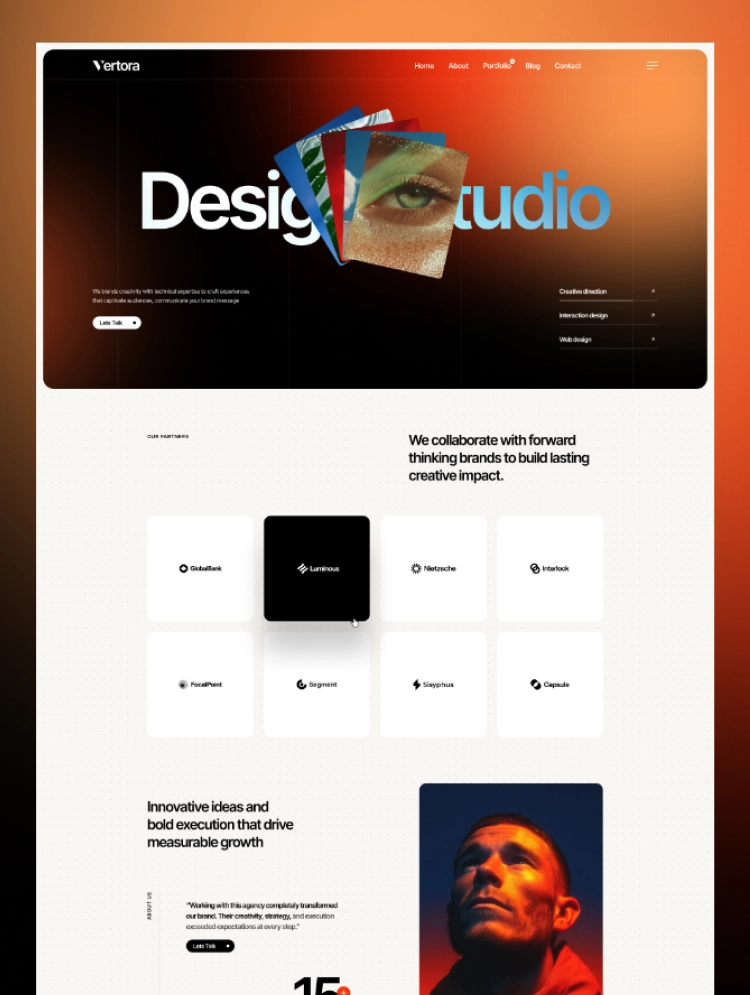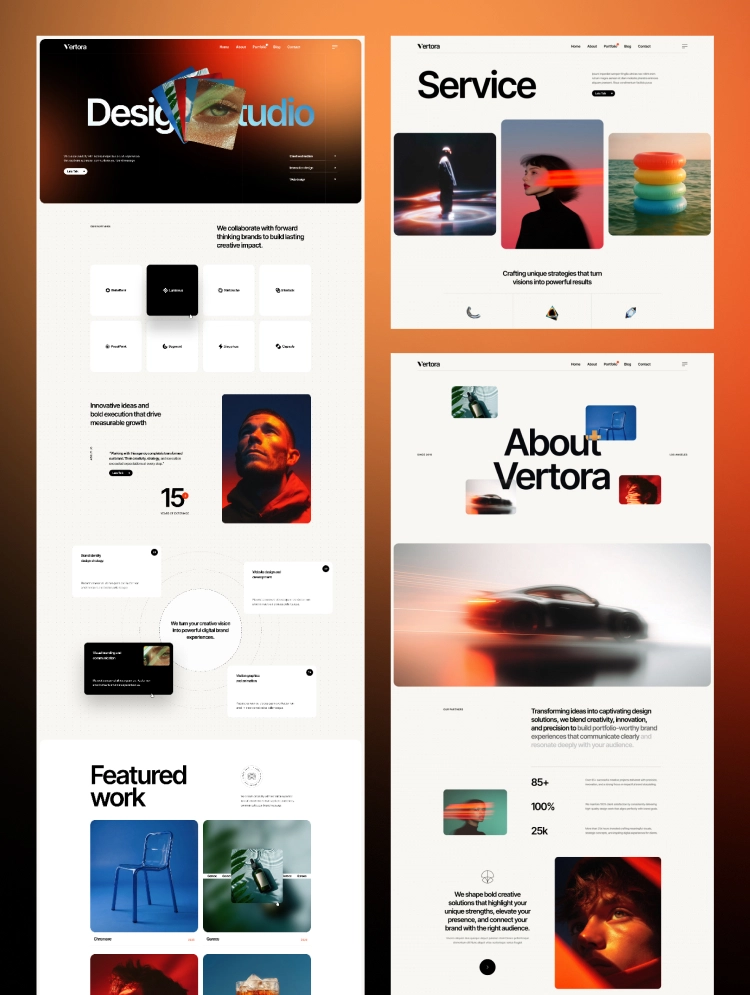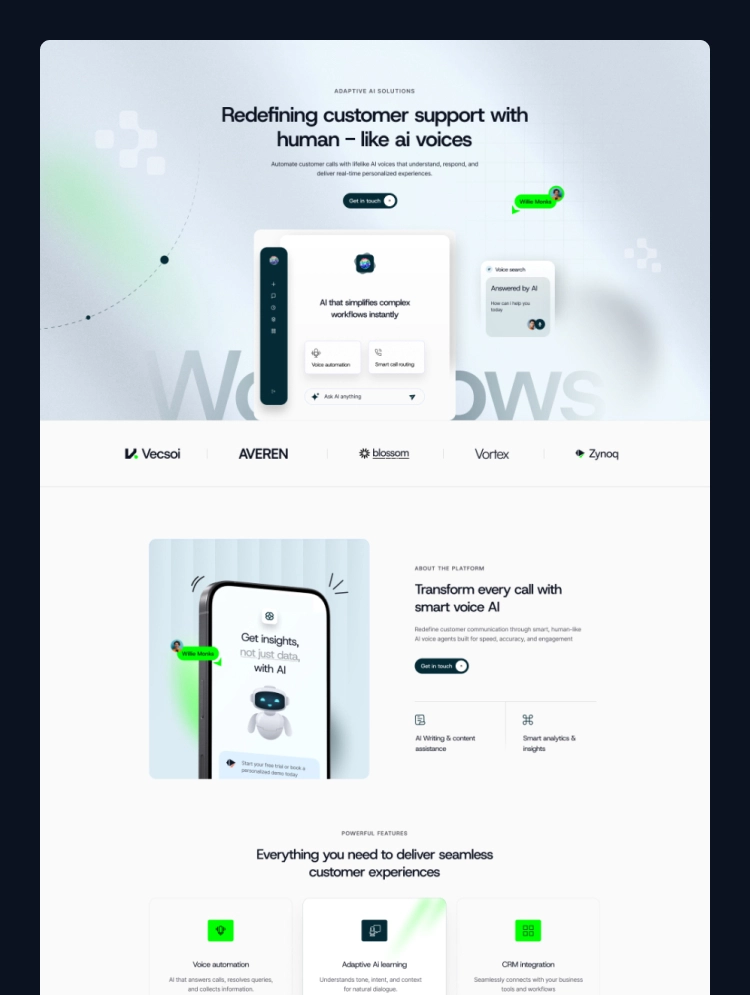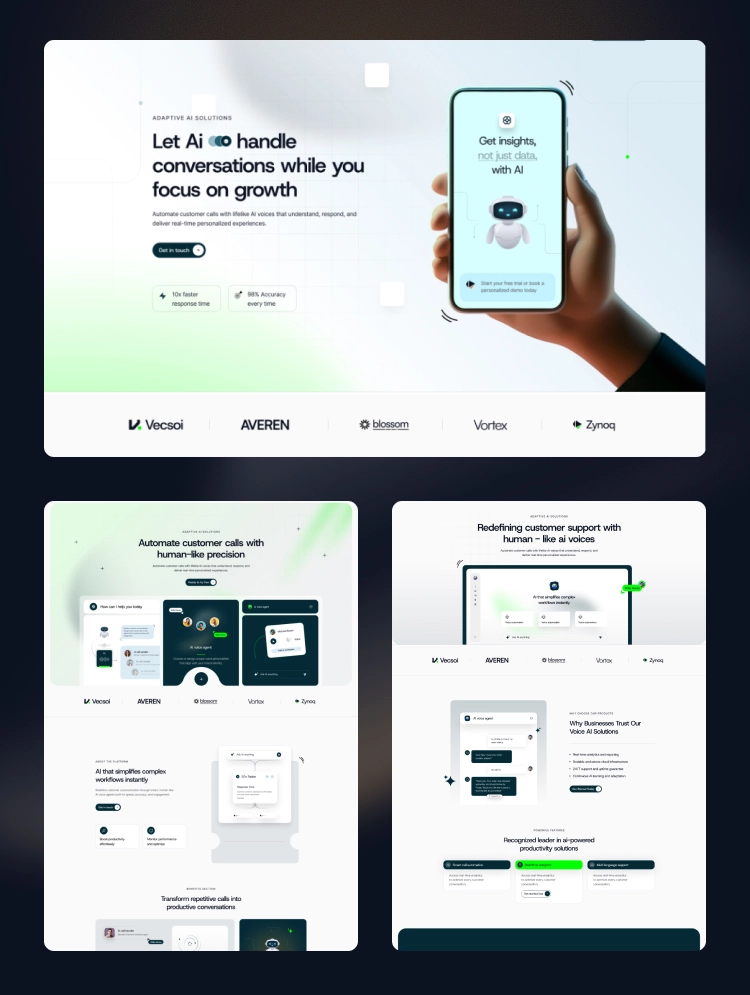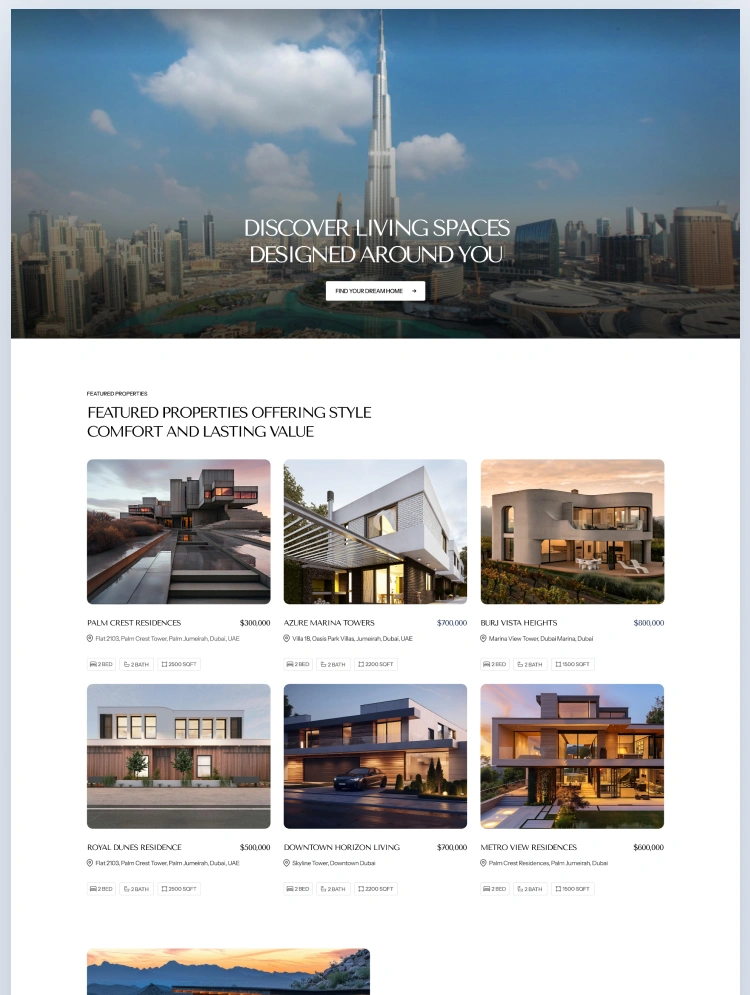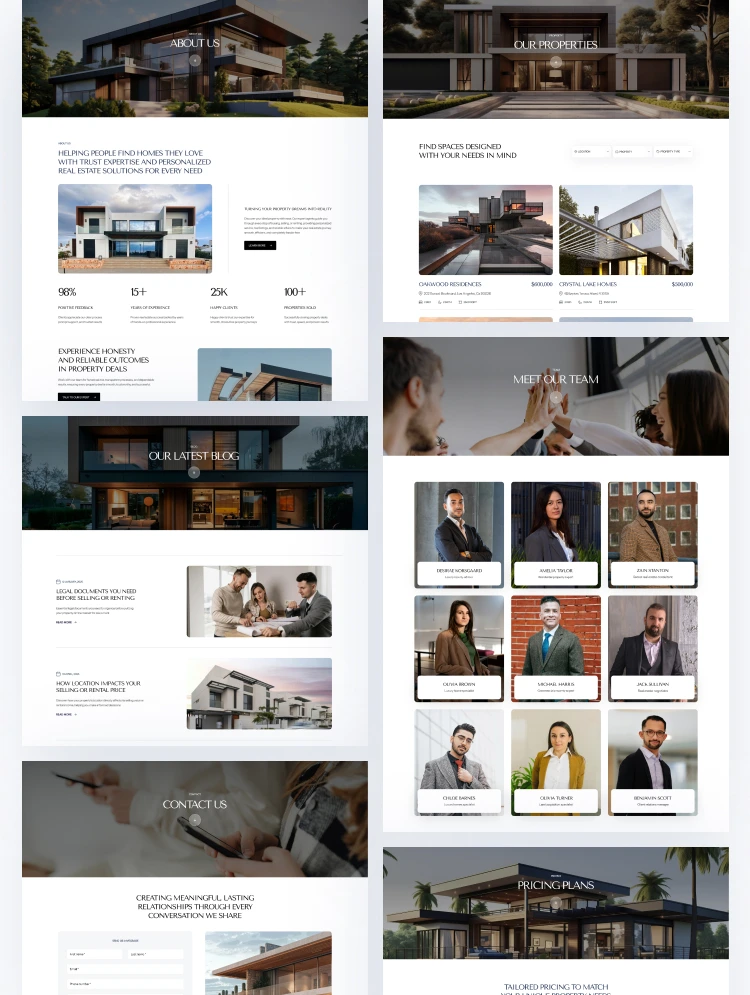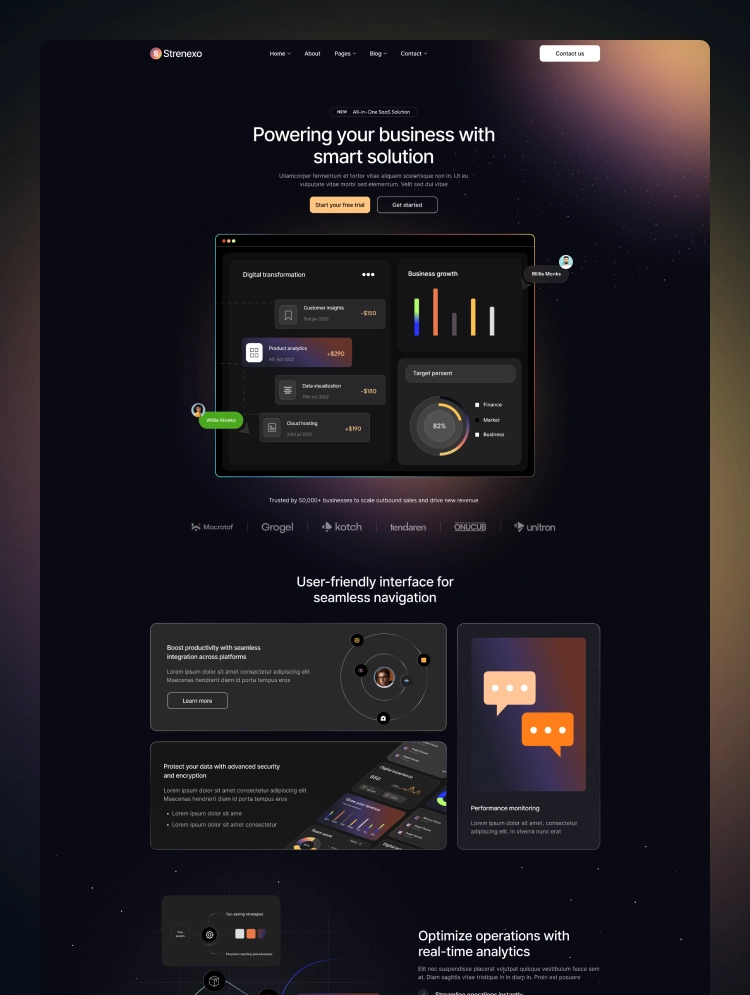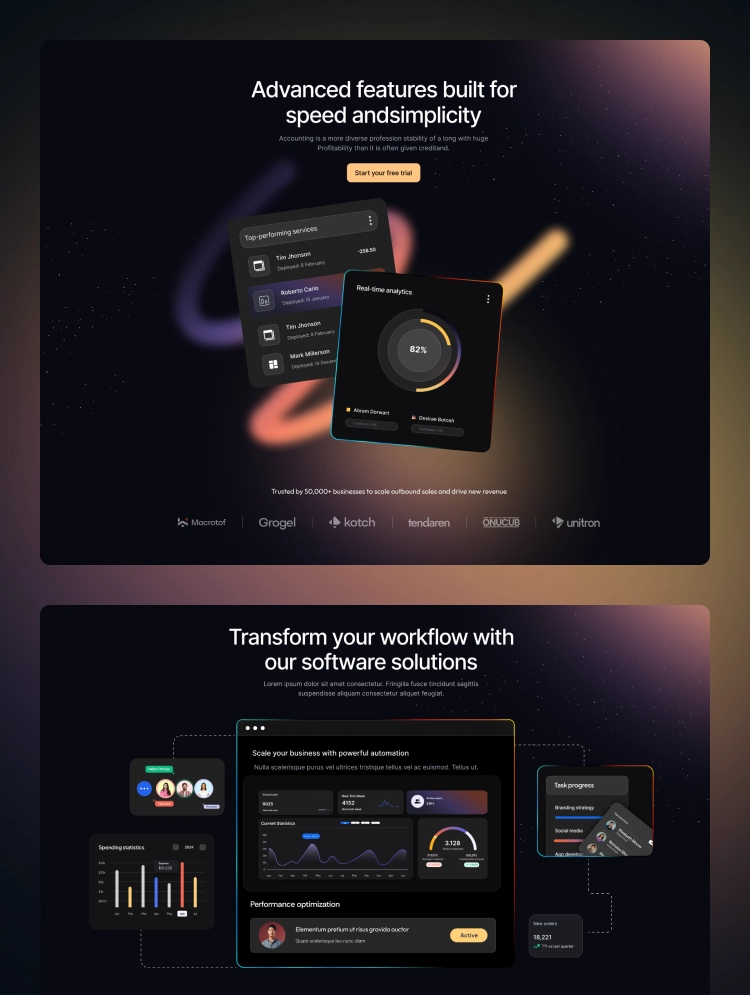Sasilo is a dynamic and robust SaaS template tailored for showcasing digital products. Designed for startups and software developers in mind, this Webflow template serves as a powerful launchpad for your upcoming SaaS website.
Introducing Sasilo, the premier Webflow template crafted specifically for elite tech and B2B SaaS companies. Designed to simplify the process of building a cutting-edge website, this template offers everything your startup needs, effortlessly.
Sasilo provides all the tools required to launch a polished and professional website for your SaaS or software product startup. As the demand for software-as-a-service solutions continues to soar, Sasilo stands out as the ultimate Webflow Template to bring your vision to life.
Awesome and Creative Design : Sasilo exemplifies modern design and exceptional user experience. Featuring a clean, intuitive, and engaging interface, it allows your visitors to seamlessly explore your website. Its responsive design guarantees that your site will look flawless across all devices, from desktops to smartphones, ensuring a consistent and captivating viewing experience for every user.
Speed Optimized: Quick-loading web pages are crucial for keeping visitors engaged and achieving strong search engine rankings. Sasilo is engineered with performance optimization at its core, ensuring that your site loads rapidly, providing a smooth and uninterrupted experience for your users.
Sasilo is crafted with search engine optimization (SEO) as a top priority. This ensures that your SaaS website has a solid foundation for search engines to effectively discover, index, and rank your content, significantly boosting your online visibility.
Perfect Responsive: The Sasilo Webflow Template provides impeccable responsive design, ensuring a seamless browsing experience for all users, whether they're on a 6K Retina XDR Mac Pro or the smallest iPhone. No matter the device, your website will always deliver a top-tier experience.
100% Customizable: Sasilo Webflow Template is crafted with top-tier web development standards, prioritizing ease of customization. Everything within the template is designed using global symbols, colors, fonts, and reusable classes, making it incredibly simple to tailor it to your business style or brand colors. You'll be amazed at how effortlessly you can personalize it to perfectly reflect your brand identity.
Figma File: For added convenience, customizing the Sasilo Webflow Template is a breeze. Simply email us at hello@radianttemplates.com after your purchase, along with your order receipt, and we’ll gladly provide you with the Figma design source file, should you need it.
Webflow CMS : Sasilo Webflow Template is powered by Webflow CMS, allowing you to effortlessly update various sections of your website—such as the Blog and Team Members—directly from the user-friendly Webflow Editor.
Always Up-To-Date: Sasilo is built using the latest features and functionalities available on the Webflow platform and will be continuously updated to include new features as they are released. This ensures your website stays current with the latest advancements.
Sasilo - SaaS Webflow Template - Support :
Sasilo Webflow Template is designed for effortless editing and customization. If you encounter any issues, spot a bug, or simply want to connect, our support team is here to assist. Feel free to reach out to us at hello@radianttemplates.com.—we’re always happy to help!
Can only be used by you or one client for one end product. You cannot resell or redistribute this template in its original or modified state.
This template is free to use in both person and commercial projects. You cannot resell, redistribute, or license this template in its original or modified state.
Questions about this template? Just reach out to the template designer and they will get back to you within 2 business days.
For advanced design guidance, please share your questions in the Webflow Forum or reach out to a Webflow Partner.
Share your feedback by leaving a comment below.
For template support, please check the Support tab.
Use the Preview in Designer option to make any edits to the template pages and preview how the layout would fit your content. Changes in preview mode won't be saved.
It isn't possible to apply a template to an already existing project. Instead, you'll need to create a new project based on the Template.
With a Core plan (or higher), you can export sites you build in Webflow, including templates, to host them anywhere you'd like.
Webflow templates are only available for purchase through Workspaces and legacy individual accounts.
CMS templates are designed to use the power of the Webflow CMS. It is possible to downgrade to a Basic Site Plan as long as all CMS content is deleted from the project.
Use the View Connections tool to understand where the CMS content is on the site and delete any dynamic listings and CMS content. We also recommend you to check Components and the Collection page Templates.
Ecommerce templates are designed to use the power of Webflow Ecommerce. It is not possible to remove Ecommerce from a template, however, deleting all Ecommerce Products and Categories from the project, will allow to select a lower Site Plan.
Membership templates are designed to use the power of Webflow Membership. It is not possible to remove Memberships from a template.