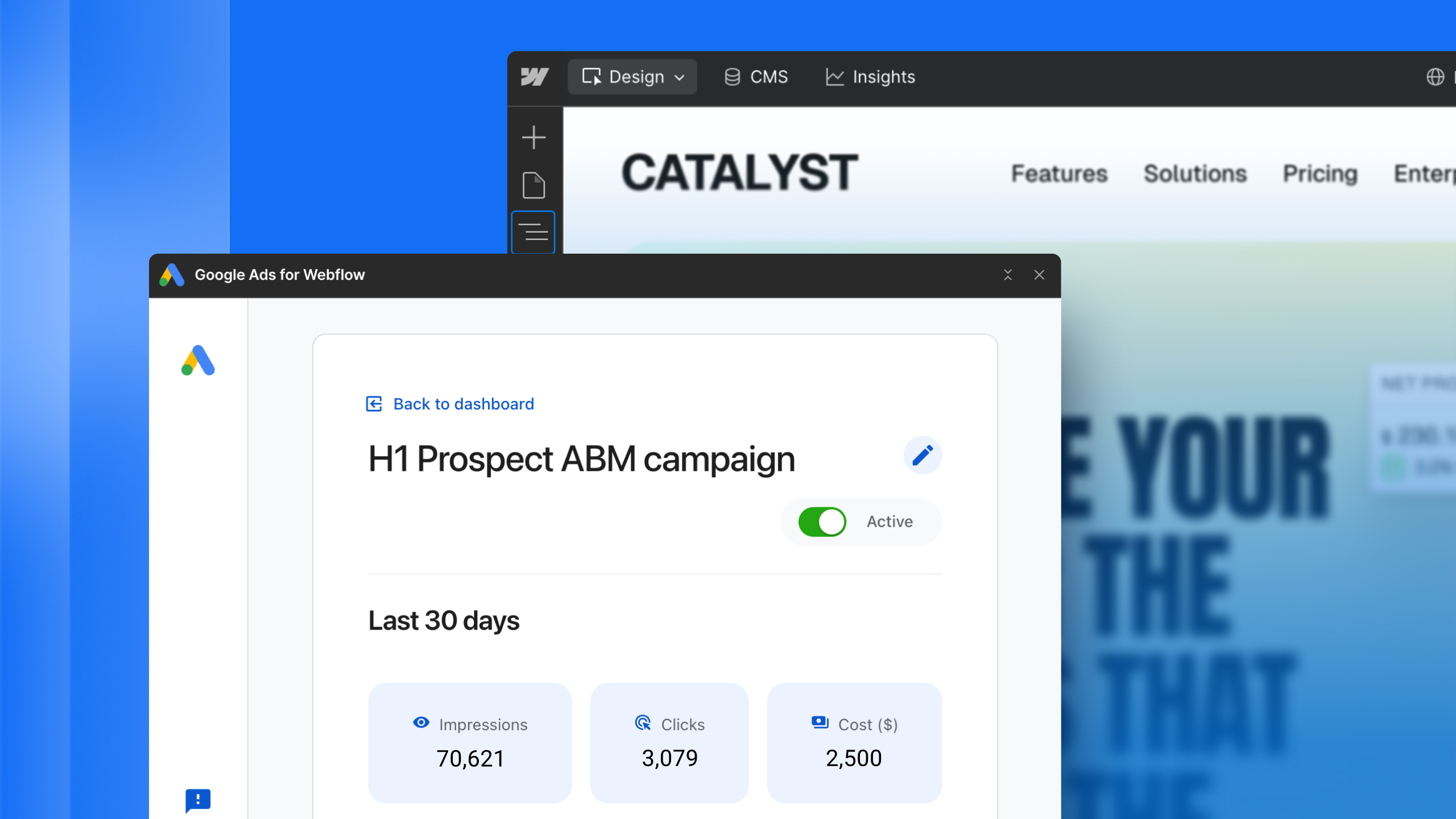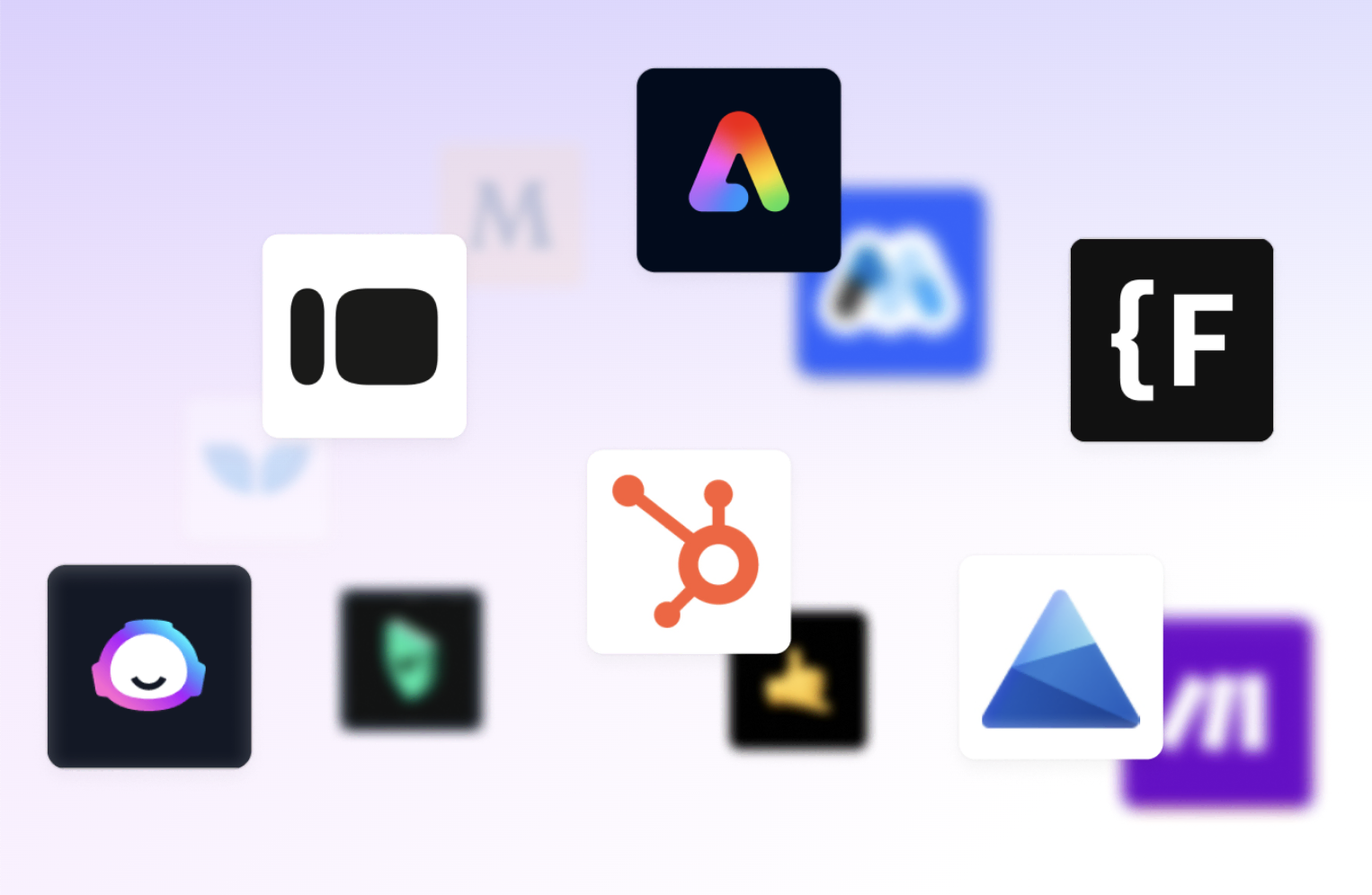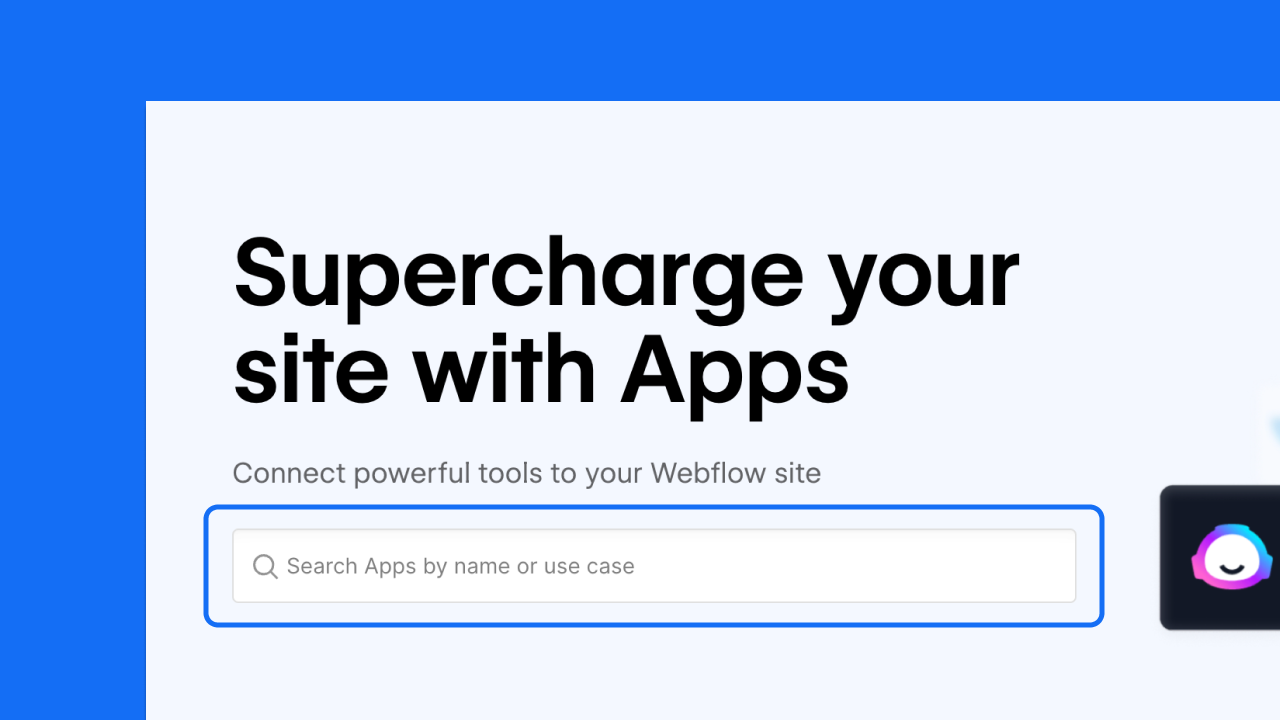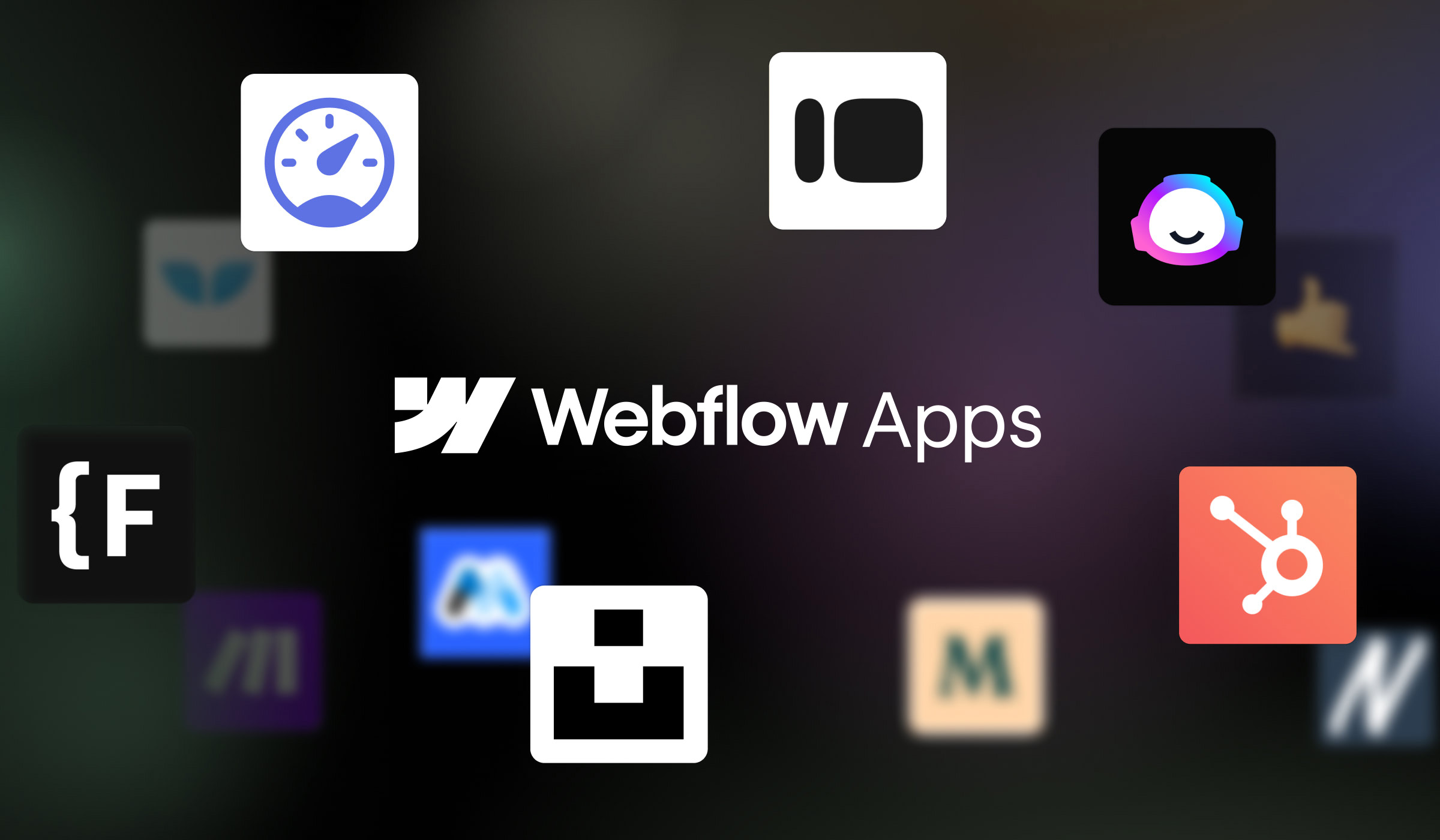Enhancement
Apps
Find and install Webflow Apps from the Apps panel
We've made it easier to find and install the Webflow Apps you love, without leaving the Designer.
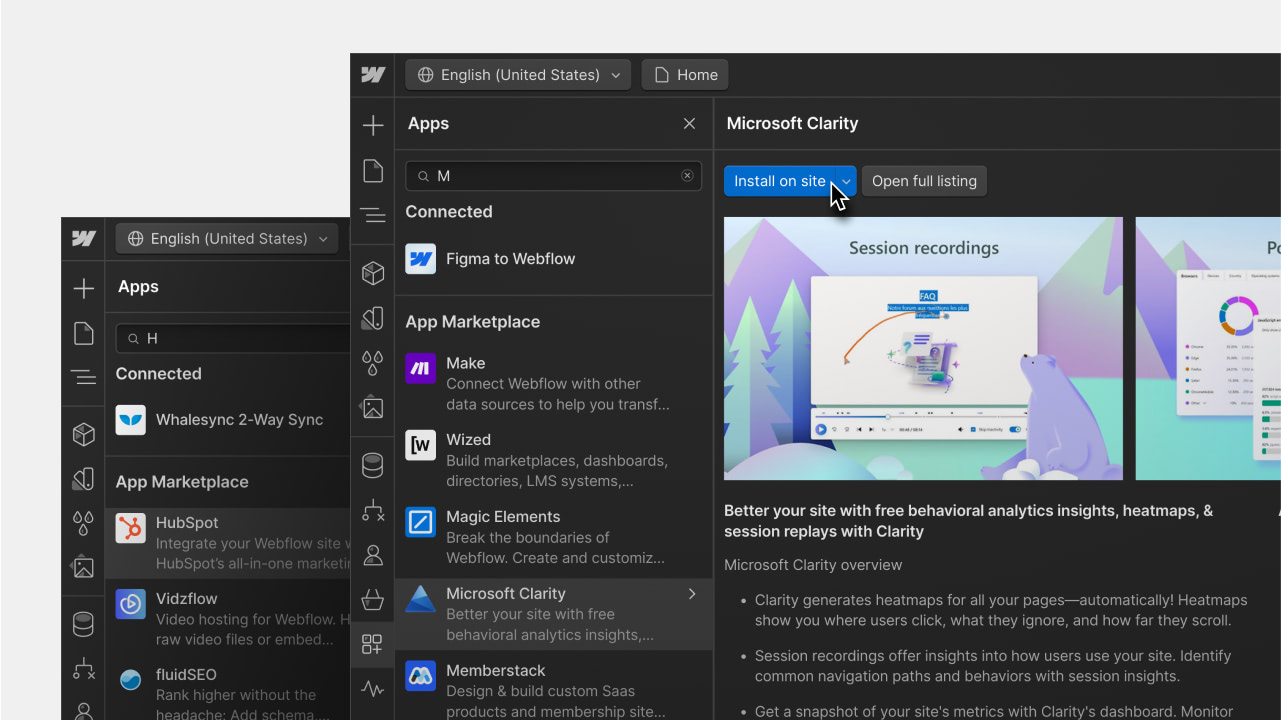
Previously, adding a new App to a site required leaving the Designer and visiting the Marketplace to find and install the App you needed. To make it easier to leverage the power of Webflow Apps without interrupting your focus while building, we’ve added the ability to find, and install Apps right from the Apps panel in the Designer.
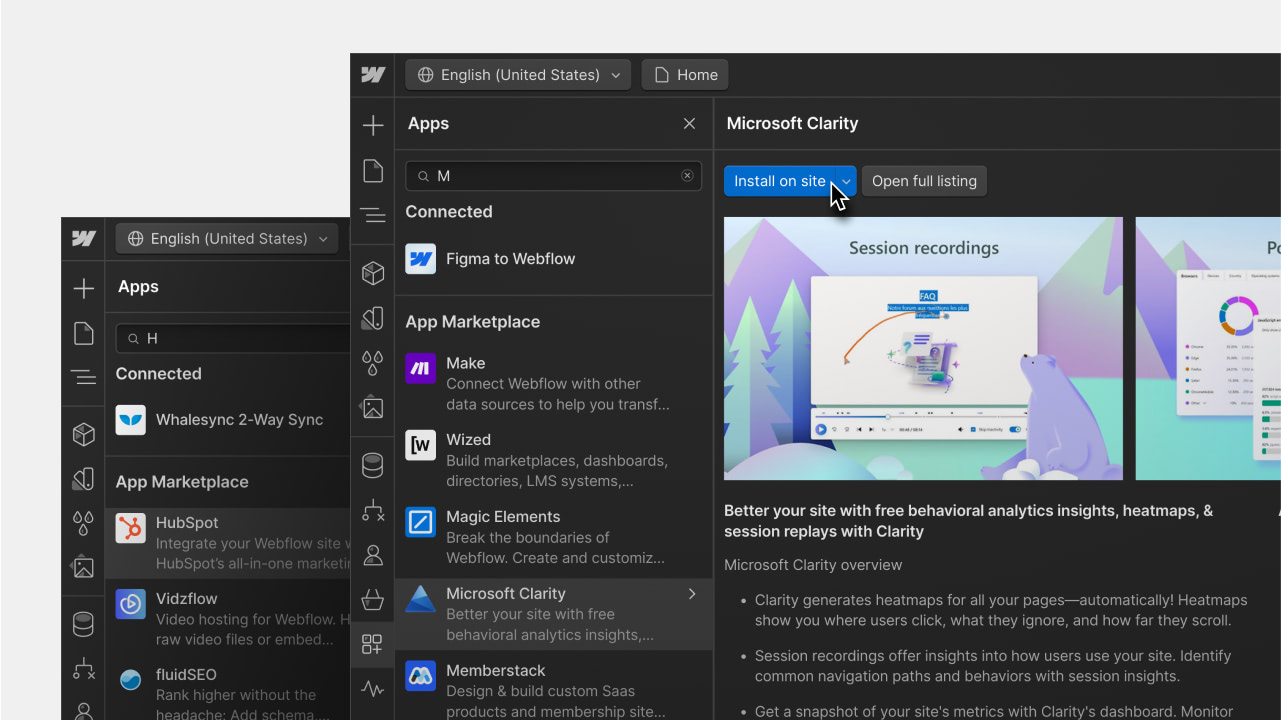
Now, when you open the Apps panel in the Designer you can search all Apps in the Marketplace by name or by keyword - making it easier to install the Apps you know and love, but also streamlining the process of discovering the latest Apps for any given task, whether you’re looking for an A/B testing tool or a new icon library. Once you’ve found the App you’re looking for, you can simply click install and start using the App right away.
Thinking of building a Webflow App of your own? Visit our developer docs to learn more and get started.
Related updates
Get started for free
Try Webflow for as long as you like with our free Starter plan. Purchase a paid Site plan to publish, host, and unlock additional features.
Try Webflow for as long as you like with our free Starter plan. Purchase a paid Site plan to publish, host, and unlock additional features.