Feature
Ecommerce
Now in beta: Sell digital goods in your Ecommerce store
You can now add links to file downloads to any of your products.
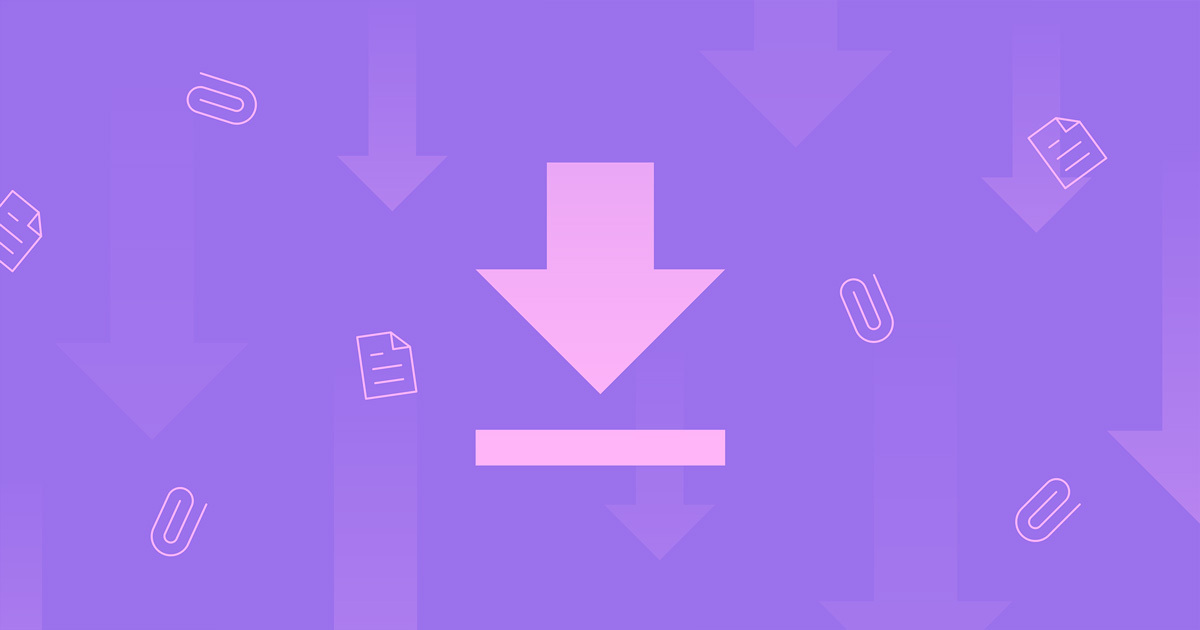
Great news! You can now add links to file downloads to any product in your Ecommerce store. The file link will automatically be delivered to your customer after purchase.
Move beyond physical retail
Embrace the flexibility to sell more than physical goods. Businesses — sell ebooks and webinar tickets. Creators — sell courses and content. Designers — sell fonts and graphic illustrations. Create and sell custom products in a custom store.
Easily add and deliver digital files
To add a digital download to a product, simply turn on the “Include download” toggle for any product in your store, then paste in an external link to your file and give it a name.
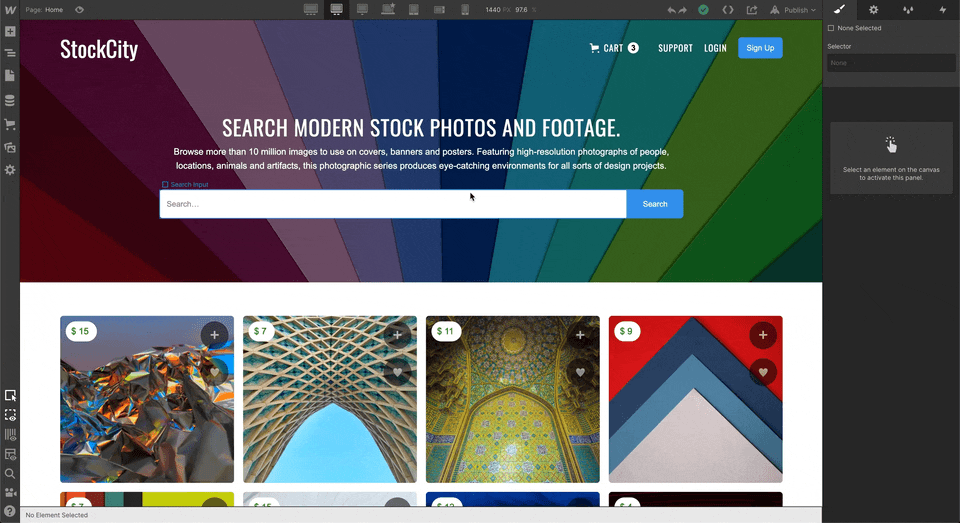
Once you’ve added a product with a file link to your store, add the new Downloads element to your Order Confirmation page.
.gif)
Once a purchase is made, your shopper will see each unique (and styled!) download link from that purchase on their Order Confirmation page. A unique link is generated for every download in the order.
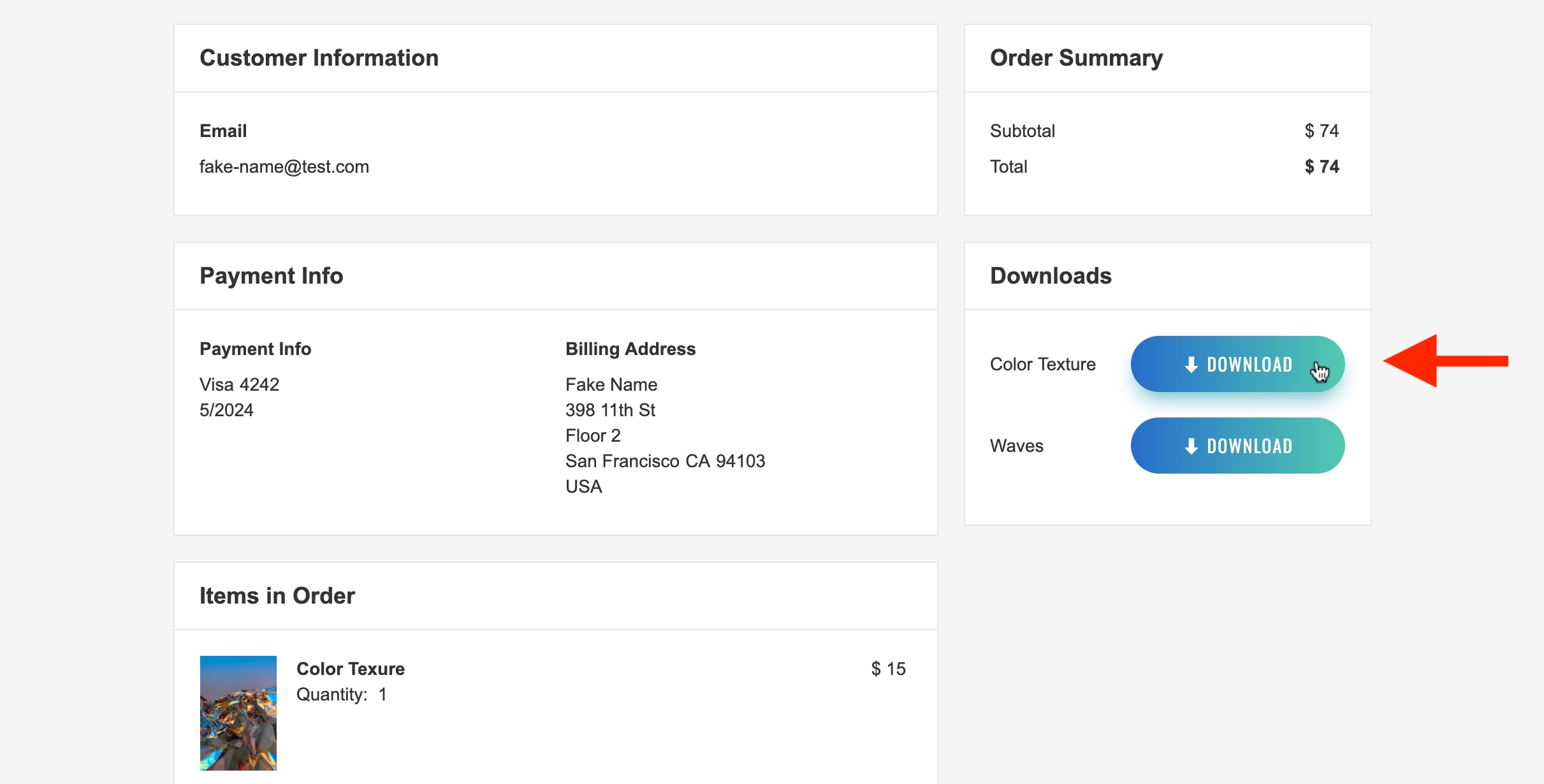
Your shoppers will also receive and email containing the same unique links available from the Order Confirmation page.
More to come
We’re constantly working on ways to improve Ecommerce. Have any thoughts, questions or feedback? We’d love to hear them. Head on over to our forum to share, or vote on ideas in the Wishlist.
Related updates
Get started for free
Try Webflow for as long as you like with our free Starter plan. Purchase a paid Site plan to publish, host, and unlock additional features.
Try Webflow for as long as you like with our free Starter plan. Purchase a paid Site plan to publish, host, and unlock additional features.





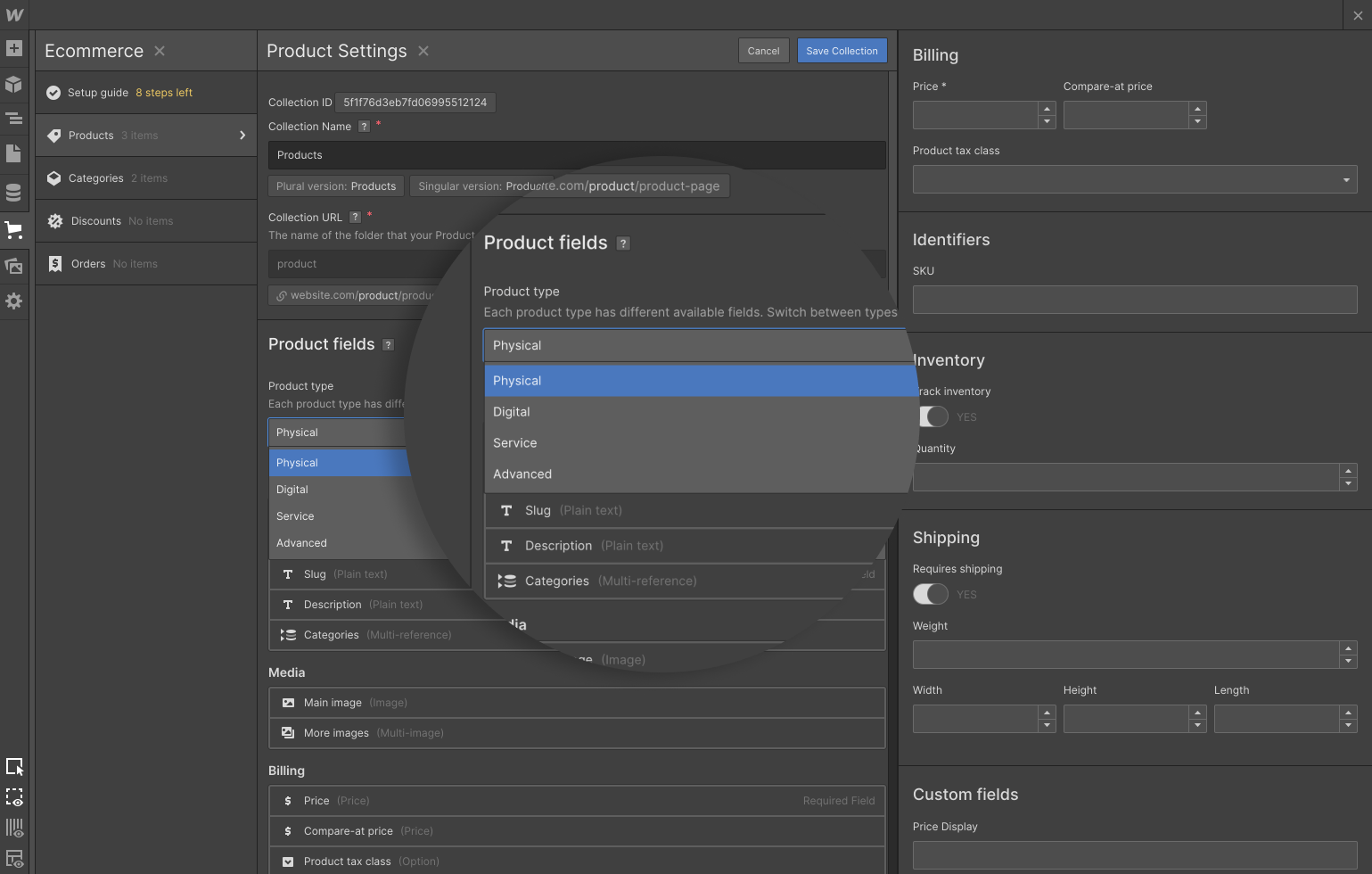
.jpeg)




















