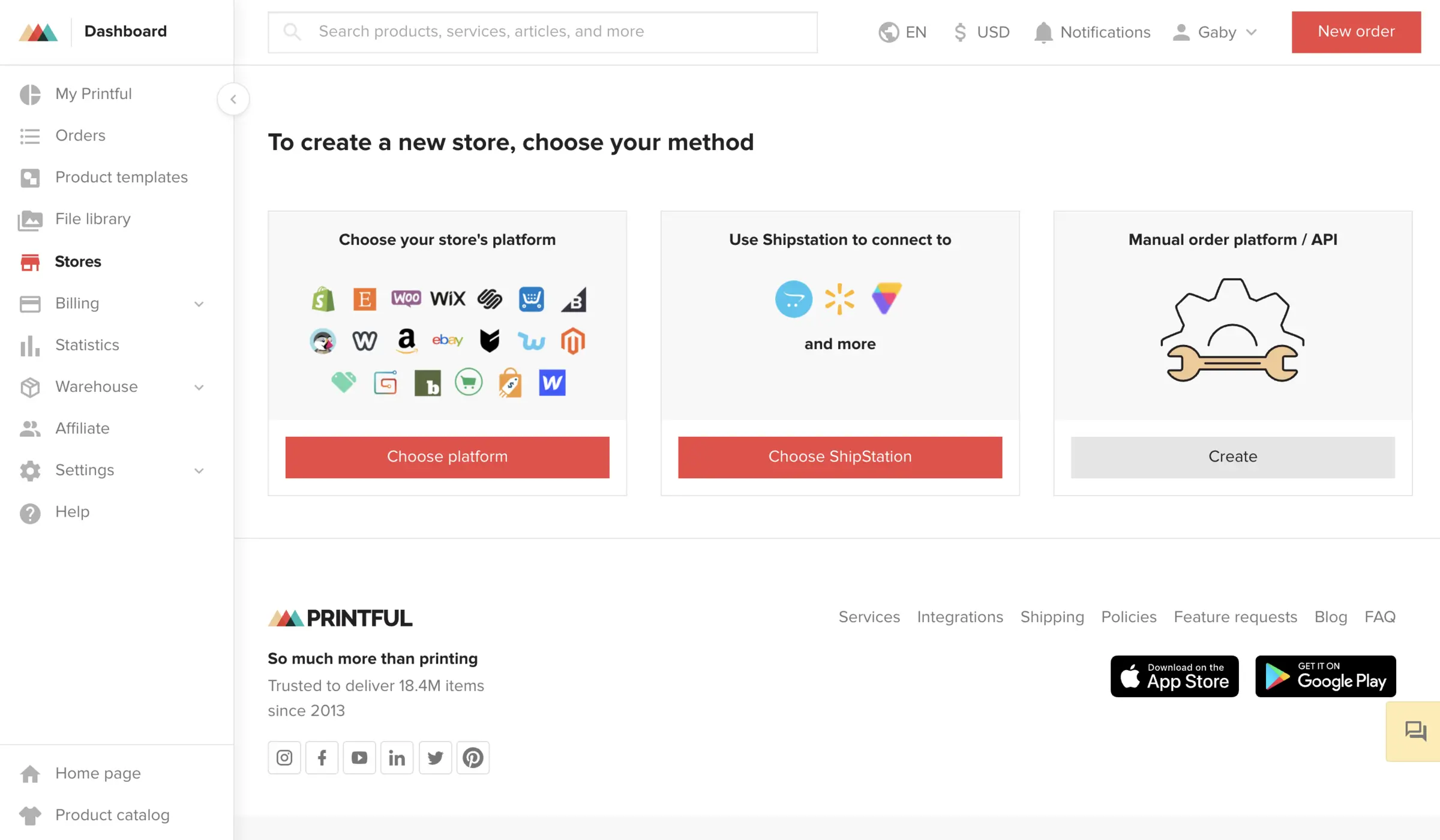Feature
Ecommerce
Create new product shopping experiences with variant selector buttons
Now you can style product variant buttons for your store to create a frictionless shopping experience for your customers.

Previously, Webflow Ecommerce only offered a single type of selector for variants — a dropdown for each option set (e.g., small, medium, large). Today we're launching the ability to add and style a button for each option in a product's option set within your store.
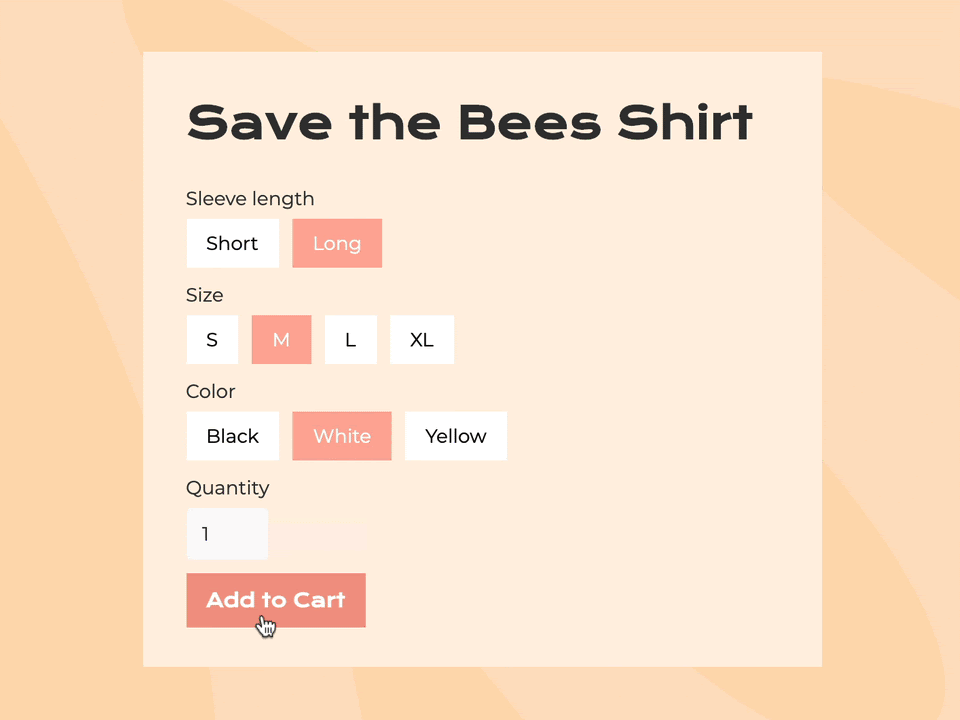
With new buttons for variant selectors, you can now better build for your brand. Create colored interactions that align with your brand, or add a gray background for any item that's out of stock. Combined with the recent addition of first, last, odd, and even child styling — designers are now even more empowered to make their online store stand out from the competition.
With the launch of Webflow Ecommerce over a year ago, we're continuing our mission to change the way ecommerce stores — and online brands — are built, empowering designers to create unique, non-templated stores without writing any additional code.
Related updates
Get started for free
Try Webflow for as long as you like with our free Starter plan. Purchase a paid Site plan to publish, host, and unlock additional features.
Try Webflow for as long as you like with our free Starter plan. Purchase a paid Site plan to publish, host, and unlock additional features.




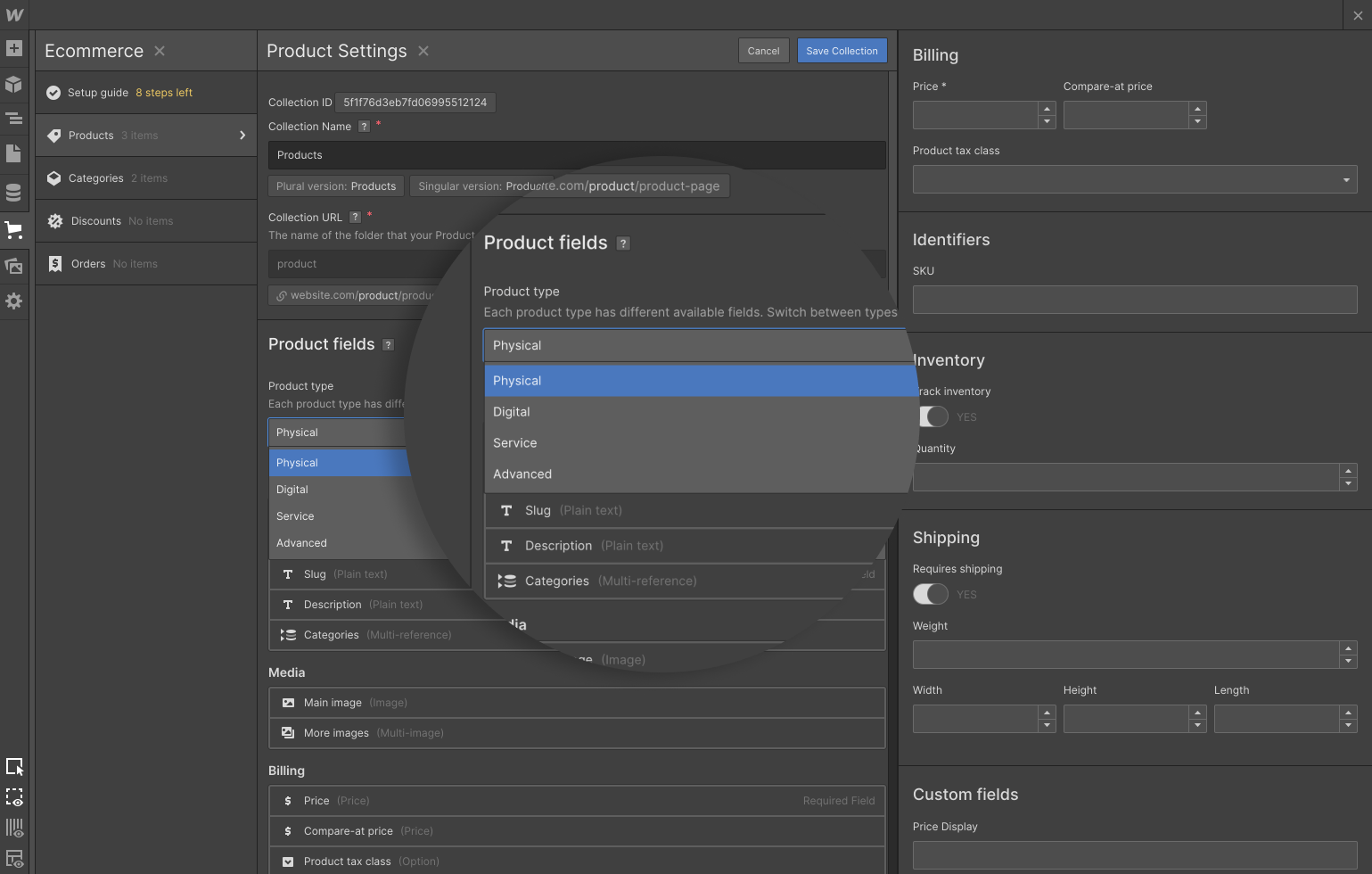
.jpeg)