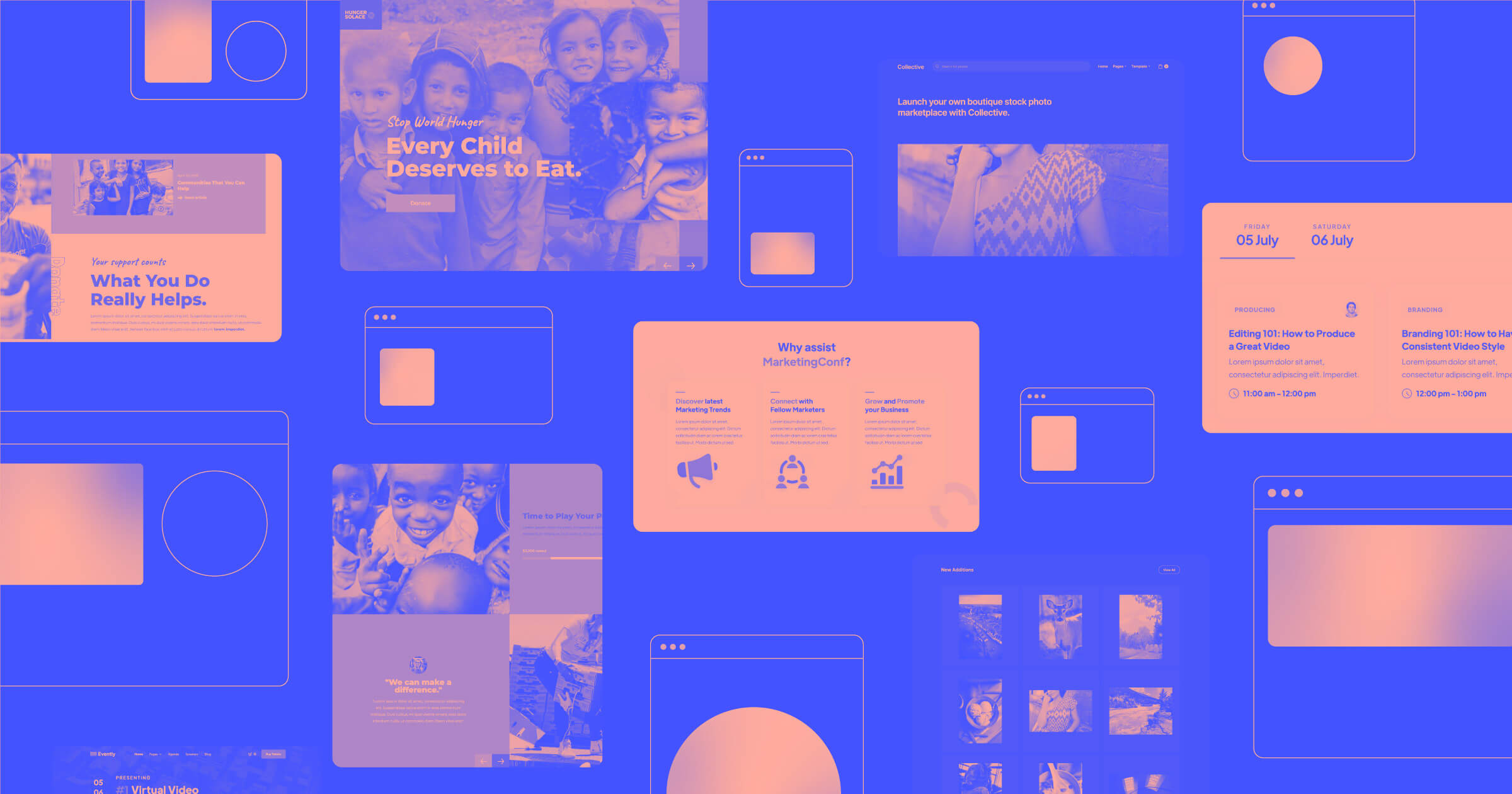Since our beta launch in November of 2018, we’ve been hard at work on the full release of Webflow Ecommerce. Today, we’re proud to announce that the work is complete, and Webflow Ecommerce is officially launched. But this is still just the beginning.
A recap: why we built Webflow Ecommerce
As we wrote last year when we announced our plans to launch Webflow Ecommerce, we’re aiming high. We want to change the way ecommerce stores — and online brands, for that matter — are built.
The last 10 years have seen a new form of online store emerge. In the wake of one-stop behemoths like eBay and Amazon, we’re seeing what we call “brand-first” ecommerce stores rise up — stores and products that stand out from the crowd by creating a compelling brand story and unique online shopping experience. But the ability to build these unique, non-templated stores remains out of reach for anyone without the means to hire developers or learn code themselves.
With today’s launch, we’re taking steps to change that.
What we’ve been shipping for Ecommerce
If you’ve been keeping a close eye on the beta, you’ll know it’s been far from stagnant: since the start of the year, we’ve released a new feature almost every week. Here’s a quick rundown of what we’ve launched, with links to the release notes for each:
- Zapier support (November 28): We added a new ecommerce-specific trigger for when new orders come in, along with actions to update, refund, and fulfill existing orders.
- Tax classes per-product (January 3): Specify the type of good or service your products are to be fully tax-compliant.
- Sales and compare-at prices (January 8): Set a “compare-at price” to highlight sale prices and showcase discounts.
- Quick add to cart button (January 21): Place add-to-cart buttons within Collection lists to let customers get to checkout even faster.
- Facebook, Instagram, and Google integrations (January 29): Connect your product catalogs with Facebook and Google to publish smarter ad campaigns and more interactive social posts.
- Product variants (February 5): Sell products with multiple options, like size, color, or style.
- Apple Pay and other Web Payments (February 18): Let customers checkout faster with stored payment details from their browser.
- New ecommerce templates (throughout): We’ve added even more templates to the our template marketplace to help jumpstart your site builds.



















Get started for free
Create custom, scalable websites — without writing code. Start building in Webflow.
What the launch of Ecommerce means
Today’s launch marks the end of beta, and includes some price cuts and adjustments — but “launch” certainly doesn’t mean the end of development. We still have a lot more coming, which we’ll detail below in our roadmap section. For now, let’s take a look at the updates to ecommerce site plans that come with today’s launch.
Price cuts and changes to Ecommerce site plans
As we noted in our beta release post, pricing during the beta was subject to change. Today’s launch introduces a few updates to pricing for Ecommerce site plans:
- Lower annual cost for the Standard plan: We’ve lowered the monthly price for our entry level Standard ecommerce site plan to $29/month, when paid annually.
- Removing the sales limit on Advanced: We’re removing the sales volume limit on the Advanced site plan, which should make pitching Webflow Ecommerce to larger clients easier.
- Monthly price increase for Standard and Pro: With the introduction of variants and these other new features, we’re raising the monthly price on Standard from $39 to $42, and from $79 to $84 on Plus. On Plus, the annually paid monthly price changes from $72 to $74. (Note: As promised, all existing site plans will be grandfathered.)
What’s next for Webflow Ecommerce
Today’s launch milestone is just the beginning: we have a lot more work to do, and we’re actively researching and planning out the next big features for the product. Here’s a look at what we’re working on next and information on how you can help shape the future.
On deck
- Checkout with PayPal: Let your customers pay with a PayPal account. Key for countries and markets that don’t typically use credit cards.
- Coupons and discounts: Create and manage coupons for seasonal sales and other promotions.
- Digital goods support: Sell downloadable goods like ebooks, design files, fonts, etc.
- Customer accounts: Let customers store payment information, view previous orders, and more with their own account.
- More built-in integrations (marketing, shipping, fulfillment, accounting)
How to help shape the roadmap
As always, we’d love to have your input and feedback on the future of Webflow Ecommerce. The two easiest ways to get involved are:
- Webflow Wishlist: File new feature requests and vote for existing ones on the Wishlist. This is also a great way to stay in the loop — once we ship something you created or voted on, you’ll get an email with more info.
- Webflow Forum: Join our forum and participate in the conversation about new features, provide feedback, and connect with other users.
Our product team will also go to the Wishlist and Forum to run surveys, user testing, or for specific questions, so these are the best places to go if you want to join the conversation. (Thanks in advance for all your help!)
What are you going to build with Webflow Ecommerce? Let us know in the comments!









.jpeg)