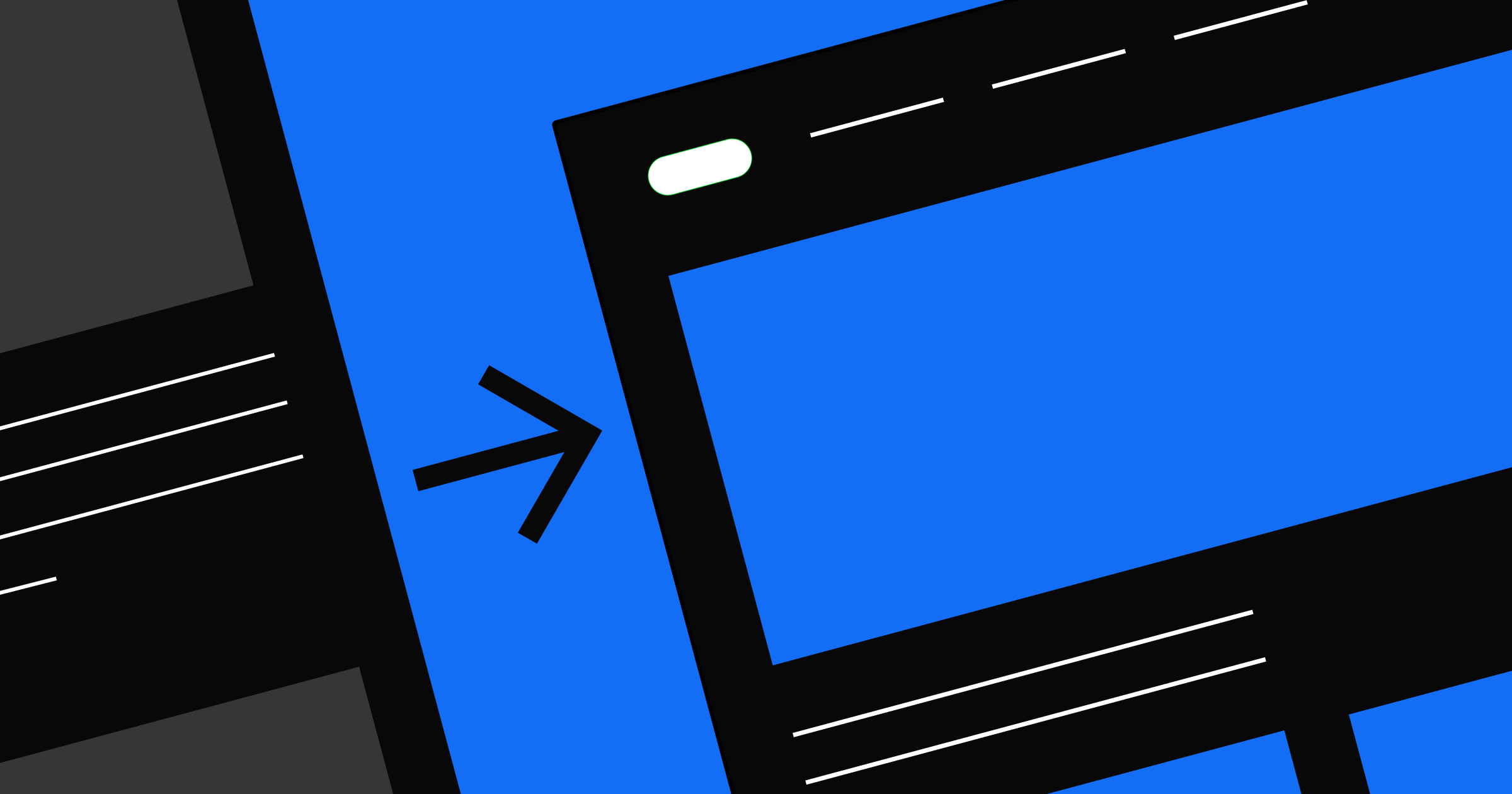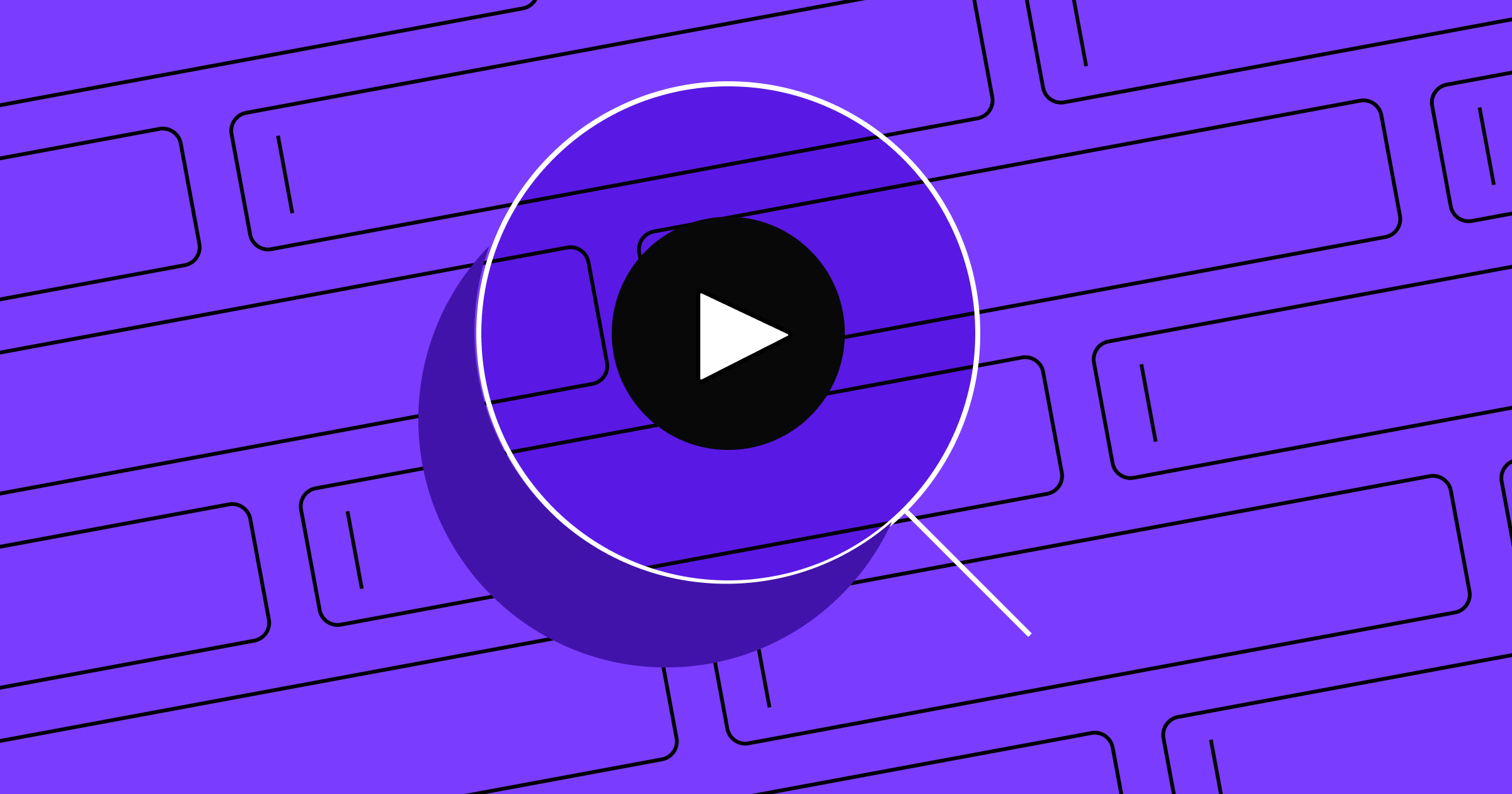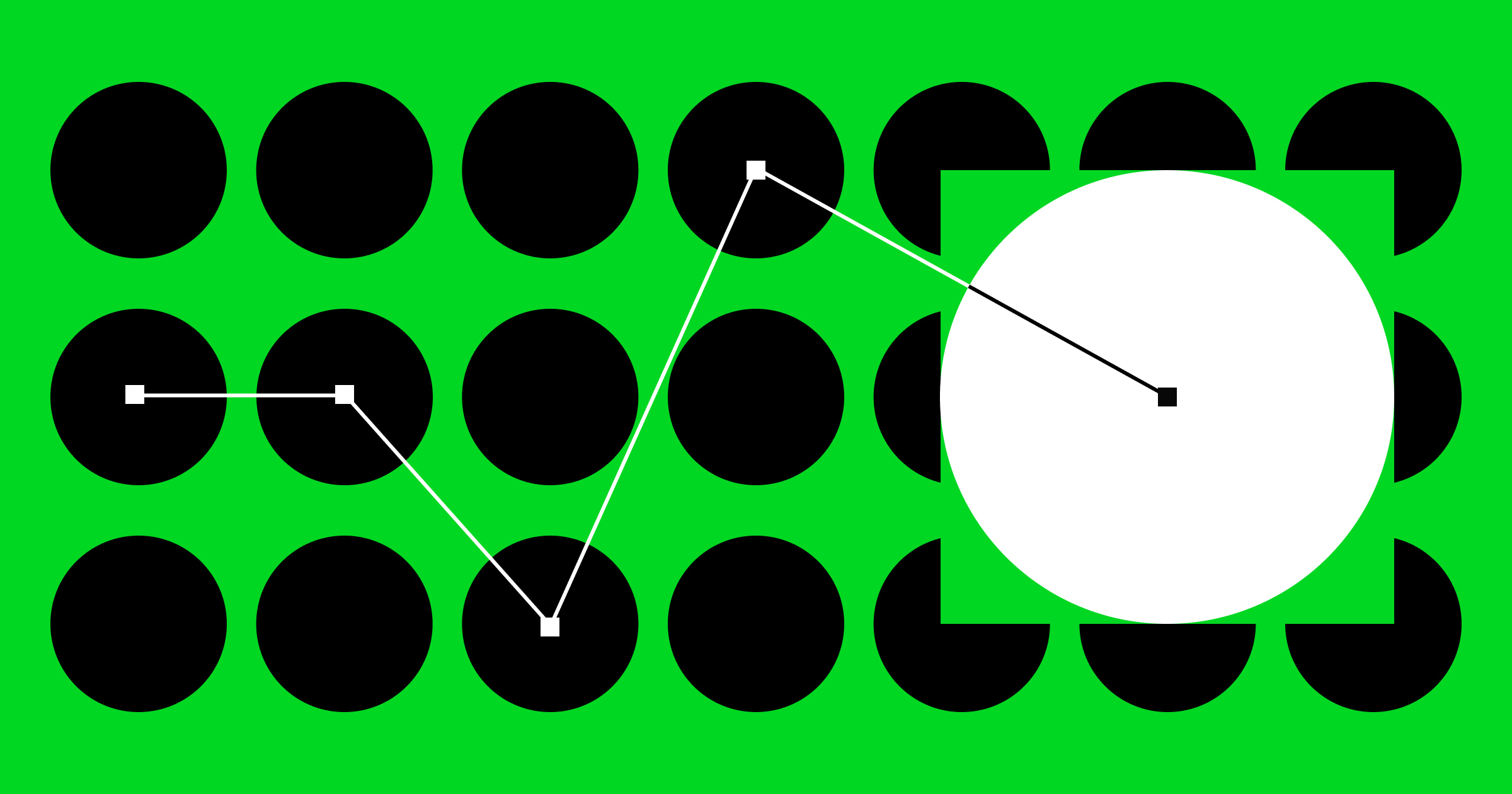301s help your website visitors — and search engines — find their way when your website changes.
As your website grows and evolves, changes are unavoidable. You’ll likely need to move, archive, combine, or delete certain pages — or possibly your entire site.
That’s where 301 redirects come in. They’re a helpful tactic to keep traffic flowing to the right pages on your site, but you’ll want to use them correctly.
In this post, we'll cover what 301 redirects are, why they matter for SEO, when to use them, the difference between 301 vs 302, and best practices for SEO.
What is a 301 redirect?
A 301 redirect is a type of HTTP status code. Web browsers and site servers use these three-digit codes to communicate information about the status of a website or page. For example, when you go to visit a website, your browser requests access from the site’s server, and the server responds with a HTTP status code.
The 301 status code is for permanent redirects, meaning that a page has been permanently redirected to another URL, and all visitors and bots will be automatically sent on to the new location. As a visitor, this usually happens almost instantaneously, though you may notice the target URL in your browser changing to the new page.
You can manually set or remove 301 redirects for your website to help keep traffic flowing to the right pages, which creates a more fluid and positive experience for site visitors. When you skip the step of setting a 301 redirect, you can end up with “dead ends” on your site — leaving your visitors stranded.
Why are 301 redirects important for SEO?
301 redirects send visitors and search engines to the correct new location, which protects your ranking signals from being lost or diluted. 301 redirects are a key part of search engine optimization (SEO) because they help keep your website indexed accurately.
Additionally, when you move a page for any reason, you want to confirm that any backlinks to your page remain intact. 301 redirects help keep external links taking visitors (and Google crawlers) to a relevant page on your site, continuing to drive traffic and retain the SEO value of your hard-earned backlinks.
And when you need to move a page that ranks for certain keywords, a 301 redirect will maintain the page’s link equity (or “SEO juice”) by passing it onto the new URL. This means content teams can use 301 redirects strategically to optimize search rankings. For example, you could choose to combine similar pages that may rank for the same keyword into one consolidated page — and ideally combine the ranking potential of each individual page at the same time. 301 redirects remain the standard for preserving SEO value and user experience when changing URLs permanently.
When to use a 301 redirect
301 redirects can be used across several scenarios, including:
- Moving a page to a new URL
- Combining similar pages that target the same keywords
- Migrating from HTTP to HTTPS
Moving a page to a new URL
This is the simplest use case for a 301 redirect: moving an existing page from one URL to another. This happens for all kinds of reasons, such as renaming a product or recategorizing a blog post. Using a 301 redirect will deliver a seamless user experience and helps keep Google and other search engines indexing your new page accurately while passing on any ranking power from the previous page.
Migrating a website from an existing domain to a new domain
If you're moving your brand's domain, use 301 redirects to direct every old URL to its new address. This process helps you keep the traffic and rankings from your previous domain.
Deleting pages
If you delete a page from your site and take no other action, your site will send traffic to a 404 error page, which indicates that the content they were looking for can’t be found. This is frustrating for users, and not ideal for SEO.
Before deleting a page, consider which other pages on your site might be good substitutes. If you have one that makes sense, set up a 301 redirect so visitors can still find what they’re looking for.
If there isn’t a relevant page on your site, you can choose to let traffic dead-end on a 404 (not found), which indicates a page has been permanently removed. This may be a better experience for your visitors than sending them to your homepage, which could be confusing or annoying for visitors.
Redirecting an entire domain from HTTP to HTTPS
Modern best practices call for websites to use the more secure HTTPS protocol over HTTP. HTTPS delivers an extra layer of security by using SSL (“secure sockets layer”) to encrypt data that passes between a web server and a browser.
Switching your URLs from HTTP to HTTPS is usually straightforward, but you'll want to use 301 redirects to confirm Google indexes the right content and traffic is sent to the right pages.
Resolving duplication issues
Having search engines index different variations of your site isn’t ideal for SEO. But certain technical scenarios may result in having more than one version of your pages — or even your entire website — published by mistake. It’s important for Google to always understand which content to crawl and catalog. Using 301 redirects can help resolve duplication issues in the following situations:
Moving from non-www to www URLs
To avoid duplication, you want to confirm your site is consistently using either non-www URLs (https://yoursite.com) or www URLs (https://www.yoursite.com). It doesn't matter which format you choose, but stay consistent and use 301 redirects to point all traffic to your preferred version.
Handling trailing slashes in URLs
Google views URLs with trailing slashes ( https://www.yoursite.com/) and without them ( https://www.yoursite.com) as different pages. Use 301 redirects to standardize all your URLs to either include or exclude trailing slashes to prevent duplicate content issues.
Resolving uppercase vs lowercase discrepancies in URLs
The same principle applies to URLs that use uppercase (https://www.yoursite.com/About) and lowercase letters (https://www.yoursite.com/about). Different versions of the same page will be seen as duplicative, so use 301 redirects if you find this is happening on your site. Most web pages use lowercase for URLs.
Consolidating content to improve search rankings
As we mentioned earlier, 301 redirects can play a key role in strategic changes to your content that can optimize your SEO rankings on search engine results pages (SERPs).
Combining pages can help you rank better for a specific keyword by passing authority from multiple URLs to one stronger page.
You can also use 301s during SEO pruning: identifying thin or underperforming pages and merging them into one, or simply removing the content and redirecting those URLs to higher-performing pages.
Changing your site structure
If you want to change your subfolder structure on your site, you can use 301 redirects to move traffic from the old URL to the new. For example, you may choose to reorganize your blog or ecommerce categories, and move pages like https://www.mysite.com/outdated/post/ to https://www.mysite.com/updated/post/.
Or, you may decide to make a change like removing publishing dates from blog URLs. In that case, you’d want to use 301 redirects to ensure no traffic gets dropped along the way.


















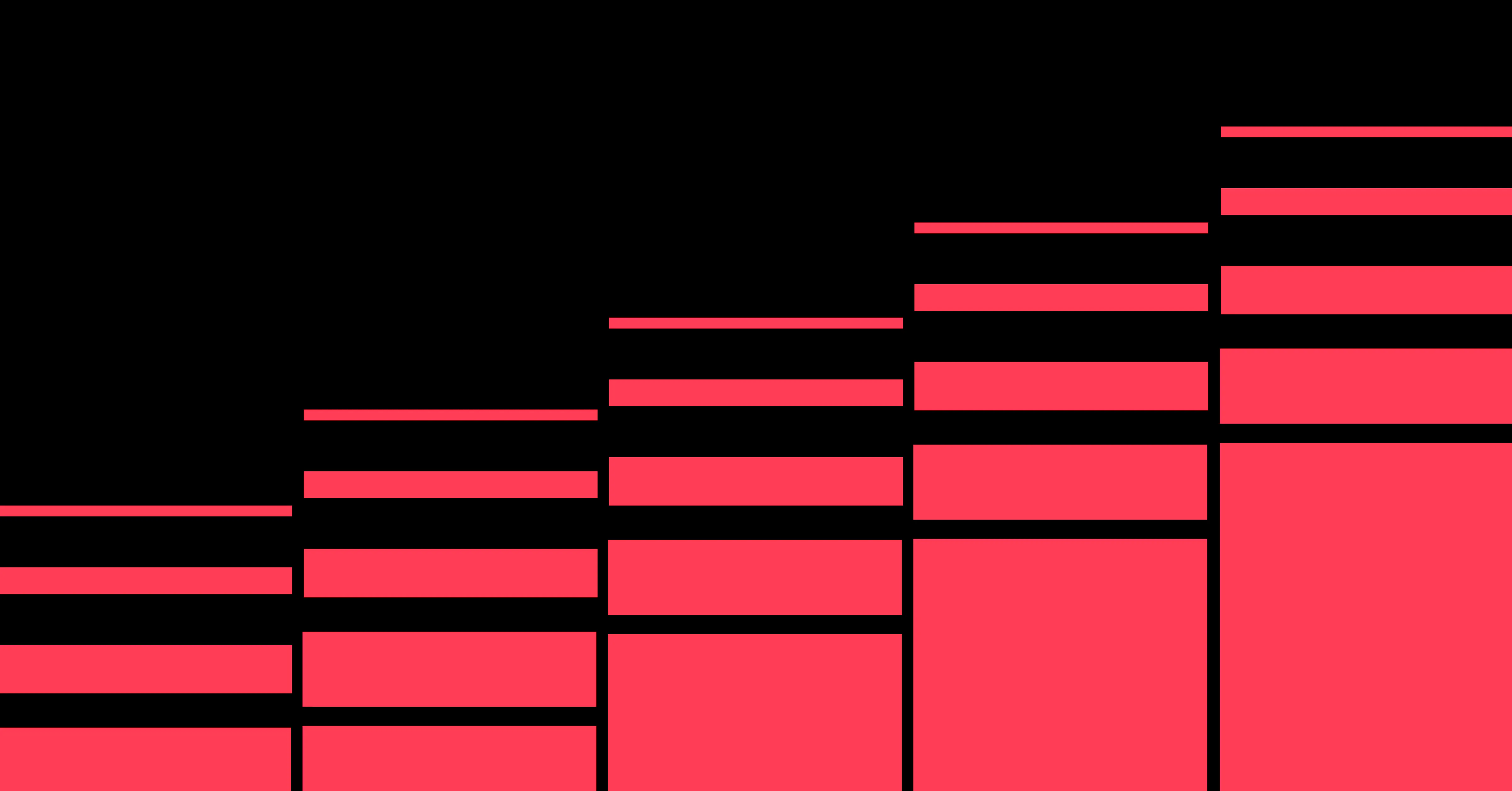
Unlock growth with SEO
Join Webflow and leading growth agency Graphite as they discuss actionable insights for scaling and achieving growth with SEO
How to set up a 301 redirect: implementation basics
Depending on your hosting environment, you can create 301 redirects through .htaccess on Apache servers or via your platform's settings. For instance, many CMSs have built-in redirect tools. Double-check everything by testing the old URL to confirm it lands on the intended new destination.
For example, on an Apache server, add this line to your .htaccess:
Redirect 301 /old-page.html https://www.yoursite.com/new-page.html
301 vs 302 redirects
One quick note: there are multiple HTTP status codes in the 300 category, each of which indicate some type of redirection. 301 redirects indicate a permanent change, while 302 redirects indicate a temporary change.
302 redirects are used when you need to move a page temporarily, but intend to move it back to the original URL. This can happen during A/B testing, phased website launches, or when using a temporary holding page.
While Google representatives have said that 302 redirects receive the same page ranking benefits as 301s, some SEOs believe a 301 passes on stronger signals to Google. So unless you know for certain you’re moving the page back to the original URL, use a 301 redirect instead of a 302.
There are a few other types of redirects to be aware of:
- 307 redirects are another kind of temporary redirect, similar to a 302
- Meta refreshes use meta tags to send users to a new URL, but Google doesn’t recommend using them
- Javascript redirects use scripts on the page to move users to a new page, but most SEOs (and Google) don’t recommend using them
Common mistakes to avoid
When handling redirects, watch out for missteps such as using a 302 when you need a permanent redirect, creating multiple redirect chains, or forgetting to update internal links.
Ignoring existing internal links
Even if your 301 redirect is correct, outdated internal links can lead to unnecessary redirect hops and slow load times. Update internal links for a smoother site experience.
Using the wrong redirect code
A 302 or 307 is temporary. If the move isn't temporary, using 301 ensures you keep SEO value intact.
301 redirect best practices for SEO
Match the intent of your redirected pages
Always have your user in mind when you set up a 301 redirect. If the link they click on or the URL they type into their browser ends up taking them to a new page that doesn’t match up with what they were expecting to see, that creates a negative experience and may lead them to leave your site altogether. Only redirect to similar pages with a similar intent.
Update your sitemap when you implement 301 redirects
Your sitemap helps search engines know how to navigate and index your pages. And while Google may seem all-powerful, even their search engine crawlers have limited resources, so you don’t want to waste their time attempting to crawl pages that don’t actually exist anymore.
So when you implement 301 redirects, update your sitemap accordingly. Or, if that’s impractical for your team, create a recurring task for the right specialist to audit your site for 301s and update your sitemap on a regular basis.
Don’t create redirect chains or loops
If you have multiple pages redirecting from one URL to another to another, known as a redirect chain, it adds unnecessary complexity for search engine crawlers and could slow down your site. Whenever you redirect a URL, double-check any previous 301s to the new destination page.
Also be mindful of creating redirect loops, where multiple 301s send users or bots on an infinite cycle of redirects that eventually ends in an ugly error page.
Redirect 404 pages whenever possible
If you audit your site and find 404 pages, take the time to look at the original URL and figure out the next best page for those links to point to. Then set up the 301 redirects to reduce the chances of traffic dead-ending on your site.
But remember, confirm that page has matching intent. If there really is no better place for visitors to go, a creative 404 page may deliver a better experience than a page that doesn’t match their expectations.
Check organic traffic for redirected 301 pages
If your analytics tools are telling you that Google is sending traffic to a page with a 301 code, that means the redirect hasn’t been indexed by Google. While it should update automatically the next time Google crawls your site, you can speed things up by removing the page from your sitemap as described above and submitting the change to Google Search Console.
Update broken links. Don’t rely on redirects alone
Finally, while 301s are incredibly handy to avoid broken links pointing to your old pages from external sites, you don’t want to over-rely on them. Take the time to update your own internal links to new URLs to provide the best possible experience for visitors and search engine crawlers.
If you'd like more ways to optimize your site, explore our SEO checklist in Webflow University.

Build websites that get results.
Build visually, publish instantly, and scale safely and quickly — without writing a line of code. All with Webflow's website experience platform.