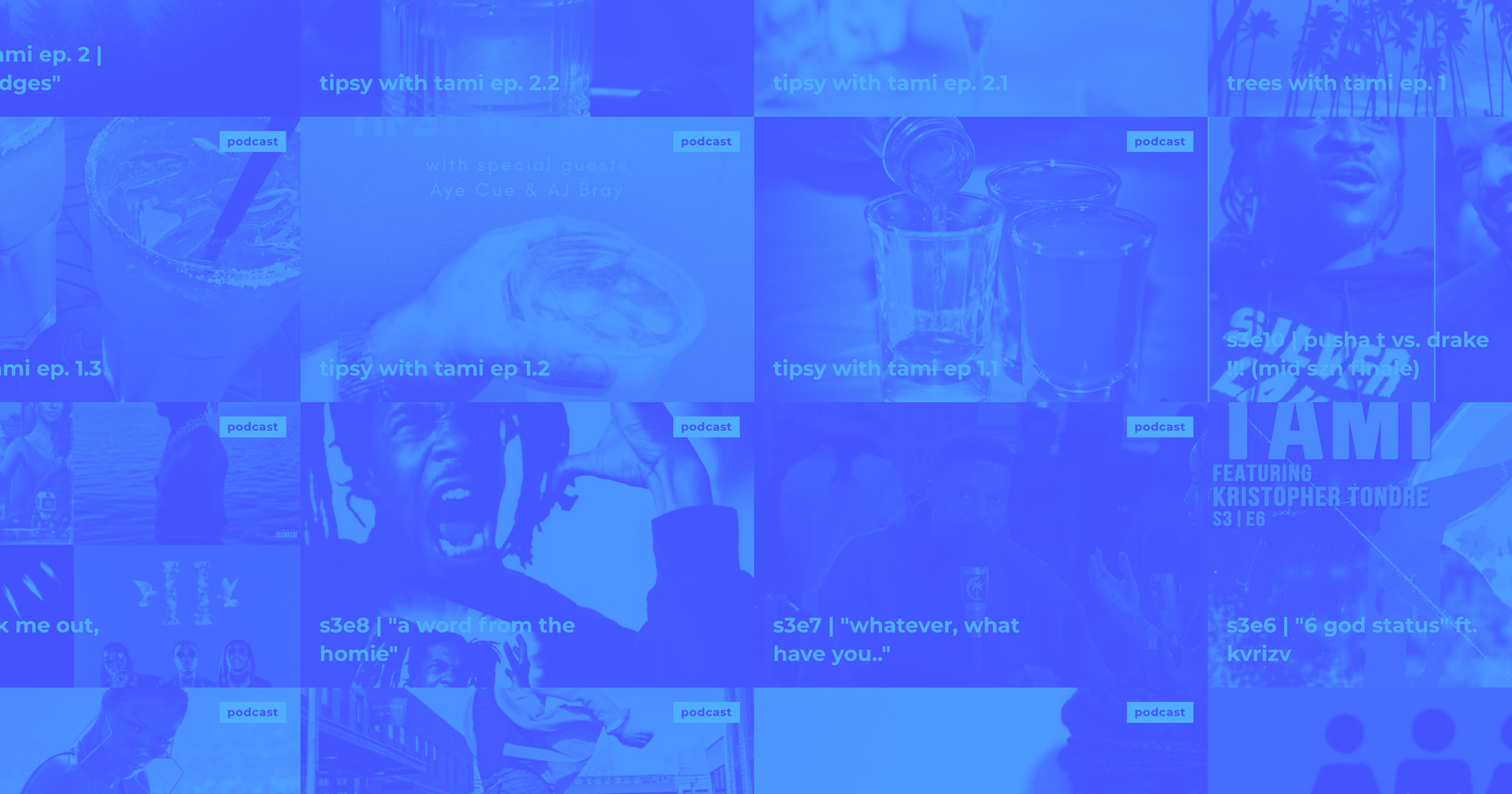It can take a lot of apps to keep a business going — Webflow integrations help them all work together, automatically.
Webflow integrations add enormous value and unlock all kinds of functionality for you and your users. In this post, I’ve rounded up 6 beautiful and functional integrations to inspire your next project.
Now, let’s get integrated.
1. Intercom
Intercom’s plugin allows you to interact with your site’s visitors — live. Intercom Acquire integrates seamlessly into Webflow projects, enabling you to capture and convert leads into customers using real-time chat.
Commerce.ai provides a beautiful example of Intercom Acquire in action. When the page loads, a chat box prompts a live, personal interaction between the visitor and the commerce.ai team. This small pop-up chat window adds immense value to your site and can be the catalyst for a first-time visitor becoming an engaged client/customer.

Open Commerce.ai in Webflow to see the nuts and bolts behind this beautiful integration. Or learn how to integrate Intercom in Webflow yourself!
2. Shopify
ICYMI: Webflow recently announced that they’re launching Ecommerce soon. While it’s not available for use yet, there are plenty of options to integrate ecommerce into your site right now.
Enter Shopify: a cloud-based platform that integrates beautifully with Webflow’s dynamic embeds. With dynamic embeds, you can add the Shopify widget to your Webflow project and add your Shopify products onto your site.
Let’s take a look at one of our favorite uses of a Shopify integration by Matthew Munger. Matthew’s site, G4coffee, seamlessly integrates the Shopify widget for a smooth user experience.

Open G4coffee in Webflow to check out the nuts and bolts behind this Shopify integration.
Ready to make your own? Head over to our step-by-step tutorial on how to integrate Shopify into your Webflow project.
3. Google Analytics
Google Analytics, a free analytics platform, is an essential for websites of any kind. It provides free, powerful, and accurate metrics to measure your traffic volumes, the visitors’ country of origin, and even the browser they’re using.
While site visitors won’t see the beauty of Google Analytics, you certainly will:

Check out Webflow’s guide to integrating Google Analytics on your site and dive into the useful, and sometimes just purely interesting, analytics behind your site.



















Design interactions and animations without code
Build complex interactions and animations without even looking at code.
4. MailChimp
Integrate MailChimp into your Webflow project for seamless email marketing automation, targeting and segmentation, A/B testing, team features, and more. The best part? This integration requires no HTML embeds or added scripts.
In two easy steps, you can create a signup form and connect it to a MailChimp list to gather contacts and segment them for your email marketing campaigns.
A shining example of this MailChimp integration is the signup form embedded in Duncan Hamra’s Showcase Search.

Go behind the site and open Showcase Search in Webflow or get started with your own MailChimp integration with the help of our MailChimp guide on Webflow University.
5. SoundCloud
SoundCloud, one of the worlds largest audio distribution platforms, is super-easy to integrate with Webflow CMS.
A beautiful example of this embed is by Webflow’s product marketing manager, Barrett Johnson. He built his music blog Disco.tyme using Webflow’s dynamic embeds:
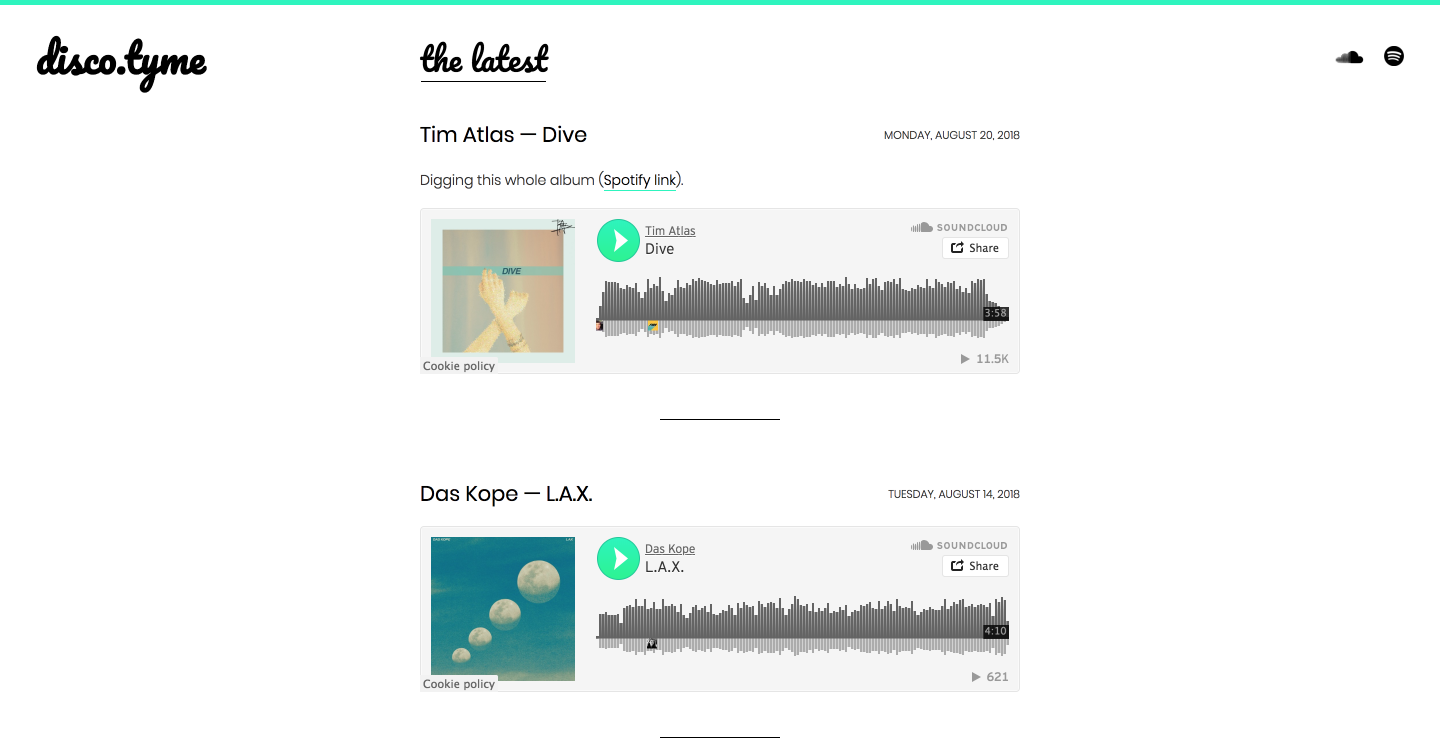
Check out our guide on how to integrate SoundCloud using the dynamic embed.
6. Zapier
There’s very little Zapier can’t automate for you. Whether it’s taking form submissions; sending them to the Webflow CMS; or taking the information on the fly from a Google Sheet, inputting the data to your Webflow CMS, and then publishing that data without you even lifting a finger — the Zapier power is real!
It’s not possible to see Zapier at work, but you can see the fruits of its automated labor. Connor Finlayson’s site, Unicorn Factory, for example, allows users to set up accounts and even message each other. Both of these features are made possible with the Zapier integration that connects the dots and does the heavy lifting behind the scenes.

Check out Webflow’s guide on connecting your Zapier account to Webflow forms to unleash the potential of your site!
There are so many more integrations to try
We've gathered over 60 integrations you can add to your Webflow projects for added value and possibilities. What are your favorites?