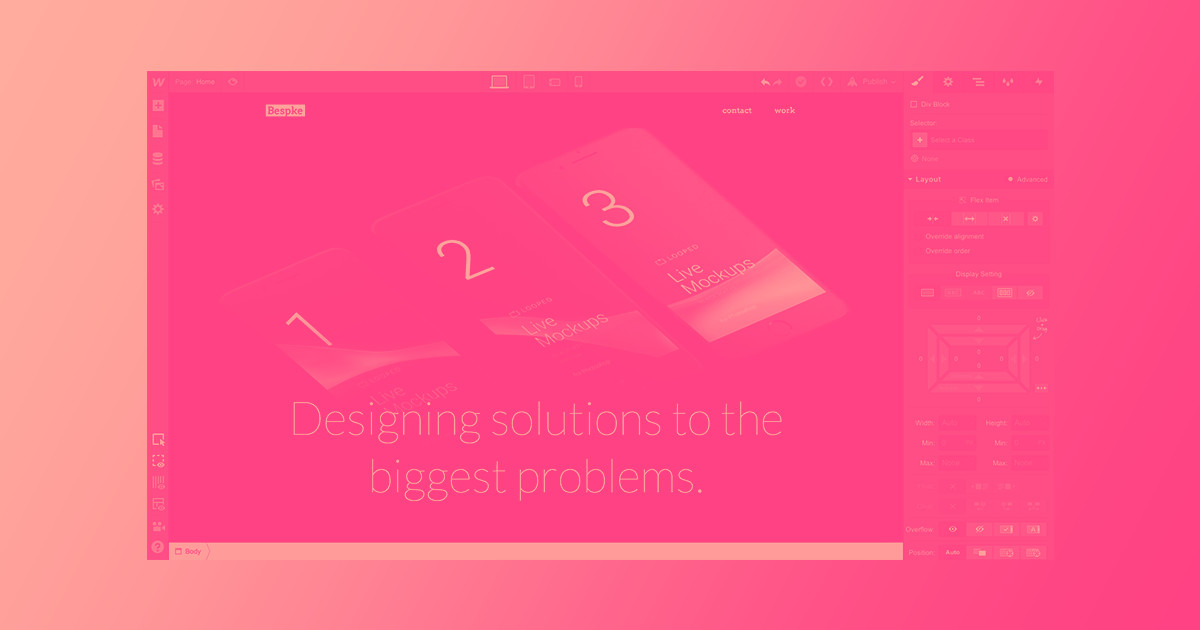Like many powerful tools, Webflow is laser-focused on its core purpose: building websites. From its myriad styling options to IX2.0 to the CMS, it’s all about creating responsive, content-driven websites in your browser.
But no professional’s workflow can be boiled down to a single tool. Whether someone visits your homepage then bounces, or gets all the way to filling out your contact form, you need to gather the data generated by those actions then do something with it.
That’s where, for Webflow, Zapier comes in.
What’s Zapier?
As I like to tell people: Zapier is an app for connecting other apps to each other to enhance their power. Or, basic programming for non-coders.
In terms of Webflow, it works like this: you identify an action someone can take on your site — such as submitting a form — and then say, “Hey Zapier, when someone submits a form, can you throw their inputs into a Google Sheet for me? Kthankxbye.”
It’s not quite that easy, of course, but it’s not far from it.
And since Webflow is one of the fastest growing apps used with Zapier, we thought we’d take a moment to highlight some of the most popular use cases for Webflow-Zapier integrations.
Use case 1: Lead and customer management
Webflow is hugely popular with freelancers and agencies, so it’s no surprise that the most common use of Zapier on Webflow sites boils down to “get customer info from a form on our site and send it to a CRM or CRM-like app.”
Without this Zap, you’d be left either:
- Transferring leads from your email account to your CRM by hand, or
- Downloading a CSV from your Project Settings or the Editor’s Forms tab, and importing them to your CRM
Granted the latter’s not a huge pain — the real problem is remembering to actually do the downloading and transferring! (Believe me. I know whereof I speak.)
Hence, numerous Zaps grab Webflow form data and automatically import it to Salesforce, Intercom, Streak, or any of the dozens of other CRMs out there. I particularly like the idea of simply pushing form submissions to Slack for automatic notifications — for a small team, at least.
For an example of a somewhat complex Zapier integration that we use for managing inbound leads for Webflow Experts, check out our article “Harnessing the power of Zapier to build the Webflow Experts site.”
Use case 2: Publishing
Again, no surprise here — web publishing is what we’re here for! But it’s interesting to see all the ways folks put publishing Zaps to use.
You could, for instance, push rows in Google Sheets straight into your Webflow site’s CMS for review, or immediate publishing. Super handy if you’re sourcing your site content from a wide variety of writers, particularly if they’re not part of your core organization.
Combine this Sheets-to-CMS workflow with the aforementioned form-to-Sheets flow, and this particular Zap could power a crowd-sourced blog, run a commenting system, even act as a forum. You wouldn't want to, of course, given the lack of user management.
Alternatively, you could turn Webflow CMS into the engine of your aggregator site with an RSS to Webflow CMS Zap. Amaze.




















Design interactions and animations without code
Build complex interactions and animations without even looking at code.
But that’s thinking a bit outside the box. For far more common uses, consider pushing all your brand’s social content straight to your website with a Buffer-to-Webflow Zap, as seen on the Paris Innovation Review.

You could also flip the script and use a Webflow form to generate updates for social networks. The 22nd, 23rd, and 24th most popular Zaps do exactly this, which could ably replace Buffer for cross-platform sharing if you’re not ready to pony up for their enterprise pricing.
And if you’re sold on the power of push notifications, you can connect a Webflow form to Pushbullet to reach your customers and leads right on their phones.
I work here and I’m surprised by the versatility and power of these publishing Zaps.
Use case 3: Building your email list
For the vast majority of website owners, the true purpose of a website is to drive sales. It’s the great common denominator of the web publishing industry. And to this day, email remains one of the most effective ways to market products in the digital world.
So, use any a Webflow-to-[Insert your favorite email marketing platform here] Zap to turn your humble Webflow form into an email opt-in for your:
- Newsletter
- Email course
- Drip campaign
Or whatever you’re emailing people for.
Use case 4: Project management
One of the most interesting uses of Zaps I’ve seen in Webflow is rather meta — using Webflow forms to project manage Webflow site builds.
The idea is simple: For every Webflow project, build a simple one-pager where you can communicate status updates to the client and include a form where the client can make additional requests or provide feedback.
Using Zapier, you can send that form data wherever you’d like, but Trello provides a solid option. That way, the client can submit their input through the form and moments later — bam! — there’s a new card to manage on your board.
And you’ll never miss another vital bit of feedback again. A blessing and a curse, I know. But insanely useful nonetheless.
How do you Zap with Webflow?
We’ve covered the 4 most common use cases for Zaps with Webflow, but we’re sure you’ve created some powerful Zaps for your own Webflow sites — so tell us all about them in the comments below!







-o.webp)