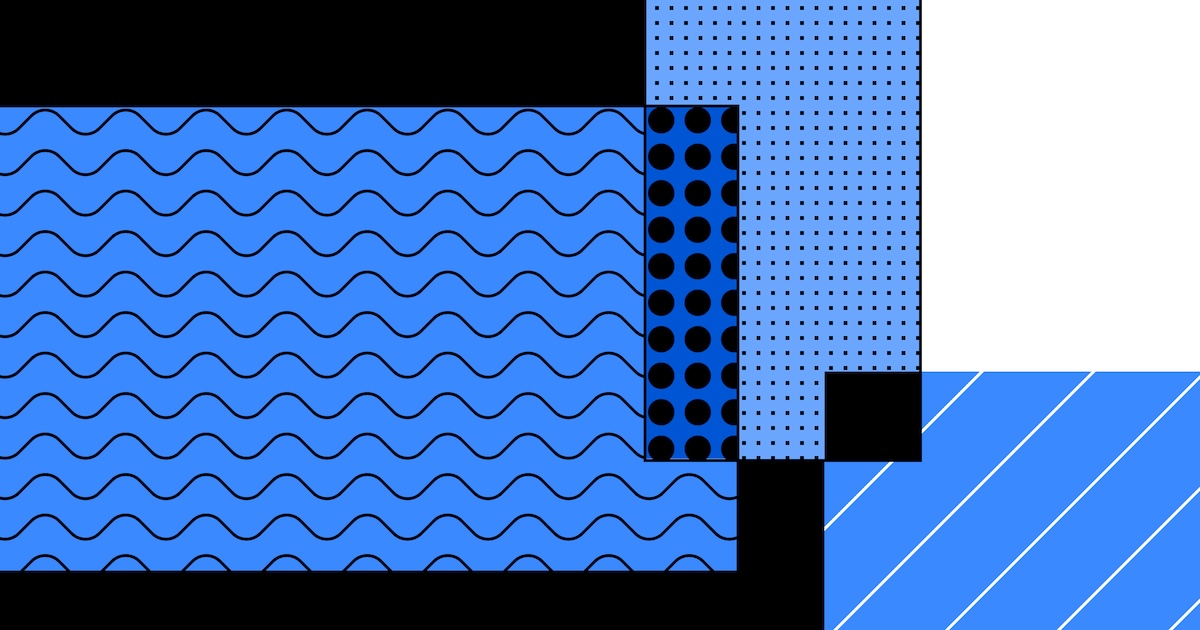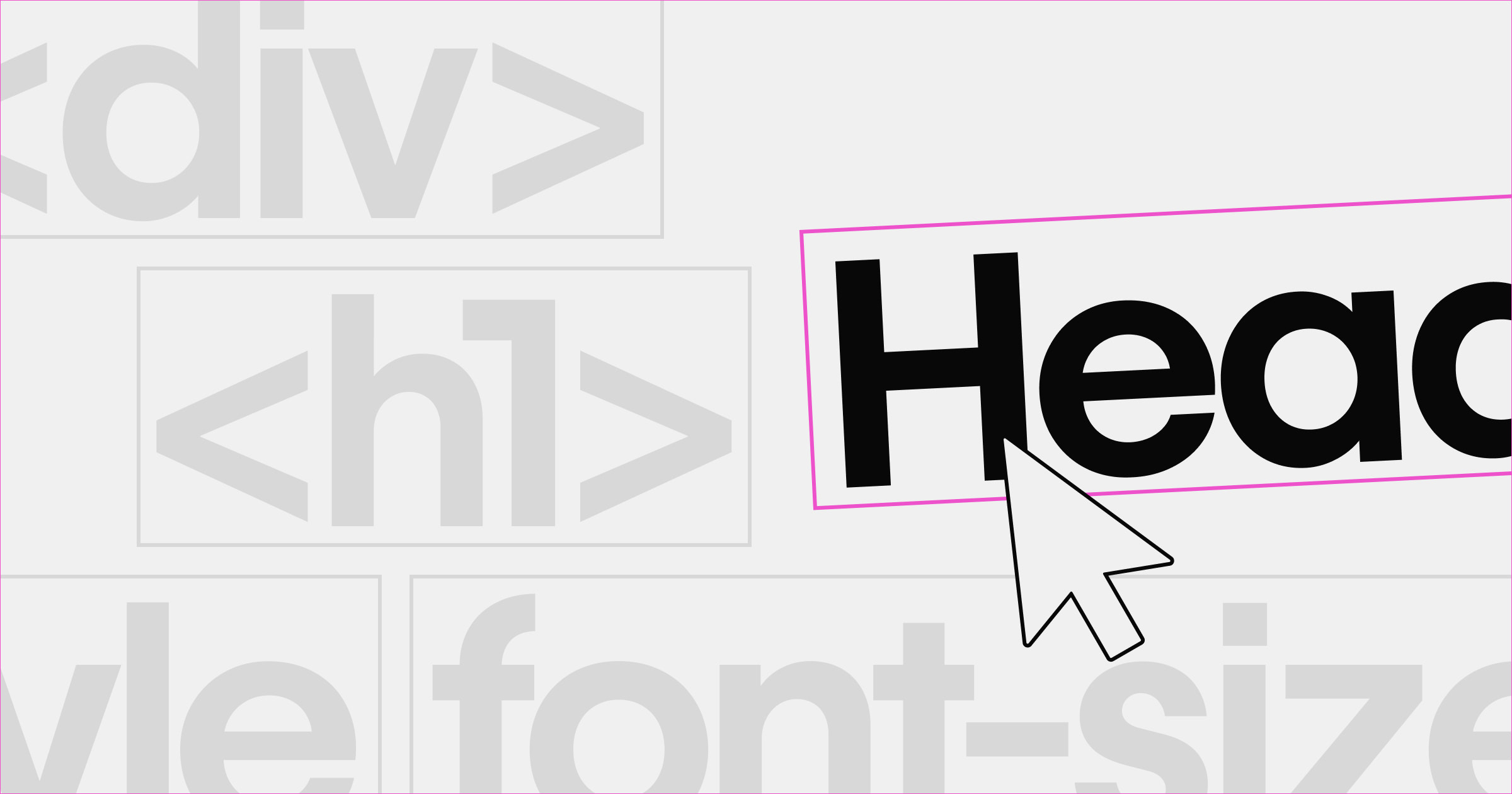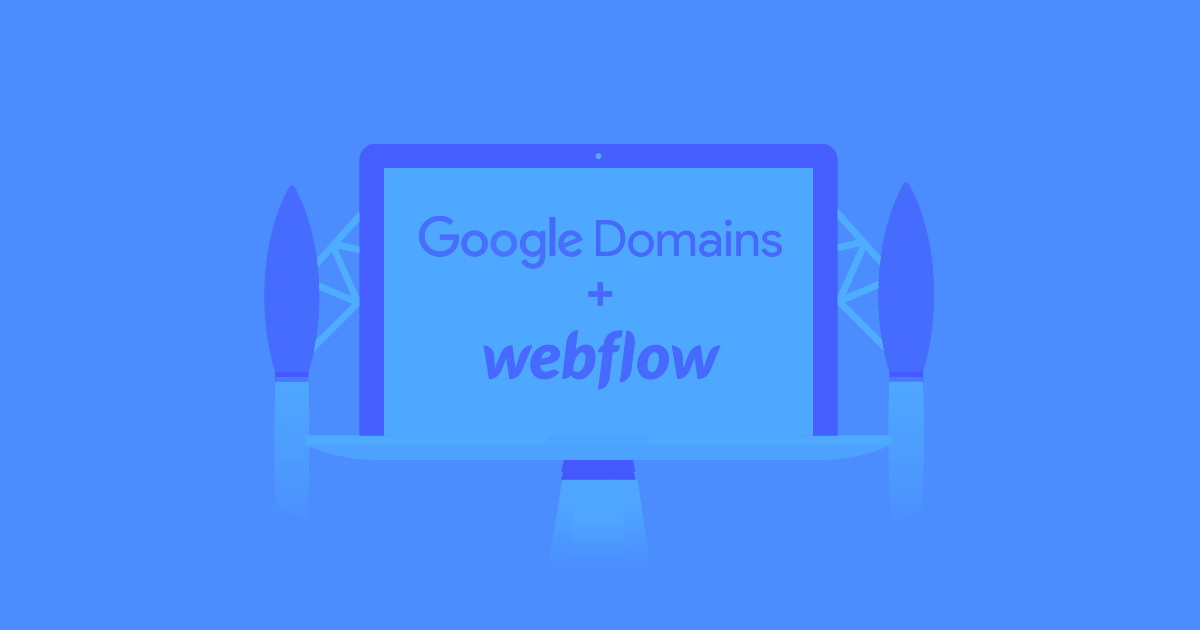Discover how to get featured on the world’s biggest search engine without spending a dime.
Google is the go-to place for answers in the information age. And the answer box is the primary tool Google uses to communicate accurate, trustworthy answers to search queries.
The search engine now includes more than just simple answers. There are more types of featured answers, including videos, tables, and rich explanations. If you want to increase your website traffic, optimizing your content to appear in all these categories is an excellent strategy.
What is the Google answer box?
The Google answer box are featured snippets on search engine results pages (SERP) that display short paragraphs, videos, or rich content to quickly solve a user’s search query. These snippets provide relevant information in a small space so users can find answers quickly without scrolling through results or clicking through to sites.
You don’t need to write featured snippets explicitly to be featured in the answer box. Instead, Google will choose a segment from your content if it clearly answers a user’s query. That said, you can follow search engine optimization (SEO) tips and craft content with Google’s snippets in mind to hopefully earn a feature.
Being selected in the featured snippet box offers these benefits:
- Increased organic traffic and conversions. Google’s algorithm gathers information to answer a user’s question immediately, but it only pulls a small slice of your content. If searchers want more information, they can click to your site — so the answer box can generate higher click-through rates (CTRs) and increase your website traffic.
- Brand exposure with correct answers. So long as you provide answers corroborated across the internet, Google will continue to feature you in the box. When this happens consistently, you’ll receive more brand awareness from users who notice your site regularly.
- Enhanced website authority. As Google detects that your site provides accurate, authoritative information, your site’s trustworthiness increases. Over time, this causes exponential growth in your SERP appearances as Google identifies your site as a reliable, authoritative source.
Types of featured snippets
Featured snippets appear in different formats depending on the available responses to a searcher’s question. For example, if a blog article specifically addresses a query, Google will probably show a paragraph snippet. But if a YouTube video explains the same concept better, Google’s algorithm might select a clip from that content instead.
Here are various types of featured snippets:
- Paragraph: Blocks of text that are usually highlighted to show a specific answer (the most common featured snippet that appears in any search type)
- List: Bulleted sets of answers, often for queries that include the words “best,” “top,” or “favorite”
- Table: Tables presenting comparative information, usually for queries that include the words “average,” “comparison,” or “which”
- Video: Clips queued to play that Google determined includes an answer, standard for “how to” queries
- Accordion: Lists with expandable sections that describe separated information, appropriate for queries that include the word “features”
- Rich answer: Special snippets with added functionality, like search boxes, dictionary entries, and map directions (these answers typically appear for highly specific search results, such as particular companies, definitions, and locations)
- Tools: A specialized result that presents a tool for the user, like a translator or calculator, common for queries about unit conversions, math problems, or translations


















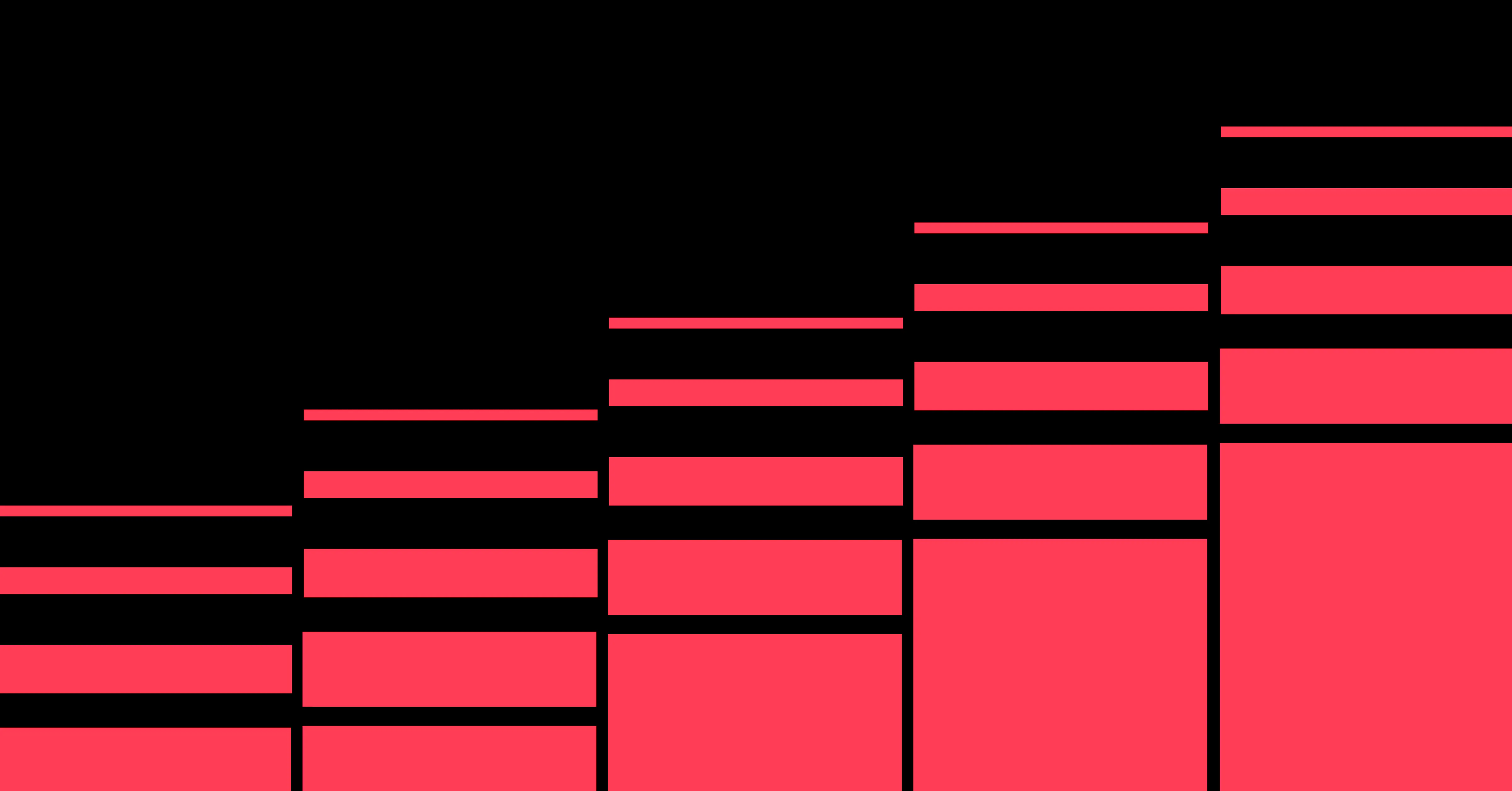
Unlock growth with SEO
Join Webflow and leading growth agency Graphite as they discuss actionable insights for scaling and achieving growth with SEO
How to appear in the Google answer box: 5 tips
Most content types offer some opportunity to land in an answer box on Google’s SERP. You just need to know how to leverage structure and precision relevant to your site type. Paragraph and list snippets, for example, tend to come from blogs and help centers, while tables and accordions come from specification and documentation pages.
Here are five tips to increase your content’s chances of appearing in a Google answer box.
1. Discover optimization opportunities
Most answer box results contain 54–58 words and include relevant keywords and phrases. You can use SEO tools like Semrush and Ahrefs to identify which search queries show answer boxes, and what relevant keywords to include in your content.
2. Include relevant headings
Google’s web crawlers use headings to understand a page’s most essential information, and they categorize and label depending on each heading’s content. Make these descriptive and accurate based on the information that follows. For example, a user might search specifically for “What is an answer box?” To be featured in the box, your webpage should include a heading that targets — and then answers — that question.
3. Tailor language to match queries
Wherever possible, streamline your content for concise answers to specific questions. For example, if you’re writing an article about UX design, use a sentence that begins with “UX design is…” and get right to the point with a simple response.
4. Provide reliable answers
One indicator Google uses to determine search results is the reliable information system, which determines the sites that provide the most authoritative information. For a higher score in this metric, your site must consistently provide trustworthy answers that are corroborated across the internet.
Avoid making bold claims without evidence, and only state facts as absolute when you’re certain. For example, the statement “all zebras are black with white stripes” is corroborated by the HudsonAlpha Institute for Biotechnology, which Google considers a reliable source. If you reversed that statement to “all zebras are white with black stripes,” your reliability score would decrease for that page and your site as a whole.
5. Position snippet information strategically
Google can pull information from anywhere on a page to form a snippet, but it tends to prioritize content near the top. Whenever possible, place your most vital answers in headings that appear at the beginning of a page. For example, when writing a how-to guide, place a step-by-step list early in the article that Google can use to create a list snippet.
Establish online credibility with Webflow
When you optimize your content for precision and substance, you set yourself apart from the competition to earn higher search engine rankings and increased traffic. And with Webflow, you have all the tools to create a functional, aesthetic website that provides outstanding value to searchers.
Webflow offers fine-tuned controls, high-performance hosting, and flexible content management tools that let you create authoritative content and update it as you scale. Schedule a demo with our team to help you determine the best strategy for your site.

Build with Webflow
Webflow Enterprise gives your teams the power to build, ship, and manage sites collaboratively at scale.