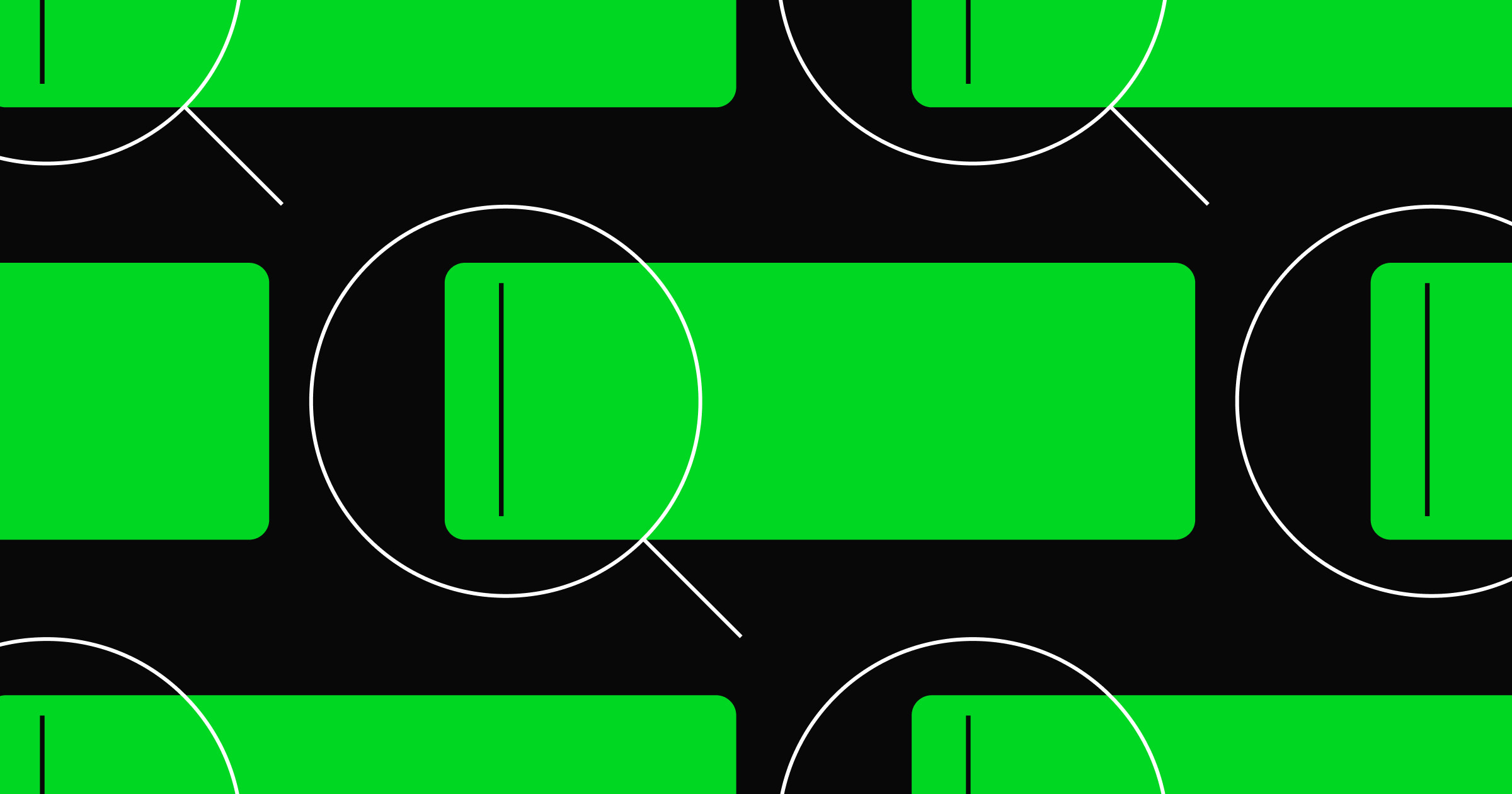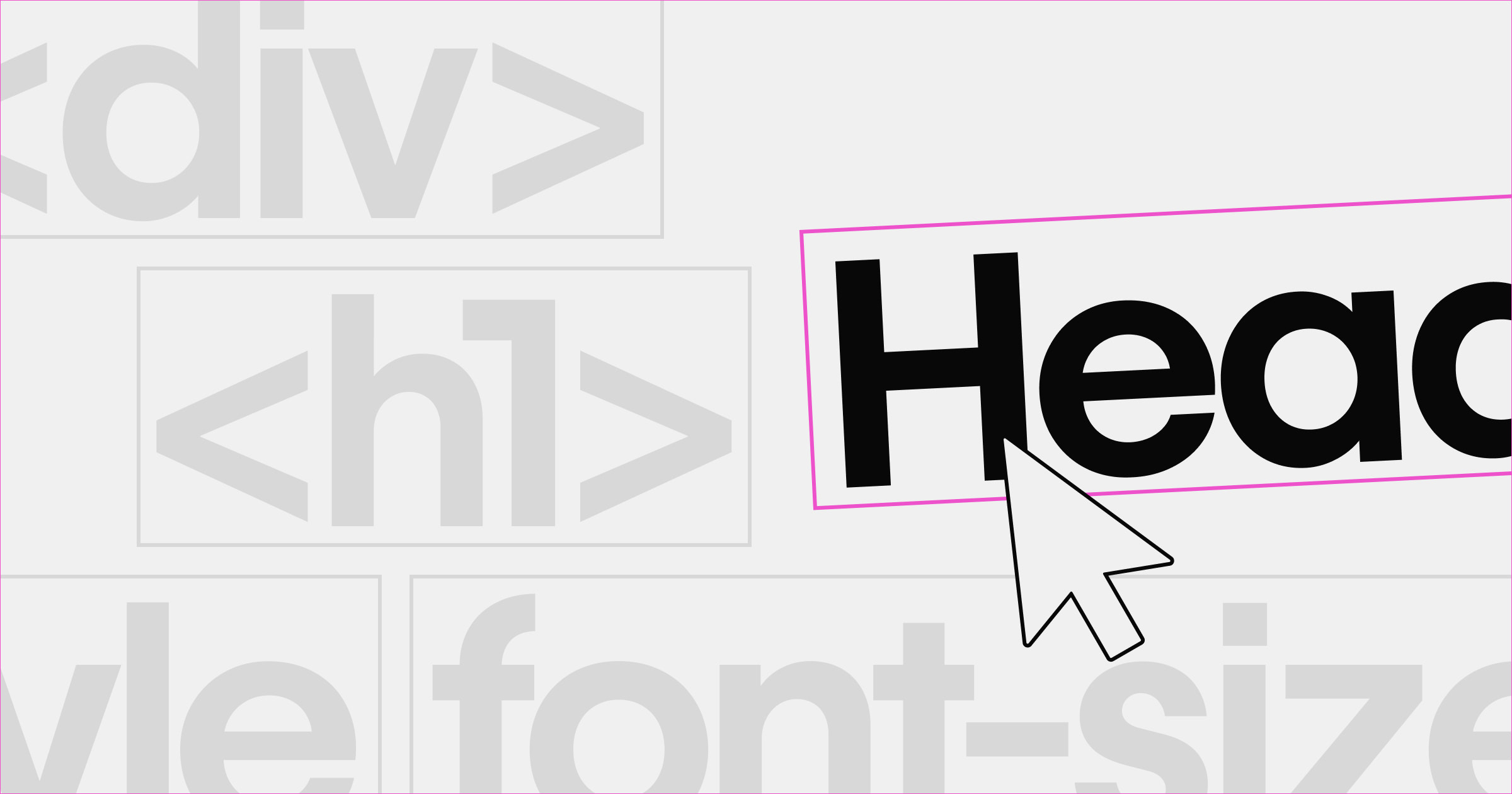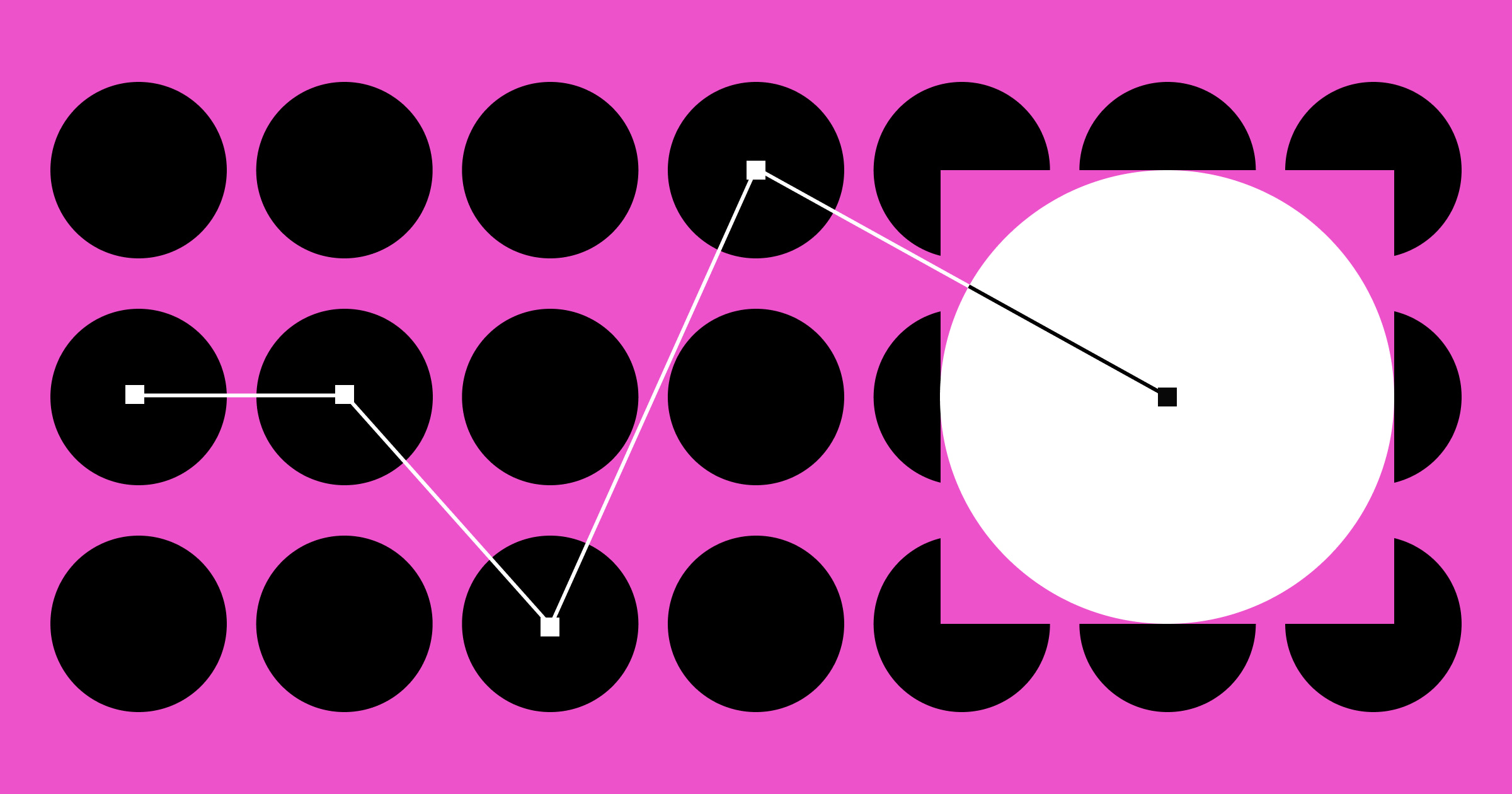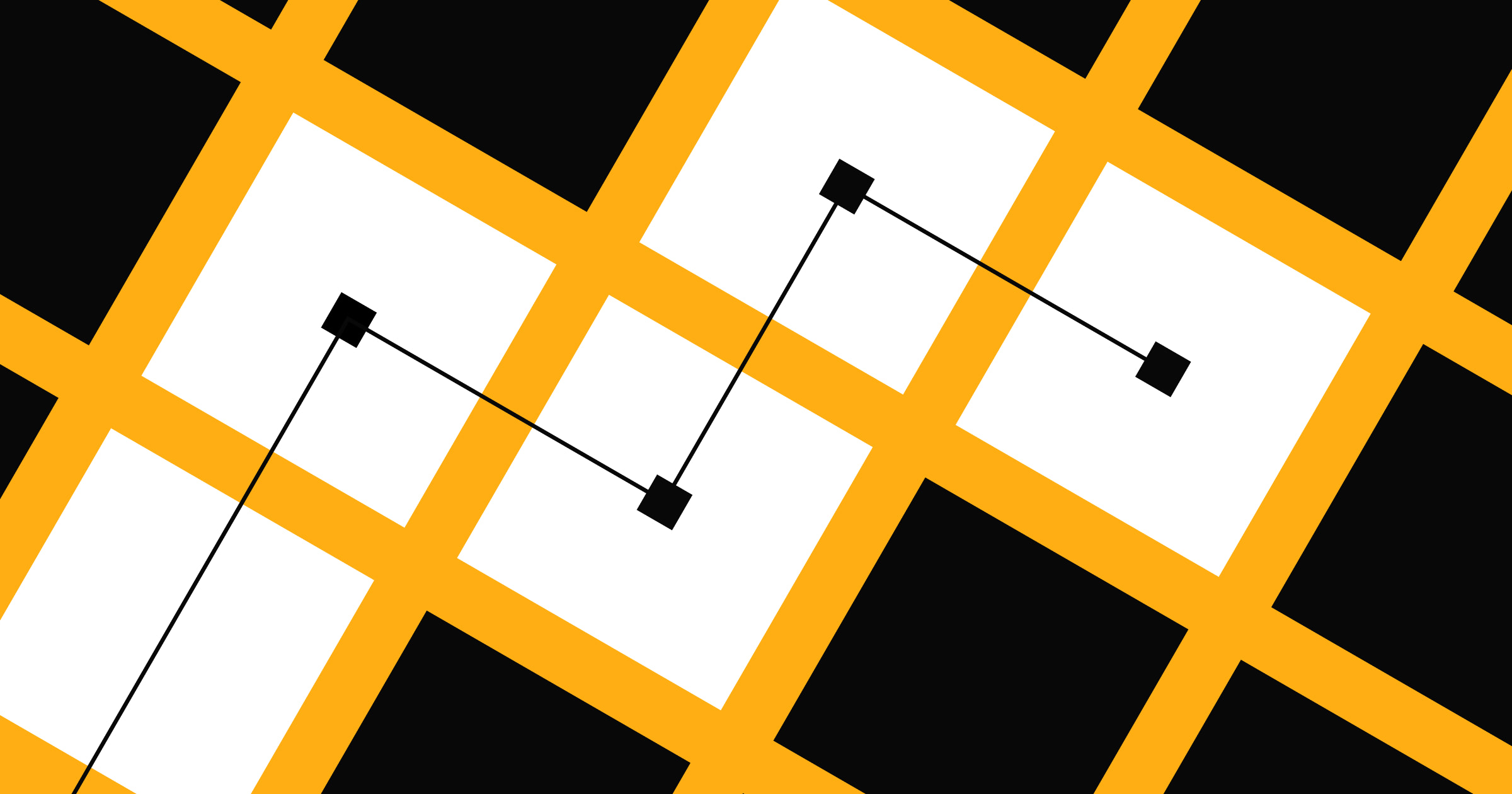Search engine optimization (SEO) tools can be a game-changer for your website’s organic search ranking.
They can help with everything from keyword strategies and on-page optimizations to competitor analysis and content opportunities.
However, ranking on the first page of Google is easier said than done. It’s a competitive place, and all your competitors want to be there, too. That’s why you’ll need a well-thought-out SEO strategy and the best-of-the-best SEO tools to win organic traffic.
SEO refers to the process of improving your website to make it more visible on search engine results pages (SERPs) for queries about products, services, or information associated with your company or brand.
The better a web page ranks, the higher its visibility. High-ranking web pages often draw the most attention and are considered reliable brands because Google and other search engines place them at the top of search results pages. And because people trust the browser to show them the most relevant content first, this is highly beneficial.
If you’re brand new to search engine optimization tools and how they work — or just looking for a refresher on what tools are out there — you’ve come to the right place. Below, we’ll walk you through everything you need to know about website optimization and SEO tools to improve your site’s content and boost your organic search rankings.
How does SEO work?
Google, Bing, and other search engines use algorithms to crawl web pages on the internet. The algorithms use bots to move from site to site, gathering data and indexing them.
Imagine an indexing database as a huge library where you can search for a specific book or topic. The librarian is the algorithm and, having read every book in the library, can pinpoint the exact books to help you find the necessary information.
In a nutshell, that’s how search engines work.
What is SEO software?
A search engine optimization tool is a platform or application used to help website owners, marketers, and SEO professionals analyze and improve a website’s visibility in search engine results pages. While every SEO tool is different, here’s what you can expect most to provide:
- Keyword research: Identify high-value keywords to target, based on search volume, difficulty, and competitive landscape.
- Competitor analysis: Gain insights into your competitors' SEO strategies, including their top keywords, backlink profiles, and content performance.
- Content opportunities: Discover keyword ideas and gaps in your strategy to attract and engage your target audience effectively.
- Backlink analysis: Analyze your backlink profile to identify and manage internal links and external links to ensure they contribute positively to your site's authority and keyword rankings.
- Site health audits: Perform comprehensive scans of your website to identify technical issues that could be hindering its search engine performance, such as slow loading times, broken links, or crawl errors.
- On-page SEO optimization: Get recommendations for optimizing your website's content and structure, including meta tags, headings, and images, to improve relevancy and user experience.
- Tracking and reporting: Monitor your website's rank tracking, organic traffic, and SEO progress over time with detailed analytics and reports.
- Local SEO: Boost your visibility in local search results to attract customers in specific geographic areas.
- Mobile optimization: Double-check that your website is optimized for mobile devices and showing up competitively in mobile searches.
Some tools operate as website development plugins, while others have stand-alone platforms where you link your website’s details through a URL or Google Analytics login.
SEO is commonly grouped into three categories:
- On-page SEO: On-page SEO includes the content on your web page, such as title tags, meta descriptions, and keywords. Keywords are topics and themes that describe the subject matter of your content, also known as "search queries," as they refer to the words and phrases people type into search engines to find information. This text-based content (plus other on-page factors, including links, images, site navigation, and page responsiveness) shapes SEO. If your web page has high-quality, informative, and relevant content, it will generally rank better.
- Off-page SEO: Off-page SEO includes the content not on your site. Having backlinks — places where other websites link back to your content or webpage — significantly improves your SEO. Search engines like Google view these links as votes of confidence in your content. If someone wants their content to redirect to your website, it's because they see value in your page's content and trust their readers can rely on your site for additional information.
- Technical SEO: Technical SEO involves "behind-the-scenes" factors like page speeds, responsive web design, and image optimization. Google penalizes websites with slow page loading times or images that aren’t optimized for multiple devices. This is the process of indexing — the Google crawler analyzes the page for content and meaning and then stores it in the Google index according to its quality and relevance.
Why do you need SEO tools for your website?
Quality content is the foundation of SEO. The words, pictures, links, and videos on your website are the primary information it shares with visitors. Visitors search for high-quality content and accurate information, and search engines know this — that’s why SERPs prioritize pages that meet rigorous expectations.
With the help of SEO tools, you can identify which target keywords and content satisfy search intent and which don’t so you can tweak the latter to improve your site's ranking. The best SEO tools also offer insights into your website's performance compared to competitors and allow you to filter search metrics by country, language, age, and other relevant factors.
If you run multiple websites, SEO tools help evaluate each site's performance at a glance. They take away the tedious and time-consuming task of manually entering data and metrics in spreadsheets, a method that can produce inaccurate results. SEO tools save you hours of work and instantly generate precise data with a few clicks.
Ultimately, the objective is to rank high, draw people to your site, and increase organic conversions. SEO tools support you in this process and even make your work more efficient, effective, and meaningful. They cut out the labor of trying to optimize content on your own. Instead, the tools act as guides and resources, showing you where and how your rankings can be improved.
11 SEO tools you should know about
As search trends evolve in 2025, here are 11 SEO tools you should consider. Below, we'll highlight 11 powerful SEO software tools you should know about.
1. Ahrefs
Ahrefs is an excellent all-in-one web crawler to improve SEO. One of its best features is the Site Audit tool, which highlights the areas of your website that need improvement to rank higher. It’s great for conducting competitor analyses for SEO to identify competitor backlinks and find link-building opportunities.
Ahrefs SEO tool also checks your website for broken links, which are void links that have been moved or changed. It also provides an in-depth report of your best-performing web pages so you can examine and replicate the content attracting the most traffic. With this information, you make informed decisions about which content to drive traffic toward and change existing content to perform better.
Plans and pricing:
- Lite (starts at $99 per month)
- Standard (starts at $199 per month)
- Advanced (starts at $399 per month)
- Enterprise (starts at $999 per month)
2. SEMrush
SEMrush is a useful tool that evaluates your domain authority, alerts you of movements on SERPs, and provides insight into new ranking opportunities.
SEMRush checks for broken links, HTML tags, and your site's suitability for crawling. HTML tags function similarly to keywords, but instead of words and phrases, they specify how a web browser will structure and present content. These tags help a browser tell the difference between “regular” keyword content and HTML content, then display them accordingly.
Once the tool identifies SEO issues related to links and tags, it provides recommendations for improvements. Plus, you can use the tool’s search functionality to filter content and find exactly what you want, including keyword difficulty, monthly search traffic, search volume, and more.
A stand-out feature is the 360 View Competitive Analysis, which uses competitors’ SEO reports to identify the strengths and weaknesses of the existing content on the web.
Plans and pricing per month when billed annually:
- Free trial (for seven days)
- Pro ($99.95)
- Guru ($191.62)
- Business ($374.95)
3. Google Search Console
Google Search Console is one of the best free SEO tools available. It allows you to track and analyze your website's SEO performance on Google's Search Engine Results Page (SERP). Add a verification code to authenticate your website and upload your XML sitemap.
A sitemap is a file that contains information about your website’s content, including pages, text, images, videos, and more. Based on the content, the sitemap informs Google about your site’s eligibility for crawling. If there aren’t any broken links or void HTML tags, you’re good to go.
Search Console also provides insight into how people using Google — and Google itself — perceive your website. Based on the data, you can optimize your website's content for Google’s SERP to achieve a higher ranking. For example, if you’re writing a blog post on the best dog shampoos, Google might recognize that you don’t have as many keywords as competitors and recommend adding a few more.
It’s worth noting that Search Console is compatible with Google Analytics, which is another free Google tool that provides information on your site’s web traffic with data, insights, and reports.
Pricing: Free
4. Moz Pro
Google frequently updates its search engine algorithm, making it challenging to plan content ahead of time. Moz Pro stays on top of Google's algorithm and studies its behavior to give you the best route for SEO optimization.
The search engine ranking tool offers standard features, such as site crawls and keyword suggestions, but it also boasts the free MozBar toolbar which allows you to view SEO metrics like page and domain authority in real time. Domain authority is a score that Moz developed to provide information on a page’s potential ranking in SERPs.
The toolbar is convenient to use with a free Google Chrome extension that you can add to your browser. For additional features, you can upgrade to MozBar Pro.
Plans and pricing per month when billed annually:
- Free trial (for 30 days)
- Standard ($79)
- Medium ($143)
- Large ($239)
- Premium ($479)
5. WooRank
SEO experts love WooRank’s popular SEO tool as it provides free and paid features for tracking and reporting marketing data. It scans your website's technical and content efficacy and provides recommendations for improvement based on the data.
WooRank's SEO analysis allows you to enter competitors' names to find the keywords they're using, which you can study to optimize your content.
As an SEO powerhouse, WooRank is suitable for most niches. However, we recommend it for websites with marketing resources and blogs. It’s best for content optimization and checking for duplicate content so you stay on track with the right keywords to increase organic traffic.
Plans and pricing per month when billed annually:
- Free trial (for 14 days)
- Pro ($53.25)
- Premium ($133.25)
- Enterprise (Custom pricing depending on your needs)
6. Clearscope
Clearscope is an on-page SEO software that helps content marketing teams write better web pages and blog posts. It primarily scans other top-performing content to find trends in keyword and header usage.
Unlike other tools that may concentrate on broader aspects of SEO, such as backlinking or technical audits, Clearscope hones in on ensuring your content is as keyword-optimized as possible. It uses advanced natural language processing algorithms to analyze top-performing content in your niche, providing clear recommendations on how to make your content more comprehensive and relevant.
Clearscope evaluates your content and assigns a grade based on its optimization level. It then offers specific recommendations to improve readability, keyword usage, and overall relevance. You can use Clearscope’s application to write your content, and you can also use its Google Docs plugin or content management systems (CMS) integration to use it directly within your existing workflows.
Plans and pricing:
- Essentials ($199/month)
- Business ($599/month)
- Enterprise (Custom pricing)
7. Google Trends
Google Trends is a free tool provided by Google that allows users to see how often specific keywords, subjects, and phrases have been queried over a specific period. Many tools only show how much a keyword is being searched forright now, but Google Trends lets you see historical search volume — and this tells you if a specific keyword is picking up steam or losing traction.
This tool is incredibly valuable for marketers, journalists, researchers, and anyone looking to understand shifts in search behaviors or to identify trending topics and interests in real-time or over periods.
What makes Google Trends distinct is its ability to offer a macro-level view of search interest trends across the globe. Unlike tools that focus on keyword optimization or site performance, Google Trends zooms out, giving users a broader perspective on what's capturing the public's interest. This can inform content strategies, product launches, and marketing campaigns by aligning them with actual user interest and search behavior patterns.
Plans and pricing:
- Free
8. Screaming Frog
Screaming Frog is a powerful website-crawling SEO audit tool that lets you do quick audits of your site at scale. These analysis tools help you identify technical SEO problems and optimize your websites for better search engine ranking. Screaming Frog focuses on technical, back-end site audits. It crawls your site like a search engine, gathering data on every URL and analyzing SEO elements like:
- Broken links
- Redirect issues
- Meta tags
- Response codes
- Duplicate content
- Cannibalization
- Loading times
Plans and pricing:
- Free
- Paid ($259/year)
9. AnswerThePublic
AnswerThePublic is a unique and visually engaging keyword research tool that provides insights into the exact questions people are asking online. It collects search questions and suggested autocomplete searches from Google and Bing to help you better understand the exact queries your audience uses.
This tool focuses on the human element behind search queries. It doesn’t just present keywords or phrases — it reveals the questions and topics that real people are actively seeking answers to. The tool's intuitive visualizations make it easy to identify patterns and trends in consumer inquiries, providing a rich source of inspiration for content.
Plans and pricing:
- Individual ($9/month)
- Pro ($99/month)
- Expert ($199/month)
Note: AnswerThePublic also offers Lifetime subscriptions that provide incredible discounts if you decide to use this tool (and others by NP digital) for the long haul.
10. Semflow
Semflow is an SEO app that you can install directly on your Webflow site. It crawls your website and makes recommendations to simplify the complex aspects of SEO into actionable steps for website owners, bloggers, and digital marketers.
With Semflow, you can run audits of your website, see your SEO score, and optimize your site to improve how well it ranks in search engines. You can also perform keyword research, and use AI to generate page titles and meta data at scale. Along with other SEO apps on the marketplace, Semflow is a powerful add-on to improve your Webflow site.
Plans and pricing:
- Free 7 day trial
- Personal ($14/month)
- Agency ($29/month)
11. SEOquake
SEOquake is a browser extension SEO tool that provides immediate SEO insights about any webpage you visit. It’s quick, convenient, and powerful — you get data immediately rather than copying and pasting URLs into your other search engine optimization tools. It’s the best way to do on-the-fly analysis of web pages and their SEO parameters.
Plans and pricing:
- Free


















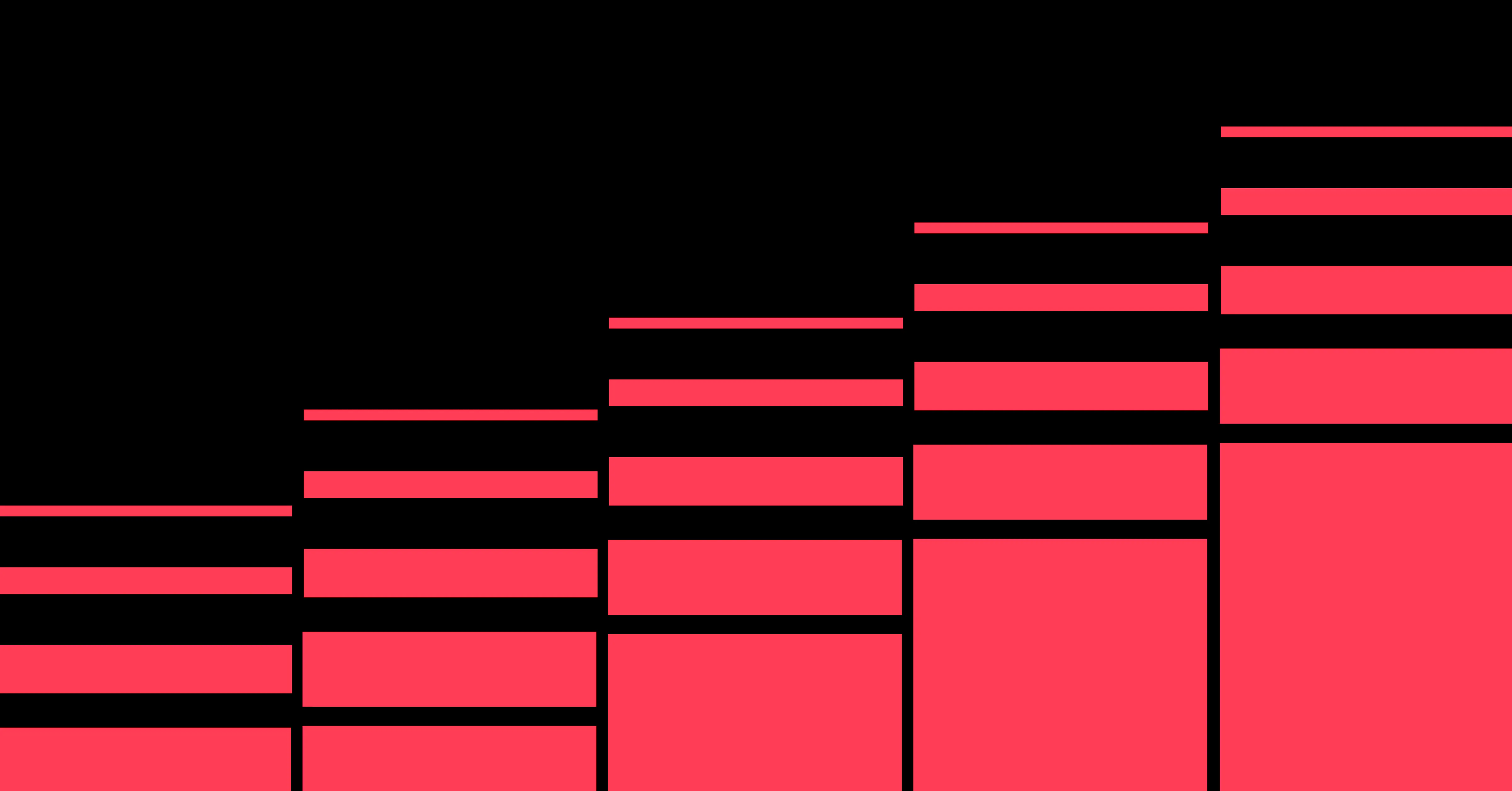
Unlock growth with SEO
Join Webflow and leading growth agency Graphite as they discuss actionable insights for scaling and achieving growth with SEO
How to choose the right SEO software
We won’t beat around the bush — SEO tools aren’t cheap. Most teams can’t afford to use a handful of different tools, and they shouldn’t have to. If you do your research, everyone from your web development team to your creatives and content team should be able to use the same SEO tool.
Not sure which tool will be the best fit for your business? While there’s no one-size-fits-all answer, here are a few factors to consider before you make an investment:
- Pricing: Assess the tool's cost against your available budget. Consider both upfront and ongoing expenses, and look for tools that offer the best value for money, including any free versions or trial periods that allow you to test before committing.
- Features and functionality: Evaluate the tool's features. Does it cover all the SEO bases you need, such as keyword research, competitor analysis, site audits, and reporting?
- Ease of use: The tool should have a user-friendly interface that your team can navigate easily. A steep learning curve can hinder productivity.
- Integration capabilities: Check if the tool can integrate with other platforms and tools you already use, such as content management systemsor analytics software.
- Reliability and accuracy: The tool's data should be reliable and accurate. Inaccurate data can lead to misguided SEO strategies.
- Collaboration features: If your team involves multiple members working on SEO, consider tools that facilitate collaborationwith features like shared dashboards and report sharing.
- Scalability: The tool should be able to grow with your business. Consider whether it can handle increased workloads and additional websites as your online presence expands.
Optimize your SEO with Webflow
Search engine optimization is crucial to maintaining a relevant digital presence for your brand in an ever-shifting landscape, especially now with the evolution of AI search engines. It’s challenging, but Webflow has the tools to support you.
With Webflow’s visual development platform, you can create a dynamic website with stunning, clean, and relevant content and a user-friendly interface. Manage page optimizations with in-product SEO controls to help you improve performance.

Build websites that get results.
Build visually, publish instantly, and scale safely and quickly — without writing a line of code. All with Webflow's website experience platform.