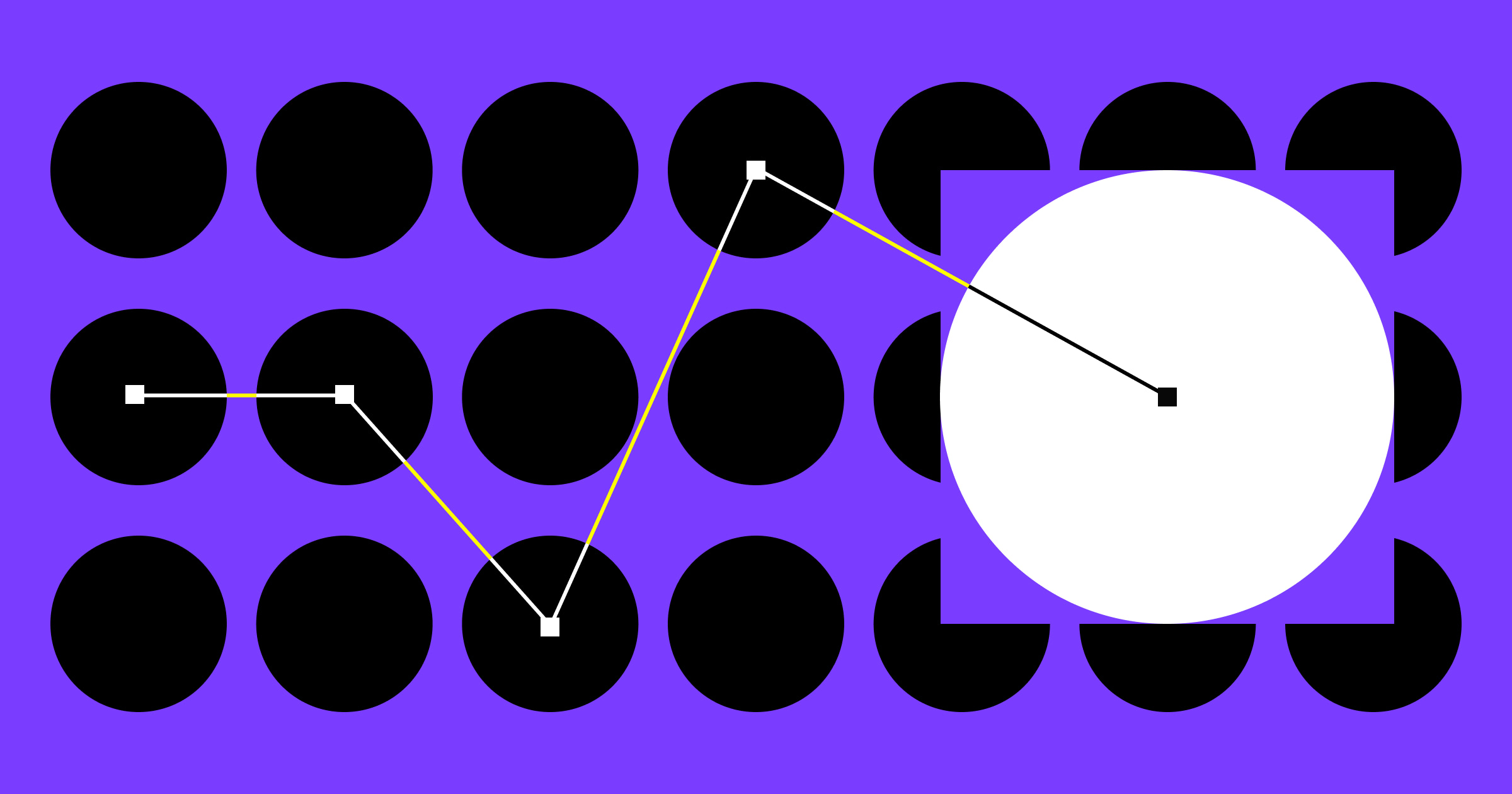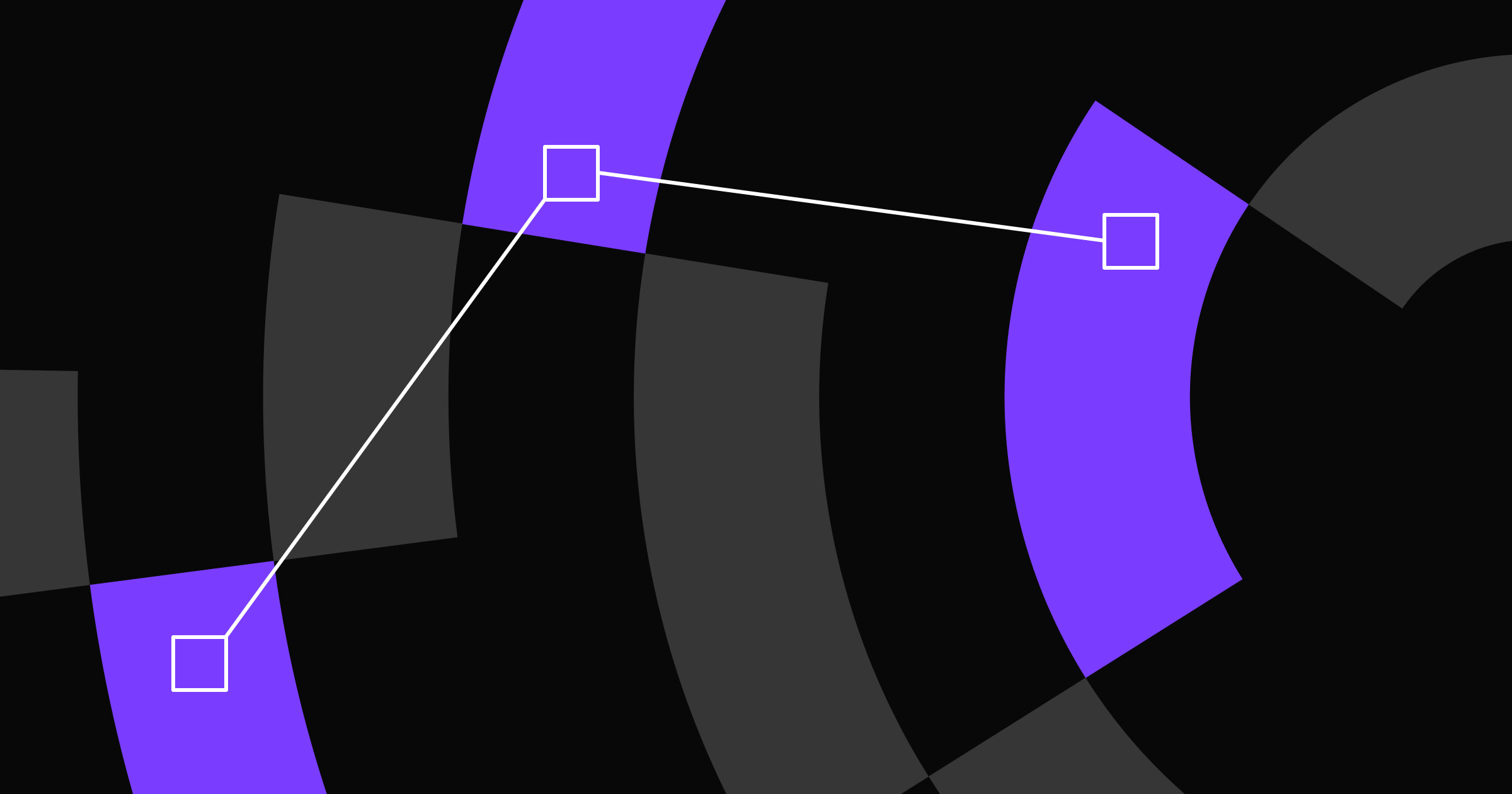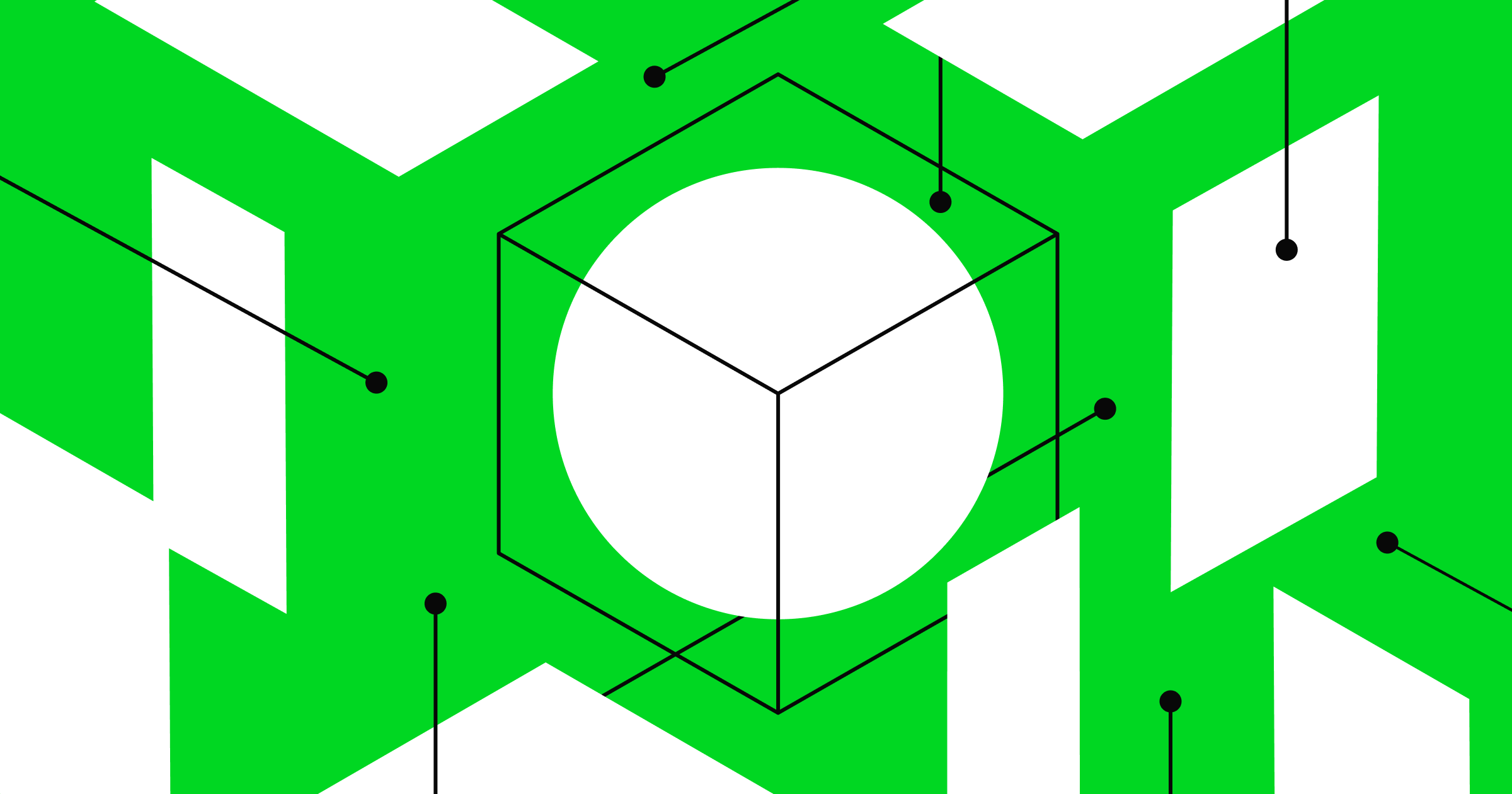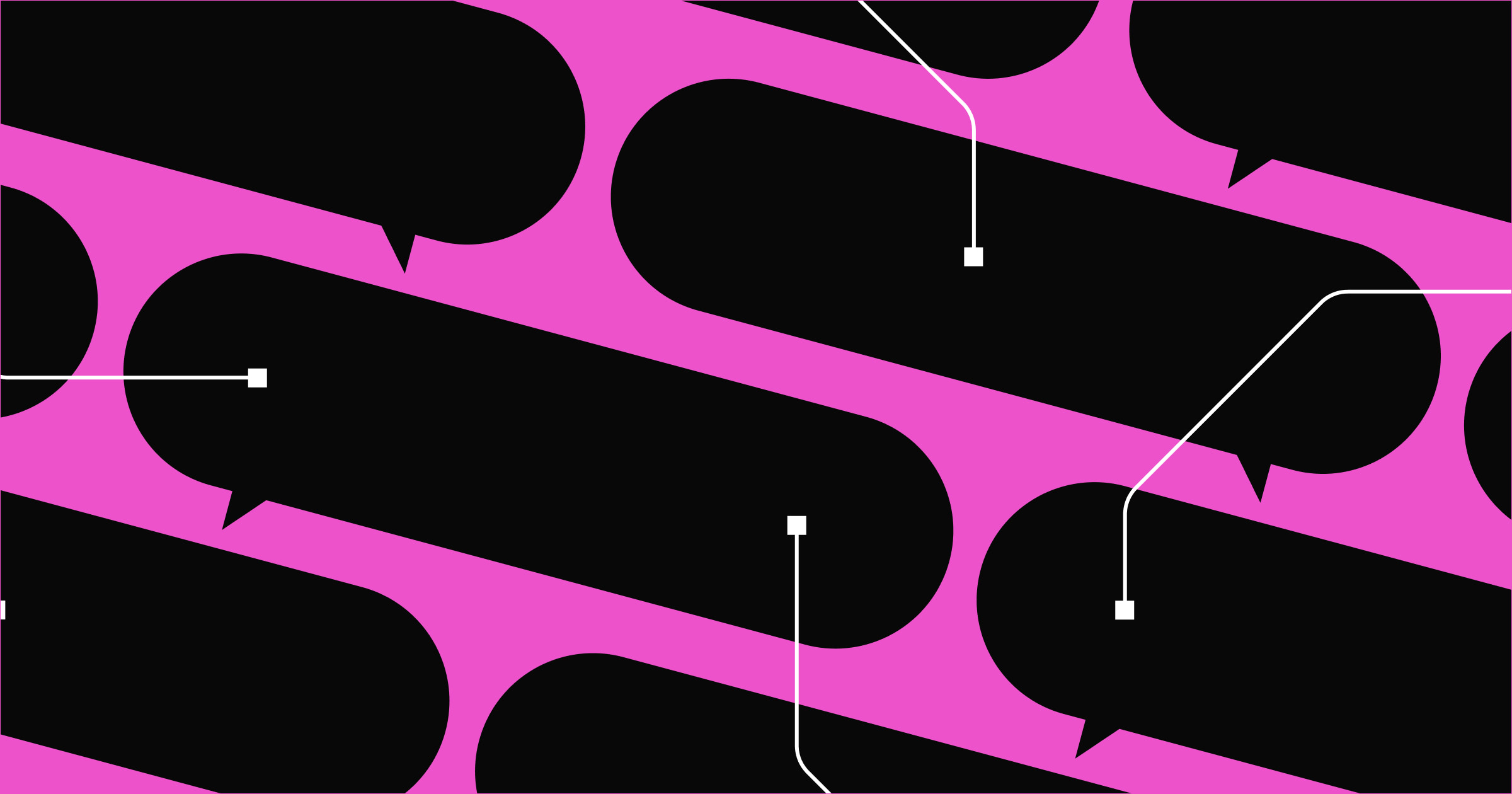Data manipulation transforms numbers on a page into powerful insights.
Data is a vital resource that helps you understand your customers, but it's often useless without a strategy to refine it into insightful conclusions. That’s why data manipulation is an essential step in the data pipeline. It lets you transform information, categorize it into useful groups, and perform calculations that derive meaning from it.
To manipulate data like an expert analyst, learn about the different types of manipulation, how they differ from modification, and some best practices to get started. With this information and some helpful data manipulation examples to learn from, you’ll be better prepared to handle data ethically and present it intuitively for any audience.
What’s data manipulation?
Data manipulation occurs when administrators and analysts maintain databases and extract valuable insights from them. These manipulations merge databases to surface correlations or add additional context to data points, revealing new insights.
Here are three typical ways analysts manipulate data:
- Data mapping — Merging sources to prepare them for data integration into a target application like a CRM.
- Data aggregation — Collecting values from many databases to create a comprehensive dataset serving a particular purpose.
- Data enrichment — Adding new fields that separate or combine values to a database to reveal additional insights.
What’s the difference between data manipulation and data modification?
These terms are two sides of a coin that represents what data professionals do. Here’s what they mean in the context of database management:
- Data manipulation is a collection of tactics analysts use to derive conclusions from data. Manipulation includes all the transformations that combine data points, such as writing a formula that adds values together or plotting them to determine a trend. Manipulation doesn’t change the values. It simply uses them to discover insights.
- Data modification involves changing values in the database itself. This process includes validating data, deleting erroneous entries, and updating values to incorporate changes. These modifications are necessary to clean a database and maintain its accuracy.
How does data manipulation work?
When data professionals need to analyze metrics or create reports, they pull information from a database, perform the necessary calculations, and output results. They do this with data manipulation languages (DML), the most common of which is sequenced query language (SQL). Alternatively, you can use data visualization tools like Infogram and ChartBlocks to perform these manipulations without writing SQL.
Regardless, the first thing you need is structured data, preferably organized into spreadsheets. These spreadsheets should have clearly labeled columns and rows that enable you to query for specific cells.
When your database is ready, you can use the column and row names to pull from it. For example, in SQL, you can write a SELECT statement to pull a specific group of data points:
SELECT column3, column5
FROM customer_records;
Now that you’ve identified the values you want, you can perform calculations, such as adding the values of column3 and column5 or averaging the total of each column. You can complete these calculations with SQL or in the tool of your choice — the output is the same.
Types of data manipulation
You can manipulate data in many ways using SQL functions and some basic math, but there are critical differences based on the task you're completing. Analysts perform the following types of data manipulation in their day-to-day activities.
Filtering
Filtering involves refining your database to surface particular results, such as customers who’ve purchased in the last month or products that haven’t sold this quarter. You can save these filters for future use, calling upon them when you need to perform calculations or generate reports.
Sorting
Sorting involves organizing your database to make it more functional. This process includes categorizing, alphabetizing, or surfacing results with specific values. Typically, sorting categorizes email recipients by their email provider or organizes products by color, shape, or size.
Aggregation
Aggregation gathers data points from different sources for evaluation. It’s often an end goal but also a necessary step in many analysis projects that need to pull from disparate sources. For example, when developers need to determine the stability of their software, they might aggregate crash logs from databases for each operating system.
Calculations
Calculations mathematically draw conclusions from data. Sometimes, they have a numerical output, while other situations call for a graph illustrating the relationship between values.
A typical application is in profit and loss reports, where analysts add and subtract numerous factors from one another to evaluate how profitable a business has been. The result is generally expressed numerically. But if you wanted to determine the relationship between price and profitability, your calculation might result in a graph representing the correlation between the two.


















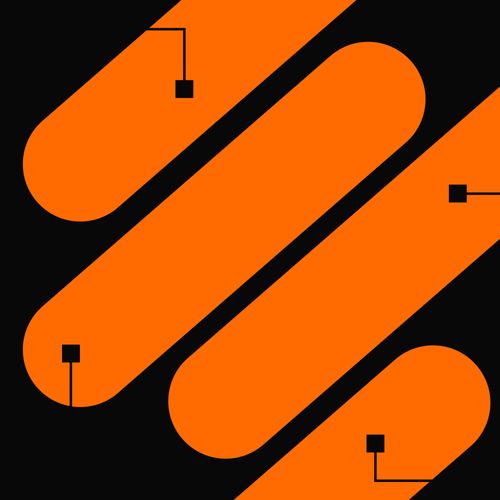
Unifying web design and data
Discover how using Hubspot's powerful CRM with Webflow can enhance customer experiences and drive your business growth.
6 best practices for data manipulation
It’s easy to get overwhelmed while extracting, evaluating, and sorting data, especially when working with thousands of data points across a dozen sources. Here are six best practices to help you stay organized.
1. Optimize for understanding
Begin every data project with a thorough review of your database to understand its sources, data points, and structure. You don’t want to spend hours on a project before discovering you made an incorrect assumption about which fields or sources your database relies on, especially when mapping sources and fields together that have similar names.
2. Keep data clean
Cleanliness refers to accuracy and completeness. Always ensure your data is free of errors, typos, and empty values before manipulating it so your results are accurate every time.
3. Handle data ethically
Follow regulations regarding the retention and use of data to keep your company safe from legal trouble. This process includes scrubbing personally identifiable information (PII), removing possibilities for bias, and accurately tracking when you can delete a piece of data.
4. Use intuitive visuals
Color codes and shapes are helpful visual indicators that make your data easier to understand at a glance. These practices reduce the likelihood of errors; because this organization system creates a more intuitive experience, errors are more visually apparent.
5. Leverage automation
Wherever possible, automate steps in your manipulations to reduce the manual workload and overall process time. Use formulas that automatically update as you sort spreadsheets and rely on templates that format sources into consistent structures — without any manual effort.
6. Write documentation
Keep a living document as you manipulate data. This practice helps you draft formulas and explain their functions, track sources and provide links to them, and establish a process you can follow again later.
Examples of data manipulation
Here are a few examples of how data manipulation helps companies quantify results and surface valuable insights to make data-driven decisions.
Profit and loss reports
Most enterprises keep detailed records of expenses (like labor costs and equipment) and revenue (like funds coming in from sales versus subscriptions). To balance these figures, accountants input data into detailed spreadsheets that use pre-configured formulae to perform calculations. Or, they might use an AI-powered data management system like Tableau or Power BI to complete this work.
Lead generation
Marketing teams accumulate a generous amount of customer data, ranging from demographic details to purchase history. Marketers analyze this data using tools like Salesforce and HubSpot to identify distinct customer segments. They then tailor campaigns to these segments, optimizing message relevance and timing to improve lead generation efforts.
Understanding behavioral data
Online shopping businesses rely on many minor data points to understand user behavior. This includes clicks, purchases, and time spent on a page. Through sorting and aggregating common results, analysts surface similarities in these points. Similarities help businesses create user personas, such as early adopters or methodical shoppers. These personas help identify how a target market reacts to changes in site design.
Grow your business with data-driven design
The best decisions are backed by accurate and organized data — and Webflow helps you glean these insights with integrations like Nocodelytics and Google Analytics for collecting and analyzing web traffic data. When you’re ready to take your data analysis strategies to the next level, check out Webflow’s Apps marketplace to find the right tools or watch our free webinar on unifying data and design.

Webflow Enterprise
Trusted by over 300,000 of the world’s leading brands, Webflow Enterprise empowers your team to visually build, manage, and optimize sophisticated web experiences at scale — all backed by enterprise-grade security.