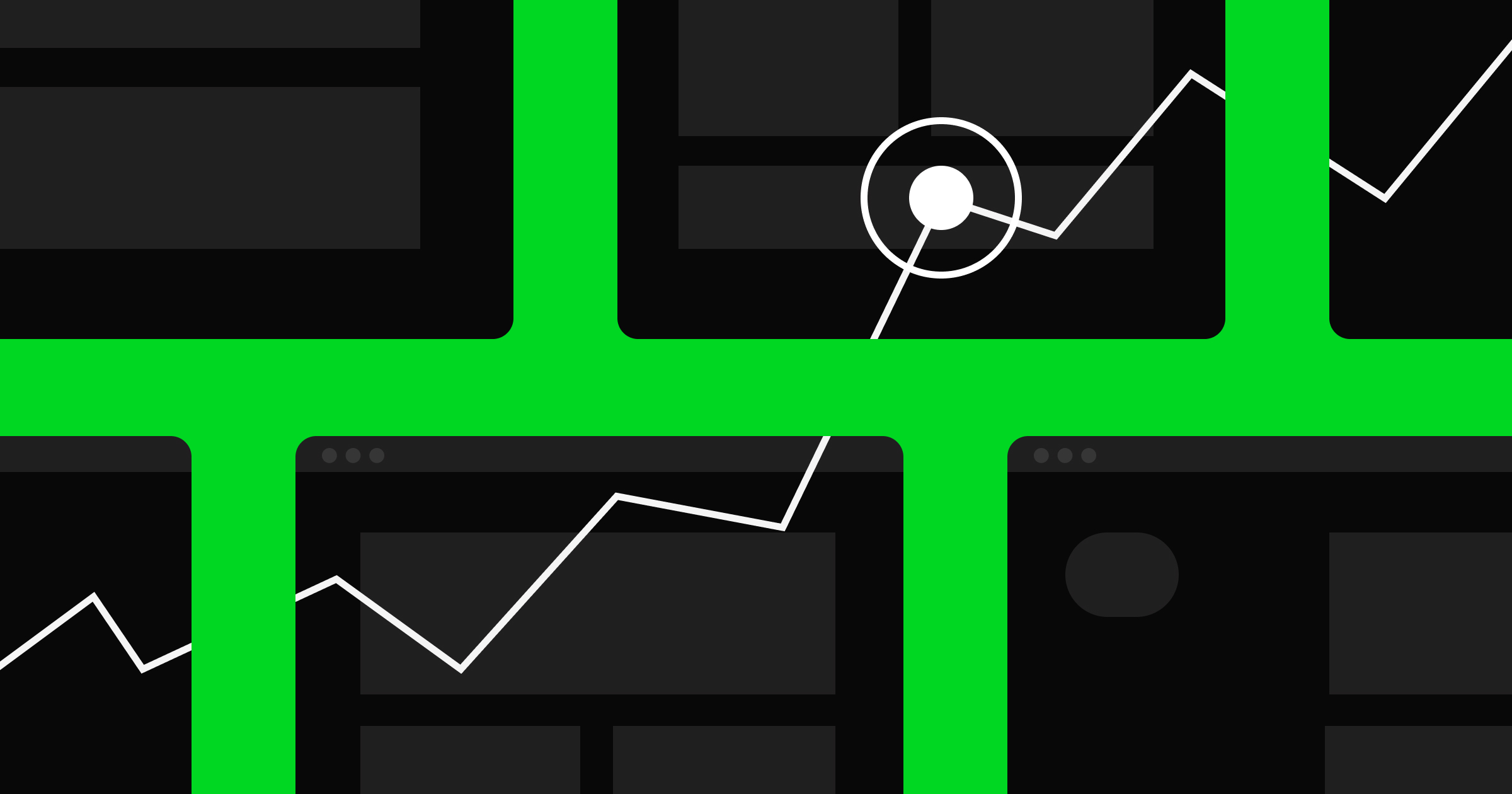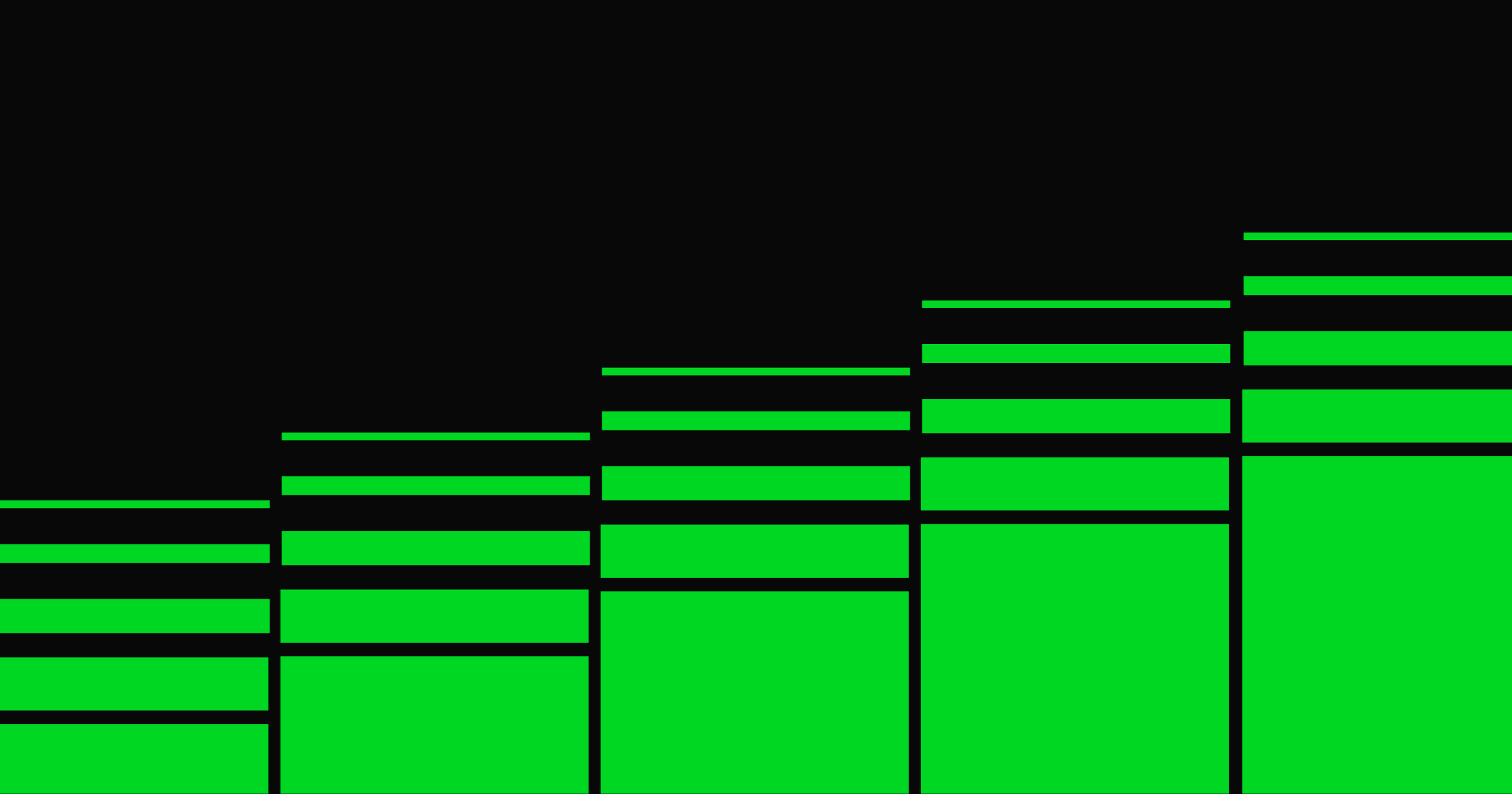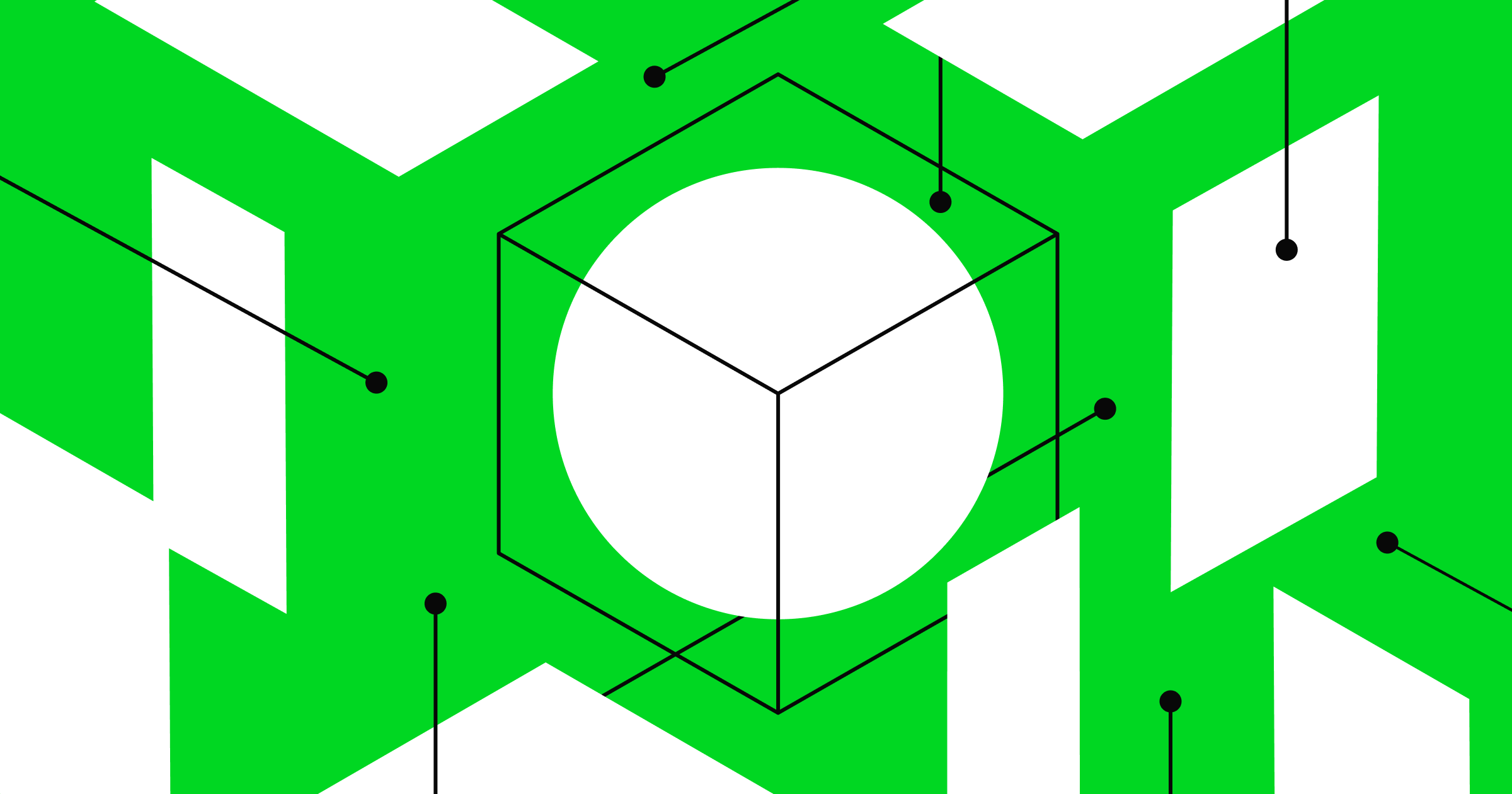Make the most of your analytics with data mapping.
The purpose of data mapping is to combine insights from various sources and merge their related fields. Depending on your company’s needs, this can be an automatic or manual process. Either way, a proper data strategy will help you create a consistent, usable database, so we’ve documented a data mapping process to help you get started.
Understanding data mapping
Data mapping is the process of matching fields from multiple sources to create a consistent database. Data sources, like marketing metrics and customer relationship management (CRM) systems, often have slight differences in naming conventions that create conflicts when combining data. Hence, you need effective mapping when merging information from these various origins.
For example, your CRM might store a customer’s user ID as “USER_ID,” while Mailchimp could keep that same information under a field called “user-id.” If you attempt to create a report of all distinct user IDs in your system, this small difference might cause duplicate entries. Data mapping is the practice of applying specific techniques that correct these conflicts.
How data mapping works: 2 main techniques
The data mapping process might look very different for every business, but its primary goal is consistent. The first step is understanding your data — where it comes from, what it signifies, and how it all fits together. Then, you develop a series of transformations that carefully merge this information.
The data mapping technique that best suits your business depends on your team’s bandwidth, the collection scope, and the compatibility of your sources.
Here are two main techniques for data mapping, along with a brief description of how they differ.
Automated data mapping
In a fully automated process, companies use data mapping tools like those from Twilio Segment and Informatica to map information from hundreds or thousands of sources. The software typically leverages artificial intelligence (AI) or machine learning (ML) algorithms to create consistency, integrate common fields, and correct errors.
Let’s say you’re a regular Target shopper and have signed up for their rewards program, Target Circle. When you shop online, information from your shopping experience, such as your payment method and products purchased, goes to a data warehouse. Then, when you shop in the physical Target store, the information is sent to a similar warehouse, perhaps even the same one. These data points are the same across both purchase experiences but come from different sources using unique labels and fields.
Target could use an automatic data mapping tool to merge various source insights before adding the information to your customer profile in their CRM. Along the way, the tool combines similar fields, organizes them appropriately, and makes them compatible with the CRM.
Manual data mapping
A manual process involves directly translating data to its target destination rather than relying on a tool or automatic method. This often requires duplicated effort as customers or employees must enter data into one system for communicating information and another for storage.
For example, healthcare businesses increasingly rely on online forms for their intake process but also accept paper forms. The online and paper forms ask the same questions, but your paper forms must be transferred into the system manually. When the healthcare worker enters your information into their computer, they’re essentially filling out the online form for you. But they’re using software rather than a browser, which is a different source.
If the business uses a manual approach, a worker would code each field in their software to align with the online form’s back-end labels. That way, when they submit the information, it can go to the same place as the online forms.
Data mapping benefits
Data mapping establishes a cohesive database that prevents duplication and errors. Beyond the obvious advantage of improving consistency, mapping also brings the following benefits.
Diagnosis
When your data mapping process functions correctly, you can diagnose discrepancies, such as duplicate or conflicting customer profiles. As you detect such an issue, you can trace where the duplication occurred and then apply a new filter or other transformation to correct it. This procedure also helps you fix errors, find empty profiles, and refine device analytics.
Integration
Data mapping matches data fields, while integration involves merging databases. Successful data mapping leads to clean integration in which all fields combine coherently in one or many databases. To achieve that result, mapping identifies all the transformations each piece of data requires to become compatible with the target database.
Governance
Governance consists of the policies an organization adheres to regarding its data, and it’s become increasingly important. For instance, the European Union’s General Data Protection Regulation (GDPR) strictly regulates collecting and deleting data. They also require that businesses keep a comprehensive Record of Processing Activities (RoPA), which describes how data flows through their organization.
These strict regulations demand an equally rigorous process for maintaining your data. A sound mapping strategy ensures your data is well preserved within your database. This helps you avoid the expensive fines and time-consuming investigations brought on when a customer accuses your business of failing to meet regulatory expectations.


















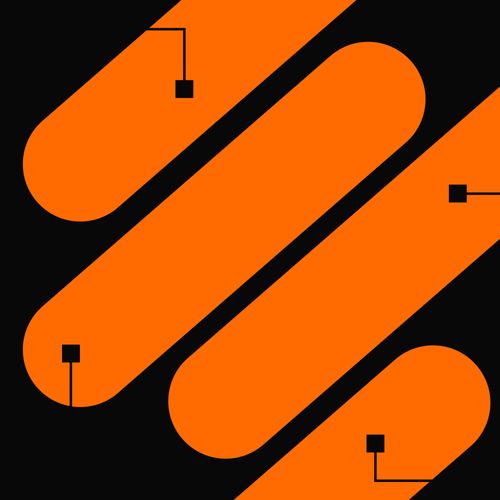
Unifying web design and data
Discover how using Hubspot's powerful CRM with Webflow can enhance customer experiences and drive your business growth.
Data mapping features
Mapping quickly becomes challenging to navigate without the proper usability features, but tools like Informatica and DataGrail can simplify the process. Even if you aren’t using an automated tool, you can find ways to emulate some of these solutions’ features in your data mapping strategy.
Capabilities of data mapping tools include:
- Simplified GUI. A quality graphical user interface (GUI), typically a digital whiteboard, allows users to drag and drop nodes and draw connections between points on the map.
- Format/type indicators. Customizable labels, colors, and shapes differentiate nodes on the map.
- Templates. Users can leverage reusable templates to set up new mappings quickly.
- Transformation options. Easy filter, action, and sorting options enable users to transform mappings quickly.
- Automation. Automated actions create or alter maps according to predetermined guidelines, usually with the help of AI or ML algorithms.
The data mapping process: 5 steps
Implementing a systematic approach to data mapping requires a keen eye for detail and deliberate decision-making. To better understand your collected data, adhere to strict usage regulations, and avoid errors, follow this five-step process.
1. Define scope
Collect all sources you need to combine and identify the target destination for their merged data. Pay close attention to the data formats and organize them accordingly. For example, if you have customer profiles that you need to add to your CRM, assemble all the spreadsheets and forms that capture that information. Then, note all the fields you must fill in, such as “Name,” “Join date,” or “Purchase history.”
2. Characterize data
Clearly define all the various data points you need to map. Arrange them on a digital whiteboard into categorized groups that place similar sources together. Then, label every field in all the sources to make it easier to match them.
Remember, capitalization is important! If one source specifies “user-name” and another does “USER-NAME,” label them accordingly. This will be important in the next step.
3. Match related fields
Indicate which fields match with one another. Typically, this involves drawing lines between the sources to connect related fields, but feel free to create a system that works for you, such as color coding or differently shaped labels. Regardless of your method, your goal is to match fields like “user-name” and “USER-NAME” that must merge on their way to the CRM.
4. Apply transformations
Redefine necessary fields and labels to merge corresponding data points under a name the CRM expects. When using an automated tool, leverage its features to create consistent rules you can apply to future sources. If you’re doing this manually, keep track of the original field names and their merged equivalent. This will make it easier to apply to new sources.
For example, if you’re merging data sources that use different labels for “user-name,” check what the CRM expects and rename the field labels to match the CRM’s expectation. Take note of the original names to simplify mapping these sources next time.
When your transformations are complete, send the data to its target. Keep an eye out for errors and adjust accordingly.
5. Automate
Even with a manual method, try to leverage any features to automate parts of the mapping process. This helps prevent user errors and decreases process time. If you’re using a spreadsheet, activate sorting functions to keep the sheet organized as you add new entries. And if you’re using a digital whiteboard, save templates that let you drag and drop new entries faster.
Leverage the potential of data mapping seamlessly with Webflow
Data errors often occur because sources use wildly disparate labels for their fields. This can make data mapping challenging — but it doesn’t have to be. With Webflow, the Forms element lets you customize each field’s name, creating consistency with other sources in your data ecosystem.
With Webflow, you can transform complex data structures into visually engaging and interactive web elements. Our visual web development platform helps you elevate your data storytelling, enhance collaboration, and make your information accessible to a wider audience. Choose Webflow Enterprise for a dynamic and intuitive web experience that aligns perfectly with your data mapping goals.

Build with Webflow
Webflow Enterprise gives your teams the power to build, ship, and manage sites collaboratively at scale.