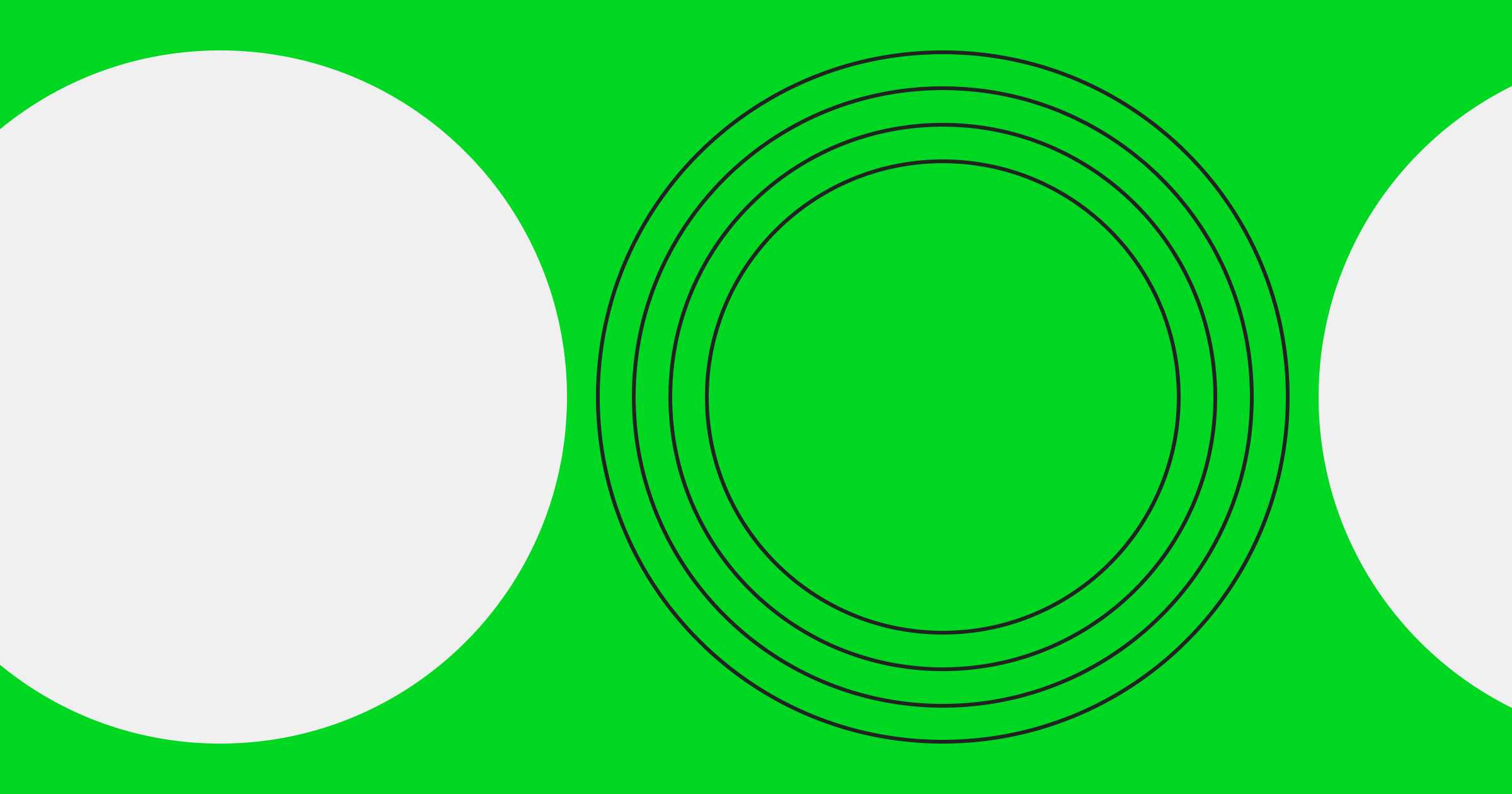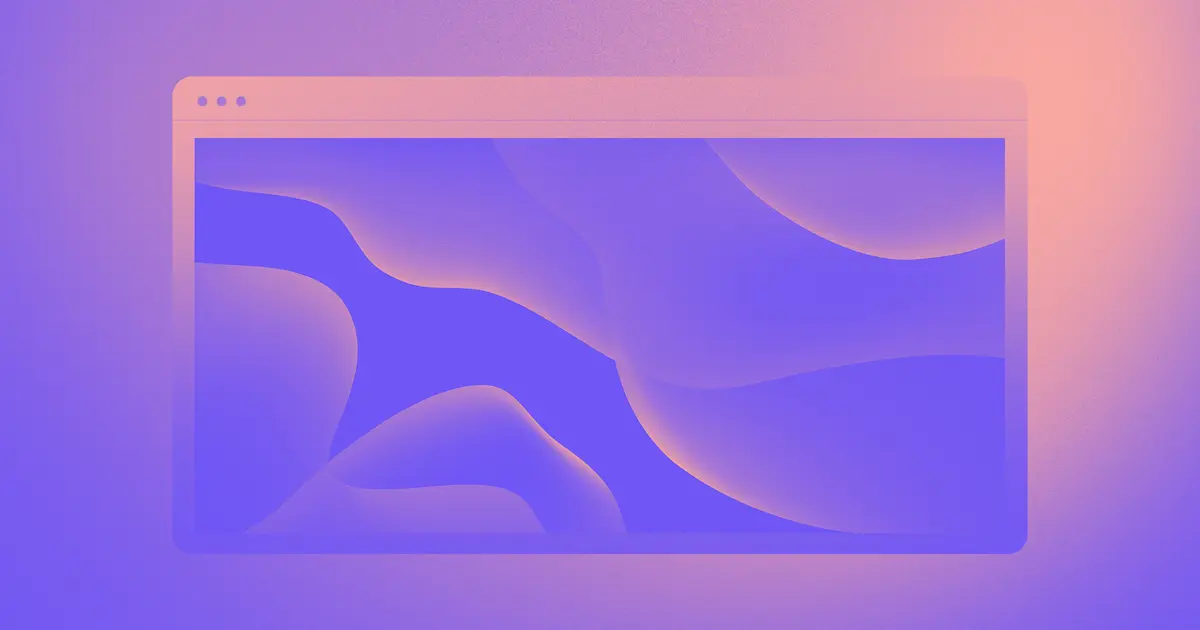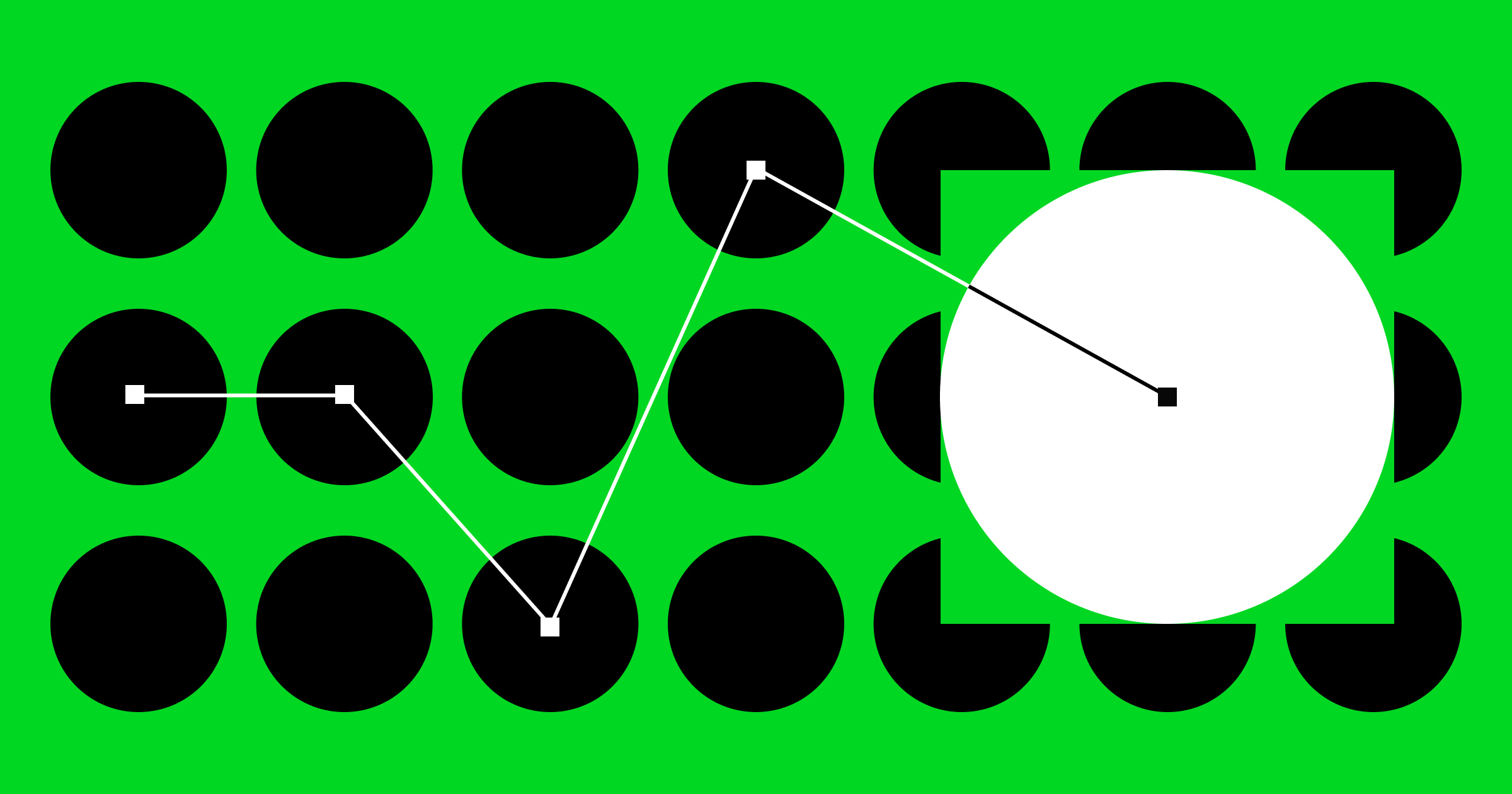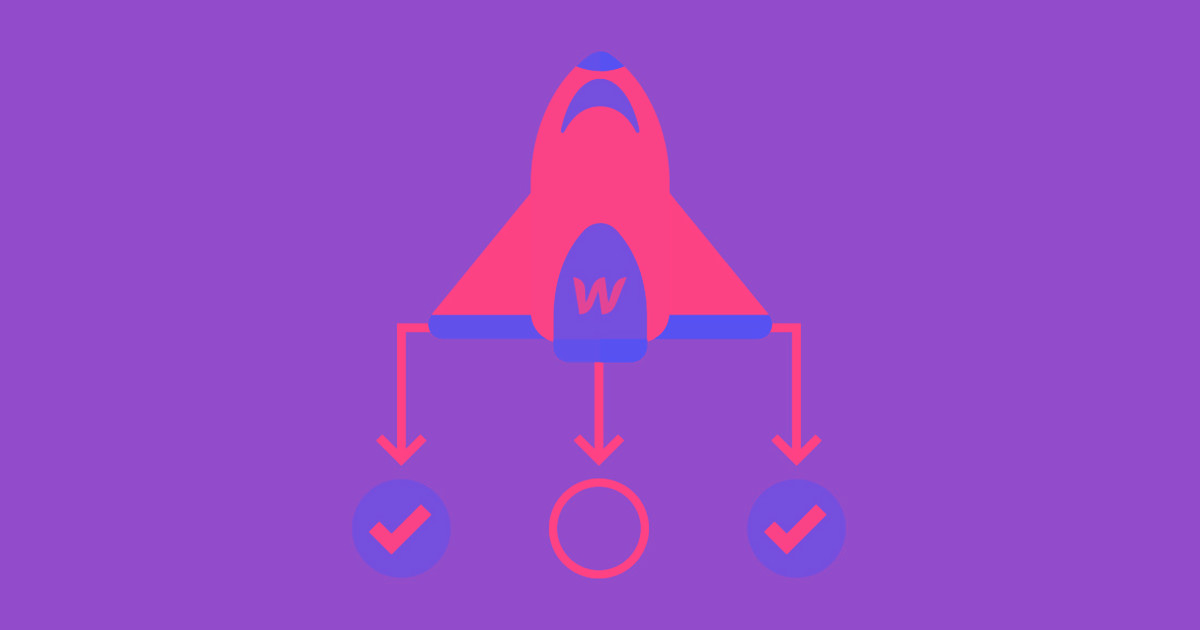A poorly managed domain name is a cybersecurity risk.
From a marketing and branding perspective, your domain is the linchpin that ties your brand and offering together. It’s the hub that customers head to to make purchases, access subscriptions, and check orders. And without a thoughtful domain management system, it’s also a potential cybersecurity weak spot.
Thankfully, cybersecurity experts have developed best practices for domain management to safeguard your domain. With precise configuration and an intelligent strategy, you can prevent typical impersonation attacks and avoid service interruptions.
Why domain management is so critical
Domain management involves safeguarding your company’s online spaces. When you don’t manage domains well, scammers might copy your site and create one that looks nearly the same but with a slightly tweaked domain. This tricks customers into thinking they’re on your site, leading them to give away personal info like passwords and credit card numbers.
Say a scammer sets up BestTechs.com to imitate a popular store called BestTech.com, with a site design that mimics the original. Unsuspecting customers might purchase items from the fake site and give away their payment details in the process. When these customers realize something’s amiss, they’ll likely call on the real BestTech to complain, which can harm the brand’s reputation.
Having a strong domain management strategy means you’re ready to deal with these situations. You can act fast to take down fake sites and support affected customers to reinforce your image as a secure and reliable company.
How domain protection works
Your domain is the web address your brand uses for its website, and it’s often just your brand name.
Basic domain protection typically involves two things:
- Reserving other domain names scammers could use to imitate your site
- Configuring your domain security to reduce vulnerabilities
When you register your domain with a registrar like HostGator or Web.com, they provide domain name system (DNS) options that enable you to reserve more domain names and configure security options. That’s where you’ll do the bulk of your domain management.
Here are a few security features you’ll usually interact with when managing your domain:
- Domain locking. When your domain is locked, no one can transfer ownership — not even you. If someone hacks your account, they could still change a few options but can’t adjust the domain owner.
- Domain name system security extensions (DNSSEC). Security protocols like DNSSEC add a step to the DNS lookup procedure that authenticates digital signatures to prevent spoofing and cache poisoning.
- Two-factor authentication (2FA). Adding 2FA to your login ensures hackers can’t access your domain management account even if they learn your password. Just remember to save your backup codes so you don’t lock yourself out.



















What to look for in a web hosting service
There are tons of web hosting options out there — but how do you know what features to look for? See how Webflow Hosting could be the perfect fit.
7 domain management best practices
Cybersecurity has never been more important with scammers constantly finding clever ways to break into systems. Luckily, you can protect yourself with a few smart steps. Although no method is foolproof, these best practices can stop the most common tricks.
1. Unify your domains
If your company already has a collection of domains, your first step is to unify them under one top-level domain name. There are two ways to do this:
- Place all your content into a single site. For example, Zoho offers many different services that all fall into directories under one top-level domain name, like Zoho.com/enterprise and Zoho.com/crm.
- Select similar domain names. For example, Virgin oversees various brands that all have their own domains. Each one consists of the word “Virgin” followed by the brand name, like VirginGalactic.com and VirginGames.com.
2. Establish domain naming conventions
Define naming conventions for how your domain and directory names are structured. Say your company name is Exemplify and you have a few different business units. You’d establish a similar syntax for their domain names, like exemplify-enterprise.org.
If your sites follow the conventions consistently, customers know to be suspicious if they see Exemplify_Enterprise.org because it doesn’t match the pattern. The same principle applies to directory names like exemplify.org/enterprise-edition.
3. Register diverse variations
After establishing naming conventions, consider all the ways those conventions could be slightly tweaked. Then, register those variations as well.
Here are a couple common variations:
- Misspellings. Domain registration is precise, so even a slight misspelling can land a user on the wrong site. NameHero.com, for example, also registered NamHero.com to ensure people find the right site.
- Different punctuation. Register domain names that use hyphens where you don’t and vice versa, such as Virgin-Galactic.com instead of VirginGalactic.com or Example.us.com instead of Example-us.com.
4. Enhance domain security protocols
In your DNS security options, enable 2FA and lock changes wherever possible. If a hacker manages to access your domain management profile, they’ll be prevented from wreaking havoc on your settings or unregistering domains they want to hijack.
5. Trademark your domain name
Trademarking your brand name — and its domain name — is an excellent way to protect against imitators. If you don’t have a trademark, negotiate with the person imitating your domain to purchase it from them. And if you have a trademark, you can make a legal case that the domain name they’re sitting on (called cybersquatting) represents copyright infringement.
6. Select the best domain provider
Excellent domain registrars (like IONOS and DreamHost) let you check for similar domain names and configure your domain for maximum security. It’s important not to cut corners here. The security of your domain affects more than how people view your brand. For example, if your site stores company data, weak security could expose this sensitive information to hackers.
Think about a store with a weak lock on the door — it’s an easy target for theft. Similarly, if your domain isn’t secure, it’s like leaving the door open for cyber thieves to sneak in and steal customer data.
7. Opt into auto-renewal
If you don’t renew your domain name on time, it becomes available again for others to register. Setting up auto-renewal keeps your domain secure and continuously registered under your name, preventing cybersquatters from grabbing it.
The most critical domain security risks
While hackers continuously find new ways to steal sensitive data, these are some of the most common strategies to watch out for.
Phishing
Phishing sites closely resemble a reputable site so customers are none the wiser. Scammers usually select a domain name similar to another site, such as ExampleDomain.com instead of Example-Domain.com. Since the user interface (UI) looks identical, customers might try logging into the site, which gives the scammers their login credentials.
DNS spoofing
DNS spoofing (sometimes called DNS cache poisoning) takes the above approach a step further. Rather than selecting a similar domain name, hackers use your cache to manipulate back-end DNS records. As a result, users get redirected from the reputable site to their phishing site.
Domain hijacking
If your domain name registration lapses or hackers gain access to your profile and remove it, they can scoop up your domain name. Usually, they do this to ransom it back to you for a sizable sum. In 2018, many GoDaddy domains were hijacked through their DNS service, and the hackers demanded $20,000 to return each domain.
Typosquatting
Sometimes, a domainer will purchase domain names similar to those of established brands to sell those domains for a profit. Goolge.com and Amizon.com are good examples, and those companies already reserved those domains expressly so a domainer couldn’t.
Secure site hosting with Webflow
A great domain management first step is to host your site on a reliable platform like Webflow. Leverage enterprise-grade security like single sign-on, security audit compliance, and advanced distributed denial-of-service (DDoS) protection.
Head to Webflow University to learn how to connect your current domain with Webflow, or explore other ways to secure your website.

Webflow Enterprise
Trusted by over 300,000 of the world’s leading brands, Webflow Enterprise empowers your team to visually build, manage, and optimize sophisticated web experiences at scale — all backed by enterprise-grade security.