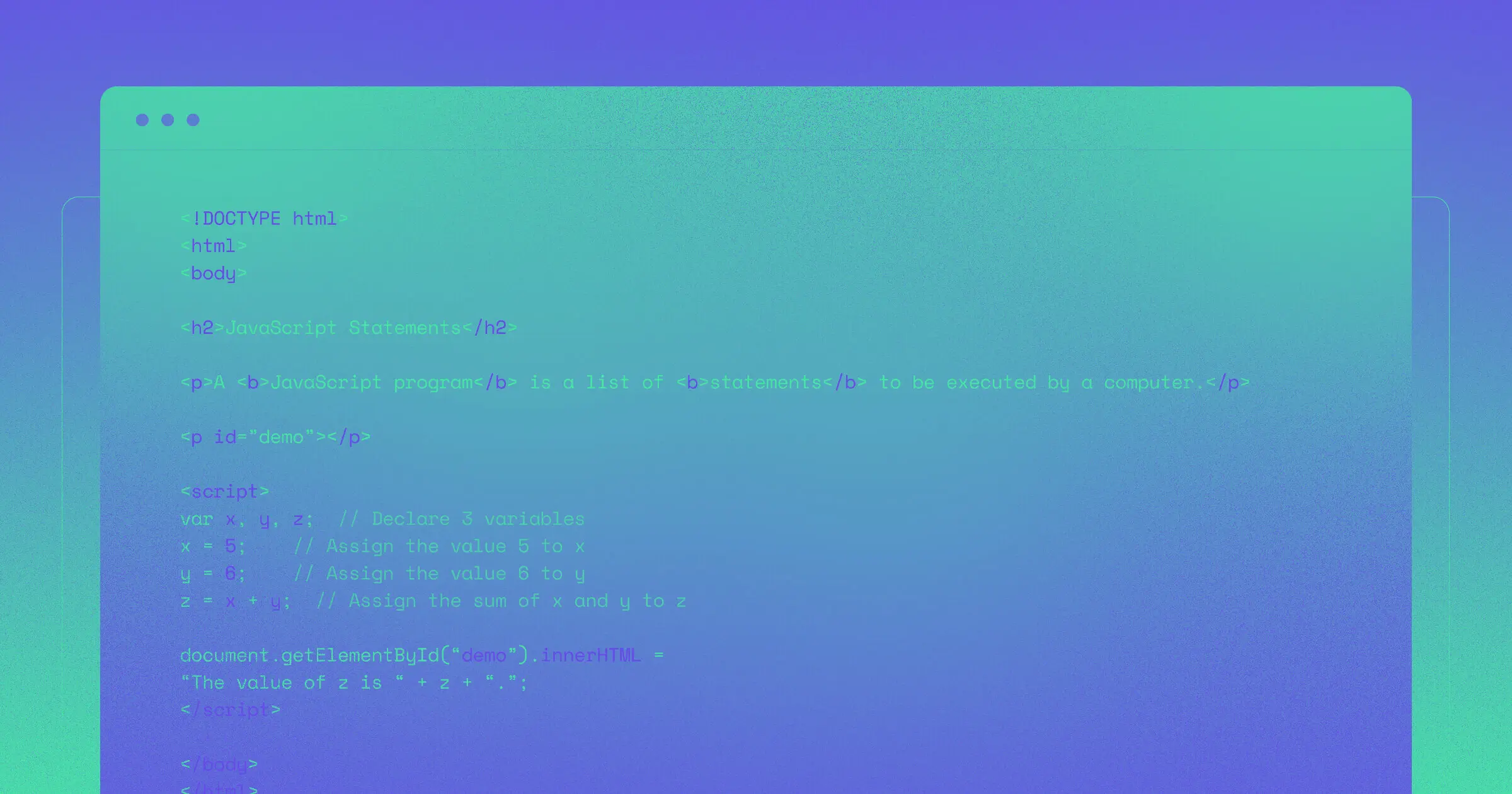Front-end developers need to design sites that are engaging enough to nudge the target audience toward a conversion.
But what goes into building that experience? Let’s take a look at the developer’s side of the screen.
What is front-end development?
You can categorize website development into two areas: front end and back end. The front end is what you see on the screen — menus, graphics, and other features. You’ll also see the front end called client-side because that’s who is interacting with it. Front-end developers are primarily responsible for the site’s appearance.
Back-end developers work behind the scenes on the server-side of a website. They use various programming languages to make things happen, whether it’s going to a thank-you webpage for signing up for a newsletter or adding contact information to a database. Their work focuses on a site’s functionality.
A full-stack developer is a jack of all trades. They can work both ends of web development, with proficiency in a wide range of programming languages. As you may expect, most of the people working with application programming interfaces (APIs) work in this role. All three types of developers work with the user experience but use different programming languages.
Front-end web development languages
A front-end developer uses code that affects how a website looks and how a user interacts with its webpages. That includes simple elements such as buttons that take a visitor to different places within the website, as well as input methods, like a contact form. The programming languages that a front-end developer uses can create a static webpage or a dynamic one. Programming languages they use include:
- HTML
- CSS
- jQuery
- JavaScript
HyperText Markup Language (HTML)
The foundation of all web development starts with HyperText Markup Language (HTML). It uses a standardized system of markup or tags that provides the recipe for how text, images, and other elements will appear on a webpage.
British physicist Tim Berners-Lee created the first rendition of it in 1991. The Web Hypertext Application Technology Working Group manages the current version, the HTML Living Standard. It’s built on HTML5, the fifth version of the markup language, to provide a better user interface with multimedia.
The language is easy to learn. HTML uses unpaired and paired tags to render objects using a Document Object Model interface. Essentially, it creates a cohesive structure for HTML documents to create individual webpages. The syntax is critical so that the visual content will display correctly. The World Wide Web Consortium website provides a handy cheat sheet that explains how to use the various tags.
For example, if you wanted to create a page with a heading and text, you could enter your text as follows after declaring that it’s an HTML document:
<!DOCTYPE html>
<html>
<head>
<title>My Story</title>
</head>
<body>
<h1>My Heading</h1>
<p>This is my text.</p>
</body>
</html>
A hierarchy exists within these nested tags. Developers often find it helpful to indent lines to keep track of the tags to make sure they close them correctly. What You See Is What You Get editors simplify the task so that you can build a website without knowing any code. However, it’s still essential to learn HTML for debugging.
Cascading Style Sheets (CSS)
Cascading Style Sheets (CSS) allows developers to give a website a unified appearance, a critical feature for branded sites. The style sheet is a separate document within a website’s file structure. It reduces the amount of code you enter to help sites load faster and to minimize errors from manually reentering the predetermined parameters for every page.
A style sheet can also help create a responsive design for users whether they’re visiting a site on desktop or mobile devices. It uses HTML tags and adds its set of overriding rules that determine how a page will render. A front-end developer can control the visual aspects of a website, such as its font colors, button design, and text alignment. The language is straightforward, with many options for customization.
If you want to create consistent-looking headers, you can use your style sheet to list several parameters that will make them all look the same. For example, if you want all H1 headers to be navy blue, you can enter the following code in your style sheet to make it happen.
<style>
h1 {color:#000080;}
</style>
While there are preset colors, you can also declare a specific hue using the hexadecimal RGB code. That’s a worthwhile option if a brand has its own. However, that only scratches the surface of the things you can do with CSS. If a company decides to rebrand, it’s far easier to change a few lines of code than go through each webpage individually to edit them.
JavaScript
Most websites have some kind of interactive functionality. That’s where JavaScript comes in with Ajax. It allows front-end developers to use event-based coding to build a better user experience. JavaScript can create time-based actions to display a sales banner during its availability. It can add if-then scenarios that trigger specific responses to different circumstances.
For example, JavaScript can generate a pop-up, encouraging visitors to sign up for a newsletter. You could build a gallery carousel to display products, or you could play videos on a website or stream music. Its functionality goes beyond web design. You’ll also see JavaScript in other applications, such as web browser add-ons, games, and mobile applications.
JavaScript is the scripting language you’ll most likely see and need to learn if you want to become a front-end developer. For client-side development, its main uses are working with internet browsers with their built-in engines. However, JavaScript is a valuable skill for both front- and back-end development because of its ease of use and versatility.
jQuery
jQuery is an extension of JavaScript — it’s the most popular third-party library of prewritten code. Similar to CSS, the JavaScript library’s purpose is to simplify web development. Instead of adding multiple lines of code, you can get the job done with just one or a few. One of the best things about jQuery is that it has cross-browser support.
That means most users can still interact with a website, regardless of how they are accessing it. The major players also use jQuery, such as IBM and Google. jQuery can also reduce errors to ensure maximum uptime for a website.



















Get started for free
Create custom, scalable websites — without writing code. Start building in Webflow.
How to learn front-end development skills
You’ll find many online courses that teach the essential front-end development skills, such as Webflow University and LearnUX. There’s also no end of cheat sheets and YouTube videos to help you on your journey. Or you can put your education on the fast track by attending a coding boot camp. These programs are typically short and intense but focus on the skills that make you employable.
It’s imperative to become proficient in other related software programs, such as image editing. For example, tools like Figma allow you to create mock-ups of webpages. Building the visual elements before coding can save you hours of work.
If you’re a freelancer, it’s essential to add complementary software knowledge to your skill set. You’ll likely find that your chances of employment are better if you can bring a full slate to the table. Other necessary skills are creativity, interpersonal communication, and adherence to deadlines. That often means you’ll have to hone your troubleshooting skills too.
You may find it helpful to incorporate the typical service-side software skills into your portfolio, such as Python, PHP, Ruby, and Java. Even if you stick with the front end of development, your understanding of these other programming languages can give you valuable insights into creating better websites with improved accessibility.
However, it’s vital to stay current with the industry to continue to develop your skills as technology evolves. Front-end development is unique in that you don’t necessarily need any special credentials to show you are qualified. Your work speaks for itself.
Front-end developer job duties
A front-end developer is a people-centric job. Communication is at the forefront, starting with that first client meeting. Listening skills are imperative to understanding a client’s needs and to reading between the lines. That’s particularly true if you’re working with non-tech individuals. Asking the right questions is another vital part of the job to learn the client’s vision for their website.
Your job may involve working with various departments within an organization. That makes soft skills such as time management, critical thinking, and teamwork vital for success in this field. While you may consider yourself a front-end developer, you’ll likely wear different hats on the job, such as graphic designer and programmer.
Other duties often depend on the website you’re creating. For ecommerce and other industries that deal with sensitive data, it can mean working with IT departments and other cybersecurity professionals. If you’re working with an existing site, it will mean integrating existing elements into a new design. You’ll likely find that your duties extend to designing a layout that fits with an organization’s brand image.
Other helpful skills include basic knowledge of search engine optimization (SEO). Many small business owners may not know about the significance of on-page SEO. As a front-end developer, you are in the unique position to help improve a site’s ranking by including the vital elements in your HTML code. That can extend your duties to optimizing media delivery and setting up website analytics.
Setting up website analytics is a vital skill because no matter the website, the client will want to monitor its performance. Tools like Google Analytics provide data for desktop, tablet, and mobile users. It’s also imperative to make a website user-friendly across a variety of platforms, given the rise of mobile browsing. Mobile traffic has captured over 54% of the market, making responsive design the new industry standard.
Front-end development is a valuable skill set
A front-end developer takes on the task of engaging visitors so that businesses and organizations can reap the benefits of an online presence. The best in this field have an extensive understanding of the necessary tools such as HTML, CSS, and JavaScript, along with excellent people skills that can bring visions to life with the front end of a website.
Build your skill set to provide the most comprehensive and valuable service to your clients. In today’s interactive world, it isn’t enough to create a user-friendly interface. A web design must also drive sales and conversions. It must be responsive to how every visitor interacts with a site. For the freelancer, the sure path is one toward full-stack development.