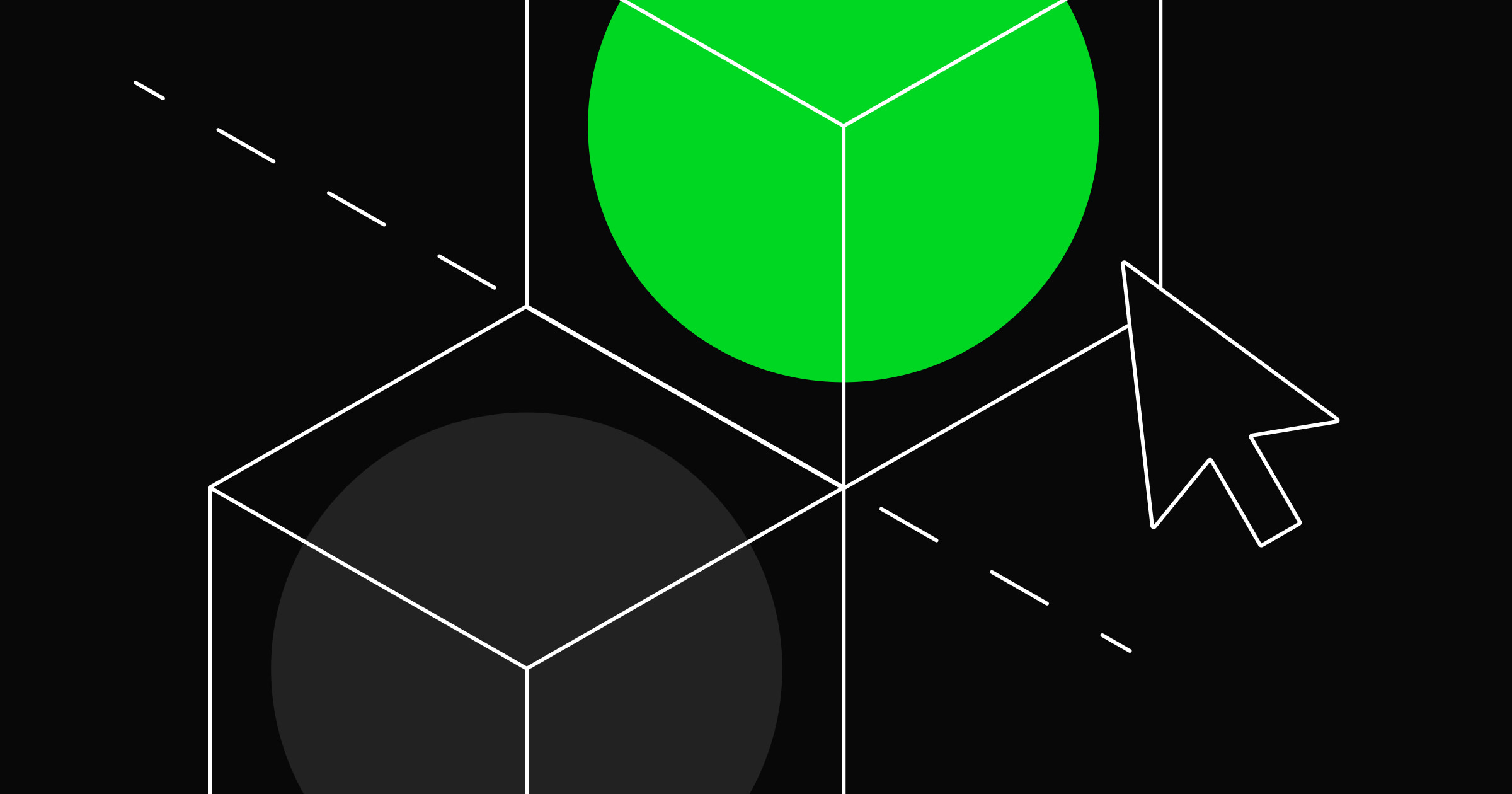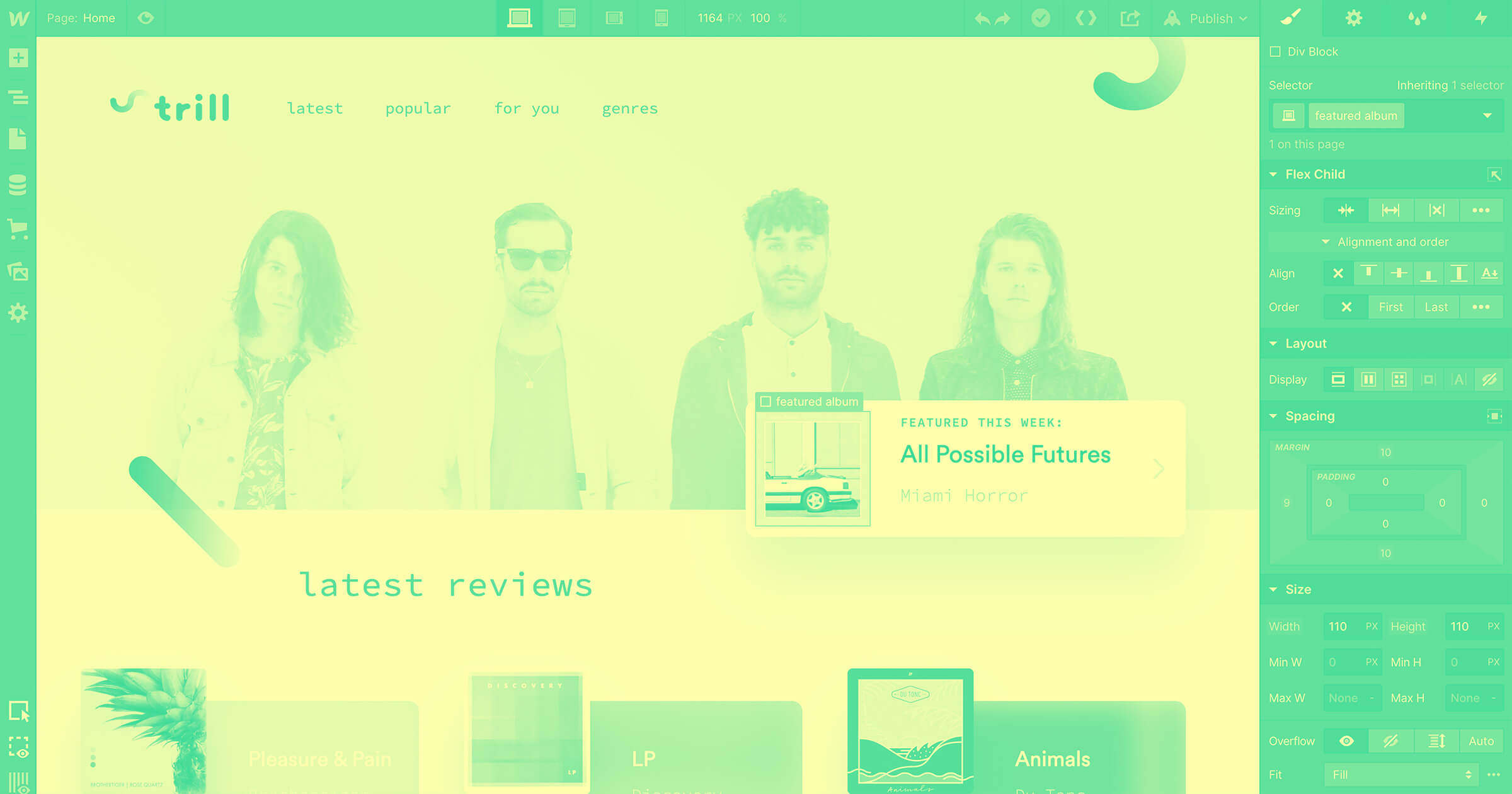Behind every website are lines and lines of code. And behind that code? A website developer.
We use the internet for everything, from messaging friends to playing video games online. It’s our go-to source for shopping as well as a reliable spot to catch our favorite TV shows. And it’s all possible thanks to website development.
What is web development?
Simply put, web development is the process of designing, developing, and managing websites. Your favorite online boutique? Social media platform? Streaming service? You can thank thousands (or millions) of lines of code, and the web developers who wrote them.
Developers wear many hats. Web development these days is an umbrella term that covers everything from mocking up a website to debugging its beta version. Development includes not only the web design, but elements of programming, cybersecurity, and maintenance. It’s a trade that requires not only sound logic, but creative flair to create something memorable.
While web development encompasses many things, it starts with an understanding of how the web works, how our creations interact with it, and the end user. Programming languages like HTML, CSS, and JavaScript are the building blocks, but few web developers can stop there — at least for now. No-code options are here, and many are already quite robust.
We can think of these as visual development tools that allow people to design visually rather than write code. With guidance and practice, many people with no coding skills can learn to use a visual development platform like Webflow to design a website and publish content without any specialized coding or programming knowledge.
The types of web development
Digging deeper, we can classify web development into two basic categories: front end and back end. However, the overlap between the two leads us to a third category: full stack developer.
Front end
Front end web development — also referred to as client-side development — is the creation of websites using programming languages or a CMS. A front end developer is responsible for coding and programming the elements of a website visible to the site visitors. Front end developers and web designers often work together to create brand-specific designs and interfaces.
Back end
Back end development — sometimes called server-side development — typically involves complex programming languages like PHP, Java, Node.js, and SQL. Back end developers are responsible for the more technical aspects of a website that take place "behind the scenes" and are invisible to website visitors.
Let’s say you search for pants in a digital clothing store. Server-side code pulls all the information about pants from the site’s back end database, which is then processed and returned to you on the front end.
Full stack
Full stack developers write code for a website's front and back ends. They’re well versed in how both components operate separately and together. Businesses that need a site built from the ground up may turn to a full stack developer.
Skills you need for web development
The skills a web developer rely on include, but aren’t limited to:
- HTML: HTML, or HyperText Markup Language, is a front end programming language and the foundation of your web development house. HTML allows developers to create a site's fundamental structure through multiple frameworks and tags. This is primarily where developers define static elements of a design.
- JavaScript: JavaScript is a front end programming language that enables developers to incorporate various website components, including 2D and 3D visuals, interactive web pages, and animations. JavaScript developers often rely on libraries, like jQuery, to find lines of code for common tasks that may otherwise require a significant time investment. These libraries often contain pre-coded, open-source software that streamline a developer's workflow.
- CSS: CSS stands for Cascading Style Sheets, a style-oriented language used to define and orient the presentation elements of a document written in a markup language (like HTML). In other words, CSS makes websites look more attractive and improves the overall user experience. Rather than providing visitors with plain strings of text, CSS allows developers to create engaging visuals. CSS, combined with HTML and JavaScript, form the foundation for all web applications on the internet.
- API: API stands for Application Programming Interface. APIs control third-party data and allow two servers to "talk to each other," functioning as the go-between. When someone makes a request, the API takes that message to the appropriate system, then brings the response back to them. Consider an aggregate site for booking hotel reservations as an example. APIs allow the site to communicate with hotel sites and retrieve pricing data to show searchers the cheapest options.
- Authentication: Authentication allows back-end developers to keep tabs on visitors and their behaviors. It allows people to log in and out of portals, interact with the website, and execute specific tasks. Authentication also prevents unauthorized users from accessing certain pages or features (or the site as a whole). A crucial component of a website's security is authentication, and it’s something any good developer should be comfortable with.
- Tests: Some developers think conducting tests is a waste of time and may even skip testing for smaller applications. But large applications with lots of code should undergo testing to ensure a quality user experience. Testing also makes debugging easier and helps developers fix bugs that could negatively affect users.
As stated above, this list of development skills is by no means exhaustive, but it’s a good start. If you want to further your web development knowledge, we recommend checking out some of the tools web developers use.



















Build websites that get results.
Build visually, publish instantly, and scale safely and quickly — without writing a line of code. All with Webflow's website experience platform.
The process of developing a website
Wondering how to develop a website? Web development is a multi-phase approach. Here’s a quick peek at some of the common phases in the web development process.
- The requirements phase: Developers collaborate with web designers and the client to establish the purpose, goals, target audience, services, and features of the website. Who will it serve? What will it accomplish? These questions need answers before coding starts.
- The content phase: Web developers use the data acquired in the requirements phase to create a roadmap for the website, which is essentially a blueprint of all the major subjects the site will address. This map allows developers to outline the website's basic content framework and create a clear navigational structure.
- The design phase: Two of the most important considerations in web design are the website's target demographic and function. For example, a social media site for young adults should look very different from an e-commerce store targeting older men. During the design phase, developers work with the client to establish the website's branding, typography, colors, and layout, and how each supports the brand’s mission and the site’s primary purpose. During the design phase it’s also key to ensure the site is accessible. This might involve checking your color contrast against WCAG requirements, using web safe fonts, and including alt text for images, amongst other things.
- The development phase: It’s time to get building. Web developers use the information they’ve gathered — along with their skills — to build a working website. They employ several full-stack techniques to combine visual and technical elements, build applications, and create a functional site that’s ready for distribution.
- The launch phase: Developers take care of any last-minute details, including incorporating client feedback. They evaluate its functionality and check for compatibility issues with smartphones and desktops. Once everything is ready to go, the site's code is transferred to a server for publishing. The site then launches and becomes available for public viewing.
- The maintenance phase: Launching a website isn't the end of the road. A live website needs regular maintenance to ensure it continues to operate at full capacity. Developers typically work with digital marketers and designers to create strategies that attract new visitors while retaining existing ones. They also add new plugins and improve app development as updates roll out or elements need updating.
Want to know more?
Web development is a complex subject that can’t be condensed into a single article. Luckily, Webflow has a number of guides to help you learn more about web development, web design, and the differences between the two. We also offer other tools and educational resources, like Webflow University.