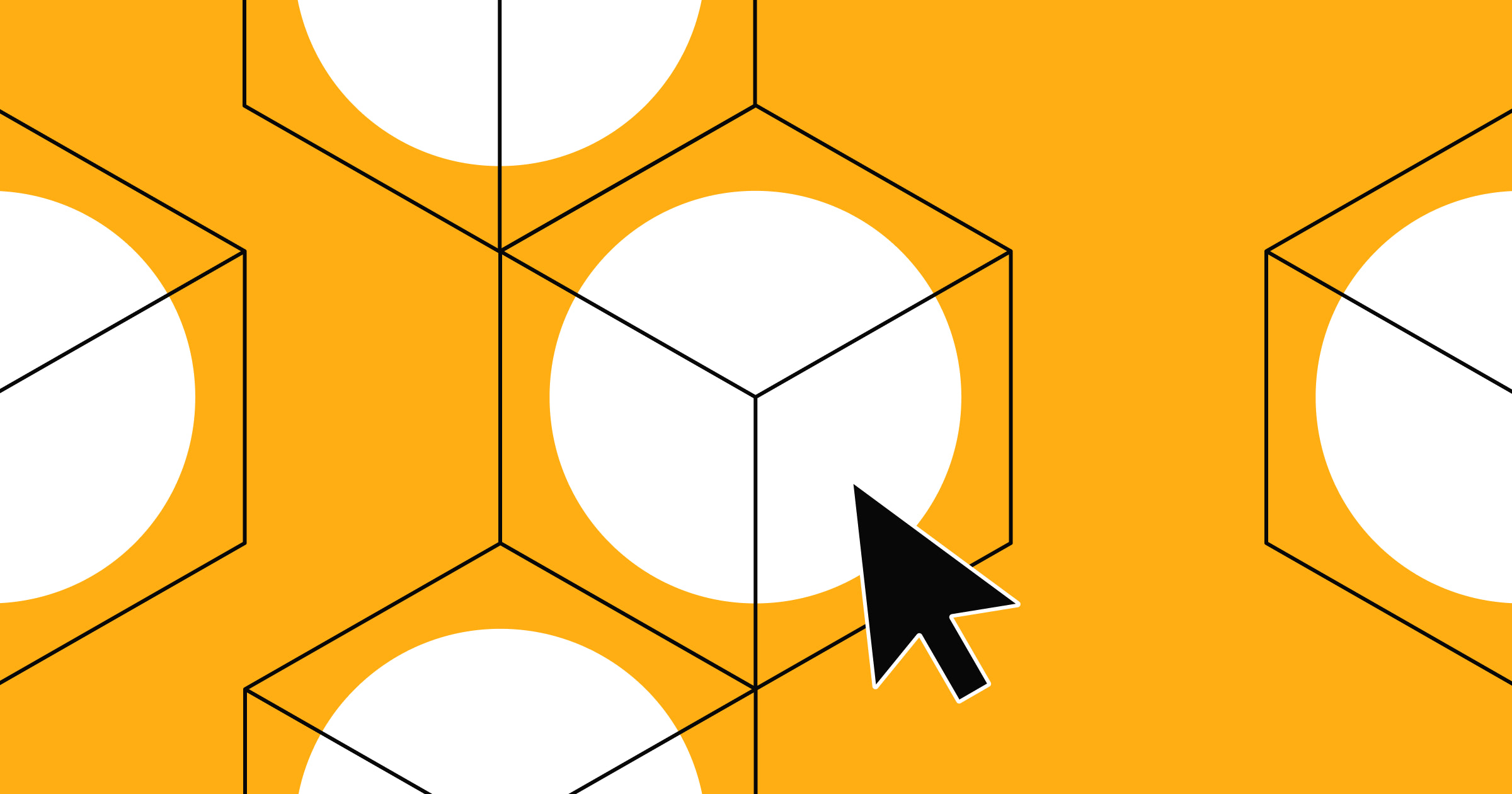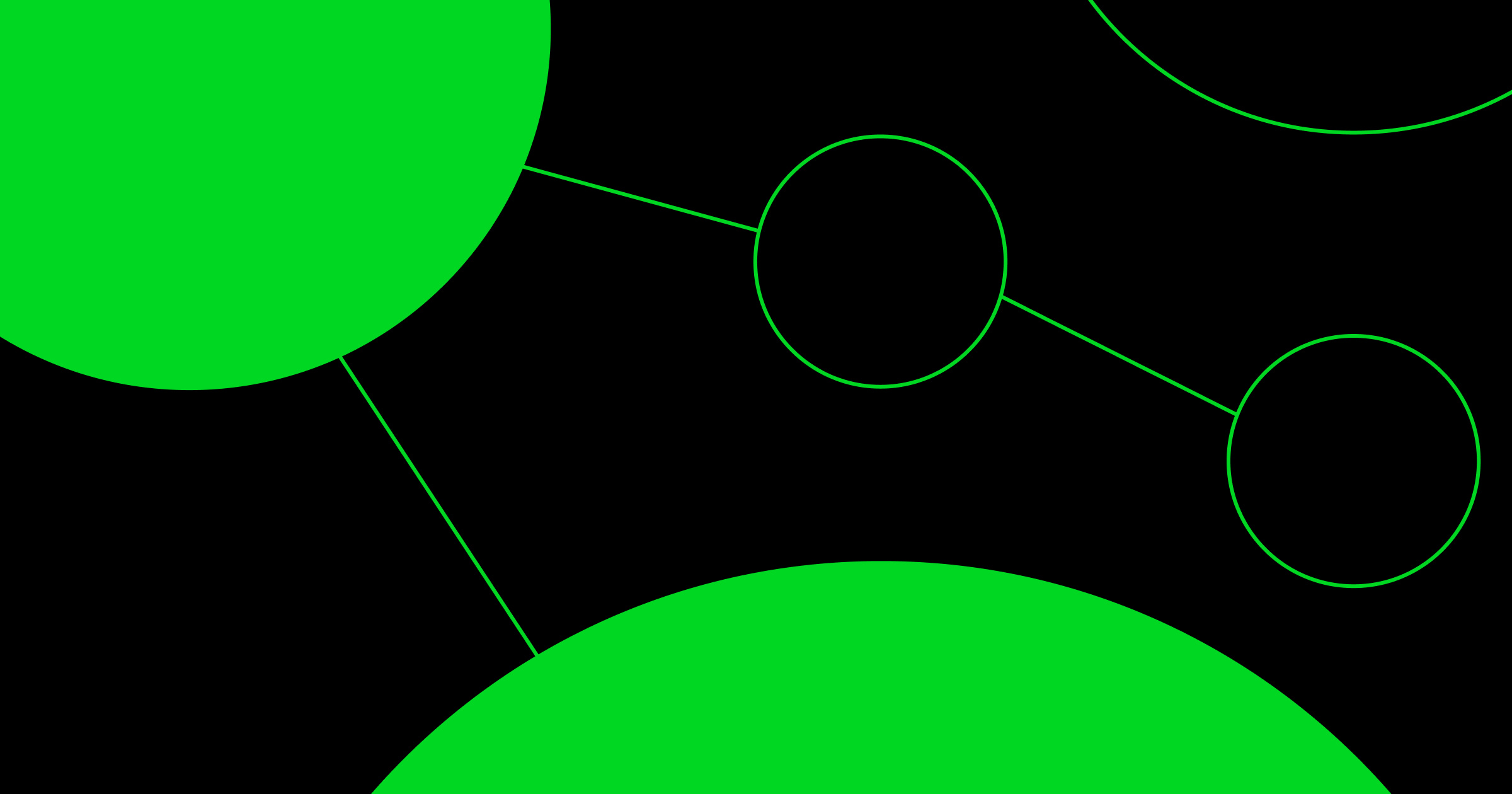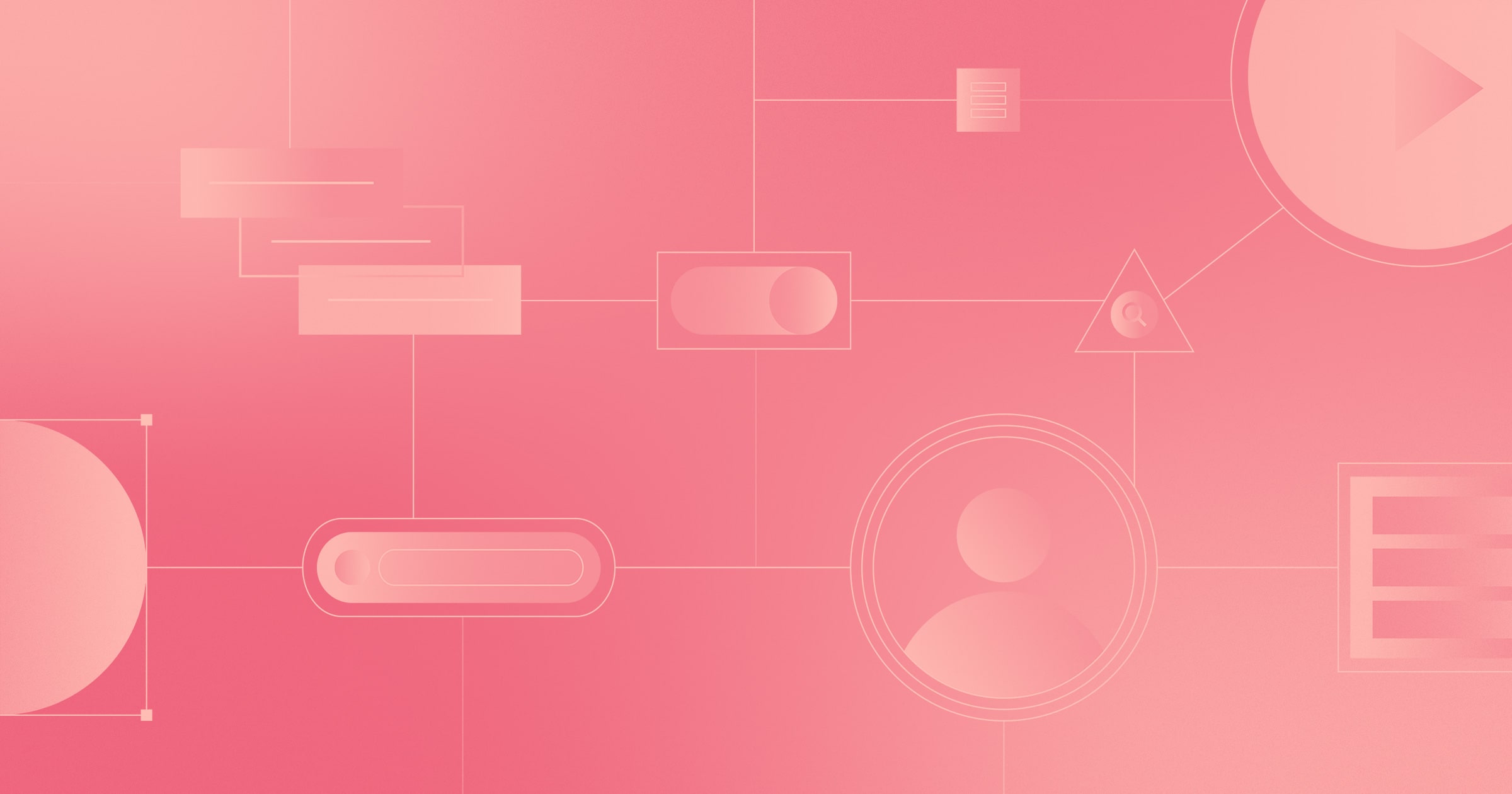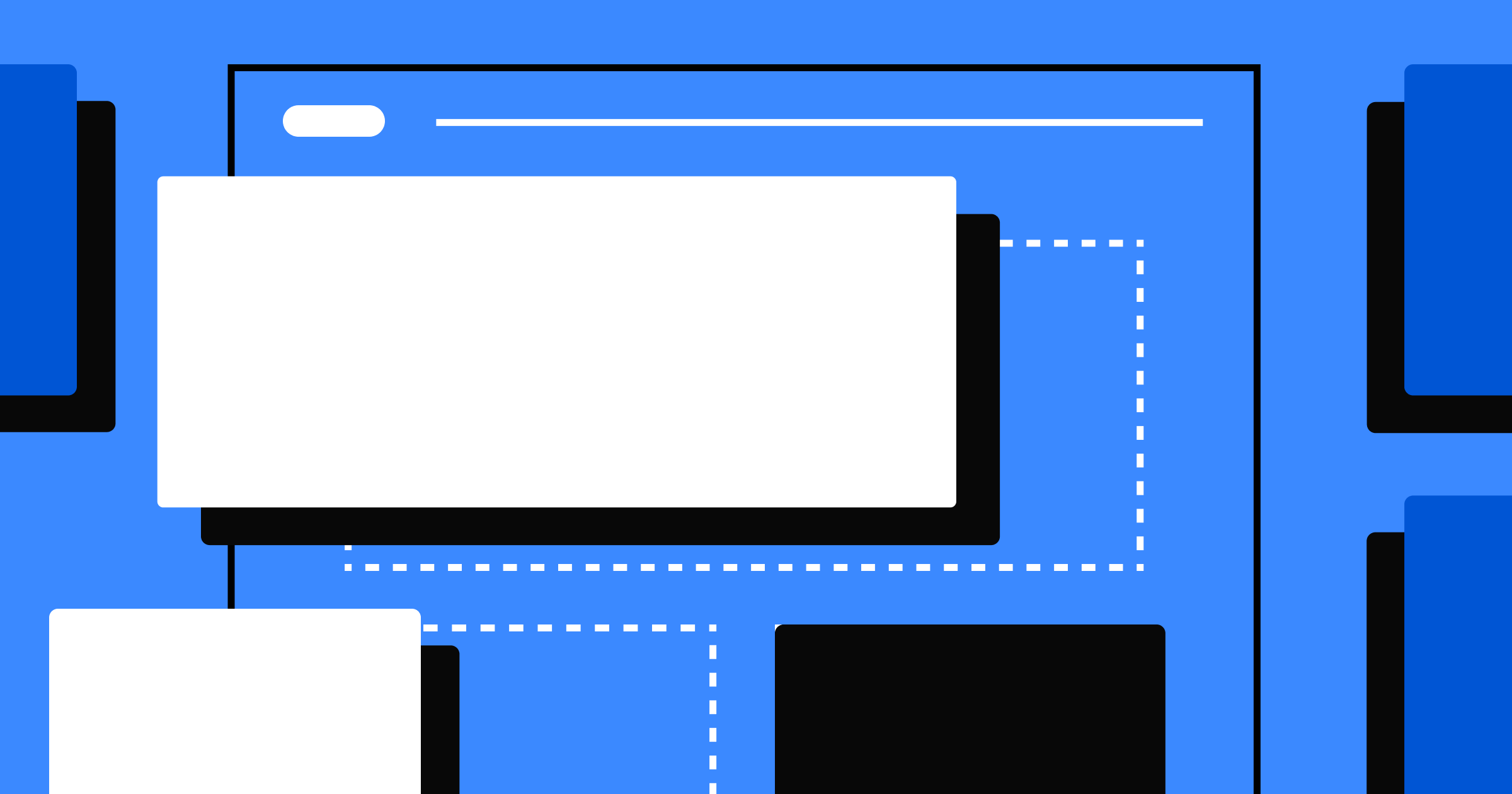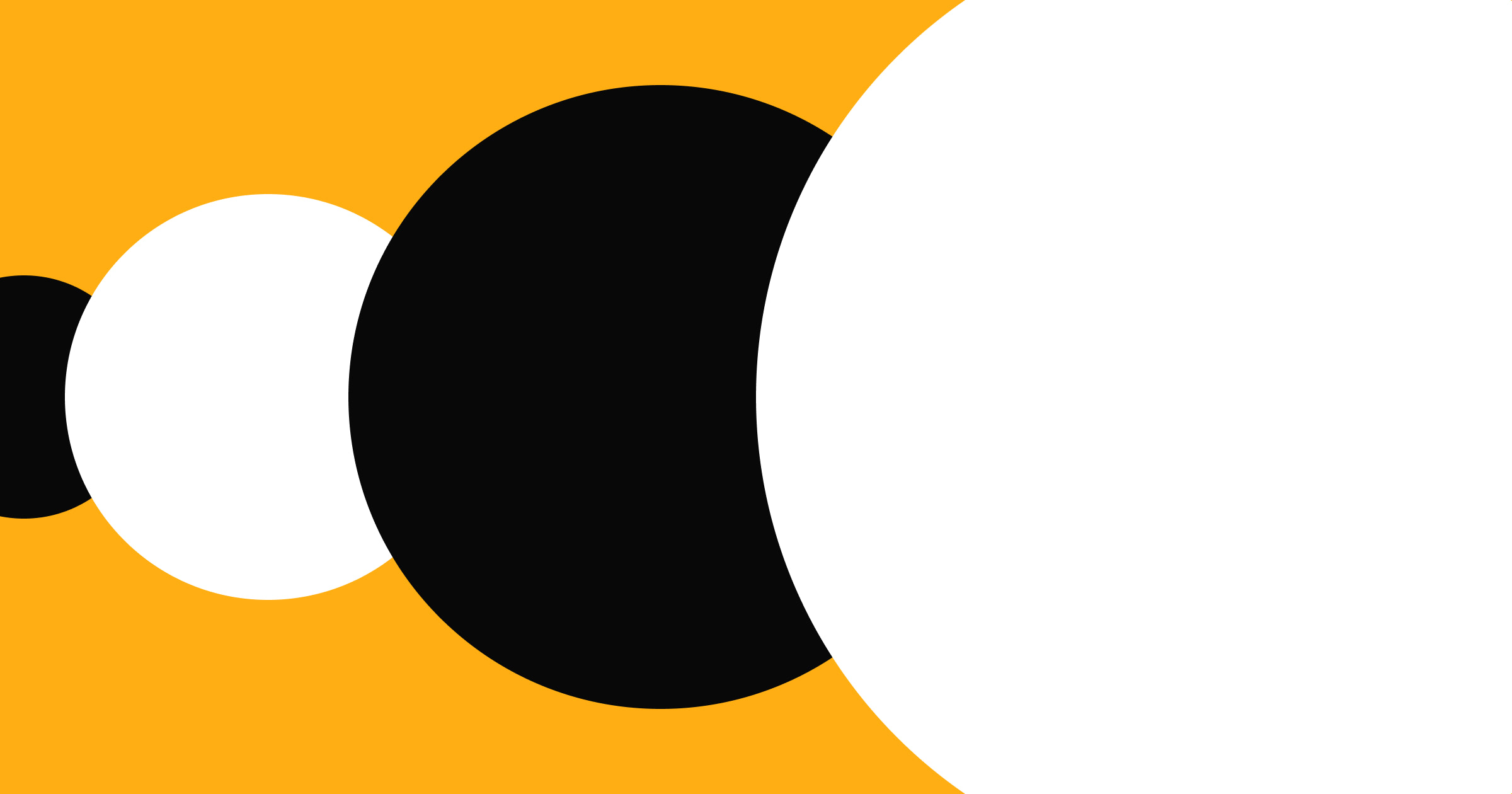Use iterative design to create a site that meets your audience’s needs and expectations.
The website design process can be lengthy and laborious as designers and developers work together to harmonize back-end development with front-end aesthetics. But the most crucial aspect of the process is ensuring that your site resonates with your target audience.
To create a website that fits customer needs, regularly ask for their input. This requires adding feedback loops throughout your user experience (UX) design process — an approach called iterative design.
Use iterative design to streamline your workflow, reduce the risk of costly mistakes, and deliver an engaging, user-centric experience.
What’s iterative design?
Iterative design involves creating, testing, and refining a product through repeated cycles of user feedback and improvement. While traditional design methods follow a linear path from conception to completion, iterative design involves continuous evaluation and refinement.
This method typically includes planning, prototyping, testing, and analyzing. Each iterative cycle addresses issues from the previous round, progressively optimizing the website.
The iterative design process: 4 stages
Incorporating iterative design into your workflow involves repeating several stages. Here are the four main steps, with best practices for each.
1. Research and ideation
This stage involves gathering information about your target audience’s needs, preferences, and behaviors. Split your customers into different demographics and reach out to them through interviews and surveys. Using that information, brainstorm ideas to find solutions to user concerns. Your main goal is to address common usability and aesthetic issues before moving to the next phase.
Best practices
- Collect detailed insights directly from your target audience through surveys, interviews, and focus groups.
- Analyze competitors to identify strengths and weaknesses. This information helps you differentiate your website from the competition and avoid making the same mistakes.
2. Prototyping
In the prototyping stage, you create low-fidelity versions of your website to check your ideas from the previous phase. These stripped-down blueprints focus on core elements and allow you to make quick adjustments before real-world testing.
Best practices
- Lay the groundwork with sketches or wireframes to test ideas quickly.
- Focus on key features and core functionalities before adding more detailed elements.
- Use prototyping tools and software that match the fidelity required for your wireframes.
3. Testing and evaluation
This stage involves user testing your prototypes to collect feedback. Observe how focus groups interact with your website, and identify improvement areas. Ideally, you should ask actual users to perform specific tasks and document issues they encounter.
Best practices
- Recruit potential customers representing your target audience and demographics to gather accurate opinions.
- Collect qualitative and quantitative data, like browsing patterns and bounce rates. This helps you understand intentions, preferences, and post-testing feedback.
- Repeat the testing process after making changes based on constructive criticism.
4. Refinement and improvement
In the fourth stage, refine your website based on the insights and data collected in the previous stages. Whether you’re improving on-page loading, usability, or overall performance, ensure the site meets your target audience’s needs. After updating the site, the entire cycle restarts, repeating until the result is satisfactory.
Best practices
- Prioritize the most pressing and common issues identified during testing.
- Continuously involve focus groups and users to ensure changes meet their needs.
- Maintain a record of iterations and the reasoning behind each change to track progress.
- Repeatedly test each iteration to validate changes and identify areas for improvement.



















The modern web design process
Discover the processes and tools behind high-performing websites in this free ebook.
The benefits of iterative design
Here are the key advantages of adopting an iterative approach to designing and improving your website.
A more user-centered design
The end user is at the center of iterative design. By asking for regular feedback and updating your website accordingly, you can ensure it meets your audience’s needs and preferences.
Imagine you’re building an ecommerce website to sell handmade soap. After creating a basic version, you ask clients to try to buy a product. Users share their experiences with using filters, finding specific scents, and checking out. Based on this feedback, you make changes to improve the user experience, such as adding filtering options or simplifying the checkout process. Modifications like these align the site more with the customer’s needs.
Fewer costly mistakes
Frequent testing and evaluation allow you to identify and fix issues early in the website development process. If these problems persist through one or two iterations, modify or replace the feature before moving on to the next stage.
Whether you’re focusing on back-end, front-end, or user interface design components, an iterative approach means you can catch problems before they escalate and avoid expensive revisions later. For instance, if you launch with a responsive design issue, you may lose customers who can’t access your site. Plus, late-stage edits tack on development time, adding additional labor costs to the project. Finding and fixing this issue before launch saves you money in the long run.
A more successful website
Making decisions based on customer preferences leads to a more effective product because ongoing improvement ensures that your target audience enjoys the final site.
Say you create a new logo for your brand. Using iterative design to explore concepts like color combinations, typography, and spacing allows you to gather input at each stage. This way, the end result resonates with your brand’s style guide and appeals to your customers.
Increasingly efficient UX iterations
Because iterative design relies on consumer feedback, development teams can make more impactful changes earlier in the design process. By gathering feedback at each stage, designers can solve user issues before the website’s launch. Making meaningful adjustments to wireframes makes the revision process more efficient — developers know each change addresses a real user concern.
Better cross-functional collaboration
Iterative design promotes communication between stakeholders. Regular stakeholder feedback sessions keep all parties involved, allowing you to hear multiple perspectives and make adjustments accordingly.
For instance, you can hold weekly meetings to review a website’s latest updates or use multiple testing rounds to simulate real-world use. This collaborative approach ensures that teams create a cohesive final product — and continuously touch base to discuss ways to improve it.
Create user-centered websites with Webflow
Following the four stages of iterative design can save you time, money, and energy. And Webflow makes implementing this new approach a breeze.
Webflow integrates with popular analytics tools so you can test your site’s performance and make updates based on real-time user feedback. And Webflow’s content management system (CMS) brings everyone together — including marketers, designers, and editors — so your whole team can make and remain informed about site updates.
Check out the Webflow blog to learn more about creating user-focused sites.

Webflow Enterprise
Trusted by over 300,000 of the world’s leading brands, Webflow Enterprise empowers your team to visually build, manage, and optimize sophisticated web experiences at scale — all backed by enterprise-grade security.