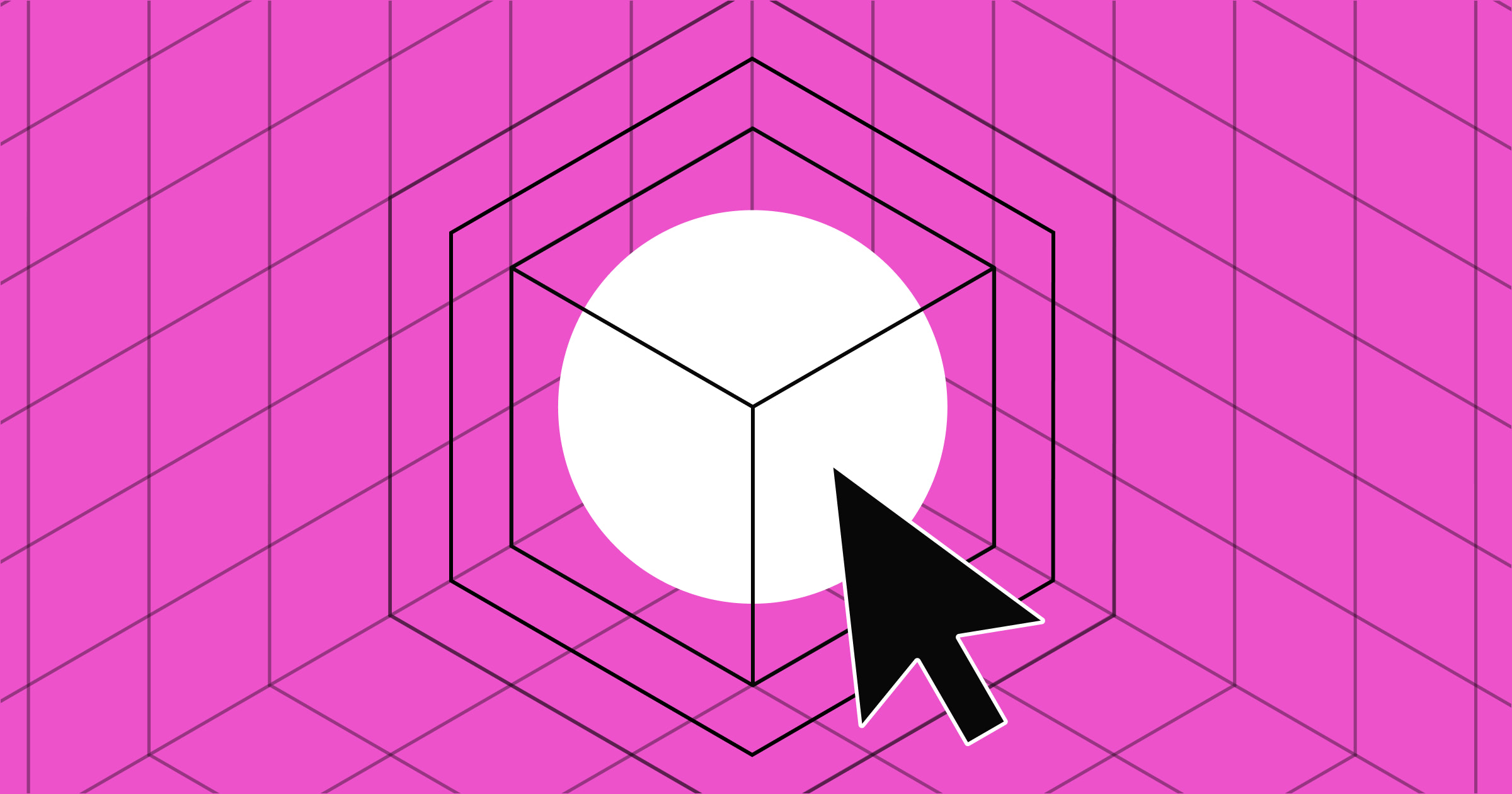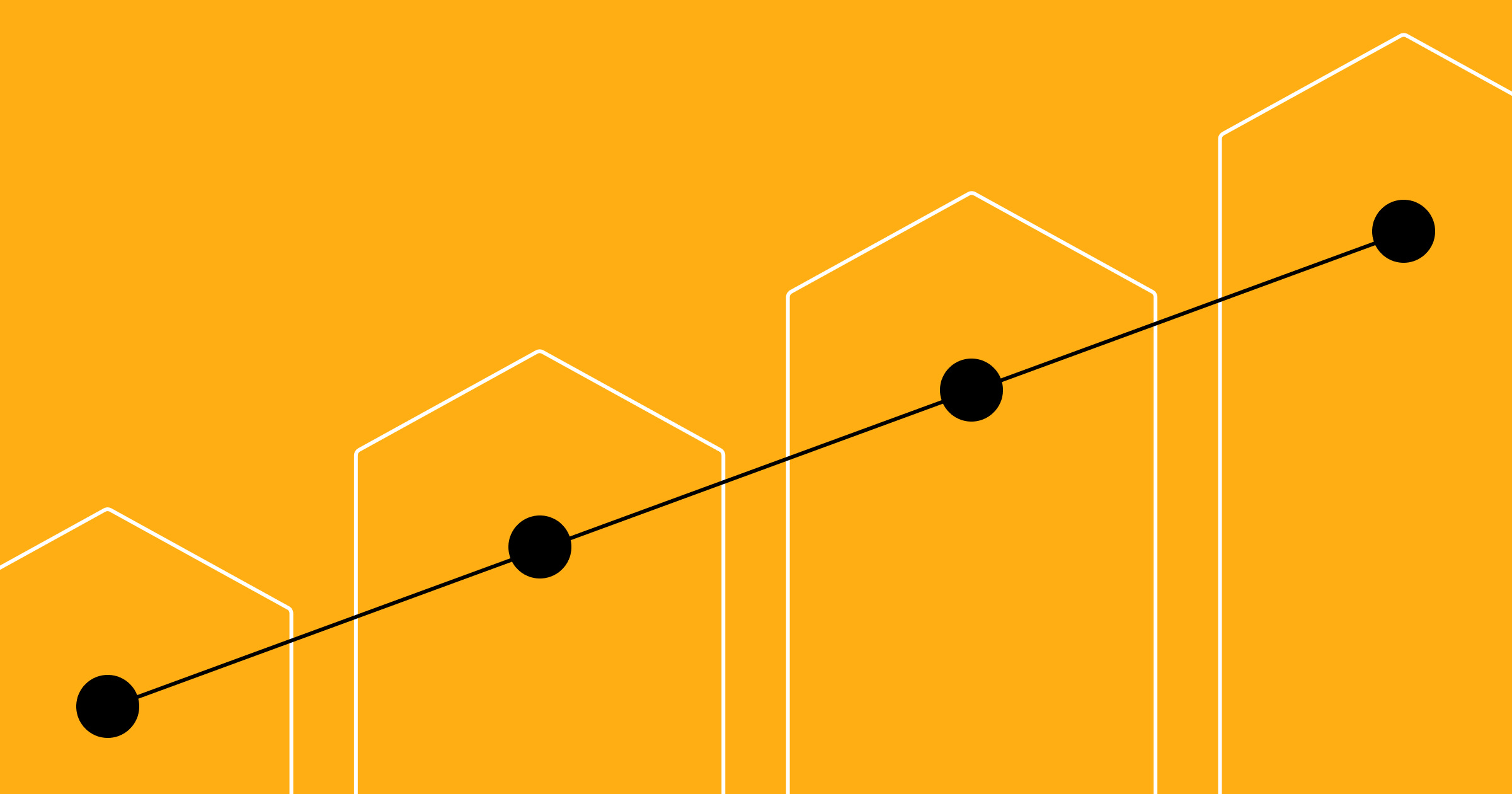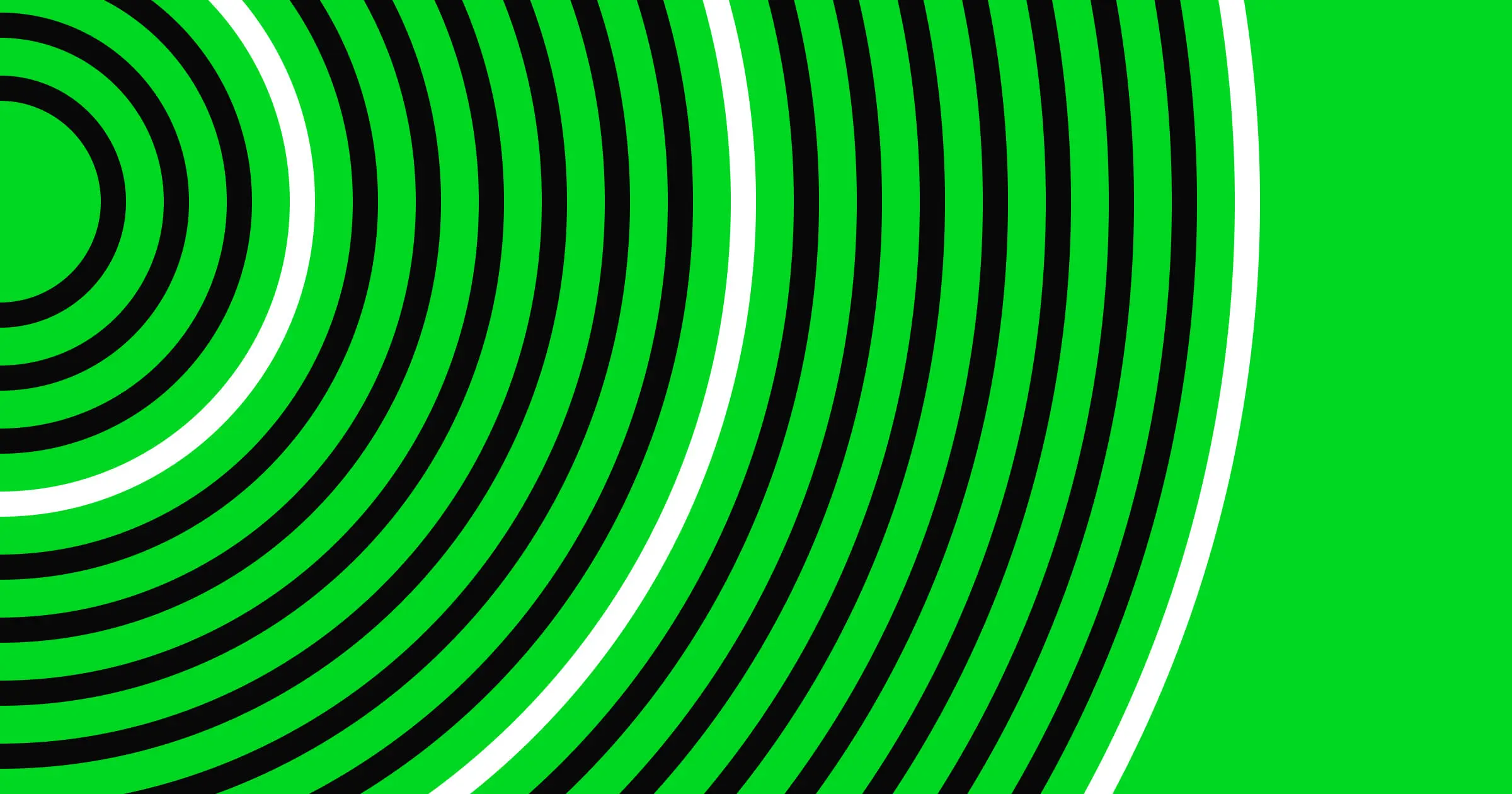A/B testing tools help you make data-driven decisions about web design.
A/B testing, or split testing, is a controlled website experiment that compares two versions of a page design to see which performs better with users. In an A/B test, you split your target audience into two groups: The first group sees the original version of the webpage (A), while the other sees a modified version (B).
With A/B testing, you don’t have to rely on guesswork and assumptions about what site visitors prefer — you have data to prove it. Not only does this save time and energy, but it can also lead to more traffic, engagement, and conversions.
Read on to discover the best A/B testing tools and services for your needs.
Why use A/B testing tools?
A/B testing tools help you track user behavior, optimize designs, and fine-tune your website to perform better. Here’s how these tools make a measurable difference:
- Tracking data for ongoing improvements. A/B testing tools provide information on key performance metrics over time, such as click-through rates, engagement levels, and conversions. This makes it easier to spot pages that need attention. Then, you can make continuous, incremental improvements in design and functionality that meet your visitors’ evolving preferences.
- Protecting your search engine optimization (SEO) performance. If you’re experimenting with a well-performing page, A/B testing tools can prevent any negative impact on your rankings. They often use 302 redirects and canonical tags to tell search engines any duplicate content on the page is temporary and not intended to manipulate rankings. This protects your existing SEO work.
- Optimizing conversion rates. With A/B testing, you can see precisely where users drop off in your sales funnel so you know which areas need improvement. By testing different elements, you can make the user experience (UX) smoother at each stage, improving the customer journey and increasing conversion rates.
- Reducing bounce rates. Bounce rates indicate how often people visit your website but leave before viewing a second page. A high bounce rate can signal visitors aren’t finding what they need on your site. A/B testing identifies which design or content choices encourage users to stay and explore further on each version of the site. You can use this data to remove features that cause them to leave too soon.
Types of A/B testing
A/B testing comes in various forms, each suited for specific workflows and technical complexity levels. Here’s a breakdown of the main types and how they work.
Standard A/B testing
This test compares two versions of an element to see which one resonates more with visitors. For example, you might compare two call-to-action (CTA) button colors to determine which attracts more clicks. Similarly, you could try out different headlines to see if a shorter, punchier title drives more engagement than a longer, detailed one. Standard A/B testing can also compare a fully redesigned landing page to its current version to determine which layout performs better overall.
A/B/n tests
When you need to test more than two versions of a design element, A/B/n testing measures how each variation performs. Say you’re unsure about the ideal color for a CTA button. You could simultaneously test four colors — blue, green, red, and yellow. A/B/n testing is ideal for websites with substantial traffic because it collects enough data for each variation to show meaningful trends.
Multipage tests
Sometimes, the UX depends on a cohesive sequence of pages rather than a single element. Multipage tests examine user behavior across that journey, such as arriving on a landing page, exploring available services, and reaching checkout. This test reviews design or content changes that affect how visitors move through each step.
Say you’re a photographer, and your website journey leads from blog posts to gallery pages to contact forms. Throughout, you could test to find out whether users respond better to a friendly, casual tone or more professional, informative language.
Multivariate tests
Multivariate testing examines several changes across different elements simultaneously. These tests reveal which combination of design choices works best as a unit. You might analyze how different shapes, colors, and placements for a CTA button influence engagement.
Because multivariate testing measures numerous variables at once, it’s useful for larger sites with high traffic since it generates enough data for reliable insights.



















How AI optimization drives conversions for marketers
In our ebook, learn how marketers are creating frictionless online experiences with AI.
10 A/B testing tools for different needs
Finding the right A/B testing tool depends on your goals and budget. If you’re managing a project for a client, a tool with easy-to-understand reports or a more cost-effective option might suit your needs best. Some designers look for extensive data insights, while others may just need straightforward analytics to make quick decisions.
Whatever your choice, look for A/B testing tools that deliver accurate data across all the metrics you care about while seamlessly integrating into your existing website. Here’s a list of 10 A/B testing tools for different use cases and budgets, including solutions for individuals, small businesses, and enterprise-level operations.
1. Google Analytics 4
Google Analytics 4 is Google’s all-in-one analytics tool, and it supports A/B testing and integrations. GA4 is part of Google’s broader ecosystem and connects with services like Ad Manager and Merchant Center.
It’s a free tool that integrates with Webflow and offers a user-friendly interface. The learning curve for beginners is minimal — Google’s recommended time for the introductory course is 4–6 hours.
If you need to segment your target audience into more than 25 categories, you may want to explore other options that offer greater flexibility. Also, review GA4’s data-handling policies to ensure they meet your compliance needs, especially if you have strict data governance requirements.
Best for: Individuals, small businesses
Pricing: Free
2. VWO
VWO offers both a visual editor for people with less technical prowess and a code editor for developers.
This platform provides heatmaps, user behavior recordings, and pop-up surveys for deeper insights. A primary benefit of VWO is its multi-armed bandit algorithm, which shifts traffic toward the best-performing variations.
While VWO is privacy-focused and lightweight on load times, its pricing structure includes fixed contracts, which won't offer much flexibility if you want short-term testing solutions. Instead of paying high fees for early exits, it's best to consider other alternatives.
Best for: Individuals, small businesses
Pricing:
- Starter: Free (limited features)
- Growth: $393 per month, billed annually
- Pro: $903 per month, billed annually
- Enterprise: $1,581 per month, billed annually
3. HubSpot A/B testing kit
HubSpot’s A/B testing kit, part of HubSpot’s broader customer relationship management platform, is an entry-level tool for those new to website optimization. The kit includes a template for tracking test results and a statistical significance calculator. And the HubSpot Academy also offers free courses on marketing and sales. But the free version’s features are limited, and upgrading to the full HubSpot suite can be costly, especially for smaller operations.
Best for: Individuals, small businesses
Pricing: Free
4. Crazy Egg
Crazy Egg offers a balanced solution between basic and complex A/B testing tools. It includes features like heatmaps, session recordings, surveys, and traffic analysis, all with quick setups and reliable tracking.
While Crazy Egg provides valuable insights for web-based experiences, it doesn't support native mobile app tracking. If you prioritize mobile app optimization, explore other solutions that offer direct user interaction tracking for mobile applications.
Best for: Individuals, small businesses
Pricing:
- Free: 30-day trial available
- Plus: $99 per month, billed annually
- Pro: $249 per month, billed annually
- Enterprise: $499 per month, billed annually
5. Apptimize
Designed for mobile-focused businesses, Apptimize enables A/B testing across multiple channels, like apps, mobile sites, and even in-store interactions. Its WYSIWYG (What You See Is What You Get) editor lets you visually adjust design elements without code, but its interface has a steep learning curve and can be challenging for beginners.
Best for: Individuals, small businesses
Pricing:
- Standard: Free
- Advanced: Custom quote
- Enterprise: Custom quote
6. Webflow Optimize
Webflow Optimize offers artificial intelligence (AI)-driven A/B testing and website personalization within a single platform that’s designed to improve your website’s UX — with or without developer input.
You can test elements like CTA buttons, headers, and page layouts to identify what drives the best results. And using AI, your team can save time by comparing several page versions simultaneously. Plus, Optimize tailors the site experience to each visitor, targeting unique audiences with custom messaging and offers.
Webflow Optimize is particularly valuable for heavy-traffic sites that need to adapt to changing customer segments and preferences without compromising the UX.
Best for: Individuals, small businesses, enterprises
Pricing:
- Optimize: Starts at $299 per month
- Optimize Enterprise: Custom quote
7. AB Tasty
AB Tasty helps high-traffic sites improve their UX through features like heatmaps, session recordings, and AI-powered SEO. The platform also offers personalization through EmotionsAI, which analyzes user actions to understand their intent. And to protect restricted data, AB Tasty lets you customize access levels.
While AB Tasty's visual editor is user-friendly, you may need occasional developer support for more advanced customizations. If you have complex testing needs, check whether the platform's capabilities align with your internal resources and team's technical expertise.
Best for: Enterprises
Pricing: Custom quote
8. Adobe Target
Adobe Target is part of Adobe’s analytics suite, and it offers A/B experimentation, multivariate tests, and multi-armed bandit testing. The platform lets you personalize messaging for different audience segments, which helps with planning B2B campaigns.
While it excels in tracking and optimizing engagement, Adobe Target can be complex to learn. It’s best suited for those already in the Adobe ecosystem since it lacks a reporting dashboard and may not integrate smoothly with non-Adobe tools. Some users also report occasional loading delays.
Best for: Enterprises
Pricing: Custom quote
9. Kameleoon
Kameleoon is an optimization platform offering web, full stack, and feature experimentation capabilities. The program uses an AI Copilot to help you analyze user behavior and find opportunities for website improvements. It also has high security standards and helps you comply with government regulations like the Health Insurance Portability and Accountability Act (HIPAA) and General Data Protection Regulation (GDPR). But some customers report that the internal editing tool is incomplete and requires intervention from developers.
Best for: Enterprises
Pricing: Custom quote
10. Optimizely
Optimizely’s A/B testing web experimentation platform offers a visual site design, AI-driven multivariate testing, and multi-armed bandit models. The platform also offers a proprietary Stats Engine that shares live results. And teams can discuss this data through shared workspaces and customizable calendars.
Optimizely's pricing structure is tailored toward larger organizations with complex testing needs. If you're considering the platform, consider reviewing the feature set and checking whether Optimizely fits your budget.
Best for: Enterprises
Pricing: Custom quote
Optimize your website with Webflow
Whether you’re a small business or an enterprise scaling up, A/B testing is an efficient way to analyze your website and update it for better results. Webflow Optimize supports your experimentation workflows through AI-driven A/B testing and personalized experiences tailored to each visitor.
You can test different design elements, user flows, and bottlenecks to identify what resonates most with your audiences and deliver the best UX possible. And Webflow Optimize adapts to your needs without sacrificing speed or performance, making it a standout choice for businesses at any stage.
Create a dynamic, data-driven website that grows alongside your goals with Webflow.

Discover what performs best and deliver it at scale
Maximize conversions with rapid insights, tailored visitor experiences, and AI-powered delivery.