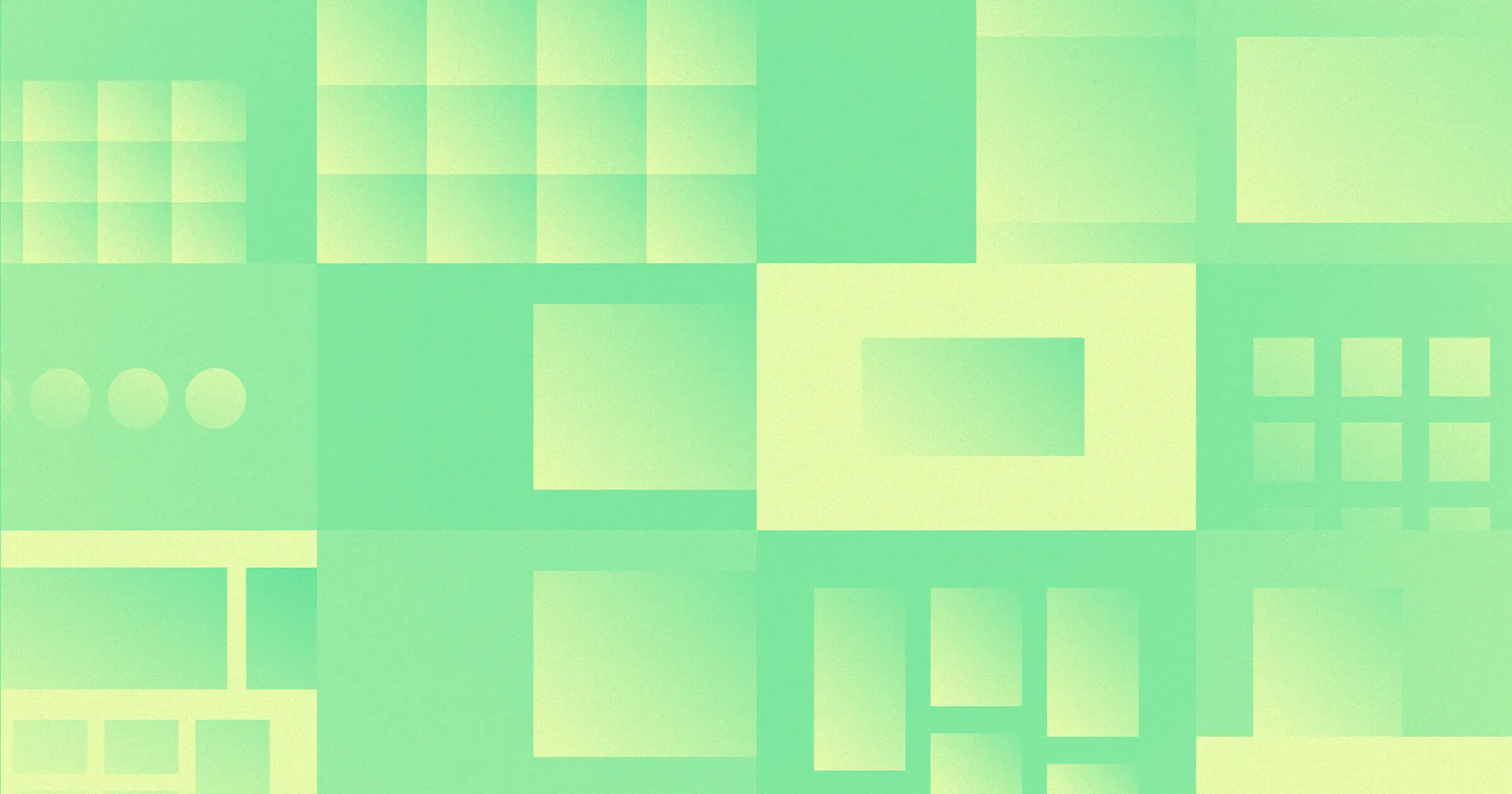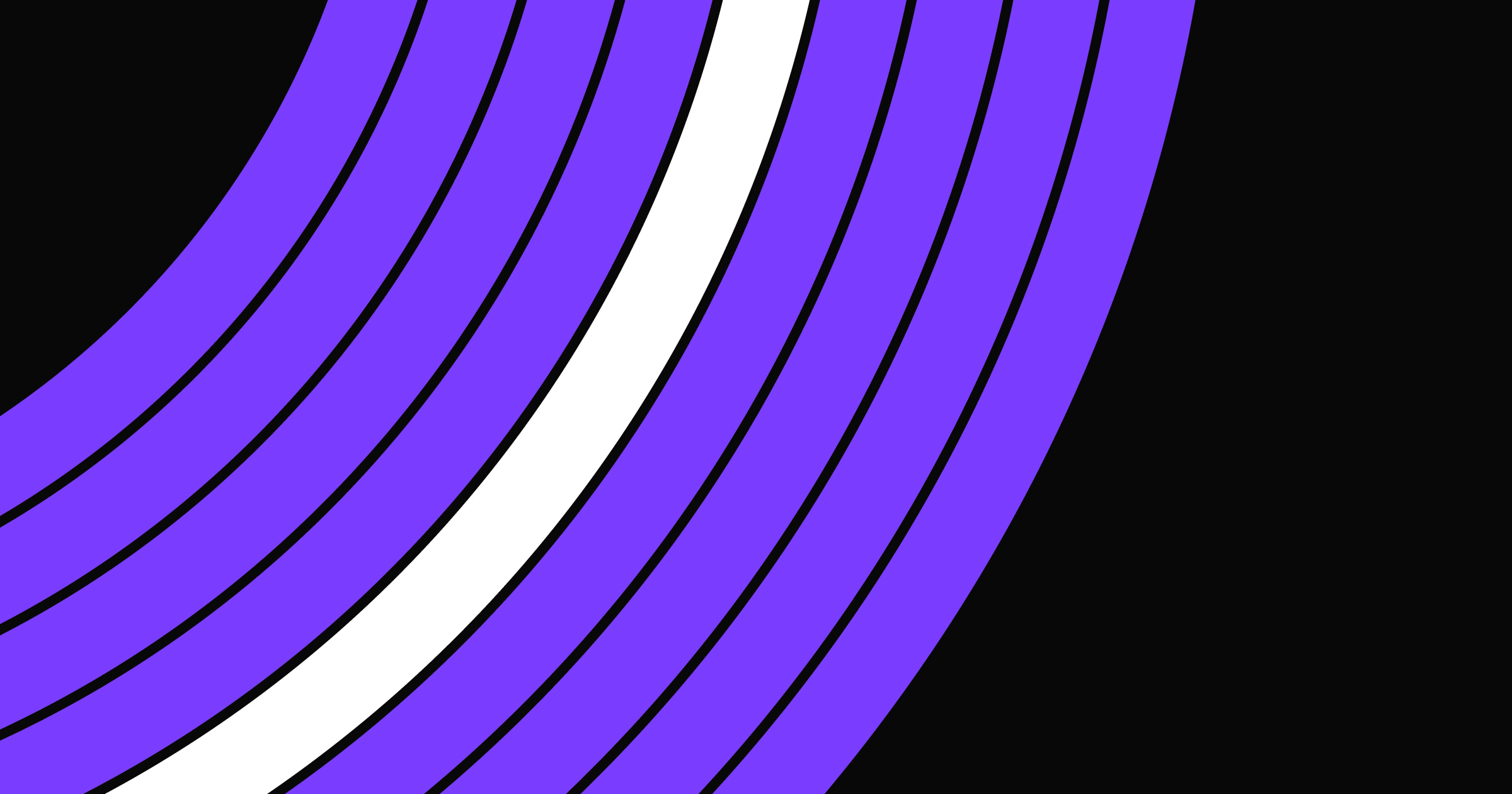Instagram only allows one bio link — make sure yours maximizes your chances of keeping your audience engaged.
Getting prospective customers from Instagram to your website can be tricky. Because the app doesn’t want people clicking away, Instagram users can only post clickable URLs in a few ways. Most people are capped at one link — located in their biography section — and must make the most of it.
Instagram is the most downloaded app in the world. It’s also the platform people use most to keep up with their favorite brands. No matter the type or size of your business, promoting your website on Instagram may take your sales to the next level since you’ll connect with more customers.
You’ve probably seen some influencers write “link in Bio” on their Instagram posts. Others use the hashtag #linkinbio to direct visitors to the site in the bio section of their profile. But how do you maximize the benefits received by a single link click? That’s where Instagram link in bio tools come in.
What’s a link in bio tool?
Link in bio tools optimize the only URL you can include in your Instagram profile. Instead of linking to one page, like your website’s homepage, these tools send visitors to a list of relevant links you’ve created. From there, they can choose where to navigate next.
If you’ve promoted several products on your Instagram page, for example, your bio link will lead to a library of links relevant to different items. Interested users can then search for the title or thumbnail of the item they’re interested in.
Linking straight from your bio to your homepage introduces extra steps into the purchase process. People need to search for the item they’re interested in, reducing the chance that they’ll buy immediately. On the other hand, linking straight to one product page means those interested in other products have to work harder to find them. With link in bio tools, you don’t have to make these compromises.
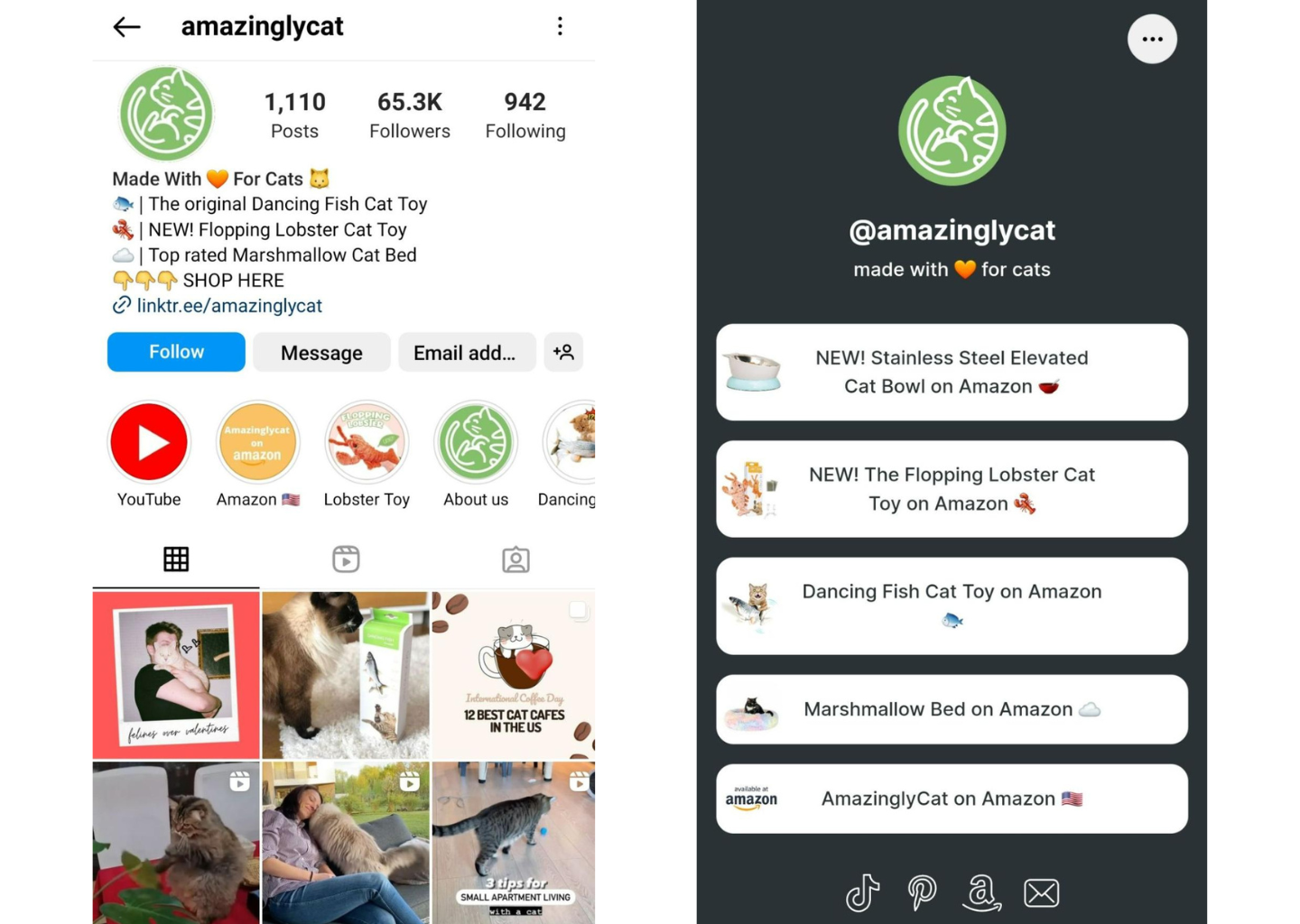
Cat toy business Amazingly Cat has three key products: a dancing fish toy, a flopping lobster toy, and a marshmallow cat bed. Linking to the main site in the store bio would force customers to click around the site to find products, and linking to just one of these products from the store bio page would risk lost sales on other products. Instead, the store uses Linktree to create a landing page with a set of direct links, allowing customers to open the product page immediately.
Why you should use Instagram link in bio tools
Your ecommerce website is a crucial tool for your business — but it’s relatively static. You’ve probably invested a lot of thought, time, and money into getting the site’s design right, so you don’t want to retool it every time there’s a new marketing campaign. Link in bio tools inform Instagram followers about new products and promotions while keeping your site relatively stable.
Instagram does let businesses sell directly, but channeling customers to your site helps you build relationships with them on your terms since they’re more likely to remember your brand instead of buying via Instagram and disappearing. Instagram also takes 5% of every shipment, an expense worth avoiding.
These link in bio tools also help you attract new newsletter subscribers or highlight blog posts or podcast episodes. And many tools track analytics to see which links get the most attention so you can experiment with different strategies.
These advantages make a link in bio tool an important part of your Instagram marketing strategy. Finding the right tool will depend on other aspects of this strategy, like timelines and available resources.
Top 5 Instagram link in bio tools
If you’re running a small business or working with a client with a leaner budget, you might choose one of the free tools listed below. Splurge on a paid tool if you have the resources to enjoy more robust analytics and increased flexibility. Here are our top five tools, covering all budgets.
Best free tool: Milkshake
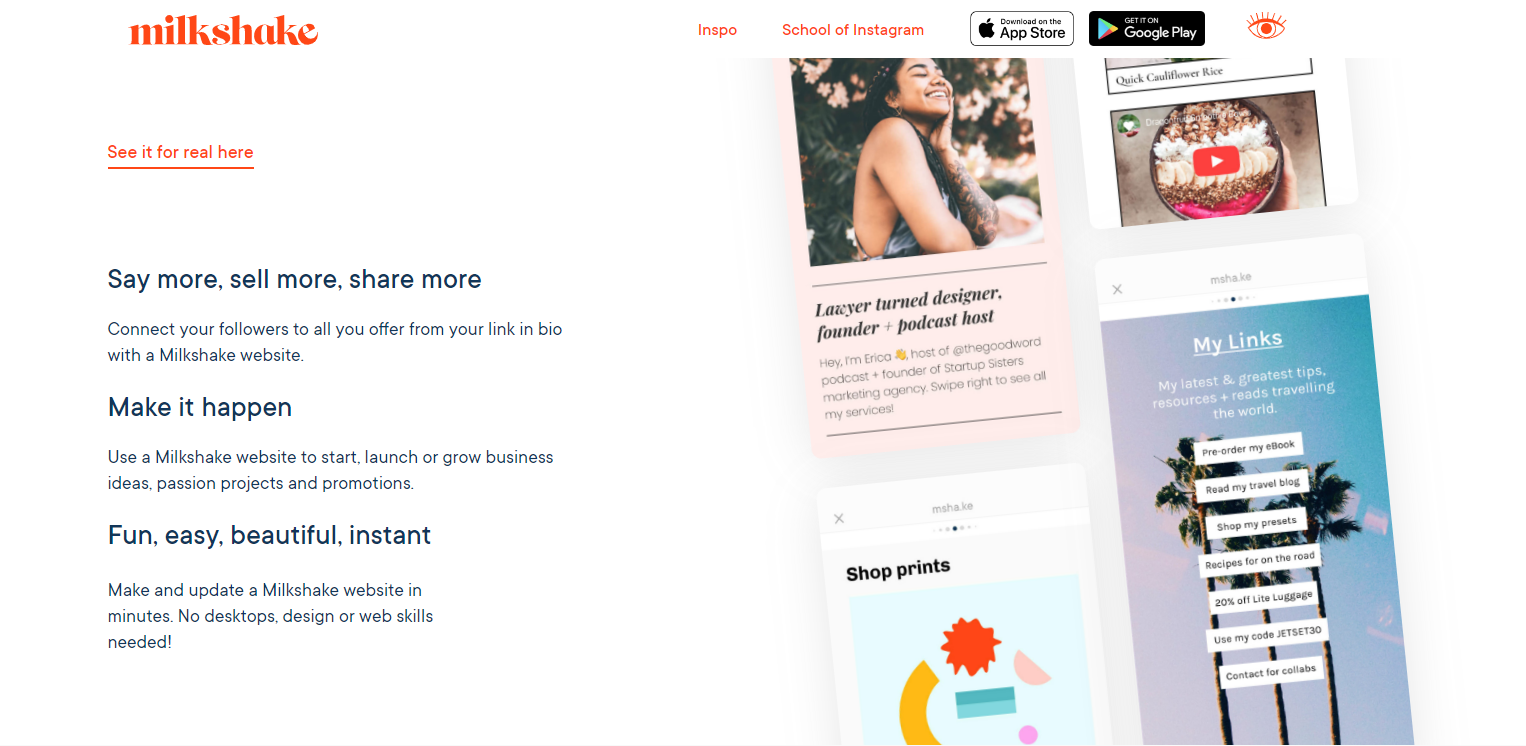
Milkshake is a free iOS and Android app that creates a website hub full of mini-websites for each product page, which you can edit directly from your phone. Milkshake bases these sites on a “card” structure that mimics swiping through an Instagram story.
Features:
- 15 different templates for each card to choose which designs best suit your brand
- Access to important analytics, including clicks, views, top locations, and new versus returning customer metrics
- A free “School of Instagram” offering resources, tips, and Q&As with Instagram entrepreneurs
Price: Free
Best “old faithful” tool: Linktree
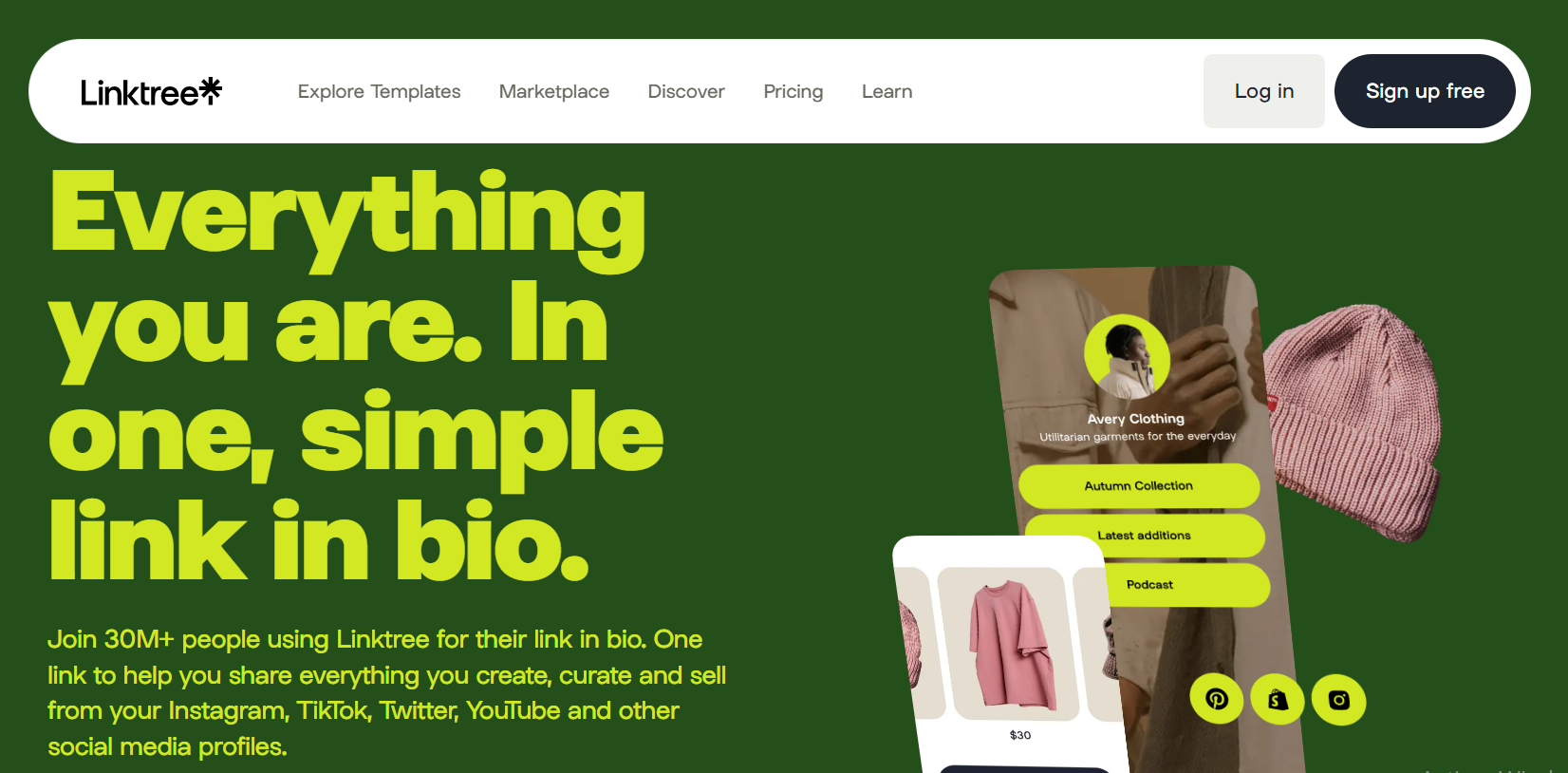
Linktree was one of the first link in bio tools and remains among the most popular. It publishes a list of clickable links, complete with thumbnails, to direct visitors where you want them to go.
Features:
- Website and mobile app options
- Scheduling capability that allows links to go live at the same time as posts
- Access to analytics tracking locations, top referrers, devices, and email signups
- Integrations with MailChimp, Google Sheets, and more
Price: Free plan with limited functionality; paid plans ranging from $0–24.29 monthly
Best value tool: Lnk.Bio
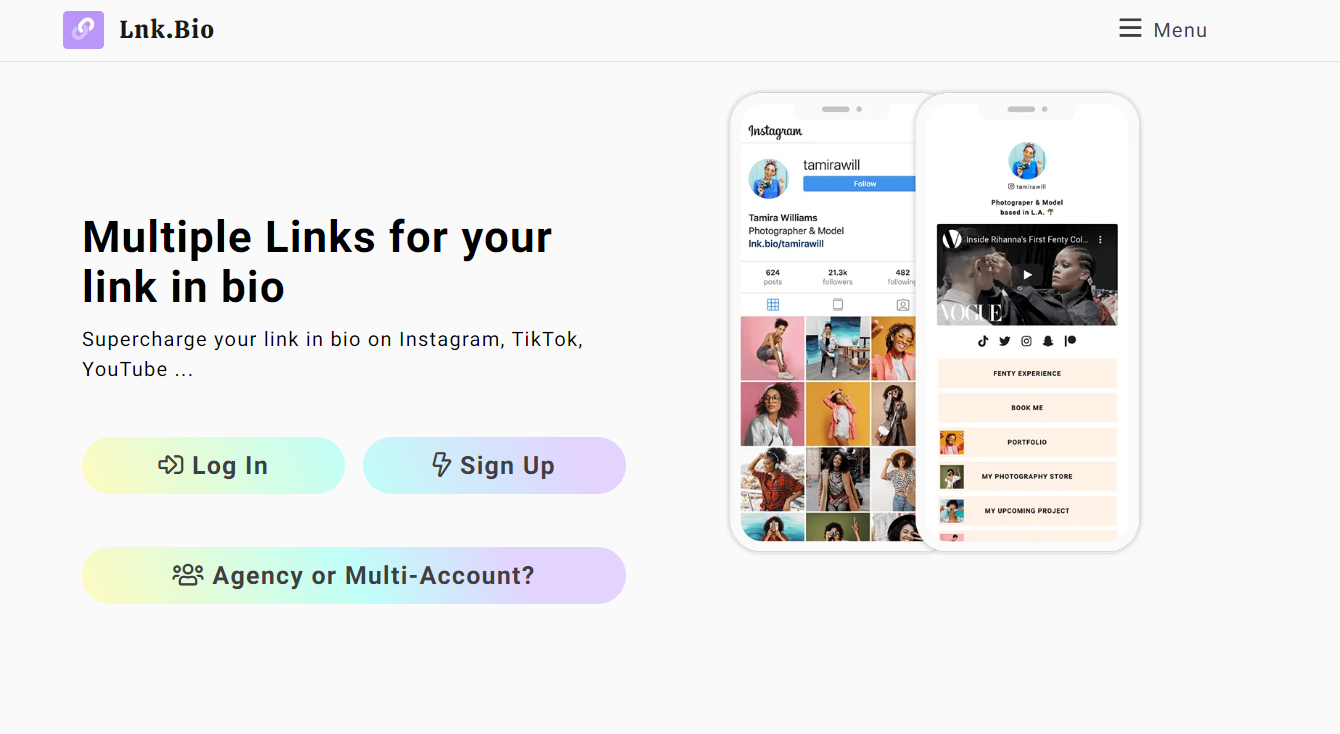
Lnk.Bio is a Black and women-owned business providing a web-based link in bio tool. Your Lnk.Bio site’s appearance depends on your chosen plan, with the paid plans offering a selection of links that mirror your Instagram grid.
Features:
- 1,350+ icons to choose from to represent the services you want to link to
- Easy sharing of all your social media profiles in one place
- Links that can be temporarily disabled as needed
- Option to embed YouTube videos directly
- Agency and multi-account feature to manage multiple accounts in one place
Price: Free, mini, and unique plans, with features increasing the more you pay



















Get started for free
Create custom, scalable websites — without writing code. Start building in Webflow.
Best comprehensive tool: SproutLink
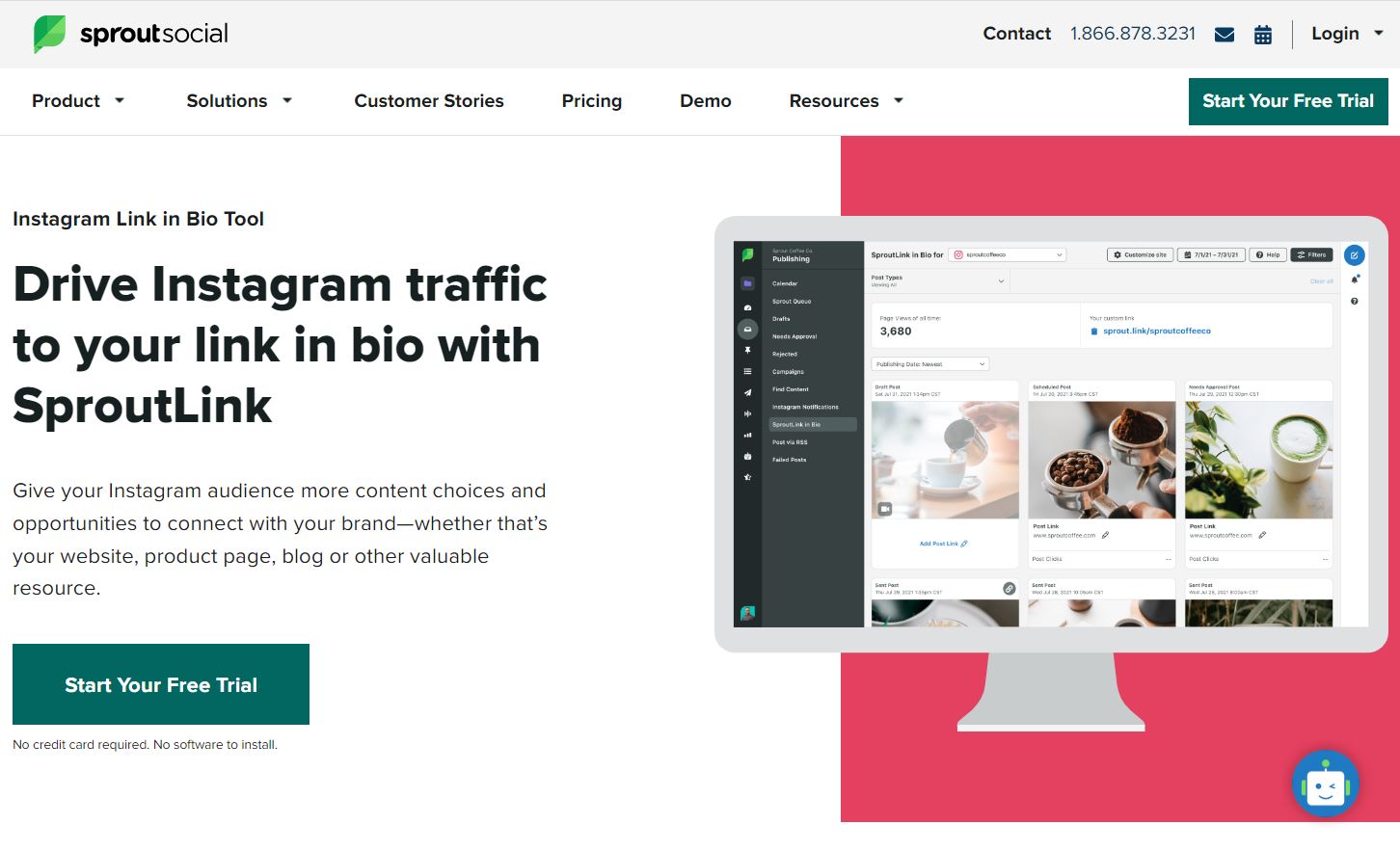
The Sprout Social social media marketing package includes SproutLink as well as social listening capabilities (so you know when someone mentions your brand on a social media platform), industry-specific solutions and resources, and customer support advice to help you take excellent care of your clients.
Features:
- Access to detailed analytics
- Dedicated customer support team
- Instagram grid mirror
Price: Free 30-day trial, after which paid plans are $249–499 USD monthly
Best free and no-fuss tool: Webflow link in bio
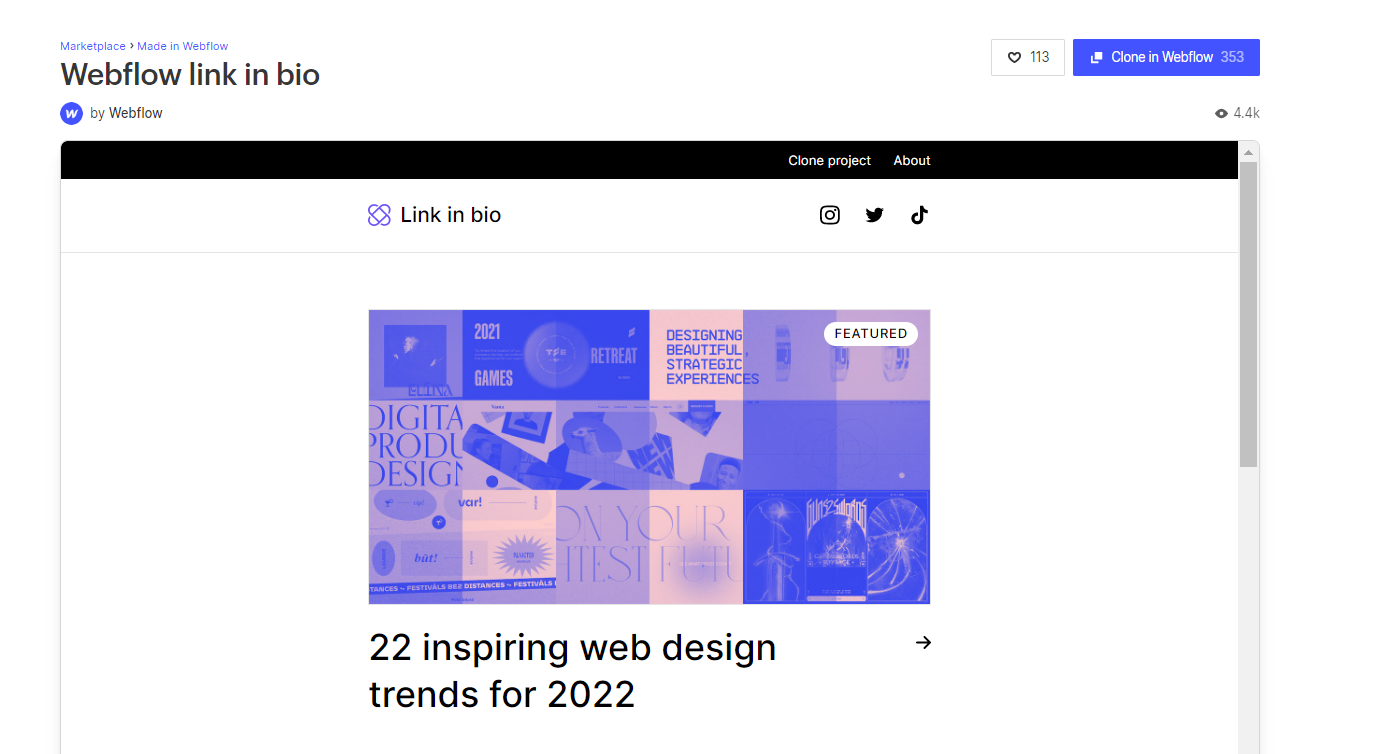
Webflow’s link in bio tool is entirely free and lets you create a URL library you can clone and rearrange. To see it in action, go to Webflow’s current link in bio site.
Features:
- No need to download an app or register for another site — do everything via your Webflow account
- Customizable
- Simple, clean user interface
Price: Free with a Webflow account
How to use these tools to create a multi-purpose link
To use one of these tools to manage your Instagram bio link:
- Register for one of the tools above.
- Design your landing page using the tool, linking to specific pages on your website (e.g., product pages, sale pages, or blog posts).
- Copy the link created by the tool.
- Open your Instagram account and click “Edit Profile.”
- Paste your link into the “website” field.
- Add strong calls-to-action (CTAs) in your Instagram posts encouraging people to click, like inviting visitors to book a consultation, download a useful resource, or click for a discount code.
Use Webflow to increase your site’s traffic
A key objective of using an Instagram link in bio tool is helping visitors find what they’re looking for as quickly as possible on your website. Make the most of that one bio link by providing viewers with an equally-as-helpful site via Webflow — get started today.