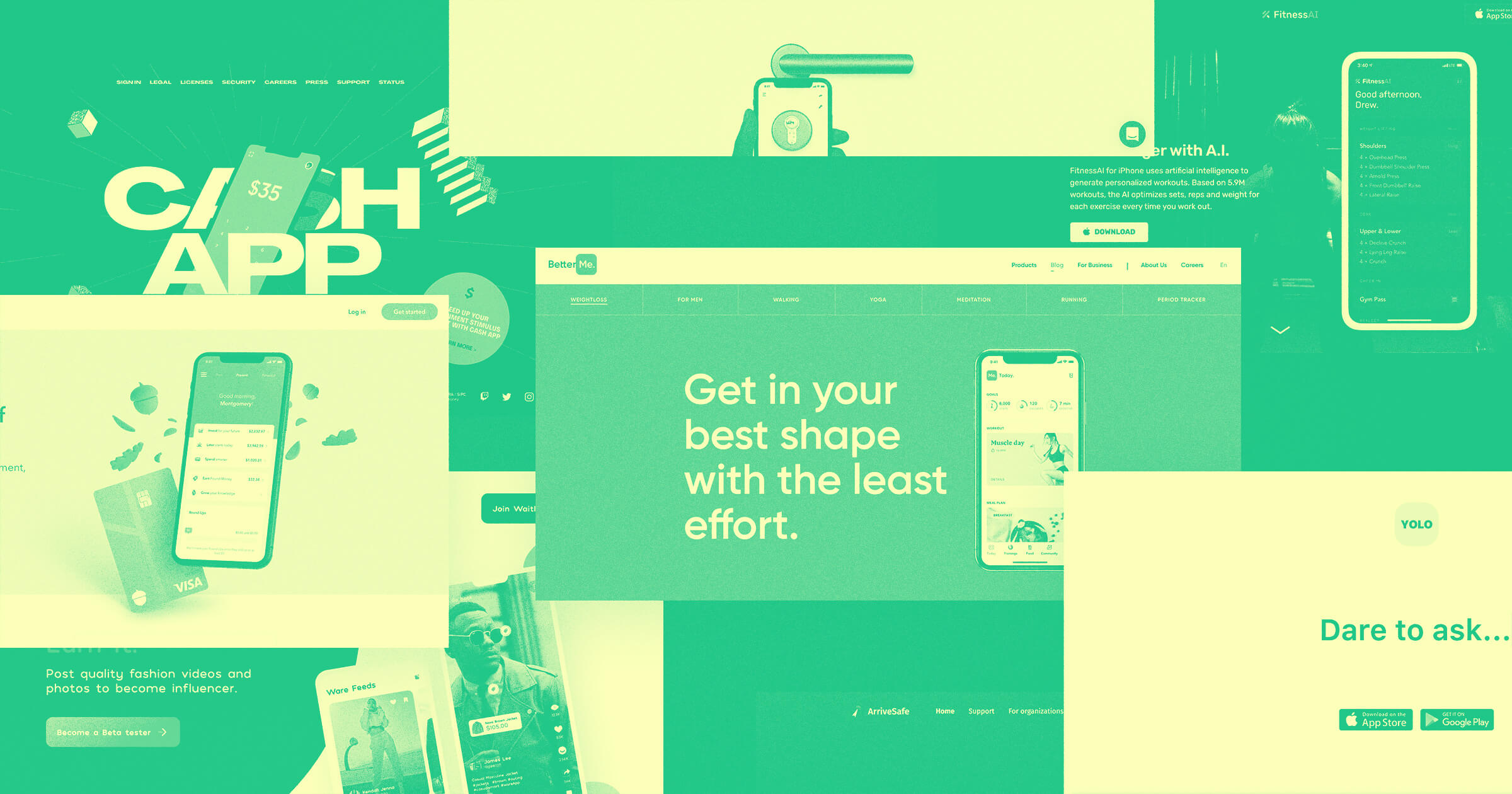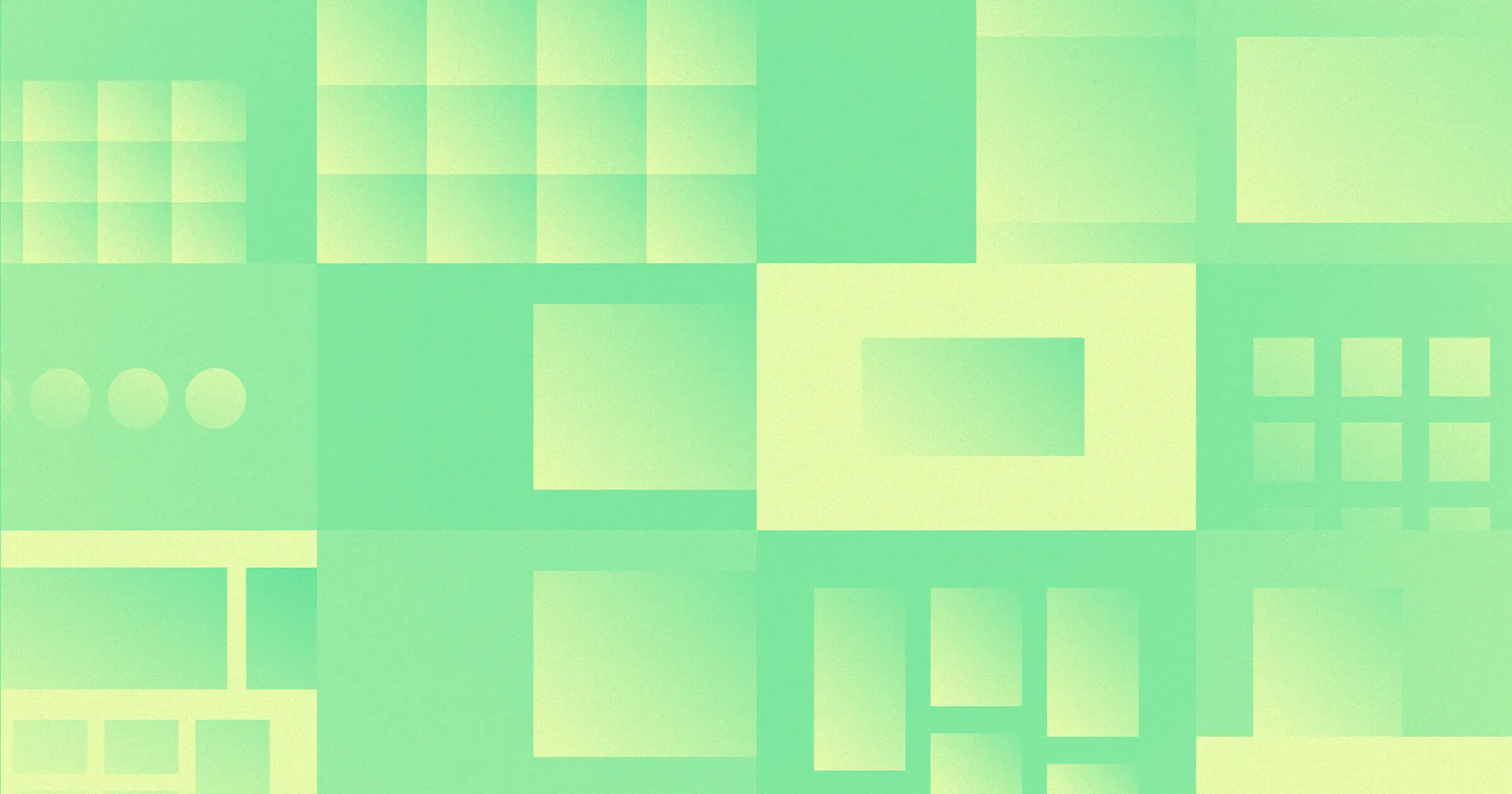Instagram is a visual social media platform with over 1 billion active users and has become the new digital home for emerging and established brands. Let’s take a deep dive into how you can build a brand-first strategy on Instagram — growing brand awareness, boosting conversions, and increasing product sales
Instagram is doubling-down in the land of ecommerce with the release of shoppable organic posts and Stories, causing emerging and established businesses alike to perk their ears.
And it’s not just businesses who are benefiting from Instagram’s ever-narrowing divide between business and personal — their 1 billion monthly users are also taking notice. According to Instagram, over 80% of users follow at least one business, and 60% of users discover new products on the platform.
The proof is in the pudding when it comes to the growing opportunity for brands and ecommerce store owners on Instagram, and with over 25 million registered Instagram Business accounts, this pudding is a popular one.
When we look into the future of ecommerce, we see that the winning hand for businesses competing against small and large competitors will not be millions of dollars in ads or even influencer marketing, but a unique, mission-oriented brand. And, as the ‘gram places itself squarely in the future of ecommerce, the same rules apply.
In this article, we share tips for how you can build a brand-first strategy on Instagram starting with the simple stuff:
- Creating and optimizing a business profile
- Identifying your target audience
- Curating your content
From there, we’ll move to the more complex, conversion-focused process of connecting your product catalog and tagging your products in organic posts and Stories.
Follow this brand-first formula on Instagram and you’ll be on your way to growing brand awareness, boosting conversions, and increasing product sales — all under the helm of your unique brand.
Creating an Instagram Business profile
If you haven’t already done so, you’ll want to create an Instagram Business profile. Besides establishing a legitimacy and presence around your business, an Instagram Business profile gives you access to:
- Audience insights
- A contact button on your profile
- Products tags in your posts and Stories (Instagram Shopping)
Follow this simple guide to create your Instagram Business profile — we’ll wait here.
Optimizing your Instagram Business account
Now that you’ve created your Instagram Business account, you’ll want to optimize your profile. And this is an important step, because, if you play your cards right, this will be many user’s — and potential customer’s — first impression of your brand.
Here are a few easy, high-impact actions you can take to optimize your Instagram Business profile:
1. Use a high-quality, branded profile picture
Your profile picture should visually represent your brand. For most brands, your logo is the best choice for this prime piece of profile real estate. No matter what image you choose, make sure to use the same, high-quality profile picture across all your social media profiles to increase both your brand presence and recognizability.
2. Write a bio that represents your brand
Despite only offering 150 characters, your Instagram bio doesn’t have to be your elevator pitch. In fact, telling your audience what your brand stands for may resonate more and set you apart from your competitors.
Everlane’s bio, for example, focuses on the core value of its business: “Exceptional quality. Ethical factories. Radically transparent.”

3. Include the link to your online store
Ideally, your Instagram page will not be your audience’s last stop. Adding the link to your online store will not only drive traffic to your site (which we very much hope is mobile-friendly), but will also allow you to track conversions from your Instagram page to your site so you can evaluate the success of the platform as a conversion channel. Data! FTW!
4. Add a compelling call to action (CTA)
A call to action in your profile’s bio gives customers a next step in their journey and engagement with your brand beyond Instagram. As we mention above, this will often be a call to visit your site, but businesses like Mercedes uses the CTA to encourage visitors to share their own content:

5. Add contact information
With an Instagram Business account, you can add an email, phone number, address, and even a contact button to encourage your visitors to get in touch right from your profile.
For more information on how you can add or edit any of the information above, head over to Instagram’s guide to creating a Business profile.
Defining your content strategy
Your Instagram profile is not just a channel to market your products — it’s an extension of your brand. As we mentioned before, you’ll want to craft your content strategy as if your Instagram account is the first impression for your customers. What’s the point in putting in the hard work to attract new users if your content doesn’t incentivize them to stay?
Identify your target audience
To create a good first impression with your audience, you have to identify who that audience is, and more importantly, what kind of kind of content they want from you. When you’re defining your target audience, you’ll want to consider:
- Who is most likely to connect with your business and mission
- Who is most likely to buy your products
- Who your product stands to benefit most
To better inform your content strategy, you’ll also want to identify your audience's interests and aspirations:
- What do they care about?
- What kind of lifestyle do they aspire to?
- How can/does your product help them achieve that lifestyle?
- What, or who, are they motivated by?
Once you’ve identified your target audience, what they care about, and how your product can be positioned to help them achieve or support their goals, you’re ready to craft your content strategy.
We’ve separated content strategy into two distinct, but important goals:
- Increasing brand awareness and engagement
- Boosting conversions and sales
Building a content strategy for awareness and engagement
One of the main goals for brands on Instagram is to increase brand awareness and engagement, which can be measured by:
- Awareness: Metrics like follower growth rate and post reach
- Engagement: Metrics such as engagement rate (likes/comments) and amplification rate (shares)
To increase awareness, you’ll want to optimize your content strategy so your content is not only being discovered by new users, but also discovered by your target audience with the highest chances for conversion.
Instagram posts
The ever-narrowing divide between business and personal content on Instagram is sustained by a brand’s commitment to producing content that fits naturally into Instagram’s terrain. When you’re considering what content to share, it’s important to make sure you’re not solely using Instagram as a sales channel. If your audience believes you're advertising to them, they’ll likely be less inclined to continue to follow your account.
So — what kind of content can you share to promote your products and add value for your current and prospective audiences?
Aspirational content
One way to sell your products on Instagram — without explicitly selling your products on Instagram — is to sell the lifestyle, or goals, that your products help prospective customers achieve.
Let’s take Away, a luxury luggage company, as an example for how to promote products using content that aligns with your business’ mission and your target audience’s aspirations.

You’ll notice that in this image, Away’s product (a black suitcase) is not the focus of the image — nor is it the reason you might find the image aesthetically appealing. Instead of spotlighting the product in a silo (like you might see on a product page), Away’s post places the product in the context of its use and value proposition: to help customers travel with flexibility, freedom, and style.
Once you identify your target audience’s aspirations — in Away’s case, a lifestyle that accommodates travel and exploration — you can position your products as a means of achieving that goal.
Motivational content
Nike, admittedly a larger brand with massive resources in the social media department, is a great example of a brand that shares motivational content. Their content, often spotlighting inspirational athletes, cultivates brand loyalty and resonates with customers on an emotional level, making them more likely to purchase.

As the caption suggests, this image is also derived from a larger campaign on Instagram TV, where the user is encouraged to continue to follow the story and engage with the content. The use of this content across both Nike’s IGTV channel and in the feed makes it an efficient and effective use of motivational content.
User-generated content
User-generated content (UGC) is any content produced and shared by your users or community. Instagram provides brands with a unique opportunity to both engage with and use this content for marketing purposes.
By sharing content created by your customers, you also encourage other customers to share content, tag your business, and increase engagement with your brand.
Public Goods, an online store delivering healthy, premium lifestyle products, balances brand-generated content and user-generated content tastefully:

Relatable, product-agnostic content
Another way to increase awareness and engagement on Instagram is to share content that doesn’t seem to sell your products or company at all. While this content is relatively business- and product-agnostic, it should resonate with your audience on an emotional level and contribute to the overall sentiment around your brand.
Public Goods is also a great example of how to share lighthearted and relatable Instagram content (void of product features) that resonates with their audience and, in turn, increases engagement.

While this cute and playful content isn’t likely to sell products, it reinforces the values of the brand — in this case, self-care — and encourages followers to share content with their networks. You can see the effect of this in the comment section where followers are tagging other Instagram users, raising both the visibility of the brand and spreading heartwarming content in the process.
P.S.: Any content that features animals gets the people going.



















The missing guide to the freelance designer's life is here
Learn everything you need to know about making the leap to freelancing, from how to find clients to how to price your services.
Hashtags
Hashtags help you increase your chances of being discovered by your target audience on Instagram. In fact, Instagram posts that include at least one hashtag receive 12.6% more engagement than posts without hashtags.
To ensure your hashtags are the most effective in not only increasing the reach of your content, but reaching your target audience, you’ll want to curate hashtags based on the interests you identified earlier (see: Identifying your target audience).
We’ll separate hashtags into two main categories based on their potential impact for your brand: branded and community hashtags.
Branded hashtags
Branded hashtags are those started by and specific to your business. #drunkinlove🐘is a branded hashtag that Skin care brand Drunk Elephant uses to engage its community and thread user-generated content on the platform:

Branded hashtags might include your company or product name, and typically aim to start a conversation about your business and products.
Parachute, a modern store for bedding and bath essentials, uses the hashtag #MyParachuteHome in every post and encourages users to share their images with the hashtag. The profile itself is primarily filled with user-generated content that uses the brand hashtag, allowing consumers to engage with the brand and promote their products.

Community hashtags
Community hashtags, like #dogsofinstagram or #healthylifestyle, center around a particular topic and elicit contributions from a wide variety of people and brands. Community hashtags provide you an opportunity to reach new users and should be tailored to specific interests of your target audience.
Instagram also added the ability to follow specific hashtags, which means your posts may show up automatically in the feeds of users who are following community hashtags in your posts.
We recommend using a combination of branded and community hashtags to reach new audiences and deepen engagement with your current audiences.
Creating a content strategy to boost sales and conversions
With the release of Shopping on Instagram, your brand can use the platform for more than just increasing brand awareness and engagement. Now, you can sell products directly through your Instagram posts and Stories — making it a crucial sales channel for your business.
And, with more than 90 million accounts tapping to reveal tags in shopping posts on Instagram each month, it seems to be working.
This new feature allows you to add product tags to your posts or Stories that are then linked to product description pages where you can add:
- Images
- Descriptions
- Prices
- Purchase links
Setting up Shopping on Instagram with Webflow Ecommerce
To set up Instagram shopping, you’ll need to:
- Sync your products with the Facebook Catalog Manager
- Connect your Facebook Catalog with your Instagram Business profile
- Wait for Instagram to review and approve your account
To be eligible, you’ll need to comply with Instagram’s business requirements for Shopping on Instagram.
To set up Instagram Shopping and sync your Facebook Catalog from your Webflow Ecommerce store, check out our Instagram Shopping tutorial on Webflow University. Once your account is approved, you’ll be notified by Instagram.
Adding product tags to Instagram posts
Once you get access to shoppable posts on Instagram, you’ll be able to add product tags to your posts right away.
To add products to your post:
- Upload a photo (as you would normally)
- Add any effects and filters you’d like
- Click Next
- Select Tag Products
- Search for and select the products you’d like to tag in your post
- Select Done
- Review your content
- Share your post
Best practices for tagging products in posts
One of the most useful aspects of Instagram’s shoppable posts feature is the ability to tag multiple products in a single image. Whether you’re a clothing brand featuring several of your articles in a photograph, or a home goods store sharing a picture of a customer's home with several pieces of your furniture, you can use this feature to advertise several products at the same time — all without sacrificing your aesthetic principles.
All of your shoppable posts will be marked by a white shopping bag in the upper right, as we see on Reformation’s Instagram page below:
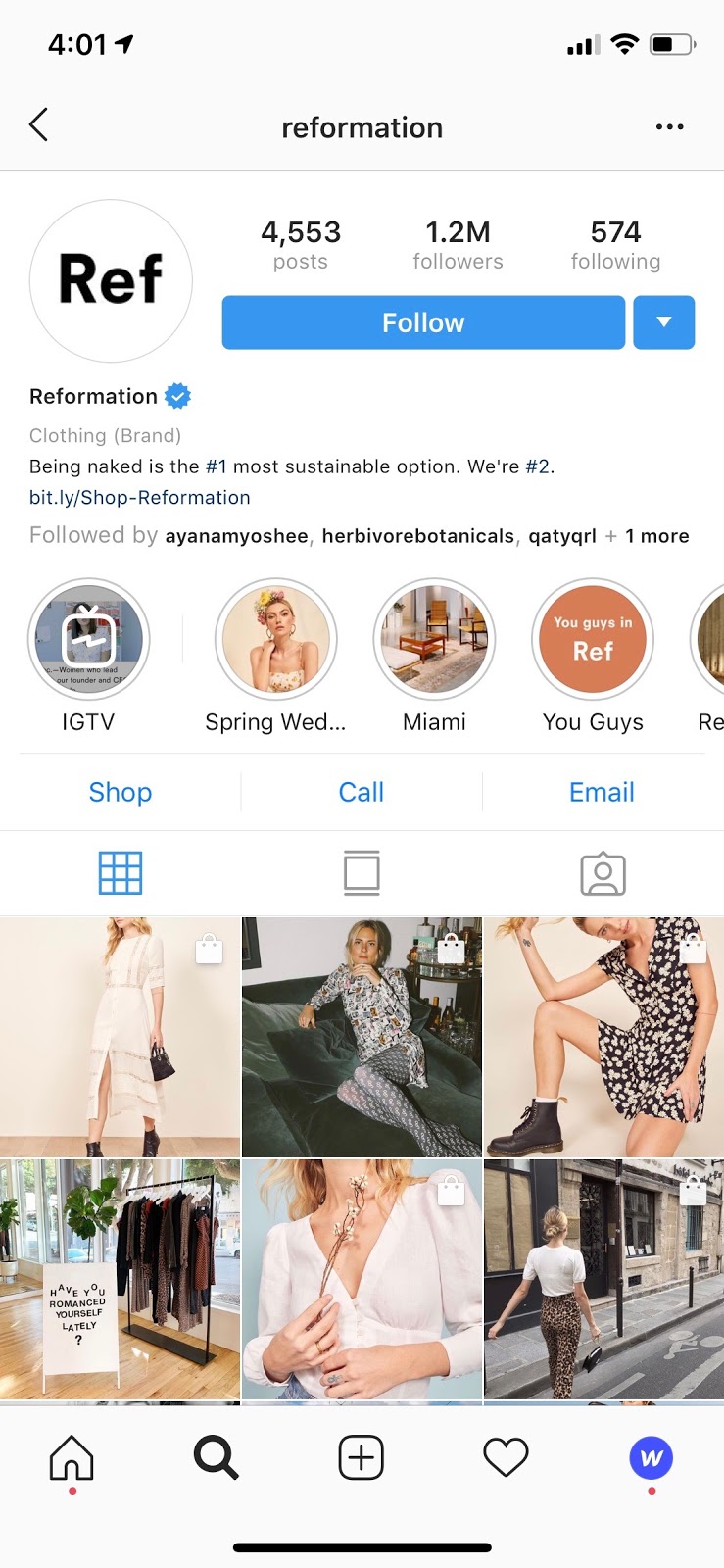
Let’s take a look at a few examples of brands who use Instagram’s shopping feature to tag and promote their products.
Letterfolk
Letterfolk, a modern online store for stationary and home goods, adds product tags to customer-generated content to achieve a natural effect:

Dirty Lemon
Dirty Lemon, an online store for trendy and tart health drinks, adds product tags to beautiful graphics, achieving a subtle, aesthetically pleasing product placement:

Melanin Hair Care
Melanin Hair Care, a haircare and lifestyle brand, uses Instagram to display their products in unconventional and seemingly behind-the-scenes kinds of ways. This close-up view of their formulations, for example, gives their audience a backstage peek at their products that’s less common in traditional ads:

Beardbrand
Beardbrand, a luxury beard products company, adds multiple product tags to a single post to display the number of options they carry for a specific product (in this case, scents). Beardbrand also frequently uses product tags, such as #beardbrand and #menshealth to increase a post’s visibility.
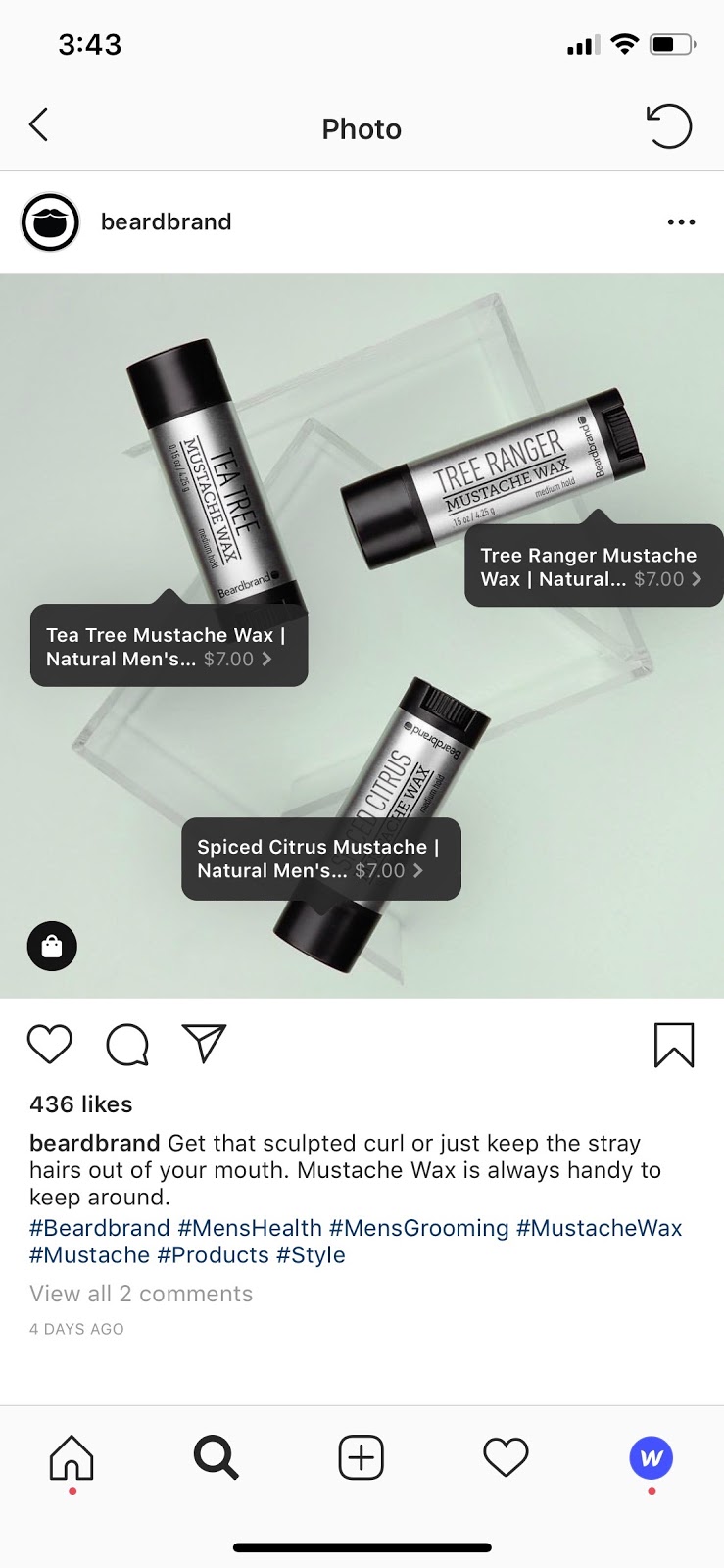
Once you’ve tagged products in 9 separate posts, you can activate the “shop” tab on your Instagram profile. This is an incredible feature to take advantage of as it allows your audience to see all your shoppable posts in one place — which for you, means one thing: profit.
Adding product tags to Stories
Instagram extended the shoppable posts feature to Instagram Stories — enabling business owners to increase the possibilities of engagement well beyond the 15-second, disappearing story.
This feature is even more significant for emerging businesses and brands with under 10,000 followers who were previously unable to add a link to their Instagram Stories. The immersive, ephemeral format adds a sense of urgency for users who are looking to take an action from the story before it disappears.
With shopping in Stories, you can add one product tag to any story and even customize the color of the tag. After a viewer clicks on the product tag, they’re taken to the product description page where they can view the price, image, description, and link to purchase.
To add shopping stickers to your Instagram story:
- Open the Instagram Stories camera
- Take a photo/video (or select an existing one from your photo library)
- Tap the stickers button
- Select product
- Search for and select the product you’d like to tag
- Select the color of the product sticker
Instagram’s shoppable posts and Stories features enable your business to spotlight your products in entirely new ways and turn your Instagram followers into loyal customers.
Other growth channels
Instagram’s rise in the land of mobile and ecommerce has created more opportunity — and competition — for brands. To use this visual social media platform to organically boost brand engagement and product sales, you’ll need to set a clear, brand-oriented strategy from the start.
To see the Facebook, Instagram, and Google integrations made possible in Webflow Ecommerce, check out our latest feature update.