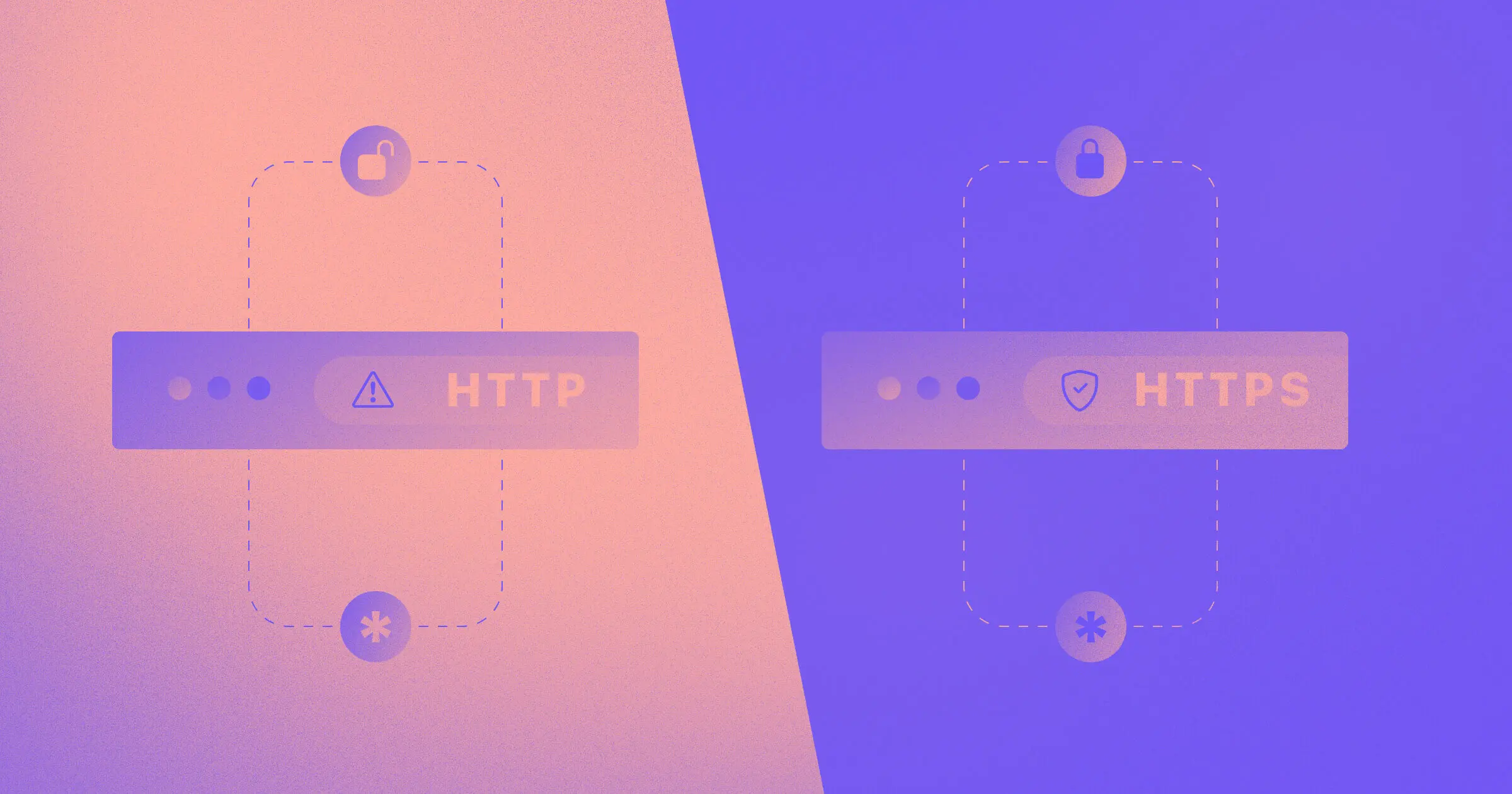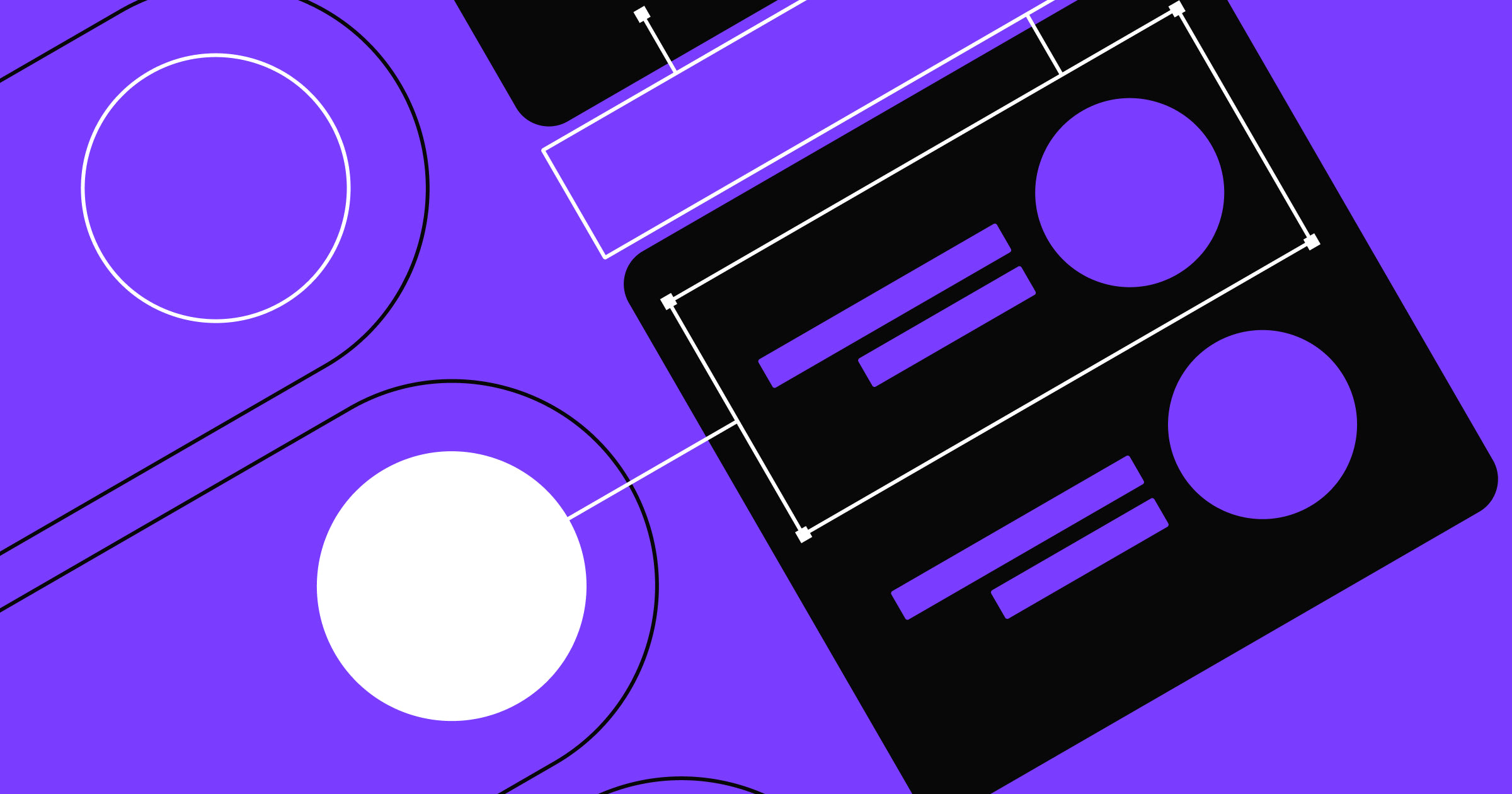I gave this talk at Design for Conversions, an online conference where industry-leading experts and brands discussed how to increase sales and usability by putting people first.
That last bit —”putting people first”— is what’s most important. People who pay for products or services can (and should) be more than just “customers.” Rather than focusing on tactical tips and tricks, I chose to focus on the following themes which are rooted in connecting with people on a more personal level as you create microsites.
Community over customer
Making community a priority is the easy part. What’s often harder is understanding the difference between customers and community and why appealing to the latter is far more important in the long run.
Be mindful of the journey
The web is a seemingly infinite space. It’s full of pathways to more and more content that it’s easy (more or less) to get lost. And while wandering the web isn’t necessarily a bad thing, being mindful of the journey one takes might mean the difference between someone feeling lost, and someone finding their “new home.”



















Join the global Webflow Community
Connect and build with 85,000+ community members around the world — whether you're new to Webflow or a seasoned designer, there's a place for you.
Find the right inspiration
It’s quite likely that the only reason someone might find and browse your microsite is because it’s intriguing, insightful, or outright interesting. So, finding the right inspiration is key. Taking the time to collect inspiration from multiple sources — such as Made in Webflow, Dribbble, One Page Love, and Awwwards — might mean the difference between a good microsite, and a great microsite.
For more, check out my full talk below: