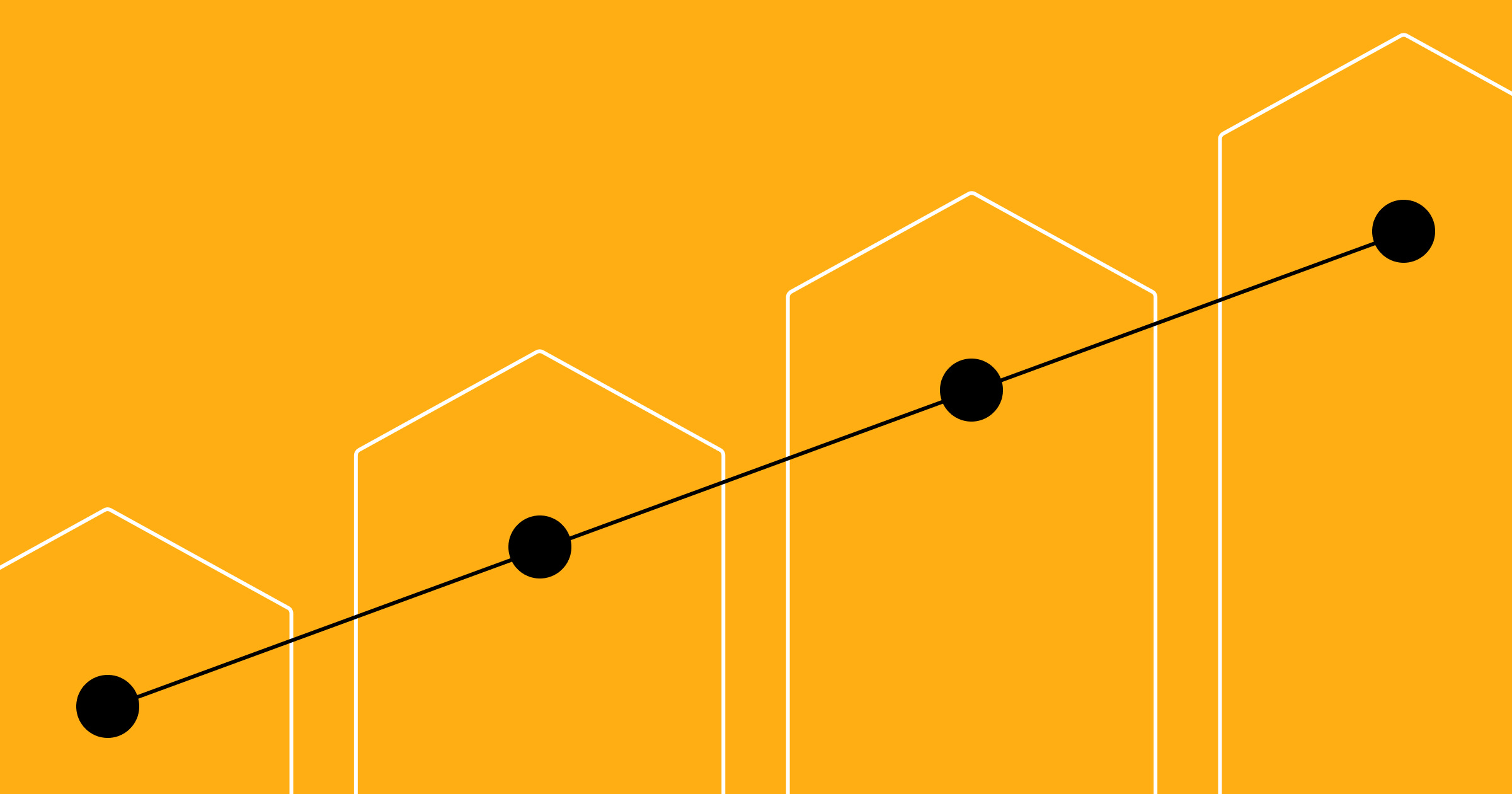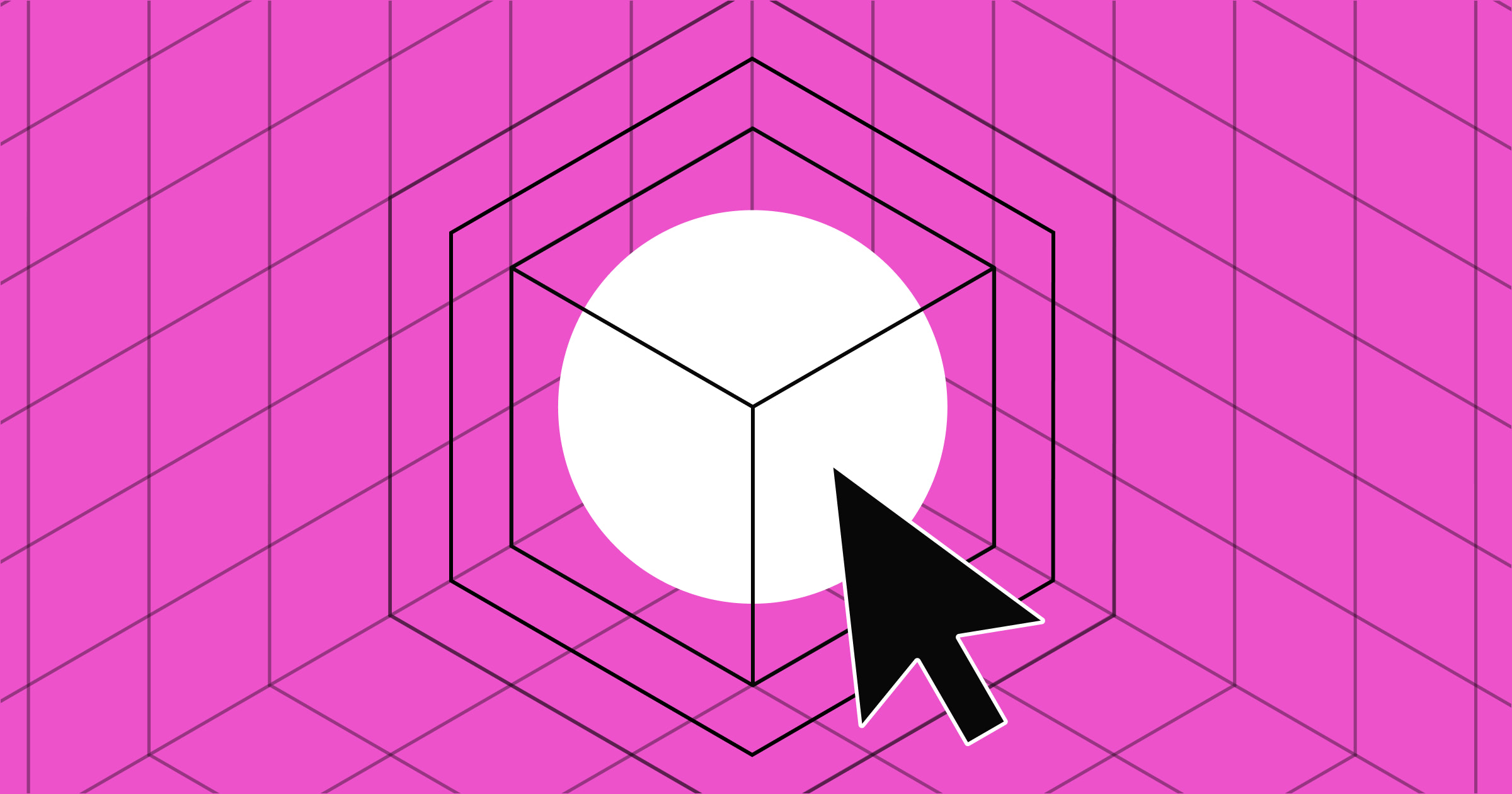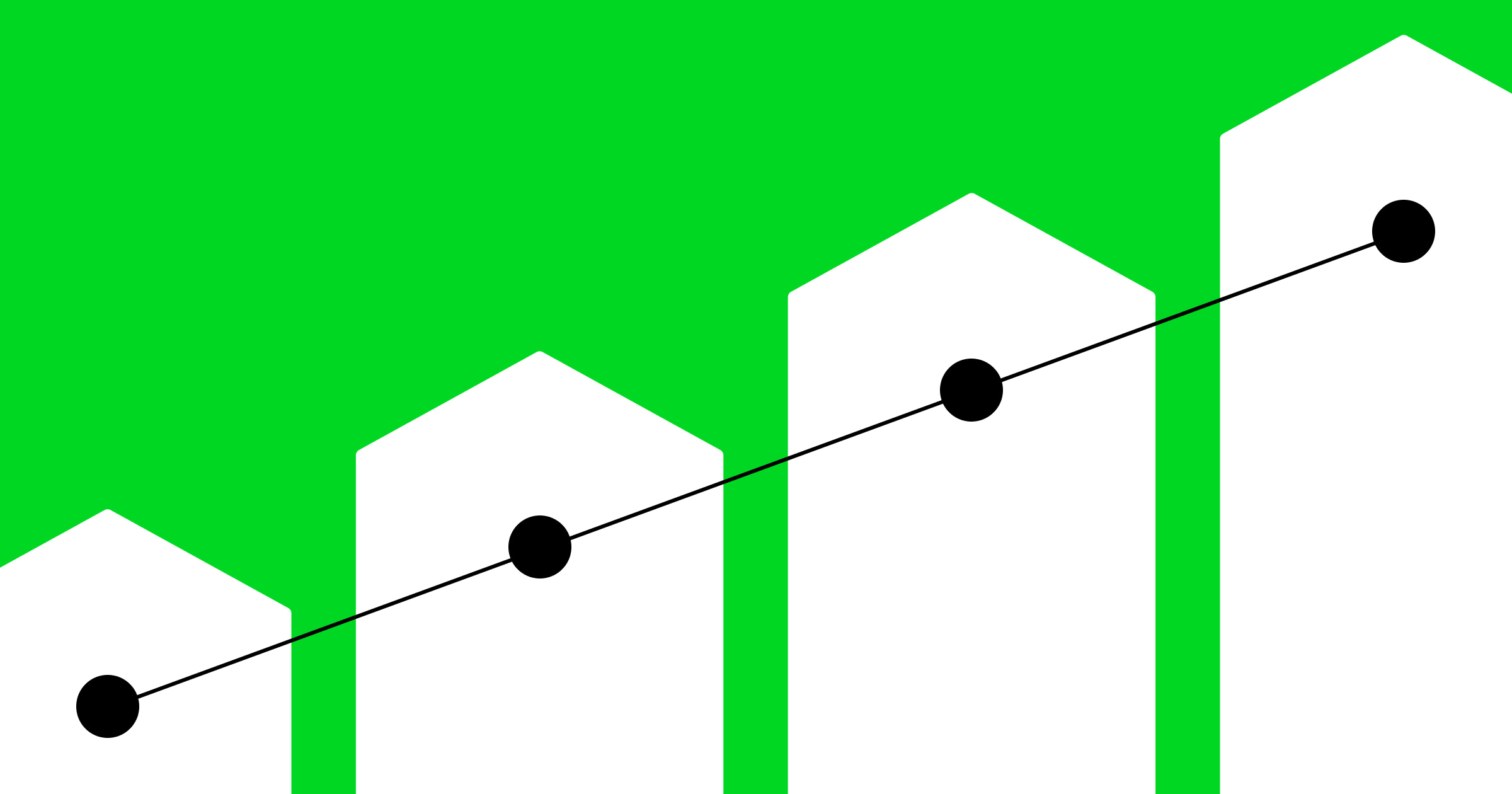Take a deep dive into customer interactions with multi-touch attribution and analytical models.
Understanding customer behavior is crucial to any marketing campaign or web development effort. When you understand customer behavior, you can make informed decisions about how to focus your efforts and resources — and better meet user needs.
When you have multiple ideas or competing needs, looking at conversion insights can guide you on how to prioritize projects. For example, let’s say you have the budget to either overhaul the call-to-action (CTA) button on your landing page or create a new hero image section. Multi-touch attribution (MTA) models can generate critical customer data to help you determine which option is more likely to boost user engagement and improve conversion rate.
What are multi-touch attribution, last-touch attribution, and first-touch attribution models?
A form of conversion analysis, using attribution models is a way to track and trace one or more customer touchpoints along the path to purchase. The most common types of attribution models are multi-touch, last-touch, and first-touch.
Multi-touch attribution
Multi-touch attribution helps you trace and understand the various touchpoints along a customer’s purchase journey, from finding your website to making a purchase.
Unlike traditional single-touch attribution models that credit a conversion solely to the last interaction, multi-touch attribution considers the entire customer journey. By analyzing each touchpoint, you gain a more holistic view of buyer behavior.
Last-touch attribution
Traditional single-touch attribution models are generally last-touch, meaning that the model focuses on the final interaction a customer has with your site, since that’s the moment of conversion. So, last-touch models focus on marketing efforts at the bottom of the sales funnel.
Though it’s helpful to know when conversion happens, it’s not very beneficial to only know when it happens. Let’s say you run an ecommerce shop. The moment of conversion occurs when a customer clicks a button to confirm their purchase — the last touch. By itself, this information might help you gauge the percentage of customers who clicked through versus the number of visitors to your site. But you’ll have no insight into when or why customers dropped off.
First-touch attribution
The first-touch attribution model focuses on the first interaction a potential customer has with your website. Usually, this happens when someoneclicks on an advertisement and discovers your site, visits your homepage, or engages with your content for the first time. This model provides insight into where people enter the customer journey. It’s good for showing how top-of-the-funnel marketing efforts generate brand awareness.
While understanding the first interaction is valuable, it overlooks the subsequent touchpoints that influence the potential customer's decision-making process and contribute to the final conversion. Without insights into the middle and later journey stages, you may miss critical opportunities to optimize your marketing and design strategies and enhance the overall customer experience.
Multi-touch attribution fills this knowledge gap by considering the entire spectrum of touchpoints. It acknowledges that customer journeys are often complex and involve multiple interactions before a conversion occurs.
What are the benefits of multi-touch attribution?
Multi-touch attribution provides insights into customer behavior, which empowers you to make data-driven decisions about your web design and marketing strategies, budgeting plans, and product design. Here are a few benefits of using this attribution model to evaluate how to move forward with your marketing and budgeting plans.
Better customer journey understanding
A multi-touch approach helps you better understand customer behavior. Unlike single-touch models, you’ll record every touchpoint along the customer journey. By examining this data, you can identify crucial points that contribute to conversions and, in turn, focus your efforts on them. Say 75% of your customers are falling off just after they follow your CTA to a series of registration pages. This is a clue. You might want to focus on updating this touchpoint to reduce bounce rate and improve conversion metrics.
Improved budget allocation
Multi-touch attribution empowers teams to allocate budgets more effectively. By recognizing the impact of various touchpoints on the conversion process, you can make informed decisions about where to invest resources for maximum return on investment (ROI). This insight is particularly valuable for optimizing marketing spend across different channels and campaigns. Instead of relying on a single attribution point, you can distribute credit proportionally to the touchpoints that truly influence customer decisions.
More accurate measurements
Traditional attribution models often oversimplify the customer journey by focusing only on the first or last interactions. This leads to skewed site performance metrics. But multi-touch attribution provides a more accurate representation of the customer's interactions with your brand. Considering each touchpoint gives you a clearer picture of which marketing channels and strategies contribute most to conversions. The result is a more reliable and data-driven foundation for evaluating the success of your website and marketing campaigns.


















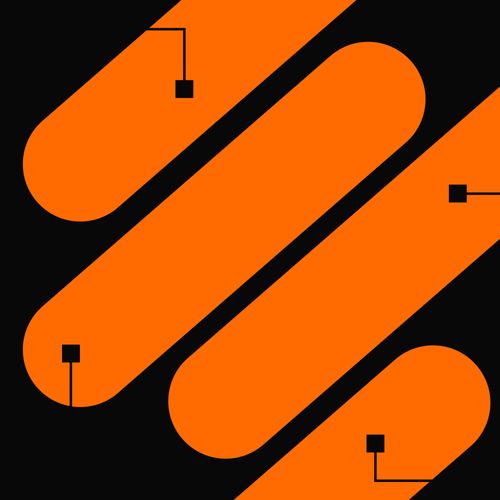
Unifying web design and data
Discover how using Hubspot's powerful CRM with Webflow can enhance customer experiences and drive your business growth.
Types of multi-touch attribution models
Since multi-touch attribution models dissect the customer journey and map out various touchpoints, they accurately represent how these contact points collectively contribute to customer conversion. There are a few types of multi-touch attribution models you can use, which differ in terms of how much sales credit they give to each touchpoint. By seeing the overall score for each touchpoint, you can determine which are most important to your conversion process.
Here are the most common multi-touch attribution models.
Linear attribution
The linear attribution model assigns equal credit to each touchpoint throughout the customer journey. Distributing value evenly across all interactions provides a balanced view of buyer engagement.
Suppose a visitor discovers your site through a blog post, engages on social media, and then completes a purchase. A linear multi-touch attribution model assigns equal weight to the blog post, social media interaction, and final conversion.
Benefit: This model is best suited for situations where each touchpoint plays a crucial role in the customer's decision-making process.
U-shaped attribution
Also known as the "bathtub" model, this approach recognizes initial awareness and final conversion as critical moments. It allocates 40% credit to the first and last touchpoints to account for this. Any remaining contact points split the remaining 20%.
Say a user first discovers your website through a Google ad, explores various pages, and then converts after clicking on a promotional email. U-shaped attribution assigns 40% credit each to the Google ad and email click. Then, the individual pages collectively split the remaining 20%.
For another example, imagine a user discovers your site through a social media link. After exploring several pages, they convert by clicking on a promotional email. In this case, the social media link and email click get 40% each, and the other pages split the remaining 20%.
If these two users represent your whole customer base, you could say that Google ads accounted for 20% of all conversions. Your social media link contributed 20%, and your content pages contributed 10%. Lastly, the most important factor for conversion was the email click, which accounted for 40%.
Benefit: The U-shaped attribution model is best suited to highlight the importance of both the initial and closing interactions in the customer journey.
Time decay attribution
This approach gives more credit to touchpoints closer to conversion. It recognizes that interactions closer in time to the final action hold a greater influence on a customer's decision.
For instance, say a customer visits your website through an online ad, browses product pages, and converts after receiving a time-sensitive discount email. Time decay attribution assigns more importance to recent activity, like the discount email.
Benefit: This model is best used when you believe recent touchpoints have a higher significance in conversion decisions.
W-shaped attribution
The W-shaped model allocates the highest credit to three key touchpoints: the first interaction, a touchpoint in the middle of the journey, and the final conversion. These points signify the awareness, consideration, and decision stages. This model assigns each stage with about 30% of the sales credit. The remainder is split between the remaining touchpoints.
Consider this: A user discovers your website through organic search. They browse your content, but lose interest. Then, they watch your webinar, browse around a bit more, and finally convert after experiencing a personalized demo. W-shaped attribution assigns credit to the organic search, webinar interaction, and personalized demo.
Benefit: The W-shaped attribution model identifies the specific interactions that contribute to moving customers from initial interest to a conversion-ready state.
Full-path attribution
While similar to the W-shaped model, full-path attribution gives additional weight to the following four touchpoints:
- First contact
- Lead creation point
- Opportunity creation point
- Last touchpoint
The lead creation point is when your team first realizes a customer has become a qualified lead. And the opportunity creation point is when a customer signifies their readiness and willingness to make a purchase, like if they request a quote or add items to their cart.
The full-path attribution model assigns 22.5% credit to each of these four points, with the remainder split amongst any additional contact moments.
Benefit: This model provides a nuanced understanding of the customer journey by meticulously acknowledging each critical stage. And this level of detail enables you to identify the specific points that contribute most to the entire conversion process.
Measuring data and results of multi-touch attribution
Multi-touch attribution models are as effective as the customer data you collect and measure — and the way you do this depends on your team’s specific needs and goals. You’ll need to consider factors like your industry, target audience, and the complexity of your customer journey to decide how to best measure data and results for your multi-touch attribution framework.
Here are a few common MTA measurement approaches that might suit your needs.
Customer rewards program
This method involves offering incentives, like discounts and exclusive access, that are tied to specific interactions. By monitoring the uptake of these incentives, you can gauge the impact of different touchpoints on customer loyalty and conversion.
Online performance analytics
Use web performance tools, like Google Analytics, to get an overview of user interactions on your website and social platforms. This data includes website visits, click-through rates (CTRs), and conversion rates.
Monitoring solutions
Monitoring solutions are tools that track customer journeys in real time. These solutions include customer journey mapping tools, customer relationship management (CRM) systems, and marketing automation platforms.
Integrated control panels
Consider using integrated control panels, like Google's Ad Data Hub, which centralize data and insights from various marketing channels. This consolidated view enables you to analyze the performance of different touchpoints within a unified interface. This streamlines the measurement process and facilitates cross-channel comparisons.
How to get started with multi-touch attribution: 6 steps
Implementation is an iterative process that involves more than just choosing a model and aligning it with your objectives. Here are six crucial steps to get you started.
1. Establish your goals
Start by clearly defining your business goals for implementing multi-touch attribution. Identify the key metrics and outcomes you aim to improve, such as conversion rates, customer engagement, or ROI.
Let’s say your business objective is to increase online sales. You might use conversion rate as your key metric and set a goal of a 15% improvement in conversion rates over the next quarter.
2. Monitor every touchpoint
After you’ve set goals, implement robust tracking mechanisms to monitor and record every touchpoint. To do so, you might implement tracking pixels on your website, integrate CRM software, and set up UTM parameters for social media campaigns. This ensures you’ll capture every point of contact — from website visits to social media clicks — for analysis.
3. Select your attribution model
After collecting and analyzing data, choose the attribution model that’s most suitable for your business goals and the nature of your user journeys. Review the various models above with your team to decide which customer contact points should be given the most weight.
4. Put the model into action
Next, implement your chosen attribution model across marketing, analytics, and web platforms. Configure settings, integrate tools (like Google Analytics and HubSpot analytics features), and ensure your data collection methods align with your selected model.
Let’s say you chose the time decay attribution model. You’ll want to ensure touch points closer to conversion — like a site visitor directly contacting you or filling out a contact form — are monitored by your chosen analytics tool. Test these touchpoints to ensure your CRM (or other platforms) clearly showcase this information.
5. Evaluate the gathered data
Analyzing your data isn’t a one-and-done process. Regularly assess the performance of each touchpoint and identify patterns to gain insights into the customer journey. This could involve downloading monthly reports and evaluating them with stakeholders, like site design and development, sales, and marketing teams to identify hot spots and improvement areas.
6. Fine-tune and improve
Finally, use report insights to fine-tune and improve your marketing strategies. You can adjust resource allocations, refine messaging, and optimize campaigns based on the performance of specific touchpoints. Remember, continuous improvement is key. Multi-touch attribution models are most effective when you regularly apply the insights that they gather.
Let’s say you notice email interactions tend to precede conversions. You could adjust your email marketing strategy by refining content, experimenting with timing, enhancing personalization, and optimizing CTAs. After implementing these changes, you can review the latest analytics report to assess the impact of your adjustments. Then, you can continue to iterate.
Achieve marketing precision with Webflow
With multi-touch attribution, you can pinpoint ways to improve your website’s design elements, strengthen marketing strategies, and improve conversions.
With Webflow Enterprise, you can bring your data-informed website designs to life. Shape the customer experience every step of the way — without writing a single line of code. Plus, learn more about organic conversion strategies and how to use analytics to meet website goals.

Build with Webflow
Webflow Enterprise gives your teams the power to build, ship, and manage sites collaboratively at scale.