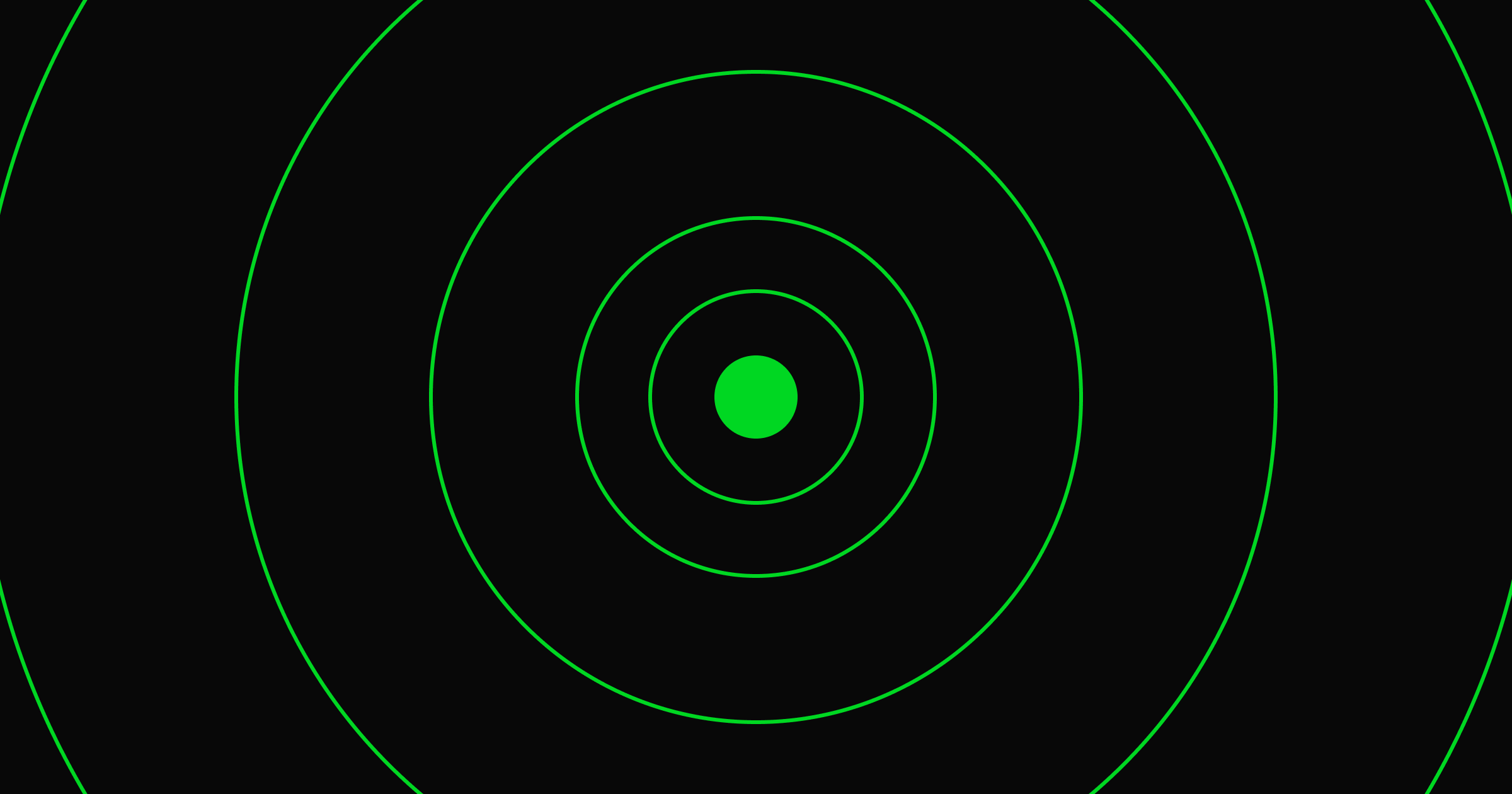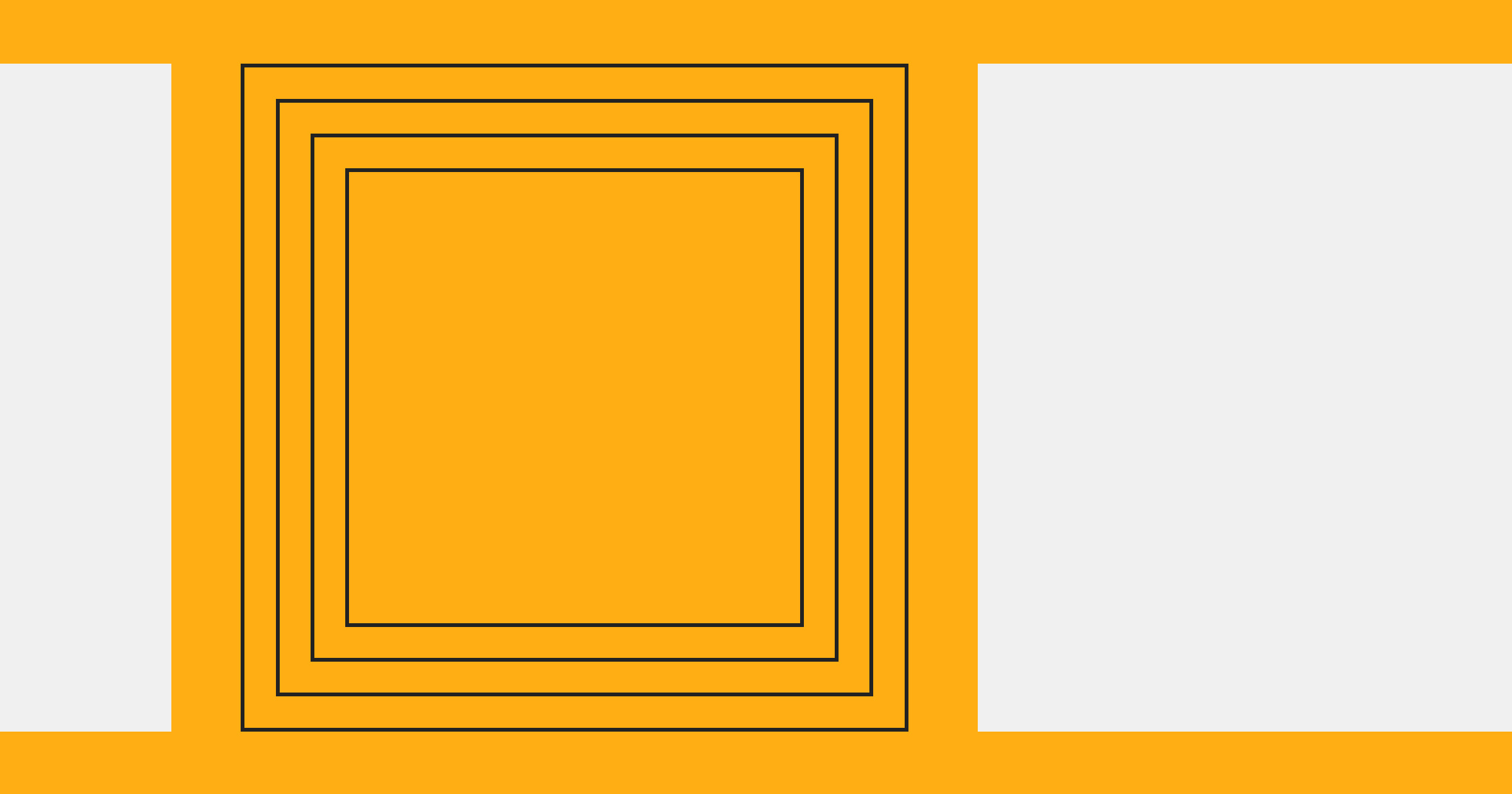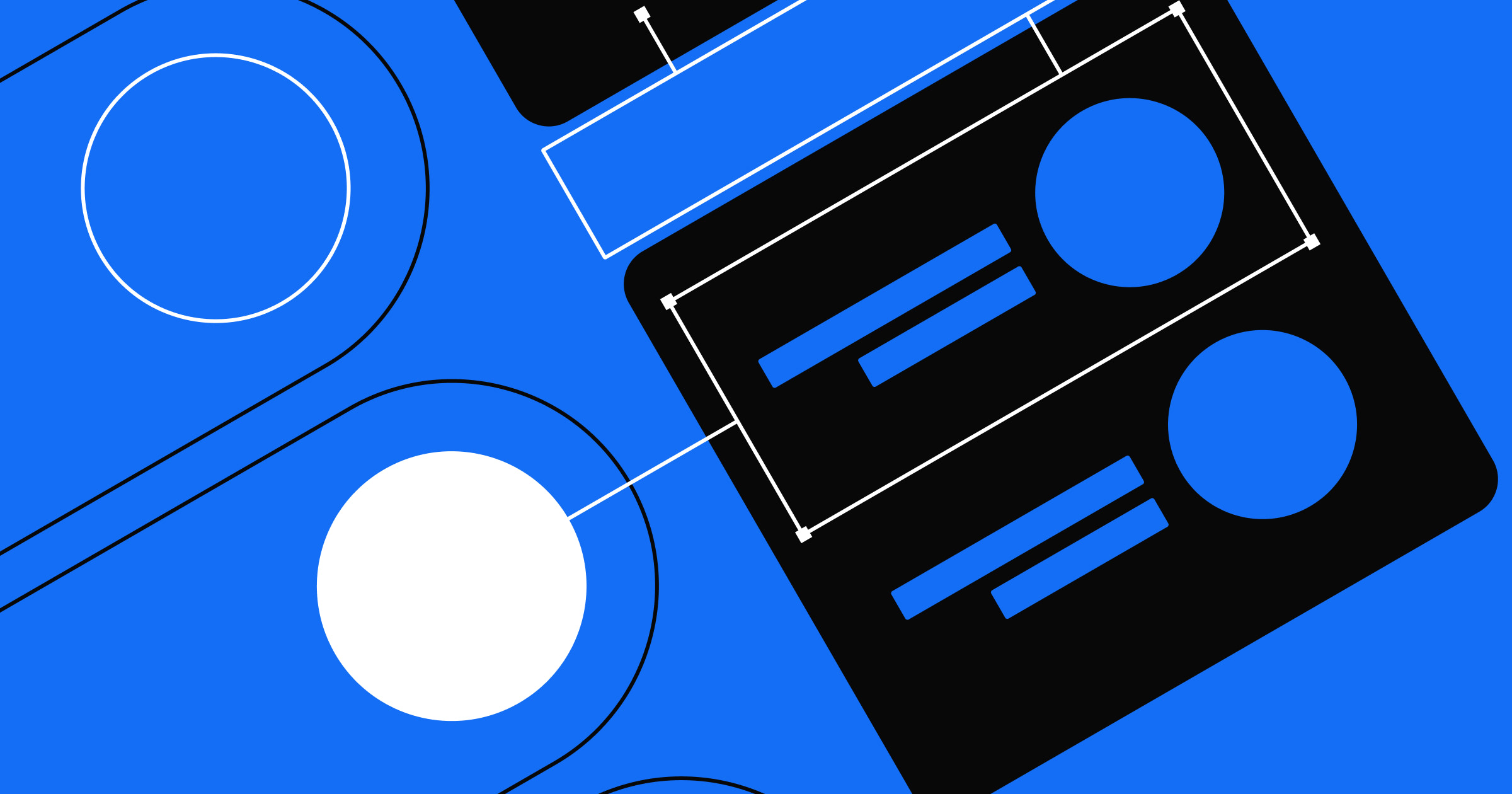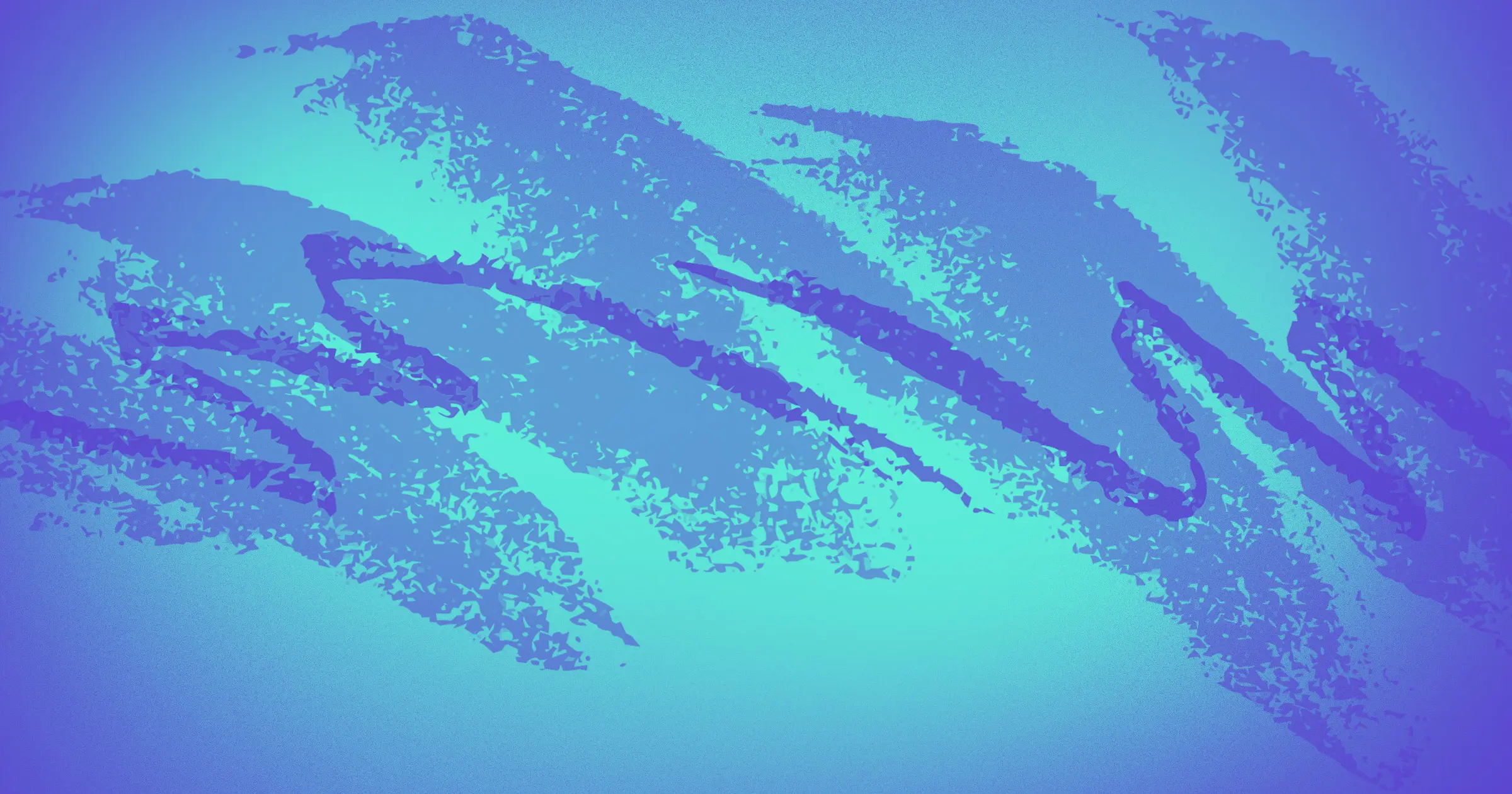Tracking website analytics isn't just about vanity metrics like page views; it's about unveiling valuable data directly impacting your business's success and growth.
Analytics provide concrete data that sheds light on what's working and what's not on your website. This empowers you to make informed choices about your content, marketing strategies, and website design, all of which aim to achieve your specific goals.
To better understand how your team can leverage analytics to scale the impact of your website, let’s explore how we at Flow Ninja use data to create data-driven roadmaps that help us consistently hit our KPIs.
Improving content performance
Not all content is created equal. Some pieces naturally capture your audience's attention and drive engagement, while others might fall flat.
Identifying which content resonates most with your audience is crucial for optimizing your content strategy and boosting website performance.
- The good news: Tracking content performance can be done for free with GA4.
- The bad news: You might have to play around with the custom setup of Google Analytics, which requires developers and can be complex.
We managed to bridge this gap between GA4 and Webflow with Data Goat. Once connected, this Webflow App starts automatically tracking website analytics within the Webflow Designer. You can access key metrics, generate reports, and gain valuable insights directly from your design environment.
Some of the following metrics can help you track content performance:
- Engagement metrics: Look at metrics like clicks, time spent on a page, bounce rate, and even shares, and comments. These indicate how deeply your audience is engaging with the content.
- Conversion metrics: Analyze metrics like form submissions, email signups, or product purchases triggered from specific content pieces. These reveal how effectively your content is achieving your desired goals.
- Bounce rate: A high bounce rate, indicating visitors quickly leaving your page, could suggest the content isn't meeting their expectations.
Content with consistently high engagement and conversion rates is likely to resonate with your audience. Use these insights to:
- Replicate successful elements: Analyze high-performing topics, formats, and writing styles and incorporate them into your future content creation.
- Tailor content to specific audience segments: Segment your audience based on their interests and preferences, then tailor your content to cater to their unique needs.
- Experiment and refine: Experiment with different content formats and approaches. Track the results and continuously refine your strategy.
Webflow's flexible CMS empowers you to experiment with different content formats without technical limitations. More importantly, all changes can be easily published live, meaning you can immediately start tracking their impact.
Boosting engagement metrics
While creating high-performing content is crucial for increasing engagement, it's important to remember that it's not a one-time fix. Instead, it's an ongoing cycle of analysis, improvement, and iteration.
- You create content
- You analyze engagement metrics.
- You improve content.
- You return to the engagement metrics and watch their performance.
- You improve content.
- …and so on
When talking about content, we often only think about blogs and landing pages, which aren’t the only factors contributing to website engagement. To increase those numbers, you can consider some of the following:
- Videos: Create short explainer videos to break down complex topics in an easily-digestible format.
- Infographics: Develop interactive infographics that allow users to explore data and discover insights.
- Podcasts: Produce engaging podcasts that cover industry trends, offer expert interviews, or share interesting stories.
- Interactive content: Embed quizzes, polls, calculators, or even games to allow users to interact directly with your website and content.
- Mobile performance: Ensure your website and content provide a seamless experience across all devices, as many users browse on their phones.
Which one of these works best for your site? Well, this brings us back to the cycle described above. To test a type of content, first create it and start tracking its performance.



















Supercharge your site with Webflow Apps.
Increase your site’s functionality and extend Webflow’s core capabilities.
Analyzing and optimizing the user journey
How do you identify areas where users might be getting stuck or frustrated? A user journey analysis helps you understand how users navigate your website, pinpointing friction points that hinder their experience.
Tools like Microsoft Clarity can be valuable for user journey analysis. They provide recordings of user sessions, heatmaps showing where users click, and scroll depth data revealing how far they delve into your content.
Here's how to transform data from Microsoft Clarity into actionable tasks for optimization:
- Analyze recordings: Identify common user behaviors, patterns, and pain points. For example, do users frequently click on elements that don't lead them to where they expect?
- Examine heatmaps: See where users focus their attention and identify low-engagement areas.
- Inspect scroll depth: Understand how far users are typically scrolling on your pages and identify content that might be getting missed.
Based on your analysis, you can create data-driven tasks to improve the user journey:
- Simplify navigation: If users struggle to find what they need, restructure your navigation menu or add search functionality.
- Optimize content placement: Move important information to areas with higher focus based on heatmaps.
- Break down long content: If scroll depth data reveals users aren't reaching the bottom of your pages, consider splitting long content into multiple pages or adding visual breaks to improve readability.
Webflow Designer’s visual interface allows you to edit your website directly based on your insights. You can reorganize navigation elements, adjust the content layout, and visually optimize your website without extensive coding knowledge.
This streamlines the optimization process, allowing you to quickly iterate and test your changes to see their impact on user journey and engagement.
Optimizing CTAs
Simply having a CTA isn't enough; it needs to be prominent, compelling, and strategically placed throughout the user journey to maximize its effectiveness.
Website analytics offer a treasure trove of insights that can be used to optimize your CTAs:
- Identify key pages: Track clicks to see where users naturally flow to identify key pages for your CTAs.
- Track conversions: Track which of the existing CTAs convert the most on which pages to try to replicate the formula in other places.
Besides clicks and conversions, CTA optimizations require looking into the following metrics:
- Identify high-engagement areas: Use heatmaps and scroll depth data to see where users naturally focus their attention.
- Analyze user behavior: Use clickstream data to understand how users navigate your website. This can reveal natural transition points where users are ready to take action, making them prime locations for CTAs.
- Test different variations: A/B testing allows you to compare the effectiveness of different CTA designs, wording, and placements. This data-driven approach helps you identify the combinations that resonate most with your audience and drive higher conversion rates.
With global components and button elements, Webflow streamlines testing and optimizing CTAs, meaning you can quickly identify the best next course of action.
Analyzing and improving performance across devices and browsers
Most analytics platforms offer detailed reports on device types (desktop, mobile, tablet) and browsers (Chrome, Firefox, Safari, etc.) used by your visitors. Analyze these reports to understand:
- Traffic distribution: Identify which device types and browsers account for most of your visitors. This information is easily accessible via GA4 and, consequently, Data Goat.
- Engagement differences: See if engagement metrics like bounce rate, time on page, and conversion rate vary significantly across different devices and browsers.
- Compatibility issues: Use tools like Google Search Console to identify browser compatibility issues that might affect the user experience for specific audiences.
Based on your analytics data, you can implement several strategies to ensure your website is optimized for different devices and browsers:
- Responsive design: Implement a responsive design that automatically adjusts the layout and content based on the user's device screen size. Webflow offers built-in responsive design features to make this process easy.
- Device-specific design: Consider creating targeted designs for specific devices based on their browsing habits and common pain points. For example, you might offer a simplified mobile navigation menu or emphasize specific information relevant to mobile users. Webflow breakpoints can help with this.
- Browser testing: Regularly test your website across different browsers to ensure consistent functionality and appearance.
Regularly optimizing individual landing pages
Data-driven optimization is vital to identifying underperforming pages and maximizing their conversion potential.
Everything discussed above can be used on a single-page level, which could give you a more nuanced understanding of how each of your strategies are performing.
For each page, you should be able to see:
- Conversion rate: This is the percentage of visitors who complete your desired action on the landing page, such as signing up for a newsletter or making a purchase.
- Various engagement metrics: Analyze time spent on a page, scroll depth, and click-through rates to understand how visitors are interacting with your content.
- Heatmaps and recordings: Tools like Microsoft Clarity can reveal where users focus their attention and identify potential areas of confusion or frustration.
Some of the actionable steps you can take based on landing page analytics include:
- Simplifying the call-to-action (CTA)
- Optimizing page load time
- Improving content relevance
- Enhancing visual appeal
- Personalizing content
- Improving mobile responsiveness
- Optimizing form fields
- Improving scroll depth
- Optimizing navigation
- Experimenting with content formats
- Regularly monitoring and analyzing metrics
The Webflow Designer now offers page-by-page analytics through the power of one-page metrics with the help of Data Goat. This allows you to directly view key analytics data for each landing page within the Webflow interface.
Using analytics to hit your web goals
In summary, Webflow now features tools like Data Goat, allowing you to analyze data, identify opportunities, and implement changes directly within your design environment.
Moreover, Webflow's flexibility and visual editing tools enable you to test and iterate on your website quickly based on analytics insights — without any complex coding or platform switching.
Simply put, Webflow and analytics are your powerful combo for website success. Using data as your guide and Webflow as your tool means you can instantly focus on growth.