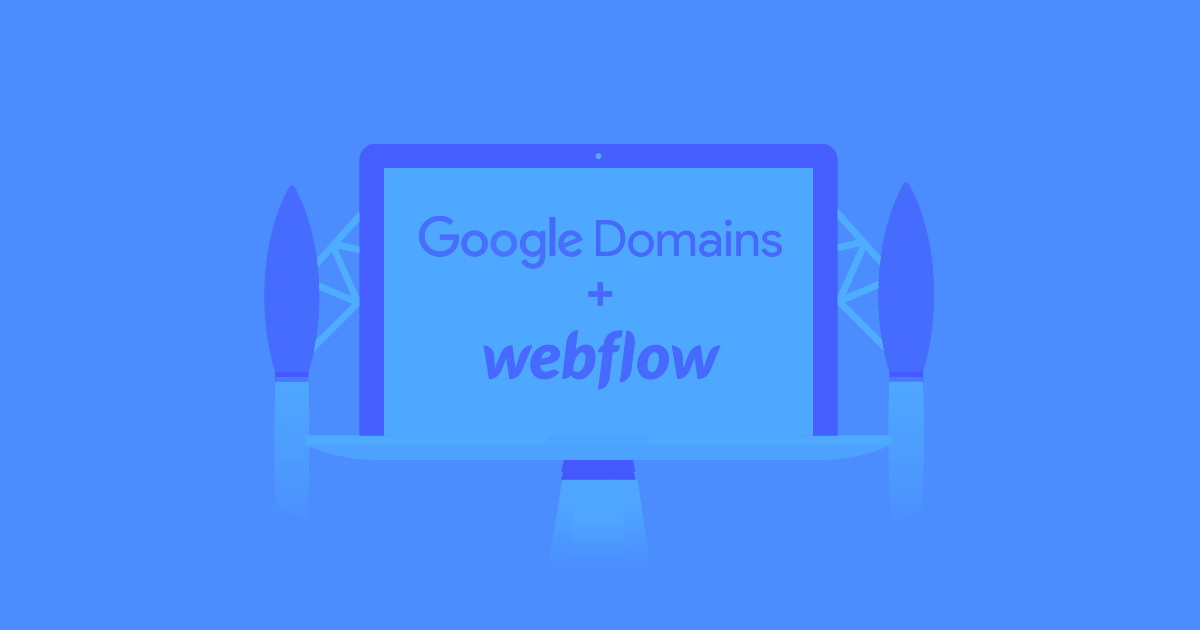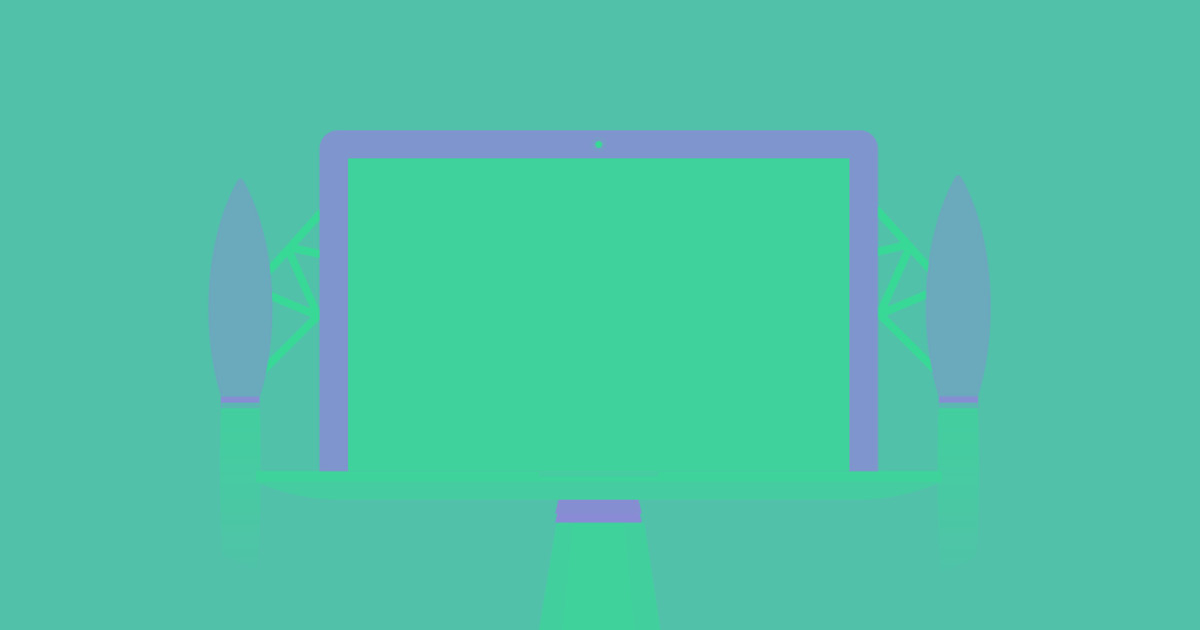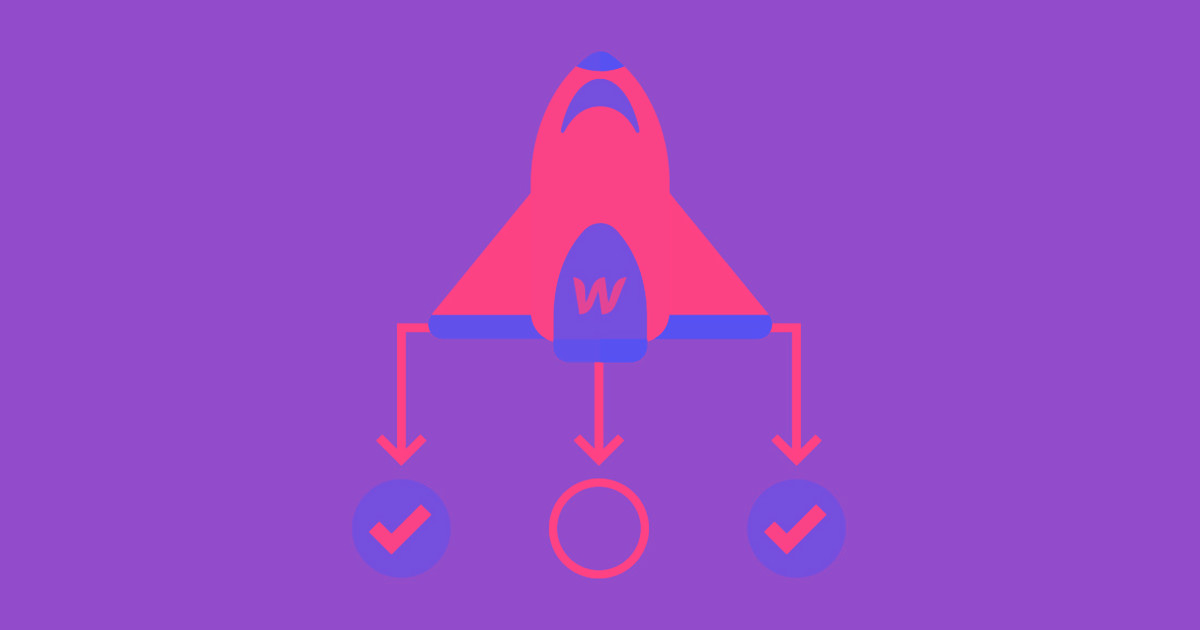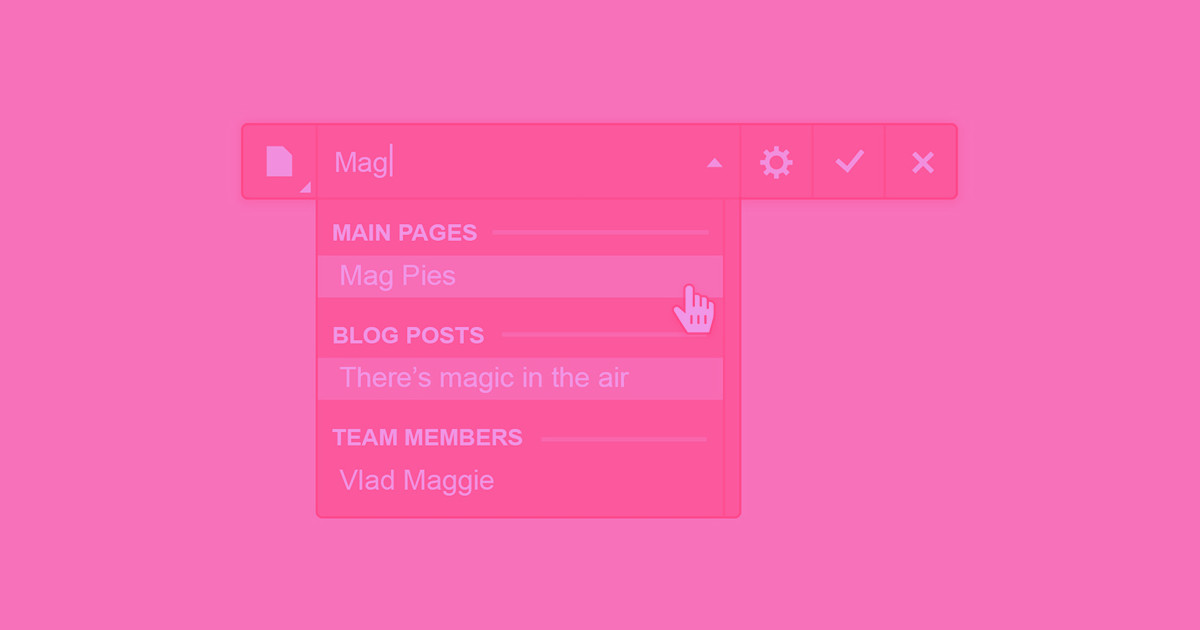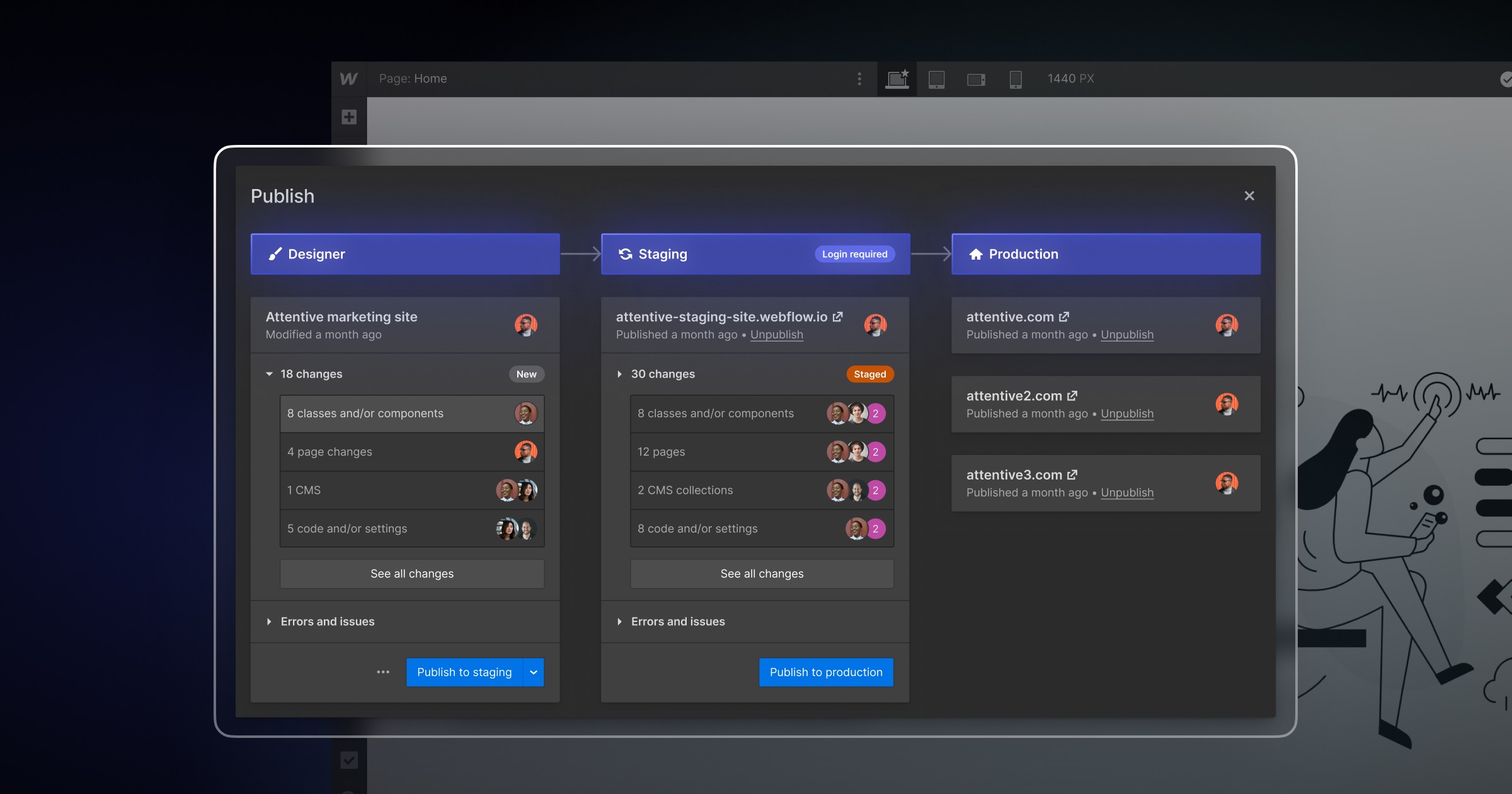Getting your Webflow websites live on your own custom domain just got a whole lot easier.
Getting the site you built with Webflow up and running on your own custom domain has never been what you’d call easy.
First you have to get that domain. Then you upgrade to get hosting. Then you’ve got to mess with DNS, CNAMES, A-Records … It’s an alphabet soup.
But as of now, custom domain purchasing and setup just got a whole bunch easier for those of you with U.S. billing addresses.* With a little help from Google.
Because (drumroll please) …
Now you can buy and set up a Google Domain right inside Webflow
With the new Google Domains widget, you can find and buy a domain in just a few clicks, as long as you’ve got a U.S. billing address. And Google handles all the technical stuff—like DNS configuration—for you, so you’re ready to publish the moment you’re done.
I’m almost afraid to say it, after all the work you’ve done mastering domain setup. But it really is that easy.



















Get started for free
Create custom, scalable websites — without writing code. Start building in Webflow.
Benefits of buying your Google Domain via Webflow

Beyond the fact that you’ll no longer have to look elsewhere to buy your domains, Google Domains in Webflow also:
- Handles the technical stuff for you. That’s right, no more messing with CNAMEs, A-Records, and other gobbledygook
- Gives you access to 200+ domain name endings. From the straightforward .florist to the long-sought-after .ninja. (That’s right—you can finally be a ninja. Or at least, your website can.)
- Lets you easily access your domain management dashboard. In the Hosting tab of your Site Settings, you’ll get one-click access to your dashboard.
While this initial launch doesn’t include access to Google Apps for Business, we’re looking into adding that as a future enhancement—so stay tuned!
Ladies and gentleman, start buying your domains
We think you’ll love the new and improved domain purchase and setup flow. If you need any more info on domain setup, check out our Help Center article, "How to set up custom domain hosting with your Webflow site."
Oh, and let us know what you think in the comments below!
*Don’t have a U.S. billing address? Stripe Atlas can help you set that up.