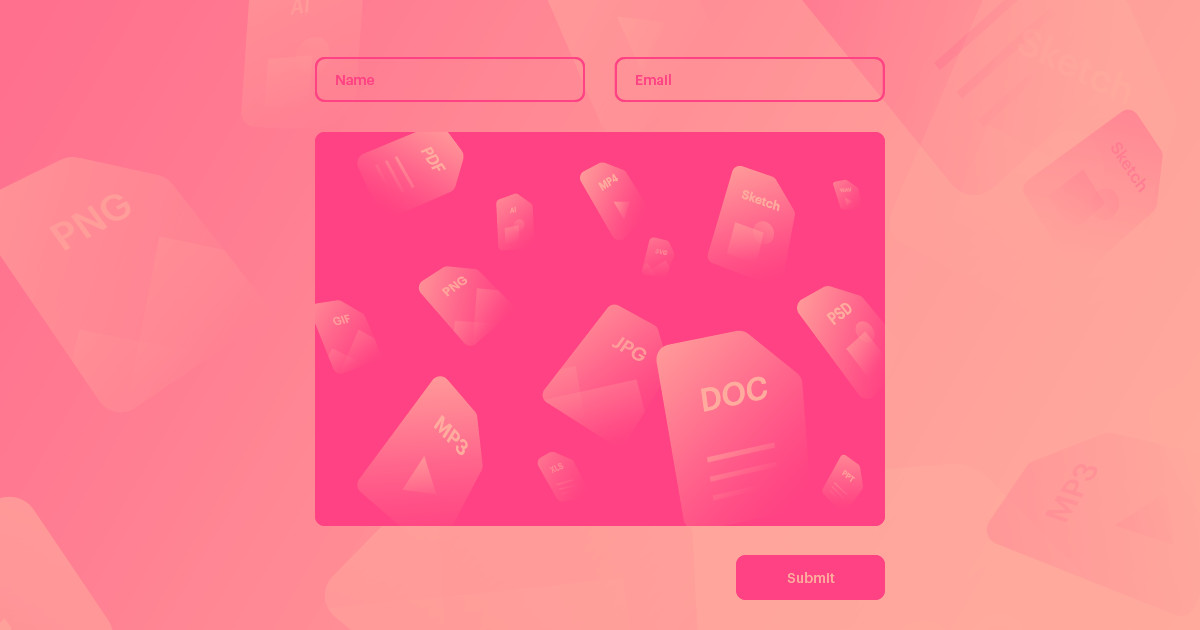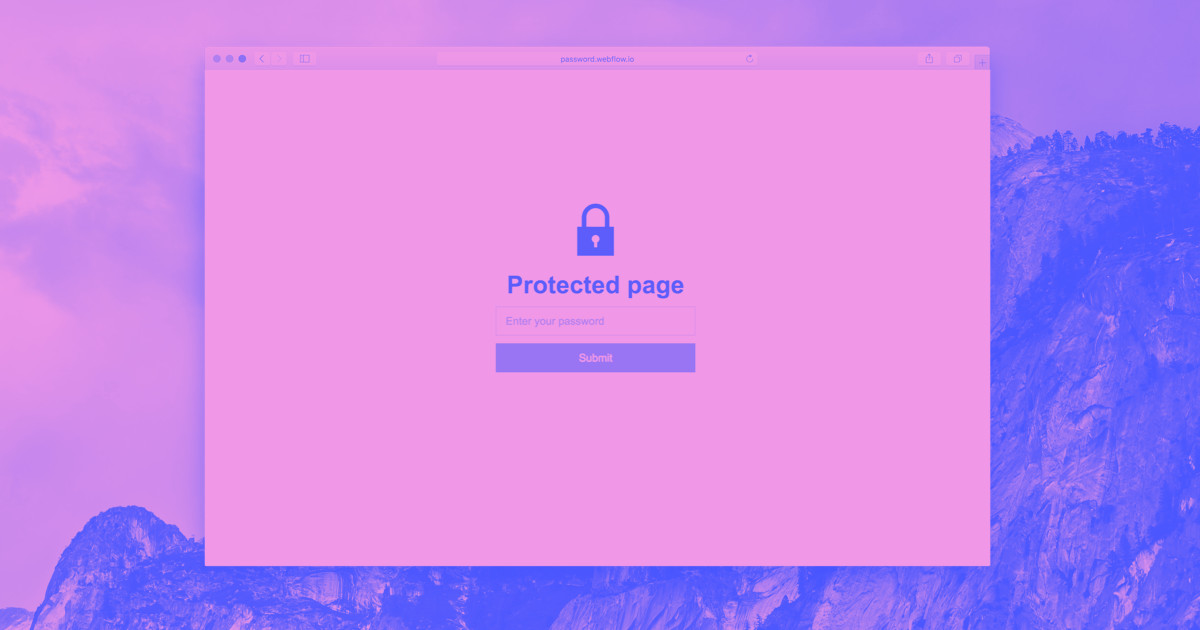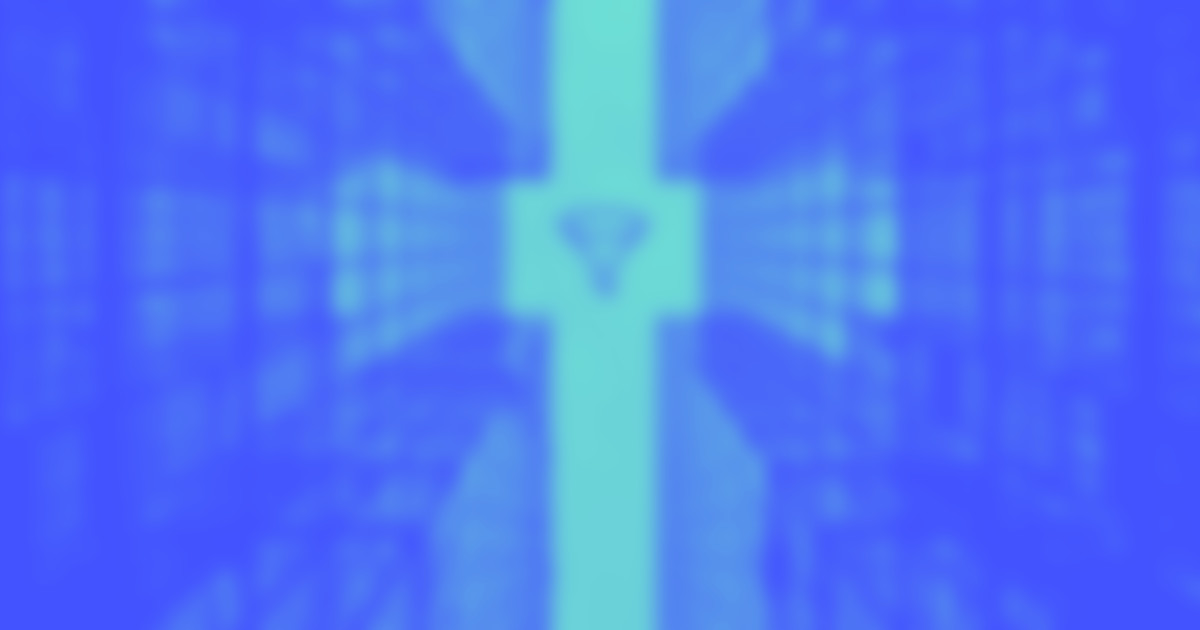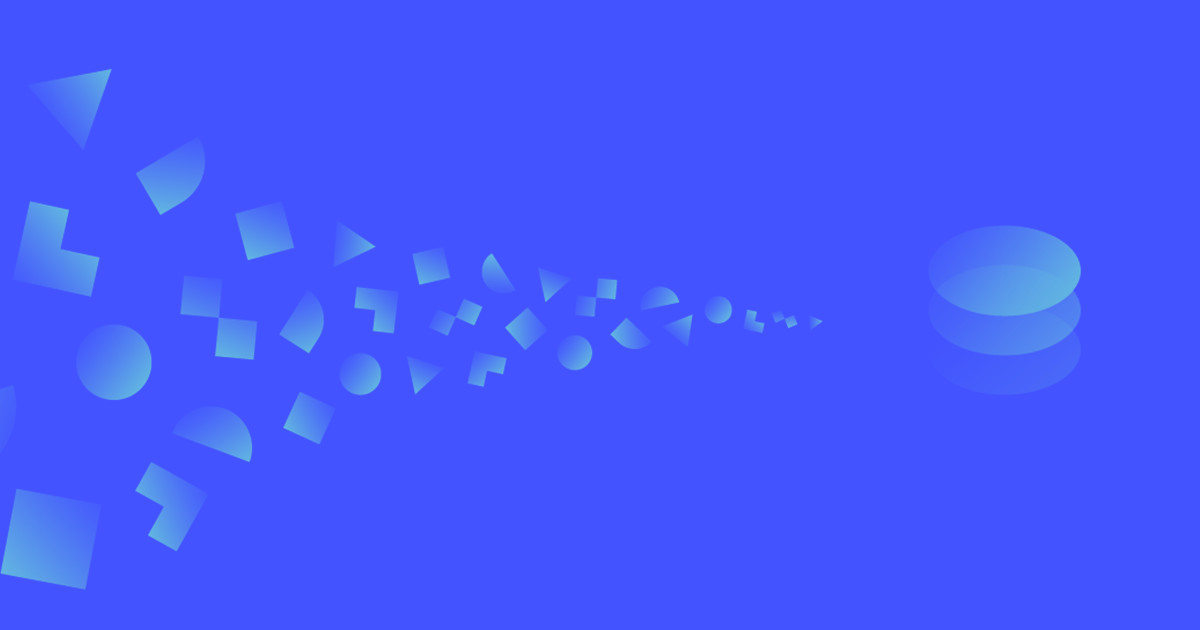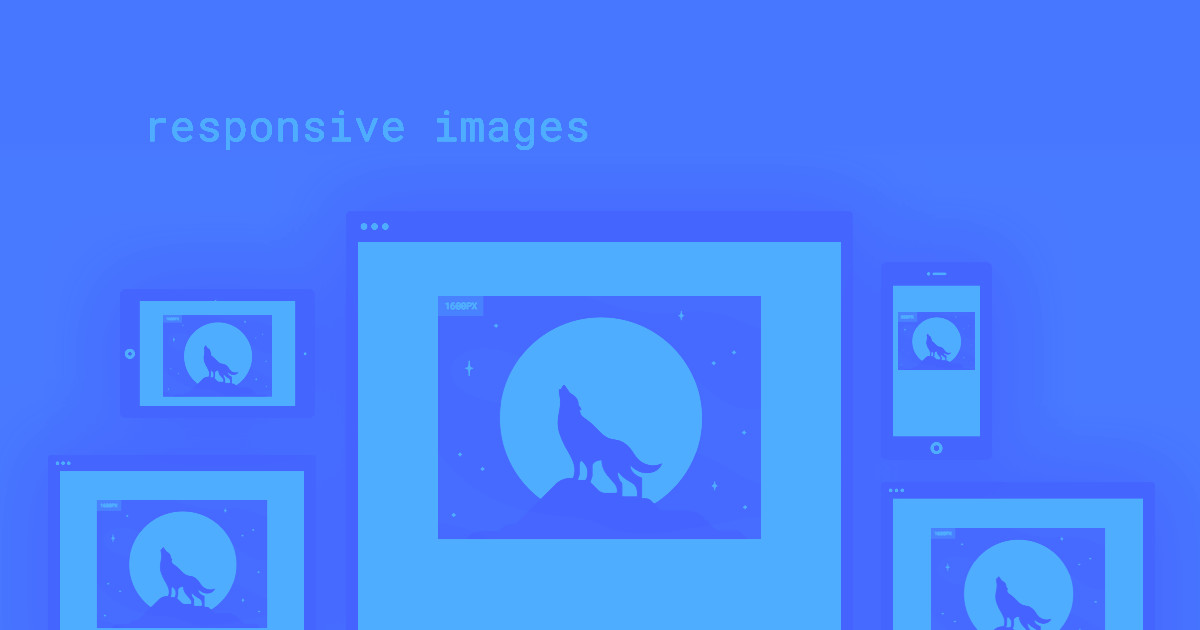We take security very seriously here at Webflow, which is why we’re happy to announce there’s now an incredibly easy way for all Webflow sites to use SSL security.
Securing and installing a SSL cert on any webserver often takes hours, if not days. But with our new SSL option, all you have to do is point your custom domains to our new DNS records, and you’ll be set up in seconds.
It’s not only the fastest way to set up SSL, but it also gets an “A” grade in Qualy’s SSL certificate score. The SSL Cert also works with every modern device (unless you consider Internet Explorer 6 and 8 on Windows XP and Android 2.X devices modern).

We’ll be adding more and more servers to our SSL infrastructure, and we hope to have SSL servers on every continent (ok, maybe not Antarctica). And those who primarily serve traffic outside North America will soon experience the same blazing-fast load times North American users have.
The benefits of Webflow SSL
- End-to-end SSL security between Webflow servers and your websites
- Automatic SSL delivery for HTML/CSS/JS and all images
- Optimized SSL certificates for maximum compatibility
- Instant-on with no setup required
- Support for apex/root domain redirect to your “www” domain
Now, there is one small caveat: SSL websites are only supported on non-apex domains. Which means people will access www.yourwebsite.com instead of yourwebsite.com. This lets us use GeoDNS to direct your site’s visitors to the closest Webflow datacenter—ensuring lightning-fast load times worldwide. The #1 and #2 websites in the world work this way too. (That’s www.google.com and www.facebook.com, as if you couldn’t guess.)
If you run into any issues, email us at support@webflow.com, and we’ll be happy to get you set up.



















Design interactions and animations without code
Build complex interactions and animations without even looking at code.