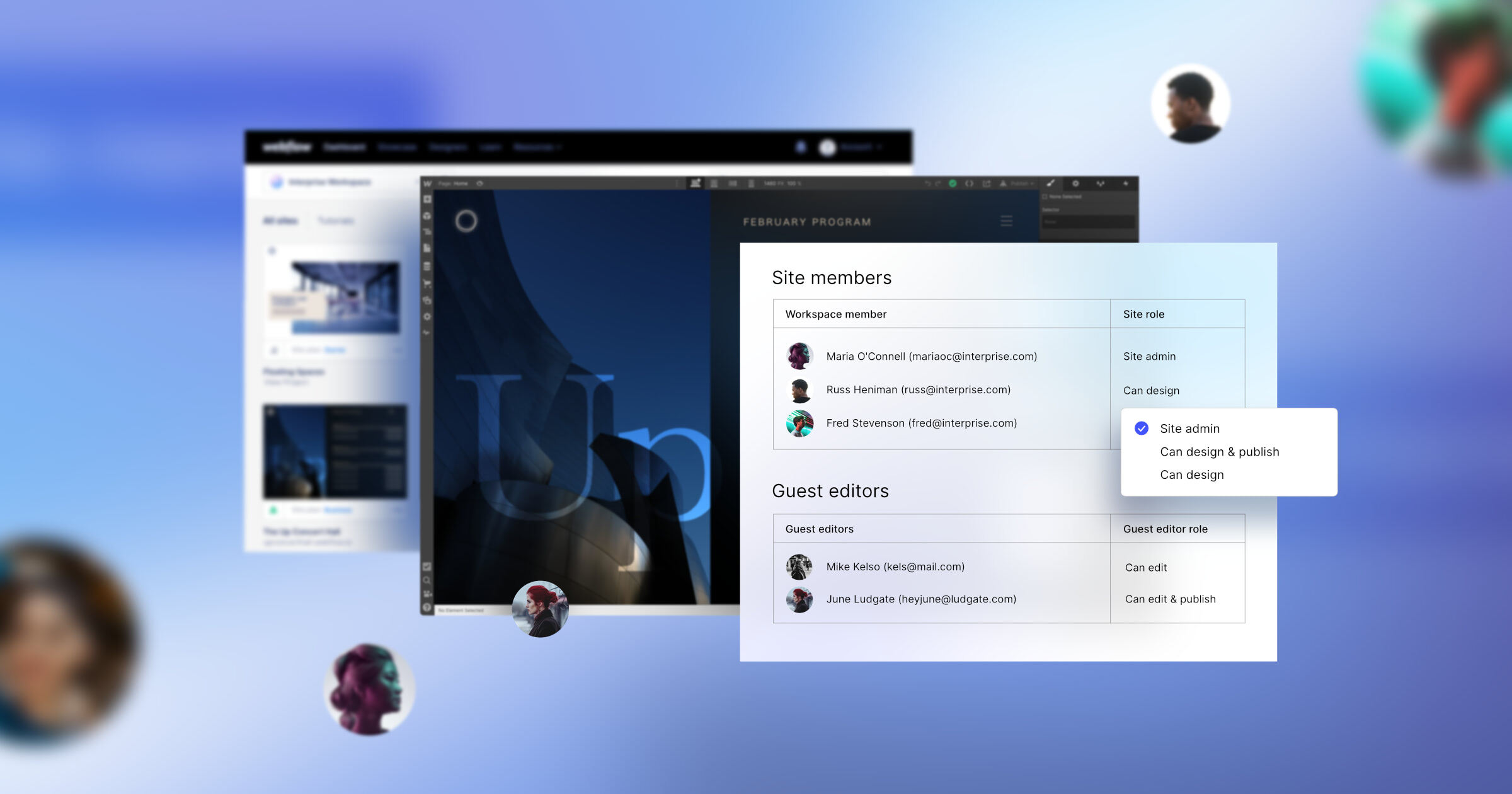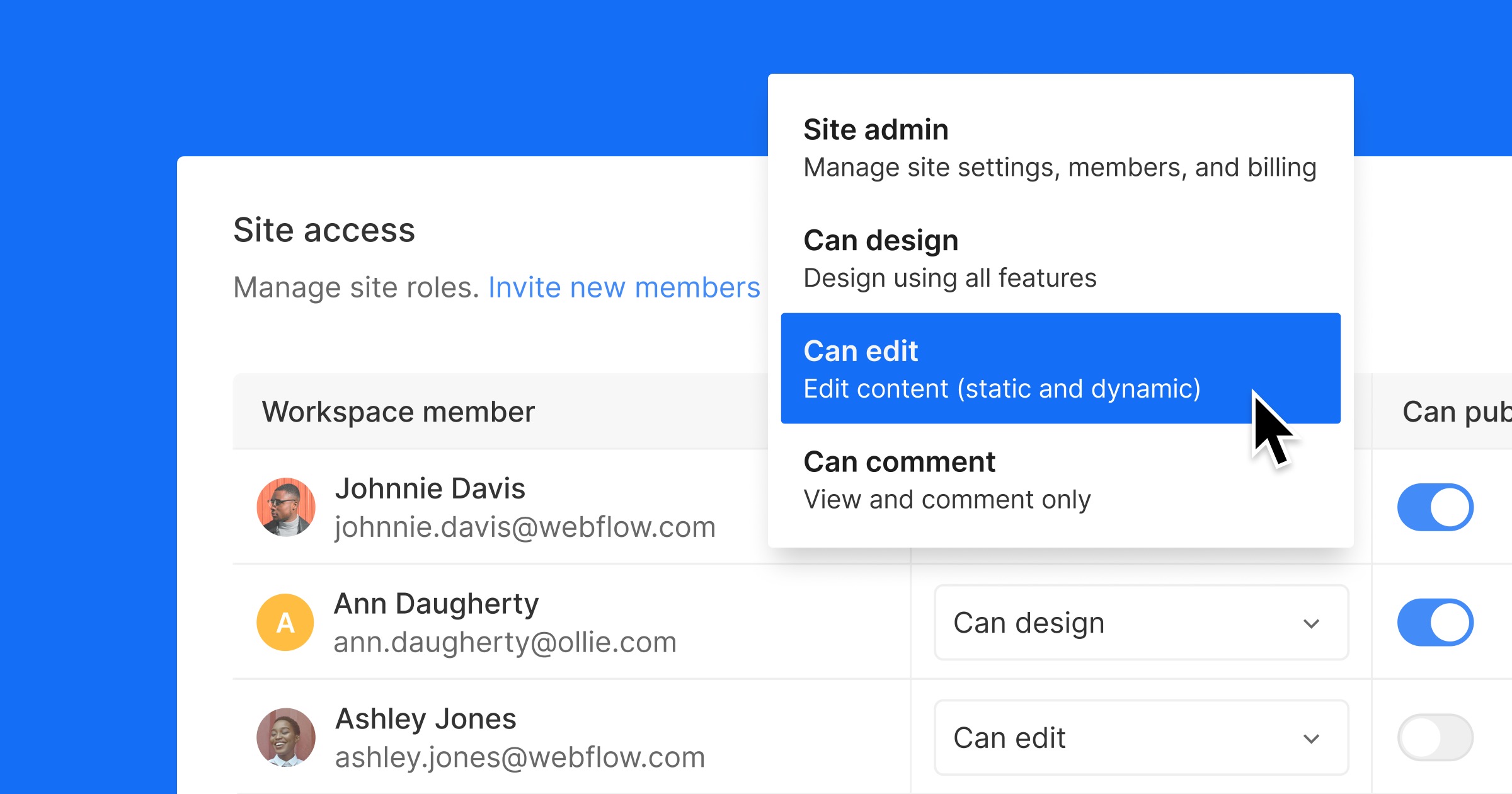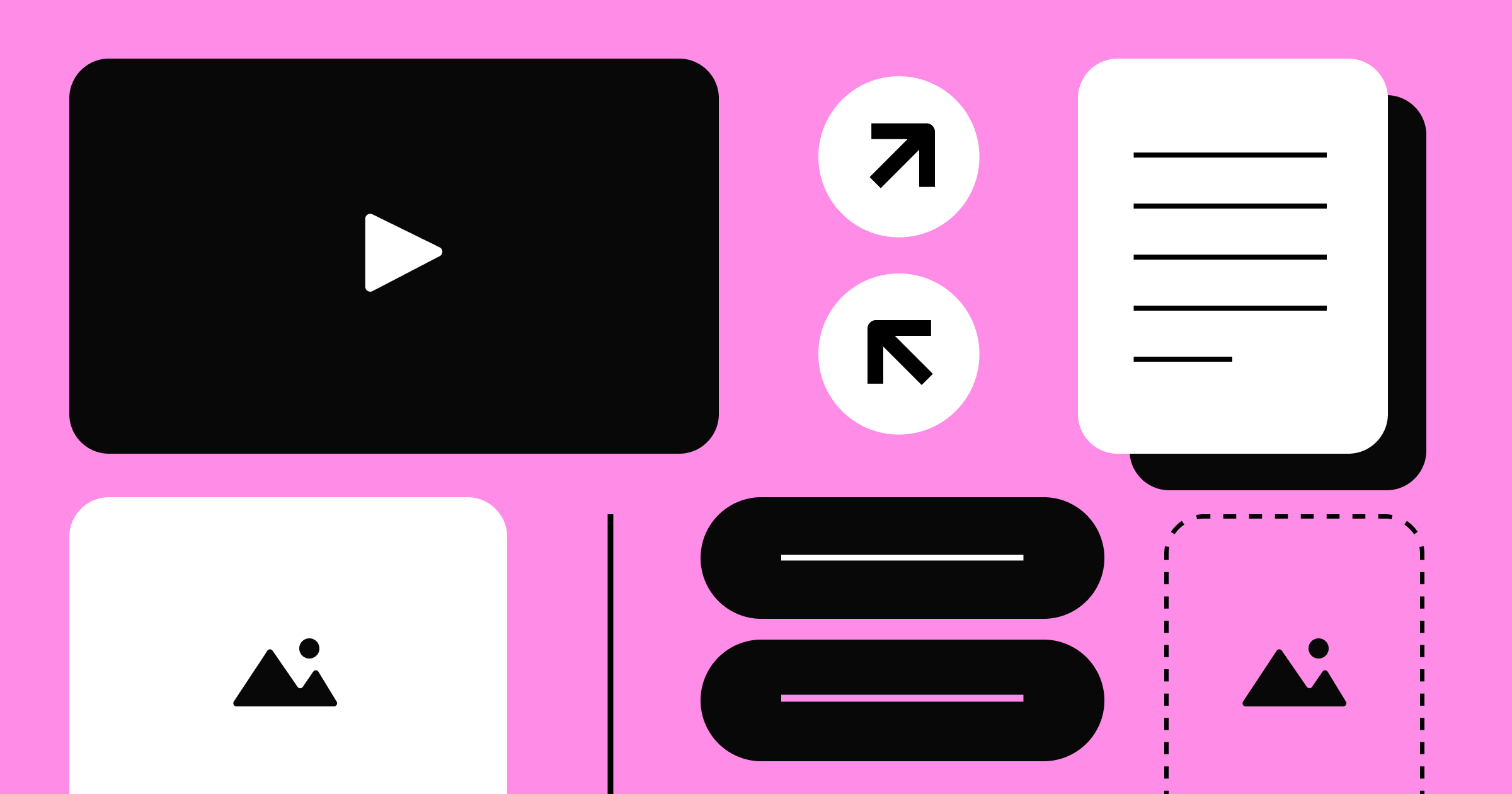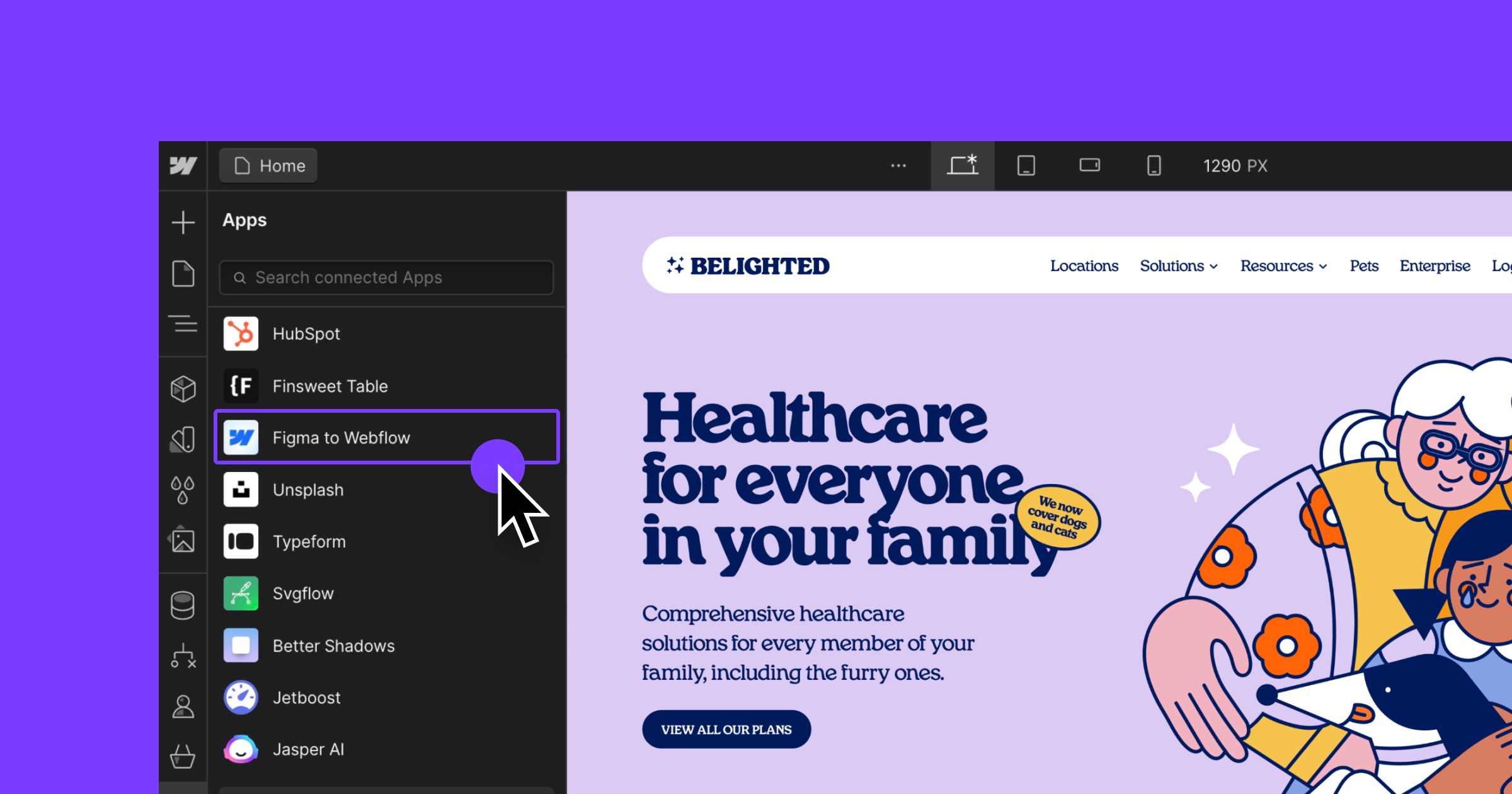Building the Website Experience Platform (WXP) of the future means ensuring we stay in touch with the changing needs of the industry and our customers.
Our goal is to empower you to build, manage, and optimize your websites in one integrated platform. Today, as part of the steps to reach that goal, we’re announcing updates to our pricing and product strategy.
These updates cover a variety of changes, including:
- Separating user limits from Workspace plans and adding new, tiered “seat” pricing depending on role for increased flexibility and scale.
- Reassigning features included in our Site & Workspace plans to better serve the unique needs of the customers they are designed for.
- Transitioning from the Editor and introducing a new client seat for Agency and Freelancer plans.
- Deprecating Webflow Logic and User Accounts in favor of an ecosystem-first approach.
Let’s dive in a bit deeper to see the specifics of what these updates mean for you and your teams.
If you’re a Webflow customer, you will receive an email with details about how our new changes affect your account. If you have additional questions, please check out our Customer FAQ.
More flexible Workspace seats
In 2022, we introduced Workspaces as a way to help teams collaborate and build more effectively in Webflow. At the time, the number of collaborators heavily dictated which Workspace plan you chose. For example, if you had more than 3 people on your team, you automatically needed to get a more advanced Workspace plan. This led to some limitations for growing teams.
Today, we’re separating users from Workspace plans and thus removing any user limits. This way, you can scale without worrying about user restrictions and choose which plan is right for you based on the needs of your organization.
Furthermore, we’re introducing three new seat types — full, limited, and free — designed to add flexibility and efficiency so every team member has the right level of access. Please note that Freelancer and Agency guest access remains unchanged at this time.
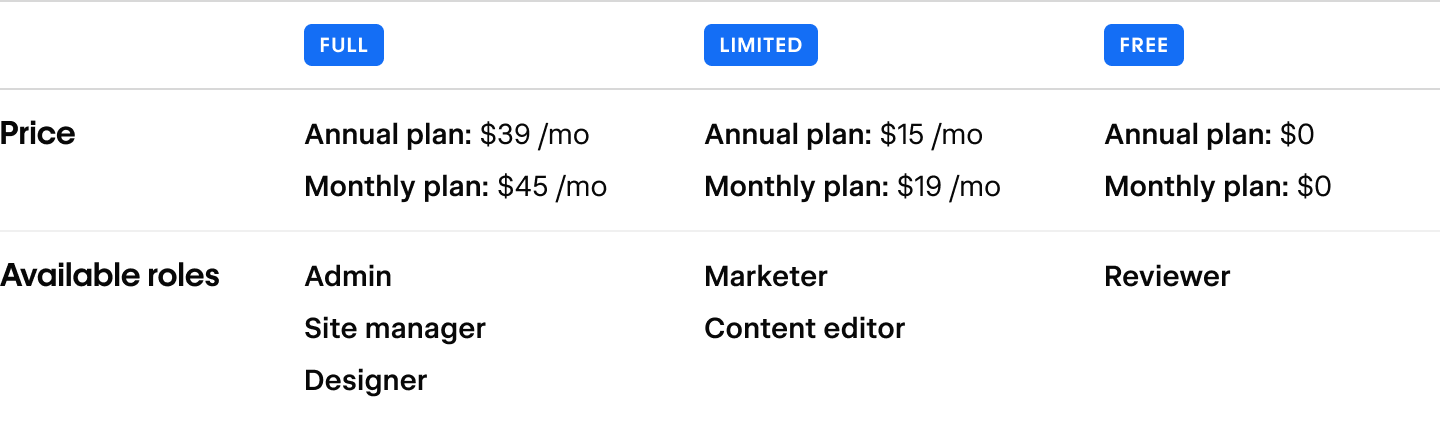
Every Workspace plan, including Starter, will have at least 1 full seat included for free. When it comes time to transition, any remaining paid Workspace users will automatically be migrated to the new seats based on the default site role assigned to them at the time of the invite.* If you’re curious about how this change might impact you, check out this FAQ.
The new seat options are available for new Workspaces and existing Starter Workspaces starting today.
For existing paid Workspaces, the new seat options will gradually roll out between January 29 - February 28, 2025. Once you see the new seat options on your dashboard, any changes — such as updating the number or type of seats, or switching your billing cadence — will trigger the transition to the new seat pricing. If you don’t make any changes, your current seat pricing will remain unchanged until your plan renews.
To lock in your current pricing for another year, you can switch to an annual contract before January 29, 2025.
Reassigning features on Workspace & Site plans
As the building, managing, and optimizing of sites has evolved, so too has how you are working within Webflow. The previous structure of our plans did not always align with how you and your teams work, so we are making some changes so you can more easily know which plan is right for you and your team.
Workspace plan updates:
- Paid Workspace plans will now support up to 300 pages per staged site (up from 150 pages), allowing for more comprehensive testing and refinement before sites go live.
- Growth & Agency Workspace plans will now include 301 redirects, enabling users to set up redirects on staged sites and complete site builds without needing to purchase a Site plan first.
- Site password protection will be removed from Freelancer and Core Workspace plans to better align more powerful staging capabilities on more advanced Workspace plans. Existing site passwords will remain, but new passwords can no longer be added. Additionally, all paid Site plans will continue to include password protection.
- Site-level roles will be removed from Freelancer and Core Workspace plans as we consolidate advanced roles and permissions into our more advanced Workspace plans, Agency and Growth. Freelancer and Core plans will focus on supporting solo users or very small teams with more limited roles and permissions requirements. Existing roles on Freelancer and Core Workspaces will remain as is.
- Site-specific access (SSA) will now be available on the Growth Workspace plan, making it easier for teams to collaborate across multiple sites.
All Workspace plan feature changes will be available to new Workspaces starting today and will gradually roll out to existing Workspaces between January 29 - February 28, 2025.
Site plan updates:
- All paid Site plans will now support unlimited form submissions, letting you capture leads, feedback, and inquiries without limits.
- Business Site plans now include expanded support for .well-known files, allowing you to upload and manage custom TXT, JSON, and plain files (without extensions) directly from the Webflow Asset Manager. Existing Apple .well-known files will continue to function for sites that have already added them.
All Site plan feature changes will be available to new and existing sites starting today.
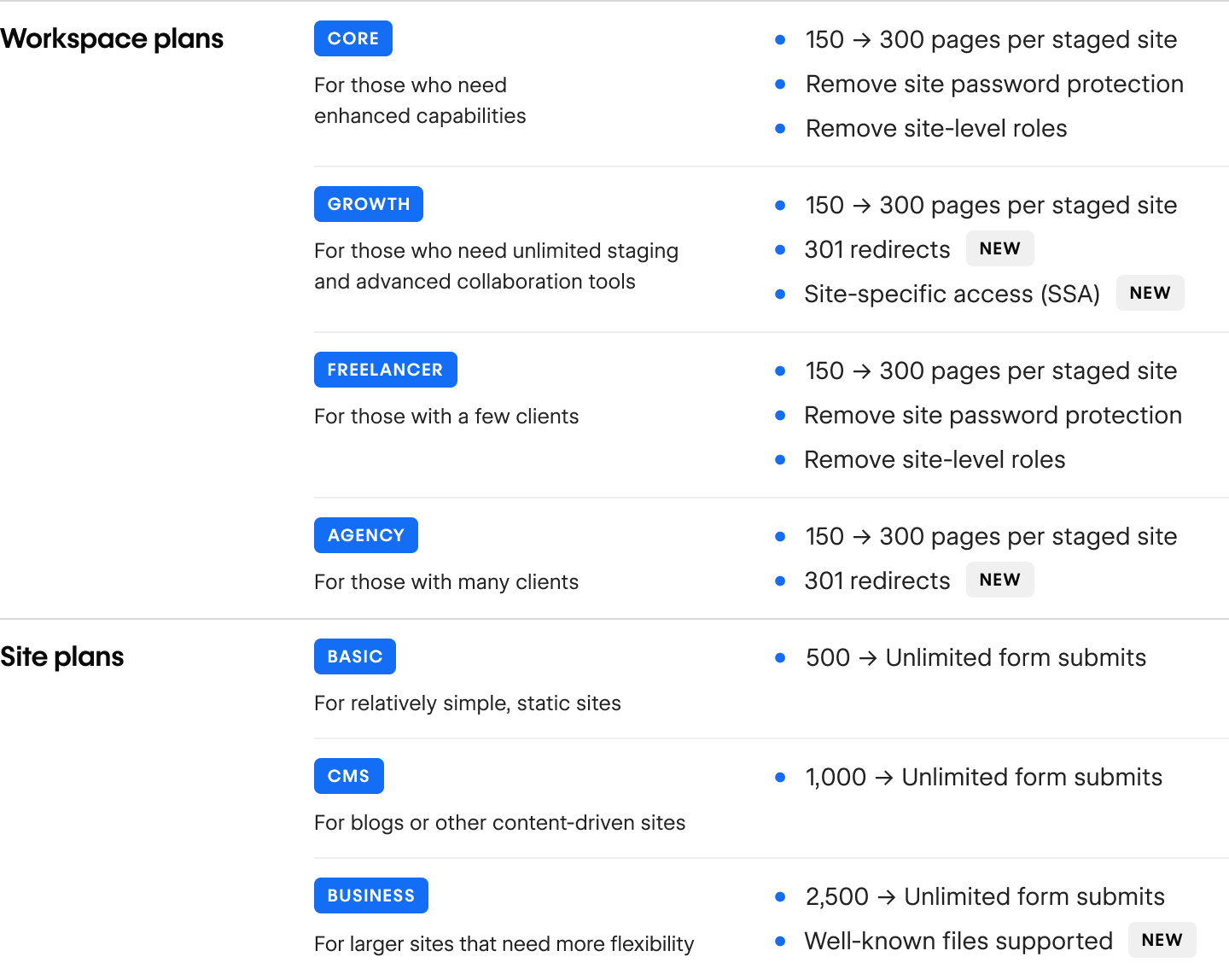
Transitioning from the Editor and introducing client seats
While the Editor has played a critical role in helping teams collaborate in the past, in recent years we’ve focused on enabling collaboration directly within Webflow’s core platform. That’s where the new content editing experience in Webflow comes in. With the Content editor role, you can edit dynamic and static content right on the canvas, upload and organize assets, work on staged sites, integrate with tools like Localization, Analyze, and Optimize, and much more.
In order to streamline resources and accelerate investments in our core platform, we’ve made the decision to gradually deprecate the Editor (referred to as the legacy Editor moving forward) and Editor users, which are the users currently included in Site plans.
We recognize that cost has been a factor deterring the switch for some of you. To address this, we are introducing client seats: a new, free way to give clients secure, limited access to their specific site(s) hosted in a Freelancer or Agency Workspace. This way, clients can easily edit their site or view analytics, without giving them access to your entire Workspace. Better yet, all Freelancer and Agency Workspaces will automatically be given at least one client seat (see chart below for details). More details will be shared at launch of client seats.
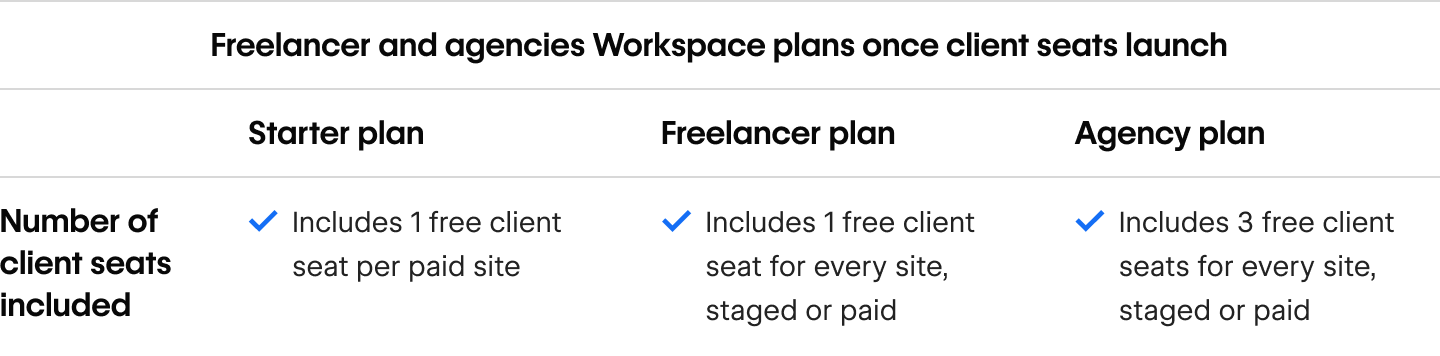
Additionally for any legacy Editor users, we’ll be offering two options to help transition away from the legacy Editor:
- For Freelancer and Agency Workspace plans, you’ll receive a free client seat for each existing legacy Editor user.
- For Core and Growth Workspace plans, you’ll receive a free limited seat for each existing legacy Editor user.
We know the legacy Editor is a key part of workflows for many teams, especially those who work with clients, and that it's important you have as much time and information to prepare as possible. While we don't have the exact date this feature is going away quite yet, we are committed to providing at least six months' notice for existing legacy Editor users so you have ample time to transition. Additionally, we will be offering comprehensive and robust support — including guidance and resources — to help aid your migration. More details on exact dates and resources will be shared when we launch client seats.
Deprecating Logic and User Accounts
With our shift to a Website Experience Platform, we are more focused than ever on empowering our customers across the entire website lifecycle — from designing and building, to creating and managing content, to analyzing visitor behavior, to optimizing your site to drive the business results that matter.
That means unlocking development superpowers in all of the areas mentioned above with solutions like Localization, Analyze, and Optimize —as well as continued investments in flexible and scalable design systems, and becoming the leading visual-first, composable CMS for modern companies.
In light of this renewed focus, we've made the strategic decision to deprecate our native Logic and User Accounts in favor of our ecosystem of vetted app partners that are well-positioned and purpose-built to meet the needs of our customers in these areas.
- Logic will no longer be available on June 27, 2025. Our top recommended partners are Zapier and Make.
- User Accounts will no longer be available on January 29, 2026. Our top recommended partners are Outseta and Memberstack.
- Webflow customers can continue to enable and activate User Accounts and Logic on their sites through January 31, 2025. This grace period supports agency partners with deals in progress and customers who have recently chosen to adopt these features.
We recognize the disruption that this causes for our customers using these products, and we want to provide the smoothest possible transition for you. That’s why we’ve worked with our top ecosystem partners mentioned above to provide special discounts for Webflow customers that are impacted by these changes.
Additionally, we’ve handpicked a list of certified Webflow agency partners with experience implementing third party workflow automation and membership solutions that are ready to support you with your transition if you choose.
If you are impacted by these changes, visit this Help Center article for all the practical information you need, including important dates and milestones, migration guidance, details on app partner discounts, our list of certified Webflow agency partners, and more.
A step towards building better together
At Webflow, we remain deeply committed to empowering you to create extraordinary web experiences that drive impact for your business. These pricing and product changes reflect our ongoing investment in enhancing your workflows, driving innovation, and ensuring that Webflow evolves alongside your needs. We’re excited to continue this journey with you, providing the tools and support you need to achieve your vision.
*Note: In our original blog published on December 11, we mentioned that all existing seats will be migrated to full seats. However, we are instead migrating existing seats to the new seat types based on the default site role they were assigned at the time of invite. This ensures you are only paying for the types of seats your team needs.



















Help starts here.
Got a question? We've got answers. Check out our customer support portal to get the help you need for your project, instantly.