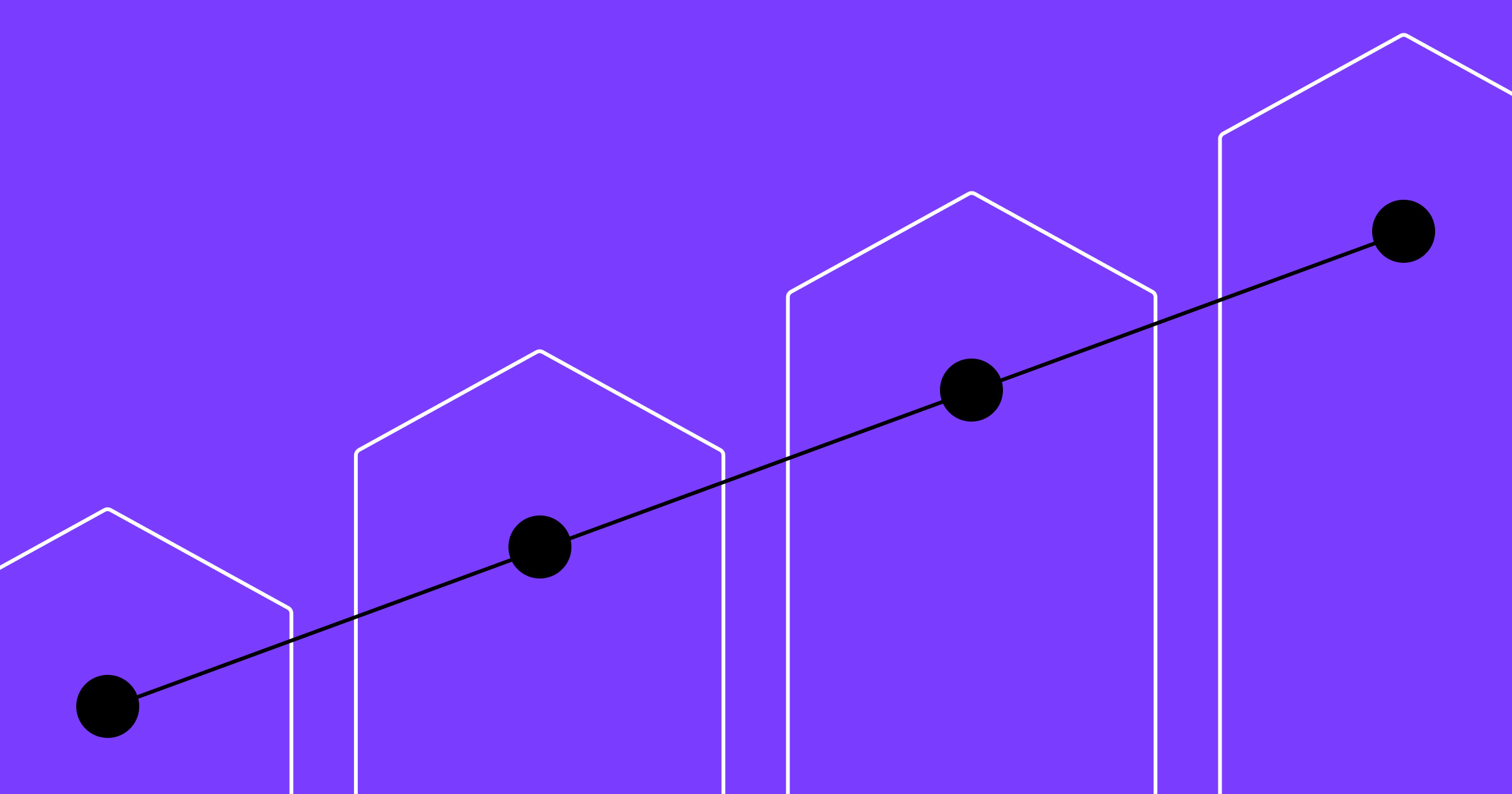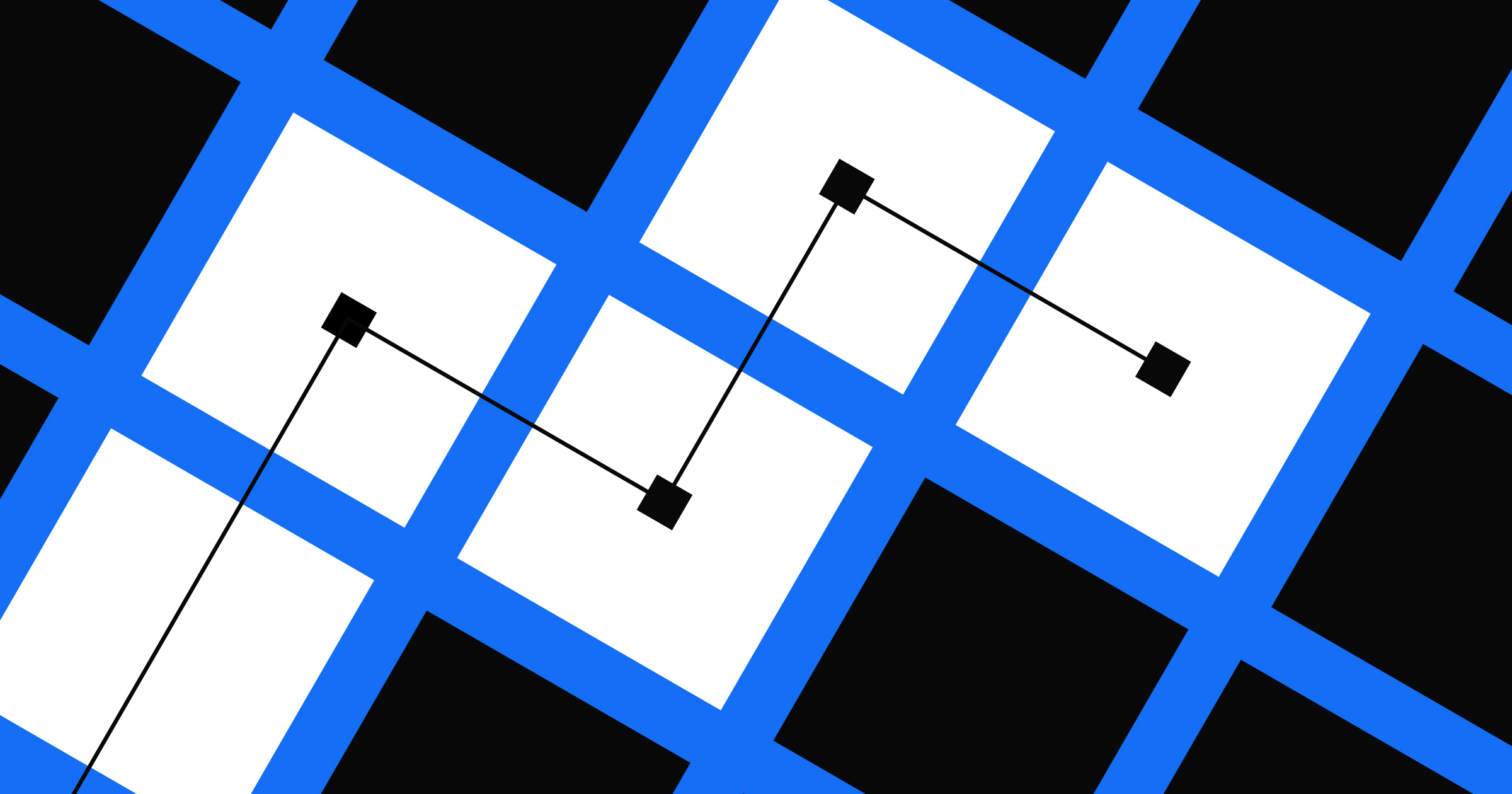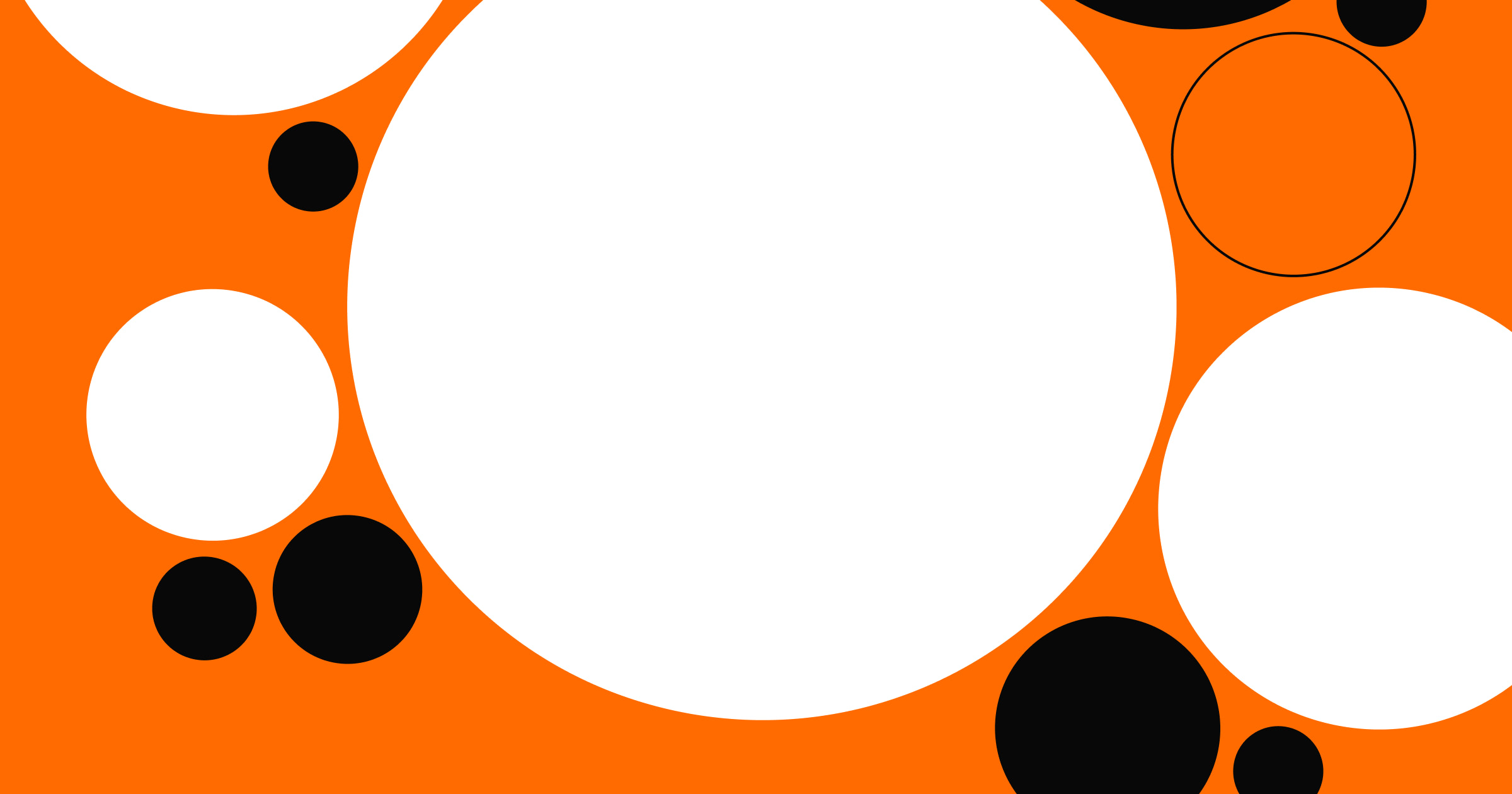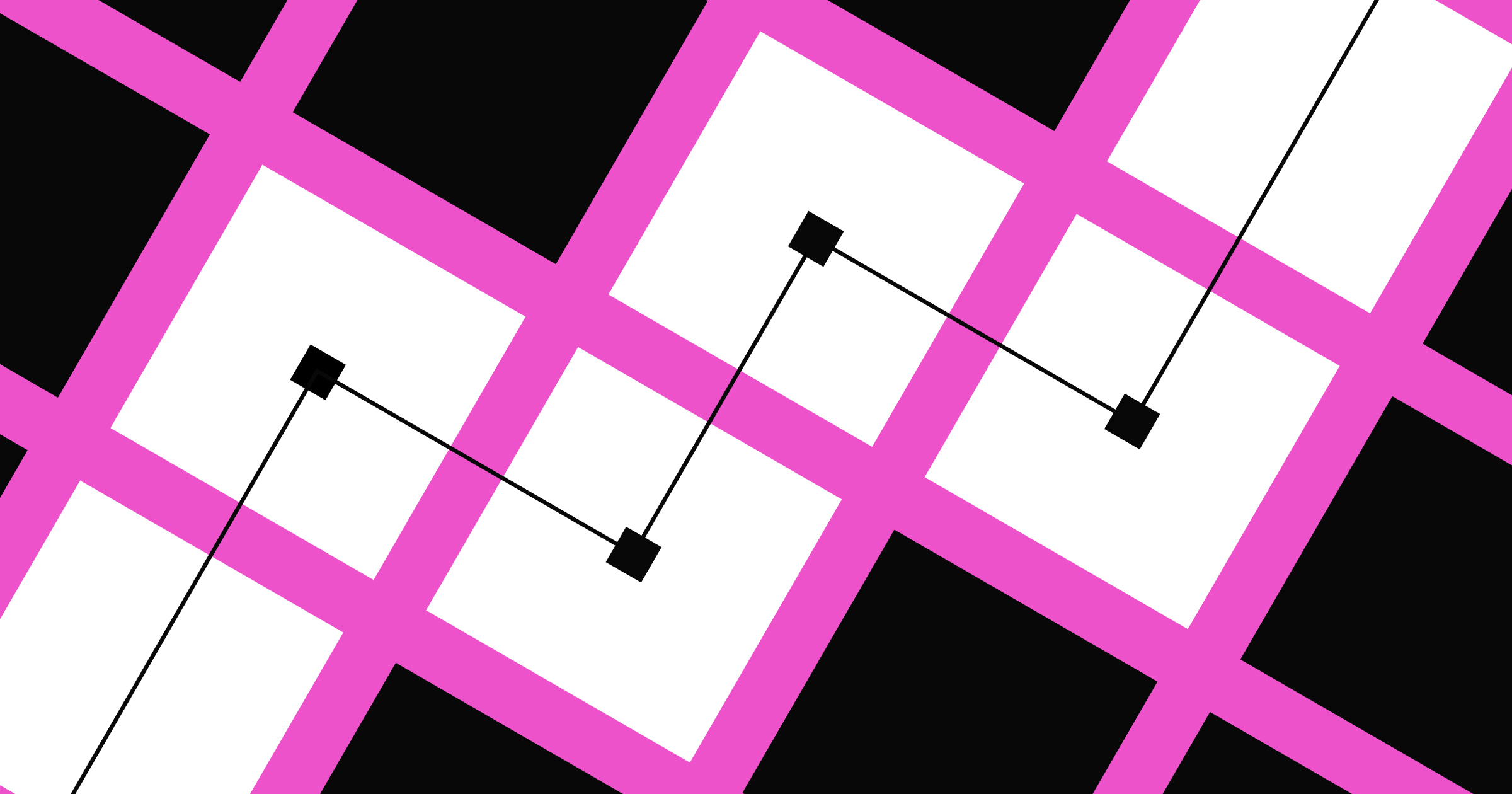Design sprints fast-track creating impeccable design without sacrificing quality.
Design sprints, sometimes referred to as the GV sprint method created by Jake Knapp, offer a targeted approach to innovation that lets teams rapidly explore and test ideas. Pioneered by a team at Google Ventures, this method condenses the basic design thinking process — empathize, define, ideate, prototype, test — into a fast-paced, focused effort with a tight deadline.
Whether they’re used for crafting new product designs or strategizing marketing campaigns, design sprints offer quick, high-quality results. But the true power of a sprint isn’t in immediate perfection — it’s in the rich insights and knowledge the team amasses. Each sprint, irrespective of its outcome, paves the way for refined and improved future endeavors.
Why are design sprints important?
Design sprints enable teams to focus on identifying and understanding users’ needs, then quickly build a prototype that aims to solve their challenges. Plus, designers can start getting feedback on that prototype right away from user testing.
Teams typically allow five days for the process, but some opt for a condensed two- or three-day sprint if deadlines are tighter or they want more intense bursts of creativity.
Beyond the immediate benefits of rapid concept validation and collaborative ideation, design sprints also nurture a cohesive interdepartmental culture by fostering open communication and breaking down team silos. This encourages diverse teams to share unique perspectives, ensuring a holistic problem-solving approach that can benefit future projects.
Here’s what you can achieve with this five-day process:
- Develop new products: Bring your ideas to life and see if they’re viable in a short time
- Add new features to existing products or services: Improve current features fast, without drawn-out development cycles
- Design and redesign websites: Overhaul or fine-tune your site quickly
- Design or redesign brands: Develop a new identity or refresh your existing one
- Improve UX and UI design: Rapidly iterate on user experience and interface designs
- Create marketing campaigns: Launch targeted campaigns quickly in response to market changes
It’s imperative that the design problem’s circumstances align with the design sprint methodology of rapid ideation, prototyping, and testing. If the design challenge lacks definition or a resolution already exists, the sprint isn’t as valuable. This process shines when there’s clear room for exploration and refinement.
The design sprint team
A design sprint team works best with four to seven members, and creativity plus efficient decision-making relies on getting the right mix of people. Your team should include a selection of the following roles to help everyone stay on the same page:
- High-level decision-maker: Holds the authority to make final calls on designs for quick decisions
- Facilitator: Uses their design sprint know-how to guide the process and keep everyone focused
- Product manager: Brings a clear view of product goals so the sprint supports broader business objectives
- Designer: Shapes the look and feel of the solution through creative input
- Engineer: Confirms ideas are technically feasible and align with the current tech stack
- Business strategy expert: Provides a macro view, anchoring sprint outcomes within the broader company strategy
The 5-day design sprint process
According to the original Google formulation, there are six design sprint phases: understand, define, sketch, decide, prototype, and validate. Since most sprints last for one business week, experts recommend a five-stage plan to keep things smooth.
Here’s our step-by-step guide to the five-day design sprint process.
Day 1: define the problem
- Day 1 focus: Setting goals and problem statements
- Key deliverable: Aligned sprint objectives
On the first day of a design sprint, the focus is on understanding and clearly stating the long-term goal. Participants work together to define the business problem, set success metrics, and outline the deliverables. This sets the tone for the rest of the sprint, helping everyone move in the same direction.
Activities for Day 1 include:
- Lightning talks. Brief five-to-15-minute presentations on key issues. For example, the product manager might share market insights, or a legal expert might outline compliance.
- User journey mapping. During Day 1, you'll create a user journey map to clarify potential pain points and opportunities for improvement. This visual representation helps the team align on user experience goals and sets the stage for great solutions.
- How might we… (HMW). Individually brainstorm problems and user pain points, then reframe them as “How might we…” questions. Team members write each phrase on a sticky note, then vote to decide the main focus.
- Focus point identification. Link the winning HMW statements to the user journey. This becomes the main focus of the sprint.
Day 2: generate possible solutions
- Day 2 focus: Expanding brainstorming to generate solutions
- Key deliverable: A list of promising ideas to explore
On Day 2, the team picks up from the focus point identified on Day 1. Before diving into solutions, make sure everyone understands the challenges you're solving. The emphasis then shifts to individual creativity and exploring potential fixes.
Possible activities for Day 2 include:
- Crazy 8s. (Commonly recognized by this term but may also go by other names in inclusive design contexts.) Each person folds a sheet of blank paper to create eight squares. You have eight minutes to fill each square with a quick sketch of a different solution, encouraging outside-the-box thinking.
- Developing one solution each. After sharing Crazy 8s, each member picks the most promising idea (their own or someone else’s) and sketches it further. This usually takes 15–30 minutes and helps refine a single concept.
Day 3: choose the best solution
- Day 3 focus: Narrowing ideas and finalizing a single solution
- Key deliverable: A storyboard that outlines the user experience
On Day 3, the team moves from the solutions crafted on Day 2 to refining and validating ideas as a group. Everyone shares, analyzes, and decides how the ideas fit into the user journey. Make sure to discuss potential pros and cons so you can settle on the strongest approach.
You're setting the stage for rapid feedback and meaningful experimentation, so don't hesitate to gather multiple perspectives before making a final call.
Activities for Day 3 include:
- Presentations. Each person presents their sketch in about three minutes. Reserve two minutes for clarifying questions.
- Voting. Everyone votes for the best solution. Give each member one sticker for voting and key decision-makers three stickers to ensure a balanced outcome. Use a private ballot if you’re worried about bias.
- Storyboards. The group creates a series of sketches showing how users interact with the chosen design. Start with the context in which users discover your product and end with a successful outcome.
Day 4: design and build a prototype
- Day 4 focus: Creating a working prototype
- Key deliverable: A functional model ready for testing
Day 4 is all about prototyping. The goal isn’t to build a polished product, but to have something workable to test and learn from. If you’ve got extra time, give it a bit more polish.
- Prototype building. Start with a tool you’re comfortable with to make a functional version of your chosen solution. If it’s a website, a template can save you time. To accelerate your prototype-building phase, consider leveraging Webflow's visual web development platform for quick, code-free iterations.
- Preparing for user testing. While prototyping, craft the script for Day 5’s user tests so you’re ready to gather feedback.
Day 5: conduct user testing
- Day 5 focus: Validating your prototype with real users
- Key deliverable: Actionable feedback for next steps
On Day 5, the team validates the prototype with real users. This is where you uncover usability issues and gather crucial feedback. Web usability expert Jakob Nielsen suggests five users as an optimal number to balance diversity of input with diminishing returns.
- User research. Recruit five participants who represent your target audience. As they explore the prototype, ask them to voice their expectations and surprises. Capture notes or record sessions to gather insights.
- Stakeholder consultations. Bring in decision-makers and other stakeholders for their perspective on market trends or revenue impact. This helps everyone stay on the same page with bigger business goals.
- Technical check. Have a tech expert confirm the prototype is feasible to implement with your current stack.
- Wrap-up. End the day with a debrief summarizing feedback and next steps. Identify areas for improvement, decide if more testing is needed, and plan your next move.
After the sprint concludes, you can schedule additional design iterations or further testing if the prototype fell short in certain areas. If the prototype meets its objectives, move on to development by creating detailed specs, working closely with developers, or setting a development timeline. When you wrap up, take time to reflect on your newfound insights. This helps your team level up for future sprints.



















The modern web design process
Discover the processes and tools behind high-performing websites in this free ebook.
4 tips to get the most out of your design sprint
The value of a design sprint hinges on understanding the process and tailoring it to your team’s dynamics and organizational needs. As you delve deeper into these intense brainstorming sessions, keep these foundational tips and best practices in mind to maximize their impact.
1. Educate yourself
Understand the process by reading resources like Sprint: How to Solve Big Problems and Test New Ideas in Just Five Days by Jake Knapp, John Zeratsky, and Braden Kowitz, inventors of the technique. Complement this with case studies to see how other companies conduct their design sprints.
2. Plan ahead
Organize the sprint well in advance so participants can clear their schedules. Also, choose a distraction-free environment to help everyone stay focused and productive.
3. Involve decision-makers
Include a high-level decision-maker in as many sessions as possible. While they may step out if needed, having them present helps the sprint stay on track and aligns with broader organizational goals.
4. Adhere to the schedule
If something delays the team for more than a set buffer (like 30 minutes), table it for later. This keeps momentum strong and ensures the plan stays purposeful.
Finally, every design sprint builds collective knowledge that helps your team refine its future efforts, even if the prototype doesn’t go into full production.
More resources
For more on turning ideas into prototypes, check out the GV Sprint website or explore Webflow University for step-by-step tutorials.
Try a design sprint on your next design project
In the face of pressing design challenges or limited time, a design sprint is an ideal approach. Sprints can adapt to different business sizes and contexts, offering valuable processes within a condensed timeframe. The next time you face a tricky design problem or a tight deadline, consider a sprint — you might be surprised at how much you can accomplish in just five days.

Build websites that get results.
Build visually, publish instantly, and scale safely and quickly — without writing a line of code. All with Webflow's website experience platform.