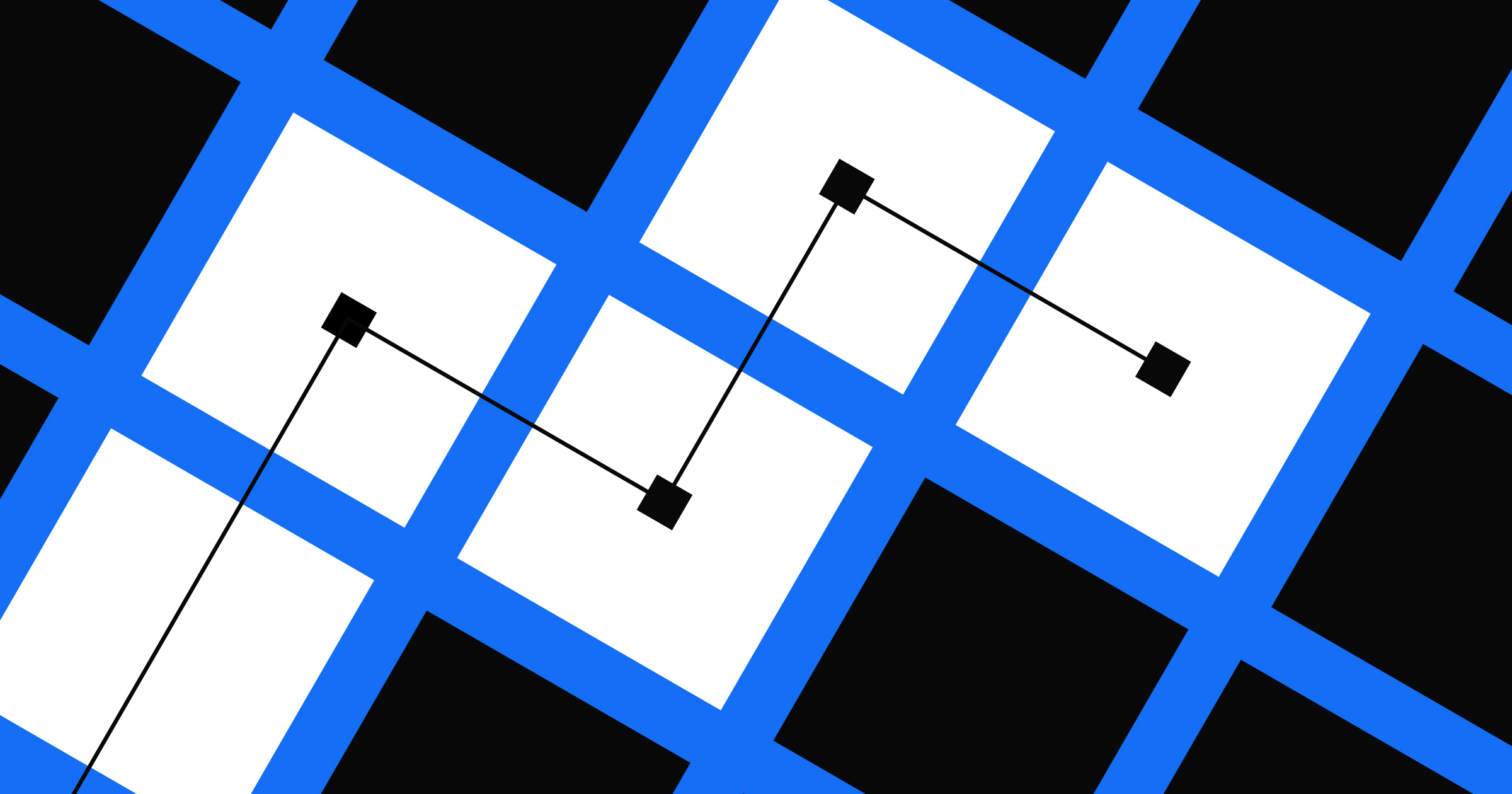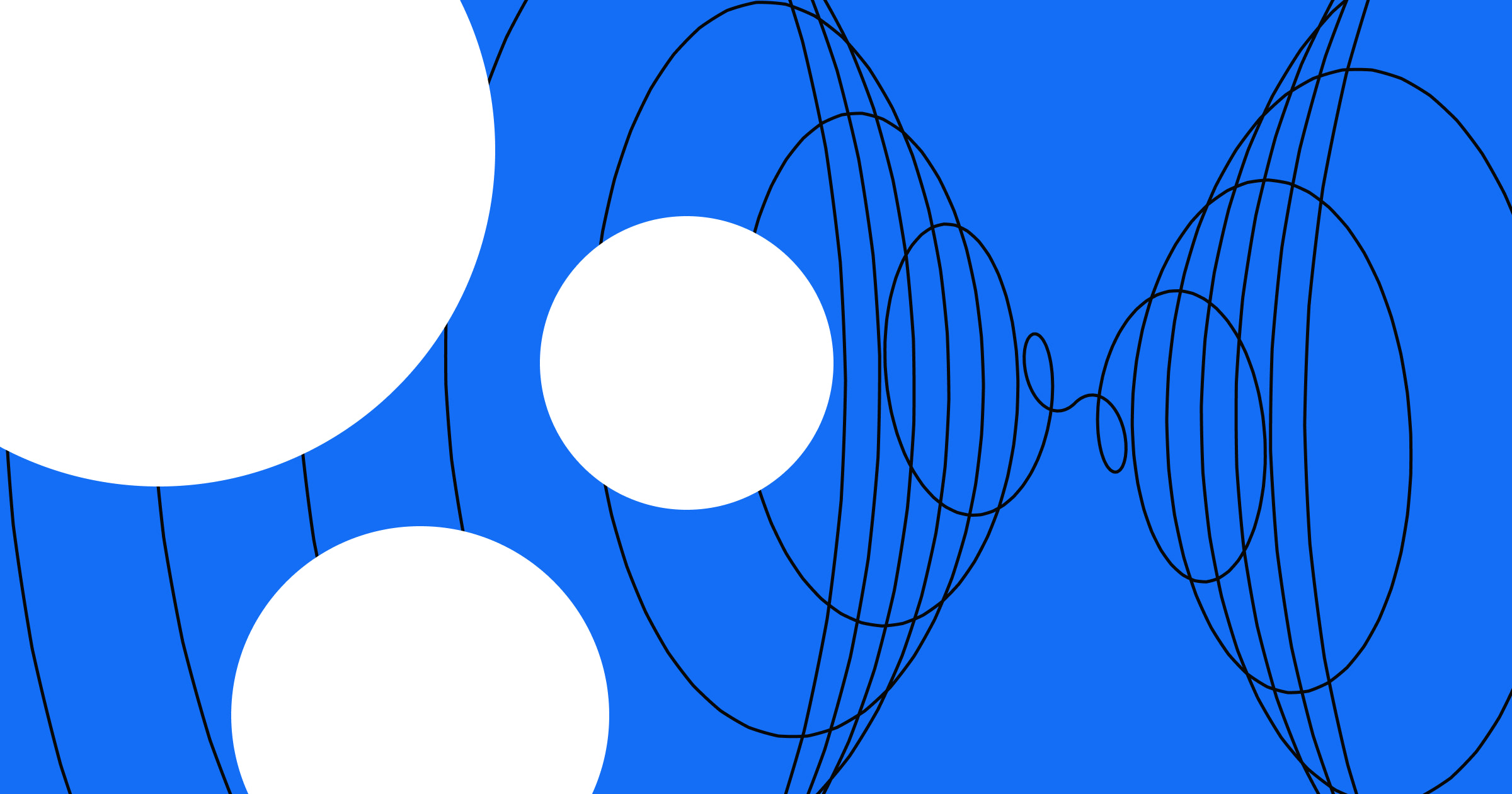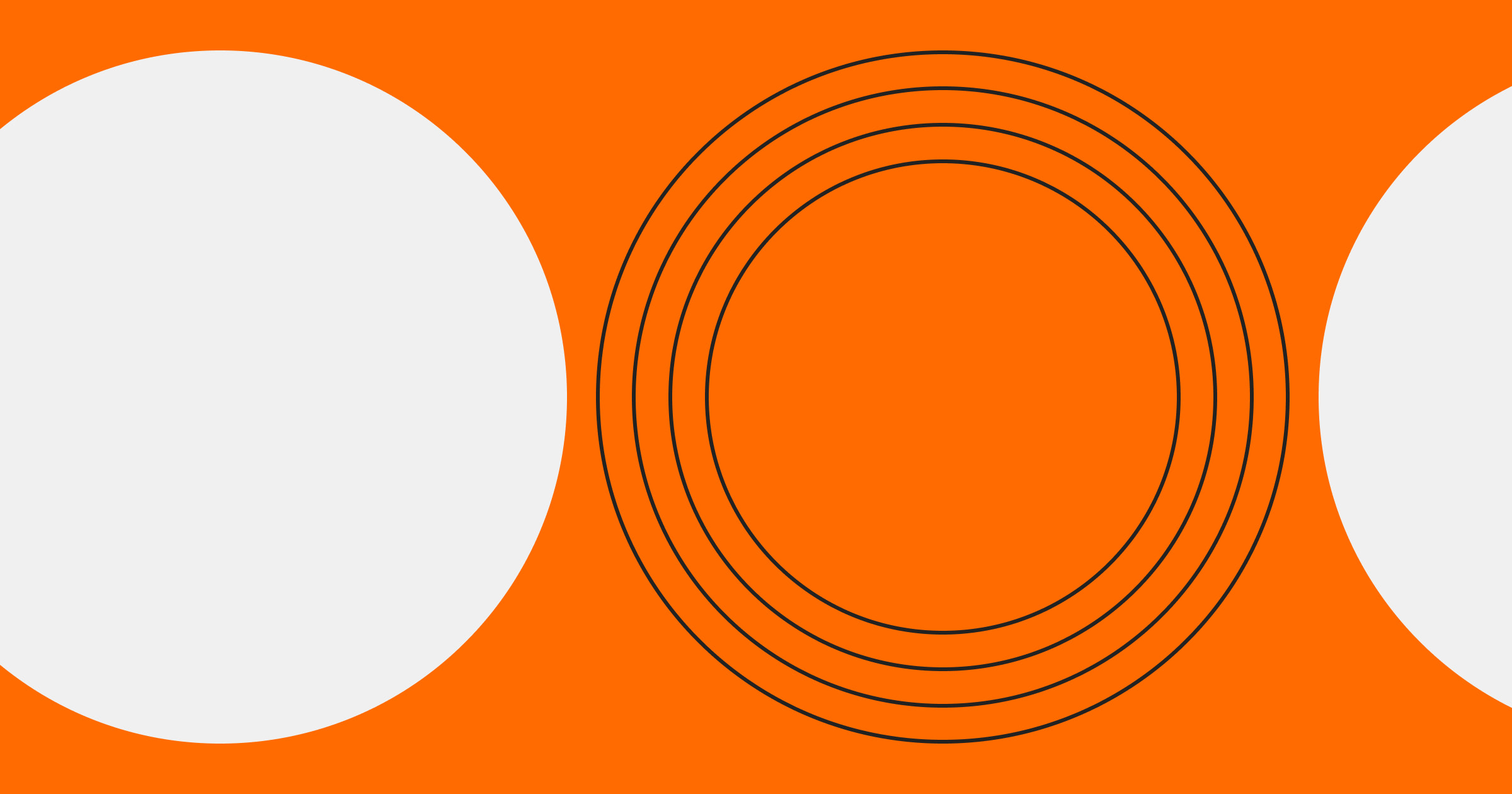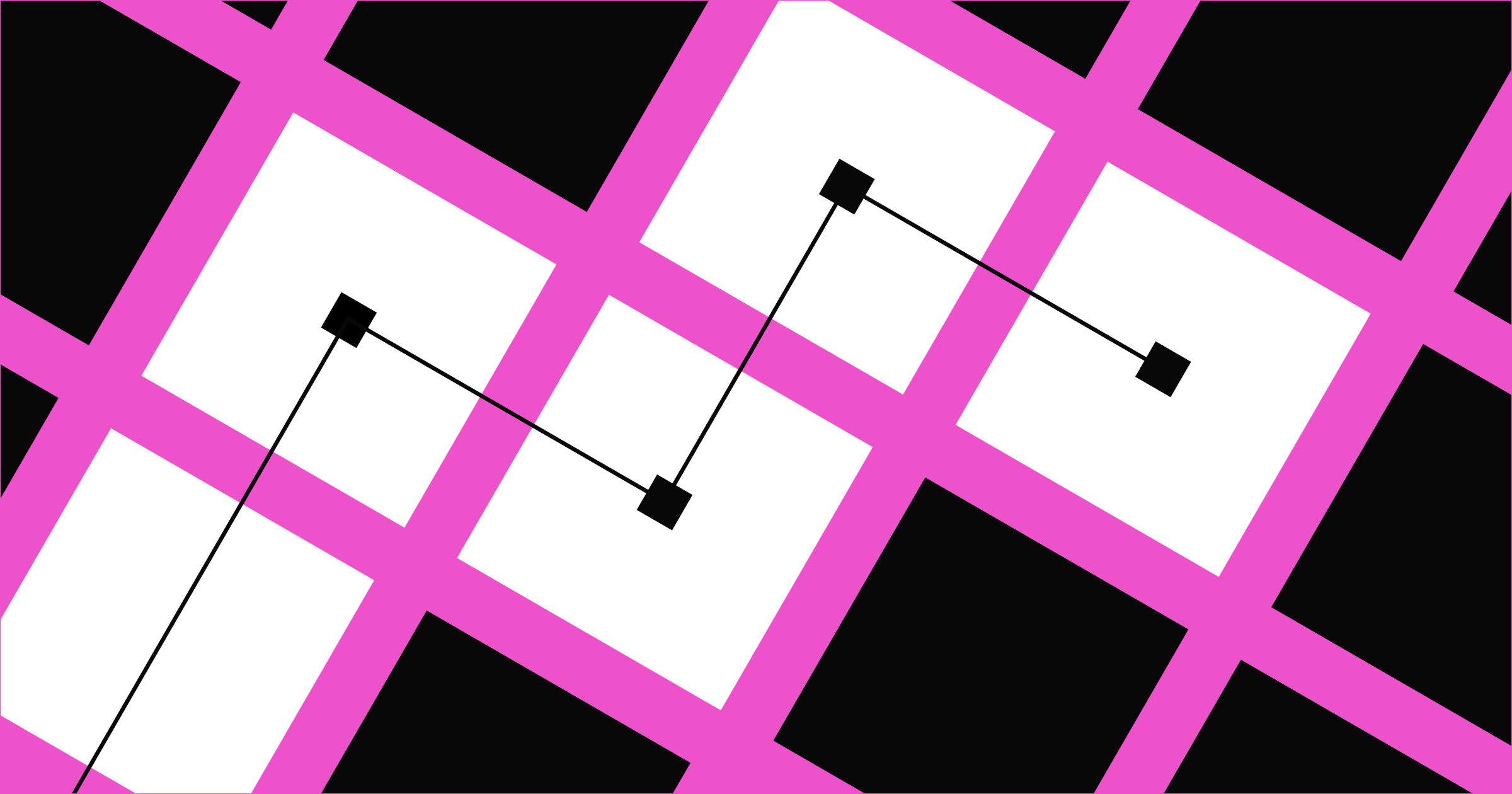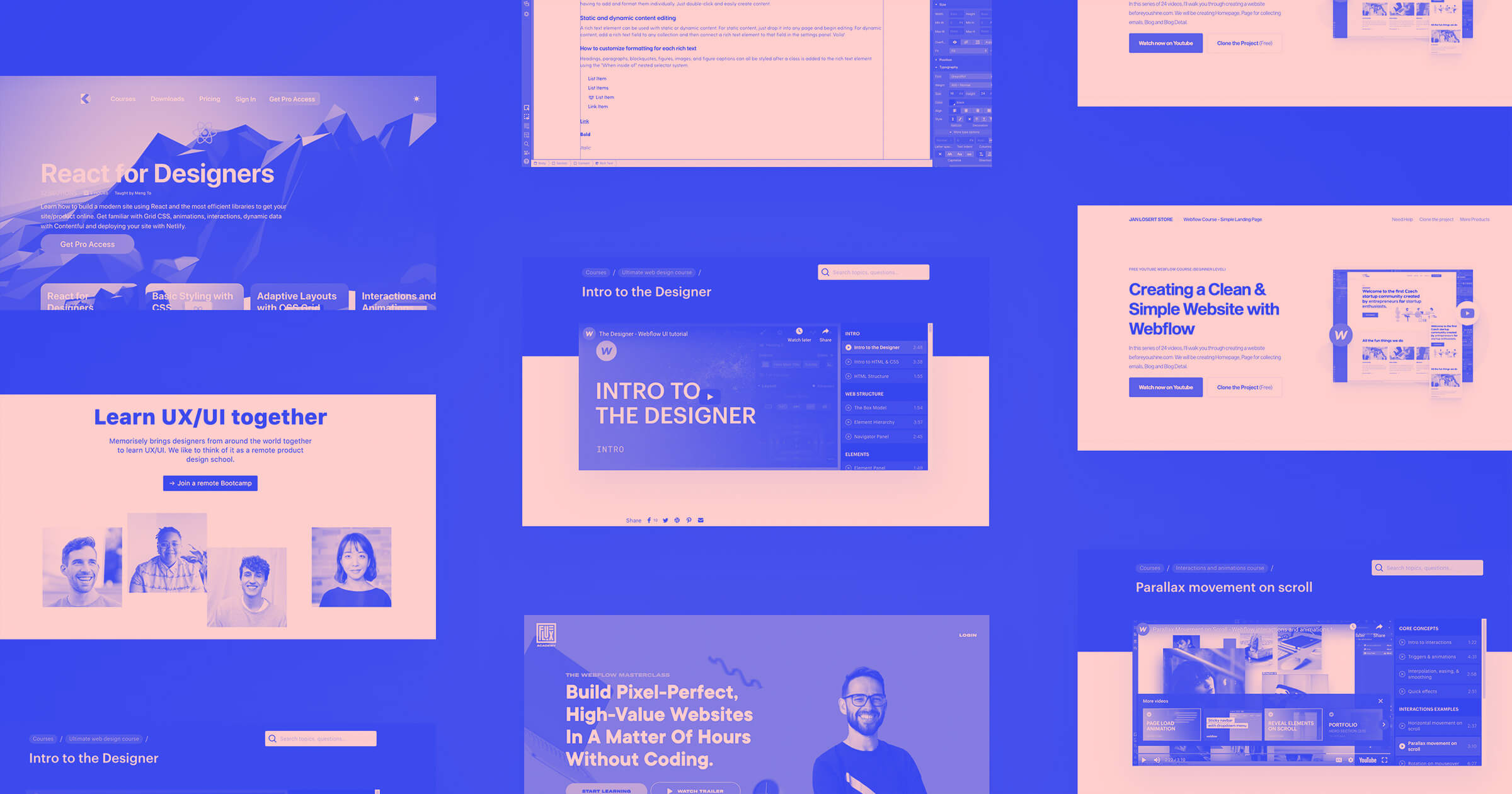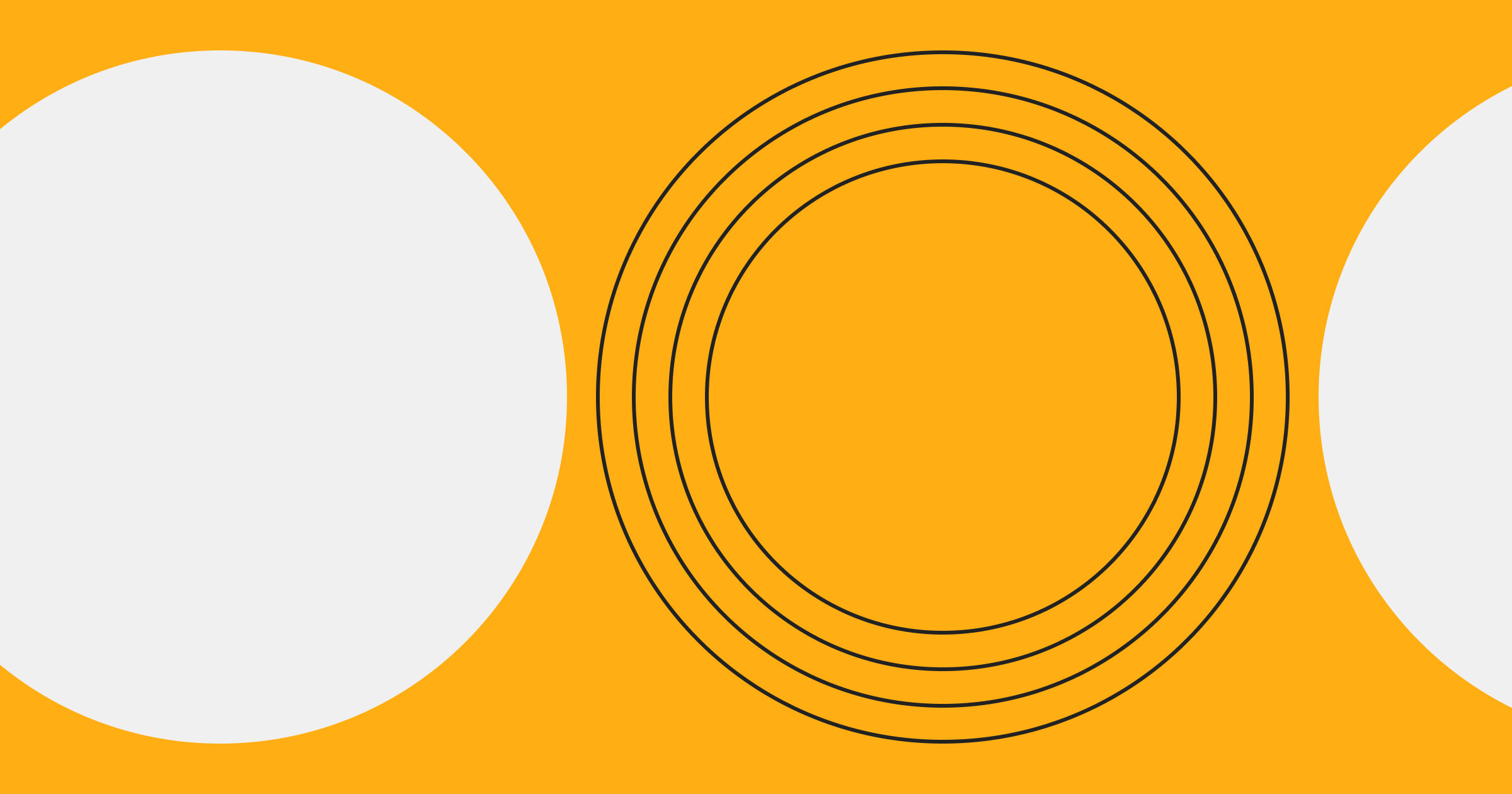Staying relevant in the digital world is as challenging as it is necessary.
Whether you’re a burgeoning startup or an established enterprise, your website’s look, feel, and message are crucial in attracting and retaining your target audience. If your website needs to be more in touch with your audience and aligned with your brand’s current goals and identity, consider a rebrand.
But what exactly does website rebranding entail? A rebrand goes beyond visual changes and encompasses a holistic transformation in how visitors interact with your site and engage with your brand. Read on to learn more about this transformative journey and five techniques to successfully navigate the process.
Website rebrand vs. redesign: What’s the difference?
Before exploring the rebranding process, it’s crucial to differentiate between rebranding and redesigning a website. When you redesign your site, you give your website a visual overhaul, updating its layout, user experience, or overall look.
A website rebrand goes deeper than visuals. It refines your brand’s core messaging, values, and market positioning and involves tweaking aspects of your brand identity, such as your logo or colors, to match your new direction and ethos. When these changes in your brand’s identity and messaging arise, a simple website redesign won’t cut it — you’ll need to adapt your entire brand to match your new business trajectory.
5 steps to successfully rebrand your website
As you transform your brand, follow these crucial rebranding steps to navigate the process with confidence and precision:
1. Define your website rebranding goals
Start by clearly defining your web design goals and center the question of “why rebrand?” as you proceed. It could be because your business objectives have evolved or your current brand messaging no longer aligns with today’s context. Significant changes in brand identity often arise from events like mergers or acquisitions with other businesses. Additionally, shifts in your target audience, such as entering new markets or targeting new demographics, can also signal the need for a rebrand. Understanding the underlying reasons behind your rebrand ensures every decision made during the process aligns with these goals.
2. Conduct a website audit
After setting your goals, conduct a thorough website audit to identify strong performance areas and areas for improvement. Use analytical tools like Google Search Console to identify pages with high organic traffic, broken links that need fixing, and high-performing keywords that resonate with your audience. Doing so helps you make informed decisions on what pages to keep and what pages to cut or redesign. A site audit also helps you with content optimization and keyword targeting so you can align your rebrand with user preferences and market demands.
Remember to conduct regular website assessments as you progress through your rebrand to gauge the efficacy of your changes and ensure you’re moving in the right direction. By monitoring metrics such as website traffic, bounce rate, and click-through rates, you can continuously adapt your rebranding efforts to align with user feedback.
3. Plan your new website structure and update content
Using the info you learned from your site audit, sketch out a new site structure. Based on your findings, decide which pages need content adjustments to align with current trends and audience preferences and which ones might be more effective if merged or redirected to other sections. When updating content, ensure it’s informative and engaging, responds to emerging industry patterns, and reflects your new brand identity.
As you make these changes, focus strongly on search engine optimization (SEO) so your rebranded site remains visible in the search engine results pages (SERPs). If you’re transitioning to a new domain or restructuring new URLs, implement redirects to guide users and search engines to the correct pages. You can also refresh your XML sitemap to help web crawlers navigate and index your newly rebranded platform, helping search engines and users find your site.
4. Revamp web design and visuals
Implement thorough user testing and feedback loops to align visual elements — like logos and color palettes — with your updated brand identity. Engage with your audience through surveys, focus groups, or usability testing to gauge their reaction to the new designs. By collecting and acting on this feedback, you can tailor your visuals to meet your target audience and market’s expectations and preferences.
While aesthetics play a significant role in rebranding, it’s also about functionality and usability. Harmonious colors, a user-friendly layout, and a distinctive logo contribute to impactful enterprise web design and help users navigate your site. It’s not just about looking good — it’s about creating an environment where audiences can seamlessly interact with your brand and content.
5. Test and iterate before launch
Once your rebranded website is ready, resist the urge to go live instantly. Premature launches can lead to unforeseen issues, missed details, or suboptimal user experiences that could alienate visitors.
Before going live with your rebranded website, conduct a test run. Consider inviting a group of loyal customers or stakeholders to interact with your updated site. Their feedback can provide valuable insights that highlight overlooked problems. Remember to review each link, verify domain names, and inspect every URL to guarantee they work. The initial post-launch experience will leave a lasting impression on your users, so ensuring a hiccup-free experience is paramount.
As a safety measure, maintain a backup of your old site. When you’re certain that the revamped site stands up to scrutiny and delivers on its promises, announce its launch with flair. Use tools like press releases, blog posts, or email campaigns to introduce your audience to your reimagined brand and invite them to experience the changes firsthand.



















Build a better site experience
In our ebook, learn how to approach your next website redesign — from collaboration and trust-building to finding the right tools.
5 expert tips for a seamless website rebrand
Navigating a website rebranding requires a clear vision and design expertise. Here are five rebranding tips to guarantee a seamless and impactful transition:
1. Involve key stakeholders
A rebrand isn’t a solo mission. It’s a symphony of varied inputs in which every section plays a pivotal role. This means bringing in everyone — C-suite executives, designers, and the tech wizards handling your content management system. Gather insights and feedback, and ensure that the direction of your rebranding aligns with both business objectives and technical feasibility.
2. Communicate the rebrand effectively
Transparency is critical during transition phases. When you’re about to launch a rebranded website, your audience shouldn’t be the last to know. Use multiple channels to invite your audience along for the rebranding ride and make them feel invested and part of the transformation.
3. Optimize for SEO during the transition
Your online visibility shouldn’t dip during the rebrand. As you switch things around, redirect old URLs to new ones to keep search engines and visitors from hitting dead ends. Regularly update your XML sitemap and stay engaged with tools like Google Search Console to catch and fix any crawl issues or errors that might pop up.
4. Measure the success of the rebrand
The work isn’t over once your revamped site is up and running. It’s time for analysis. Harness tools like Google Search Console to keep tabs on website traffic, dive deep into engagement metrics, and track other key performance indicators. Does your homepage retain visitors? Are specific keywords performing better than before? Measure the impact of your rebrand and iterate. Your website is a living entity — your rebranding efforts should help it evolve with your audience’s needs and preferences.
5. Prepare your team for change
In a rebrand, it’s easy to overlook the human factor. Everyone in your organization must be prepped for the transition, especially those directly involved. Regular training sessions on new tools, design principles, and potential challenges are crucial. When your team understands the why and the how, they’re better equipped to navigate issues and implement the rebrand efficiently. Remember, a well-prepared team can be your biggest asset during this transformative phase.
Elevate your online presence with Webflow
While the rebranding process might appear daunting at its onset, the right strategy makes it straightforward. For teams considering a rebrand, Webflow offers seamless content management, flexible and responsive templates, and reliable hosting to smooth the transition. Explore our visual web development platform’s features and see firsthand how Webflow simplifies your website rebranding journey.

Get started for free
Create custom, scalable websites — without writing code. Start building in Webflow.