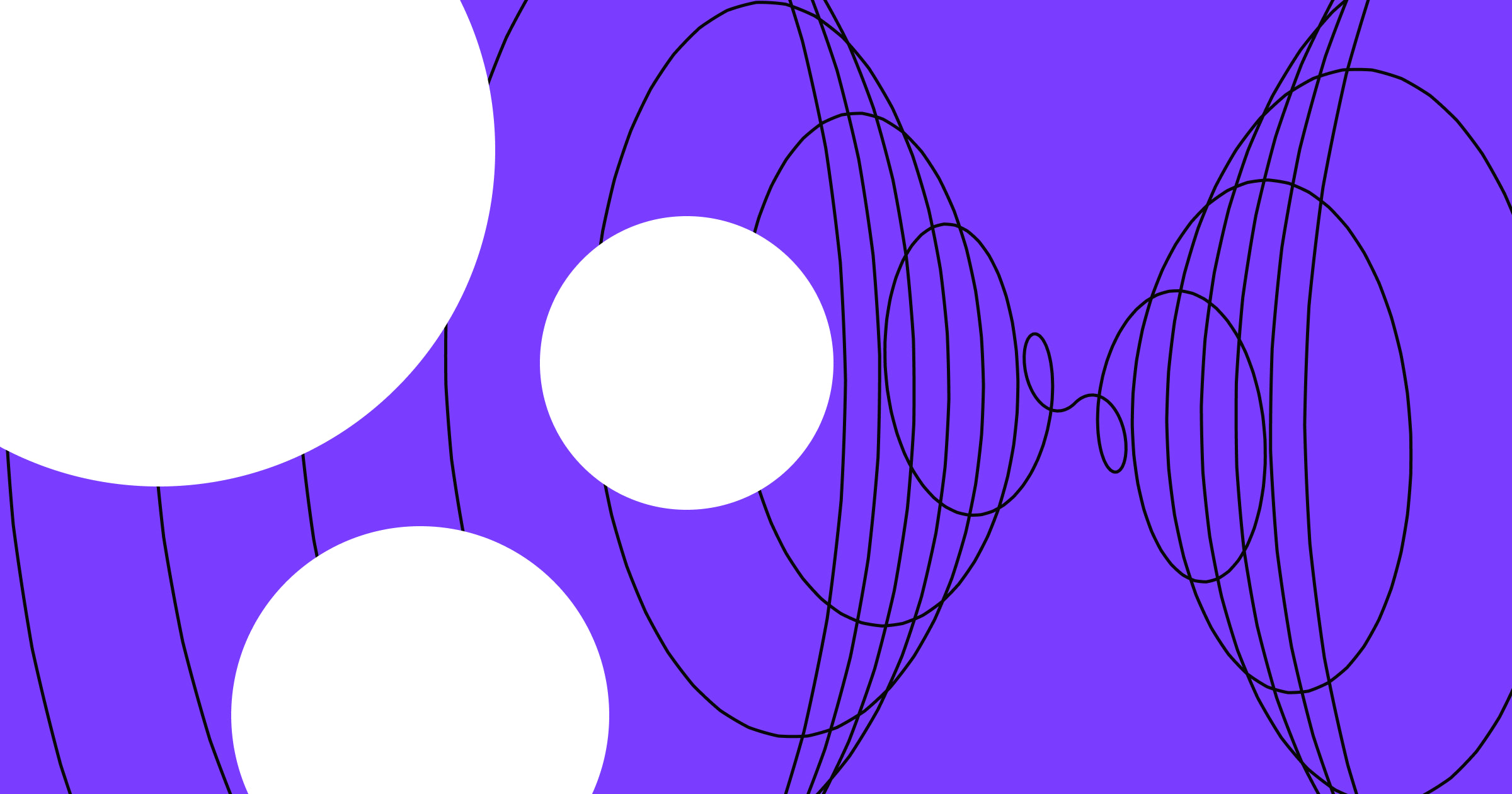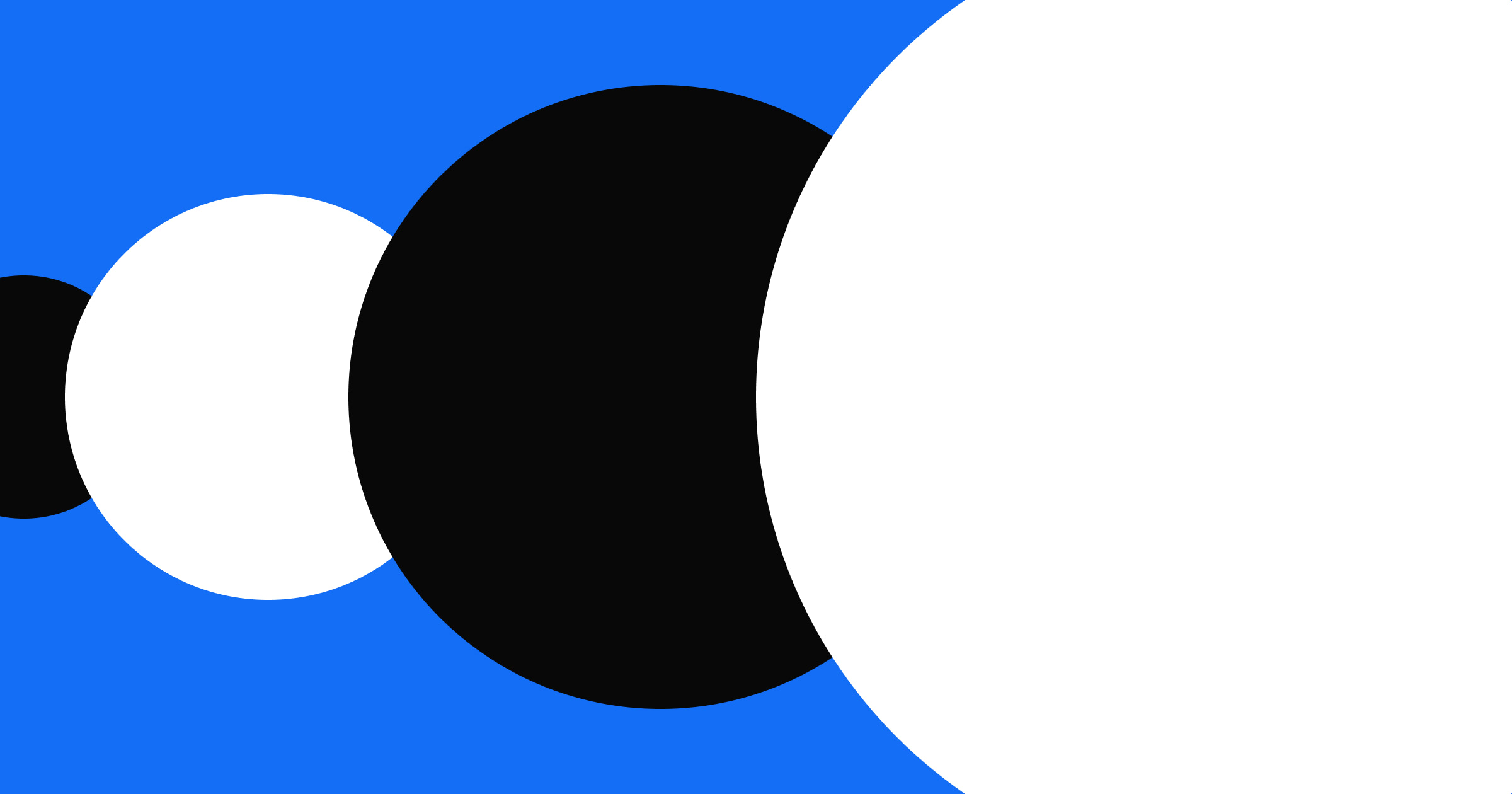Iterative processes leverage adaptability to make web design more responsive and aligned with user needs.
Traditional web design involves long, isolated development phases that climax with stressful product launches and only allow for feedback and adaptation at the end. This strategy provides structure but separates the designers’ vision from the user experience, often requiring substantial post-launch adjustments.
In contrast, the iterative design methodology thrives on continuous feedback and fosters speed, flexibility, and perpetual improvements by capitalizing on user insights throughout the journey. Its short, repeatable design cycles let teams pivot and jump on new opportunities.
In essence, an iterative process enables teams to progressively craft products already attuned to user preferences and requirements — reducing time to launch and alleviating prelaunch anxiety.
What is the iterative process?
The iterative process involves strategically repeating a series of steps multiple times to improve and refine the outcome continuously. In iterative design, you create a product version with basic functionality (a minimum viable product or an MVP website) and then swiftly launch it to gather user feedback that integrates into subsequent development phases.
An iterative approach contrasts with the more traditional Waterfall development method — a linear trajectory that progresses step by step from information gathering to planning, wireframing, prototyping, and launching. Conversely, teams taking an iterative approach build a rudimentary website, open it for user interaction, and make ongoing changes based on feedback.
This process thrives on adaptability, welcoming changes to foster an environment that celebrates learning through methodical experimentation and insightful adaptation. Each data-driven cycle fuels the next, driving progress toward finely tuned products that resonate with users on every level.
The iterative process in different industries
The iterative approach adds value across various sectors and can benefit teams in many industries. For example, in product development, designers actively refine and update products, drawing insights from user feedback and new technological developments. Consider the evolution of cellphone models as an iterative process example: The iPhone 15 results from iterative improvements made on dozens of previous models, with each version offering enhanced features, better user experiences, and improved technologies.
In software development, teams embrace iterative strategies like Agile development to simultaneously deploy, test, and enhance product functionalities. This approach ensures software receives continuous updates to meet changing user needs and technological adaptations, creating a better product with each iteration.
While deploying an MVP for a bridge or house in real life is too dangerous, architects and engineers often refine and optimize their designs during the prototype stage to ensure safety and innovation.
Marketing teams initiate campaigns by testing them on smaller groups representing the target audience. Insights and feedback from this stage shape the development and execution of more expansive campaigns and help marketers hone messages and strategies for better engagement and results.
In web design, teams use iterative tactics to gradually improve MVP websites, testing new features, layouts, and user pathways to enhance the user experience incrementally. This continuous refinement aligns sites more closely with user preferences and needs over time, creating a more successful and user-centric platform.
Why implement an iterative process?
There are many advantages to taking an iterative approach:
- Enables early issue identification. Short design cycles quickly surface problems. Whereas a traditional design process sees significant time and resource losses with project failures, an iterative approach lowers financial risk at each phase, reducing overall failure cost.
- Boosts adaptability. At any stage of an iterative design process, you can pivot to incorporate new information or adjust to different objectives, preventing derailment or stagnation.
- Encourages creativity and experimentation. Iteration provides more space to explore radical solutions than a traditional design process. For example, if a new solution you test meets resistance from customers, you can quickly retract it. Since you’re not locked into the results of any stage, as you would be with the Waterfall methodology, you can experiment with new ideas and adjust them more freely.
- Promotes teamwork. The iterative process fosters continuous communication through regular feedback loops and reviews. This encourages different team members to actively engage, share perspectives, and build upon each other’s ideas instead of waiting for a later stage to review and revise.
- Generates higher-quality outputs. Each iteration improves product quality by uncovering areas for enhancement early on. Continuous refinement and user feedback lead to incremental improvements, resulting in the best possible product.



















Tips and strategies from best-in-class organizations
In our ebook, learn how lean teams can overcome organizational obstacles, quantify your team’s impact, and plan and execute your marketing strategy.
The 5 steps of the iterative process
While there are some variations, most iterative processes include the following core steps:
1. Plan
Teams identify problems, set project goals, and establish clear roles for each member. They create a timeline and choose metrics like user engagement, load time, and conversion rates to measure success.
2. Design
In this stage, team members brainstorm possible solutions, choose the most promising one, and turn it into an initial mockup or draft. If time is a constraint, they might engage in a structured design sprint to accelerate this phase so they can transition from ideation to a validated prototype within a few days.
3. Implement
Here, the team develops a functional prototype using various prototyping tools and releases it to actual users. The team also simultaneously establishes systems such as feedback loops and analytics tracking to gather data that will offer insights into the prototype’s strengths, weaknesses, and areas for improvement.
4. Test
At this stage, the team closely monitors users, gathers data, and evaluates the solution’s performance against the success criteria defined during the planning stage. Team members also identify the root causes of any issues and outline areas requiring further improvements.
5. Review
In the final step, the team reviews the collected data and considers its impact on upcoming iterations. If necessary, they also revisit and possibly revise the initially established goals, scope, and prerequisites, such as functional features or user interface elements. They loop back to the design phase, tweaking solutions as necessary and restarting the implementation, testing, and reviewing cycle until they develop a product they’re satisfied with.
Test, adapt, and improve with Webflow
The iterative design process resonates with Webflow’s mission to empower creators and businesses to craft, refine, and optimize digital experiences. Webflow’s platform provides all the tools to embrace agile, iterative web design methods within a streamlined, collaborative workflow.
With a visual-first CMS, Webflow designers can quickly construct wireframes and iterative prototypes to gather early feedback, and the intuitive drag-and-drop interface empowers designers to update pages instantly based on user research.
If you’re ready to step up your team’s creativity, collaboration, and agility, visit Webflow University to explore how Webflow can transform your next digital project.