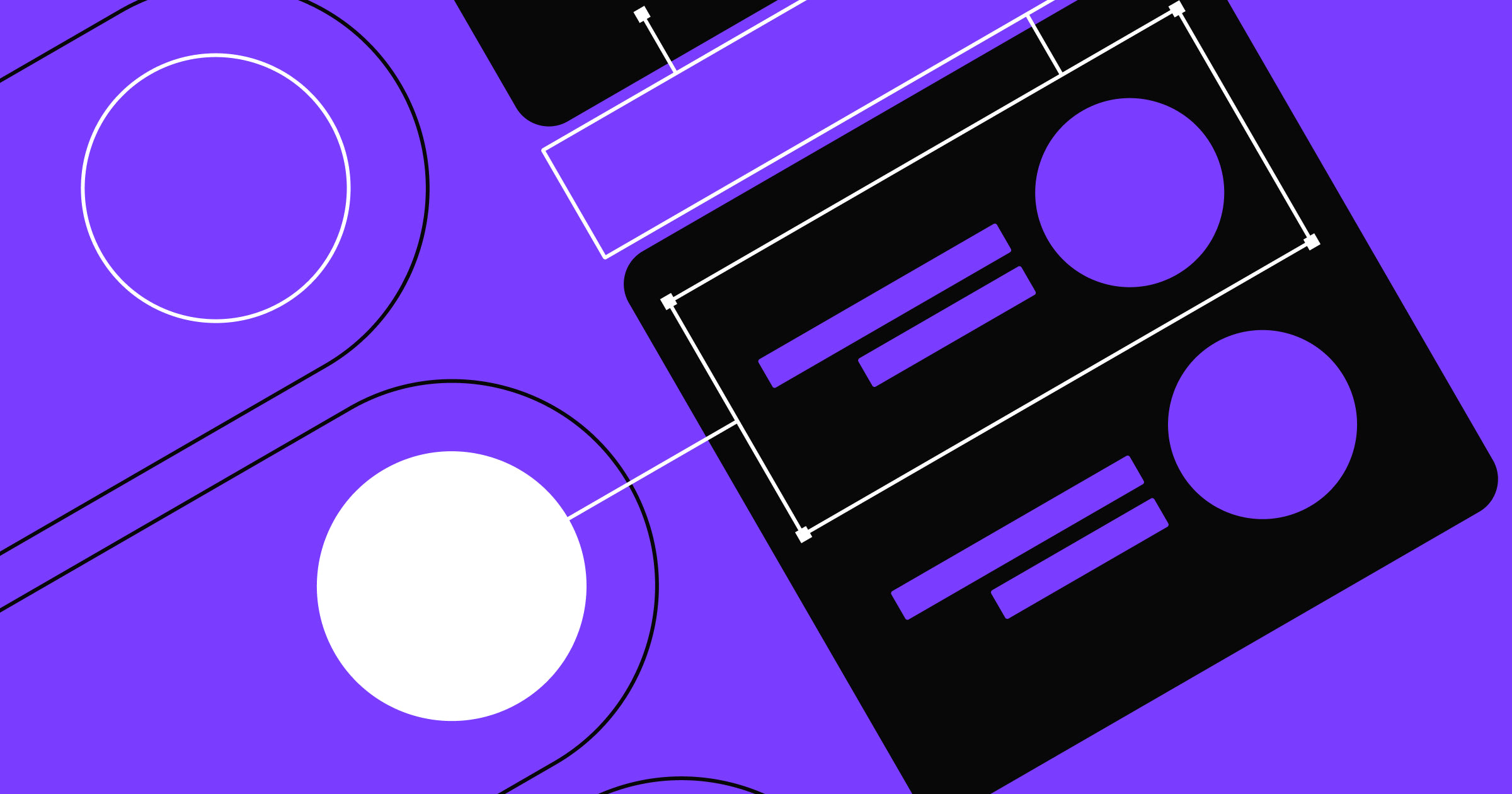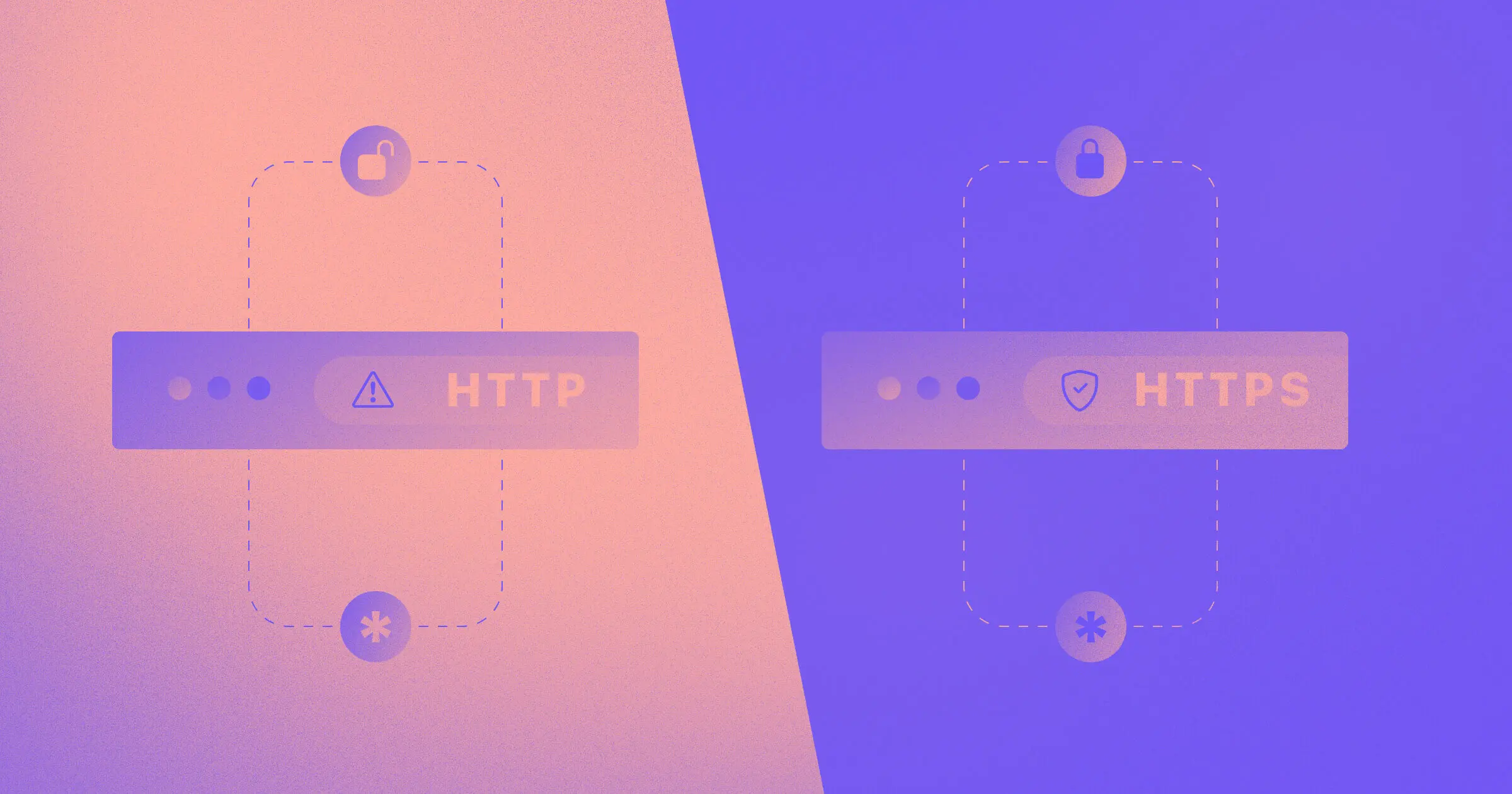When you're creating a new website, deciding between a static or dynamic setup is one of the first choices you'll encounter.
In 2025, it's still common to use a mix of static and dynamic elements — whether you're building a personal site, an online portfolio, or a robust eCommerce experience.
To make the right decision, you need to understand the difference between the two.
The main difference between static and dynamic websites is the way they display content. A static website displays the same content to all visitors, while a dynamic website can personalize content based on the user, time, or other factors.
Let’s explore the concepts of static and dynamic websites, learn the pros and cons of each, and discuss what concept is better to follow when you build your website.
What is a static website?
The word "static" is typically used to describe something that is lacking in movement, action, or change. A static website is a website made up of a collection of static pages, or pages that don’t change, created by HTML, CSS, and Javascript. In its simplest form, each web page is represented as an HTML file visitors access while browsing a website. Static websites appear the same for every visitor who accesses them, and the only way to change this is to modify the source files.
Though the term “static website” might give you a false impression that this kind of website doesn't have any interactive elements — static websites can have interactive elements like web forms, although those elements cannot be tailored per individual user.
Static websites can still include forms or simple interactive elements, but these elements typically won't adjust content for each user.
Static websites generally work for smaller websites with a limited number of pages and don't require frequent content updates. Examples of static sites include a personal portfolio, a company brochure site, and a product promo page.
Below is a short recap of the top pros and cons for static vs. dynamic websites in one place for quick comparison.
Pros and cons of a static website
Most avengers of static websites come from their relative simplicity:
- Ease of creation. Static websites don't require creating any logic for content loading from a database. Today, anyone can create a static website using an online website builder.
- Good performance. Static websites require minimal back-end processing. Because all content is predetermined, it's possible to optimize it to offer better performance. For example, web designers can use caching so the content will be delivered without delays.
- Better level of security. Since static websites require much fewer tech building blocks to perform, they are generally less affected by security issues.
But static websites have a few downsides, too:
- Manual content updates required. Be sure any new content or design changes are reflected across all pages, since static sites don't separate layout from content in the same way a CMS does.
- Poor scalability. If you need to add 100 new pages to your website, you will need to create all 100 pages manually, and every page will be built as a separate entity. The faster your website grows, the harder it will be to manage it.
- Unable to offer tailored experience. Static websites allow limited or no personalization and customization for visitors. It's possible to provide only limited real-time tweaks based on user behavior. As a result, static websites might not work for eCommerce sites, for example, because it's impossible to tailor the shopping experience to customers.
If your site relies on user interactions or frequent content updates, dynamic pages are typically more flexible. However, if you only need basic pages or rarely change content, static pages save time and reduce hosting overhead.



















Get our 100 video course on web design — for free
From the fundamentals to advanced topics — learn how to build sites in Webflow and become the designer you always wanted to be.
What is a dynamic website?
Dynamic websites generate content on the fly, loading it from a database. The dynamic content on pages can be tailored to the visitor's needs (based on visitor behavior). This means a dynamic site can present different information to different visitors. Dynamic websites typically have a content management system (CMS) or a web framework like Ruby at its core, and they work best for websites that require frequent content updates.
Examples of dynamic websites include content-heavy portals (i.e., news resources like CNN), websites with user-generated content (i.e., social media platforms like Twitter), and various online services with user-driven content (i.e., online entertainment platforms like Netflix that offer recommendations based on viewing habits).
Many static site generators and CMS platforms now provide partial or optional dynamic features. This middle ground suits projects that require occasional updates without building an entirely dynamic solution.
Pros and cons of a dynamic website
The list of advantages of dynamic websites include:
- Ease of content management. Dynamic websites make it much easier to manage content on a website. Changes can be done in one place and applied across all pages. For example, a site owner can update company contact information and be sure that the relevant information is displayed across the entire website.
- Easy to update the visual design. Since content and design on dynamic websites are separate, it’s easier to introduce changes to a page’s layout. If a website uses a CMS, it's possible to use a different visual theme. It allows web creators to stay current with the latest visual design trends.
- Better visitor experience. It's possible to use mechanisms like user location and cookies to offer tailored experiences to visitors. For example, when you design a property booking website, you can use the visitor's location to show them offerings in their area.
- Personalized content. Dynamic websites enable you to curate an online experience for your visitors that can not only elevate their user experience, but improves website engagement and conversions.
Because dynamic websites are more complex than static websites, they also have disadvantages:
- More complex web design process. When you create a dynamic website, you must invest time in creating business logic. You will need to define rules on how content will be organized in a database (content structure) and accessed by visitors (define rules on how to display the content).
- Higher cost of creation. Dynamic websites have a higher cost of creation because they are typically more hardware demanding (i.e., dynamic websites require database insurance) and require technical expertise (i.e., you need to know how to use a CMS or have coding skills).
- Performance and security problems. Dynamic websites can be affected by various performance and security issues. Since dynamic websites have more technical components, each component can affect the performance and be vulnerable to a security breach.
Consider hosting requirements. Static sites can be served from simple storage solutions, while dynamic sites demand back-end infrastructure — think databases or server-side rendering.
Should I design a static or dynamic website?
Blending static and dynamic pages can make your site more flexible. For example, you can keep a few static pages for information that rarely changes, and use dynamic pages for content that updates frequently.
There is no single correct answer to this question. The nature of your content and the experience you want to offer to your audience should define the type of website you want to build. If you're starting to develop a new website, it's safer to begin by creating a static one because it will help you launch faster and better understand how to effectively organize your information. Once you see how visitors interact with your website, you will know what content they want to see.
If you anticipate frequent updates or require personalized user experiences, a dynamic website may be the better option.
Many websites today mix static and dynamic elements, so you don't have to follow just one approach. Hybrid websites have a set of static web pages (content that doesn't change very often), as well as a set of dynamic web pages. For example, you can blend some static and dynamic functionality on your company's website with a set of static pages (i.e., "About us," "Our mission," etc.), as well as dynamic ones (pages where content changes frequently, such as a blog or a private user space where users can track the status of their requests).
You can keep some pages relatively fixed, like an 'About Us' page or a product showcase, while building dynamic sections for frequently changing info such as blog posts or announcements.
Compare factors like maintenance effort, personalization needs, and expected traffic when deciding between static and dynamic pages.
Getting started on your site
Whether you choose to build a dynamic or static site, it’s important to make sure that on both the frontend and backend, it is well designed and works well for your specific business needs. Webflow's ultimate web design course offers hands-on lessons to help you confidently launch a static, dynamic, or blended site.

Launch with Webflow Templates
Choose from hundreds of professionally designed website templates for any industry or style. Customize visually, launch instantly — no coding required.