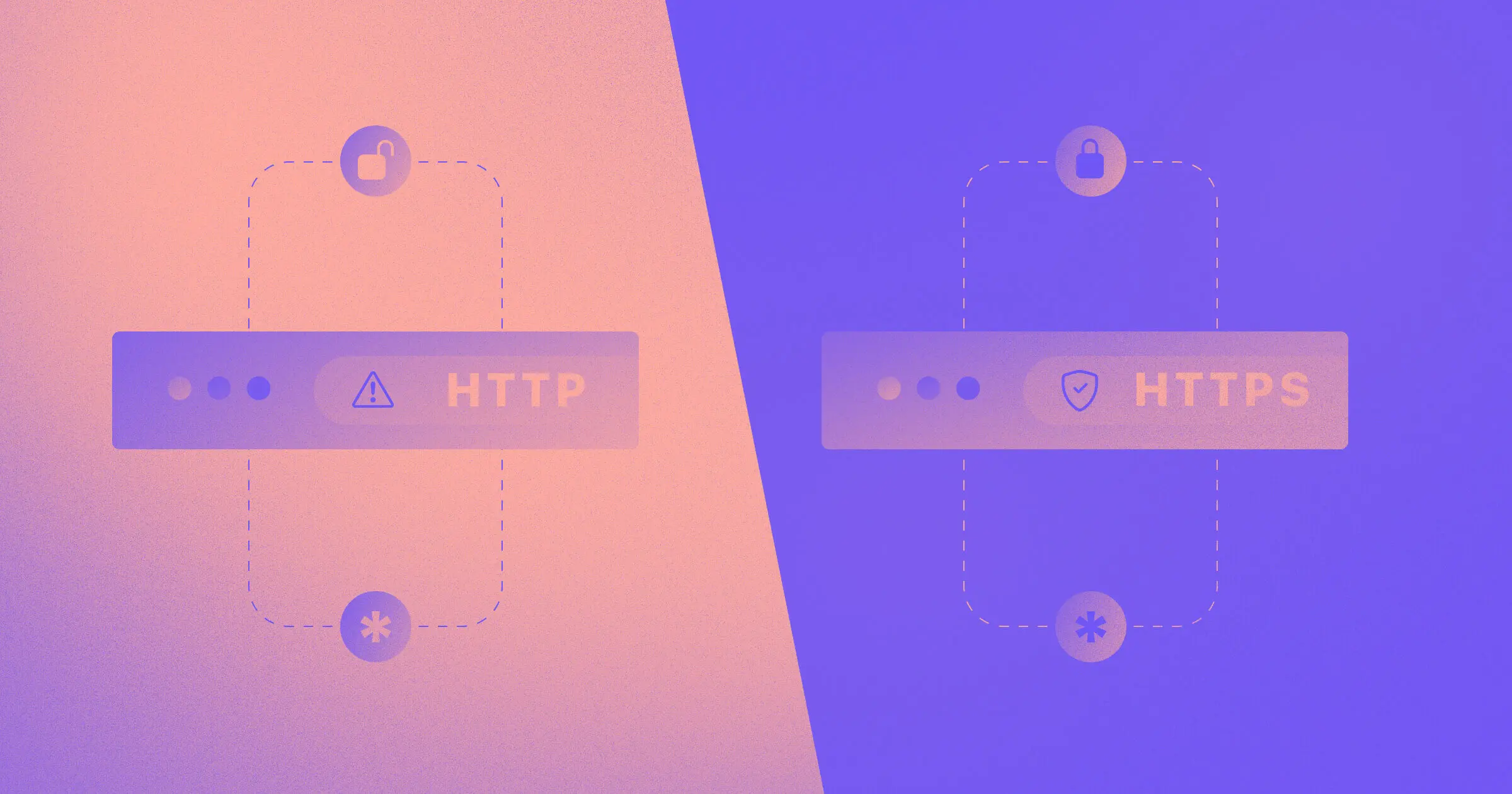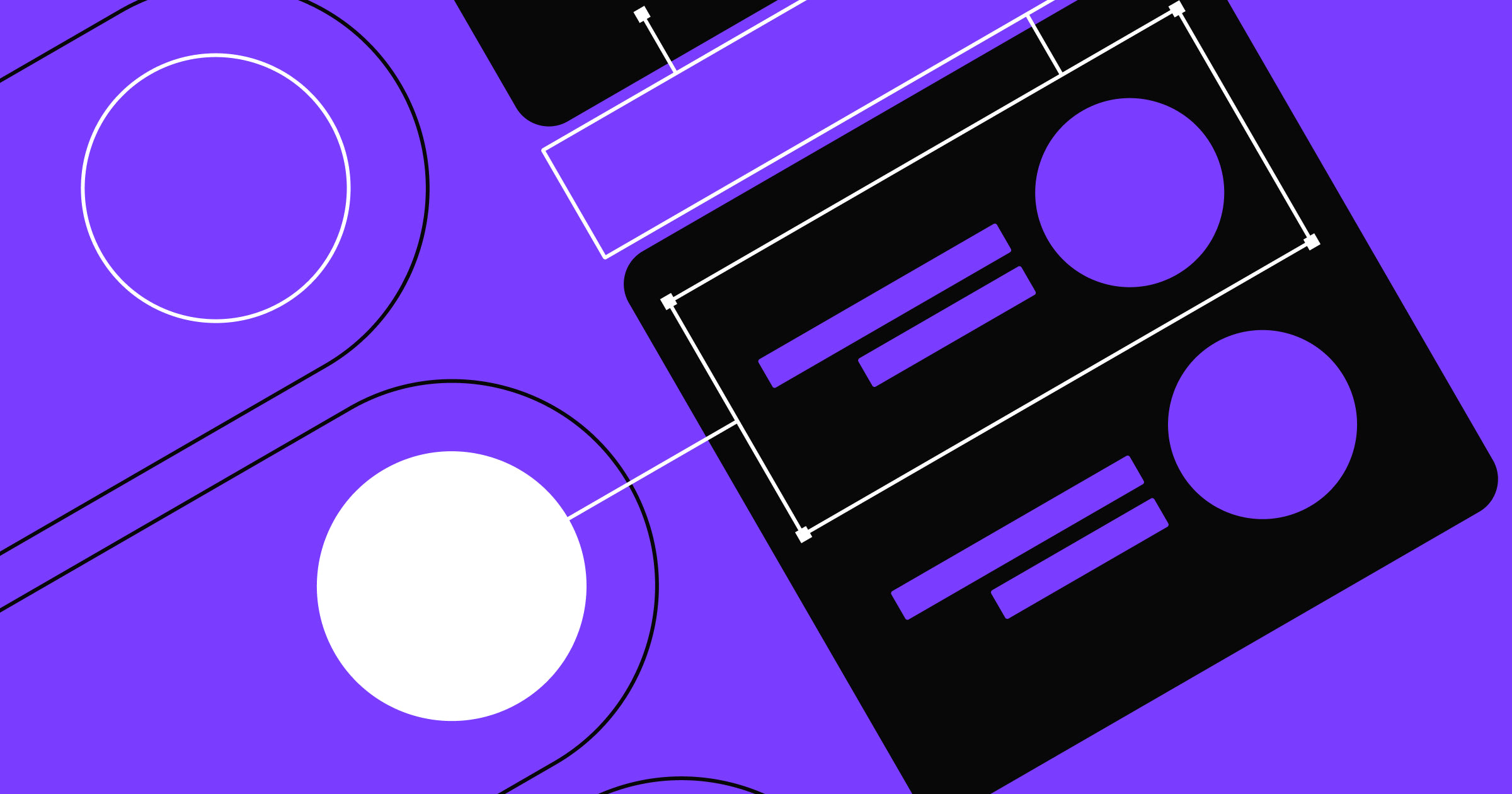Without HTTPS, your site’s security, UX, and SEO are at risk. Learn how a little encryption goes a long way in building consumer trust.
When it comes to your website’s security, one small letter makes an enormous difference.
If you’re building a new website (or trying to figure out if it’s worth migrating an existing one) read on to learn what HTTP and HTTPS mean, how they differ, and how they make a big impact on your website’s security, user experience, and SEO rankings.
What is HTTP and HTTPS?
HTTP (Hypertext Transfer Protocol) and HTTPS (Hypertext Transfer Protocol Secure) are both protocols that are used for transferring data over the internet.
For example, when a visitor to your website clicks on a link, their web browser will send an HTTP or HTTPS request to your site’s web server for the new page’s content. Your server generates an HTTP or HTTPS response back to answer the request and deliver the content.
These requests and responses happen every time your visitors come to your site, click links, submit forms, or interact with your content in any way.
What’s the difference between HTTP vs HTTPS?
The main difference between HTTP and HTTPS is security. HTTP protocols send requests and responses as plain-text messages, while HTTPS includes authentication and a layer of encryption that keeps the sensitive information secure as it is transferred from browser to server.
For example, if your website includes a password-protected login, an HTTP request would send your users’ passwords through the internet as plain text that anyone with access to the session could easily read. The same goes for ecommerce sites collecting credit card numbers, answers to questions on a form, or any other information your website visitors may need to share. This makes all information shared by HTTP protocols vulnerable to being intercepted by a malicious party, often called man-in-the-middle attacks.
By contrast, HTTPS requests and responses safeguard your users’ information by encryption, essentially masking the real text by making it look random and indecipherable to any parties who don’t have the agreed-upon encryption key.
HTTPS works by establishing this encrypted link between your web server and your user’s web browser through a method called SSL (Secure Socket Layer) or TLS (Transport Layer Security, an updated version of SSL).
Sites that use SSL/TLS are certified as secure and safe — and that matters to both your users and to search engines that want to deliver high-quality content to users.
Why is HTTPS important?
HTTPS makes a significant impact on your site’s security, the user experience you provide, your consumers’ trust in your brand, and your site’s SEO (search engine optimization) rankings.
1. HTTPS provides security for you and your users
Without HTTPS, your users’ sensitive data is at risk. Hackers or other bad actors (like those monitoring unsecured WiFi hotspots, for instance) could steal their names, addresses, passwords, credit card numbers, or other types of confidential information that shouldn’t be easily available.
That’s why using HTTPS is now a standard best practice for website security.
2. HTTPS provides a better user experience
Sites with an SSL certification will look different to website visitors than those without, and it can make a big difference in terms of user experience.
- If your site uses HTTPS, most browsers will show a reassuring padlock icon in the URL bar next to your domain name and address, indicating an encrypted connection.
- If your site doesn’t use HTTPS, browsers usually show an alarming red “Not Secure” icon in the URL address bar. Users can click on these icons to learn more about the security that’s provided — or not provided — on your website.
- Without an SSL certificate, browsers may even flag and fail to load your site, sending users to an error page warning them that the connection is not private.
Obviously, red warning signs and error messages do not create a stellar user experience for your website’s would-be visitors. HTTPS helps provide a smoother, more secure experience for anyone coming to your site.
To learn more about how HTTPS impacts user experience, see how secure and unsecured websites appear across different browsers like Google Chrome, Firefox, and Safari.
3. HTTPS builds consumer trust
Beyond a poor user experience, all those signals we just mentioned have a big impact on how your visitors will perceive and trust your brand. Given that HTTPS is the standard for all websites today, it will help your brand appear legitimate and trustworthy to use HTTPS. Sites without an SSL certificate may be perceived as spammy or shady.
4. HTTPS has SEO advantages
If you care about your website’s ranking on search engines, then HTTPS is the better choice.
Since Google wants to provide a good experience to its users — which includes avoiding putting their data at risk — the search engine counts HTTPS as a factor in its sorting algorithms. This means HTTPS websites will receive higher visibility while HTTP pages are penalized in rankings.
How to secure your website with HTTPS
Hopefully, by now you’re convinced that an HTTPS site is a must-have. Here’s how to actually get it done.
Choose a hosting service that includes HTTPS
The simplest way to secure your website with HTTPS is by choosing a web hosting service that includes SSL certification. Most reputable hosting providers will do this for free (including Webflow). Some will use HTTPS by default (again, including Webflow) but always double-check your settings just in case.
Use a custom SSL certificate
You can also use custom SSL certificates issued by a third-party certificate authority to secure your site, including on many hosting providers. Just make sure to keep your digital certificates updated, or they could expire.
Redirecting your site from HTTP to HTTPS
If you need to update your existing site from HTTP to HTTPS, it’s fairly straightforward. But you will want to use 301 redirects to make sure search engines index the new version of your site and send traffic to the right web pages.
Google provides some best practices for migrating your site from HTTP to HTTPS, including setting up redirects and adding the new HTTPS property to Google Search Console.
Want to learn more about keeping your site — and your users’ information — protected? Our 11-part website security checklist has you covered.



















Get started for free
Create custom, scalable websites — without writing code. Start building in Webflow.