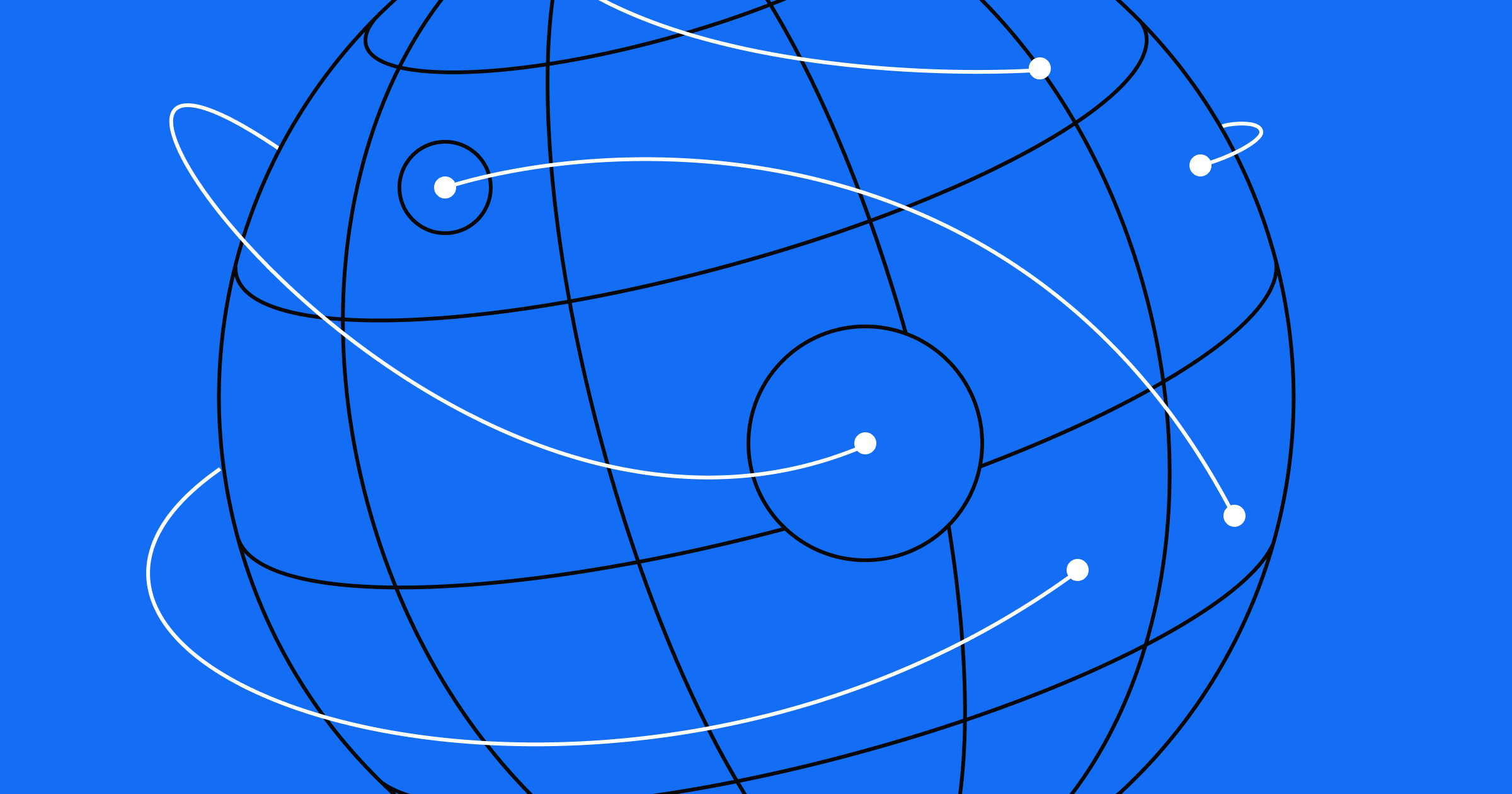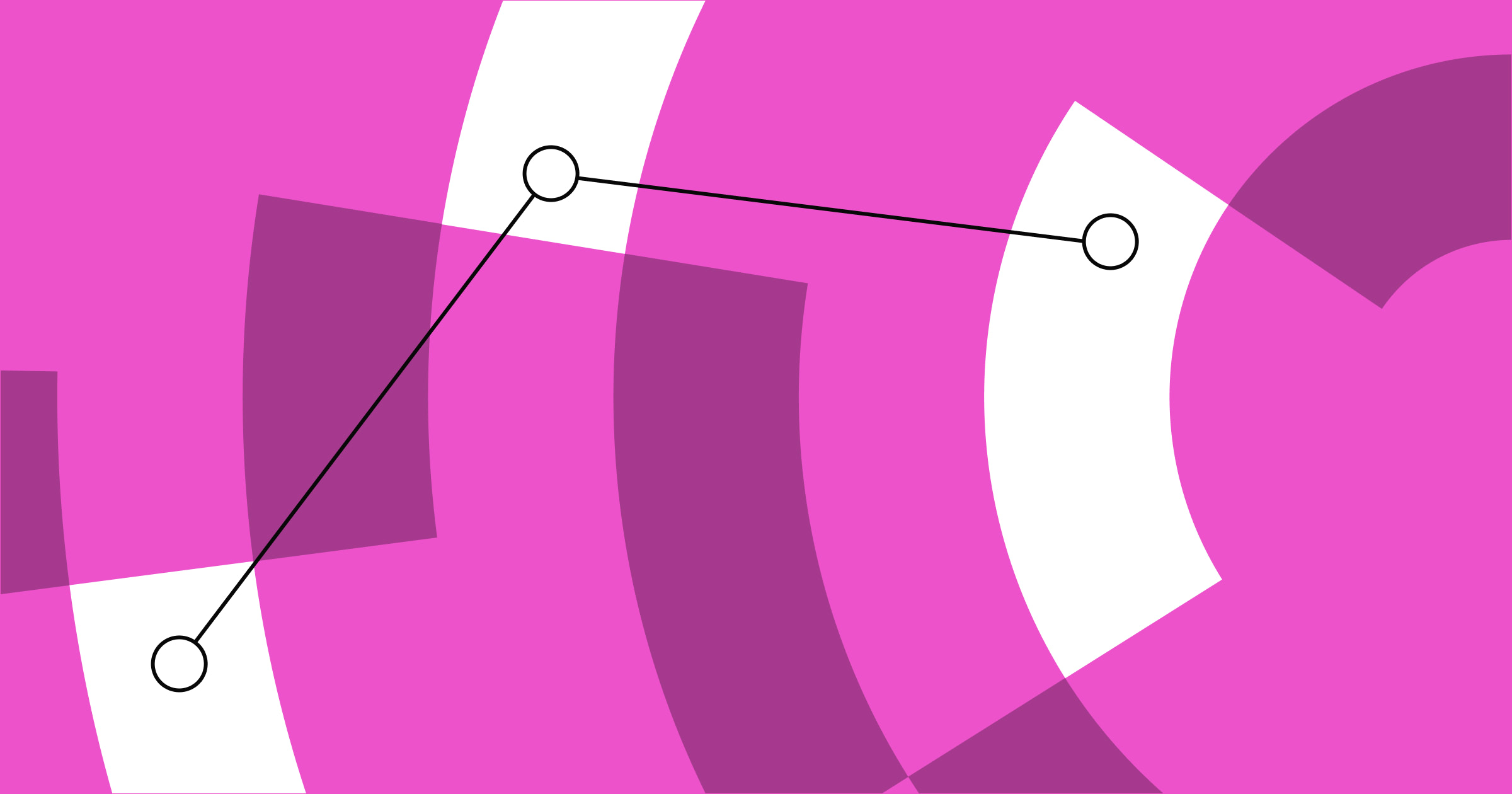Streamlining business processes unlocks team potential and maximizes efficiency.
In many organizations, outdated workflows and processes often lead to unnoticed redundancies, creating departmental inefficiencies. Streamlining your business operations addresses these challenges and provides a solid foundation for your team to focus on achieving their goals without wasting resources.
When employees trust their organization’s commitment to efficient processes, they feel better equipped to meet customer expectations compared to those in companies lagging in operational updates. Streamlining processes improves team morale and positions your business ahead of competitors, ensuring you meet market and customer demands effectively.
What is streamlining in business?
In business, streamlining processes refers to strategically refining workflows and operations to eliminate inefficient steps and redundancies. This process aims to reduce waste, heighten efficiency, and enhance productivity by thoroughly assessing current operations and identifying potential improvements.
For example, integrating technologies like artificial intelligence (AI) and automation can take over labor-intensive tasks like data entry. This shift allows team members to focus on areas requiring human skills, such as creativity, strategic planning, and innovation.
Ultimately, streamlining aims to foster a more agile and responsive organizational structure that’s ready to adapt swiftly to evolving market trends and industry requirements. This flexibility is crucial for maintaining a competitive advantage and ensuring long-term success in rapidly changing business environments.
10 benefits of streamlining processes
Simplifying and optimizing business processes brings several internal and external benefits. Here are 10 key benefits of process streamlining:
- Enhanced productivity. By eliminating unnecessary steps and reducing bottlenecks, streamlined processes enable quicker and more efficient task completion, boosting overall productivity without increasing resources or timelines.
- Improved output quality. Streamlining helps standardize procedures, including quality control measures. This ensures a consistent output with fewer errors and enhances the overall quality of work.
- Clear communication. Transparent processes and roles reduce the likelihood of miscommunication, especially in large organizations. This fosters a collaborative environment and ensures everyone shares common goals with standardized processes to achieve them.
- Cost efficiency. Identifying and eliminating inefficiencies saves money, labor, time, and resources. By reducing waste and improper resource allocation, you improve your company’s financial health and bottom line.
- Accurate planning. Familiarity with streamlined workflows allows for more accurate project forecasting and planning, enabling managers to assign responsibilities and distribute resources more effectively to minimize delays and bottlenecks.
- Transparency and accountability. Streamlined processes offer clarity and insight across departments. Clear business operations and procedures boost transparency and accountability, allowing team members to understand their roles and contribute more effectively.
- Enhanced security. Streamlining often includes improving data management, which improves sensitive information’s security and privacy. It also offers increased control over access points, reducing the risk of data breaches.
- Reduced errors. Streamlined processes implement thorough checks and robust management practices into workflows, which minimizes human errors. Automating repetitive tasks with AI, for instance, can significantly reduce mistakes in data handling.
- Preventing organizational silos. Streamlined processes encourage cross-functional collaboration, breaking down organizational silos. This leads to more accessible information and data access and fosters a more holistic and integrated project approach.
- Customer satisfaction. Streamlined workflows lead to faster service delivery and improved customer response times. Optimizing for speed and accuracy can also elevate customer satisfaction, boosting loyalty and generating positive referrals.
How to streamline a business process: 7 essential steps
Streamlining business processes begins with a visual plan and considers various metrics and factors for long-term success. Here are seven best practices to consider when implementing changes.
1. Map current processes
Mapping out current processes with flowcharts and diagrams provides a visual understanding of your organization’s current workflow. This reveals task sequences, projects, and interactions across cross-functional teams and departments that may not be immediately apparent. Even if team members feel they understand the workflow, visual mapping can uncover inefficiencies, overlaps, or gaps in the process.
By identifying these areas, especially potential bottlenecks, you can strategically plan improvements, streamline operations, and enhance overall productivity. This process is invaluable for complex projects like web design and development, which requires efficient coordination between team members and project phases. It’s not just about understanding the workflow — it’s about optimizing it for better performance and outcomes.
2. Analyze and improve business processes
After mapping out your workflows, carefully scrutinize each process to evaluate its necessity and efficiency. Here, the goal is to refine your workflow by eliminating redundant or superfluous steps.
For example, a detailed web development review might reveal unnecessary steps in the product testing phase. Eliminating these extra procedures can accelerate development and enhance efficiency while maintaining high quality and performance standards. This approach speeds up project completion and optimizes resource allocation, improving overall operational efficiency.
3. Define relevant KPIs
Establishing relevant and measurable key performance indicators (KPIs) lets you gauge the effectiveness of your updated workflows. These metrics provide tangible, quantitative insights that enable you to visualize and align the data with your process maps.
For example, typical KPIs for customer service include metrics such as average response time, issue retention time, issue resolution time, and customer satisfaction scores. By consistently monitoring these KPIs, you quantitatively assess the impact and success of your streamlining efforts in customer support. This helps you maintain your service quality and aids in identifying areas that need further refinement.
4. Automate repetitive tasks
Identify repetitive and labor-intensive tasks within your organization’s workflow — such as scheduling social media posts and processing spreadsheet data — and automate them to save time and reduce human error. Automating these tasks frees team members to concentrate on more strategic and impactful initiatives, like crafting emotionally engaging marketing campaigns or innovating product designs.
For example, automating the employee onboarding process, such as tracking documents and sending initial emails, frees human resources (HR) managers to focus more on engaging with shortlisted candidates and improving the interview process. Such automation streamlines your processes and enhances the overall quality and efficiency of work.



















Don't let traditional CMS solutions hold you back
Your website is only as good as your CMS. In our whitepaper, learn why a visual-first CMS can help you business scale and build powerful web experiences.
5. Gradually implement and scale new processes
Before rolling out new workflows across your entire organization, start with a small-scale implementation. Introduce new tools or processes to a select group first, such as deploying a new project management tool to a subset of your UI/UX design team. This controlled approach allows a few team members to familiarize themselves with the new system, identify issues, and suggest improvements. Once you’ve refined the process and ensured it’s effective, you can gradually expand its use to larger groups and eventually integrate it across your entire organization.
Step-by-step scaling smooths the transition process, reducing resistance to change while ensuring the new workflow’s functionality and effectiveness before full-scale adoption. For example, once your UI/UX design team effectively adapts to the new tool, you can then introduce it to the broader web development team for a more cohesive and efficient transition.
6. Inform and train employees
Successful process streamlining requires informing employees of upcoming changes and equipping your team with the necessary skills and understanding to navigate these new processes confidently.
For instance, if a marketing team is transitioning to a new data visualization tool, organize interactive workshops and meetings where they can learn about the tool’s features and capabilities.
These sessions should be more than just tutorials — they should encourage idea exchange and hands-on practice to help team members see the practical benefits of the new tool in their day-to-day tasks. Managers play a crucial role in this phase by guiding their teams through the transition and addressing any concerns or challenges. By taking this approach, you not only smooth the adoption of the new system but also ensure that your team can effectively leverage these tools to enhance their workflow and productivity.
7. Regularly review and optimize
Examine your new, streamlined processes to ensure they meet evolving market and business demands. This continual assessment, fueled by team feedback, helps identify opportunities for further refinement.
For example, conduct monthly or quarterly department reviews and ask managers to report employee input to higher-ups. As you adjust, you’ll encourage collaboration and gradually move to an operating structure tailored to your organization.
Make Webflow part of the process
Using the right tools is crucial to streamlining business processes, especially for improving online communication and activities between departments. With Webflow Enterprise, you can access a powerful tool suite for your entire web development and design lifecycle.
From content editing and commenting features to publishing workflows, Webflow simplifies complex web design and development processes, helping you build high-performance websites faster than ever. You can also host an organization-wide webinar to inform employees of new approaches and regularly host workshops and events to continuously improve your team.
Grow successful design teams, market your brand effectively, and take your business to the next level with Webflow.

Webflow Enterprise
Trusted by over 300,000 of the world’s leading brands, Webflow Enterprise empowers your team to visually build, manage, and optimize sophisticated web experiences at scale — all backed by enterprise-grade security.