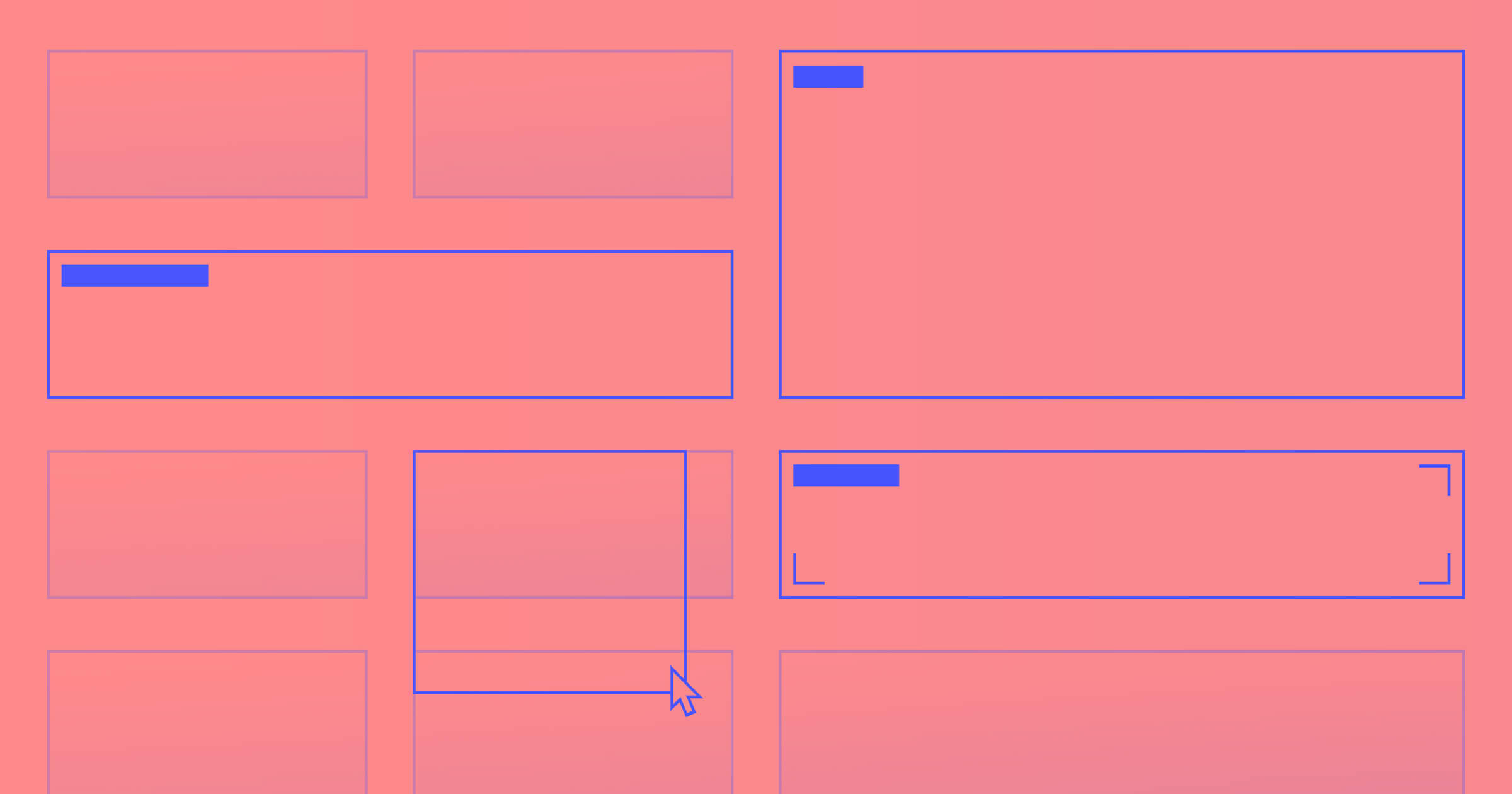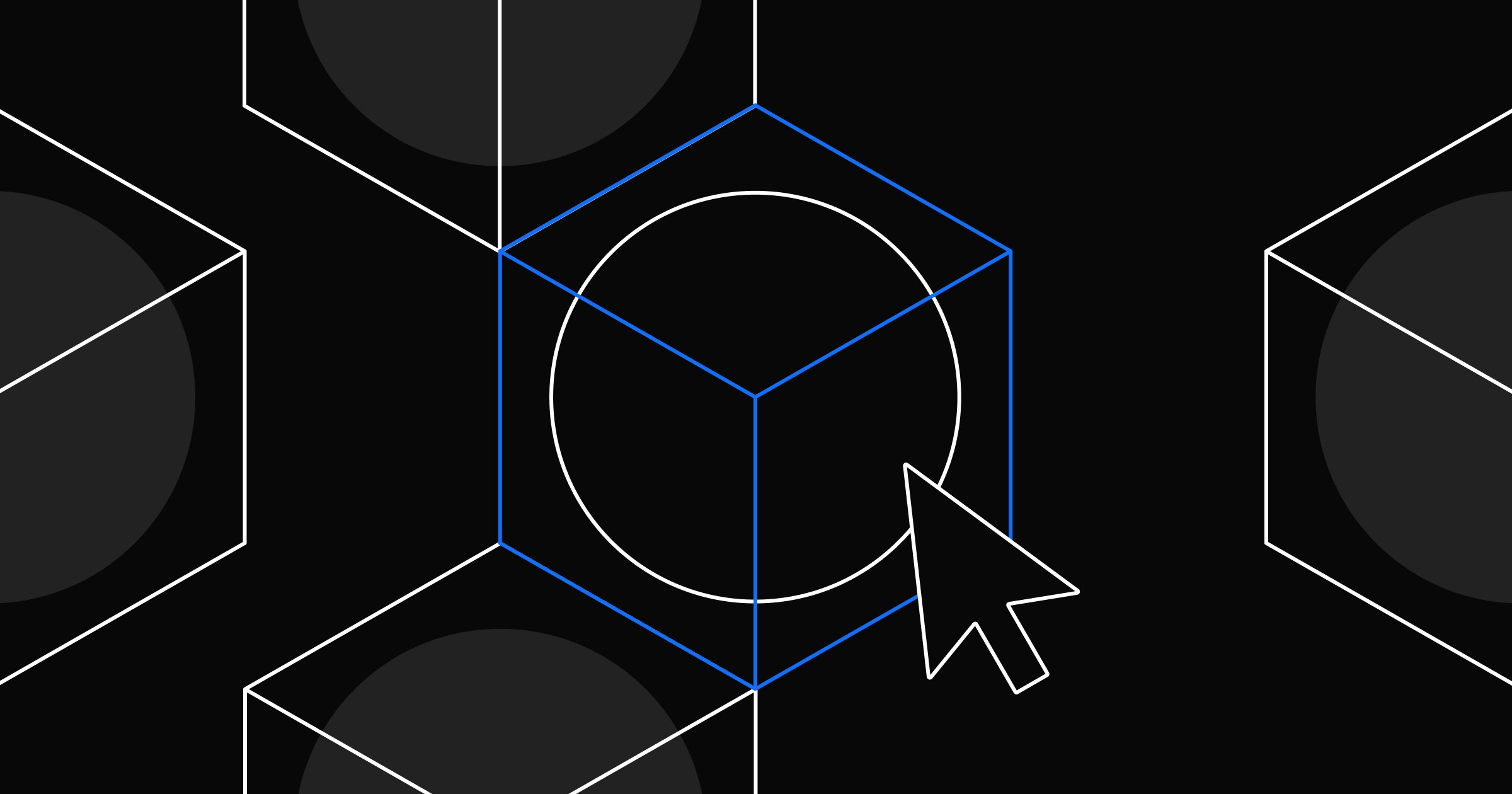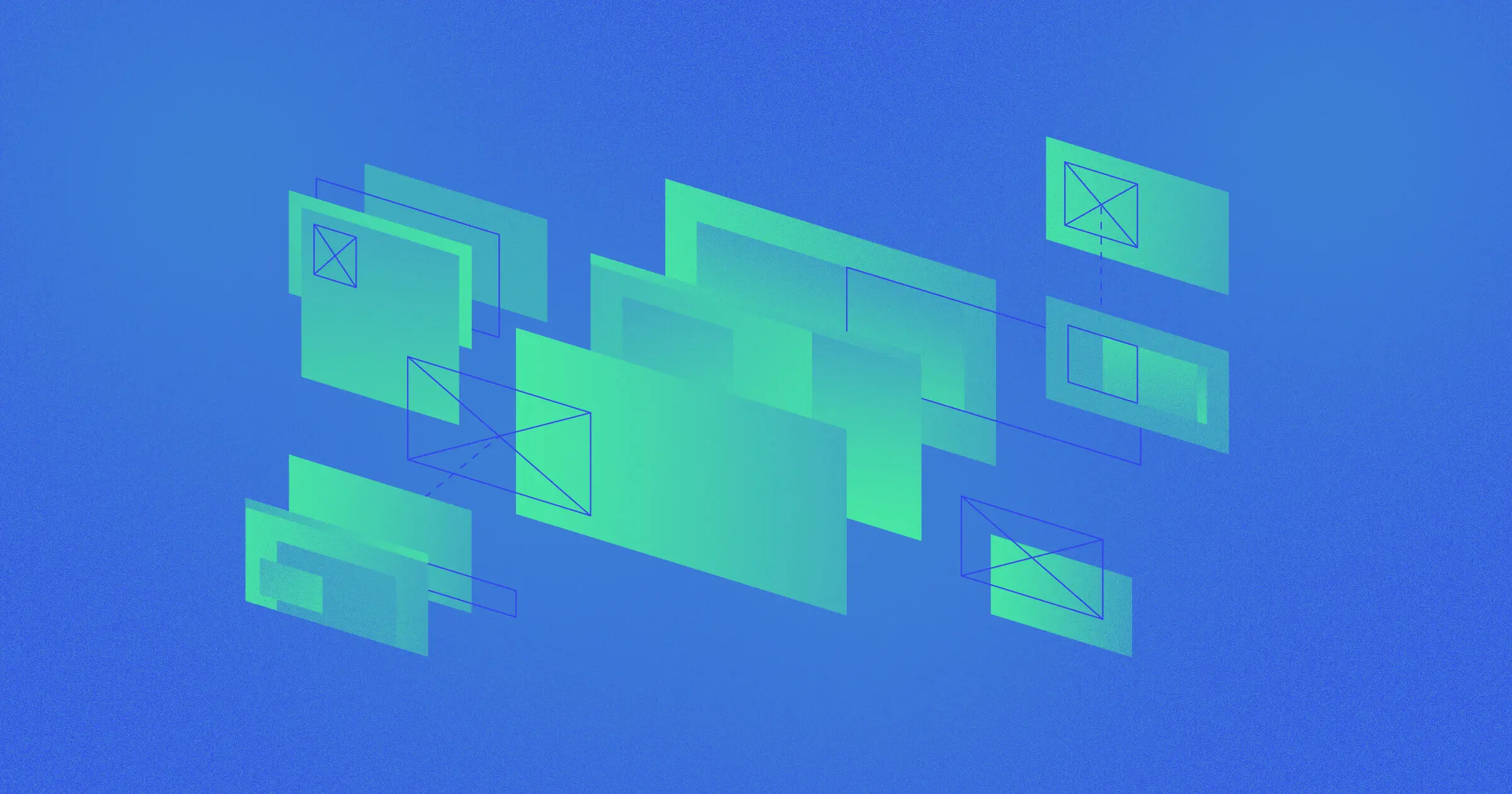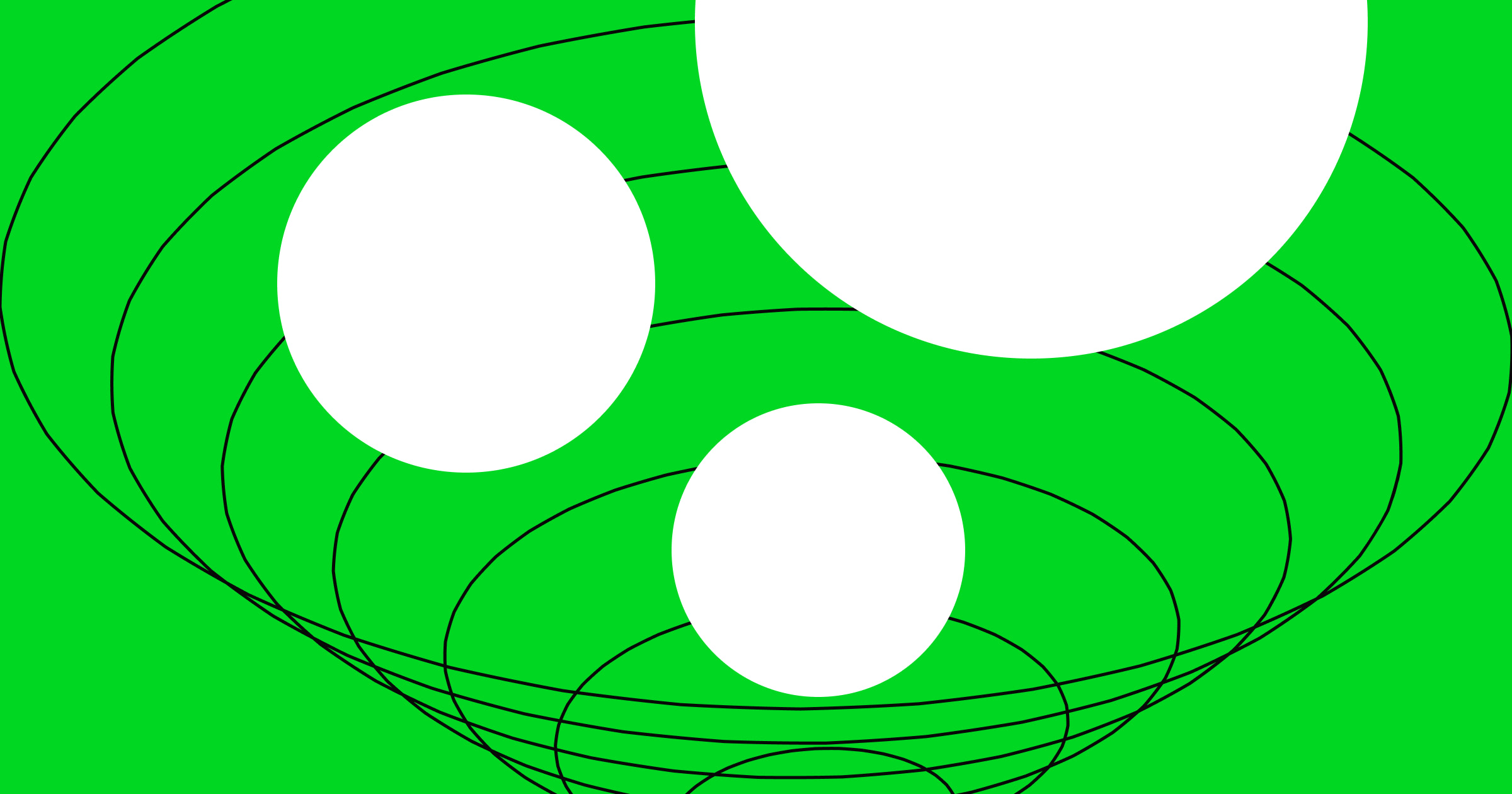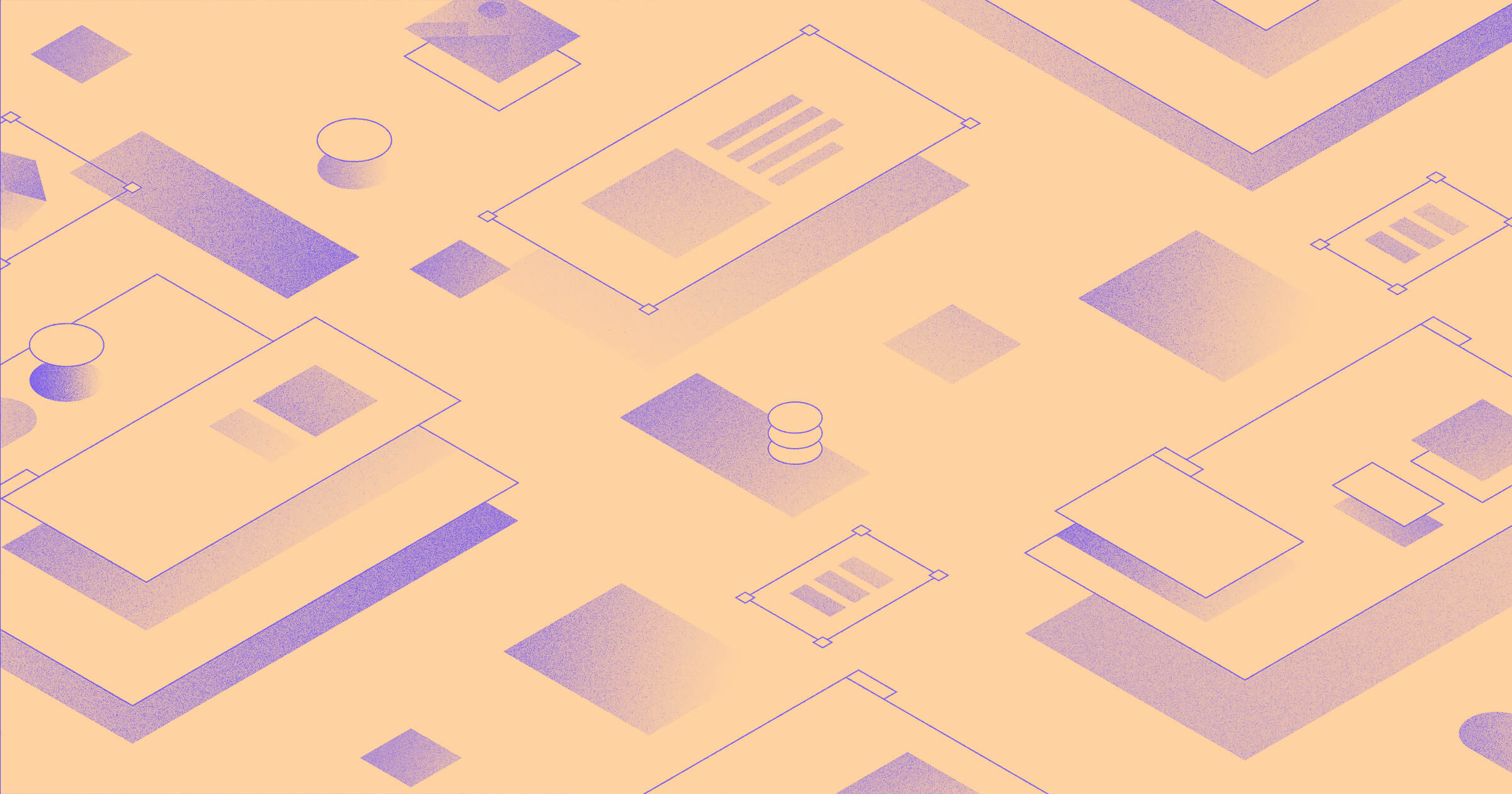User experience (UX) strategy can make or break your business.
Maybe you’re a UX designer trying to explain why your product team needs a UX strategy. Or perhaps you’re a stakeholder exploring an investment in UX for your business. If this sounds like you, let’s take a look at what UX strategy is and why it’s so important.
To start, we’ll review the difference between UX strategy and UX design. Though similar, one defines goals and the other maps out steps to get there. Both are important. Let’s explore each and tie them together to create or improve your UX design and strategy.
What is UX strategy?
UX strategy is a plan to help you create a successful user experience. It encompasses both UX design strategy — which focuses on a product’s design and usability — and broader UX strategy — which includes business goals and user research.
Let’s take a step back and define user experience (UX). UX describes how customers interact with your product or service at specific touchpoints. A product or service could be anything from a digital product, like a website or app, to a physical product.
UX strategy is the process of defining the goals, principles, and tactics to guide the design of a product or service. It's a plan that helps designers and developers create a product that meets the user’s needs and expectations. Whether redesigning an old product or creating a new one from scratch, a UX strategy is crucial to success.
Why is a UX strategy important?
A solid UX strategy helps track success and meet goals. It’s essential because it:
- Helps measure success. Clear UX strategies have measurable goals so you can track your progress and make tweaks along the way.
- Aligns business goals. A UX plan that matches product strategy smooths out the product development process and helps you reach big-picture goals.
- Gets stakeholders and executives involved. A sharable strategy helps everyone on the team understand your design decisions and get on board.
- Promotes value innovation. By focusing on creating value for users, you can differentiate yourself from competitors and drive long-term success.
What are the 4 principles of UX strategy?
You should know the 4 fundamental principles of UX strategy before making your own plan. Coined by UX expert Jamie Levy, these tenets can help you develop a clear, effective, and successful UX strategy. Chapter 2 of Jamie’s book explains these principles further, but here are the basics.
Business strategy
When aligning your UX strategy with a business strategy, consider how design decisions impact overall goals. This means considering the target audience, the market you operate in, and the competitive landscape. Aligning the UX strategy with your business strategy ensures that design efforts contribute to organizational success.
Value innovation
A successful UX strategy should also focus on creating value for your users. This means going beyond their basic needs to provide unique and innovative solutions that exceed their expectations. Combine user research, user testing, and design thinking to understand their needs and desires. Then, develop solutions that address those needs in a meaningful way.
Validated user research
Of course, no UX strategy succeeds without solid user research. Conduct user interviews, usability testing, and other forms of research to gain a deep understanding of users and their needs. With validated user research, you ensure that real-world data and insights — rather than assumptions — inform your design strategy.
Frictionless UX
Strive for a frictionless experience for customers. Design intuitive, seamless, and easy-to-use elements. By eliminating friction, you’ll often increase user satisfaction and improve your chances for success.



















Get started for free
Create custom, scalable websites — without writing code. Start building in Webflow.
How do I create a UX strategy?
Paving a clear path will set you up for early wins once you implement a strategy. Here are a few steps to get started:
1. Research the current state
Before creating a UX strategy, understand the current state of your product or service — go beyond knowing what your users might want. Conduct a thorough analysis of your product’s strengths and weaknesses and identify opportunities for improvement. Gather research through user interviews, usability testing, and analytics data.
2. Set your goals
Once you clearly understand the current state of your product or service, set specific goals for your UX strategy to align with overall business objectives. Write specific, measurable, achievable, relevant, and time-bound (SMART) goals. Some examples of UX goals include increasing user satisfaction, reducing churn, or improving conversion rates.
3. Define the areas to tackle
After setting goals, identify the key areas to focus your UX strategy on, such as user flows, information architecture, and visual design. By defining these areas, the UX strategy addresses the most critical aspects of the user experience and provides value to customers.
4. Plan according to the defined areas
Once you’ve identified where to focus, develop a plan to address those areas. This plan should include specific tactics and timelines for executing a UX strategy along with the budget and resources required to support it. Developing a clear plan means your UX team can efficiently implement the strategy.
5. Track metrics and get feedback
Track metrics and get user feedback to measure the strategy’s effectiveness. You can get this information through user surveys, usability testing, and analytics data. Tracking metrics and getting feedback helps identify areas for improvement to adjust your UX strategy as needed.
What are some additional tips for my UX strategy?
Now that you have the basics, here are a few things to remember when crafting a UX strategy:
- Be user-centric. UX strategy should always focus on the needs and preferences of its target users.
- Keep specific goals in mind. Don't tackle everything at once — focus on achievable goals that will create the most impact.
- Review and update your strategy regularly. User needs and behaviors change over time, so keep your UX strategy current.
The next steps to improve your UX strategy
Once you have a solid UX strategy, the next step is continuous improvements. The UX design process is complex, but working with the best UX tools and a clear strategy sets you up for success.
Ready to implement your UX strategy? Here are some last UX design tips and advice for UX writing to get started.